Page 238 of 724
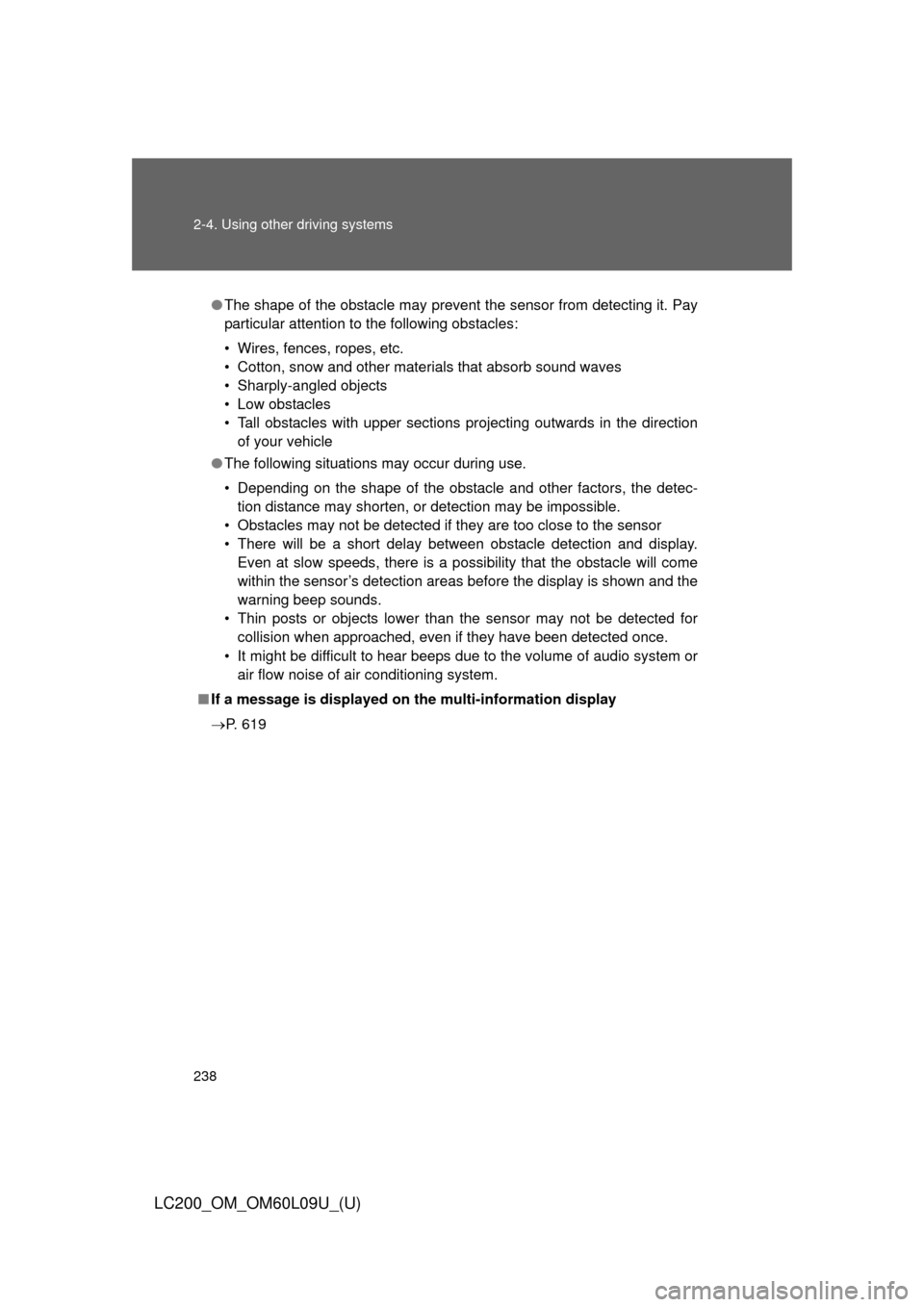
238 2-4. Using other driving systems
LC200_OM_OM60L09U_(U)
●The shape of the obstacle may prevent the sensor from detecting it. Pay
particular attention to the following obstacles:
• Wires, fences, ropes, etc.
• Cotton, snow and other materials that absorb sound waves
• Sharply-angled objects
• Low obstacles
• Tall obstacles with upper sections projecting outwards in the direction
of your vehicle
● The following situations may occur during use.
• Depending on the shape of the obstacle and other factors, the detec-
tion distance may shorten, or detection may be impossible.
• Obstacles may not be detected if they are too close to the sensor
• There will be a short delay between obstacle detection and display. Even at slow speeds, there is a possibility that the obstacle will come
within the sensor’s detection areas before the display is shown and the
warning beep sounds.
• Thin posts or objects lower than the sensor may not be detected for collision when approached, even if they have been detected once.
• It might be difficult to hear beeps due to the volume of audio system or air flow noise of air conditioning system.
■ If a message is displayed on the multi-information display
P. 619
Page 239 of 724
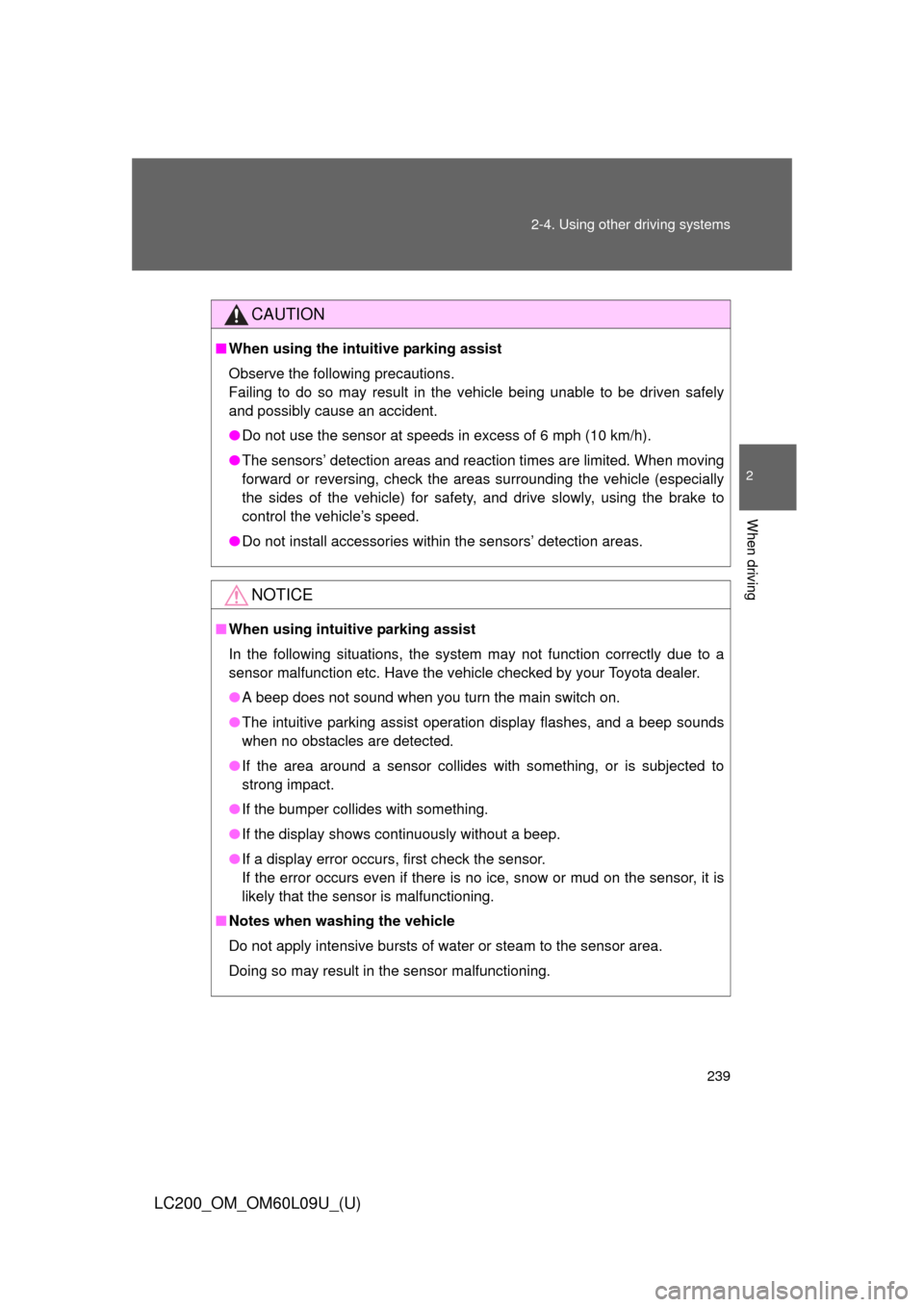
239
2-4. Using other
driving systems
2
When driving
LC200_OM_OM60L09U_(U)
CAUTION
■When using the intuitive parking assist
Observe the following precautions.
Failing to do so may result in the vehicle being unable to be driven safely
and possibly cause an accident.
●Do not use the sensor at speeds in excess of 6 mph (10 km/h).
● The sensors’ detection areas and reaction times are limited. When moving
forward or reversing, check the areas surrounding the vehicle (especially
the sides of the vehicle) for safety, and drive slowly, using the brake to
control the vehicle’s speed.
● Do not install accessories within the sensors’ detection areas.
NOTICE
■When using intuitive parking assist
In the following situations, the system may not function correctly due to a
sensor malfunction etc. Have the vehicle checked by your Toyota dealer.
●A beep does not sound when you turn the main switch on.
● The intuitive parking assist operation display flashes, and a beep sounds
when no obstacles are detected.
● If the area around a sensor collides with something, or is subjected to
strong impact.
● If the bumper collides with something.
● If the display shows continuously without a beep.
● If a display error occurs, first check the sensor.
If the error occurs even if there is no ice, snow or mud on the sensor, it is
likely that the sensor is malfunctioning.
■ Notes when washing the vehicle
Do not apply intensive bursts of water or steam to the sensor area.
Doing so may result in the sensor malfunctioning.
Page 278 of 724
278 2-4. Using other driving systems
LC200_OM_OM60L09U_(U)
■If the message “System is initializing.” is displayed
“System is initializing.” will be displayed
on the screen under the following condi-
tions:
• The battery has been reinstalled.
• The steering wheel has been movedwhile the battery was being rein-
stalled.
• Battery power is low.
• The steering sensor has been rein- stalled.
• There is a malfunction in the signals being output by the steering sensor.
Initialize the system by performing either
of the procedures below:
• Drive for a short period of time whilekeeping the steering wheel straight.
• Stop the vehicle, and turn the steer- ing wheel as far as it will go to the
left and right. On the system initial-
ization screen, touch the “?” button
to display the operating procedure.
If this does not resolve the symptom,
have the vehicle inspected by your Toyota
dealer.
Page 289 of 724

289
2-4. Using other driving systems
2
When driving
LC200_OM_OM60L09U_(U)
Pre-Collision System
: If equipped
When a frontal collision seems likely, the system attempts to lessen
vehicle’s damage. Two types of pre-collision system are available.
The brake-linked pre-collision system operates in conjunction with
the braking operation of the driver . The radar type pre-collision sys-
tem has a sensor that is used to de tect an unavoidable frontal colli-
sion.
■ Pre-collision seat belts (front seats only)
Brake-linked pre-collision system
Based on the speed and amount of the driver’s braking operation, the
system determines if emergency braking is being performed. If this
determination is made, the seat bel ts are immediately retracted to
increase the effectiveness of the pretensioners ( P. 80). In addition,
the system also operates if the driver loses control of the vehicle.
Radar type pre-collision system
If the pre-collision sensor detects that a collision is unavoidable, the
pre-collision system will retract the seat belt before the collision occurs.
The same will happen if the driver makes an emergency braking or
loses control of the vehicle. ( P. 80)
However, when the VSC system is disabled, the system will not oper-
ate in the event of skidding.
■ Pre-collision brake assist (radar type only)
When there is a high possibility of a frontal collision, the system applies
greater braking force in relation to how strongly the brake pedal is
depressed.
Page 290 of 724
290 2-4. Using other driving systems
LC200_OM_OM60L09U_(U)
Radar sensor (radar type only)Detects vehicles or other obsta-
cles on or near the road ahead
and determines whether a colli-
sion is imminent based on the
position, speed, and heading of
the obstacles.
When traveling on a road with very light traffic and very little to reflect the
radar waves emitted by the radar sensor, the system may decide that the
radar sensor is dirty, even if the sensor is not actually dirty. The system will
automatically restore itself when reflected radar waves are detected.
Page 291 of 724

291
2-4. Using other
driving systems
2
When driving
LC200_OM_OM60L09U_(U)
■Obstacles not detected (radar type only)
The sensor cannot detect plastic obstacles such as pylons. There may also
be occasions when the radar sensor cannot detect pedestrians, animals,
bicycles, motorcycles, trees, or snowdrifts.
■ The pre-collision system is operational when
●Pre-collision seat belts (situation 1)
• Vehicle speed is greater than about 4 mph (5 km/h).
• The speed at which your vehicle is approaching the obstacle or the
vehicle running ahead of you is greater than about 19 mph (30 km/h).
• The front occupants are wearing a seat belt.
● Pre-collision seat belts (situation 2)
• Vehicle speed is greater than about 19 mph (30 km/h).
• The system detects sudden braking or skidding.
• The front occupants are wearing a seat belt.
● Pre-collision brake assist (radar type only)
• Vehicle speed is greater than about 19 mph (30 km/h).
• The speed at which your vehicle is approaching the obstacle or the
vehicle running ahead of you is greater than about 19 mph (30 km/h).
• The brake pedal is depressed.
Page 293 of 724
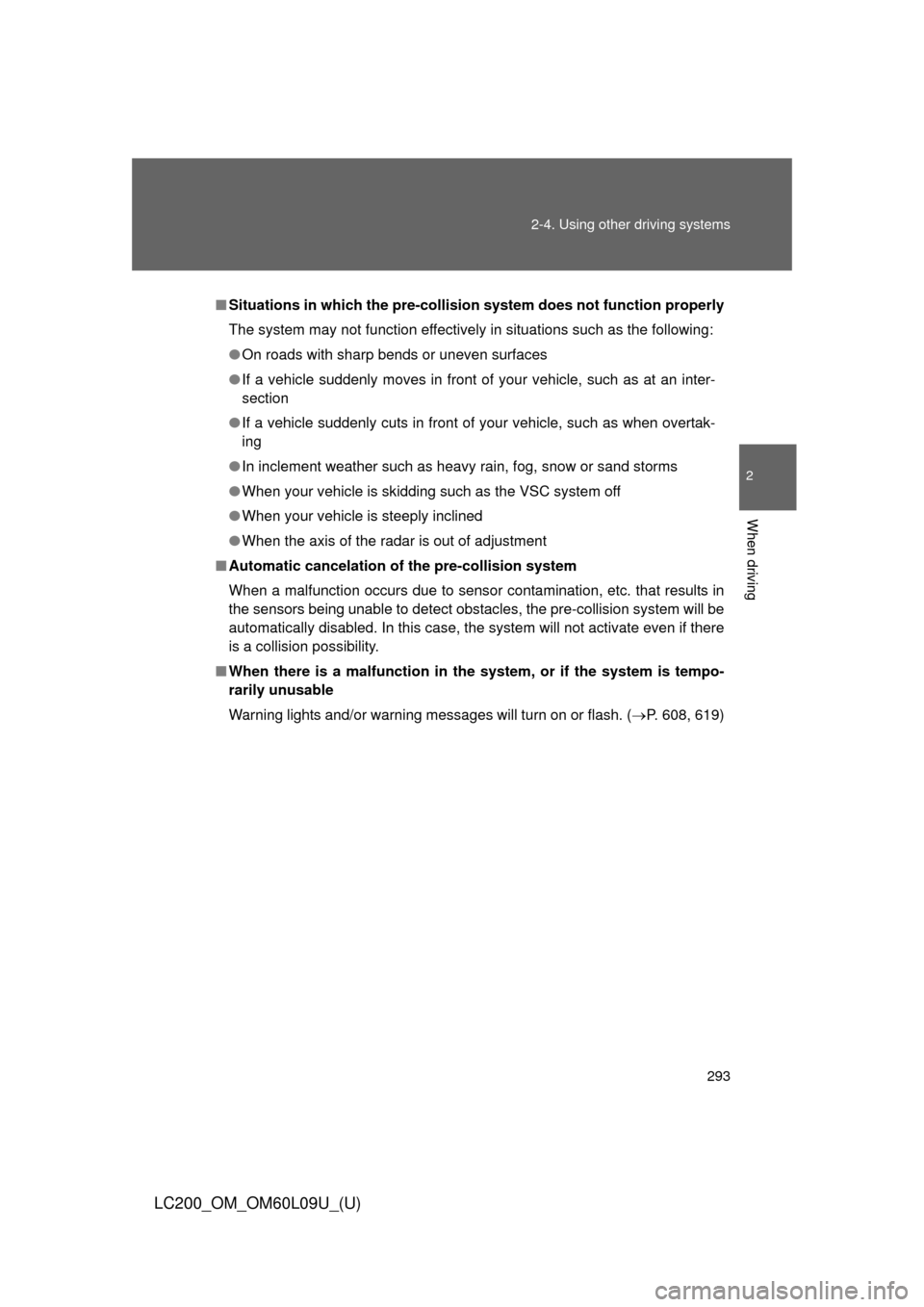
293
2-4. Using other
driving systems
2
When driving
LC200_OM_OM60L09U_(U)
■Situations in which the pre-collis ion system does not function properly
The system may not function effectively in situations such as the following:
● On roads with sharp bends or uneven surfaces
● If a vehicle suddenly moves in front of your vehicle, such as at an inter-
section
● If a vehicle suddenly cuts in front of your vehicle, such as when overtak-
ing
● In inclement weather such as heavy rain, fog, snow or sand storms
● When your vehicle is skidding such as the VSC system off
● When your vehicle is steeply inclined
● When the axis of the radar is out of adjustment
■ Automatic cancelation of the pre-collision system
When a malfunction occurs due to sensor contamination, etc. that results in
the sensors being unable to detect obstacles, the pre-collision system will be
automatically disabled. In this case, the system will not activate even if there
is a collision possibility.
■ When there is a malfunction in the system, or if th e system is tempo-
rarily unusable
Warning lights and/or warning messages will turn on or flash. ( P. 608, 619)
Page 295 of 724
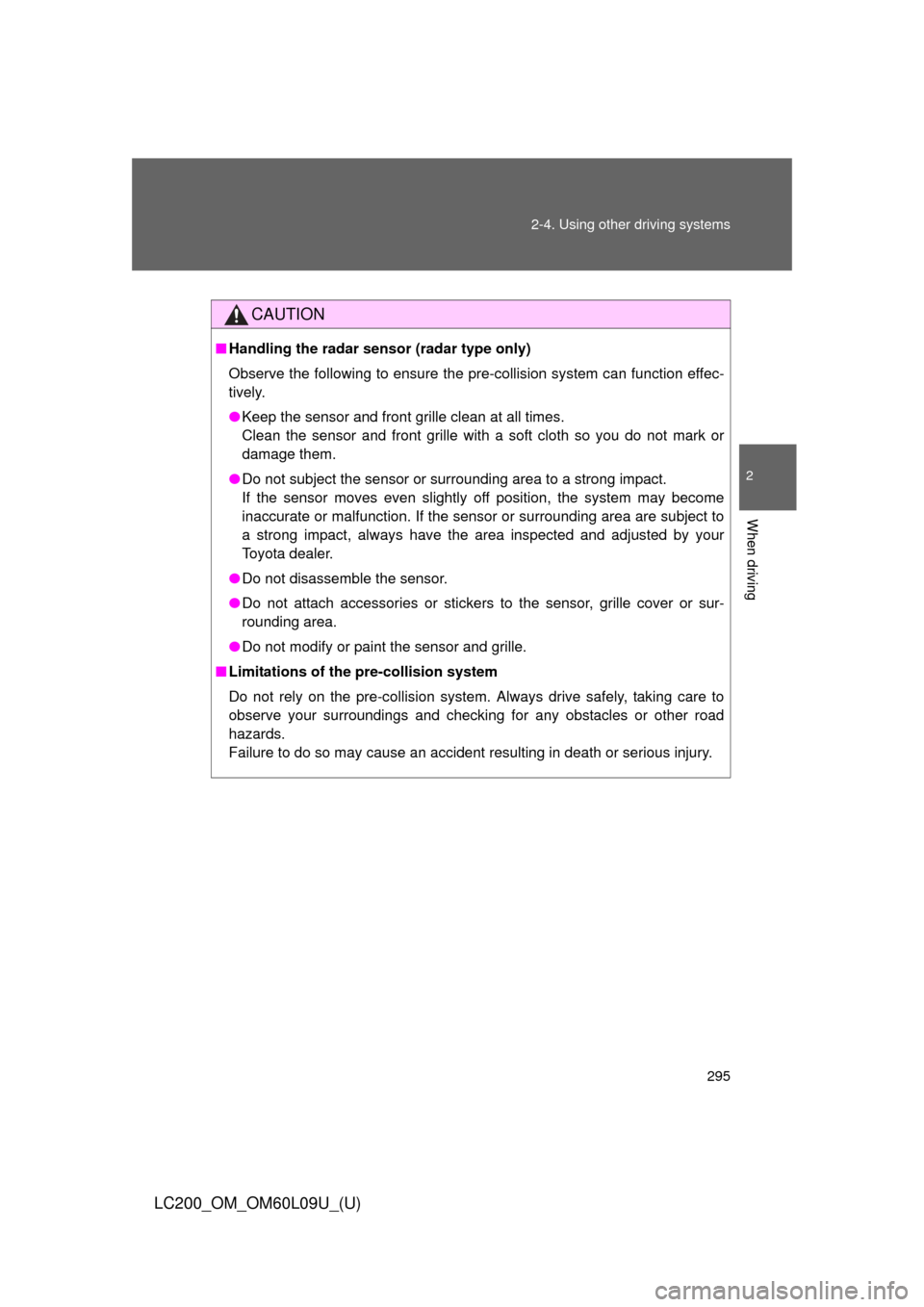
295
2-4. Using other
driving systems
2
When driving
LC200_OM_OM60L09U_(U)
CAUTION
■Handling the radar sensor (radar type only)
Observe the following to ensure the pre-collision system can function effec-
tively.
●Keep the sensor and front grille clean at all times.
Clean the sensor and front grille with a soft cloth so you do not mark or
damage them.
● Do not subject the sensor or surrounding area to a strong impact.
If the sensor moves even slightly off position, the system may become
inaccurate or malfunction. If the sensor or surrounding area are subject to
a strong impact, always have the area inspected and adjusted by your
Toyota dealer.
● Do not disassemble the sensor.
● Do not attach accessories or stickers to the sensor, grille cover or sur-
rounding area.
● Do not modify or paint the sensor and grille.
■ Limitations of the pre-collision system
Do not rely on the pre-collision system. Always drive safely, taking care to
observe your surroundings and checki ng for any obstacles or other road
hazards.
Failure to do so may cause an accident resulting in death or serious injury.