Page 255 of 724
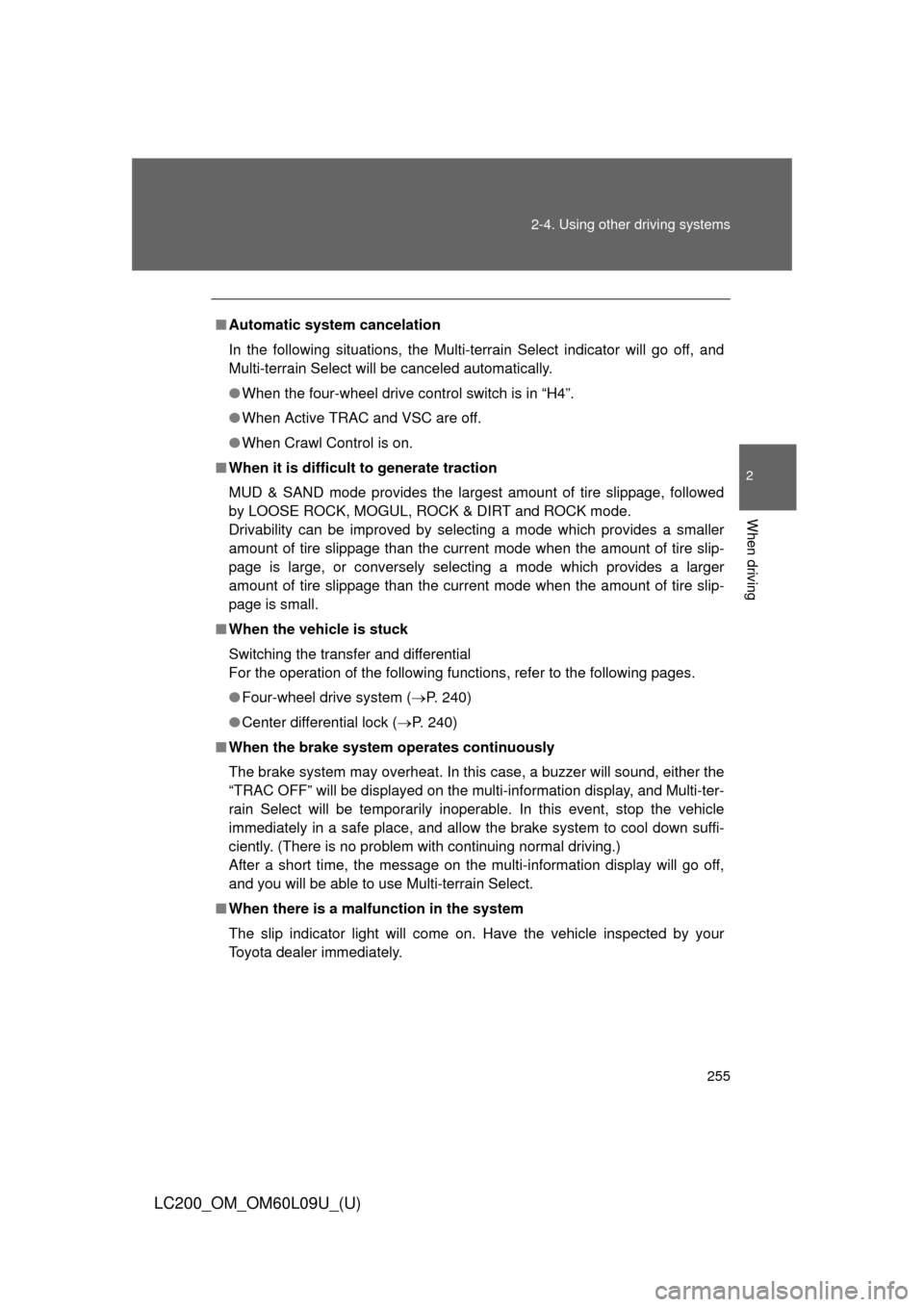
255
2-4. Using other
driving systems
2
When driving
LC200_OM_OM60L09U_(U)
■Automatic system cancelation
In the following situations, the Multi-terrain Select indicator will go \
off, and
Multi-terrain Select will be canceled automatically.
●When the four-wheel drive control switch is in “H4”.
● When Active TRAC and VSC are off.
● When Crawl Control is on.
■ When it is difficult to generate traction
MUD & SAND mode provides the largest amount of tire slippage, followed
by LOOSE ROCK, MOGUL, ROCK & DIRT and ROCK mode.
Drivability can be improved by selecting a mode which provides a smaller
amount of tire slippage than the current mode when the amount of tire slip-
page is large, or conversely selecting a mode which provides a larger
amount of tire slippage than the current mode when the amount of tire slip-
page is small.
■ When the vehicle is stuck
Switching the transfer and differential
For the operation of the following functions, refer to the following pages.
●Four-wheel drive system ( P. 240)
● Center differential lock ( P. 240)
■ When the brake system operates continuously
The brake system may overheat. In this case, a buzzer will sound, either the
“TRAC OFF” will be displayed on the multi-information display, and Multi-ter-
rain Select will be temporarily inoper able. In this event, stop the vehicle
immediately in a safe place, and allow the brake system to cool down suffi-
ciently. (There is no problem with continuing normal driving.)
After a short time, the message on the multi-information display will go off,
and you will be able to use Multi-terrain Select.
■ When there is a malfunction in the system
The slip indicator light will come on. Have the vehicle inspected by your
Toyota dealer immediately.
Page 276 of 724
276 2-4. Using other driving systems
LC200_OM_OM60L09U_(U)
■Multi-terrain Monitor cameras
In the following cases, it may be difficult to see images on the screen even
when the system is functioning correctly:
● The vehicle is in a dark area, such as at night.
● The temperature near the lens is extremely high or low.
● Water droplets are on the camera lens or humidity is high, such as when
it rains.
● Foreign matter, such as snow and mud, adheres to the camera lens.
● The camera has scratches or dirt on it.
● The sun or headlights are shining directly into the camera lens.
● The camera lens is damaged by flying stones.
Side cameras
Front camera
Rear camera
Page 277 of 724
277
2-4. Using other
driving systems
2
When driving
LC200_OM_OM60L09U_(U)
■Smear effect
■ Flicker effect
When the camera is used under fluorescent lights, sodium lights, mercury
lights etc., the lights and the illuminated areas may appear to flicker.
■ Display settings
Refer to the “Navigation System Owner’s Manual”
If a bright light, such as sunlight reflected
off the vehicle body, is picked up by the
camera, a smear effect
* characteristic to
the camera may occur.
*: Smear effect A phenomenon that
occurs when a bright light is picked up
by the camera; when transmitted by the
camera, the li ght source will appear to
have streaks of light emanating from it.
The streaks will also appear when the
light source is in the vehicle icon area.
Page 279 of 724
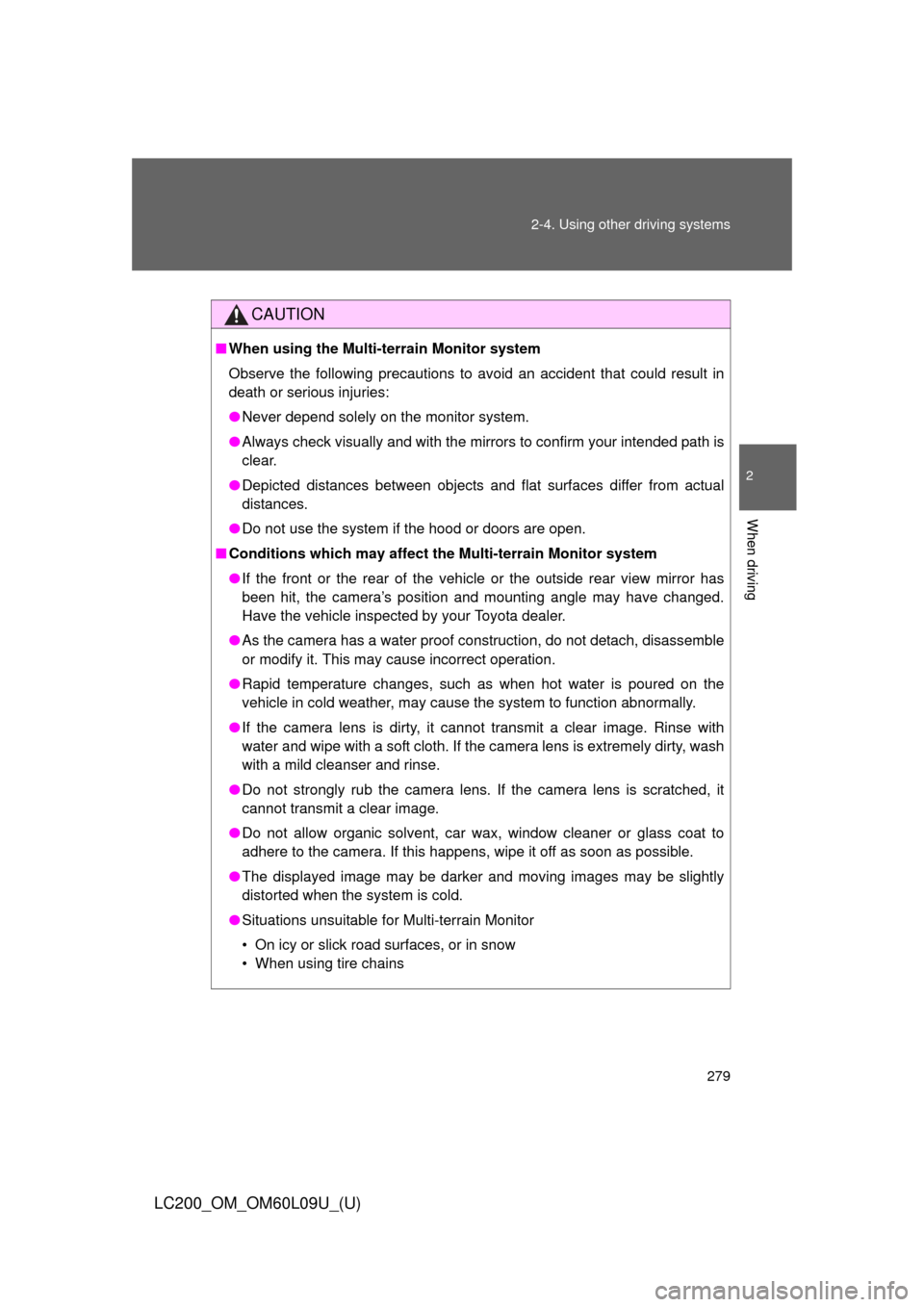
279
2-4. Using other
driving systems
2
When driving
LC200_OM_OM60L09U_(U)
CAUTION
■When using the Multi-terrain Monitor system
Observe the following precautions to avoid an accident that could result in
death or serious injuries:
●Never depend solely on the monitor system.
● Always check visually and with the mirrors to confirm your intended path is
clear.
● Depicted distances between objects and flat surfaces differ from actual
distances.
● Do not use the system if the hood or doors are open.
■ Conditions which may affect the Multi-terrain Monitor system
●If the front or the rear of the vehicle or the outside rear view mirror has
been hit, the camera’s position and mounting angle may have changed.
Have the vehicle inspected by your Toyota dealer.
● As the camera has a water proof construction, do not detach, disassemble
or modify it. This may cause incorrect operation.
● Rapid temperature changes, such as when hot water is poured on the
vehicle in cold weather, may cause the system to function abnormally.
● If the camera lens is dirty, it cannot transmit a clear image. Rinse with
water and wipe with a soft cloth. If the camera lens is extremely dirty, wash
with a mild cleanser and rinse.
● Do not strongly rub the camera lens. If the camera lens is scratched, it
cannot transmit a clear image.
● Do not allow organic solvent, car wax, window cleaner or glass coat to
adhere to the camera. If this happens, wipe it off as soon as possible.
● The displayed image may be darker and moving images may be slightly
distorted when the system is cold.
● Situations unsuitable for Multi-terrain Monitor
• On icy or slick road surfaces, or in snow
• When using tire chains
Page 282 of 724
282 2-4. Using other driving systems
LC200_OM_OM60L09U_(U)
When the VSC/Trailer Sway Control/Active TRAC/hill-start assist
control systems are operating
The slip indicator light flashes to
indicate that the VSC/Trailer
Sway Control/Active TRAC/hill-
start assist control systems have
been engaged.
The stop lights and high mounted
stoplight turn on when the hill-
start assist control system or
Trailer Sway Control is operating.
■Trailer Sway Control
Helps the driver to control trailer sway by selectively applying brake
pressure for individual wheels and reducing engine torque when trailer
sway is detected.
Trailer Sway Control is part of the VSC system and will not operate if
VSC turned off or experiences a malfunction.
Page 283 of 724
283
2-4. Using other
driving systems
2
When driving
LC200_OM_OM60L09U_(U)
To disable Active TRAC and/or VSC and Trailer Sway Control
If the vehicle gets stuck in fresh snow or mud, Active TRAC, VSC and
Trailer Sway Control may reduce power from the engine to the
wheels. You may need to turn the system off to enable you to rock the
vehicle in order to free it.
■ Turning off Active TRAC
Quickly push and release the
button to turn off Active TRAC.
The “TRAC OFF” will be shown
on the multi-information display.
This mode can be used when the
transfer mode is H4.
Push the button again to turn the
system back on.
■Turning off Active TRAC, VS C and Trailer Sway Control
Push and hold the button for
more than 3 seconds while the
vehicle is stopped to turn off
Active TRAC, VSC and Trailer
Sway Control.
The VSC OFF indicator light will
come on and the “TRAC OFF” will
be shown on the multi-information
display.
Push the button again to turn the
system back on.
Page 285 of 724
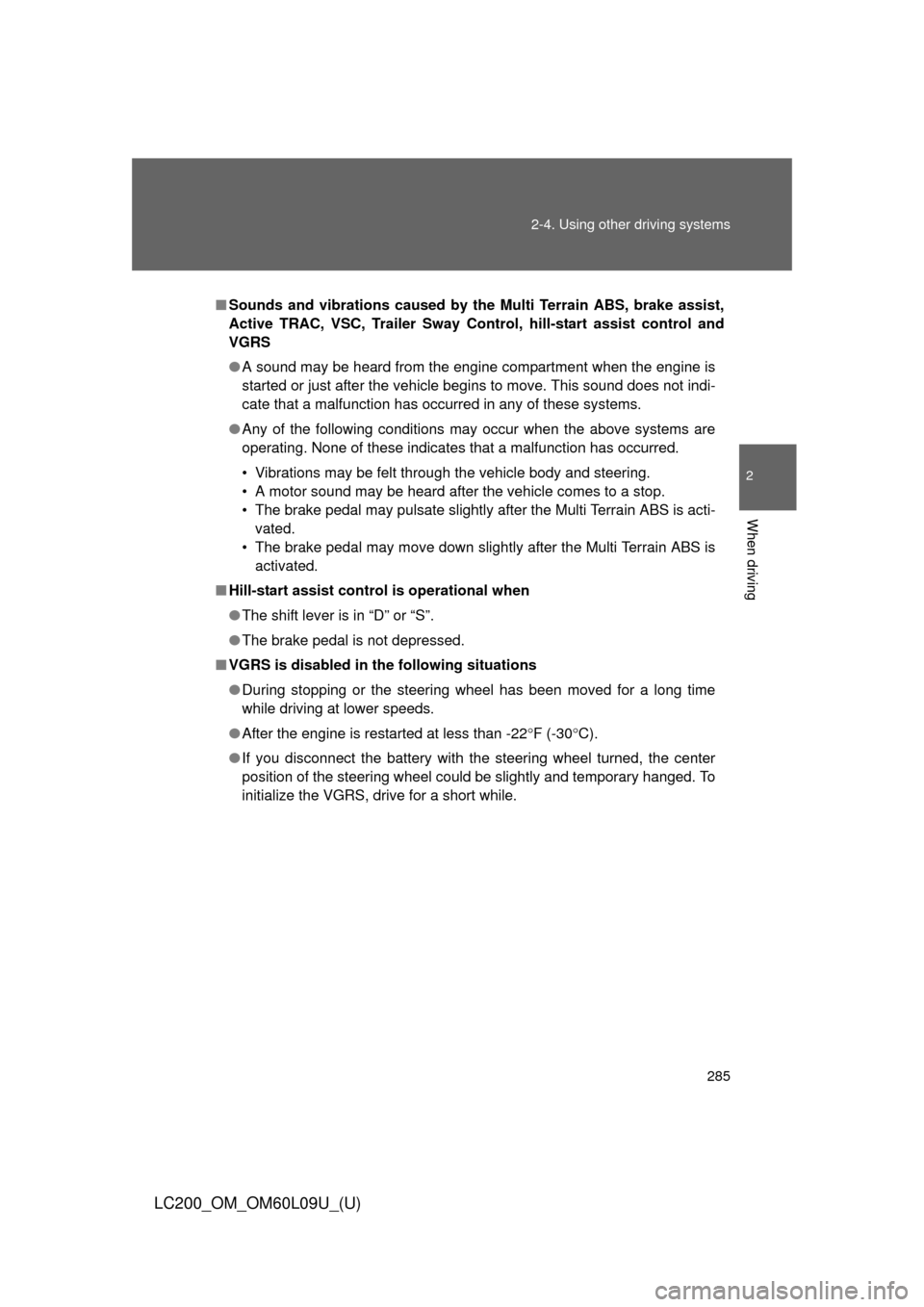
285
2-4. Using other
driving systems
2
When driving
LC200_OM_OM60L09U_(U)
■Sounds and vibrations caused by the Multi Terrain ABS, brake assist,
Active TRAC, VSC, Trailer Sway Cont rol, hill-start assist control and
VGRS
● A sound may be heard from the engine compartment when the engine is
started or just after the vehicle begins to move. This sound does not indi-
cate that a malfunction has occurred in any of these systems.
● Any of the following conditions may occur when the above systems are
operating. None of these indicates that a malfunction has occurred.
• Vibrations may be felt through the vehicle body and steering.
• A motor sound may be heard after the vehicle comes to a stop.
• The brake pedal may pulsate slightly after the Multi Terrain ABS is acti-
vated.
• The brake pedal may move down slightly after the Multi Terrain ABS is activated.
■ Hill-start assist control is operational when
●The shift lever is in “D” or “S”.
● The brake pedal is not depressed.
■ VGRS is disabled in the following situations
●During stopping or the steering wheel has been moved for a long time
while driving at lower speeds.
● After the engine is restarted at less than -22 F (-30 C).
● If you disconnect the battery with the steering wheel turned, the center
position of the steering wheel could be slightly and temporary hanged. To
initialize the VGRS, drive for a short while.
Page 287 of 724
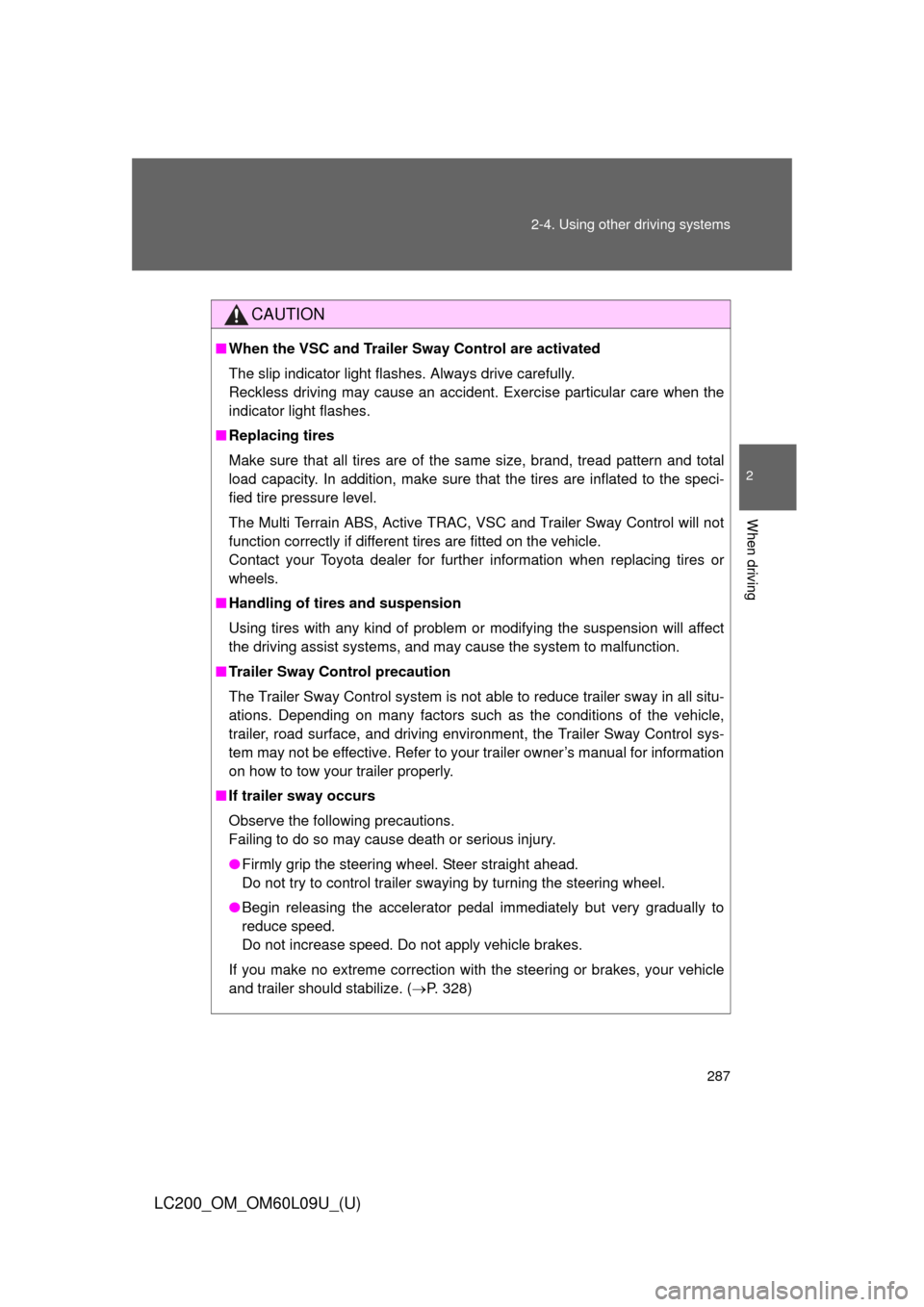
287
2-4. Using other
driving systems
2
When driving
LC200_OM_OM60L09U_(U)
CAUTION
■When the VSC and Trailer Sway Control are activated
The slip indicator light flashes. Always drive carefully.
Reckless driving may cause an accident. Exercise particular care when the
indicator light flashes.
■ Replacing tires
Make sure that all tires are of the same size, brand, tread pattern and total
load capacity. In addition, make sure that the tires are inflated to the speci-
fied tire pressure level.
The Multi Terrain ABS, Active TRAC, VSC and Trailer Sway Control will not
function correctly if different tires are fitted on the vehicle.
Contact your Toyota dealer for further information when replacing tires or
wheels.
■ Handling of tires and suspension
Using tires with any kind of problem or modifying the suspension will affect
the driving assist systems, and may cause the system to malfunction.
■ Trailer Sway Control precaution
The Trailer Sway Control system is not able to reduce trailer sway in all situ-
ations. Depending on many factors such as the conditions of the vehicle,
trailer, road surface, and driving environment, the Trailer Sway Control sys-
tem may not be effective. Refer to your trailer owner’s manual for information
on how to tow your trailer properly.
■ If trailer sway occurs
Observe the following precautions.
Failing to do so may cause death or serious injury.
●Firmly grip the steering wheel. Steer straight ahead.
Do not try to control trailer swaying by turning the steering wheel.
● Begin releasing the accelerator pedal immediately but very gradually to
reduce speed.
Do not increase speed. Do not apply vehicle brakes.
If you make no extreme correction with the steering or brakes, your vehicle
and trailer should stabilize. ( P. 328)