Page 413 of 712
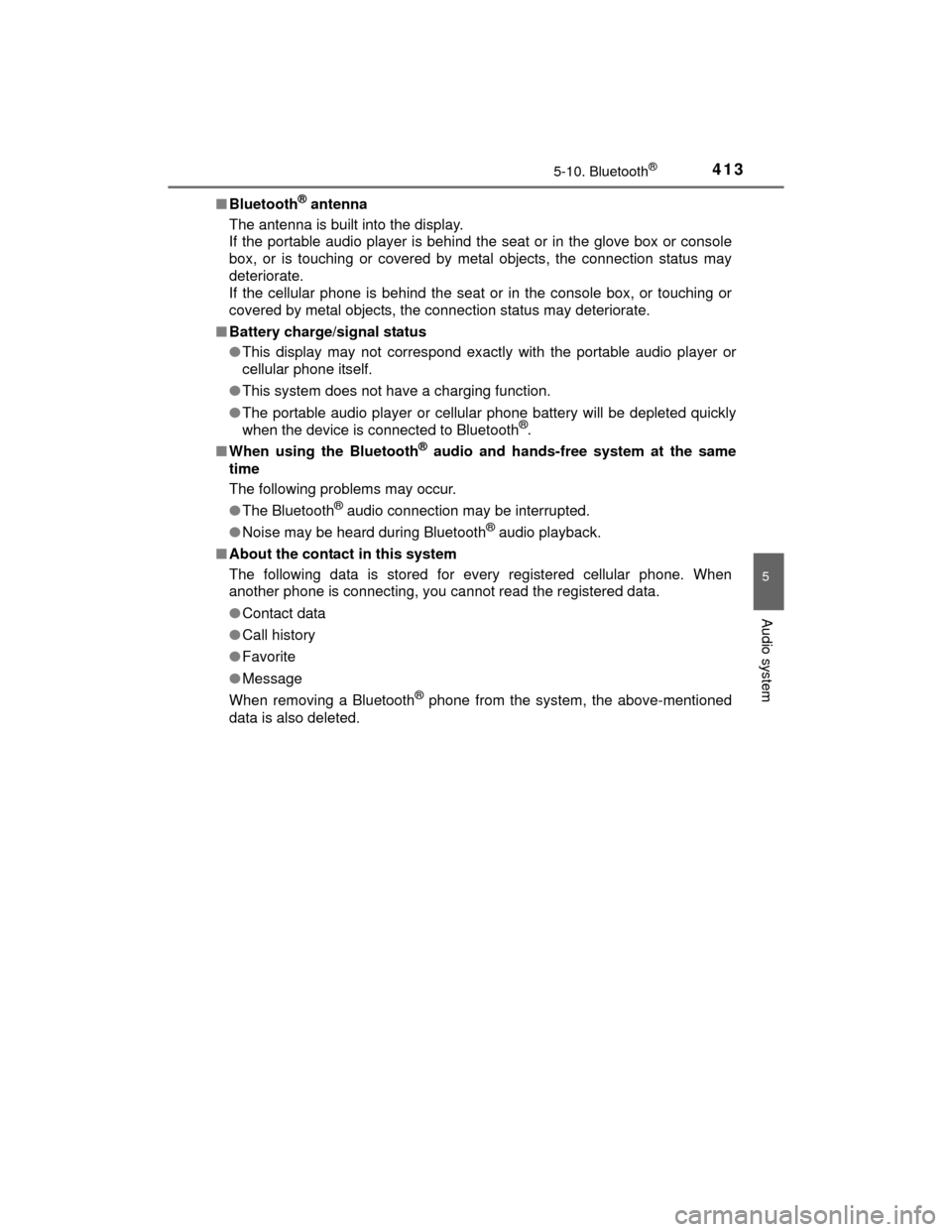
4135-10. Bluetooth®
5
Audio system
HIGHLANDER_U (OM48A12U)■
Bluetooth
® antenna
The antenna is built into the display.
If the portable audio player is behind the seat or in the glove box or console
box, or is touching or covered by metal objects, the connection status may
deteriorate.
If the cellular phone is behind the seat or in the console box, or touching or
covered by metal objects, the connection status may deteriorate.
■ Battery charge/signal status
●This display may not correspond exactl y with the portable audio player or
cellular phone itself.
● This system does not have a charging function.
● The portable audio player or cellular phone battery will be depleted quickly
when the device is connected to Bluetooth
®.
■ When using the Bluetooth
® audio and hands-free system at the same
time
The following problems may occur.
● The Bluetooth
® audio connection may be interrupted.
● Noise may be heard during Bluetooth
® audio playback.
■ About the contact in this system
The following data is stored for every registered cellular phone. When
another phone is connecting, you cannot read the registered data.
●Contact data
● Call history
● Favorite
● Message
When removing a Bluetooth
® phone from the system, the above-mentioned
data is also deleted.
Page 415 of 712
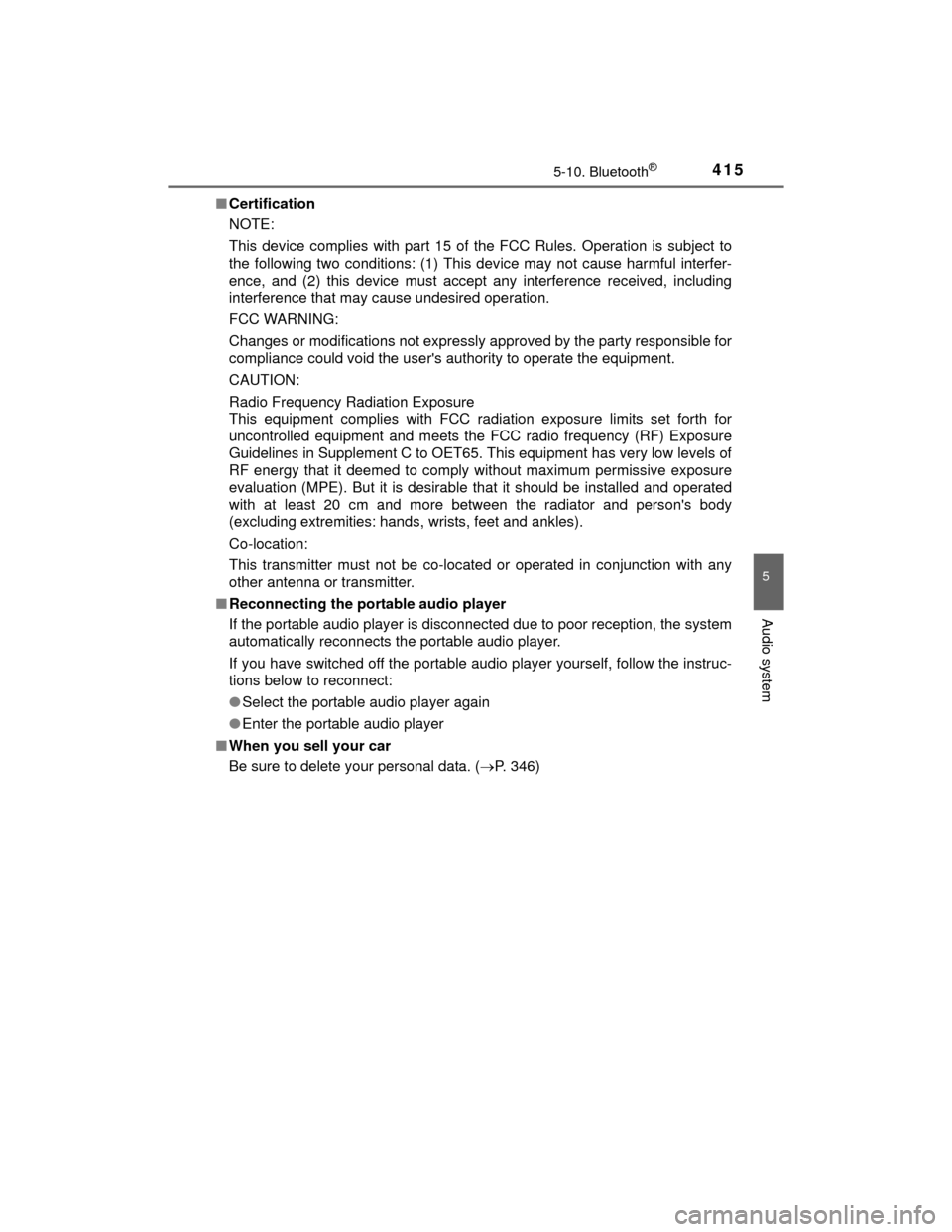
4155-10. Bluetooth®
5
Audio system
HIGHLANDER_U (OM48A12U)■
Certification
NOTE:
This device complies with part 15 of the FCC Rules. Operation is subject to
the following two conditions: (1) This device may not cause harmful interfer-
ence, and (2) this device must accept any interference received, including
interference that may cause undesired operation.
FCC WARNING:
Changes or modifications not expressly approved by the party responsible for
compliance could void the user's authority to operate the equipment.
CAUTION:
Radio Frequency Radiation Exposure
This equipment complies with FCC radiation exposure limits set forth for
uncontrolled equipment and meets the FCC radio frequency (RF) Exposure
Guidelines in Supplement C to OET65. This equipment has very low levels of
RF energy that it deemed to comply without maximum permissive exposure
evaluation (MPE). But it is desirable that it should be installed and operated
with at least 20 cm and more between the radiator and person's body
(excluding extremities: hands, wrists, feet and ankles).
Co-location:
This transmitter must not be co-located or operated in conjunction with any
other antenna or transmitter.
■ Reconnecting the portable audio player
If the portable audio player is disconnected due to poor reception, the system
automatically reconnects the portable audio player.
If you have switched off the portable audio player yourself, follow the instruc-
tions below to reconnect:
●Select the portable audio player again
● Enter the portable audio player
■ When you sell your car
Be sure to delete your personal data. ( P. 346)
Page 417 of 712
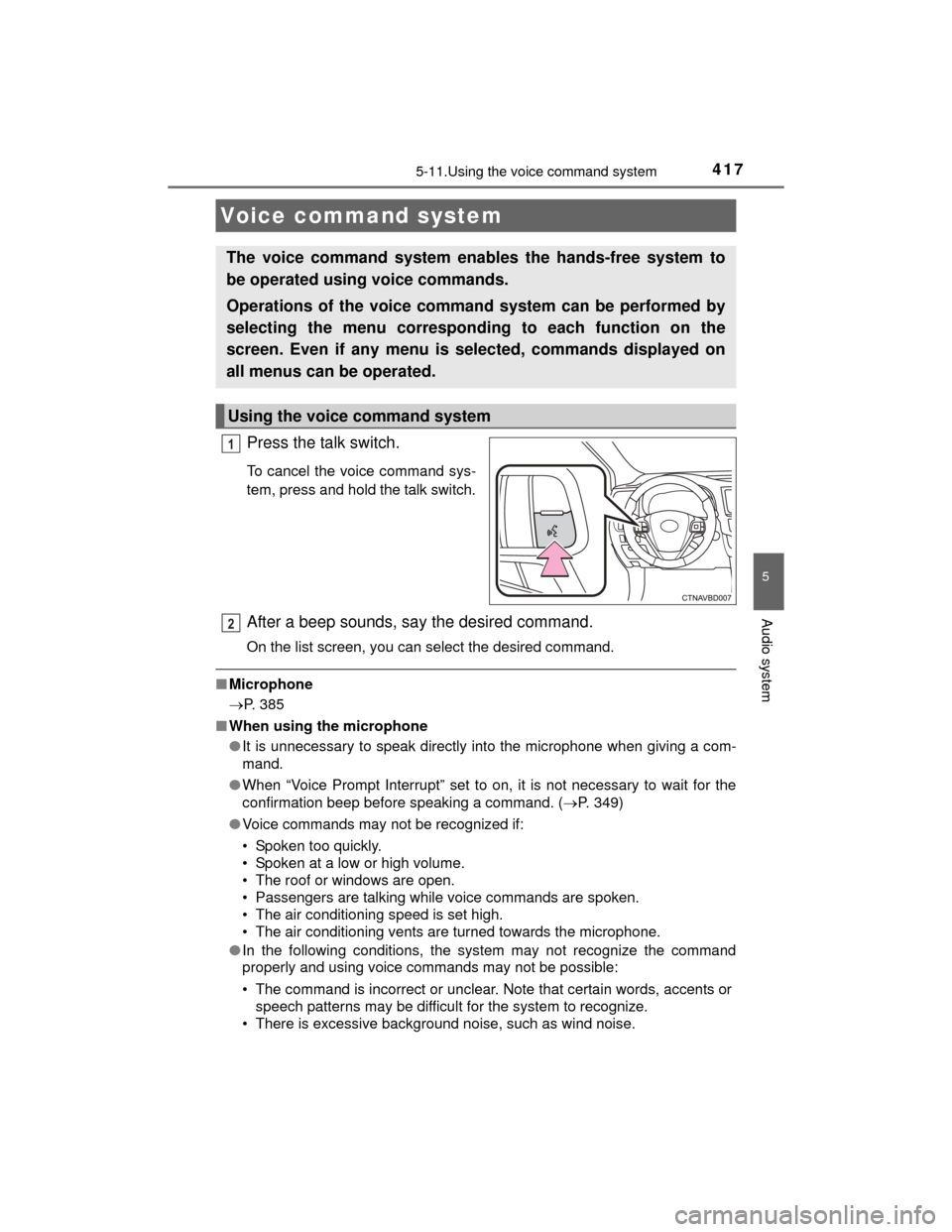
417
5
Audio system
HIGHLANDER_U (OM48A12U)
5-11.Using the voice command system
Press the talk switch.
To cancel the voice command sys-
tem, press and hold the talk switch.
After a beep sounds, say the desired command.
On the list screen, you can select the desired command.
■Microphone
P. 385
■ When using the microphone
●It is unnecessary to speak directly into the microphone when giving a com-
mand.
● When “Voice Prompt Interrupt” set to on, it is not necessary to wait for the
confirmation beep before speaking a command. ( P. 349)
● Voice commands may not be recognized if:
• Spoken too quickly.
• Spoken at a low or high volume.
• The roof or windows are open.
• Passengers are talking while voice commands are spoken.
• The air conditioning speed is set high.
• The air conditioning vents are turned towards the microphone.
● In the following conditions, the system may not recognize the command
properly and using voice commands may not be possible:
• The command is incorrect or unclear. Note that certain words, accents or
speech patterns may be difficult for the system to recognize.
• There is excessive background noise, such as wind noise.
Voice command system
The voice command system enables the hands-free system to
be operated using voice commands.
Operations of the voice command system can be performed by
selecting the menu corresponding to each function on the
screen. Even if any menu is selected, commands displayed on
all menus can be operated.
Using the voice command system
1
2
Page 441 of 712
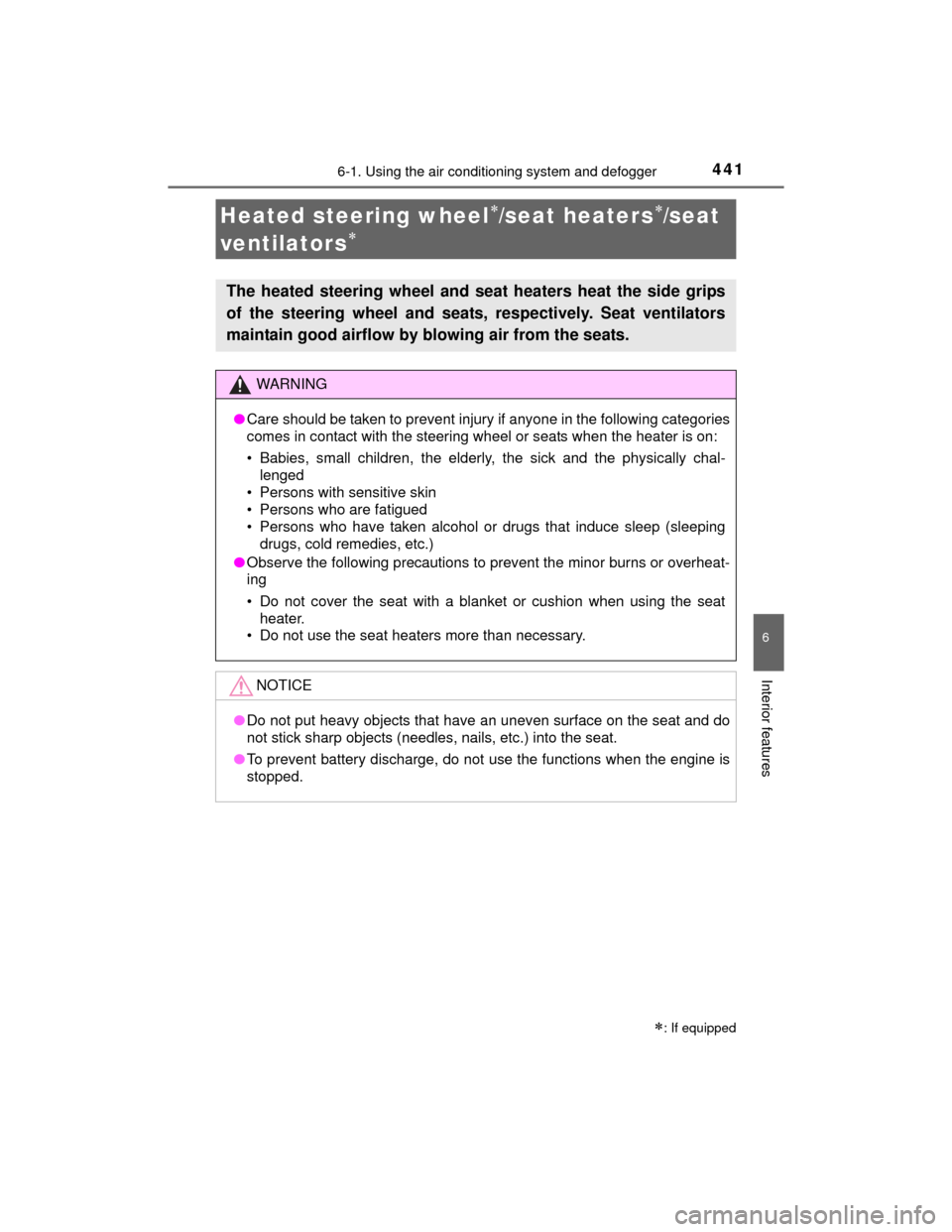
4416-1. Using the air conditioning system and defogger
6
Interior features
HIGHLANDER_U (OM48A12U)
Heated steering wheel/seat heaters/seat
ventilators
: If equipped
The heated steering wheel and seat heaters heat the side grips
of the steering wheel and seats, respectively. Seat ventilators
maintain good airflow by blowing air from the seats.
WARNING
● Care should be taken to prevent injury if anyone in the following categories
comes in contact with the steering wheel or seats when the heater is on:
• Babies, small children, the elderly, the sick and the physically chal-
lenged
• Persons with sensitive skin
• Persons who are fatigued
• Persons who have taken alcohol or drugs that induce sleep (sleeping drugs, cold remedies, etc.)
● Observe the following precautions to prevent the minor burns or overheat-
ing
• Do not cover the seat with a blanket or cushion when using the seat
heater.
• Do not use the seat heaters more than necessary.
NOTICE
● Do not put heavy objects that have an uneven surface on the seat and do
not stick sharp objects (needles, nails, etc.) into the seat.
● To prevent battery discharge, do not use the functions when the engine is
stopped.
Page 471 of 712

4716-4. Using the other interior features
6
Interior features
HIGHLANDER_U (OM48A12U)
Press and hold the 2 outside but-
tons for 10 seconds until the
HomeLink
® indicator light
changes from continuously lit
(orange) to rapidly flashing
(green).
If you sell your vehicle, be sure to
erase the programs stored in the
HomeLink
® memory.
■ Programs stored in the HomeLink® memory
● The registered codes are not erased even if the battery cable is discon-
nected.
● If learning failed when registeri ng a different code to a HomeLink
® button
that already has a code registered to it, the already registered code is not
erased.
■ Before programming
●Install a new battery in the transmitter.
● The battery side of the transmitter must be pointed away from the
HomeLink
.
■ Certification for the garage door opener
This device complies with FCC rules part 15 and Industry Canada RSS-210.
Operation is subject to the following two conditions: (1) This device may not
cause harmful interference, and (2) This device must accept any interference
that may be received including interference that may cause undesired opera-
tion.
WARNING:
The transmitter has been tested and complies with FCC and IC rules.
Changes or modifications not expressly approved by the party responsible for
compliance could void the user’s authority to operate the device.
The term “IC:” before the certification/registration number only signifies that
Industry Canada technical specifications were met.
IC: 279B-440AHL5 MODEL/FCC ID: CB2440AHL5
Erasing the entire HomeLink® memory (all three programs)
Page 472 of 712
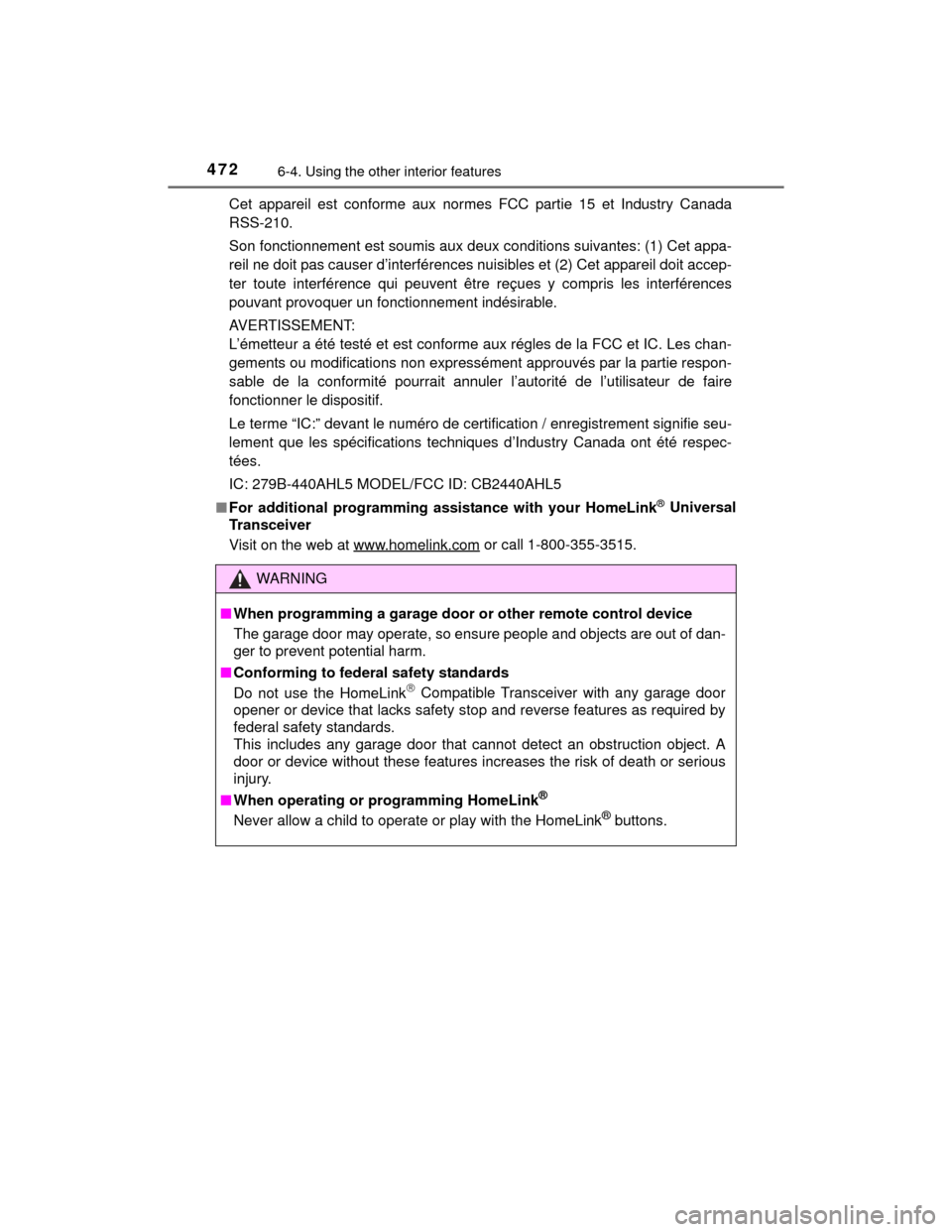
4726-4. Using the other interior features
HIGHLANDER_U (OM48A12U)Cet appareil est conforme aux normes FCC partie 15 et Industry Canada
RSS-210.
Son fonctionnement est soumis aux deux conditions suivantes: (1) Cet appa-
reil ne doit pas causer d’interférences nuisibles et (2) Cet appareil doit accep-
ter toute interférence qui peuvent être reçues y compris les interférences
pouvant provoquer un fonctionnement indésirable.
AVERTISSEMENT:
L’émetteur a été testé et est conforme aux régles de la FCC et IC. Les chan-
gements ou modifications non expressément approuvés par la partie respon-
sable de la conformité pourrait annuler l’autorité de l’utilisateur de faire
fonctionner le dispositif.
Le terme “IC:” devant le numéro de certification / enregistrement signifie seu-
lement que les spécifications techniques d’Industry Canada ont été respec-
tées.
IC: 279B-440AHL5 MODEL/FCC ID: CB2440AHL5
■ For additional programming assistance with your HomeLink
® Universal
Transceiver
Visit on the web at www.homelink.com
or call 1-800-355-3515.
WARNING
■ When programming a garage door or other remote control device
The garage door may operate, so ensur e people and objects are out of dan-
ger to prevent potential harm.
■ Conforming to federal safety standards
Do not use the HomeLink
Compatible Transceiver with any garage door
opener or device that lacks safety stop and reverse features as required by
federal safety standards.
This includes any garage door that cannot detect an obstruction object. A
door or device without these features increases the risk of death or serious
injury.
■ When operating or programming HomeLink
®
Never allow a child to operate or play with the HomeLink® buttons.
Page 473 of 712
4736-4. Using the other interior features
6
Interior features
HIGHLANDER_U (OM48A12U)■
System components
Microphone
LED light indicators
“SOS” button
Safety Connect
: If equipped
Safety Connect is a subscription-based telematics service that
uses Global Positioning System (GPS) data and embedded cel-
lular technology to provide safety and security features to sub-
scribers. Safety Connect is supported by Toyota’s designated
response center, which operates 24 hours per day, 7 days per
week.
Safety Connect service is available by subscription on select,
telematics hardware-equipped vehicles.
By using the Safety Connect service, you are agreeing to be
bound by the Telematics Subscription Service Agreement and
its Terms and Conditions, as in effect and amended from time to
time, a current copy of which is available at Toyota.com. All use
of the Safety Connect service is subject to such then-applicable
Terms and Conditions.
1
2
3
Page 474 of 712
4746-4. Using the other interior features
HIGHLANDER_U (OM48A12U)■
Services
Subscribers have the following Safety Connect services available:
●
Automatic Collision Notification
*
Helps drivers receive necessary response from emergency ser-
vice providers. ( P. 476)
*: U.S. Patent No. 7,508,298 B2
● Stolen Vehicle Location
Helps drivers in the event of vehicle theft. ( P. 477)
● Emergency Assistance Button (SOS)
Connects drivers to response-center support. ( P. 477)
● Enhanced Roadside Assistance
Provides drivers various on-road assistance. ( P. 477)
■Subscription
After you have signed the Telematics Subscription Service Agree-
ment and are enrolled, you can begin receiving services.
A variety of subscription terms are available for purchase. Contact
your Toyota dealer, call 1-800-331-4331, or push the “SOS” button
in your vehicle for further subscription details.