2014 TOYOTA HIGHLANDER HYBRID maintenance reset
[x] Cancel search: maintenance resetPage 114 of 604

1142. Instrument cluster
HIGHLANDER_HV_U (OM47D74U)■
Changing the settings
Select using the meter control switches.
Select an item and then set it with the center button.
■Customizable items
●Language
Select to change the language on the display.
● Units
Select to change the unit of measure for fuel consumption.
● Maintenance system (for U.S.A)
Select to reset the maintenance data after the required mainte-
nance is performed. (
P. 387)
● EV Indicator Light
Select to activate/deactiva te the EV Indicator Light.
● switch settings
You can register 1 screen as the top screen. To register, press
and hold while the desired screen is displayed.
● Drive information 1 through 3
Select to select up to 2 items t hat will be displayed on a Drive
information screen, up to 3 Drive information screens can be set.
● Pop-up display
Select to set the following pop-up displays, which may appear in
some situations, on/off.
• Route guidance display of t he navigation system-linked sys-
tem (if equipped)
• Incoming call display of the hands-free phone system
• Dynamic radar cruise control operation display (if equipped)
• Instrument panel brightness adjustment display
● Accent color
Select to change the accent colors on the screen, such as the
cursor color.
● Eco mode linked color display
When the “ECO MODE” indicator light is displayed, the shift posi-
tion indicator will be highlighted with a colored background.
Settings display
1
2
Page 387 of 604

3876-2. Maintenance
HIGHLANDER_HV_U (OM48D74U)
6
Maintenance and care
■Repair and replacement
It is recommended that genuine Toyota parts be used for repairs to ensure
performance of each system. If non-Toyota parts are used in replacement or if
a repair shop other than a Toyota dealer performs repairs, confirm the war-
ranty coverage.
■ Reset the maintenance data (U.S.A. only)
After the required maintenance is performed according to the maintenance
schedule, please reset the maintenance data.
To reset the data, follow the procedure described below:
Using the trip meter
Turn the power switch off with the trip meter A reading shown.
While pressing the trip meter reset button ( P. 104), turn the power switch
to the ON mode (do not start the engine because otherwise the reset mode
will be canceled).
Continue to press and hold the button until the trip meter displays “000000”.
Using the multi-information display (vehicles with color display)
While the hybrid system operating, switch the multi-information display to
the “Settings” screen. ( P. 103)
Select “Maintenance System” on the “Settings” screen.
Select “Yes” on the “Maintenance System” screen.
“Initialization Completed” will be displayed on the multi-information display
when the reset procedure has been completed.
■ Allow inspection and repairs to be performed by a Toyota dealer
●Toyota technicians are well-trained specialists and are kept up to date with
the latest service information. They are well informed about the operations
of all systems on your vehicle.
● Keep a copy of the repair order. It proves that the maintenance that has
been performed is under warranty cove rage. If any problem should arise
while your vehicle is under warranty, your Toyota dealer will promptly take
care of it.
1
2
3
1
2
3
Page 414 of 604

4146-3. Do-it-yourself maintenance
HIGHLANDER_HV_U (OM48D74U)■
How to initialize the tire pressure warning system
Park the vehicle in a safe place and turn the power switch to off.
Initialization cannot be performed while the vehicle is moving.
Adjust the tire inflation pressure to the specified cold tire inflation
pressure level. ( P. 536)
Make sure to adjust the tire pressu re to the specified cold tire infla-
tion pressure level. The tire pressure warning system will operate
based on this pressure level.
Turn the power switch to the ON mode.
Press and hold the tire pres-
sure warning reset switch
until the tire pressure warn-
ing light blinks slowly 3 times.
Wait for a few minutes with the power switch in ON mode and
then turn the power switch off.
1
2
3
4
5
Page 418 of 604
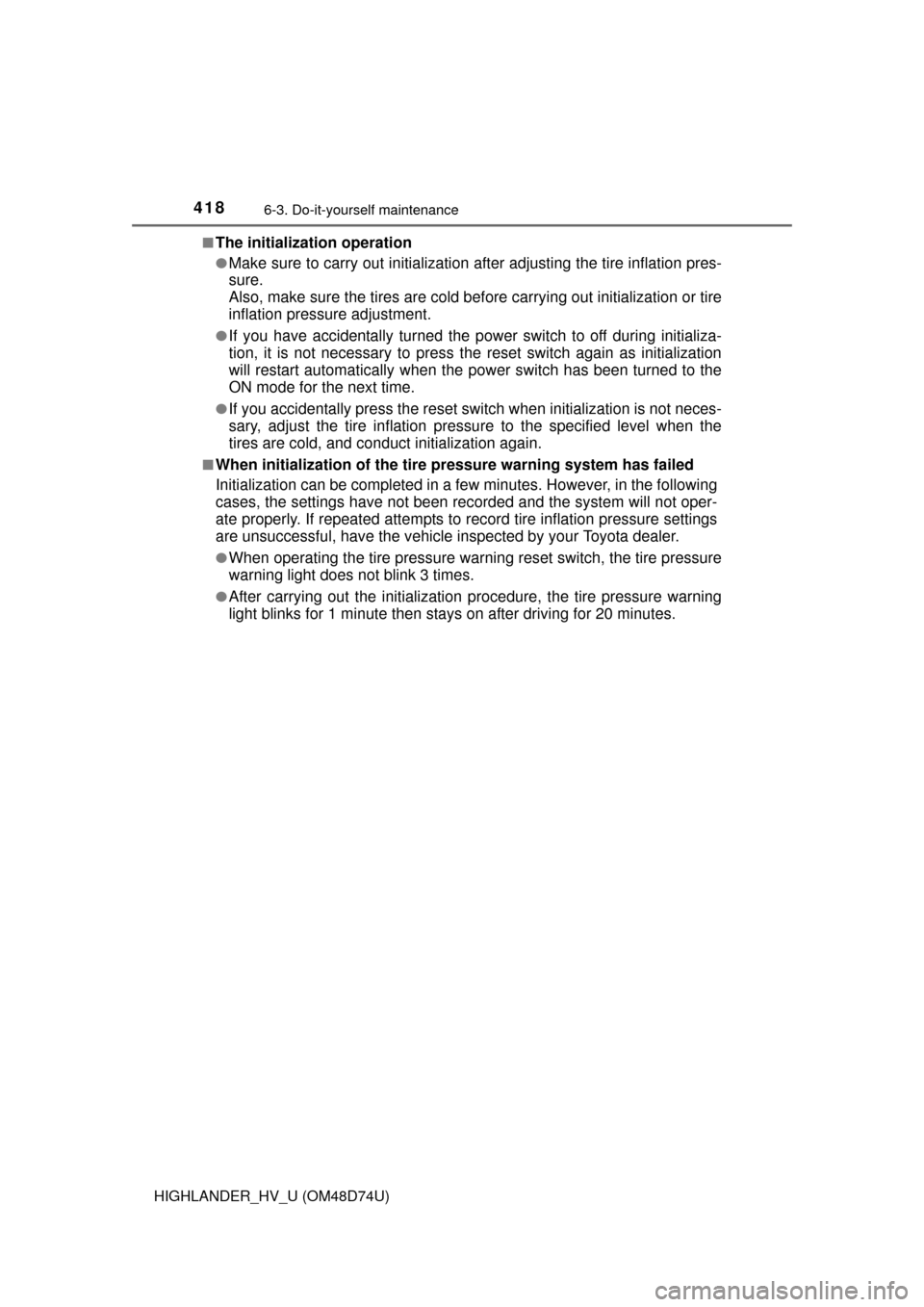
4186-3. Do-it-yourself maintenance
HIGHLANDER_HV_U (OM48D74U)■
The initialization operation
●Make sure to carry out in
itialization after adjusting the tire inflation pres-
sure.
Also, make sure the tires are cold be fore carrying out initialization or tire
inflation pressure adjustment.
●If you have accidentally turned the power switch to off during initializa-
tion, it is not necessary to press th e reset switch again as initialization
will restart automatically when the po wer switch has been turned to the
ON mode for the next time.
●If you accidentally press the reset s witch when initialization is not neces-
sary, adjust the tire inflation pressu re to the specified level when the
tires are cold, and conduct initialization again.
■When initialization of the tire pr essure warning system has failed
Initialization can be completed in a few minutes. However, in the following
cases, the settings have not been recorded and the system will not oper-
ate properly. If repeated attempts to record tire inflation pressure settings
are unsuccessful, have the vehicle inspected by your Toyota dealer.
●When operating the tire pressure wa rning reset switch, the tire pressure
warning light does not blink 3 times.
●After carrying out the initialization procedure, the tire pressure warning
light blinks for 1 minute then stays on after driving for 20 minutes.
Page 419 of 604
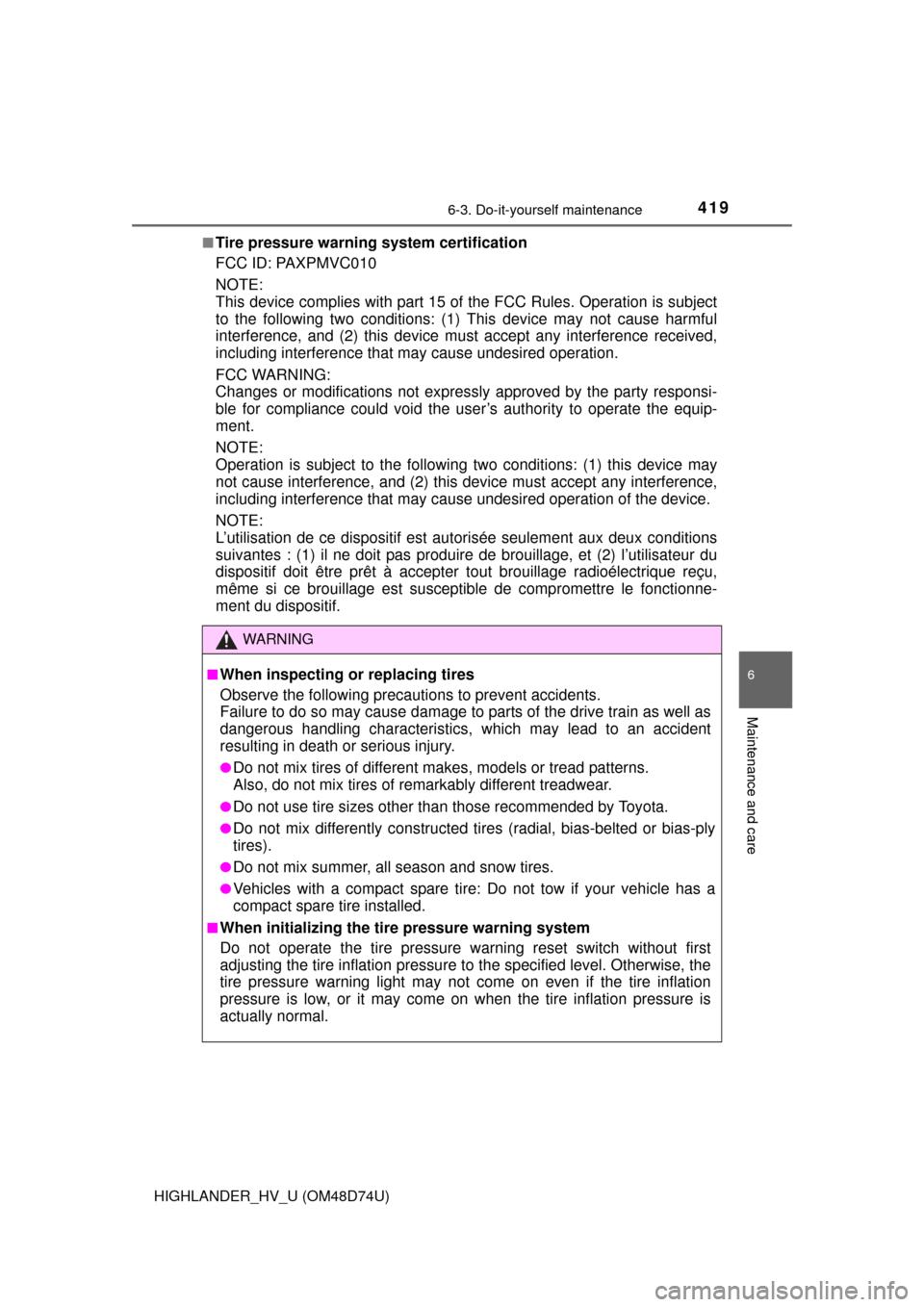
4196-3. Do-it-yourself maintenance
HIGHLANDER_HV_U (OM48D74U)
6
Maintenance and care
■Tire pressure warning system certification
FCC ID: PAXPMVC010
NOTE:
This device complies with part 15 of the FCC Rules. Operation is subject
to the following two conditions: (1) This device may not cause harmful
interference, and (2) this device must accept any interference received,
including interference that may cause undesired operation.
FCC WARNING:
Changes or modifications not expressly approved by the party responsi-
ble for compliance could void the user ’s authority to operate the equip-
ment.
NOTE:
Operation is subject to the following two conditions: (1) this device may
not cause interference, and (2) this device must accept any interference,
including interference that may cause undesired operation of the device.
NOTE:
L’utilisation de ce dispositif est au torisée seulement aux deux conditions
suivantes : (1) il ne doit pas produire de brouillage, et (2) l’utilisateur du
dispositif doit être pr êt à accepter tout brouillage radioé lectrique reçu,
même si ce brouillage est susceptible de comp romettre le fonctionne-
ment du dispositif.
WARNING
■When inspecting or replacing tires
Observe the following precautions to prevent accidents.
Failure to do so may cause damage to parts of the drive train as well as
dangerous handling characteristics, which may lead to an accident
resulting in death or serious injury.
●Do not mix tires of different ma kes, models or tread patterns.
Also, do not mix tires of remarkably different treadwear.
●Do not use tire sizes other than those recommended by Toyota.
●Do not mix differently constructed ti res (radial, bias-belted or bias-ply
tires).
●Do not mix summer, all season and snow tires.
●Vehicles with a compact spare tire: Do not tow if your vehicle has a
compact spare tire installed.
■When initializing the tire pressure warning system
Do not operate the tire pressure warning reset switch without first
adjusting the tire inflation pressure to the specified level. Otherwise, the
tire pressure warning light may not come on even if the tire inflation
pressure is low, or it may come on when the tire inflation pressure is
actually normal.
Page 477 of 604

4777-2. Steps to take in an emergency
7
When trouble arises
HIGHLANDER_HV_U (OM48D74U)
Indicates that the TRAC (Traction Control) sys-
tem has been deactivated
Turn the TRAC on. ( P. 294)
(U.S.A. only)
Indicates that all maintenance according to the
driven distance on the maintenance schedule*1
should be performed soon.
Comes on approximately 4500 miles (7200 km)
after the maintenance data has been reset.
If necessary, perform maintenance.
(U.S.A. only)
Indicates that all maintenance is required to cor-
respond to the driven distance on the mainte-
nance schedule*
1.
Comes on approximately 5000 miles (8000 km)
after the maintenance data has been reset.
(The indicator will not work properly unless the
maintenance data has been reset.)
Perform the necessary maintenance.
Please reset the maintenance data after the
maintenance is performed. ( P. 387)
(If equipped)
Indicates that the Automatic High Beam switch is
pressed while the headlights are in low beam.
Turn the high beam on and press the Auto-
matic High Beam switch again.
Color display only
(If equipped)
Indicates that, since the VSC (Vehicle Stability
Control) system was turned off, the pre-collision
brake system operation is stopped
Turn the VSC on. ( P. 294)
Color display only
(If equipped)
Indicates that the PCS (Pre-collision system) is
not currently functional because the grille cover
or the sensor is dirty
Check the grille cover and the sensor and
clean them if they are dirty.
Warning messageDetails/Actions
(Flashes)
Page 598 of 604

598Alphabetical index
HIGHLANDER_HV_U (OM48D74U)
Power windows........................ 179Door lock linked
window operation ............... 181
Jam protection function......... 180
Operation .............................. 179
Window lock switch............... 180
Pre-Collision System (PCS) ...................................... 297
Function ................................ 297
PCS OFF switch ................... 298
Warning light ......................... 458
Radar cruise control (dynamic radar cruise control) ............. 269
Radiator .................................... 404
Radio
*
Rear automatic air conditioning system ............. 333
Rear personal lights ................ 340
Wattage ................................ 539
Rear seat .................................. 158 Adjustment ............................ 158
Folding down ................ 160, 162
Rear seat entertainment system
*
Rear side marker lights ........... 244 Light switch ........................... 244
Replacing light bulbs............. 434
Wattage ................................ 539
Rear sunshade ......................... 357
Rear turn signal lights............. 242 Replacing light bulbs............. 434
Turn signal lever ................... 242
Wattage ................................ 539
Rear view mirror
Inside rear view mirror .......... 175
Outside rear view mirrors...... 177
Rear view monitor system
*
Rear window defogger ............ 328
Rear window wiper .................. 257 Refueling .................................. 259
Capacity................................ 531
Fuel types ..................... 259, 531
If the fuel filler door cannot be opened .............. 262
Opening the fuel tank cap..... 261
Replacing Electronic key battery ........... 428
Fuses .................................... 430
Light bulbs ............................ 434
Tires...................................... 486
Reporting safety defects for U.S. owners...................... 570
Reset the maintenance
data......................................... 387
Road accident cautions ............ 89
Roof rails .................................. 208
R
Page 601 of 604

601Alphabetical index
HIGHLANDER_HV_U (OM48D74U)
Tachometer .............................. 103
Tail lights .................................. 244Light switch ........................... 244
Replacing light bulbs............. 434
Wattage ................................ 539
Talk switch
*
Telephone switches*
Theft deterrent system Alarm ...................................... 93
Immobilizer system ................. 91
Theft prevention labels ............. 96
Tire inflation pressure ............. 421
Maintenance data ................. 536
Warning light ......................... 459
Tire information ....................... 543 Glossary................................ 550
Size ....................................... 546
Tire identification number ..... 545
Uniform Tire Quality Grading............................... 548
Tire pressure warning system .................................... 413 Function ................................ 413
Initializing .............................. 413
Installing tire pressure
warning valves
and transmitters.................. 413
Registering ID codes ............ 415
Tire pressure warning reset switch ................................. 414
Warning light ......................... 459 Tires .......................................... 412
Chains .................................. 318
Checking............................... 412
If you have a flat tire ............. 486
Inflation pressure .................. 536
Information............................ 543
Replacing.............................. 486
Rotating tires ........................ 412
Size....................................... 536
Snow tires ............................. 319
Spare tire .............................. 486
Tire pressure warning
system .......... ...................... 413
Warning light......................... 459
Tools ......................................... 487
Top tether strap ......................... 76
Towing Dinghy towing ....................... 228
Emergency towing ................ 452
Trailer towing ........................ 211
TRAC (Traction Control) ......... 291
Traction battery (hybrid battery)........................ 85
Traction Control (TRAC) ......... 291
Traction motor (electric motor) ........................ 81
Trailer towing .......................... 211
Transmission ........................... 237
Hybrid transmission .............. 237
If the shift lever cannot be shifted from P ..................... 512
S mode ................................. 239
Turn signal lights .................... 242
Replacing light bulbs ............ 434
Turn signal lever ................... 242
Wattage ................................ 539
T
*: Refer to “Navigation and Multimedia System Owner’s Manual”