Page 417 of 464
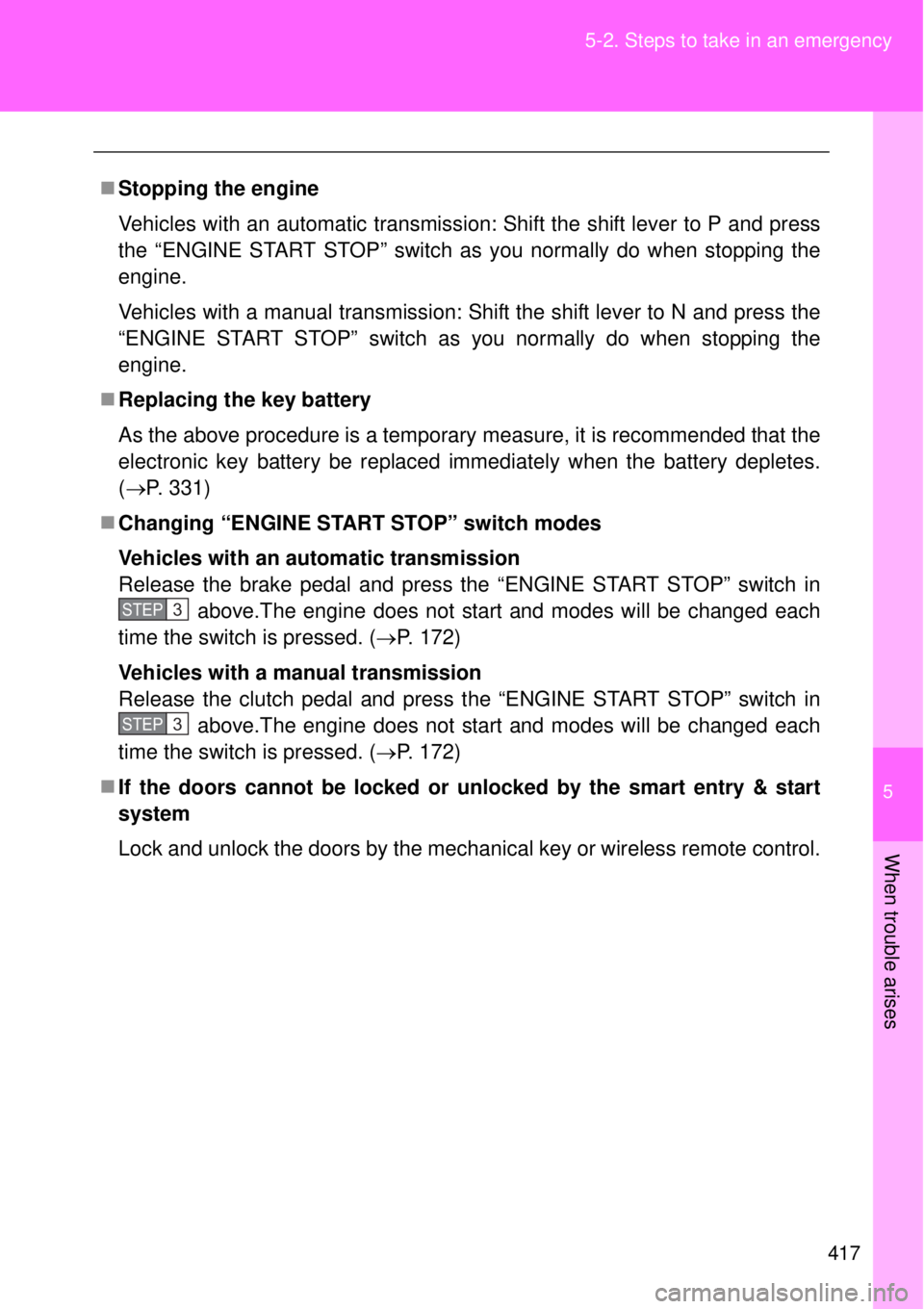
5
417 5-2. Steps to take in an emergency
When trouble arises
Stopping the engine
Vehicles with an automatic transmission: Shift the shift lever to P and press
the “ENGINE START STOP” switch as you normally do when stopping the
engine.
Vehicles with a manual transmission: Shift the shift lever to N and press the
“ENGINE START STOP” switch as you normally do when stopping the
engine.
Replacing the key battery
As the above procedure is a temporary measure, it is recommended that the
electronic key battery be replaced immediately when the battery depletes.
(P. 331)
Changing “ENGINE START STOP” switch modes
Vehicles with an automatic transmission
Release the brake pedal and press the “ENGINE START STOP” switch in
above.The engine does not start and modes will be changed each
time the switch is pressed. (P. 172)
Vehicles with a manual transmission
Release the clutch pedal and press the “ENGINE START STOP” switch in
above.The engine does not start and modes will be changed each
time the switch is pressed. (P. 172)
If the doors cannot be locked or unlocked by the smart entry & start
system
Lock and unlock the doors by the mechanical key or wireless remote control.
STEP 3
STEP 3
Page 420 of 464
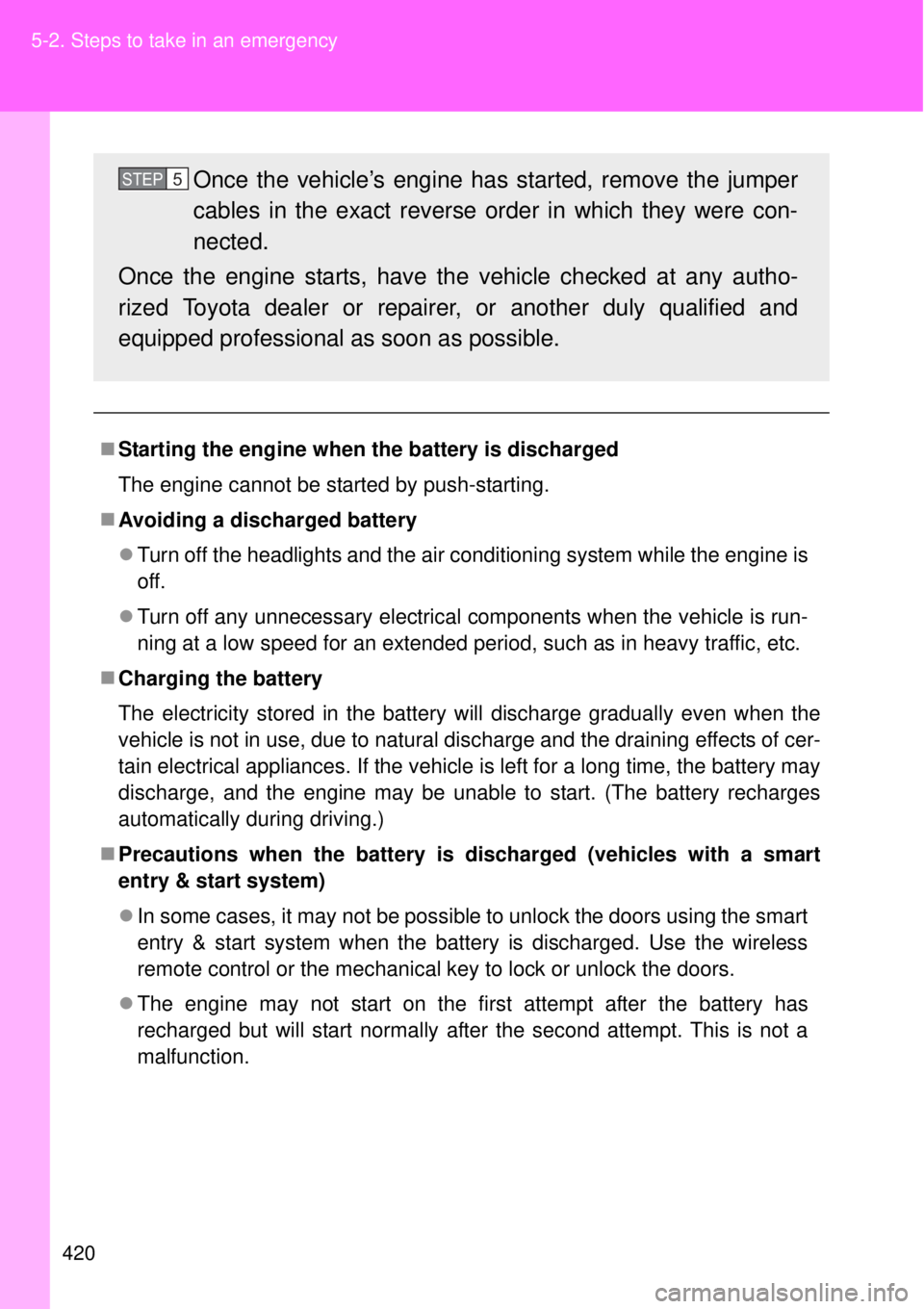
420 5-2. Steps to take in an emergency
Starting the engine when the battery is discharged
The engine cannot be started by push-starting.
Avoiding a discharged battery
Turn off the headlights and the air conditioning system while the engine is
off.
Turn off any unnecessary electrical components when the vehicle is run-
ning at a low speed for an extended period, such as in heavy traffic, etc.
Charging the battery
The electricity stored in the battery will discharge gradually even when the
vehicle is not in use, due to natural discharge and the draining effects of cer-
tain electrical appliances. If the vehicle is left for a long time, the battery may
discharge, and the engine may be unable to start. (The battery recharges
automatically during driving.)
Precautions when the battery is discharged (vehicles with a smart
entry & start system)
In some cases, it may not be possible to unlock the doors using the smart
entry & start system when the battery is discharged. Use the wireless
remote control or the mechanical key to lock or unlock the doors.
The engine may not start on the first attempt after the battery has
recharged but will start normally after the second attempt. This is not a
malfunction.
Once the vehicle’s engine has started, remove the jumper
cables in the exact reverse order in which they were con-
nected.
Once the engine starts, have the vehicle checked at any autho-
rized Toyota dealer or repairer, or another duly qualified and
equipped professional as soon as possible.STEP 5
Page 448 of 464
448 6-2. Customization
Wireless
remote con-
trol
(
P. 51)Trunk unlocking opera-
tionPush and hold
(short)Push and hold
(long)
One short push
Two short
pushes
Automatic
light control
system
(P. 208)Light sensor sensitivity ±0% -40% to +40%
Lights
(
P. 208)Time that the low beam
headlights are on when
the vehicle is parked30 seconds60 seconds
90 seconds
120 seconds
Rear window
defogger
(
P. 256)Time elapsed before
the rear window defog-
ger turn off (vehicles
with an automatic air
conditioning system)15 minutes Continue
Illumination
(
P. 259)Time elapsed before
lights turn off15 seconds7.5 seconds
30 seconds
Operation when the
doors are unlockedOn Off
Operation after the
engine switch is turned
offOn Off
Interior light illumination
upon approach (vehi-
cles with a smart entry
& start system)On Off
Interior light illumination On Off
ItemFunctionDefault settingCustomized
setting
Page 456 of 464
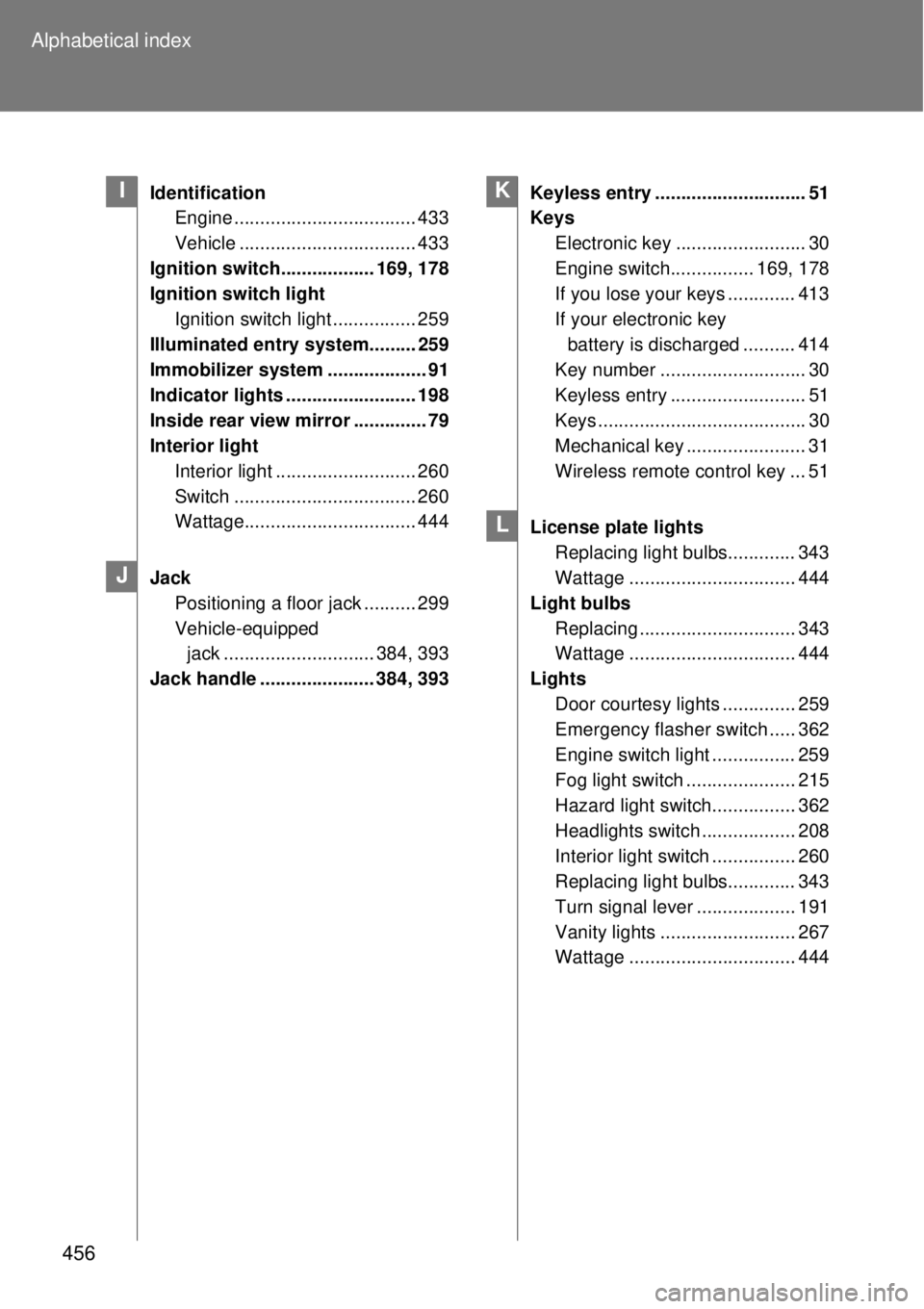
456 Alphabetical index
Identification
Engine ................................... 433
Vehicle .................................. 433
Ignition switch.................. 169, 178
Ignition switch light
Ignition switch light ................ 259
Illuminated entry system......... 259
Immobilizer system ................... 91
Indicator lights ......................... 198
Inside rear view mirror .............. 79
Interior light
Interior light ........................... 260
Switch ................................... 260
Wattage................................. 444
Jack
Positioning a floor jack .......... 299
Vehicle-equipped
jack ............................. 384, 393
Jack handle ...................... 384, 393Keyless entry ............................. 51
Keys
Electronic key ......................... 30
Engine switch................ 169, 178
If you lose your keys ............. 413
If your electronic key
battery is discharged .......... 414
Key number ............................ 30
Keyless entry .......................... 51
Keys ........................................ 30
Mechanical key ....................... 31
Wireless remote control key ... 51
License plate lights
Replacing light bulbs............. 343
Wattage ................................ 444
Light bulbs
Replacing .............................. 343
Wattage ................................ 444
Lights
Door courtesy lights .............. 259
Emergency flasher switch ..... 362
Engine switch light ................ 259
Fog light switch ..................... 215
Hazard light switch................ 362
Headlights switch .................. 208
Interior light switch ................ 260
Replacing light bulbs............. 343
Turn signal lever ................... 191
Vanity lights .......................... 267
Wattage ................................ 444I
J
K
L
Page 461 of 464
461 Alphabetical index
Washing and waxing ............... 282
Wheels ...................................... 325
Window glasses ........................ 83
Window lock switch................... 83
Windows
Power windows ....................... 83
Rear window defogger .......... 256
Washer.................................. 217
Windshield wipers ................... 217
Wireless remote control key
Locking/Unlocking ................... 51
Replacing the battery ............ 331
Wireless remote control key.... 51