Page 19 of 464
19
Tilt and telescopic steering
lock release lever
P. 78
Gauges and meters
Multi-information display P. 194
P. 203
Clock P. 268
Windshield wiper and
washer switch
P. 217
Emergency flasher
switch
P. 362
Floor mat P. 275
Hood lock release lever P. 297
Fuel filler door opener P. 87
Engine (ignition) switch (vehicles with a
smart entry & start system)
P. 169
SRS driver knee airbag P. 104
Headlight switch
Turn signal lever
Fog light switch P. 208
P. 191
P. 215
AUX/USB port
P. 258
: If equipped
Pictorial index
Instrument panel
(Right-hand drive vehicles)
Page 21 of 464
21
C
B
Engine (ignition) switch (vehicles
without a smart entry & start system)
P. 178
Cruise control switch P. 220Horn
SRS driver airbag P. 193
P. 104
Instrument panel light control dial P. 196
Manual headlight leveling dial
P. 210
Trunk opener P. 58
: If equipped
Paddle shift switches P. 184, 186
Tire pressure warning system reset switch
P. 316
Page 37 of 464
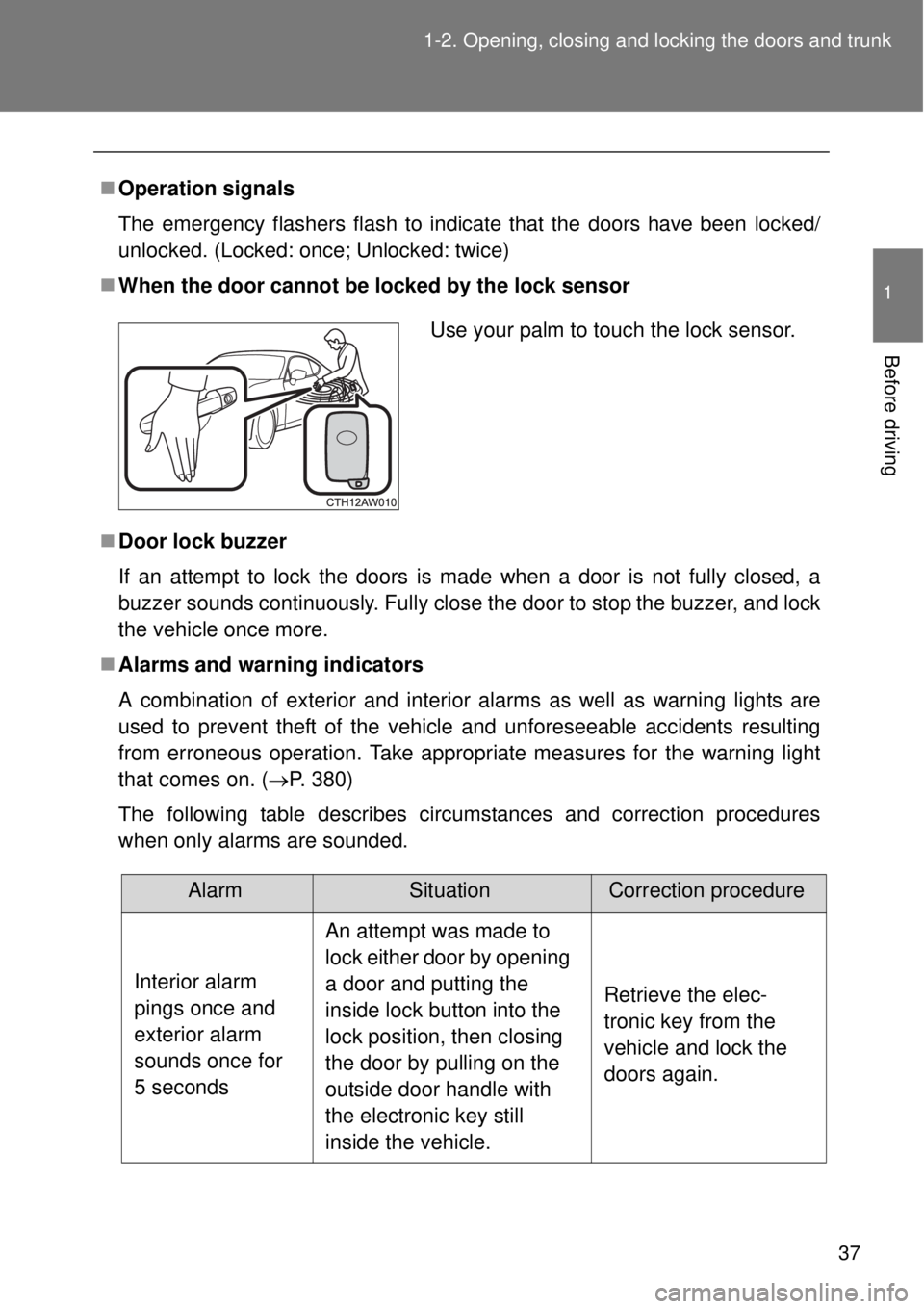
37 1-2. Opening, closing and locking the doors and trunk
1
Before driving
Operation signals
The emergency flashers flash to indicate that the doors have been locked/
unlocked. (Locked: once; Unlocked: twice)
When the door cannot be locked by the lock sensor
Door lock buzzer
If an attempt to lock the doors is made when a door is not fully closed, a
buzzer sounds continuously. Fully close the door to stop the buzzer, and lock
the vehicle once more.
Alarms and warning indicators
A combination of exterior and interior alarms as well as warning lights are
used to prevent theft of the vehicle and unforeseeable accidents resulting
from erroneous operation. Take appropriate measures for the warning light
that comes on. (P. 380)
The following table describes circumstances and correction procedures
when only alarms are sounded.
Use your palm to touch the lock sensor.
AlarmSituationCorrection procedure
Interior alarm
pings once and
exterior alarm
sounds once for
5 secondsAn attempt was made to
lock either door by opening
a door and putting the
inside lock button into the
lock position, then closing
the door by pulling on the
outside door handle with
the electronic key still
inside the vehicle.Retrieve the elec-
tronic key from the
vehicle and lock the
doors again.
Page 42 of 464
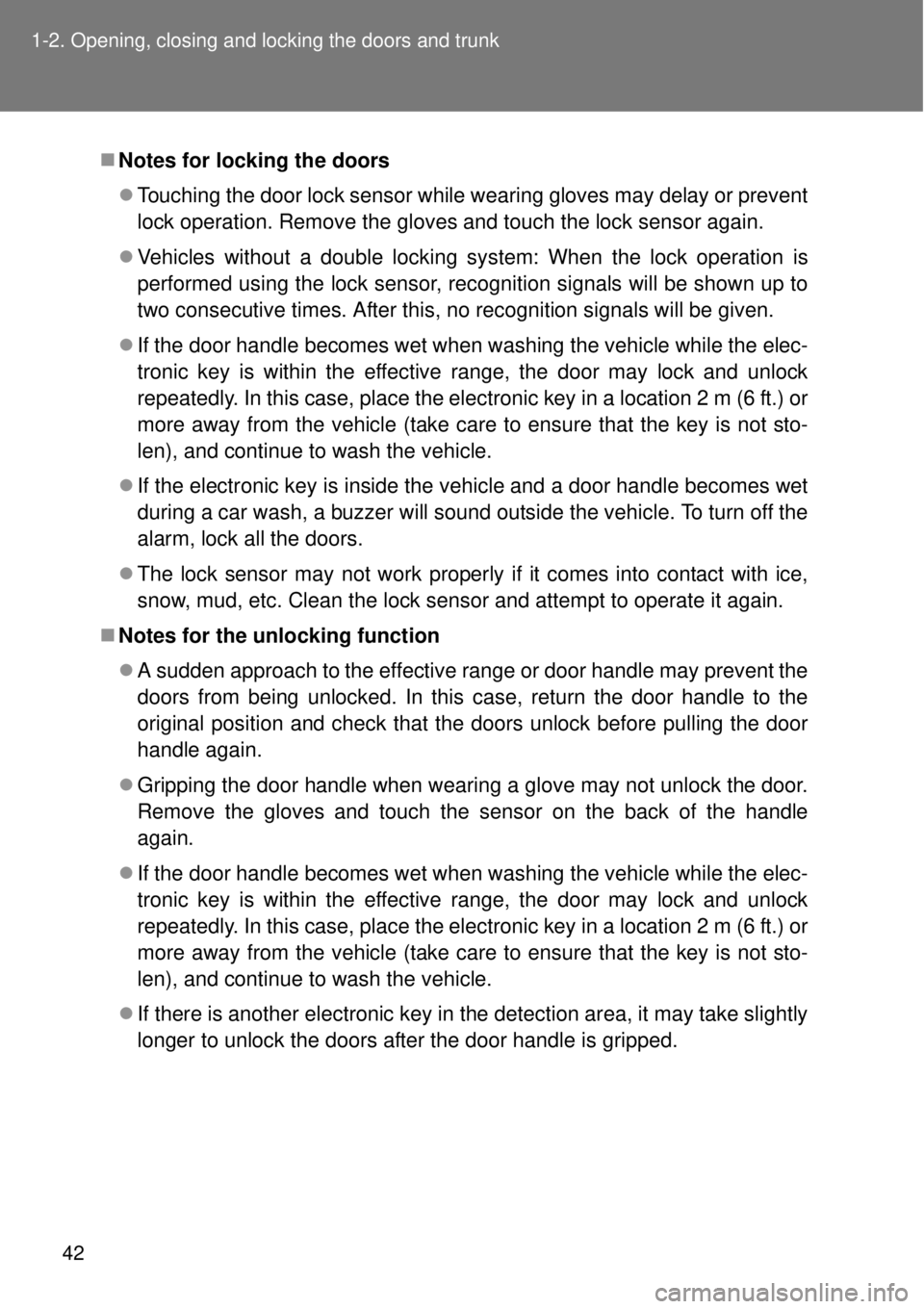
42 1-2. Opening, closing and locking the doors and trunk
Notes for locking the doors
Touching the door lock sensor while wearing gloves may delay or prevent
lock operation. Remove the gloves and touch the lock sensor again.
Vehicles without a double locking system: When the lock operation is
performed using the lock sensor, recognition signals will be shown up to
two consecutive times. After this, no recognition signals will be given.
If the door handle becomes wet when washing the vehicle while the elec-
tronic key is within the effective range, the door may lock and unlock
repeatedly. In this case, place the electronic key in a location 2 m (6 ft.) or
more away from the vehicle (take care to ensure that the key is not sto-
len), and continue to wash the vehicle.
If the electronic key is inside the vehicle and a door handle becomes wet
during a car wash, a buzzer will sound outside the vehicle. To turn off the
alarm, lock all the doors.
The lock sensor may not work properly if it comes into contact with ice,
snow, mud, etc. Clean the lock sensor and attempt to operate it again.
Notes for the unlocking function
A sudden approach to the effective range or door handle may prevent the
doors from being unlocked. In this case, return the door handle to the
original position and check that the doors unlock before pulling the door
handle again.
Gripping the door handle when wearing a glove may not unlock the door.
Remove the gloves and touch the sensor on the back of the handle
again.
If the door handle becomes wet when washing the vehicle while the elec-
tronic key is within the effective range, the door may lock and unlock
repeatedly. In this case, place the electronic key in a location 2 m (6 ft.) or
more away from the vehicle (take care to ensure that the key is not sto-
len), and continue to wash the vehicle.
If there is another electronic key in the detection area, it may take slightly
longer to unlock the doors after the door handle is gripped.
Page 57 of 464
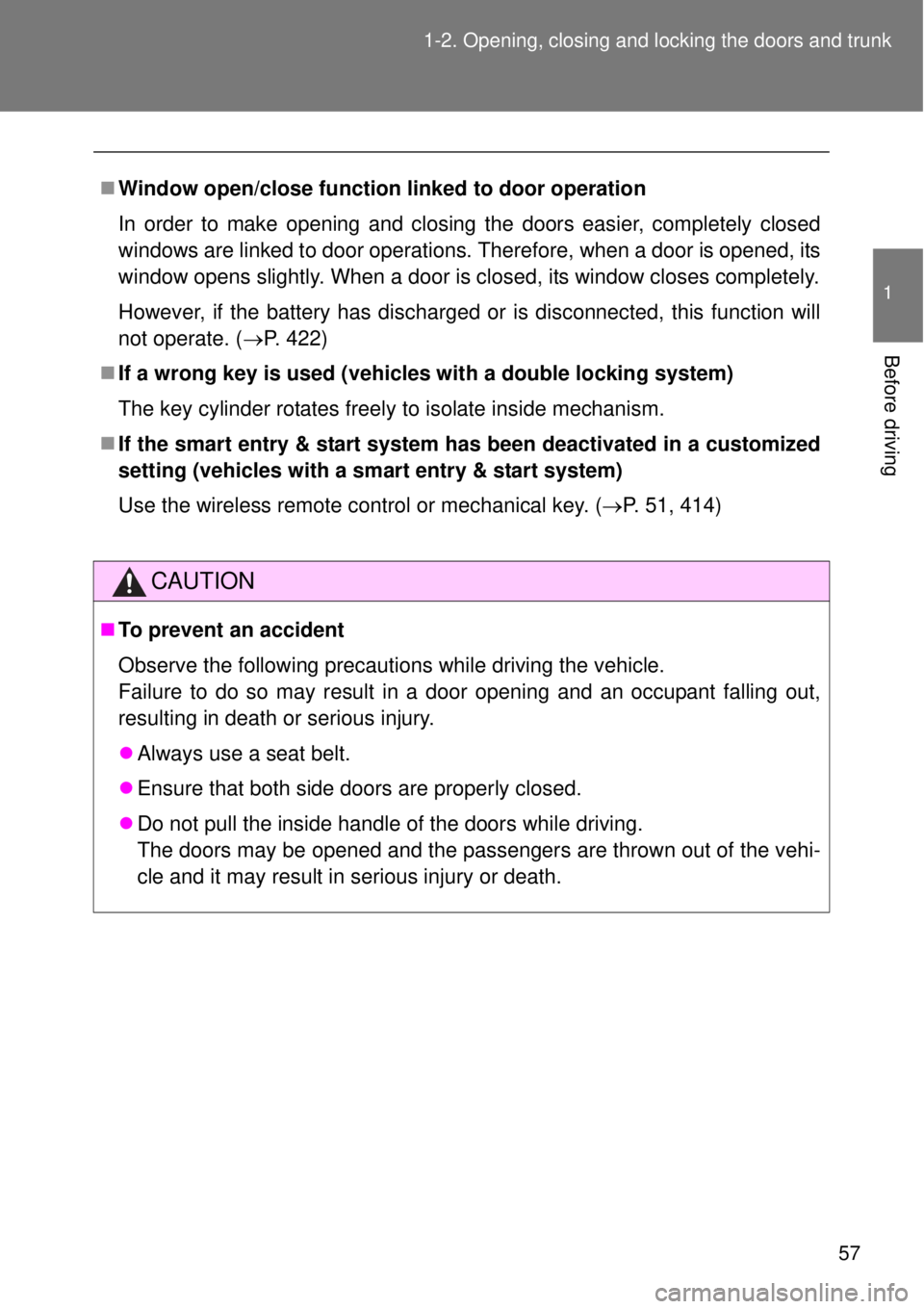
57 1-2. Opening, closing and locking the doors and trunk
1
Before driving
Window open/close function linked to door operation
In order to make opening and closing the doors easier, completely closed
windows are linked to door operations. Therefore, when a door is opened, its
window opens slightly. When a door is closed, its window closes completely.
However, if the battery has discharged or is disconnected, this function will
not operate. (P. 422)
If a wrong key is used (vehicles with a double locking system)
The key cylinder rotates freely to isolate inside mechanism.
If the smart entry & start system has been deactivated in a customized
setting (vehicles with a smart entry & start system)
Use the wireless remote control or mechanical key. (P. 51, 414)
CAUTION
To prevent an accident
Observe the following precautions while driving the vehicle.
Failure to do so may result in a door opening and an occupant falling out,
resulting in death or serious injury.
Always use a seat belt.
Ensure that both side doors are properly closed.
Do not pull the inside handle of the doors while driving.
The doors may be opened and the passengers are thrown out of the vehi-
cle and it may result in serious injury or death.
Page 59 of 464
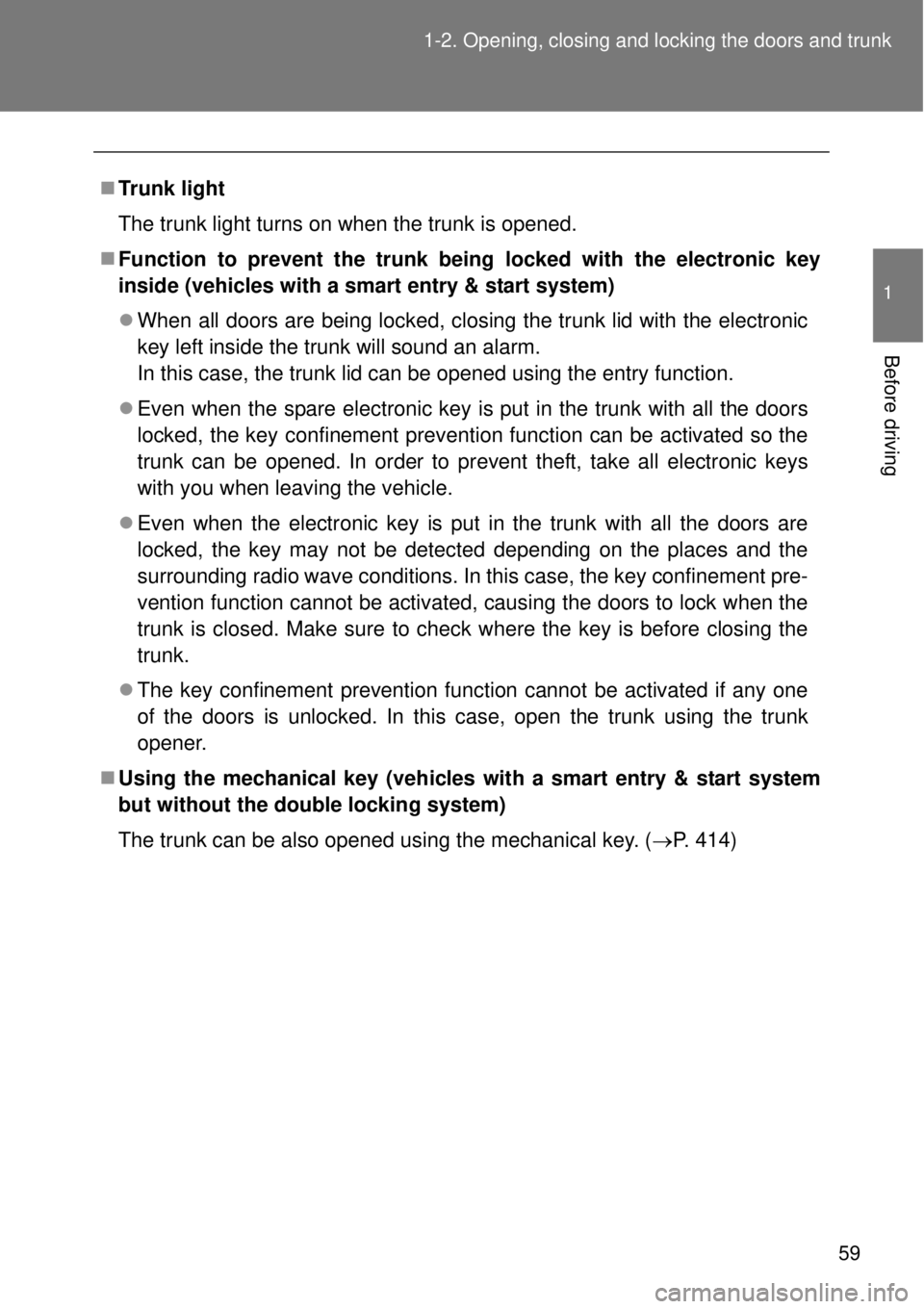
59 1-2. Opening, closing and locking the doors and trunk
1
Before driving
Trunk light
The trunk light turns on when the trunk is opened.
Function to prevent the trunk being locked with the electronic key
inside (vehicles with a smart entry & start system)
When all doors are being locked, closing the trunk lid with the electronic
key left inside the trunk will sound an alarm.
In this case, the trunk lid can be opened using the entry function.
Even when the spare electronic key is put in the trunk with all the doors
locked, the key confinement prevention function can be activated so the
trunk can be opened. In order to prevent theft, take all electronic keys
with you when leaving the vehicle.
Even when the electronic key is put in the trunk with all the doors are
locked, the key may not be detected depending on the places and the
surrounding radio wave conditions. In this case, the key confinement pre-
vention function cannot be activated, causing the doors to lock when the
trunk is closed. Make sure to check where the key is before closing the
trunk.
The key confinement prevention function cannot be activated if any one
of the doors is unlocked. In this case, open the trunk using the trunk
opener.
Using the mechanical key (vehicles with a smart entry & start system
but without the double locking system)
The trunk can be also opened using the mechanical key. (P. 414)
Page 61 of 464
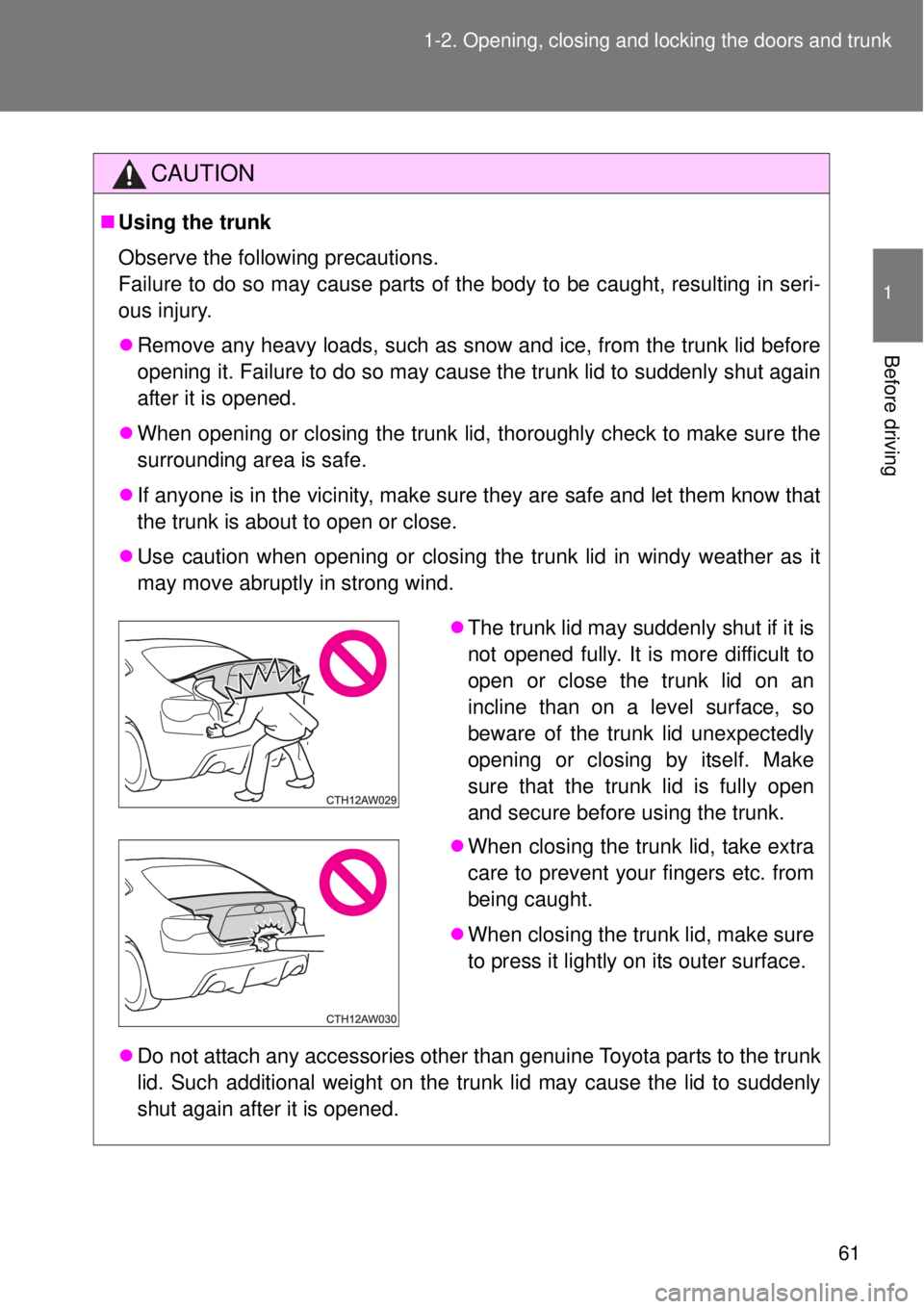
61 1-2. Opening, closing and locking the doors and trunk
1
Before driving
CAUTION
Using the trunk
Observe the following precautions.
Failure to do so may cause parts of the body to be caught, resulting in seri-
ous injury.
Remove any heavy loads, such as snow and ice, from the trunk lid before
opening it. Failure to do so may cause the trunk lid to suddenly shut again
after it is opened.
When opening or closing the trunk lid, thoroughly check to make sure the
surrounding area is safe.
If anyone is in the vicinity, make sure they are safe and let them know that
the trunk is about to open or close.
Use caution when opening or closing the trunk lid in windy weather as it
may move abruptly in strong wind.
Do not attach any accessories other than genuine Toyota parts to the trunk
lid. Such additional weight on the trunk lid may cause the lid to suddenly
shut again after it is opened.
The trunk lid may suddenly shut if it is
not opened fully. It is more difficult to
open or close the trunk lid on an
incline than on a level surface, so
beware of the trunk lid unexpectedly
opening or closing by itself. Make
sure that the trunk lid is fully open
and secure before using the trunk.
When closing the trunk lid, take extra
care to prevent your fingers etc. from
being caught.
When closing the trunk lid, make sure
to press it lightly on its outer surface.
Page 68 of 464
68 1-3. Adjustable components (seats, mirrors, steering wheel)
CAUTION
After returning the rear seatback to the upright position
Observe the following precautions. Failure to do so may result in death or
serious injury.
Check that the seat belts are not twisted or caught in the seatback.
Before using the rear seat belts
Make sure that the seatback is
securely locked in position by lightly
pushing it back and forth.
If the seatback is not securely locked,
the red portion behind the seatback
lock release button will be visible.
Make sure that the red portion is not
visible.
Always make sure that the seat belt is not
caught in the seatback or twisted in one
of the hooks that secure the seatback.
Failure to do so may cause the seat belt
to not be fastened correctly or to become
ineffective in a collision, resulting in death
or serious injury.