2014 TOYOTA FJ CRUISER USB port
[x] Cancel search: USB portPage 3 of 572

1
2
3
4
5
6
7
3
2-3. Operating the lights and wipers
Headlight switch .................. 148
Windshield wipers and washer .............................. 151
Rear window wiper and washer .............................. 153
2-4. Using other driving systems Cruise control ...................... 154
Intuitive parking assist......... 158
Rear view monitor system... 163
Four-wheel drive system (4WD models with a
manual transmission)........ 176
Four-wheel drive system (4WD models with an
automatic transmission) .... 179
Active traction control system .............................. 182
AUTO LSD system (2WD models) ................... 185
Rear differential lock system .............................. 187
Clutch start cancel switch (vehicles with a manual
transmission) .................... 191
Crawl Control ...................... 192
Driving assist systems ........ 196
2-5. Driving information Off-road precautions ........... 201
Cargo and luggage ............. 206
Vehicle load limits ............... 210
Winter driving tips ............... 211
Trailer towing ...................... 214
Dinghy towing ..................... 232 3-1. Using the air conditioning
system and defogger
Air conditioning system ...... 236
Rear window defogger ....... 243
3-2. Using the audio system Audio system ...................... 244
Using the radio ................... 248
Using the CD player ........... 255
Playing MP3 and WMA discs ....................... 263
Operating an iPod .............. 270
Operating a USB memory ............................ 278
Optimal use of the audio system .............................. 286
Using the AUX port/ USB port........................... 289
Using the steering wheel audio switches.................. 290
Antenna .............................. 293
3-3. Using the Bluetooth
®
audio system
Bluetooth
® audio system .... 296
Using the Bluetooth®
audio system .................... 300
Operating a Bluetooth
®
enabled portable player.... 305
Setting up a Bluetooth
®
enabled portable player.... 307
Bluetooth
® audio system
setup ................................ 312
3Interior features
Page 16 of 572

16
VSC OFF switch P. 185, 197, 198
RR DIFF LOCK switch P. 187
A-TRAC switch P. 182
Power outlet main switch P. 366
Intuitive parking assist switch P. 159
AUX port/USB port P. 270, 278, 289
Power outlet P. 365
Pictorial indexInstrument panel
Page 234 of 572

234
3-1. Using the air conditioning system and defogger
Air conditioning system .... 236
Rear window defogger ..... 243
3-2. Using the audio system Audio system ................... 244
Using the radio ................. 248
Using the CD player ......... 255
Playing MP3 and WMA discs ..................... 263
Operating an iPod ............ 270
Operating a USB memory .......................... 278
Optimal use of the audio system ........................... 286
Using the AUX port/ USB port ........................ 289
Using the steering wheel audio switches ............... 290
Antenna............................ 293 3-3. Using the Bluetooth® audio
system
Bluetooth
® audio
system ........................... 296
Using the Bluetooth
®
audio system.................. 300
Operating a Bluetooth
®
enabled portable
player ............................. 305
Setting up a Bluetooth
®
enabled portable
player ............................. 307
Bluetooth
® audio system
setup .............................. 312
3-4. Using the hands-free phone system (for cellular phone)
Hands-free phone system (for cellular phone) ......... 313
Using the hands-free phone system
(for cellular phone) ......... 317
Making a phone call ......... 326
Setting a cellular phone ... 331
Security and system setup .............................. 337
Using the phone book ...... 342
Interior features3
Page 245 of 572

245
3-2. Using the audio system
3
Interior featuresLanguage settings
The language used for all voice guidance, voice recognition and mes-
sages may be changed.
Press .
Press (MORE).
Press (LANG).
Press or that corresponds to the desired language.
For vehicles sold in the U.S.A.
“ENG” (English) or “ESP” (Spanish)
For vehicles sold in Canada
“ENG” (English) or “FRAN” (French)
TitlePage
Using the radioP. 248
Using the CD playerP. 255
Playing MP3 and WMA discsP. 263
Operating an iPodP. 270
Operating a USB memoryP. 278
Optimal use of the audio systemP. 286
Using the AUX port/USB portP. 289
Using the steering wheel audio switchesP. 290
Page 282 of 572

282 3-2. Using the audio system
■USB memory functions
Depending on the USB memory that is connected to the system, certain
functions may not be available. Disconnecting the device and reconnecting it
once again may resolve some malfunctions.
■ Error messages
“USB ERROR”:This indicates a problem in the USB memory, in the USB box
or connection between them.
“NO SUPPORT”:This indicates that no MP3/WMA files are included in the USB memory.
■ USB memory
●Compatible device
USB memory that can be used for MP3 and WMA playback.
Depending on the type of USB device, playback may not be possible.
● Compatible device formats
The following device formats can be used:
• USB communication formats: USB2.0 FS (12 mbps)
• File formats: FAT16/32 (Windows)
• Correspondence class: Mass storage class
MP3 and WMA files written in any format other than those listed above
may not play correctly, and their file names and folder names may not
be displayed correctly.
Items related to standards and limitations are as follows:
• Maximum directory hierarchy: 8 levels
• Maximum number of folder in device: 999 (including the root)
• Maximum number of files in device: 65025
• Maximum number of files per folder: 255
Page 285 of 572

285
3-2. Using the audio system
3
Interior features
CAUTION
■
Caution while driving
Do not connect a USB memory or operate the controls.
NOTICE
■To prevent damage to a USB memory
●Do not leave a USB memory in the vehicle. The temperature inside the
vehicle may become high, resulting in damage to the player.
● Do not push down on or apply unnecessary pressure to the USB memory
while it is connected as this may damage the USB memory or its terminal.
● Do not insert foreign objects into the port as this may damage the USB
memory or its terminal.
Page 289 of 572
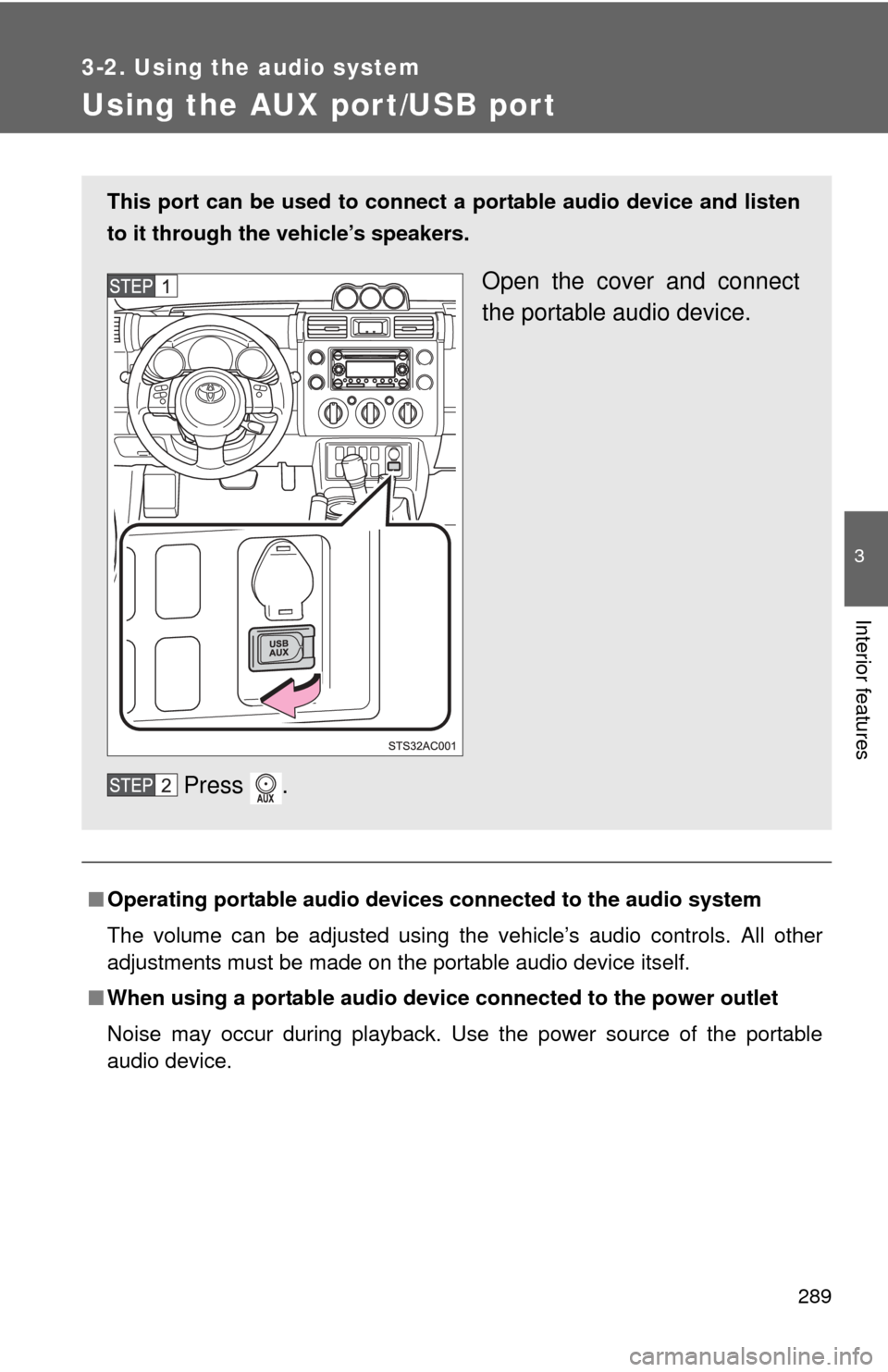
289
3-2. Using the audio system
3
Interior features
Using the AUX port/USB port
■Operating portable audio devices connected to the audio system
The volume can be adjusted using the vehicle’s audio controls. All other
adjustments must be made on the portable audio device itself.
■ When using a portable audio devi ce connected to the power outlet
Noise may occur during playback. Use the power source of the portable
audio device.
This port can be used to connect a portable audio device and listen
to it through the vehicle’s speakers.
Open the cover and connect
the portable audio device.
Press .
Page 558 of 572

558
Alphabetical index
Alphabetical index
A/C ............................................. 236
ABS ........................................... 196
Access doors .............................38
Accessory meter ...................... 146
Active traction control system .................................... 182
Air conditioning filter............... 440
Air conditioning system
Air conditioning filter .............. 440
Air conditioning system ......... 236
Airbags Airbag operating conditions.....87
Airbag precautions for your child ......................................91
Airbag warning light............... 475
Curtain shield airbag operating conditions..............................87
Curtain shield airbag precautions ...........................91
Front passenger occupant classification system .............97
General airbag precautions .....91
Locations of airbags ................84
Modification and disposal of airbags ..................................95
Proper driving posture .......82, 91
Side airbag operating conditions..............................87
Side airbag precautions ..........91
SRS airbags ............................84
Antenna..................... 252, 293, 394
Anti-lock brake system
ABS warning light .................. 475
Anti-lock brake system .......... 196
Armrest ..................................... 372
Audio input ............................... 289
Audio remote controls............. 290 Audio system
Antenna................. 252, 293, 394
Audio input ............................ 289
AUX port/USB port ................ 289
CD player .............................. 255
MP3/WMA disc ..................... 263
Optimal use ........................... 286
Portable music player ........... 289
Radio..................................... 248
Steering wheel audio switch.................................. 290
Type ...................................... 244
AUTO LSD system ................... 185
Automatic light off system...... 150
Automatic limited slip differential .............................. 185
Automatic transmission Automatic transmission ......... 132
If the shift lever cannot be shifted from P ..................... 498
AUX port/USB port................... 289
Auxiliary box .................... 353, 360
Back door ................................... 40
Back door lock ........................... 40
Back-up lights Replacing light bulbs ............. 456
Wattage................................. 522
Back window .............................. 45
Battery Charging system warning light ..................................... 475
Checking ............................... 420
If the vehicle battery is discharged .......................... 500
Preparing and checking before winter ....................... 211
Bluetooth audio
®..................... 296
Bluetooth phone®.................... 313
A
B