2014 TOYOTA COROLLA AUX
[x] Cancel search: AUXPage 3 of 612
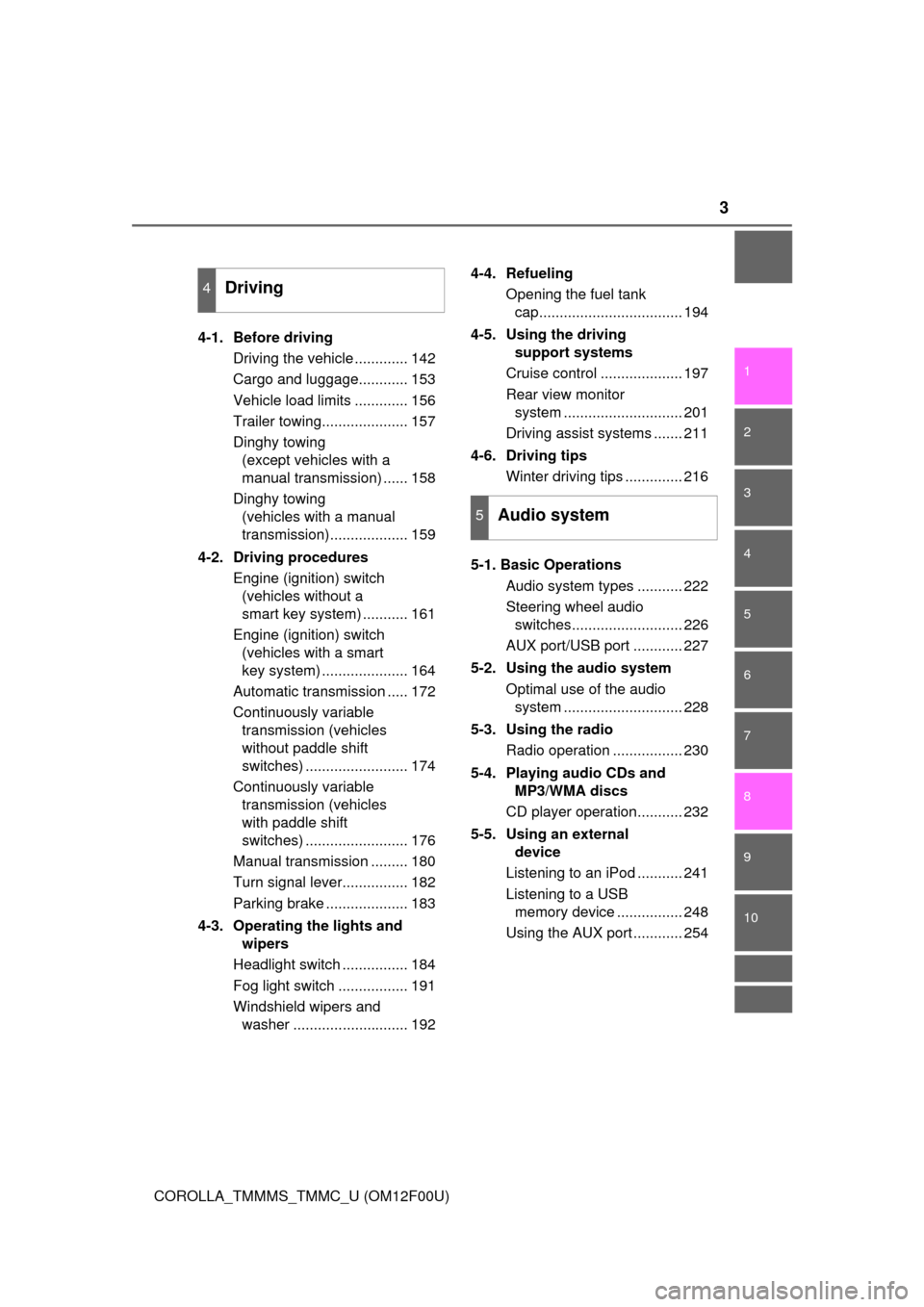
3
1
9 8 6 5
4
3
2
COROLLA_TMMMS_TMMC_U (OM12F00U)
10
7
4-1. Before driving
Driving the vehicle ............. 142
Cargo and luggage............ 153
Vehicle load limits ............. 156
Trailer towing..................... 157
Dinghy towing
(except vehicles with a
manual transmission) ...... 158
Dinghy towing
(vehicles with a manual
transmission)................... 159
4-2. Driving procedures
Engine (ignition) switch
(vehicles without a
smart key system) ........... 161
Engine (ignition) switch
(vehicles with a smart
key system) ..................... 164
Automatic transmission ..... 172
Continuously variable
transmission (vehicles
without paddle shift
switches) ......................... 174
Continuously variable
transmission (vehicles
with paddle shift
switches) ......................... 176
Manual transmission ......... 180
Turn signal lever................ 182
Parking brake .................... 183
4-3. Operating the lights and
wipers
Headlight switch ................ 184
Fog light switch ................. 191
Windshield wipers and
washer ............................ 1924-4. Refueling
Opening the fuel tank
cap................................... 194
4-5. Using the driving
support systems
Cruise control .................... 197
Rear view monitor
system ............................. 201
Driving assist systems ....... 211
4-6. Driving tips
Winter driving tips .............. 216
5-1. Basic Operations
Audio system types ........... 222
Steering wheel audio
switches........................... 226
AUX port/USB port ............ 227
5-2. Using the audio system
Optimal use of the audio
system ............................. 228
5-3. Using the radio
Radio operation ................. 230
5-4. Playing audio CDs and
MP3/WMA discs
CD player operation........... 232
5-5. Using an external
device
Listening to an iPod ........... 241
Listening to a USB
memory device ................ 248
Using the AUX port ............ 254
4Driving
5Audio system
Page 4 of 612
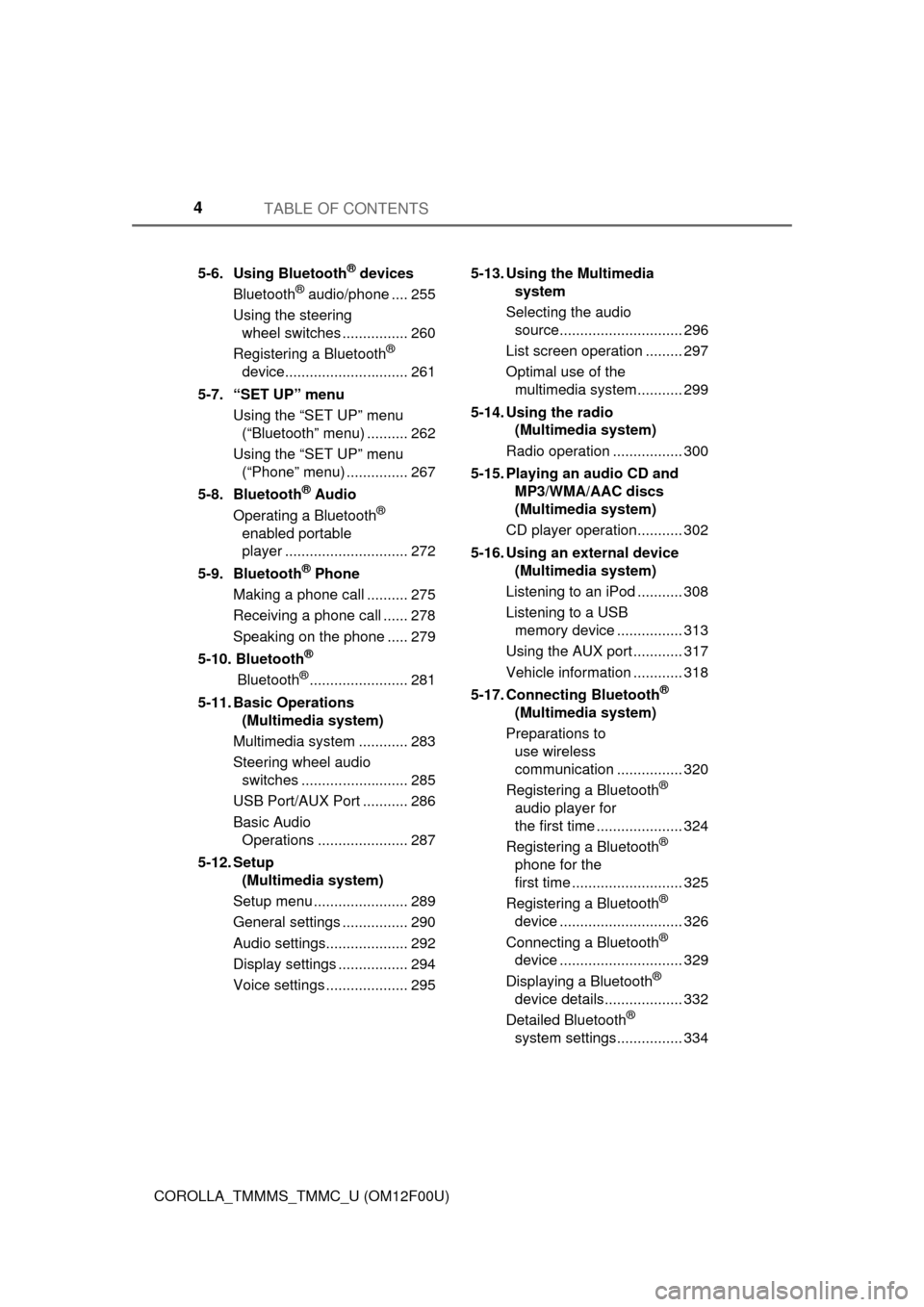
TABLE OF CONTENTS4
COROLLA_TMMMS_TMMC_U (OM12F00U)5-6. Using Bluetooth
® devices
Bluetooth® audio/phone .... 255
Using the steering
wheel switches ................ 260
Registering a Bluetooth
®
device.............................. 261
5-7. “SET UP” menu
Using the “SET UP” menu
(“Bluetooth” menu) .......... 262
Using the “SET UP” menu
(“Phone” menu) ............... 267
5-8. Bluetooth
® Audio
Operating a Bluetooth®
enabled portable
player .............................. 272
5-9. Bluetooth
® Phone
Making a phone call .......... 275
Receiving a phone call ...... 278
Speaking on the phone ..... 279
5-10. Bluetooth
®
Bluetooth®........................ 281
5-11. Basic Operations
(Multimedia system)
Multimedia system ............ 283
Steering wheel audio
switches .......................... 285
USB Port/AUX Port ........... 286
Basic Audio
Operations ...................... 287
5-12. Setup
(Multimedia system)
Setup menu ....................... 289
General settings ................ 290
Audio settings.................... 292
Display settings ................. 294
Voice settings .................... 2955-13. Using the Multimedia
system
Selecting the audio
source.............................. 296
List screen operation ......... 297
Optimal use of the
multimedia system........... 299
5-14. Using the radio
(Multimedia system)
Radio operation ................. 300
5-15. Playing an audio CD and
MP3/WMA/AAC discs
(Multimedia system)
CD player operation........... 302
5-16. Using an external device
(Multimedia system)
Listening to an iPod ........... 308
Listening to a USB
memory device ................ 313
Using the AUX port ............ 317
Vehicle information ............ 318
5-17. Connecting Bluetooth®
(Multimedia system)
Preparations to
use wireless
communication ................ 320
Registering a Bluetooth
®
audio player for
the first time ..................... 324
Registering a Bluetooth
®
phone for the
first time ........................... 325
Registering a Bluetooth
®
device .............................. 326
Connecting a Bluetooth
®
device .............................. 329
Displaying a Bluetooth
®
device details................... 332
Detailed Bluetooth
®
system settings................ 334
Page 219 of 612
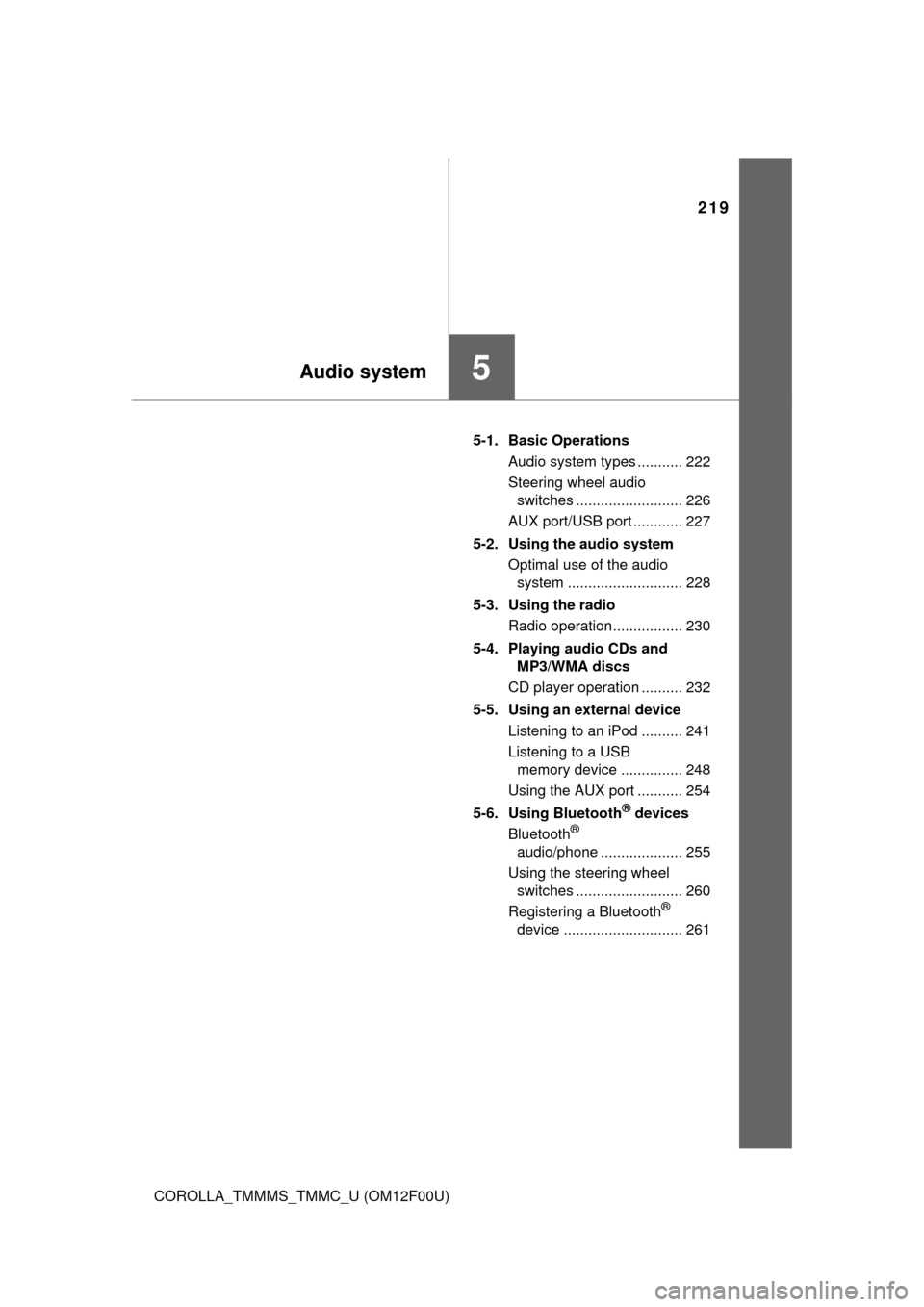
219
5Audio system
COROLLA_TMMMS_TMMC_U (OM12F00U)5-1. Basic Operations
Audio system types ........... 222
Steering wheel audio
switches .......................... 226
AUX port/USB port ............ 227
5-2. Using the audio system
Optimal use of the audio
system ............................ 228
5-3. Using the radio
Radio operation................. 230
5-4. Playing audio CDs and
MP3/WMA discs
CD player operation .......... 232
5-5. Using an external device
Listening to an iPod .......... 241
Listening to a USB
memory device ............... 248
Using the AUX port ........... 254
5-6. Using Bluetooth
® devices
Bluetooth®
audio/phone .................... 255
Using the steering wheel
switches .......................... 260
Registering a Bluetooth
®
device ............................. 261
Page 220 of 612
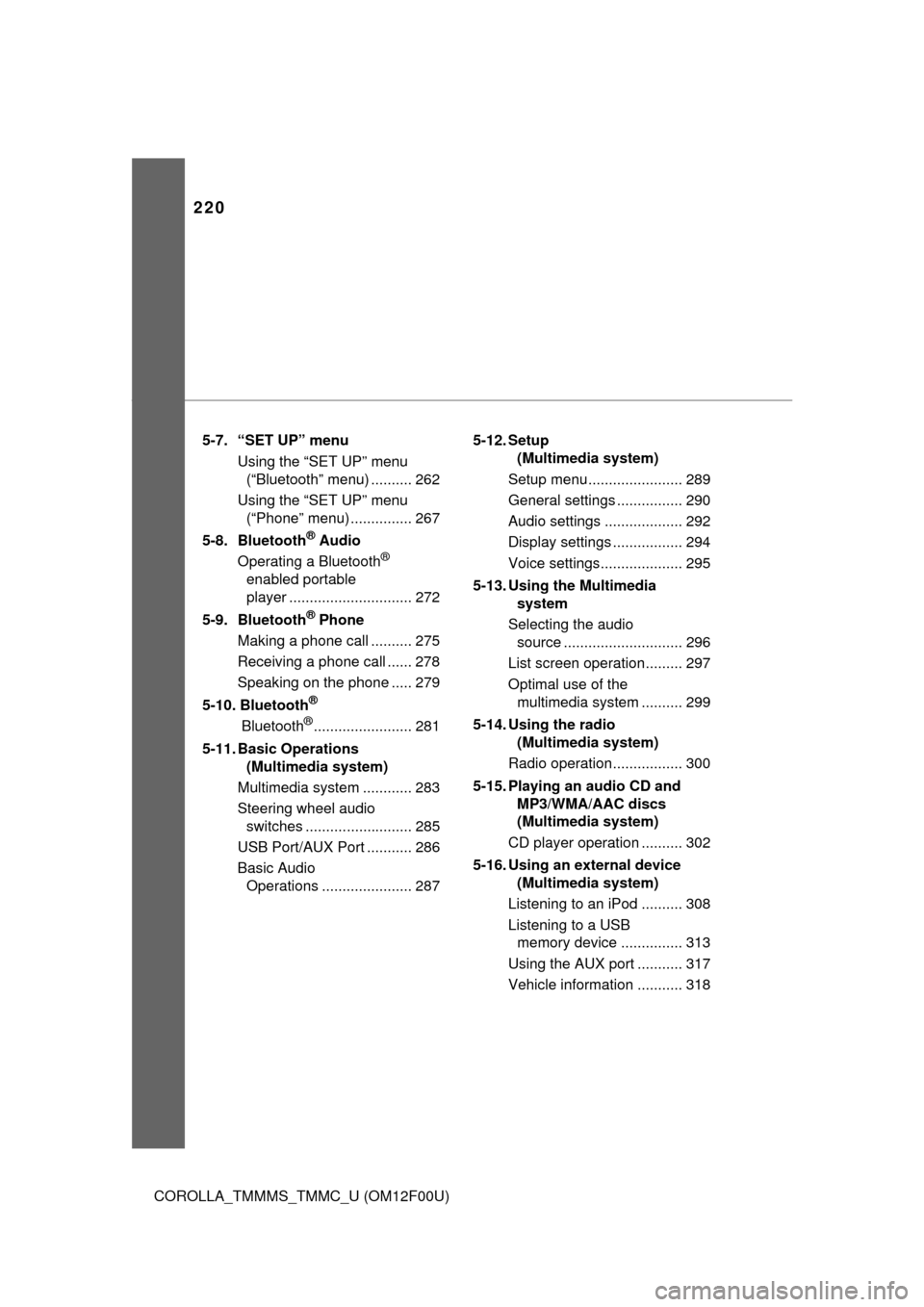
220
COROLLA_TMMMS_TMMC_U (OM12F00U)5-7. “SET UP” menu
Using the “SET UP” menu
(“Bluetooth” menu) .......... 262
Using the “SET UP” menu
(“Phone” menu) ............... 267
5-8. Bluetooth
® Audio
Operating a Bluetooth®
enabled portable
player .............................. 272
5-9. Bluetooth
® Phone
Making a phone call .......... 275
Receiving a phone call ...... 278
Speaking on the phone ..... 279
5-10. Bluetooth
®
Bluetooth®........................ 281
5-11. Basic Operations
(Multimedia system)
Multimedia system ............ 283
Steering wheel audio
switches .......................... 285
USB Port/AUX Port ........... 286
Basic Audio
Operations ...................... 2875-12. Setup
(Multimedia system)
Setup menu....................... 289
General settings ................ 290
Audio settings ................... 292
Display settings ................. 294
Voice settings.................... 295
5-13. Using the Multimedia
system
Selecting the audio
source ............................. 296
List screen operation......... 297
Optimal use of the
multimedia system .......... 299
5-14. Using the radio
(Multimedia system)
Radio operation................. 300
5-15. Playing an audio CD and
MP3/WMA/AAC discs
(Multimedia system)
CD player operation .......... 302
5-16. Using an external device
(Multimedia system)
Listening to an iPod .......... 308
Listening to a USB
memory device ............... 313
Using the AUX port ........... 317
Vehicle information ........... 318
Page 224 of 612
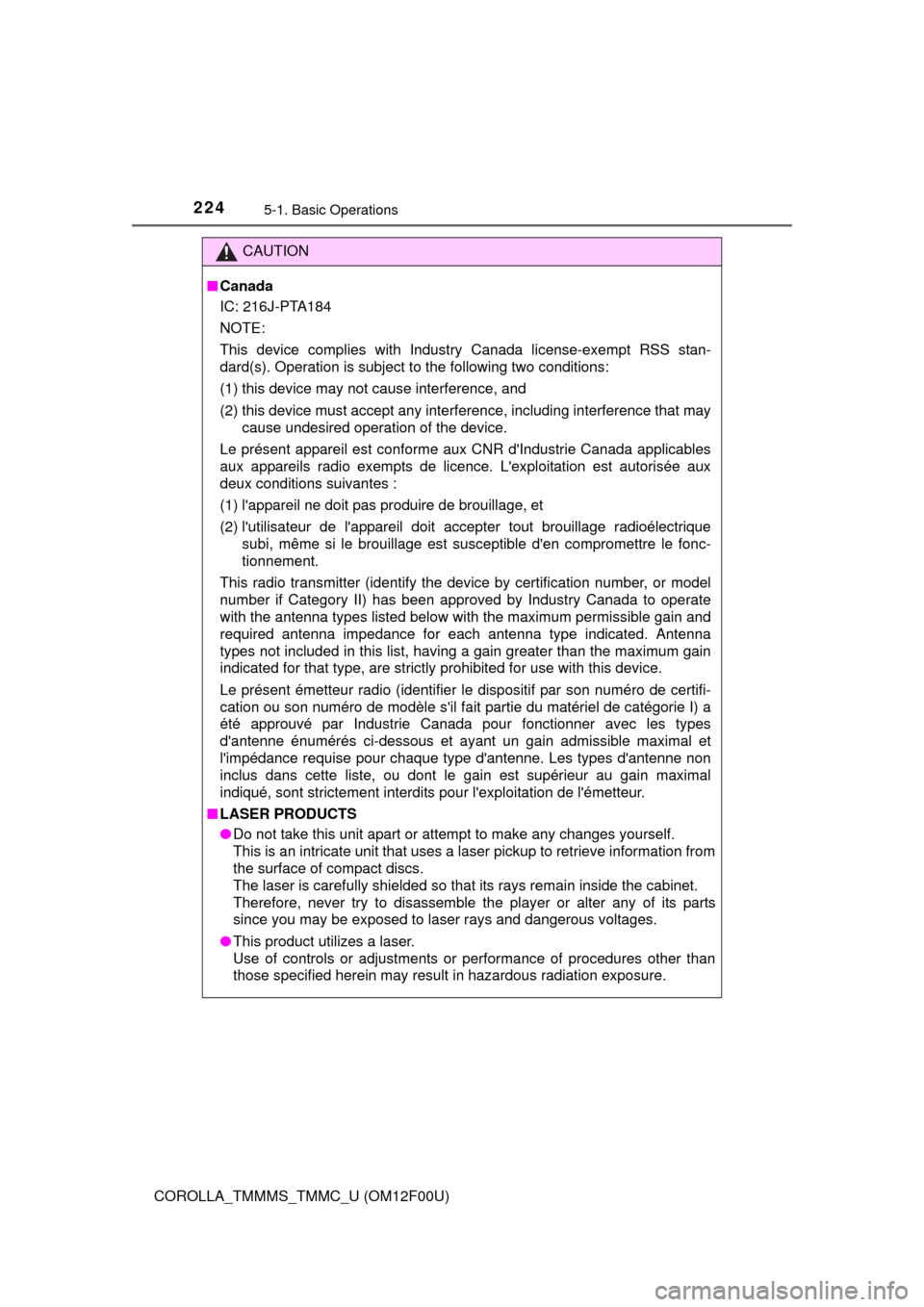
2245-1. Basic Operations
COROLLA_TMMMS_TMMC_U (OM12F00U)
CAUTION
■Canada
IC: 216J-PTA184
NOTE:
This device complies with Industry Canada license-exempt RSS stan-
dard(s). Operation is subject to the following two conditions:
(1) this device may not cause interference, and
(2) this device must accept any interference, including interference that may
cause undesired operation of the device.
Le présent appareil est conforme aux CNR d'Industrie Canada applicables
aux appareils radio exempts de licence. L'exploitation est autorisée aux
deux conditions suivantes :
(1) l'appareil ne doit pas produire de brouillage, et
(2) l'utilisateur de l'appareil doit accepter tout brouillage radioélectrique
subi, même si le brouillage est susceptible d'en compromettre le fonc-
tionnement.
This radio transmitter (identify the device by certification number, or model
number if Category II) has been approved by Industry Canada to operate
with the antenna types listed below with the maximum permissible gain and
required antenna impedance for each antenna type indicated. Antenna
types not included in this list, having a gain greater than the maximum gain
indicated for that type, are strictly prohibited for use with this device.
Le présent émetteur radio (identifier le dispositif par son numéro de certifi-
cation ou son numéro de modèle s'il fait partie du matériel de catégorie I) a
été approuvé par Industrie Canada pour fonctionner avec les types
d'antenne énumérés ci-dessous et ayant un gain admissible maximal et
l'impédance requise pour chaque type d'antenne. Les types d'antenne non
inclus dans cette liste, ou dont le gain est supérieur au gain maximal
indiqué, sont strictement interdits pour l'exploitation de l'émetteur.
■LASER PRODUCTS
●Do not take this unit apart or attempt to make any changes yourself.
This is an intricate unit that uses a laser pickup to retrieve information from
the surface of compact discs.
The laser is carefully shielded so that its rays remain inside the cabinet.
Therefore, never try to disassemble the player or alter any of its parts
since you may be exposed to laser rays and dangerous voltages.
●This product utilizes a laser.
Use of controls or adjustments or performance of procedures other than
those specified herein may result in hazardous radiation exposure.
Page 227 of 612
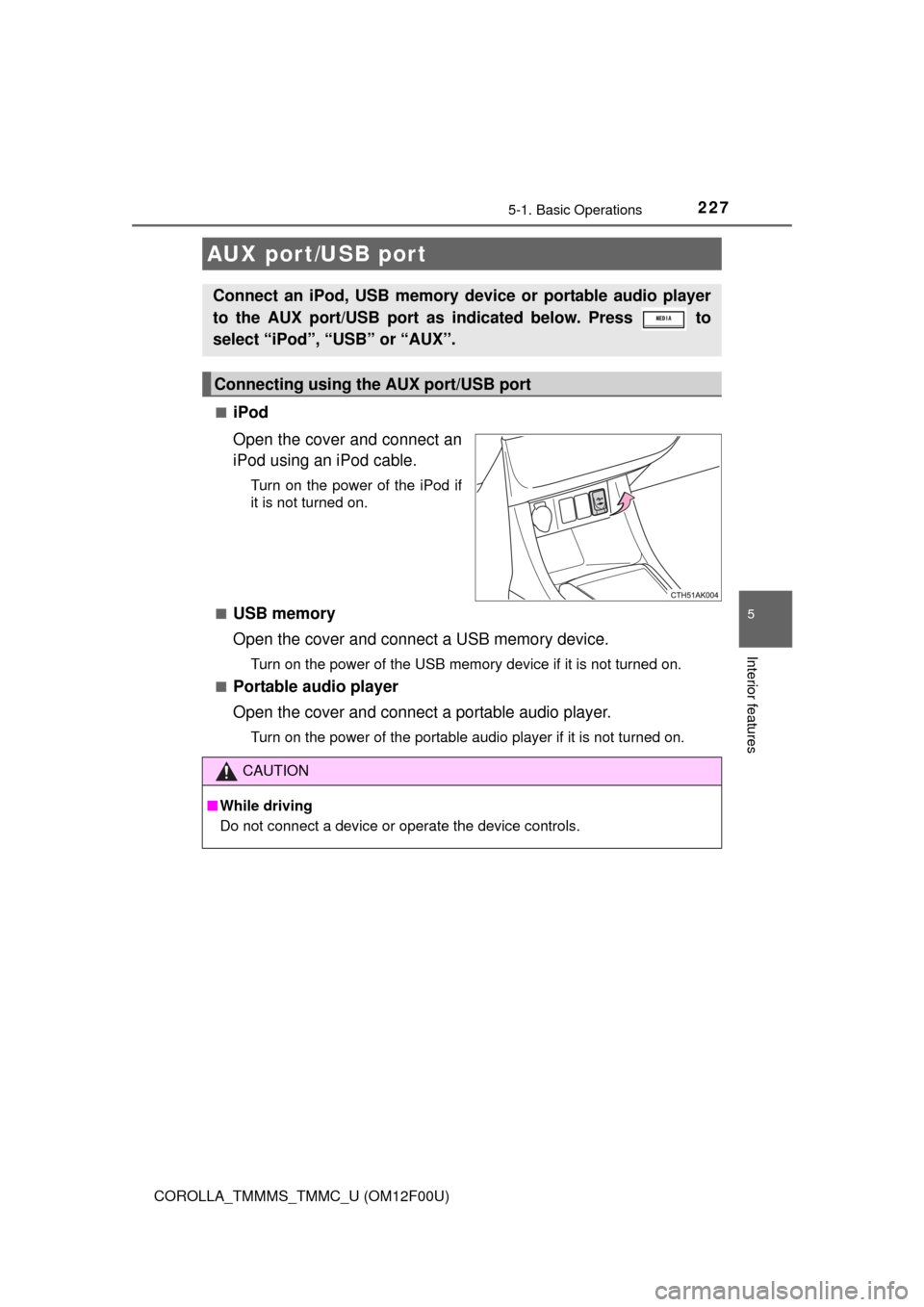
2275-1. Basic Operations
5
Interior features
COROLLA_TMMMS_TMMC_U (OM12F00U)■
iPod
Open the cover and connect an
iPod using an iPod cable.
Turn on the power of the iPod if
it is not turned on.
■
USB memory
Open the cover and connect a USB memory device.
Turn on the power of the USB memory device if it is not turned on.
■
Portable audio player
Open the cover and connect a portable audio player.
Turn on the power of the portable audio player if it is not turned on.
AUX port/USB port
Connect an iPod, USB memory device or portable audio player
to the AUX port/USB port as indicated below. Press to
select “iPod”, “USB” or “AUX”.
Connecting using the AUX port/USB port
CAUTION
■While driving
Do not connect a device or operate the device controls.
Page 254 of 612
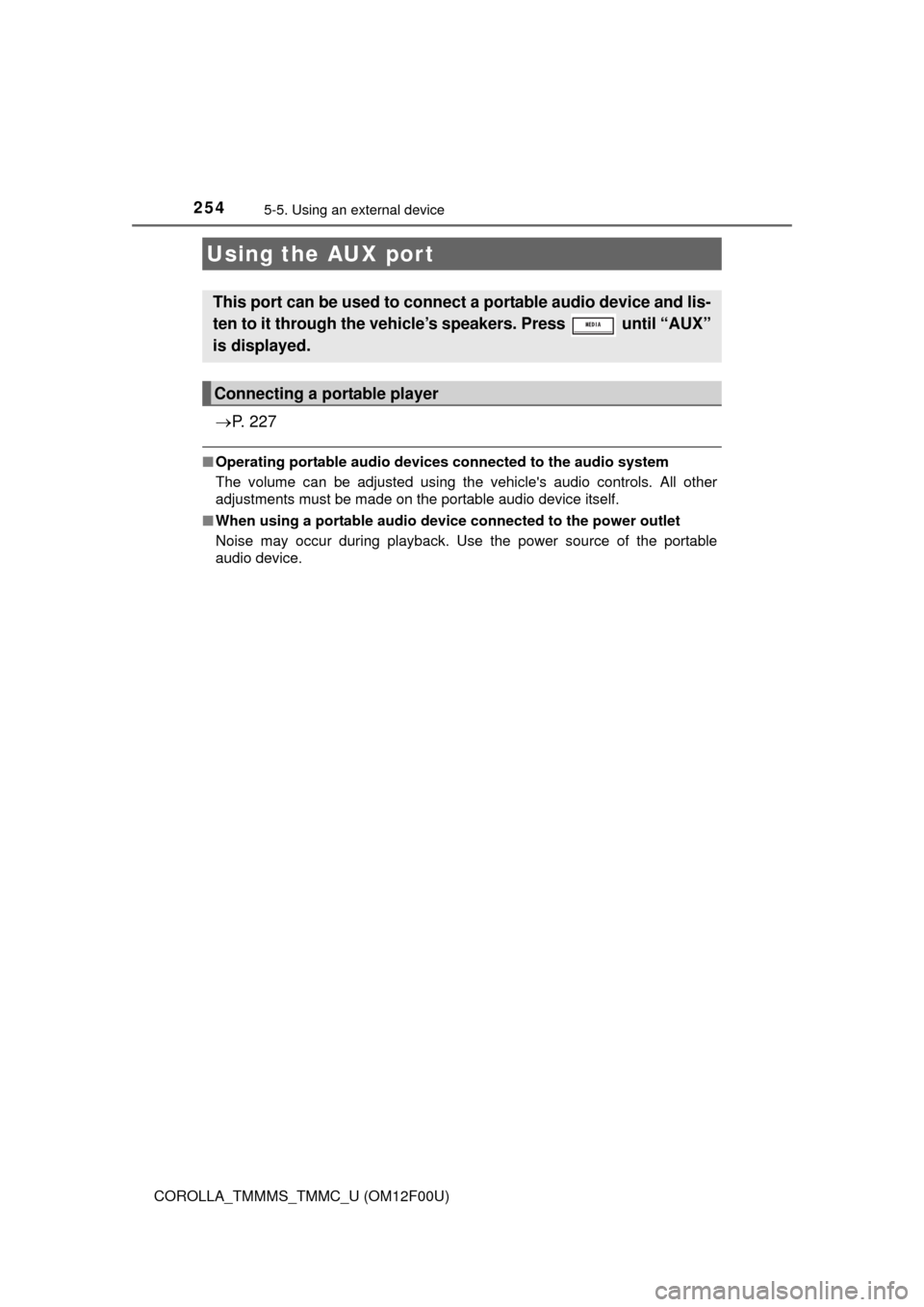
2545-5. Using an external device
COROLLA_TMMMS_TMMC_U (OM12F00U)
P. 2 2 7
■Operating portable audio devices connected to the audio system
The volume can be adjusted using the vehicle's audio controls. All other
adjustments must be made on the portable audio device itself.
■When using a portable audio device connected to the power outlet
Noise may occur during playback. Use the power source of the portable
audio device.
Using the AUX port
This port can be used to connect a portable audio device and lis-
ten to it through the vehicle’s speakers. Press until “AUX”
is displayed.
Connecting a portable player
Page 286 of 612
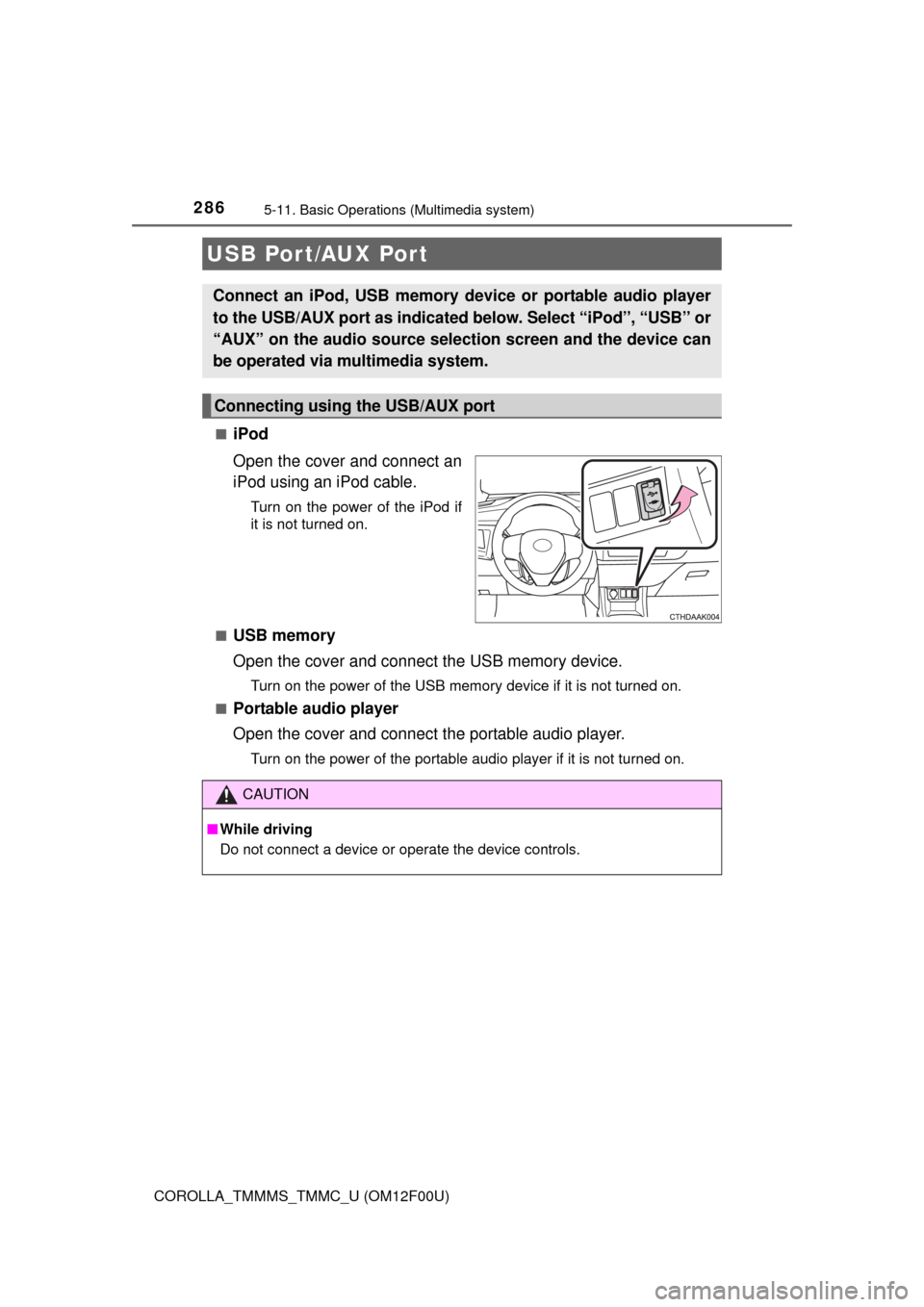
2865-11. Basic Operations (Multimedia system)
COROLLA_TMMMS_TMMC_U (OM12F00U)■
iPod
Open the cover and connect an
iPod using an iPod cable.
Turn on the power of the iPod if
it is not turned on.
■
USB memory
Open the cover and connect the USB memory device.
Turn on the power of the USB memory device if it is not turned on.
■
Portable audio player
Open the cover and connect the portable audio player.
Turn on the power of the portable audio player if it is not turned on.
USB Por t/AUX Port
Connect an iPod, USB memory device or portable audio player
to the USB/AUX port as indicated below. Select “iPod”, “USB” or
“AUX” on the audio source selection screen and the device can
be operated via multimedia system.
Connecting using the USB/AUX port
CAUTION
■While driving
Do not connect a device or operate the device controls.