Page 512 of 620

512 5-2. Steps to take in an emergency
Follow the correction procedures. (vehicles with a smart key system)
After taking the specified steps to correct the suspected problem,
check that the warning light goes off.
Interior
buzzerExterior
buzzerWarning lightWarning light/DetailsCorrection procedure
ContinuousContinuous (Flashes
in yellow) Smart key system indicator
light
The electronic key was car-
ried outside the vehicle and
the driver’s door was opened
and closed while any shift
position other than P was
selected without turning off
the “ENGINE START STOP”
switch. • Change the
shift position
to P.
• Bring the electronic key
back into the
vehicle.
Once3 times (Flashes
in yellow) Smart key system indicator
light
The electronic key was car-
ried outside the vehicle and
the driver’s door was opened
and closed while the shift
position P was selected with-
out turning off the “ENGINE
START STOP” switch. Turn the
“ENGINE
START
STOP” switch
off or bring
the electronic
key back into
the vehicle.
Once3 times (Flashes
in yellow) Smart key system indicator
light
Indicates that a door other
than the driver’s door has
been opened and closed with
the “ENGINE START STOP”
switch in any mode other
than off and the electronic
key outside of the detection
area. Confirm the
location of the
electronic
key.
Page 513 of 620
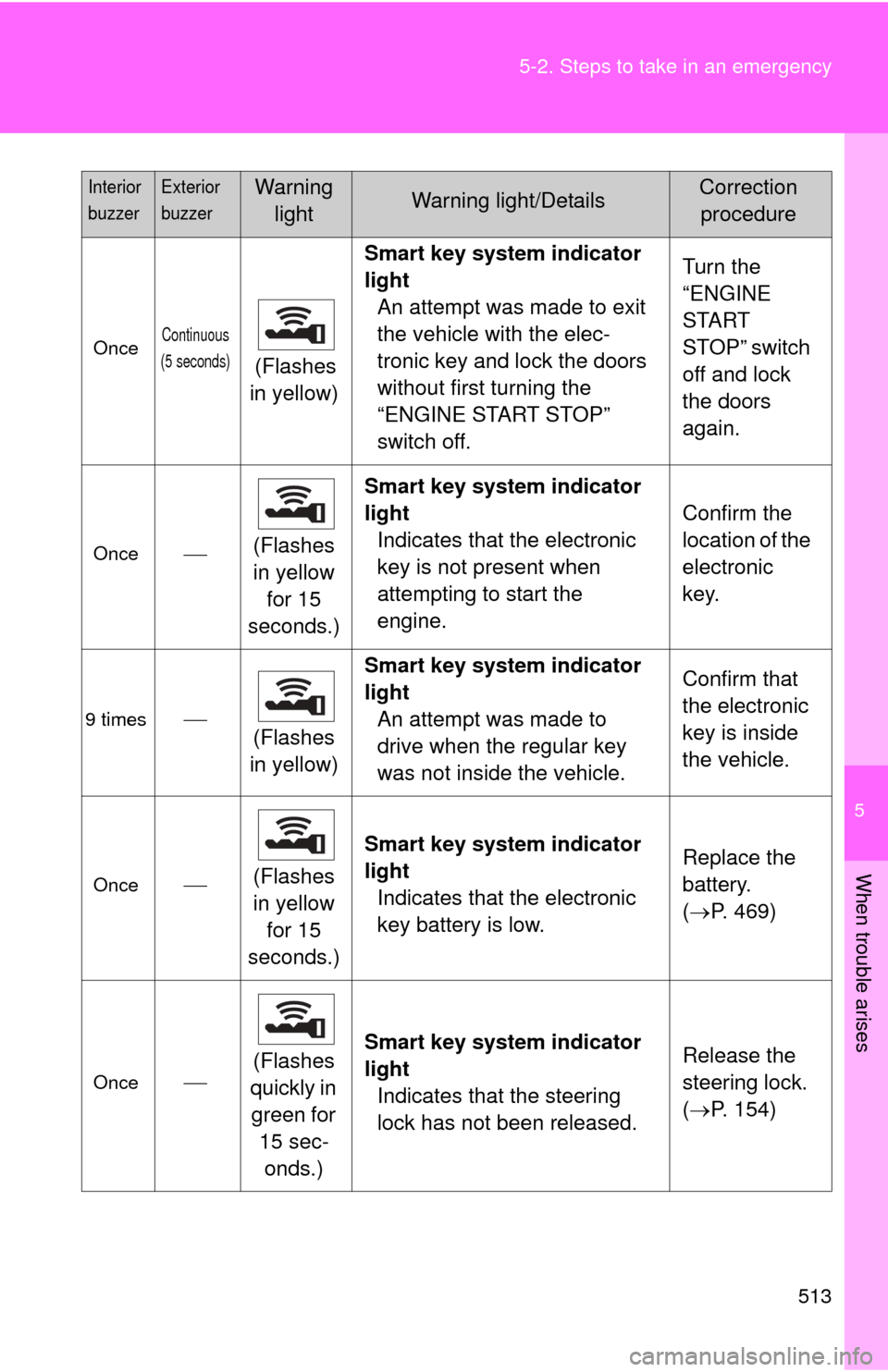
5
When trouble arises
513
5-2. Steps to take in an emergency
OnceContinuous
(5 seconds)
(Flashes
in yellow) Smart key system indicator
light
An attempt was made to exit
the vehicle with the elec-
tronic key and lock the doors
without first turning the
“ENGINE START STOP”
switch off. Turn the
“ENGINE
START
STOP” switch
off and lock
the doors
again.
Once
(Flashes
in yellow
for 15
seconds.) Smart key system indicator
light
Indicates that the electronic
key is not present when
attempting to start the
engine. Confirm the
location of the
electronic
key.
9 times
(Flashes
in yellow) Smart key system indicator
light
An attempt was made to
drive when the regular key
was not inside the vehicle. Confirm that
the electronic
key is inside
the vehicle.
Once
(Flashes
in yellow
for 15
seconds.) Smart key system indicator
light
Indicates that the electronic
key battery is low. Replace the
battery.
(
P. 469)
Once (Flashes
quickly in green for 15 sec-onds.) Smart key system indicator
light
Indicates that the steering
lock has not been released. Release the
steering lock.
(
P. 154)
Interior
buzzerExterior
buzzerWarning
lightWarning light/DetailsCorrection procedure
Page 514 of 620

514 5-2. Steps to take in an emergency
Once(Flashes
in yellow
for 30
seconds.) Smart key system indicator
light
• When the doors were unlocked with the mechani-
cal key and then the
“ENGINE START STOP”
switch was pressed, the
electronic key could not be
detected in the vehicle.
• The electronic key could not be detected in the vehi-
cle even after the “ENGINE
START STOP” switch was
pressed two consecutive
times. Touch the
electronic key
to the
“ENGINE
START
STOP” switch
while
depressing
the brake
pedal.
■ SRS warning light
This warning light system monitors the airbag sensor assembly, front airbag
sensors, side and curtain shield airbag sensors, curtain shield airbag sen-
sors, driver's seat belt buckle switch, front passenger occupant classification
system (ECU and sensors), “AIR BAG ON” indicator light, “AIR BAG OFF”
indicator light, front passenger's seat belt buckle switch, seat belt preten-
sioner assemblies, airbags, interc onnecting wiring and power sources.
( P. 104)
■ Front passenger detection sensor, passenger seat belt reminder and
warning buzzer
●If luggage is placed on the front passenger seat, the front passenger
detection sensor may cause the warning light to flash and the warning
buzzer to sound even if a passenger is not sitting in the seat.
● If a cushion is placed on the seat, the sensor may not detect a passen-
ger, and the warning light may not operate properly.
Interior
buzzerExterior
buzzerWarning
lightWarning light/DetailsCorrection procedure
Page 527 of 620
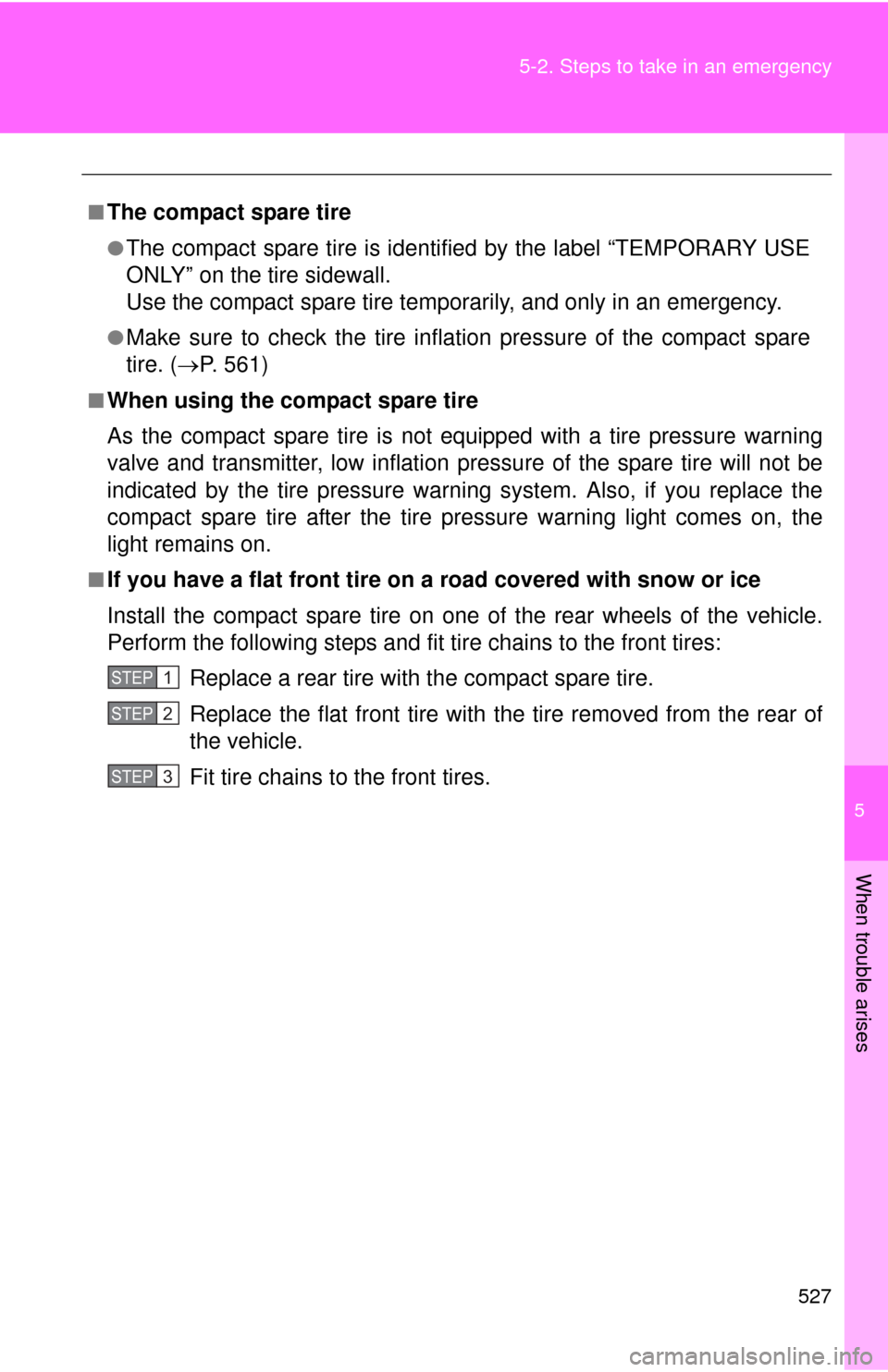
5
When trouble arises
527
5-2. Steps to take in an emergency
■The compact spare tire
●The compact spare tire is identifi
ed by the label “TEMPORARY USE
ONLY” on the tire sidewall.
Use the compact spare tire temporarily, and only in an emergency.
●Make sure to check the tire inflation pressure of the compact spare
tire. ( P. 561)
■When using the compact spare tire
As the compact spare tire is not equipped with a tire pressure warning
valve and transmitter, low inflation pressure of the spare tire will not be
indicated by the tire pressure warning system. Also, if you replace the
compact spare tire after the tire pressure warning light comes on, the
light remains on.
■If you have a flat front tire on a road covered with snow or ice
Install the compact spare tire on one of the rear wheels of the vehicle.
Perform the following steps and fit tire chains to the front tires:
Replace a rear tire with the compact spare tire.
Replace the flat front tire with the tire removed from the rear of
the vehicle.
Fit tire chains to the front tires.
STEP1
STEP2
STEP3
Page 529 of 620

5
When trouble arises
529
5-2. Steps to take in an emergency
CAUTION
■Using the tire jack
Improper use of the tire jack may cause the vehicle to suddenly fall off
the jack, leading to death or serious injury.
●Do not use the tire jack for any pu
rpose other than replacing tires or
installing and removing tire chains.
●Only use the tire jack that comes wi th this vehicle for replacing a flat
tire.
Do not use it on other vehicles, and do not use other tire jacks for
replacing tires on this vehicle.
●Always check that the tire jack is securely set to the jack point.
●Do not put any part of your body under the vehicle while it is supported
by the jack.
●Do not start or run the engine while your vehicle is supported by the
jack.
●Do not raise the vehicle while someone is inside.
●When raising the vehicle, do not put an object on or under the jack.
●Do not raise the vehicle to a hei ght greater than that required to
replace the tire.
●Use a jack stand if it is necessary to get under the vehicle.
Take particular care when lowering the vehicle to ensure that no one
working on or near the vehicle may be injured.
Page 532 of 620
532
5-2. Steps to take in an emergency
If the engine will not star t
If the engine will not start even though correct starting procedures
are being followed (
P. 147, 150), consider each of the following
points:
■ The engine will not start even though the starter motor
operates normally.
One of the following may be the cause of the problem:
●There may not be sufficient fuel in the vehicle’s tank.
Refuel the vehicle.
● The engine may be flooded.
Try to restart the engine again following correct starting proce-
dures. ( P. 147, 150)
● There may be a malfunction in the engine immobilizer system.
( P. 9 6 )
■ The starter motor turns over slowly, the interior lights and
headlights are dim, or the horn does not sound or sounds at
a low volume.
One of the following may be the cause of the problem:
●The battery may be discharged. ( P. 539)
● The battery terminal connec tions may be loose or corroded.
Page 541 of 620
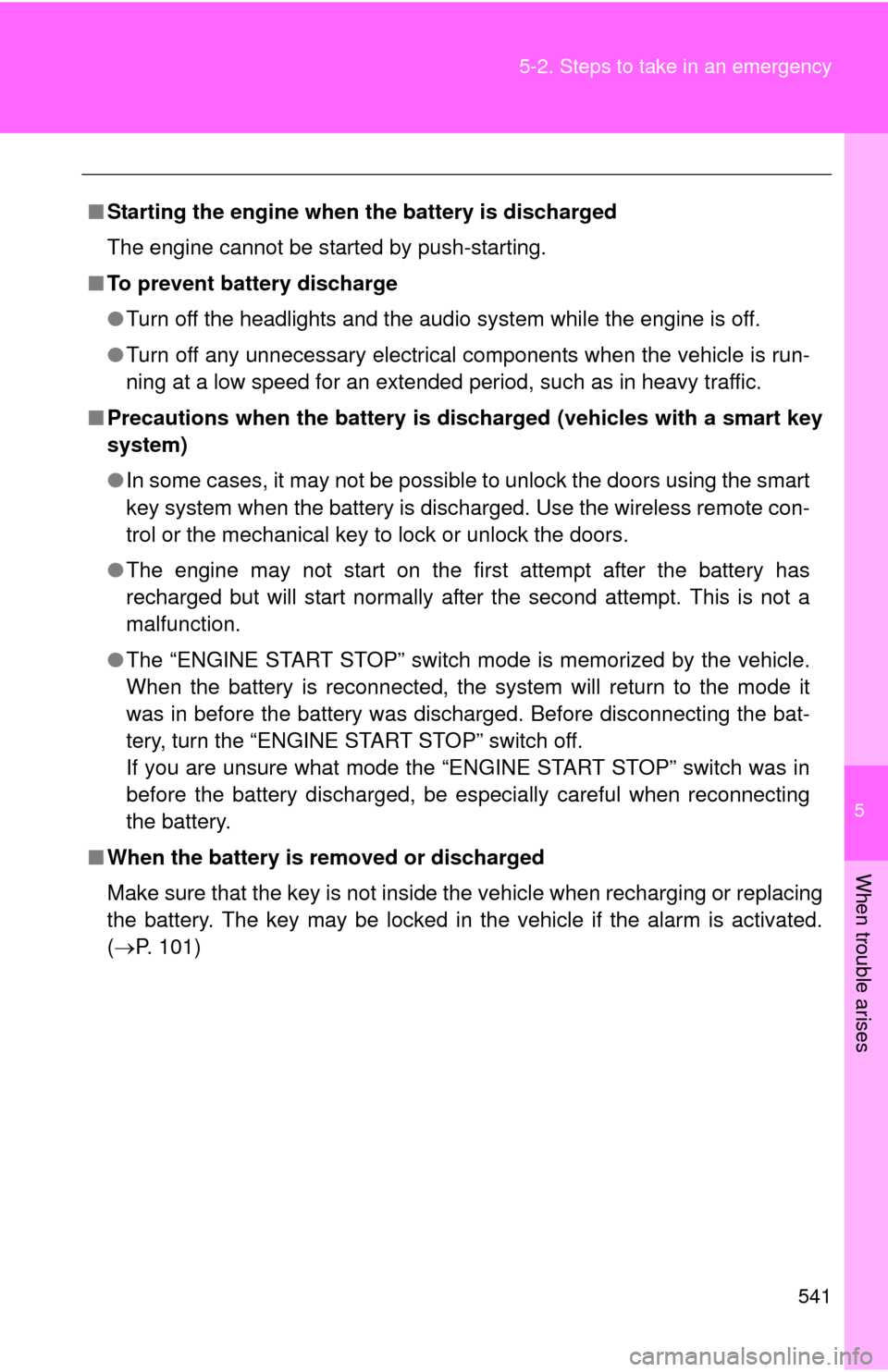
5
When trouble arises
541
5-2. Steps to take in an emergency
■
Starting the engine when the battery is discharged
The engine cannot be started by push-starting.
■ To prevent battery discharge
●Turn off the headlights and the audio system while the engine is off.
● Turn off any unnecessary electrical components when the vehicle is run-
ning at a low speed for an extended period, such as in heavy traffic.
■ Precautions when the battery is di scharged (vehicles with a smart key
system)
● In some cases, it may not be possible to unlock the doors using the smart
key system when the battery is discharged. Use the wireless remote con-
trol or the mechanical key to lock or unlock the doors.
● The engine may not start on the first attempt after the battery has
recharged but will start normally after the second attempt. This is not a
malfunction.
● The “ENGINE START STOP” switch mode is memorized by the vehicle.
When the battery is reconnected, the system will return to the mode it
was in before the battery was discharged. Before disconnecting the bat-
tery, turn the “ENGINE START STOP” switch off.
If you are unsure what mode the “ENGINE START STOP” switch was in
before the battery discharged, be especially careful when reconnecting
the battery.
■ When the battery is removed or discharged
Make sure that the key is not inside the vehicle when recharging or replacing
the battery. The key may be locked in the vehicle if the alarm is activated.
(P. 101)
Page 544 of 620
544
5-2. Steps to take in an emergency
If your vehicle overheats
Correction proceduresStop the vehicle in a safe place and turn off the air condition-
ing system, and then stop the engine.
If you see steam: Carefully lift the hood after the steam subsides.
If you do not see steam: Carefully lift the hood.
After the engine has cooled
down sufficiently, inspect the
hoses and radiator core (radia-
tor) for any leaks.
Radiator
Cooling fans
If a large amount of coolant leaks,
immediately contact your Toyota
dealer.
The following may indicate that, your vehicle is overheating.
●The rightmost segment of the engine coolant temperature dis-
play ( P. 172) is flashing or a loss of engine power is experi-
enced. (For example, the vehi cle speed does not increase.)
● Steam comes out from under the hood.
STEP1
STEP2
STEP3