Page 327 of 620
327
3-2. Using the audio system
3
Interior features
To transfer a call
Select “Handset Mode” to change from a hands-free call to a cellular
phone call.
Select “Handsfree Mode” to change from a cellular phone call to a
hands-free call.
Transmit volume setting Select “Transmit Volume”.
Select the desired level for the transmit volume.
Select “OK”.
To hang upPress the switch on the steering wheel or select .
Call waitingWhen a call is interrupted by a third party while talking, an incoming
call message will be displayed. To talk with the other party:• Press the switch on thesteering wheel.
•Select .
To refuse the call:
• Press the switch on thesteering wheel.
•Select .
Every time you press the switch on the steering wheel or select during call waiting, you will be switched to the other party.
STEP1
STEP2
STEP3
Page 332 of 620
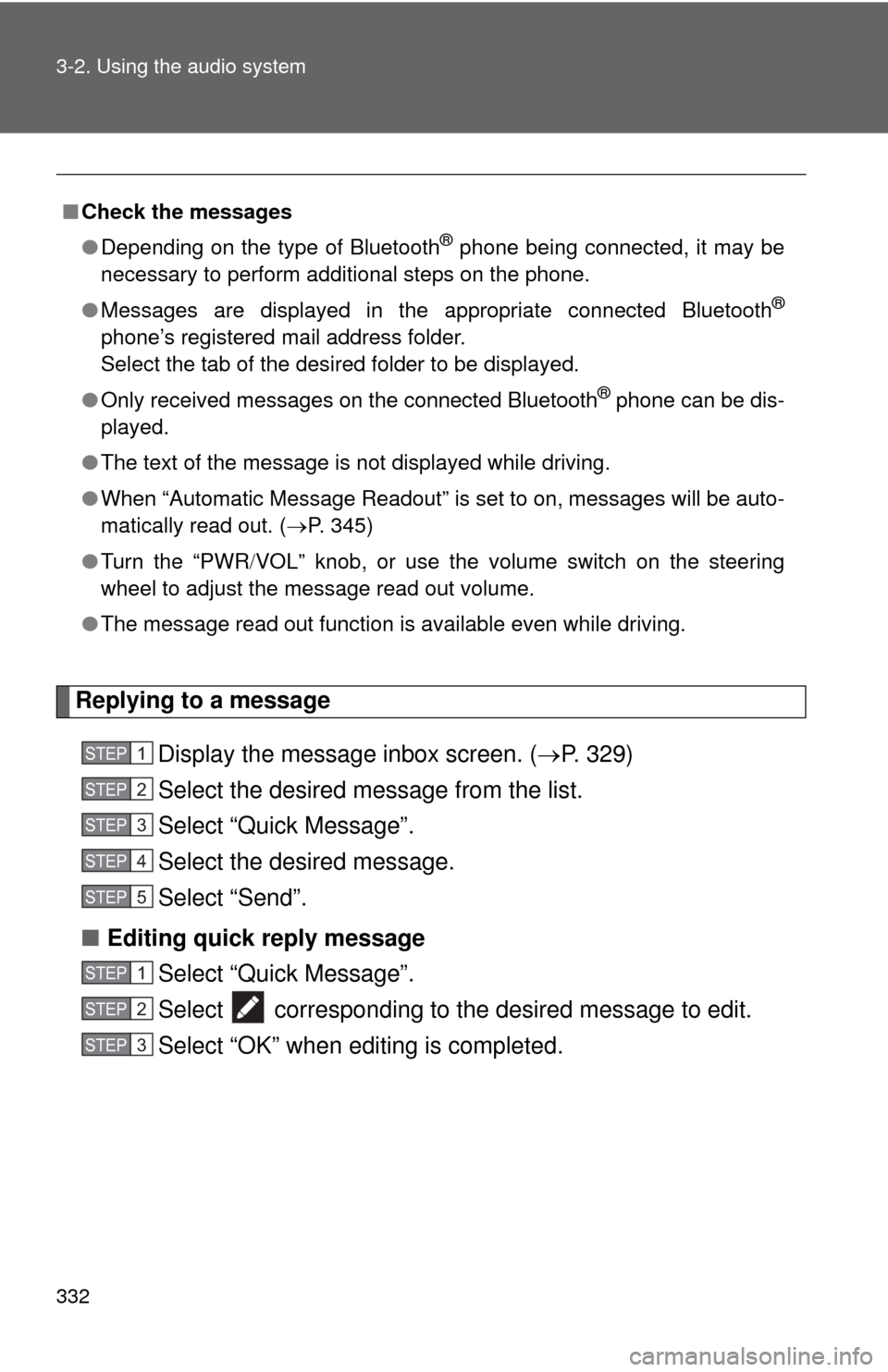
332 3-2. Using the audio system
Replying to a messageDisplay the message inbox screen. ( P. 329)
Select the desired message from the list.
Select “Quick Message”.
Select the desired message.
Select “Send”.
■ Editing quick reply message
Select “Quick Message”.
Select corresponding to the desired message to edit.
Select “OK” when editing is completed.
■Check the messages
●Depending on the type of Bluetooth
® phone being connected, it may be
necessary to perform additional steps on the phone.
● Messages are displayed in the appropriate connected Bluetooth
®
phone’s registered mail address folder.
Select the tab of the desired folder to be displayed.
● Only received messages on the connected Bluetooth
® phone can be dis-
played.
● The text of the message is not displayed while driving.
● When “Automatic Message Readout” is set to on, messages will be auto-
matically read out. ( P. 345)
● Turn the “PWR VOL” knob, or use the volume switch on the steering
wheel to adjust the message read out volume.
● The message read out function is available even while driving.
STEP1
STEP2
STEP3
STEP4
STEP5
STEP1
STEP2
STEP3
Page 334 of 620
334
3-2. Using the audio system
Using the steering wheel switches
Operating a telephone using the steering wheel switches■ Steering wheel switches on the right hand side
Off hook switch
• Make a call
• Receive a call
• Display phone screen
On hook switch
•End a call
• Refuse a call
■ Steering wheel switches on the left hand side
Volume switch
• Increase/Decrease the vol-ume
• Press and hold: Continuously increase/
decrease the volume
Back switch
• Return to the previous screen
Cursor switch
• Select a list/tab
Enter switch
• Select an item
The steering wheel switches can be used to operate a connected cel-
lular phone.
Page 369 of 620

369
3-2. Using the audio system
3
Interior features
CAUTION
■
When using the rear view monitor system
The rear view monitor system is a supplemental device intended to assist
the driver when backing up. When backing up, be sure to check visually
behind and all around the vehicle before proceeding.
Observe the following precautions to avoid an accident that could result in
death or serious injuries.
● Never depend on the rear view monitor system entirely when backing up.
The image and the position of the guide lines displayed on the screen may
differ from the actual state.
Use caution, just as you would when backing up any vehicle.
● Be sure to back up slowly, depressing the brake pedal to control vehicle
speed.
● The instructions given are only guidelines.
When and how much to turn the steering wheel will vary according to traf-
fic conditions, road surface conditions, vehicle condition, etc. when park-
ing. It is necessary to be fully aware of this before using the rear view
monitor system.
● When parking, be sure to check that the parking space will accommodate
your vehicle before maneuvering into it.
● Do not use the rear view monitor system in the following cases:
• On icy or slick road surfaces, or in snow
• When using tire chains or the compact spare tire
• When the trunk lid is not closed completely
• On roads that are not flat or straight, such as curves or slopes.
● In low temperatures, the screen may darken or the image may become
faint. The image could distort when the vehicle is moving, or you may
become unable to see the image on the screen. Be sure to check direct
visually and with the mirrors all around the vehicle before proceeding.
● If the tire sizes are changed, the position of the fixed guide lines displayed
on the screen may change.
● The camera uses a special lens. The distances between objects and
pedestrians that appear in the image displayed on the screen will differ
from the actual distances.
Page 431 of 620
431
4-2. Maintenance
4
Maintenance and care
Seat belts
• Do the seat belts operate
smoothly?
• The seat belts should not be dam- aged.
Seats • Do the seat controls operate
properly?
Steering wheel • Does the steering wheel rotate
smoothly?
• Does the steering wheel have the correct amount of free play?
• There should not be any strange sounds coming from the steering
wheel.
ItemsCheck points
Page 478 of 620
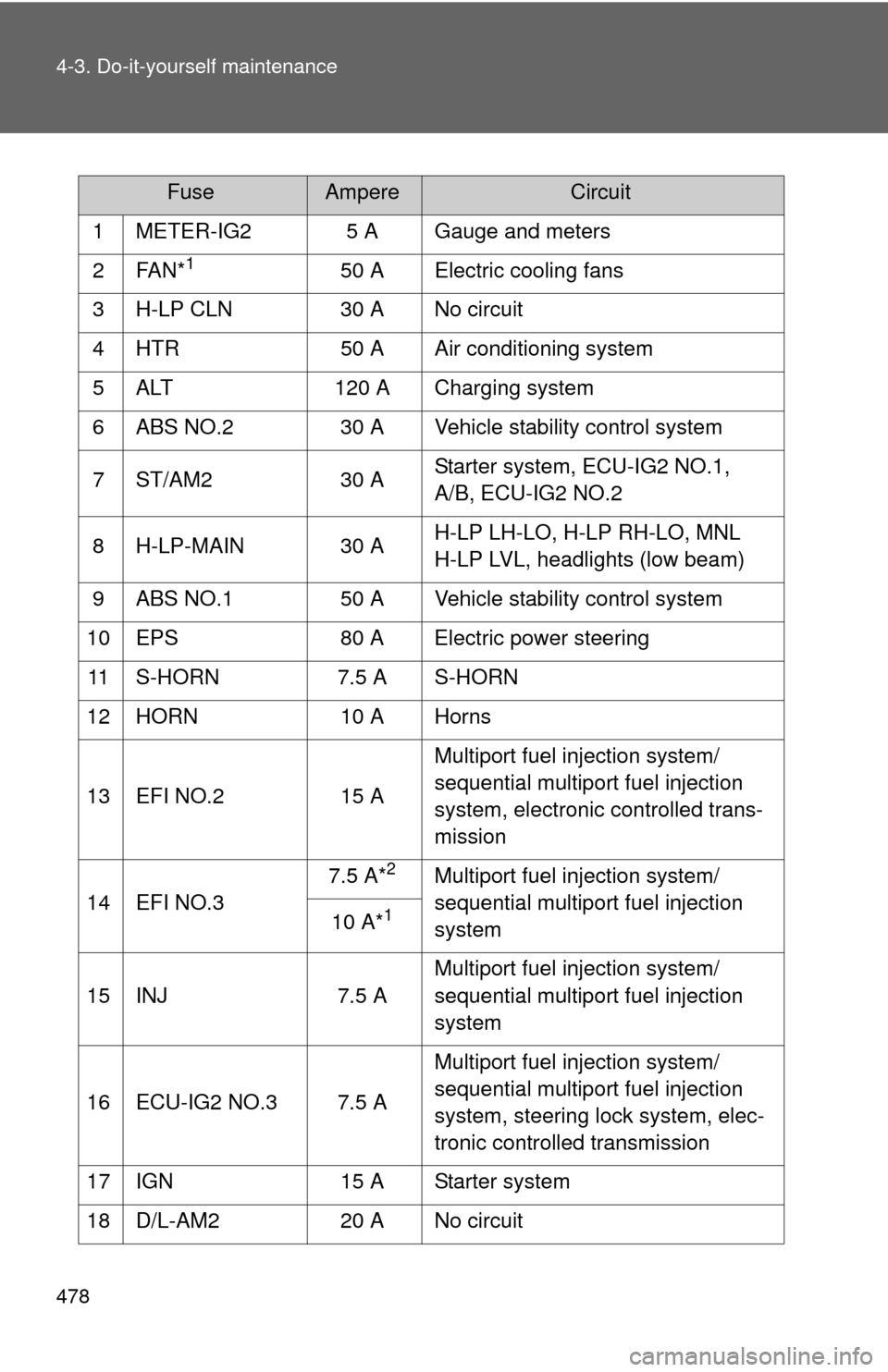
478 4-3. Do-it-yourself maintenance
FuseAmpereCircuit
1 METER-IG2 5 A Gauge and meters
2FAN*
150 A Electric cooling fans
3 H-LP CLN 30 A No circuit
4 HTR 50 A Air conditioning system
5 ALT 120 A Charging system
6 ABS NO.2 30 A Vehicle stability control system
7 ST/AM2 30 A Starter system, ECU-IG2 NO.1,
A/B, ECU-IG2 NO.2
8 H-LP-MAIN 30 A H-LP LH-LO, H-LP RH-LO, MNL
H-LP LVL, headlights (low beam)
9 ABS NO.1 50 A Vehicle stability control system
10 EPS 80 A Electric power steering
11 S-HORN 7.5 A S-HORN
12 HORN 10 A Horns
13 EFI NO.2 15 A Multiport fuel injection system/
sequential multiport fuel injection
system, electronic controlled trans-
mission
14 EFI NO.3 7.5 A*
2Multiport fuel injection system/
sequential multiport fuel injection
system
10 A*
1
15 INJ
7.5 AMultiport fuel injection system/
sequential multiport fuel injection
system
16 ECU-IG2 NO.3 7.5 A Multiport fuel injection system/
sequential multiport fuel injection
system, steering lock system, elec-
tronic controlled transmission
17 IGN 15 A Starter system
18 D/L-AM2 20 A No circuit
Page 479 of 620

479
4-3. Do-it-yourself maintenance
4
Maintenance and care
19 IG2-MAIN
25 AIGN, INJ, METER-IG2, ECU-IG2
NO.3, A/B, ECU-IG2 NO.2, ECU-
IG2 NO.1
20 ALT-S 7.5 A Charging system
21 MAYDAY 5 A MAYDAY
22 TURN&HAZ 15 A Turn signal lights, emergency
flashers, gauge and meters
23 STRG LOCK 10 A Steering lock system
24 AMP 15 A Audio system
25 H-LP LH-LO 15 A*
3Left-hand headlight (low beam),
manual headlight leveling system
20 A*
4
26 H-LP RH-LO 15 A*
3
Right-hand headlight (low beam)
20 A*4
27 MNL H-LP
LV L *47.5 A Manual headlight leveling system
28 EFI-MAIN NO.1 30 A Multiport fuel injection system/
sequential multiport fuel injection
system, EFI NO.2, EFI NO.3, A/F
sensor
29 SMART 5 A No circuit
30 ETCS 10 A Electronic throttle control system
31 TOWING 20 A No circuit
32 EFI NO.1 7.5 A Multiport fuel injection system/
sequential multiport fuel injection
system, electronic controlled trans-
mission
33 EFI-MAIN
NO.2*
220 A A/F sensor
A/F*
1
34 AM2 7.5 A Smart key system
FuseAmpereCircuit
Page 481 of 620
481
4-3. Do-it-yourself maintenance
4
Maintenance and care
■
Under the instrument panel
FuseAmpereCircuit
1 ECU-IG1 NO.2 10 A Shift lock control system, seat
heaters, smart key system, tire
pressure warning system, wireless
remote control, multiplex communi-
cation system, audio system, navi-
gation system, moon roof, auto
anti-glare inside rear view mirror
2 ECU-IG1 NO.1 10 A Vehicle stability control system,
electric cooling fans, steering sen-
sor, multiport fuel injection system/
sequential multiport fuel injection
system, charging system, rear win-
dow defogger, outside rear view
mirror defoggers, Blind Spot Moni-
tor
3 PANEL 10 A Switch illumination, air condition-
ing system, shift lever light, glove
box light, interior lights, personal
lights, audio system, navigation
system