2014 TOYOTA CAMRY trunk
[x] Cancel search: trunkPage 101 of 620
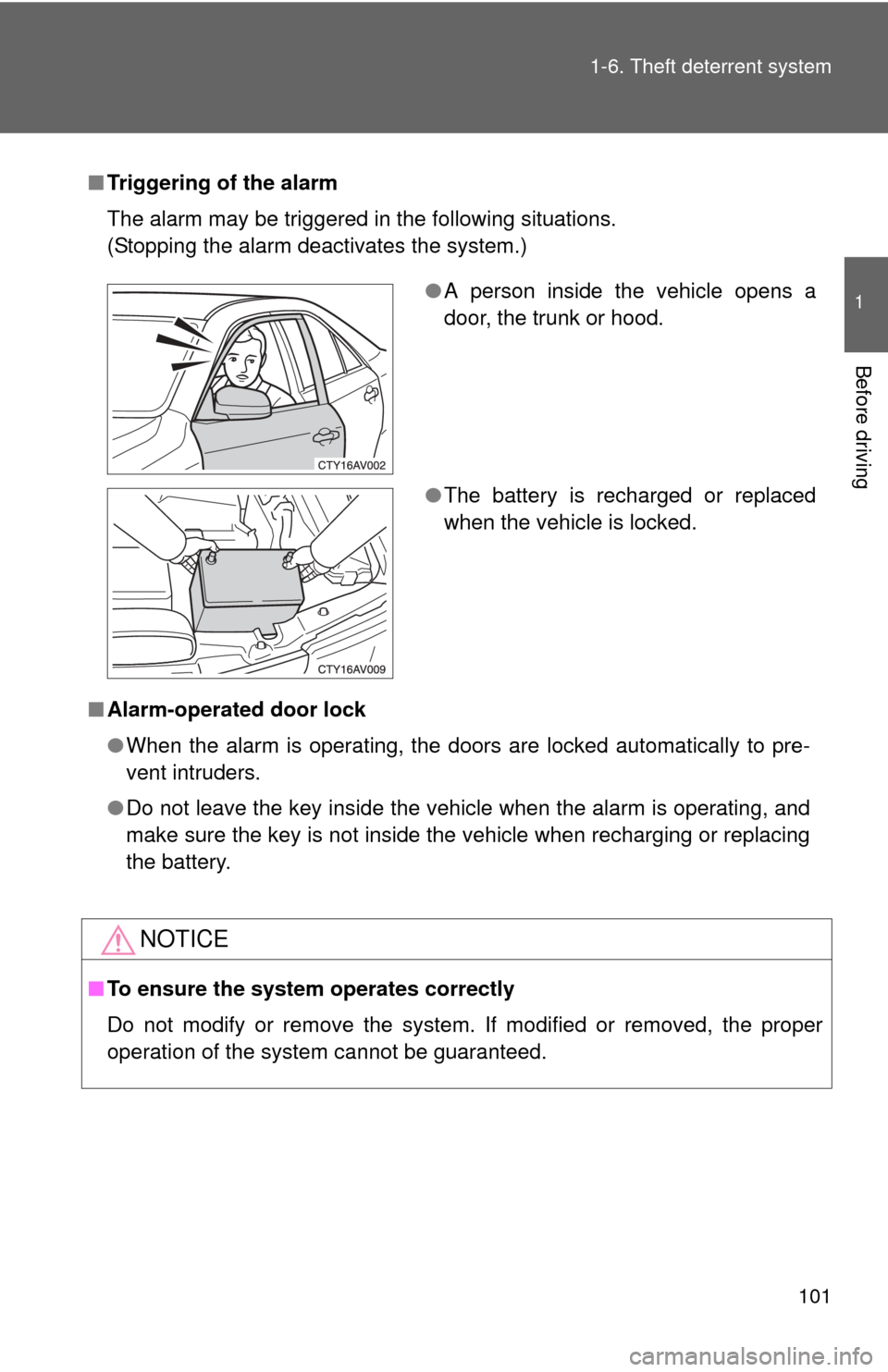
101
1-6. Theft deterrent system
1
Before driving
■
Triggering of the alarm
The alarm may be triggered in the following situations.
(Stopping the alarm deactivates the system.)
■ Alarm-operated door lock
●When the alarm is operating, the doors are locked automatically to pre-
vent intruders.
● Do not leave the key inside the vehicle when the alarm is operating, and
make sure the key is not inside the vehicle when recharging or replacing
the battery.
NOTICE
■To ensure the system operates correctly
Do not modify or remove the system. If modified or removed, the proper
operation of the system cannot be guaranteed.
●A person inside the vehicle opens a
door, the trunk or hood.
● The battery is recharged or replaced
when the vehicle is locked.
Page 125 of 620

125
1-7. Safety information
1
Before driving
CAUTION
■
Child restraint precautions
●Do not use the seat belt extender when installing a child restraint system
on the front or rear passenger seat. If installing a child restraint system
with the seat belt extender connected to the seat belt, the seat belt will not
securely hold the child restraint system, which could cause death or seri-
ous injury to the child or other passengers in the event of a sudden stop,
sudden swerve or accident.
● Do not allow the child to lean his/her head or any part of his/her body
against the door or the area of the seat , front and rear pillars or roof side
rails from which the SRS side airbags or SRS curtain shield airbags deploy
even if the child is seated in the child restraint system. It is dangerous if
the SRS side airbags and curtain shield airbags inflate, and the impact
could cause death or serious injury to the child.
● Make sure you have complied with all installation instructions provided by
the child restraint manufacturer and that the system is properly secured. If
it is not secured properly, it may cause death or serious injury to the child
in the event of a sudden stop, sudden swerve or an accident.
■ When children are in the vehicle
Do not allow children to play with the seat belt. If the seat belt becomes
twisted around a child’s neck, it may lead to choking or other serious injuries
that could result in death.
If this occurs and the buckle cannot be unfastened, scissors should be used
to cut the belt.
■ When the child restrain t system is not in use
● Keep the child restraint system properly secured on the seat even if it is
not in use.
Do not store the child restraint system unsecured in the passenger com-
partment.
● If it is necessary to detach the child restraint system, remove it from the
vehicle or store it securely in the trunk. This will prevent it from injuring
passengers in the event of a sudden stop, sudden swerve or accident.
Page 139 of 620

139
2-1. Driving procedures
2
When driving
CAUTION
■
When starting the vehicle
Always keep your foot on the brake pedal while stopped with the engine run-
ning. This prevents the vehicle from creeping.
■ When driving the vehicle
●Do not drive if you are unfamiliar with the location of the brake and accel-
erator pedals to avoid depressing the wrong pedal.
• Accidentally depressing the accelerator pedal instead of the brake
pedal will result in sudden acceleration that may lead to an accident
that could result in death or serious injury.
• When backing up, you may twist your body around, leading to a diffi- culty in operating the pedals. Make sure to operate the pedals properly.
• Make sure to keep a correct driving posture even when moving the vehicle only slightly. This allows you to depress the brake and acceler-
ator pedals properly.
• Depress the brake pedal using your right foot. Depressing the brake pedal using your left foot may delay response in an emergency, result-
ing in an accident.
● Do not drive the vehicle over or st op the vehicle near flammable materials.
The exhaust system and exhaust gases can be extremely hot. These hot
parts may cause a fire if there is any flammable material nearby.
● Do not let the vehicle roll backward while the shift lever is in a driving posi-
tion, or roll forward while the shift lever is in R.
Doing so may cause the engine to stall or lead to poor brake and steering
performance, resulting in an accident or damage to the vehicle.
● If the smell of exhaust is noticed inside the vehicle, open the windows and
check that the trunk is closed. Large amounts of exhaust in the vehicle can
cause driver drowsiness and an accident, resulting in death or a serious
health hazard. Have the vehicle inspected by your Toyota dealer immedi-
ately.
● Do not shift the shift lever to P while the vehicle is moving.
Doing so can damage the transmission and may result in a loss of vehicle\
control.
Page 196 of 620

196 2-3. Operating the lights and wipers
■Automatic light off system
Vehicles without a smart key system
●When the headlights are on: The headlights and tail lights turn off 30 sec-
onds after the engine switch is turned to the “ACC” or “LOCK” position
and a door is opened and closed. (Vehicles with a wireless remote con-
trol: The lights turn off immediately if on the key is pressed twice
after all the doors are closed.)
● When only the tail lights are on: The tail lights turn off automatically if the
engine switch is turned to the “ACC” or “LOCK” position and the driver’s
door is opened.
To turn the lights on again, turn the engine switch to “ON” position, or turn
the light switch off once and then back to or .
If any of the doors or trunk lid is kept open, the lights automatically turn off
after 20 minutes.
Vehicles with a smart key system
● When the headlights are on: The headlights and tail lights turn off 30 sec-
onds after the “ENGINE START STOP” switch is turned to ACCESSORY
mode or turned off and a door is opened and closed. (The lights turn off
immediately if on the key is pressed twice after all the doors are
closed.)
● When only the tail lights are on: The tail lights turn off automatically if the
“ENGINE START STOP” switch is turned to ACCESSORY mode or
turned off and the driver’s door is opened.
To turn the lights on again, turn the “ENGINE START STOP” switch to IGNI-
TION ON mode, or turn the light switch off once and then back to
or .
If any of the doors or trunk lid is kept open, the lights automatically turn off
after 20 minutes.
Page 224 of 620
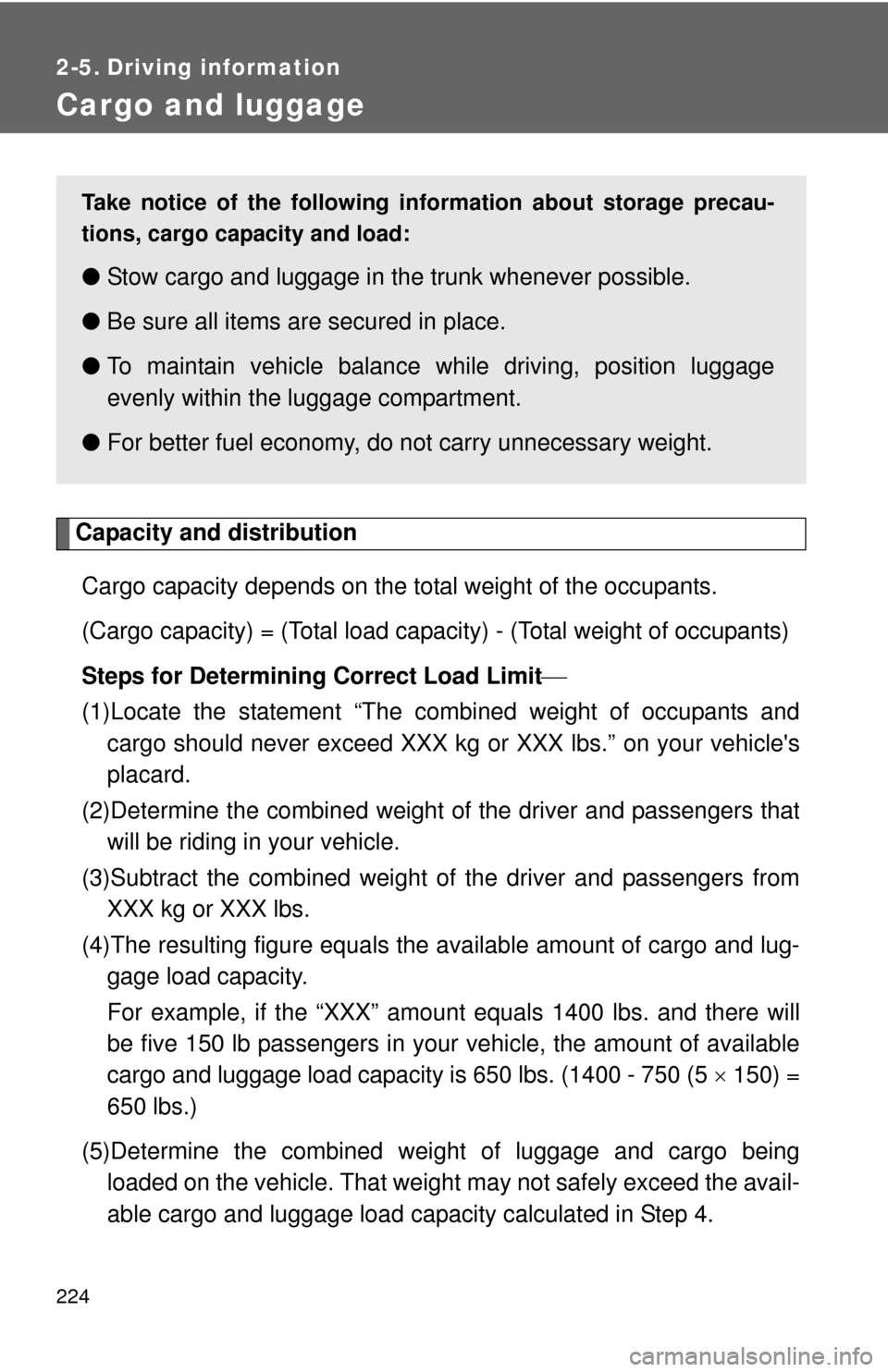
224
2-5. Driving information
Cargo and luggage
Capacity and distributionCargo capacity depends on the total weight of the occupants.
(Cargo capacity) = (Total load capacity) - (Total weight of occupants)
Steps for Determining Correct Load Limit
(1)Locate the statement “The co mbined weight of occupants and
cargo should never exceed XXX kg or XXX lbs.” on your vehicle's
placard.
(2)Determine the combined weight of the driver and passengers that
will be riding in your vehicle.
(3)Subtract the combined weight of the driver and passengers from XXX kg or XXX lbs.
(4)The resulting figure equals the available amount of cargo and lug- gage load capacity.
For example, if the “XXX” amount equals 1400 lbs. and there will
be five 150 lb passengers in your vehicle, the amount of available
cargo and luggage load capacity is 650 lbs. (1400 - 750 (5 150) =
650 lbs.)
(5)Determine the combined weight of luggage and cargo being loaded on the vehicle. That weight may not safely exceed the avail-
able cargo and luggage load capacity calculated in Step 4.
Take notice of the following information about storage precau-
tions, cargo capacity and load:
● Stow cargo and luggage in the trunk whenever possible.
● Be sure all items are secured in place.
● To maintain vehicle balance while driving, position luggage
evenly within the luggage compartment.
● For better fuel economy, do no t carry unnecessary weight.
Page 226 of 620
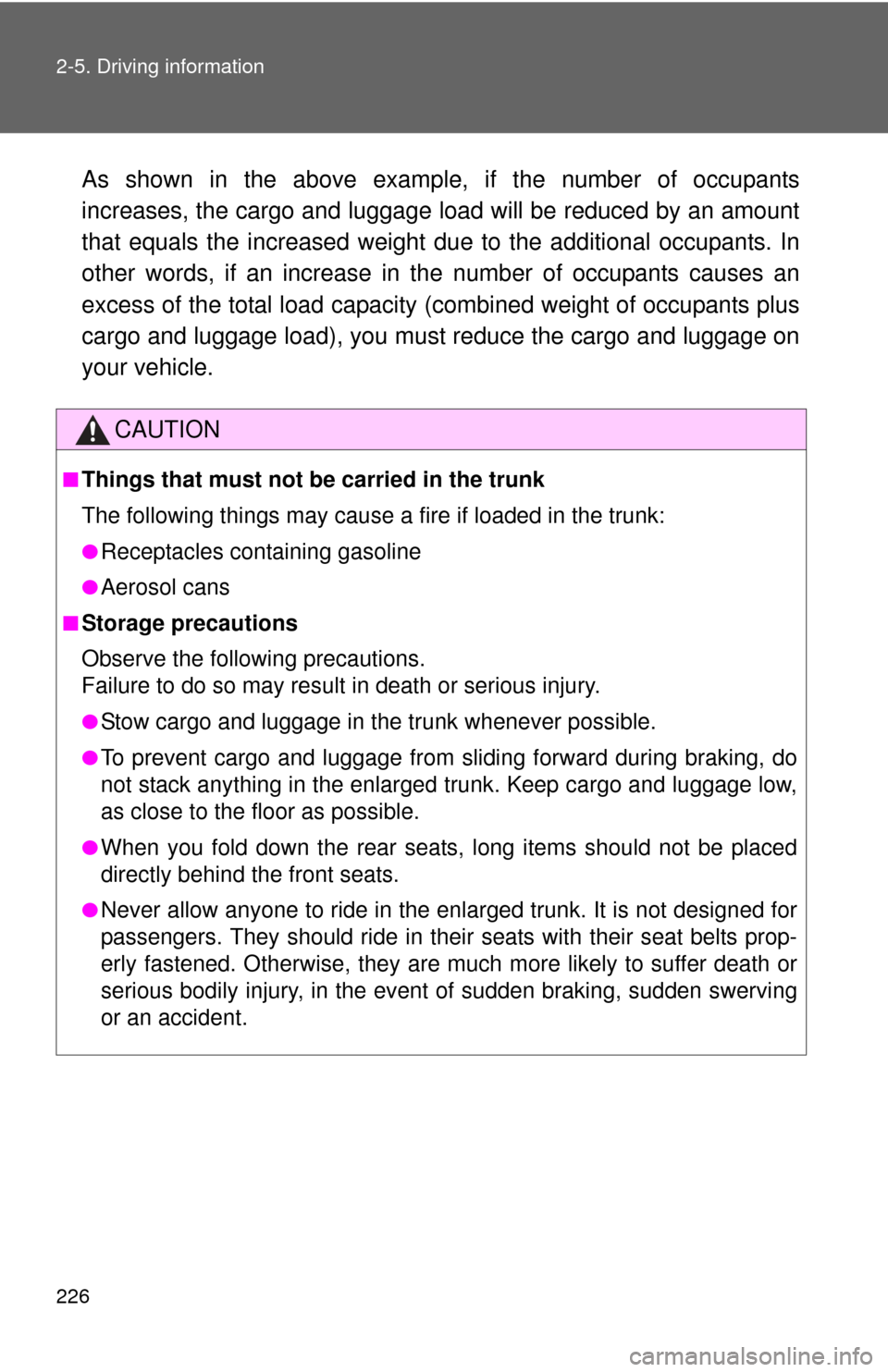
226 2-5. Driving information
As shown in the above example, if the number of occupants
increases, the cargo and luggage load will be reduced by an amount
that equals the increased weight du e to the additional occupants. In
other words, if an increase in the number of occupants causes an
excess of the total load capacity (combined weight of occupants plus
cargo and luggage load), you must reduce the cargo and luggage on
your vehicle.
CAUTION
■Things that must not be carried in the trunk
The following things may cause a fire if loaded in the trunk:
●Receptacles containing gasoline
●Aerosol cans
■Storage precautions
Observe the following precautions.
Failure to do so may result in death or serious injury.
●Stow cargo and luggage in the trunk whenever possible.
●To prevent cargo and luggage from sliding forward during braking, do
not stack anything in the enlarged trunk. Keep cargo and luggage low,
as close to the floor as possible.
●When you fold down the rear seats, long items should not be placed
directly behind the front seats.
●Never allow anyone to ride in the enlarged trunk. It is not designed for
passengers. They should ride in their seats with their seat belts prop-
erly fastened. Otherwise, they are much more likely to suffer death or
serious bodily injury, in the event of sudden braking, sudden swerving
or an accident.
Page 237 of 620

Interior features3
237
Connecting a Bluetooth®
device ............................ 309
Displaying a Bluetooth
®
device details ................. 312
Detailed Bluetooth
®
system settings .............. 314
Listening to Bluetooth
®
audio .............................. 316
Using a Bluetooth
®
phone ............................. 318
Making a call .................... 320
Receiving a call ................ 324
Speaking on the phone ............................. 325
Bluetooth
® phone
message function........... 329
Using the steering wheel switches............... 334
Bluetooth
® phone
settings .......................... 335
Contact/Call history settings .......................... 337
What to do if... (Troubleshooting)........... 348
Bluetooth
®........................ 352
Voice command system ........................... 357
Rear view monitor system ........................... 360 3-3. Using the interior lights
Interior lights list ............... 371
• Interior lights .................. 372
• Personal lights ............... 373
3-4. Using the storage features
List of storage features .... 375
• Glove box....................... 376
• Console box ................... 377
• Coin holder .................... 378
• Bottle holders ................. 379
• Cup holders ................... 380
• Auxiliary boxes ............... 382
3-5. Other interior features Sun visors ........................ 384
Vanity mirrors ................... 385
Clock ................................ 386
Outside temperature display............................ 387
Ashtray ............................. 389
Power outlets ................... 390
Seat heaters..................... 393
Armrest ............................ 395
Assist grips....................... 396
Coat hooks ....................... 397
Floor mat .......................... 398
Trunk features .................. 400
Garage door opener......... 401
Compass .......................... 408
Safety Connect ................ 412
Page 369 of 620

369
3-2. Using the audio system
3
Interior features
CAUTION
■
When using the rear view monitor system
The rear view monitor system is a supplemental device intended to assist
the driver when backing up. When backing up, be sure to check visually
behind and all around the vehicle before proceeding.
Observe the following precautions to avoid an accident that could result in
death or serious injuries.
● Never depend on the rear view monitor system entirely when backing up.
The image and the position of the guide lines displayed on the screen may
differ from the actual state.
Use caution, just as you would when backing up any vehicle.
● Be sure to back up slowly, depressing the brake pedal to control vehicle
speed.
● The instructions given are only guidelines.
When and how much to turn the steering wheel will vary according to traf-
fic conditions, road surface conditions, vehicle condition, etc. when park-
ing. It is necessary to be fully aware of this before using the rear view
monitor system.
● When parking, be sure to check that the parking space will accommodate
your vehicle before maneuvering into it.
● Do not use the rear view monitor system in the following cases:
• On icy or slick road surfaces, or in snow
• When using tire chains or the compact spare tire
• When the trunk lid is not closed completely
• On roads that are not flat or straight, such as curves or slopes.
● In low temperatures, the screen may darken or the image may become
faint. The image could distort when the vehicle is moving, or you may
become unable to see the image on the screen. Be sure to check direct
visually and with the mirrors all around the vehicle before proceeding.
● If the tire sizes are changed, the position of the fixed guide lines displayed
on the screen may change.
● The camera uses a special lens. The distances between objects and
pedestrians that appear in the image displayed on the screen will differ
from the actual distances.