Page 497 of 620
When trouble arises5
497
5-1. Essential informationEmergency flashers ......... 498
If your vehicle needs to be towed ........................ 499
If you think something is wrong ......................... 503
Fuel pump shut off system ........................... 504
5-2. Steps to take in an emergency
If a warning light turns on or a warning buzzer
sounds... ....................... 505
If you have a flat tire......... 520
If the engine will not start ................................ 532
If the shift lever cannot be shifted from P............ 534
If you lose your keys ........ 535
If the electronic key does not operate properly....... 536
If the battery is discharged ..................... 539
If your vehicle overheats ....................... 544
If the vehicle becomes stuck .............................. 547
If your vehicle has to be stopped in an
emergency ..................... 548
Page 513 of 620
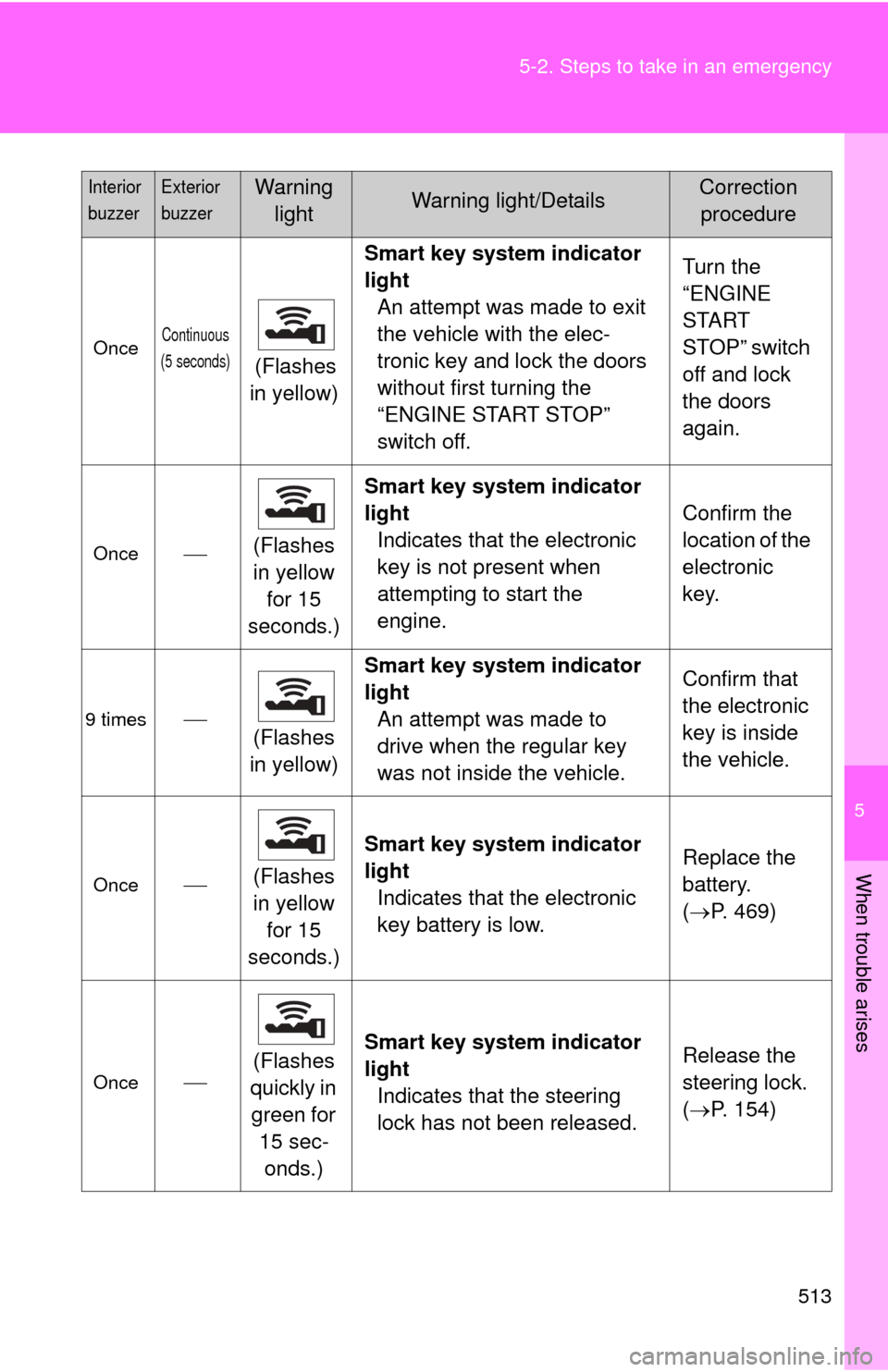
5
When trouble arises
513
5-2. Steps to take in an emergency
OnceContinuous
(5 seconds)
(Flashes
in yellow) Smart key system indicator
light
An attempt was made to exit
the vehicle with the elec-
tronic key and lock the doors
without first turning the
“ENGINE START STOP”
switch off. Turn the
“ENGINE
START
STOP” switch
off and lock
the doors
again.
Once
(Flashes
in yellow
for 15
seconds.) Smart key system indicator
light
Indicates that the electronic
key is not present when
attempting to start the
engine. Confirm the
location of the
electronic
key.
9 times
(Flashes
in yellow) Smart key system indicator
light
An attempt was made to
drive when the regular key
was not inside the vehicle. Confirm that
the electronic
key is inside
the vehicle.
Once
(Flashes
in yellow
for 15
seconds.) Smart key system indicator
light
Indicates that the electronic
key battery is low. Replace the
battery.
(
P. 469)
Once (Flashes
quickly in green for 15 sec-onds.) Smart key system indicator
light
Indicates that the steering
lock has not been released. Release the
steering lock.
(
P. 154)
Interior
buzzerExterior
buzzerWarning
lightWarning light/DetailsCorrection procedure
Page 533 of 620
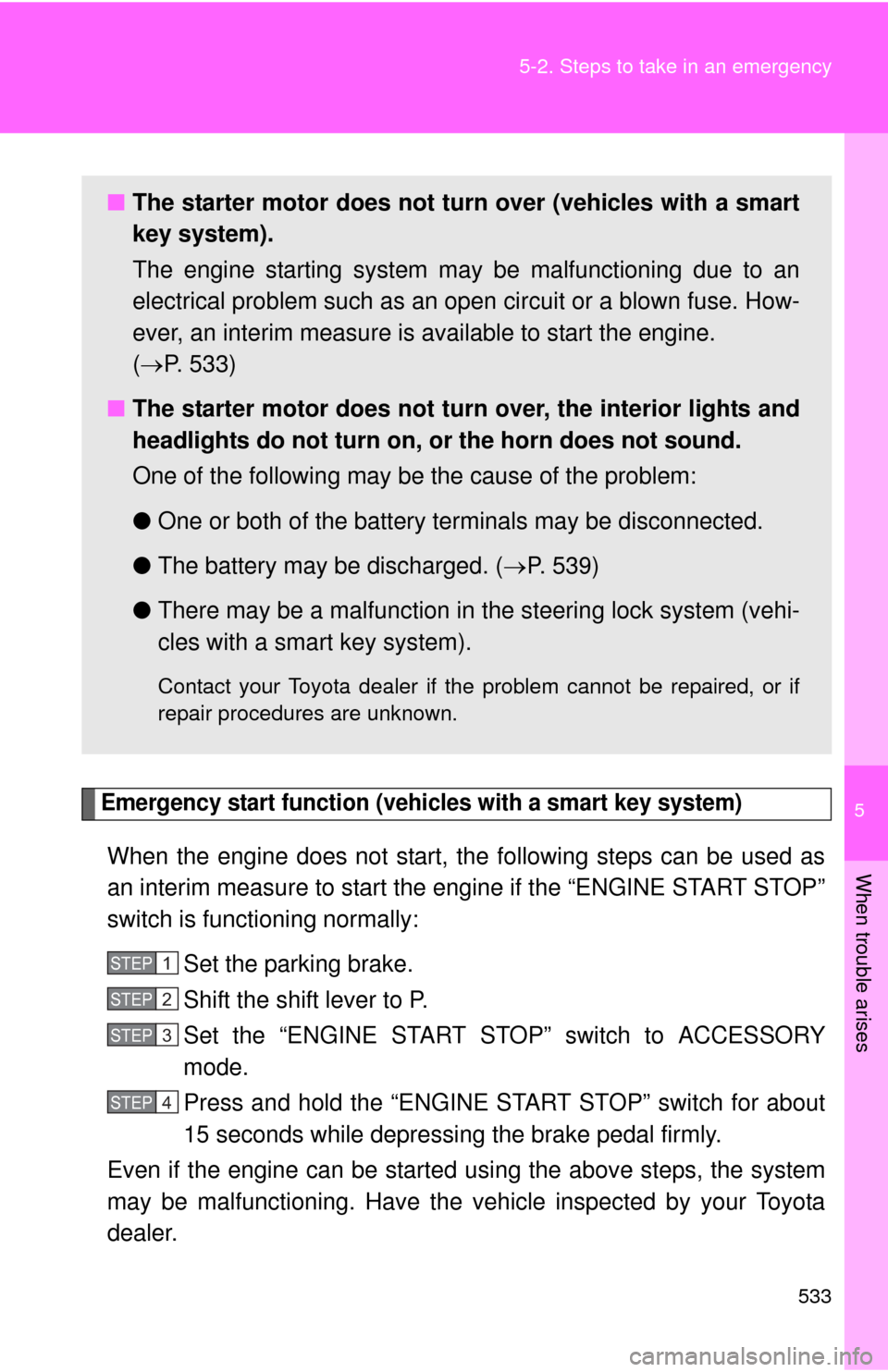
5
When trouble arises
533
5-2. Steps to take in an emergency
Emergency start function (vehicles with a smart key system)
When the engine does not start, the following steps can be used as
an interim measure to start the engine if the “ENGINE START STOP”
switch is functioning normally:
Set the parking brake.
Shift the shift lever to P.
Set the “ENGINE START ST OP” switch to ACCESSORY
mode.
Press and hold the “ENGINE START STOP” switch for about
15 seconds while depressing the brake pedal firmly.
Even if the engine can be start ed using the above steps, the system
may be malfunctioning. Have the vehicle inspected by your Toyota
dealer.
■ The starter motor does not turn over (vehicles with a smart
key system).
The engine starting system may be malfunctioning due to an
electrical problem such as an open circuit or a blown fuse. How-
ever, an interim measure is available to start the engine.
( P. 533)
■ The starter motor does not turn over, the interior lights and
headlights do not turn on, or the horn does not sound.
One of the following may be the cause of the problem:
● One or both of the battery terminals may be disconnected.
● The battery may be discharged. ( P. 539)
● There may be a malfunction in the steering lock system (vehi-
cles with a smart key system).
Contact your Toyota dealer if the problem cannot be repaired, or if
repair procedures are unknown.
STEP1
STEP2
STEP3
STEP4
Page 536 of 620
536
5-2. Steps to take in an emergency
If the electronic key does not operate properly (vehicles with a smar t key system)
Locking and unlocking the doors and key linked functions
Using the mechanical key ( P. 31)
in order to perform the following
operations (driver’s door only):
Locks all doors
Closes the windows and moon
roof (turn and hold)
*
Unlocks the door
Turning the key rearward unlocks
the driver's door. Turning the key
once again unlocks the other
doors.
Opens the windows and moon
roof (turn and hold)
*
*: This setting must be custom- ized at your Toyota dealer.
If communication between the elect ronic key and the vehicle is inter-
rupted ( P. 42) or the electronic key cannot be used because the
battery is depleted, the smart key system and wireless remote con-
trol cannot be used. In such cases, the doors and trunk can be
opened or the engine can be st arted by following the procedure
below.
Page 538 of 620

538 5-2. Steps to take in an emergency
■Stopping the engine
Shift the shift lever to P and press the “ENGINE START STOP” switch as
you normally do when stopping the engine.
■ Replacing the key battery
As the above procedure is a temporary measure, it is recommended that the
electronic key battery be replaced immediately when the battery is depleted.
(P. 469)
■ Changing “ENGINE START STOP” switch modes
Release the brake pedal and press the “ENGINE START STOP” switch in
above.
The engine does not start and modes will be changed each time the switch
is pressed. ( P. 152)
■ If the doors cannot be locked or unlocked by the smart key system
Lock and unlock the doors by the mechanical key or wireless remote contr\
ol.
■ When the electronic key does not work properly
●Make sure that the smart key system has not been deactivated in the
customization setting. If it is off, turn the function on.
(Customizable features P. 581)
● Check if battery-saving mode is set. If it is set, cancel the function.
( P. 4 1 )
STEP3
Page 540 of 620
540 5-2. Steps to take in an emergency
Start the engine of the second vehicle. Increase the engine
speed slightly and maintain at that level for approximately 5
minutes to recharge the battery of your vehicle.
Vehicles with a smart key system: Open and close any of
the doors with the “ENGINE START STOP” switch off.
Vehicles without a smart key system: Maintain the engine
speed of the second vehicle and turn the engine switch to
the “ON” position, then start the vehicle's engine.
Vehicles with a smart key system: Maintain the engine
speed of the second vehicle and turn the “ENGINE START
STOP” switch to IGNITION ON mode, then start the vehi-
cle's engine.
Once the vehicle’s engine has started, remove the jumper
cables in the exact reverse or der from which they were con-
nected.
Once the engine starts, have the vehicle checked at your Toyota
dealer as soon as possible.STEP3
STEP4
STEP4STEP5
STEP6
Page 541 of 620
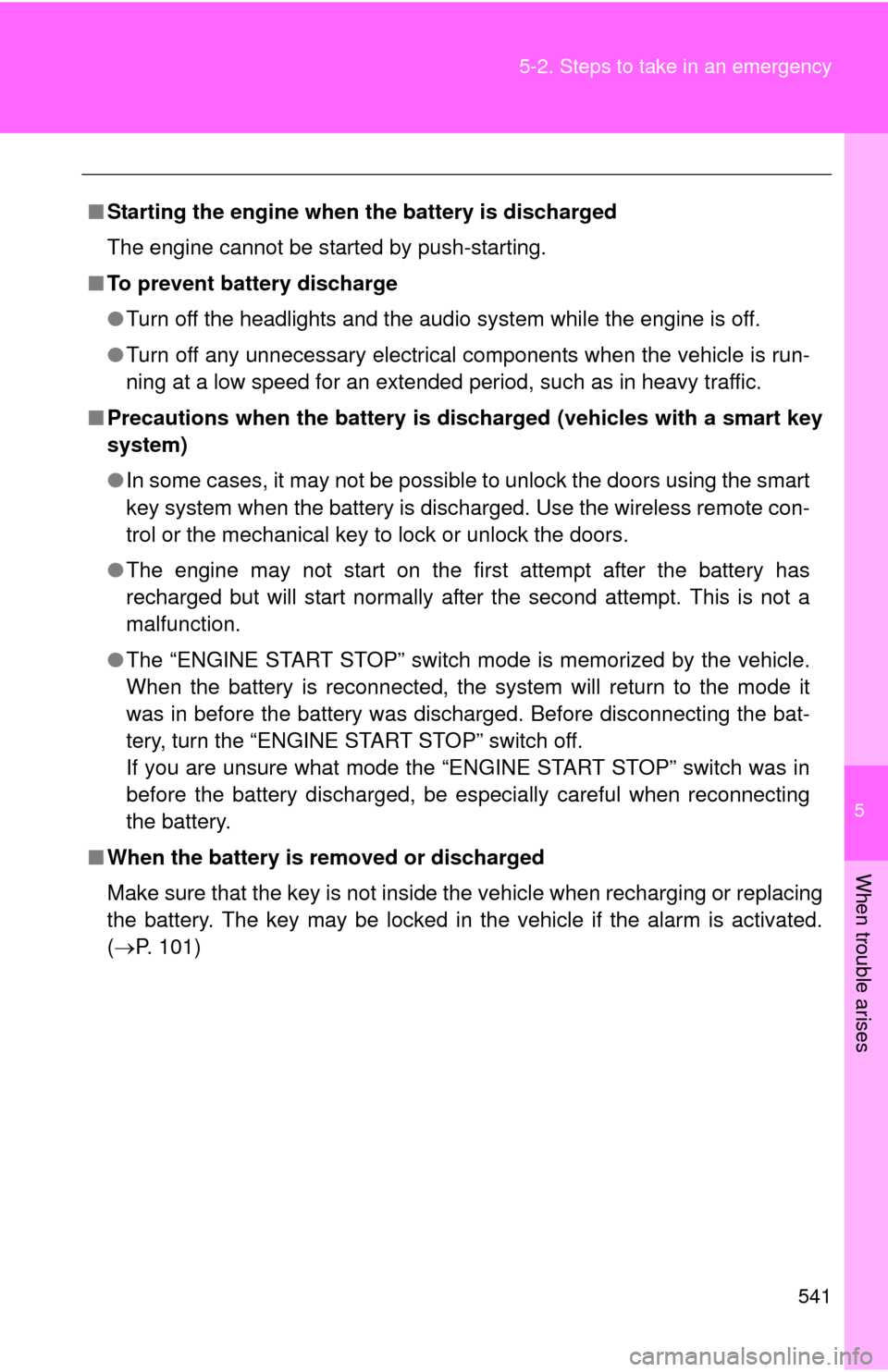
5
When trouble arises
541
5-2. Steps to take in an emergency
■
Starting the engine when the battery is discharged
The engine cannot be started by push-starting.
■ To prevent battery discharge
●Turn off the headlights and the audio system while the engine is off.
● Turn off any unnecessary electrical components when the vehicle is run-
ning at a low speed for an extended period, such as in heavy traffic.
■ Precautions when the battery is di scharged (vehicles with a smart key
system)
● In some cases, it may not be possible to unlock the doors using the smart
key system when the battery is discharged. Use the wireless remote con-
trol or the mechanical key to lock or unlock the doors.
● The engine may not start on the first attempt after the battery has
recharged but will start normally after the second attempt. This is not a
malfunction.
● The “ENGINE START STOP” switch mode is memorized by the vehicle.
When the battery is reconnected, the system will return to the mode it
was in before the battery was discharged. Before disconnecting the bat-
tery, turn the “ENGINE START STOP” switch off.
If you are unsure what mode the “ENGINE START STOP” switch was in
before the battery discharged, be especially careful when reconnecting
the battery.
■ When the battery is removed or discharged
Make sure that the key is not inside the vehicle when recharging or replacing
the battery. The key may be locked in the vehicle if the alarm is activated.
(P. 101)
Page 608 of 620

608 Alphabetical index
Child safetyAirbag precautions ................111
Battery precautions ....... 451, 542
Child restraint system............ 122
Child-protectors .......................57
How your child should wear
the seat belt ..........................74
Installing child restraints ........ 126
Moon roof precautions ............90
Power window lock switch.......84
Power window precautions .....86
Removed key battery
precautions ......................... 472
Seat belt extender
precautions ...........................78
Seat belt precautions ..............76
Seat heater precautions ........ 394
Trunk precautions ...................63
Cleaning Exterior .................................. 420
Interior ................................... 423
Seat belts .............................. 424
Clock ......................................... 386
Coat hooks ............................... 397
Coin holder ............................... 378
Compass ................................... 408
Condenser ................................ 448
Console box ............................. 377
Cooling system
Engine overheating ............... 544
Cruise control........................... 205
Cup holder ................................ 380
Curtain shield airbags ............. 104
Customizable features............. 581 Daytime running light
system .................................... 195
Defogger Outside rear view mirror........ 253
Rear window ......................... 253
Dimensions .............................. 552
Dinghy towing .......................... 234
Do-it-yourself maintenance .......................... 434
Door courtesy light Door courtesy light ................ 371
Wattage................................. 563
Doors Door lock ..................... 34, 49, 55
Door windows ......................... 84
Outside rear view mirrors ........ 82
Driver's seat belt reminder
light ......................................... 508
Driving Break-in tips .......................... 137
Correct posture ..................... 102
Procedures............................ 136
Winter driving tips ................. 229D