Page 355 of 620
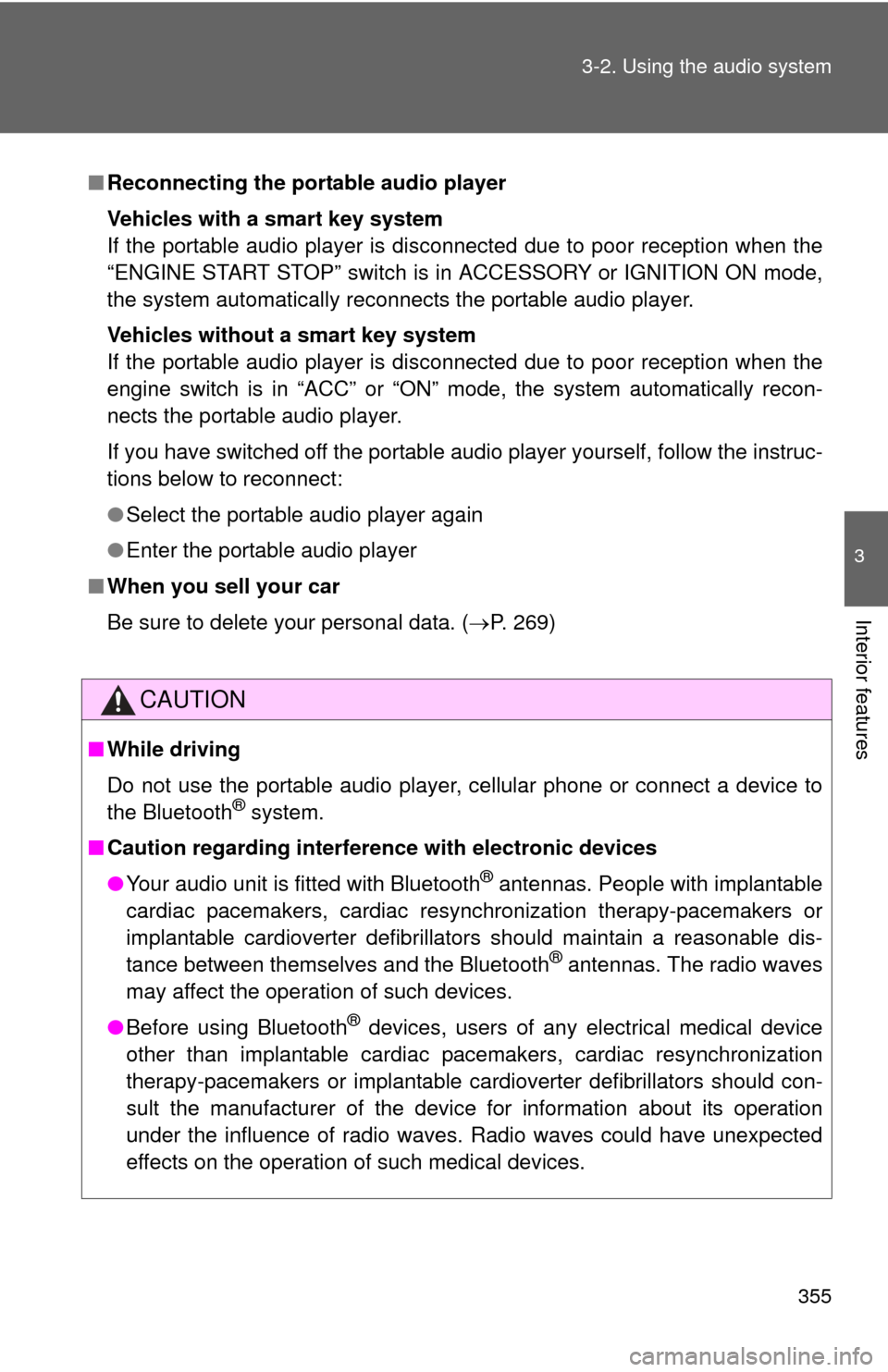
355
3-2. Using the audio system
3
Interior features
■
Reconnecting the portable audio player
Vehicles with a smart key system
If the portable audio player is disconnected due to poor reception when the
“ENGINE START STOP” switch is in ACCESSORY or IGNITION ON mode,
the system automatically reconnects the portable audio player.
Vehicles without a smart key system
If the portable audio player is disconnected due to poor reception when the
engine switch is in “ACC” or “ON” mode, the system automatically recon-
nects the portable audio player.
If you have switched off the portable audio player yourself, follow the instruc-
tions below to reconnect:
● Select the portable audio player again
● Enter the portable audio player
■ When you sell your car
Be sure to delete your personal data. ( P. 269)
CAUTION
■While driving
Do not use the portable audio player, cellular phone or connect a device to
the Bluetooth
® system.
■ Caution regarding interfer ence with electronic devices
● Your audio unit is fitted with Bluetooth
® antennas. People with implantable
cardiac pacemakers, cardiac resynchronization therapy-pacemakers or
implantable cardioverter defibrillators should maintain a reasonable dis-
tance between themselves and the Bluetooth
® antennas. The radio waves
may affect the operation of such devices.
● Before using Bluetooth
® devices, users of any electrical medical device
other than implantable cardiac pacemakers, cardiac resynchronization
therapy-pacemakers or implantable cardioverter defibrillators should con-
sult the manufacturer of the device for information about its operation
under the influence of radio waves. Radio waves could have unexpected
effects on the operation of such medical devices.
Page 356 of 620
356 3-2. Using the audio system
NOTICE
■When leaving the vehicle
Do not leave your portable audio player or cellular phone in the vehicle. The
inside of the vehicle may become hot, causing damage to the portable audio
player or cellular phone.
Page 357 of 620
357
3-2. Using the audio system
3
Interior features
Voice command system
Using the voice command systemPress the talk switch.
To cancel the voice command
system, press and hold the talk
switch.
After a beep sounds, say the desired command.
On the list screen, you can select the desired command.
The voice command system enabl es the hands-free system to be
operated using voice commands.
Operations of the voice command system can be performed by
selecting the menu corr esponding to each function on the screen.
Even if any menu is selected, co mmands displayed on all menus can
be operated.
STEP1
■ Microphone
P. 319
■ When using the microphone
●It is unnecessary to speak directly into the microphone when giving a
command.
● When “Voice Prompt Interrupt” set to on, it is not necessary to wait for the
confirmation beep before speaking a command ( P. 273).
STEP2
Page 358 of 620
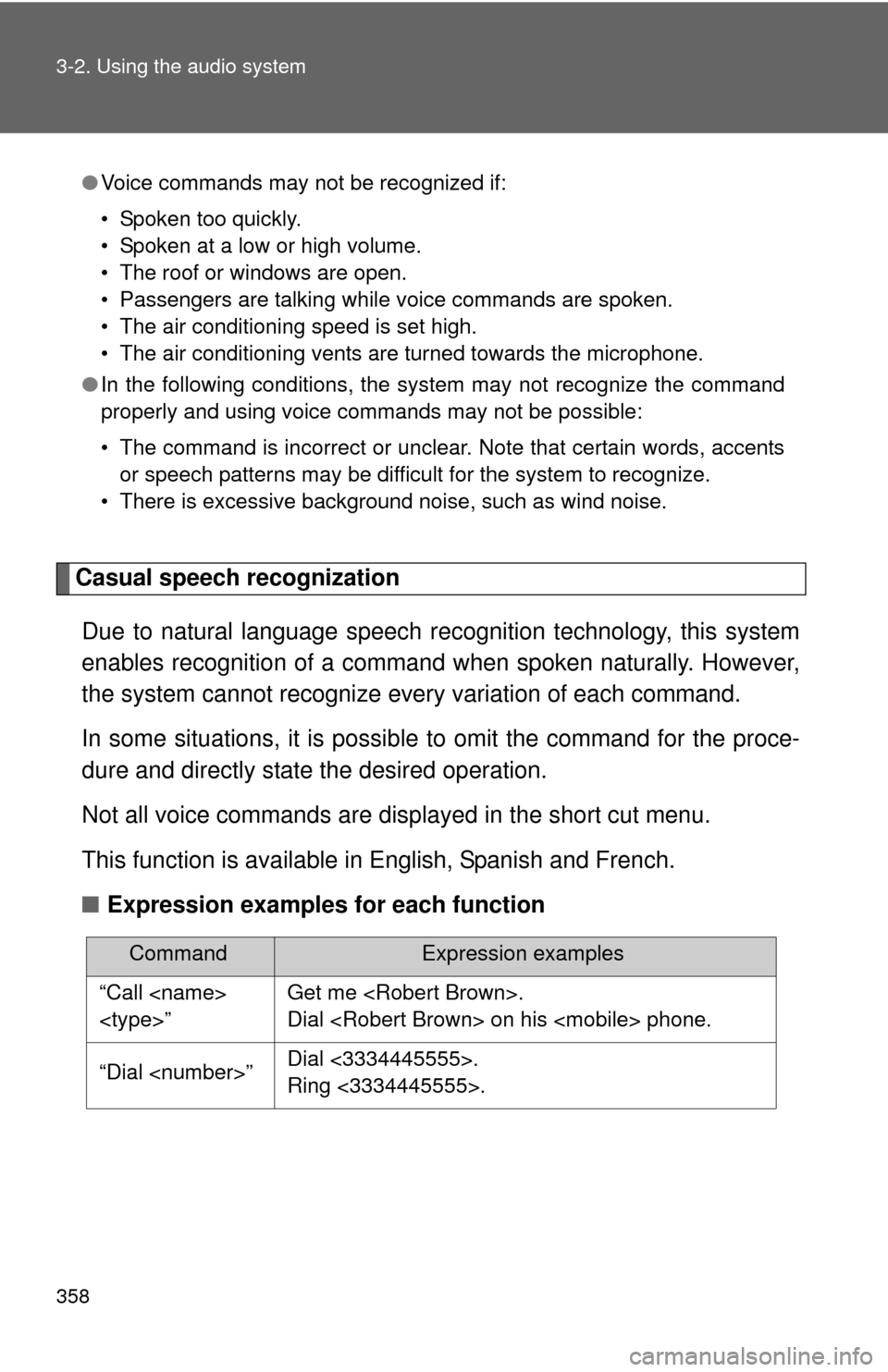
358 3-2. Using the audio system
Casual speech recognizationDue to natural language speech re cognition technology, this system
enables recognition of a command when spoken naturally. However,
the system cannot recognize ev ery variation of each command.
In some situations, it is possible to omit the command for the proce-
dure and directly state the desired operation.
Not all voice commands are displayed in the short cut menu.
This function is available in English, Spanish and French.
■ Expression examples for each function
●Voice commands may not be recognized if:
• Spoken too quickly.
• Spoken at a low or high volume.
• The roof or windows are open.
• Passengers are talking while voice commands are spoken.
• The air conditioning speed is set high.
• The air conditioning vents are turned towards the microphone.
● In the following conditions, the system may not recognize the command
properly and using voice commands may not be possible:
• The command is incorrect or unclear. Note that certain words, accents
or speech patterns may be difficult for the system to recognize.
• There is excessive background noise, such as wind noise.
CommandExpression examples
“Call
”Get me .
Dial on his phone.
“Dial ”Dial <3334445555>.
Ring <3334445555>.
Page 359 of 620
359
3-2. Using the audio system
3
Interior features
Command list
Some recognizable voice commands and their actions are shown
below as examples.
Basic
Phone
CommandAction
“Help”Prompts voice guidance to offer examples of com-
mands or operation methods
“Go Back”Returns to the previous screen
CommandAction
“Redial”Places a call to the phone number of the latest
outgoing call
“Call Back”Places a call to the phone number of latest incom-
ing call
“Show Recent
Calls”Displays the call history screen
“Dial
number>”Places a call to the said phone number
“Call
”Place a call to the said phone type of the contact
from the phone book
Page 360 of 620
360
3-2. Using the audio system
Rear view monitor system
Vehicles without a smart key
system: The rear view image is
displayed when the shift position
is in R and the engine switch is in
the “ON” position.
Vehicles with a smart key sys-
tem: The rear view image is dis-
played when the shift position is
in R and the “ENGINE START
STOP” switch is in IGNITION ON
mode.
The rear view monitor system will
be deactivated when the shift
lever is in any position other than
R.
: If equipped
The rear view monitor system assists the driver by displaying guide
lines and an image of the view behind the vehicle while backing up,
for example while parking.
The screen illustrations used in th is text are intended as examples,
and may differ from the image that is actually displayed on the
screen.
Page 361 of 620
361
3-2. Using the audio system
3
Interior features
Using the rear view monitor system
■ Screen description
Vehicle width guide lines
The line indicates a guide path when the vehicle is being backed straight
up.
The displayed width is wider than the actual vehicle width.
Distance guide line
The line shows distance behind the vehicle, a point approximately 3 ft. (1
m) (blue) from the edge of the bumper.
Vehicle center guide lines
These lines indicate the estimated vehicle center on the ground.
Distance guide line
The line shows points approximately 1.5 ft . (0.5 m) (red) from the center of
the edge of the bumper.
Page 362 of 620
362 3-2. Using the audio system
Rear view monitor system precautions
■ Area displayed on screen
The rear view monitor system
displays an image of the view
from the bumper of the rear
area of the vehicle.
To adjust the image on the
rear view monitor system
screen. (P. 271)
• The area displayed on the
screen may vary according to
vehicle orientation conditions.
• Objects which are close to either corner of the bumper or
under the bumper cannot be
seen on the screen.
• The camera uses a special lens. The distance of the
image that appears on the
screen differs from the actual
distance.
• Items which are located higher than the camera may not be
displayed by the monitor.
Corners of bumper