Page 4 of 612
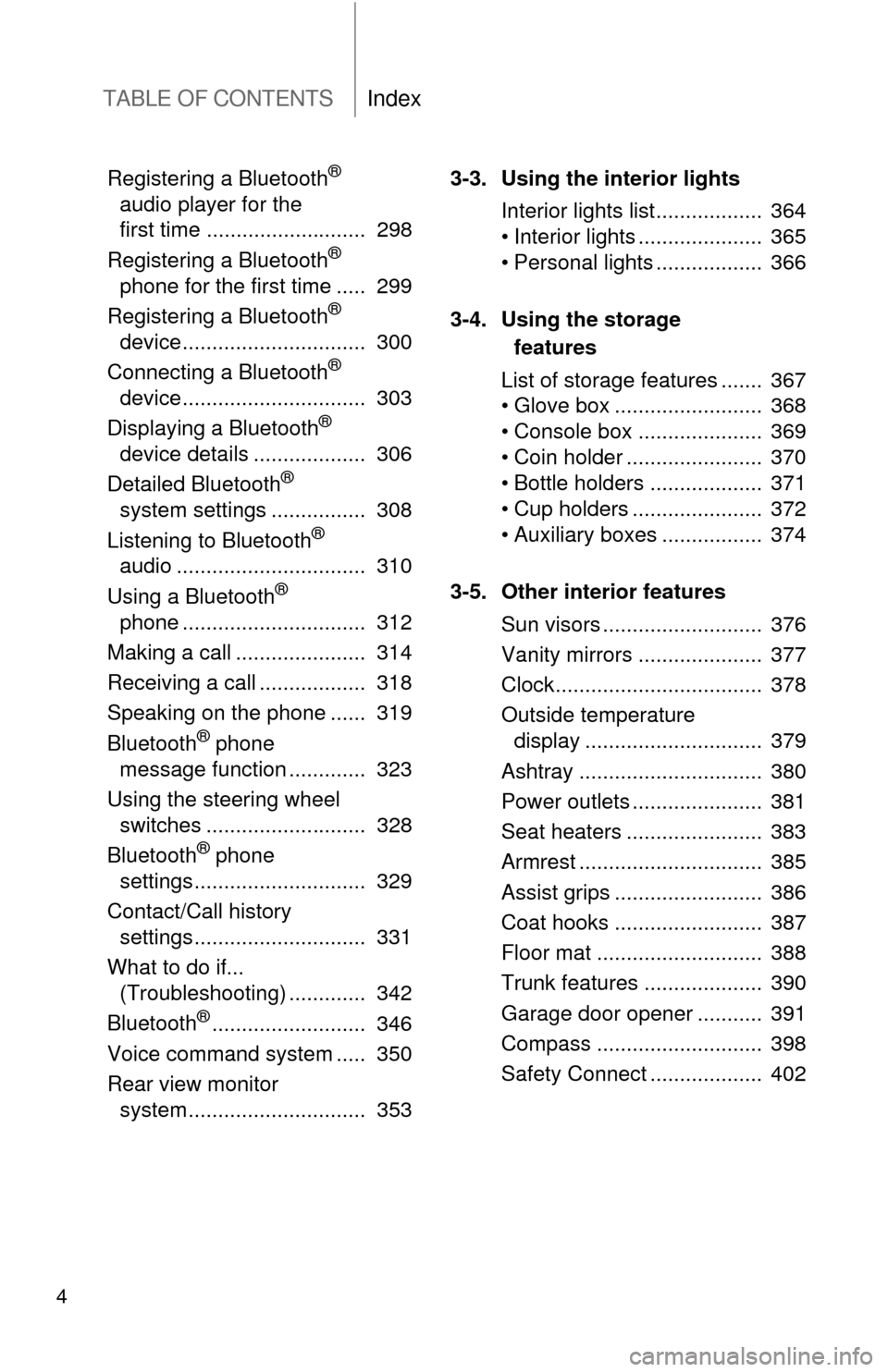
TABLE OF CONTENTSIndex
4
Registering a Bluetooth®
audio player for the
first time ........................... 298
Registering a Bluetooth
®
phone for the first time ..... 299
Registering a Bluetooth
®
device ............................... 300
Connecting a Bluetooth
®
device ............................... 303
Displaying a Bluetooth
®
device details ................... 306
Detailed Bluetooth
®
system settings ................ 308
Listening to Bluetooth
®
audio ................................ 310
Using a Bluetooth
®
phone ............................... 312
Making a call ...................... 314
Receiving a call .................. 318
Speaking on the phone ...... 319
Bluetooth
® phone
message function ............. 323
Using the steering wheel switches ........................... 328
Bluetooth
® phone
settings ............................. 329
Contact/Call history settings ............................. 331
What to do if... (Troubleshooting) ............. 342
Bluetooth
®.......................... 346
Voice command system ..... 350
Rear view monitor system .............................. 353 3-3. Using the interior lights
Interior lights list.................. 364
• Interior lights ..................... 365
• Personal lights .................. 366
3-4. Using the storage features
List of storage features ....... 367
• Glove box ......................... 368
• Console box ..................... 369
• Coin holder ....................... 370
• Bottle holders ................... 371
• Cup holders ...................... 372
• Auxiliary boxes ................. 374
3-5. Other interior features Sun visors ........................... 376
Vanity mirrors ..................... 377
Clock................................... 378
Outside temperature display .............................. 379
Ashtray ............................... 380
Power outlets ...................... 381
Seat heaters ....................... 383
Armrest ............................... 385
Assist grips ......................... 386
Coat hooks ......................... 387
Floor mat ............................ 388
Trunk features .................... 390
Garage door opener ........... 391
Compass ............................ 398
Safety Connect ................... 402
Page 15 of 612
15
Power (ignition) switch P. 157
Gauges and meters
Multi-information display P. 174
P. 185
Tilt and telescopic steering control lever P. 90
Pictorial index
Trunk opener P. 72
Headlight switch
Turn signal lever
Fog light switch
P. 192
P. 170
P. 198
Instrument panel
Audio system , *1
Navigation system
, *2
P. 249
Windshield wiper and washer switch P. 200
Clock P. 378
Parking brake pedal P. 172Hood lock release
lever
P. 426
Fuel filler door opener
P. 102
Horn
P. 173
: If equipped
*1: For Entune Audio Plus, refer to “Navigation and Multimedia System Owner’s Manual”.
*2: Refer to “Navigation and Multimedia System Owner’s Manual”.
Floor mat P. 388
Page 237 of 612
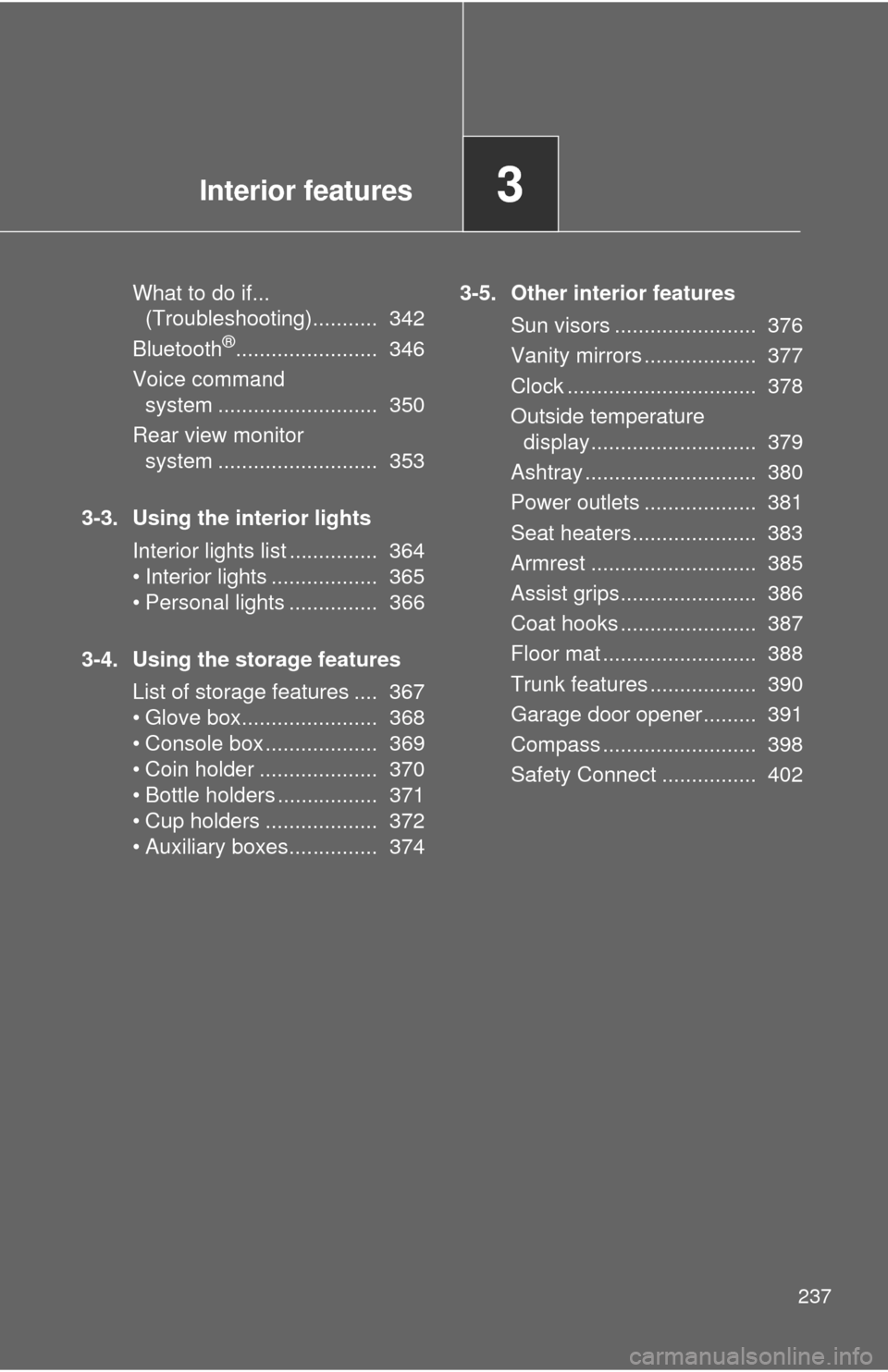
Interior features3
237
What to do if... (Troubleshooting)........... 342
Bluetooth
®........................ 346
Voice command system ........................... 350
Rear view monitor system ........................... 353
3-3. Using the interior lights Interior lights list ............... 364
• Interior lights .................. 365
• Personal lights ............... 366
3-4. Using the storage features List of storage features .... 367
• Glove box....................... 368
• Console box ................... 369
• Coin holder .................... 370
• Bottle holders ................. 371
• Cup holders ................... 372
• Auxiliary boxes............... 374 3-5. Other interior features
Sun visors ........................ 376
Vanity mirrors ................... 377
Clock ................................ 378
Outside temperature display............................ 379
Ashtray ............................. 380
Power outlets ................... 381
Seat heaters..................... 383
Armrest ............................ 385
Assist grips....................... 386
Coat hooks ....................... 387
Floor mat .......................... 388
Trunk features .................. 390
Garage door opener......... 391
Compass .......................... 398
Safety Connect ................ 402
Page 239 of 612
239
3-1. Using the air conditioning system
and defogger
3
Interior features
Using the automatic air conditioning system
Press .
The air conditioning system beg ins to operate. Air outlets and
fan speed are automatically adjus ted according to the temper-
ature setting.
Turn clockwise to increase the temperature and turn
counterclockwise to decrease the temperature.
When is pressed (the indicator is on) or the passen-
ger’s side temperature control dial is turned, the temperature for the
driver and passenger seats can be adjusted separately.
■Automatic mode indicator
If the fan speed setting or air fl ow modes are operated, the auto-
matic mode indicator goes off. However, automatic mode for func-
tions other than that operated are maintained.
STEP1
STEP2
Page 240 of 612
240 3-1. Using the air conditioning system and defogger
Adjusting the settings manually
To adjust the fan speed, press “>” on to increase the
fan speed and “<” to decrease the fan speed.
Press to turn the fan off.
To adjust the temperature setting, turn clockwise to
increase the temperature and turn counterclockwise to
decrease the temperature.
When is pressed (the indicator is on) or the passen-
ger’s side temperature control dial is turned, the temperature for the
driver and passenger seats can be adjusted separately.
To change the air outlets, press “<” or “>” on .
The air outlets used are switched each time either side of the button
is pressed.
STEP1
STEP2
STEP3
Page 378 of 612
378
3-5. Other interior features
Clock
■The clock is displayed when
The “POWER” switch is in ACCESSORY or ON mode.
■ When the 12-volt battery is disconnected
The time display will automatically be set to 1:00.
Adjusts the hours
Adjusts the minutes
Page 431 of 612
431
4-3. Do-it-yourself maintenance
4
Maintenance and care
■
Adding engine oil
If the oil level is below or near
the low level mark, add engine
oil of the same type as that
already in the engine.
Make sure to check the oil type and prepare the items needed before
adding oil.
Remove the oil filler cap by turning it counterclockwise.
Add engine oil slowly, checking the dipstick.
Install the oil filler cap by turning it clockwise.
Engine oil selection P. 553
Oil quantity
(Low Full)1.6 qt. (1.5 L, 1.3 lmp. qt.)
Items
Clean funnel
STEP1
STEP2
STEP3
Page 465 of 612

465
4-3. Do-it-yourself maintenance
4
Maintenance and care
*1: Vehicles with halogen headlight
*2: Vehicles with discharge headlight
31 H-LP RH-LO
15 A
*1
Right-hand headlight (low beam)
20 A*2
32 MNL H-LP
LV L*27.5 A Manual headlight leveling system
33 EFI-MAIN NO.1 30 A Multiport fuel injection system/
sequential multiport fuel injection
system, EFI NO.2, EFI NO.3
34 SMART 5 A Smart key system
35 ETCS 10 A Electronic throttle control system
36 ABS NO.2 7.5 A Electronically controlled brake sys-
tem
37 EFI NO.1 7.5 A Multiport fuel injection system/
sequential multiport fuel injection
system
38 EFI-MAIN NO.2 20 A A/F sensor
39 AM2 7.5 A Hybrid system
40 RADIO-B 20 A Audio system, navigation system
41 DOME 7.5 A Clock, vanity lights, interior lights,
personal lights, trunk light, door
courtesy lights
42 ECU-B NO.1 10 A Smart key system, gauge and
meters, Blind Spot Monitor, steer-
ing sensor, occupant classification
system, multiplex communication
system
43 SPARE 25 A Spare fuse
44 SPARE 30 A Spare fuse
FuseAmpereCircuit