Page 441 of 612
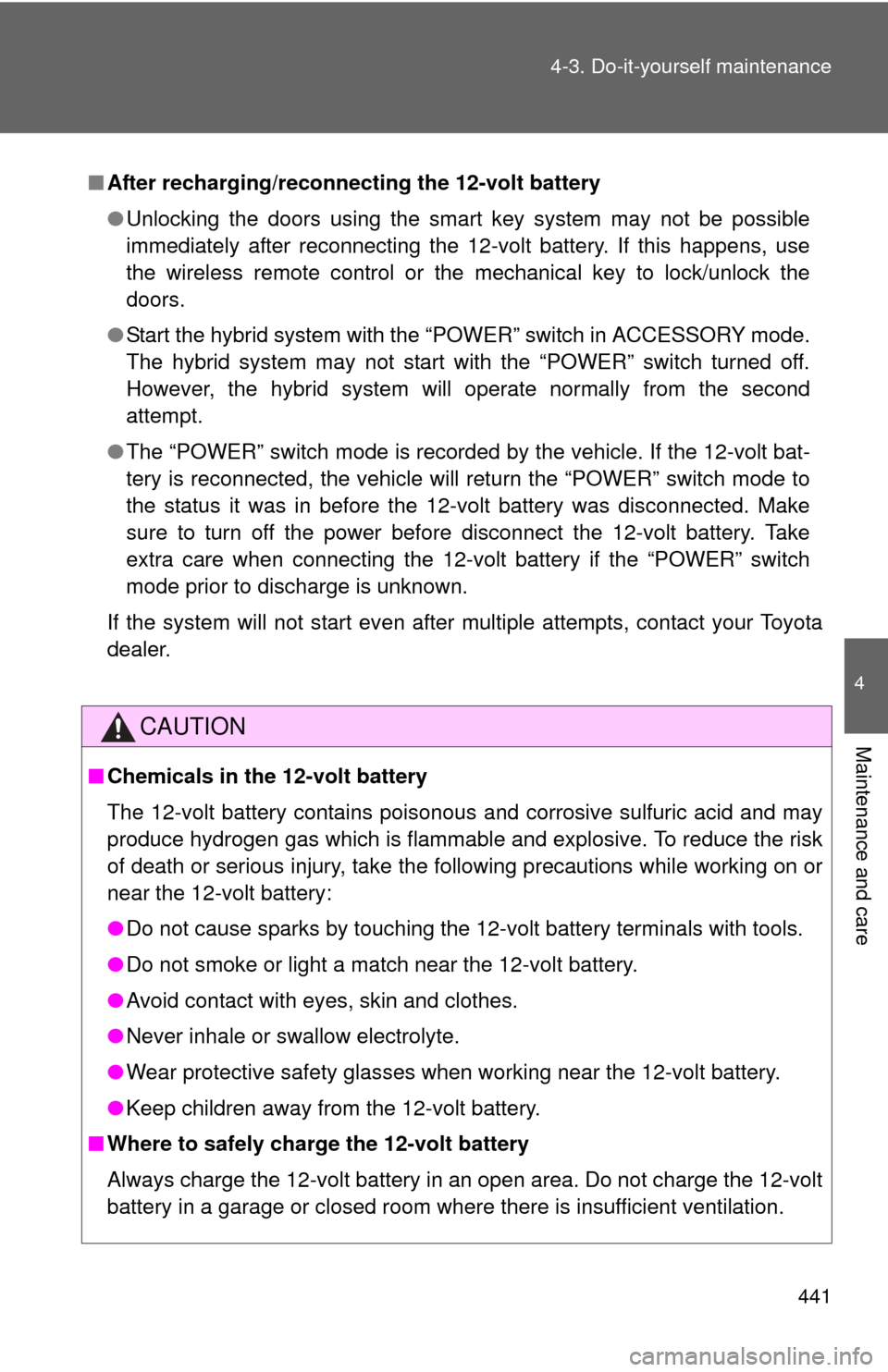
441
4-3. Do-it-yourself maintenance
4
Maintenance and care
■
After recharging/reconnecting the 12-volt battery
●Unlocking the doors using the smart key system may not be possible
immediately after reconnecting the 12-volt battery. If this happens, use
the wireless remote control or the mechanical key to lock/unlock the
doors.
● Start the hybrid system with the “POWER” switch in ACCESSORY mode.
The hybrid system may not start with the “POWER” switch turned off.
However, the hybrid system will operate normally from the second
attempt.
● The “POWER” switch mode is recorded by the vehicle. If the 12-volt bat-
tery is reconnected, the vehicle will return the “POWER” switch mode to
the status it was in before the 12-volt battery was disconnected. Make
sure to turn off the power before disconnect the 12-volt battery. Take
extra care when connecting the 12-volt battery if the “POWER” switch
mode prior to discharge is unknown.
If the system will not start even after multiple attempts, contact your Toyota
dealer.
CAUTION
■ Chemicals in the 12-volt battery
The 12-volt battery contains poisonous and corrosive sulfuric acid and may
produce hydrogen gas which is flammable and explosive. To reduce the risk
of death or serious injury, take the following precautions while working on or
near the 12-volt battery:
●Do not cause sparks by touching the 12-volt battery terminals with tools.
● Do not smoke or light a match near the 12-volt battery.
● Avoid contact with eyes, skin and clothes.
● Never inhale or swallow electrolyte.
● Wear protective safety glasses when working near the 12-volt battery.
● Keep children away from the 12-volt battery.
■ Where to safely charge the 12-volt battery
Always charge the 12-volt battery in an open area. Do not charge the 12-volt
battery in a garage or closed room where there is insufficient ventilation.
Page 458 of 612
458
4-3. Do-it-yourself maintenance
Electronic key batter y
Replace the battery with a new one if it is depleted.
■You will need the following items:
●Flathead screwdriver
● Small flathead screwdriver
● Lithium battery CR2032
■ Replacing the battery
Take out the mechanical key.
Remove the cover.
To prevent damage to the key,
cover the tip of the screwdriver
with a rag.
Remove the depleted battery
using a small flathead screw-
driver.
Insert a new battery with the
“+” terminal facing up.
STEP1
STEP2
STEP3
Page 459 of 612
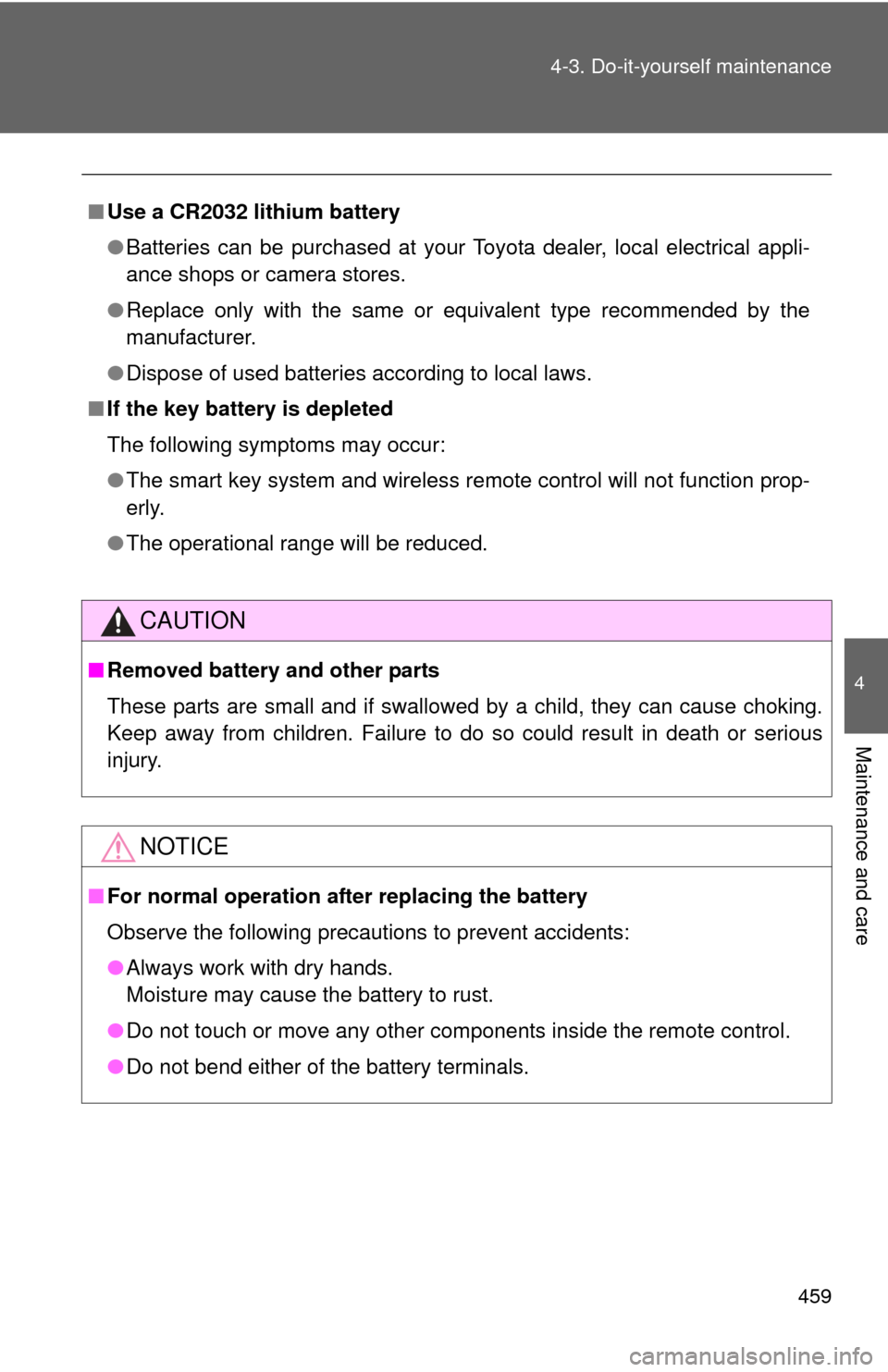
459
4-3. Do-it-yourself maintenance
4
Maintenance and care
■
Use a CR2032 lithium battery
●Batteries can be purchased at your Toyota dealer, local electrical appli-
ance shops or camera stores.
● Replace only with the same or equivalent type recommended by the
manufacturer.
● Dispose of used batteries according to local laws.
■ If the key battery is depleted
The following symptoms may occur:
●The smart key system and wireless remote control will not function prop-
erly.
● The operational range will be reduced.
CAUTION
■Removed battery and other parts
These parts are small and if swallowed by a child, they can cause choking.
Keep away from children. Failure to do so could result in death or serious
injury.
NOTICE
■ For normal operation after replacing the battery
Observe the following precautions to prevent accidents:
●Always work with dry hands.
Moisture may cause the battery to rust.
● Do not touch or move any other components inside the remote control.
● Do not bend either of the battery terminals.
Page 483 of 612
When trouble arises5
483
5-1. Essential informationEmergency flashers ......... 484
If your vehicle needs to be towed .................... 485
If you think something is wrong ......................... 489
5-2. Steps to take in an emergency
If a warning light turns on or a warning buzzer
sounds... ....................... 490
If a warning message is displayed .................... 500
If you have a flat tire......... 519
If the hybrid system will not start .................... 531
If the shift lever cannot be shifted from P............ 533
If you lose your keys ........ 534
If the electronic key does not operate properly....... 535
If the vehicle’s 12-volt battery is discharged ...... 538
If your vehicle overheats ....................... 542
If the vehicle becomes stuck .............................. 547
If your vehicle has to be stopped in an
emergency ..................... 548
Page 516 of 612
516 5-2. Steps to take in an emergency
Power was
turned off due to
the automatic
power off func-
tion.Next time when
starting the
hybrid system,
increase the
engine speed
slightly and
maintain that
level for approx-
imately 5 min-
utes to recharge
the 12-volt-bat-
tery.
Once
The electronic
key has a low
battery.Replace the
electronic key
battery.
(
P. 458)
Interior
buzzerExterior
buzzerWarning messageDetailsCorrection
procedure
Page 531 of 612
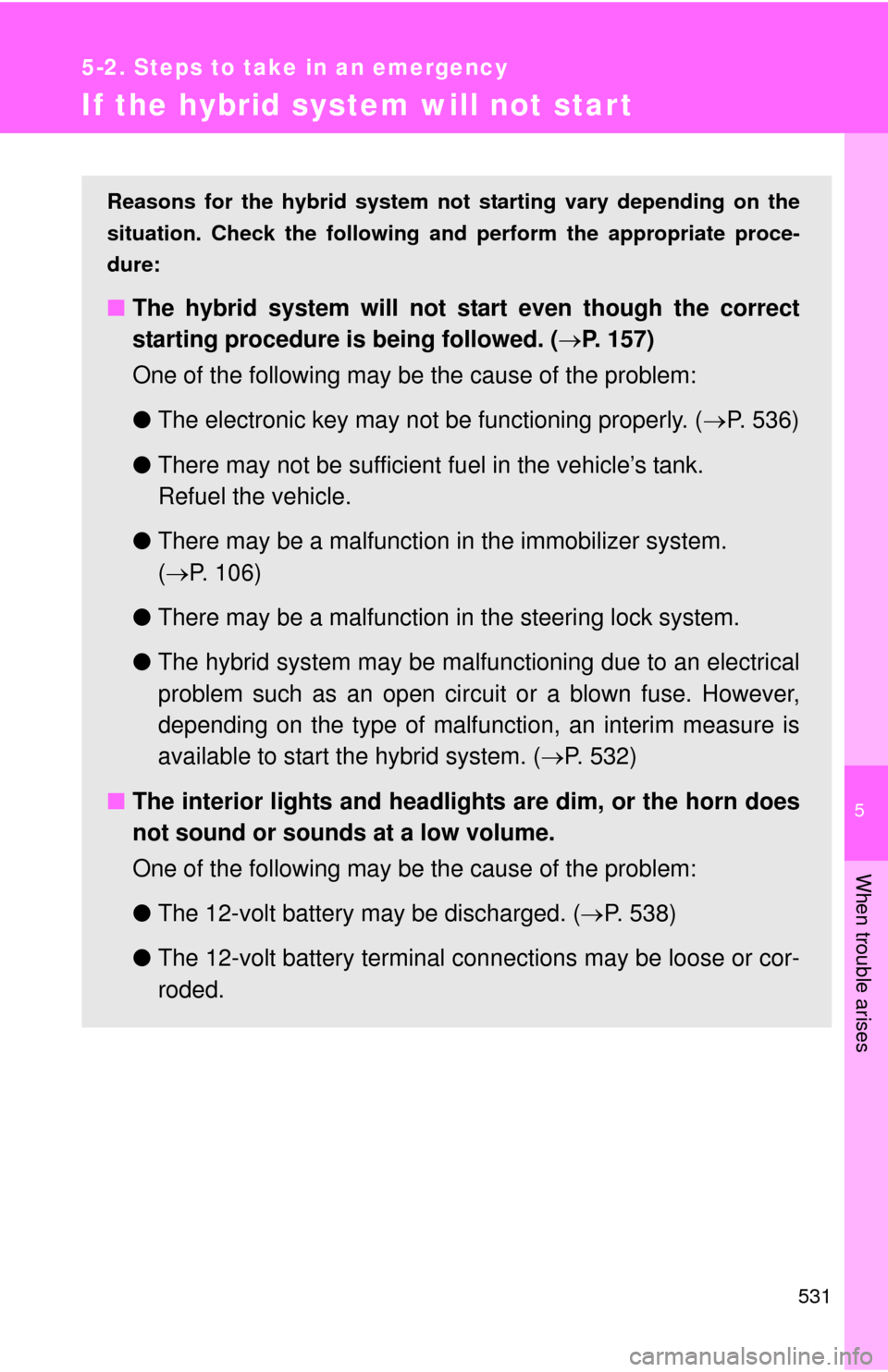
5
When trouble arises
531
5-2. Steps to take in an emergency
If the hybrid system will not start
Reasons for the hybrid system not starting vary depending on the
situation. Check the following and perform the appropriate proce-
dure:
■ The hybrid system will not start even though the correct
starting procedure is being followed. ( P. 157)
One of the following may be the cause of the problem:
● The electronic key may not be functioning properly. ( P. 536)
● There may not be sufficient fuel in the vehicle’s tank.
Refuel the vehicle.
● There may be a malfunction in the immobilizer system.
( P. 106)
● There may be a malfunction in the steering lock system.
● The hybrid system may be malfun ctioning due to an electrical
problem such as an open circuit or a blown fuse. However,
depending on the type of malf unction, an interim measure is
available to start the hybrid system. ( P. 532)
■ The interior lights and headlights are dim, or the horn does
not sound or sounds at a low volume.
One of the following may be the cause of the problem:
●The 12-volt battery may be discharged. ( P. 538)
● The 12-volt battery terminal c onnections may be loose or cor-
roded.
Page 535 of 612
5
When trouble arises
535
5-2. Steps to take in an emergency
If the electronic key does not operate properly
Locking and unlocking the doors and key linked functions
Use the mechanical key
( P. 48) in order to perform the
following operations (driver’s
door only):
Locks all doors
Closes the windows and moon
roof (turn and hold)
*
Unlocks all doors
Turning the key rearward unlocks
the driver’s door. Turning the key
once again unlocks the other
doors.
Opens the windows and moon
roof (turn and hold)
*
*: This setting must be custom-ized at your Toyota dealer.
If communication between the electronic key and vehicle is inter-
rupted ( P. 58) or the electronic key cannot be used because the
battery is depleted, the smart key system and wireless remote con-
trol cannot be used. In such cases, the doors and trunk can be
opened and the hybrid system can be started by following the proce-
dure below.
Page 537 of 612
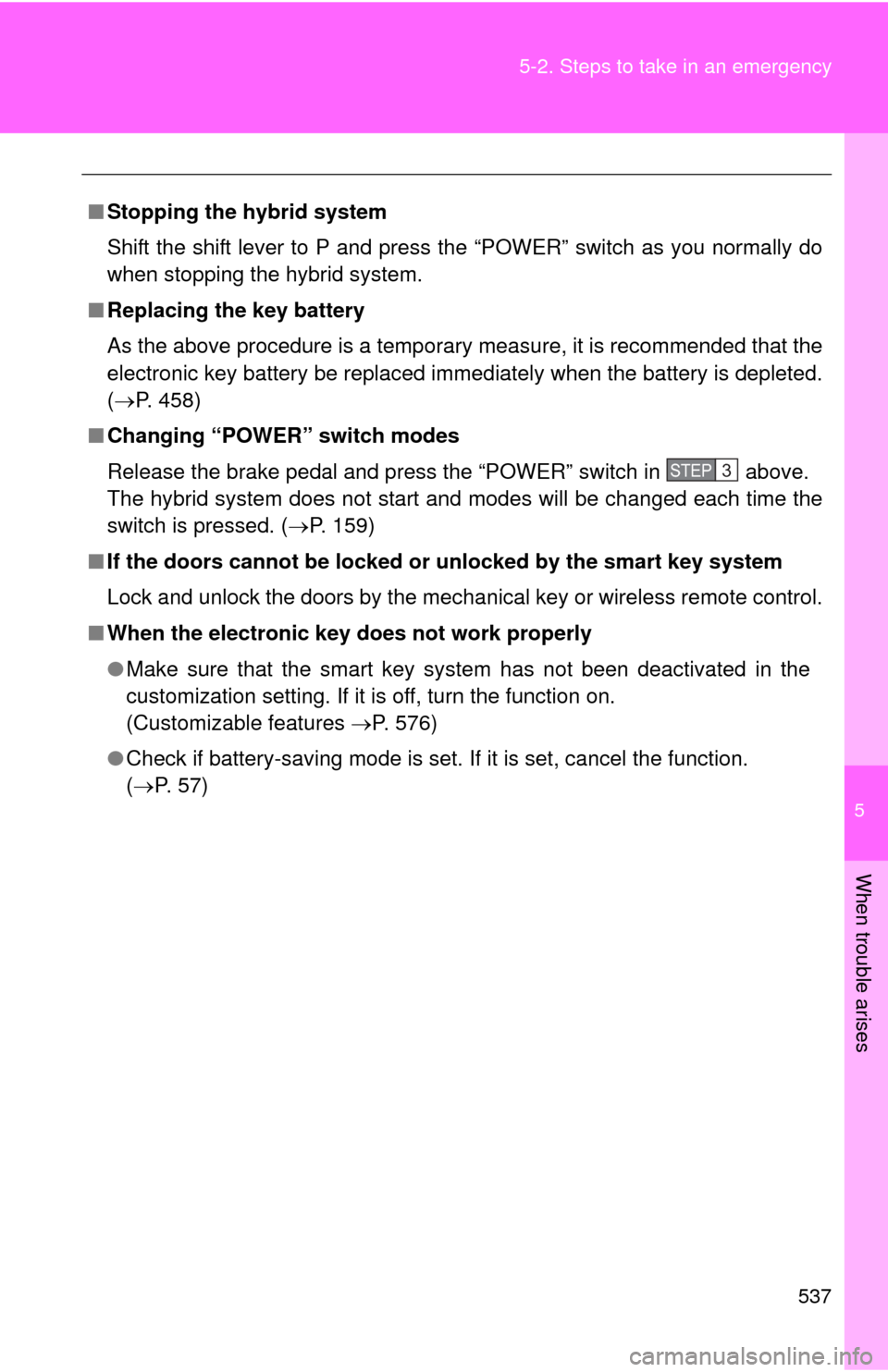
5
When trouble arises
537
5-2. Steps to take in an emergency
■
Stopping the hybrid system
Shift the shift lever to P and press the “POWER” switch as you normally do
when stopping the hybrid system.
■ Replacing the key battery
As the above procedure is a temporary measure, it is recommended that the
electronic key battery be replaced immediately when the battery is depleted.
(P. 458)
■ Changing “POWER” switch modes
Release the brake pedal and press the “POWER” switch in above.
The hybrid system does not start and modes will be changed each time the
switch is pressed. ( P. 159)
■ If the doors cannot be locked or unlocked by the smart key system
Lock and unlock the doors by the mechanical key or wireless remote contr\
ol.
■ When the electronic key does not work properly
●Make sure that the smart key system has not been deactivated in the
customization setting. If it is off, turn the function on.
(Customizable features P. 576)
● Check if battery-saving mode is set. If it is set, cancel the function.
( P. 5 7 )
STEP3