Page 2 of 612
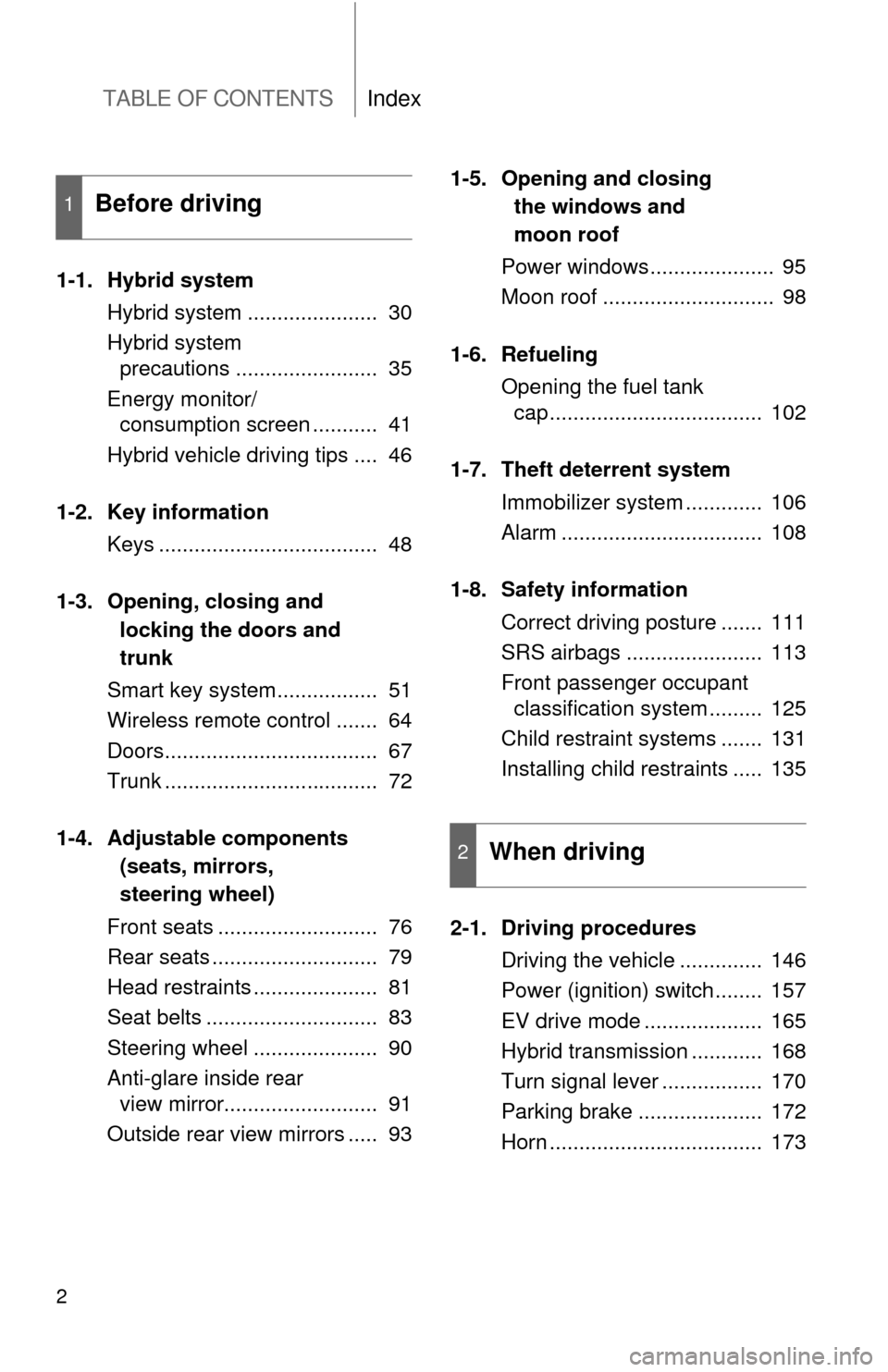
TABLE OF CONTENTSIndex
2
1-1. Hybrid systemHybrid system ...................... 30
Hybrid system precautions ........................ 35
Energy monitor/ consumption screen ........... 41
Hybrid vehicle driving tips .... 46
1-2. Key information Keys ..................................... 48
1-3. Opening, closing and locking the doors and
trunk
Smart key system................. 51
Wireless remote control ....... 64
Doors.................................... 67
Trunk .................................... 72
1-4. Adjustable components (seats, mirrors,
steering wheel)
Front seats ........................... 76
Rear seats ............................ 79
Head restraints ..................... 81
Seat belts ............................. 83
Steering wheel ..................... 90
Anti-glare inside rear view mirror.......................... 91
Outside rear view mirrors ..... 93 1-5. Opening and closing
the windows and
moon roof
Power windows..................... 95
Moon roof ............................. 98
1-6. Refueling Opening the fuel tank cap .................................... 102
1-7. Theft deterrent system Immobilizer system ............. 106
Alarm .................................. 108
1-8. Safety information Correct driving posture ....... 111
SRS airbags ....................... 113
Front passenger occupant classification system ......... 125
Child restraint systems ....... 131
Installing child restraints ..... 135
2-1. Driving procedures Driving the vehicle .............. 146
Power (ignition) switch........ 157
EV drive mode .................... 165
Hybrid transmission ............ 168
Turn signal lever ................. 170
Parking brake ..................... 172
Horn .................................... 173
1Before driving
2When driving
Page 4 of 612
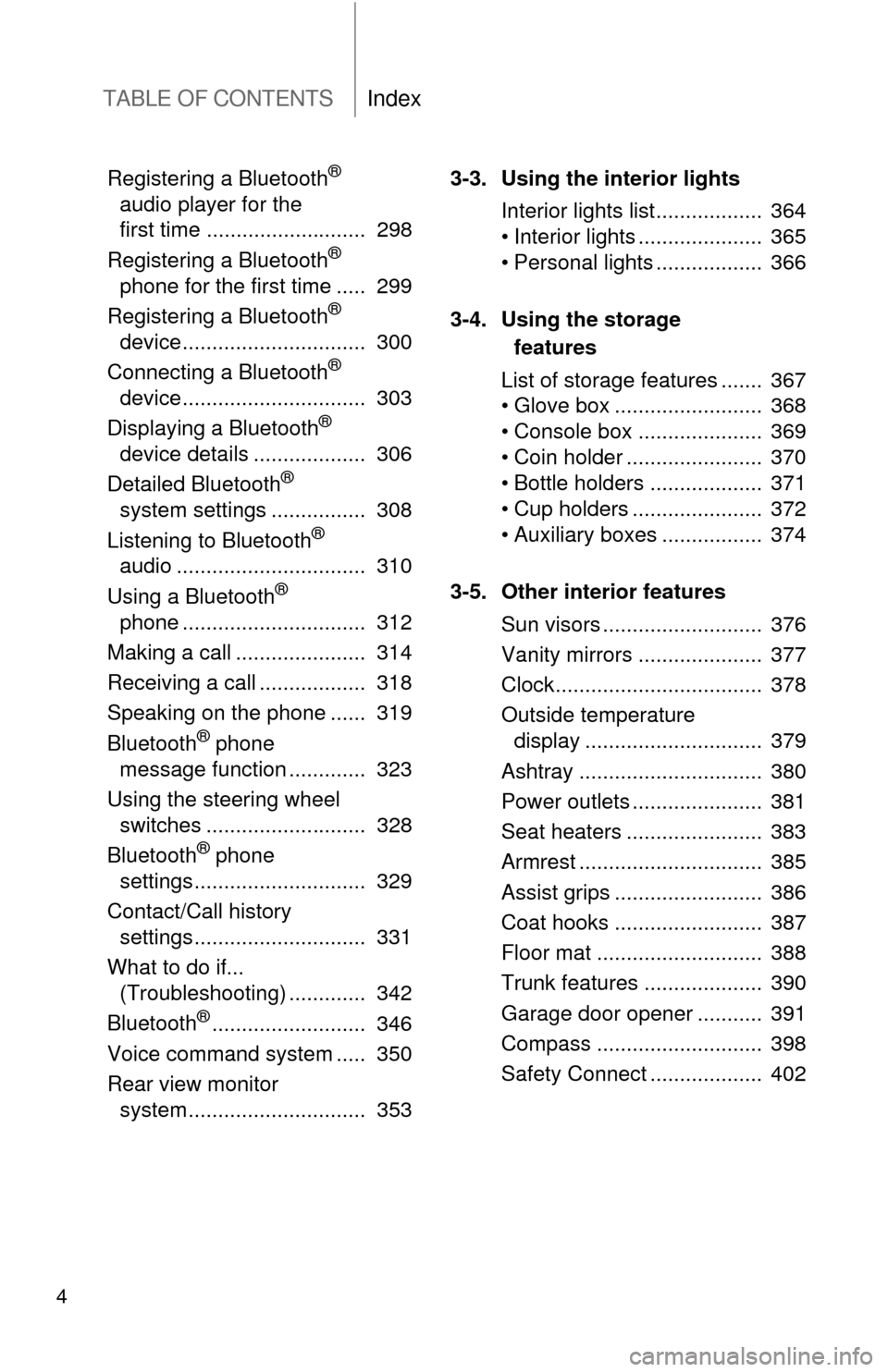
TABLE OF CONTENTSIndex
4
Registering a Bluetooth®
audio player for the
first time ........................... 298
Registering a Bluetooth
®
phone for the first time ..... 299
Registering a Bluetooth
®
device ............................... 300
Connecting a Bluetooth
®
device ............................... 303
Displaying a Bluetooth
®
device details ................... 306
Detailed Bluetooth
®
system settings ................ 308
Listening to Bluetooth
®
audio ................................ 310
Using a Bluetooth
®
phone ............................... 312
Making a call ...................... 314
Receiving a call .................. 318
Speaking on the phone ...... 319
Bluetooth
® phone
message function ............. 323
Using the steering wheel switches ........................... 328
Bluetooth
® phone
settings ............................. 329
Contact/Call history settings ............................. 331
What to do if... (Troubleshooting) ............. 342
Bluetooth
®.......................... 346
Voice command system ..... 350
Rear view monitor system .............................. 353 3-3. Using the interior lights
Interior lights list.................. 364
• Interior lights ..................... 365
• Personal lights .................. 366
3-4. Using the storage features
List of storage features ....... 367
• Glove box ......................... 368
• Console box ..................... 369
• Coin holder ....................... 370
• Bottle holders ................... 371
• Cup holders ...................... 372
• Auxiliary boxes ................. 374
3-5. Other interior features Sun visors ........................... 376
Vanity mirrors ..................... 377
Clock................................... 378
Outside temperature display .............................. 379
Ashtray ............................... 380
Power outlets ...................... 381
Seat heaters ....................... 383
Armrest ............................... 385
Assist grips ......................... 386
Coat hooks ......................... 387
Floor mat ............................ 388
Trunk features .................... 390
Garage door opener ........... 391
Compass ............................ 398
Safety Connect ................... 402
Page 15 of 612
15
Power (ignition) switch P. 157
Gauges and meters
Multi-information display P. 174
P. 185
Tilt and telescopic steering control lever P. 90
Pictorial index
Trunk opener P. 72
Headlight switch
Turn signal lever
Fog light switch
P. 192
P. 170
P. 198
Instrument panel
Audio system , *1
Navigation system
, *2
P. 249
Windshield wiper and washer switch P. 200
Clock P. 378
Parking brake pedal P. 172Hood lock release
lever
P. 426
Fuel filler door opener
P. 102
Horn
P. 173
: If equipped
*1: For Entune Audio Plus, refer to “Navigation and Multimedia System Owner’s Manual”.
*2: Refer to “Navigation and Multimedia System Owner’s Manual”.
Floor mat P. 388
Page 29 of 612
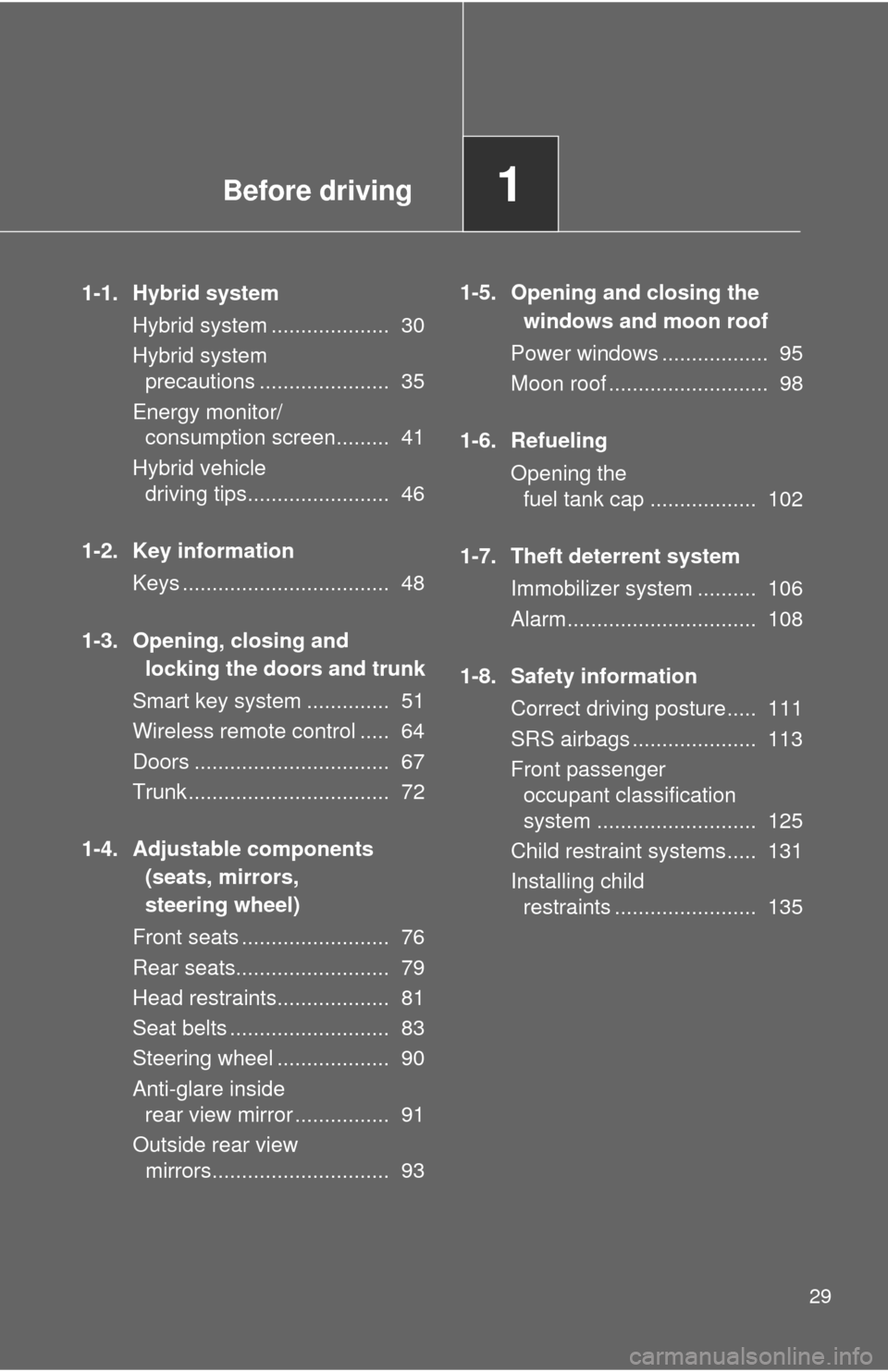
Before driving1
29
1-1. Hybrid systemHybrid system .................... 30
Hybrid system precautions ...................... 35
Energy monitor/ consumption screen......... 41
Hybrid vehicle driving tips........................ 46
1-2. Key information Keys ................................... 48
1-3. Opening, closing and locking the doors and trunk
Smart key system .............. 51
Wireless remote control ..... 64
Doors ................................. 67
Trunk .................................. 72
1-4. Adjustable components (seats, mirrors,
steering wheel)
Front seats ......................... 76
Rear seats.......................... 79
Head restraints................... 81
Seat belts ........................... 83
Steering wheel ................... 90
Anti-glare inside rear view mirror ................ 91
Outside rear view mirrors.............................. 93 1-5. Opening and closing the
windows and moon roof
Power windows .................. 95
Moon roof ........................... 98
1-6. Refueling Opening the fuel tank cap .................. 102
1-7. Theft deterrent system Immobilizer system .......... 106
Alarm................................ 108
1-8. Safety information Correct driving posture..... 111
SRS airbags ..................... 113
Front passenger occupant classification
system ........................... 125
Child restraint systems..... 131
Installing child restraints ........................ 135
Page 42 of 612
42 1-1. Hybrid system
Audio system with “APPS” buttonPress “APPS”.
Select “Eco”.
If the “Trip Information” or “Past Record” screen is displayed, touch
“Energy”.
Multi-information display Push the “DISP” switch on the
steering wheel several times to
select the energy monitor dis-
play. (P. 185)
STEP1
STEP2
Audio systemMulti-information
display
When the vehi-
cle is powered
by the electric
motor (traction
motor)
Page 77 of 612
77
1-4. Adjustable components (s
eats, mirrors, steering wheel)
1
Before driving
Power seat
Seat position adjustment switch
Seatback angle adjustment switch
Seat cushion (front) angle adjustment switch (driver’s side only)
Vertical height adjustment switch (driver’s side only)
Lumbar support adjustment switch (driver’s side only)
Page 91 of 612
91
1
1-4. Adjustable components (seats, mirrors, steering wheel)
Before driving
Anti-glare inside rear view mirror
Glare from the headlights of vehicles behind can be reduced by
using the following functions:
Manual anti-glare inside rear view mirrorNormal position
Anti-glare position
Auto anti-glare inside rear view mirror
In automatic mode, sensors are used to detect the headlights of
vehicles behind and the reflecte d light is automatically reduced.
Turns automatic mode on/off
The indicator comes on when
automatic mode is turned on.
The mirror will revert to auto-
matic mode each time the
“POWER” switch is turned to
ON mode.
Page 94 of 612
94 1-4. Adjustable components (seats, mirrors, steering wheel)
■Mirror angle can be adjusted when
The “POWER” switch is in ACCESSORY or ON mode.
■ When the mirrors are fogged up (vehicles with mirror defoggers)
Turn on the mirror defoggers to defog the mirrors. ( P. 248)
CAUTION
■When driving the vehicle
Observe the following precautions while driving.
Failure to do so may result in loss of control of the vehicle and cause an
accident, resulting in death or serious injury.
●Do not adjust the mirrors while driving.
● Do not drive with the mirrors folded.
● Both the driver and passenger side mirrors must be extended and properly
adjusted before driving.
■ When a mirror is moving
To avoid personal injury and mirror malfunction, be careful not to get your
hand caught by the moving mirror.
■ When the mirror defogg ers are operating (vehicles with mirror defog-
gers)
Do not touch the rear view mirror surfaces, as they can become very hot and
burn you.