Page 5 of 776
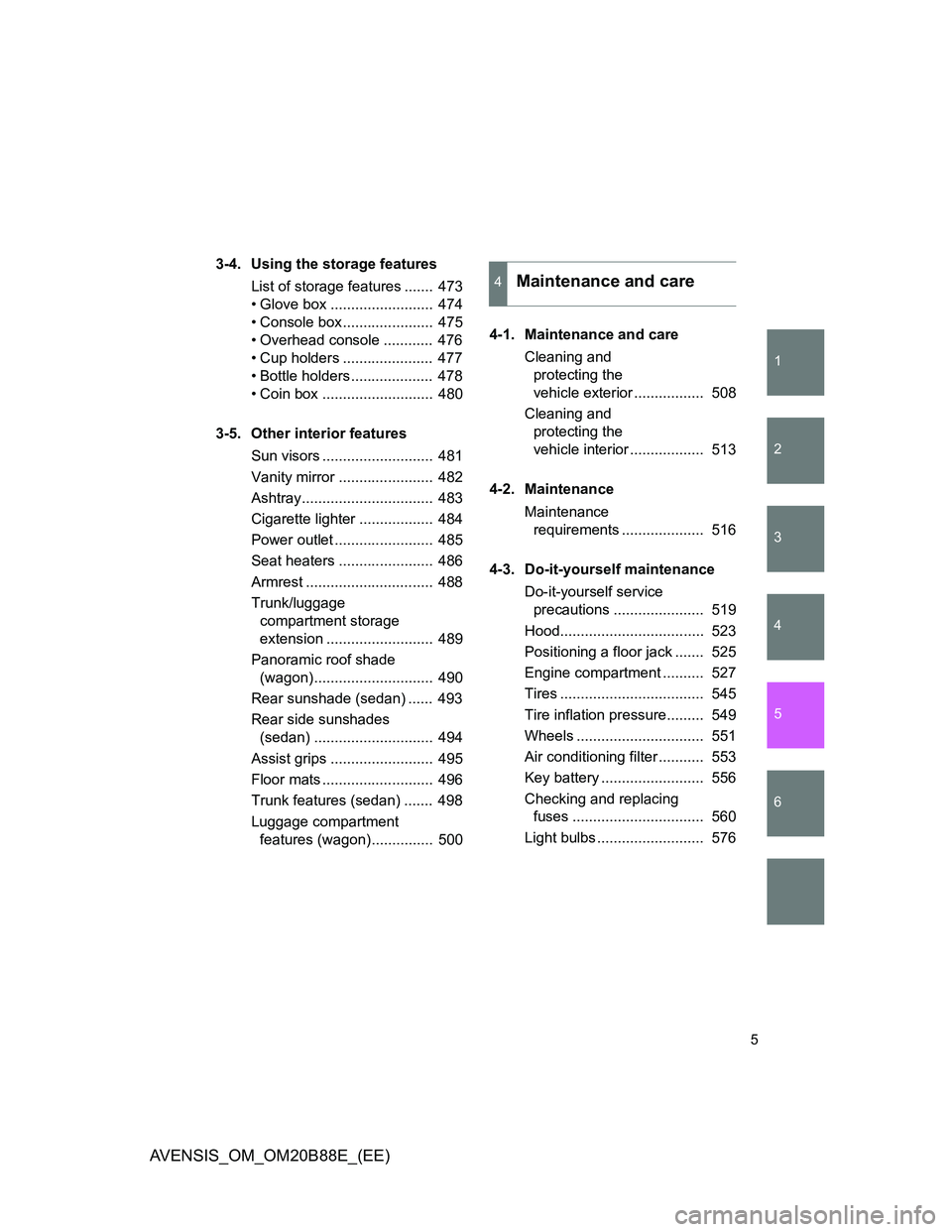
1
2
3
4
5
6
5
AVENSIS_OM_OM20B88E_(EE)
3-4. Using the storage features
List of storage features ....... 473
• Glove box ......................... 474
• Console box...................... 475
• Overhead console ............ 476
• Cup holders ...................... 477
• Bottle holders.................... 478
• Coin box ........................... 480
3-5. Other interior features
Sun visors ........................... 481
Vanity mirror ....................... 482
Ashtray................................ 483
Cigarette lighter .................. 484
Power outlet ........................ 485
Seat heaters ....................... 486
Armrest ............................... 488
Trunk/luggage
compartment storage
extension .......................... 489
Panoramic roof shade
(wagon)............................. 490
Rear sunshade (sedan) ...... 493
Rear side sunshades
(sedan) ............................. 494
Assist grips ......................... 495
Floor mats ........................... 496
Trunk features (sedan) ....... 498
Luggage compartment
features (wagon)............... 5004-1. Maintenance and care
Cleaning and
protecting the
vehicle exterior ................. 508
Cleaning and
protecting the
vehicle interior .................. 513
4-2. Maintenance
Maintenance
requirements .................... 516
4-3. Do-it-yourself maintenance
Do-it-yourself service
precautions ...................... 519
Hood................................... 523
Positioning a floor jack ....... 525
Engine compartment .......... 527
Tires ................................... 545
Tire inflation pressure......... 549
Wheels ............................... 551
Air conditioning filter ........... 553
Key battery ......................... 556
Checking and replacing
fuses ................................ 560
Light bulbs .......................... 576
4Maintenance and care
Page 12 of 776
12
AVENSIS_OM_OM20B88E_(EE)
Power outlet P. 485
Pictorial indexInterior
(left-hand drive vehicles)
Seat belts P. 100
SRS front passenger
airbag
P. 148
SRS driver airbag P. 148
Head restraints
P. 98
Console box P. 475
Armrest
Cup holders
P. 488
P. 477
Front seats P. 90
SRS side airbags P. 148
Glove box P. 474
Rear seats P. 92
Floor mats P. 496
Airbag manual on-off
switch
P. 180
AUX port/USB port *1 P. 408, 418, 430
Page 20 of 776
20
AVENSIS_OM_OM20B88E_(EE)
Pictorial indexInterior
(right-hand drive vehicles)
Seat belts P. 100
SRS front passenger
airbag
P. 148
SRS driver airbag P. 148
Head restraint P. 98
Armrest
Cup holders
P. 488
P. 477
Front seats P. 90
SRS side airbagsP. 148
Glove box P. 474
Airbag manual on-off switch P. 180
Floor mats P. 496
Console box P. 475
Rear seats P. 92
AUX port/USB port *1
Power outlet
P. 408, 418, 430
P. 485
Page 38 of 776
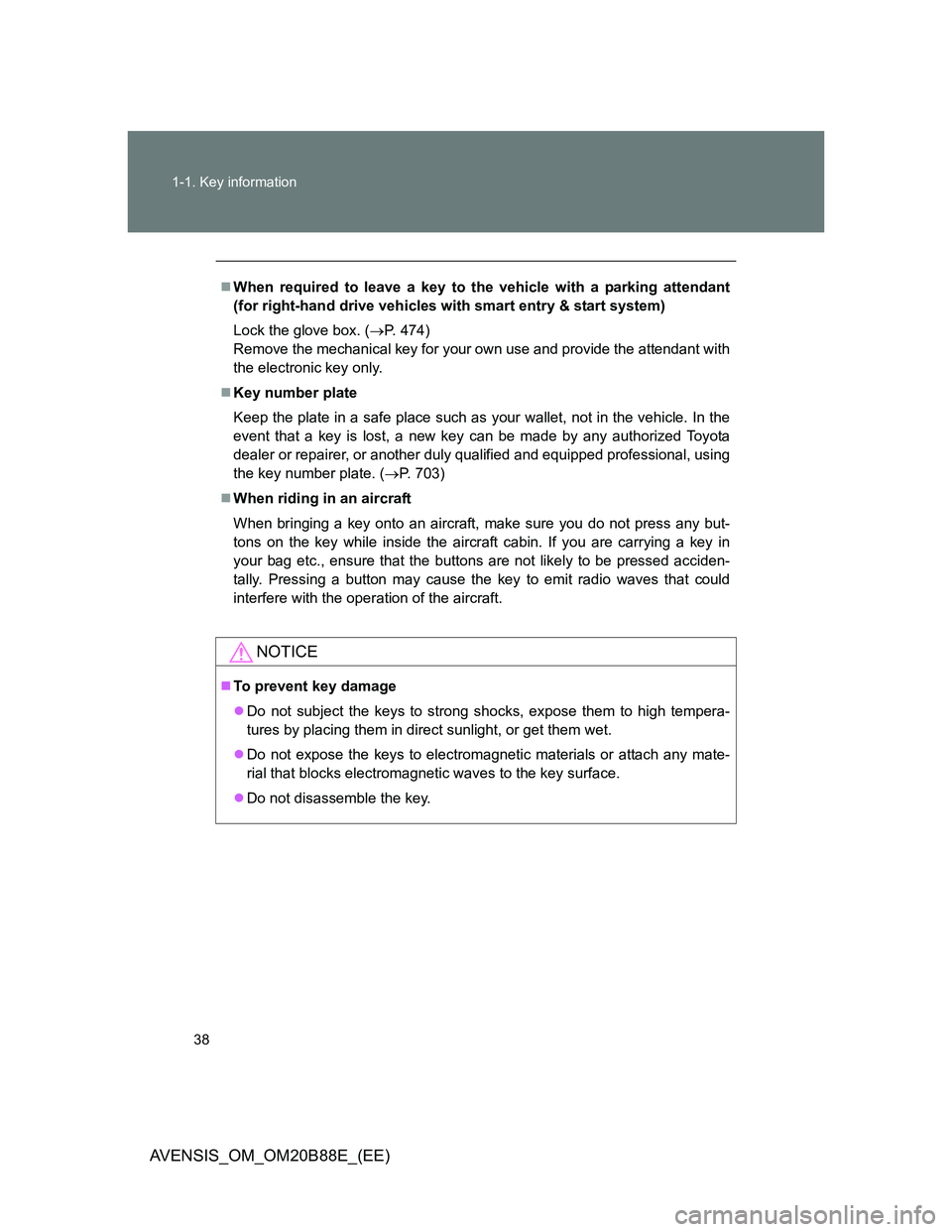
38 1-1. Key information
AVENSIS_OM_OM20B88E_(EE)
When required to leave a key to the vehicle with a parking attendant
(for right-hand drive vehicles with smart entry & start system)
Lock the glove box. (P. 474)
Remove the mechanical key for your own use and provide the attendant with
the electronic key only.
Key number plate
Keep the plate in a safe place such as your wallet, not in the vehicle. In the
event that a key is lost, a new key can be made by any authorized Toyota
dealer or repairer, or another duly qualified and equipped professional, using
the key number plate. (P. 703)
When riding in an aircraft
When bringing a key onto an aircraft, make sure you do not press any but-
tons on the key while inside the aircraft cabin. If you are carrying a key in
your bag etc., ensure that the buttons are not likely to be pressed acciden-
tally. Pressing a button may cause the key to emit radio waves that could
interfere with the operation of the aircraft.
NOTICE
To prevent key damage
Do not subject the keys to strong shocks, expose them to high tempera-
tures by placing them in direct sunlight, or get them wet.
Do not expose the keys to electromagnetic materials or attach any mate-
rial that blocks electromagnetic waves to the key surface.
Do not disassemble the key.
Page 47 of 776

47 1-2. Opening, closing and locking the doors
1
Before driving
AVENSIS_OM_OM20B88E_(EE)
Note for the smart entry & start system
Even when the electronic key is within the effective range (detection
areas), the system may not operate properly in the following cases.
• The electronic key is too close to the window or outside door handle,
near the ground, or in a high place when the doors are locked or
unlocked.
• The electronic key is near the ground or in a high place, or too close to
the rear bumper center when the trunk or back door is locked/
unlocked.
• The electronic key is on the instrument panel, package tray (sedan),
luggage cover (wagon), floor or in the glove box when the engine is
started or “ENGINE START STOP” switch modes are changed.
Do not leave the electronic key on top of the instrument panel or near the
door pockets when exiting the vehicle. Depending on the radio wave
reception conditions, it may be detected by the antenna outside the cabin
and the door will become lockable from the outside, possibly trapping the
electronic key inside the vehicle.
As long as the electronic key is within the effective range, the doors may
be locked or unlocked by anyone.
Even if the electronic key is not inside the vehicle, it may be possible to
start the engine if the electronic key is near the window.
The doors may unlock or lock if a large amount of water splashes on the
door handle, such as in the rain or in a car wash when the electronic key
is within the effective range. (The doors will automatically be locked after
approximately 30 seconds if the doors are not opened and closed.)
If the key is kept near the vehicle while it is being washed, water applied
to a door handle may cause the door to lock and unlock repeatedly. In
this event, place the key in a location 2 m (6 ft.) or more from the vehicle,
taking care not to lose the key.
Page 351 of 776
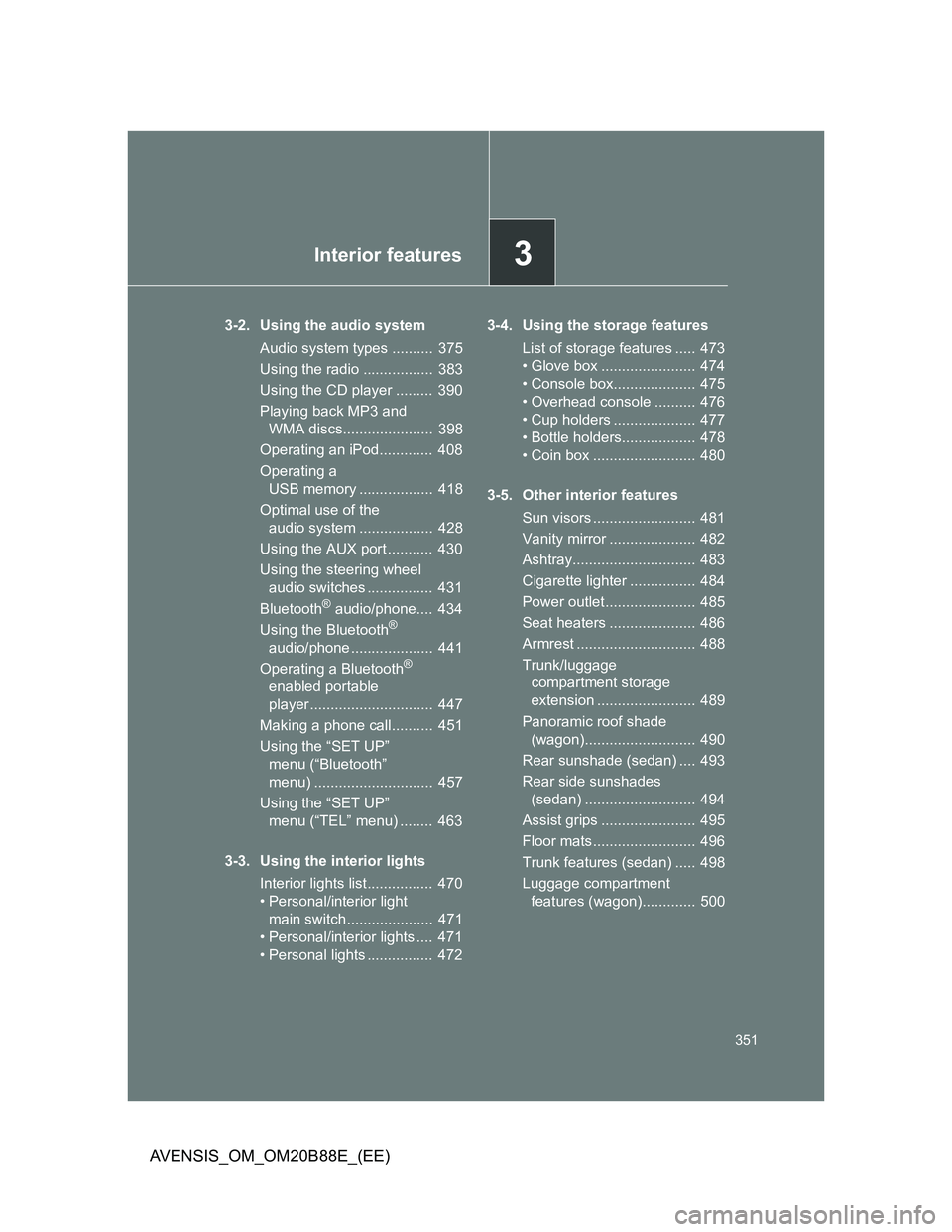
3Interior features
351
AVENSIS_OM_OM20B88E_(EE)
3-2. Using the audio system
Audio system types .......... 375
Using the radio ................. 383
Using the CD player ......... 390
Playing back MP3 and
WMA discs...................... 398
Operating an iPod............. 408
Operating a
USB memory .................. 418
Optimal use of the
audio system .................. 428
Using the AUX port ........... 430
Using the steering wheel
audio switches ................ 431
Bluetooth
® audio/phone.... 434
Using the Bluetooth®
audio/phone .................... 441
Operating a Bluetooth
®
enabled portable
player .............................. 447
Making a phone call.......... 451
Using the “SET UP”
menu (“Bluetooth”
menu) ............................. 457
Using the “SET UP”
menu (“TEL” menu) ........ 463
3-3. Using the interior lights
Interior lights list................ 470
• Personal/interior light
main switch ..................... 471
• Personal/interior lights .... 471
• Personal lights ................ 4723-4. Using the storage features
List of storage features ..... 473
• Glove box ....................... 474
• Console box.................... 475
• Overhead console .......... 476
• Cup holders .................... 477
• Bottle holders.................. 478
• Coin box ......................... 480
3-5. Other interior features
Sun visors ......................... 481
Vanity mirror ..................... 482
Ashtray.............................. 483
Cigarette lighter ................ 484
Power outlet ...................... 485
Seat heaters ..................... 486
Armrest ............................. 488
Trunk/luggage
compartment storage
extension ........................ 489
Panoramic roof shade
(wagon)........................... 490
Rear sunshade (sedan) .... 493
Rear side sunshades
(sedan) ........................... 494
Assist grips ....................... 495
Floor mats ......................... 496
Trunk features (sedan) ..... 498
Luggage compartment
features (wagon)............. 500
Page 435 of 776
435 3-2. Using the audio system
3
Interior features
AVENSIS_OM_OM20B88E_(EE)
Conditions affecting operation
The Bluetooth
® audio/phone may not operate normally in the following situa-
tions:
The portable player does not support Bluetooth
®
The cellular phone is located outside the service area
The Bluetooth
® device is switched off
The Bluetooth
® device has a low battery
The Bluetooth
® device is not connected to the system
The Bluetooth
® device is behind the seat or in the glove box or console
box, or metal material covers or touches the device
When transferring ownership of the vehicle
Be sure to initialize the system to prevent personal data from being improp-
erly accessed. (P. 462)
About Bluetooth
®
Bluetooth is a registered trademark of
Bluetooth SIG, Inc.
Page 473 of 776
473
3
Interior features
AVENSIS_OM_OM20B88E_(EE)
3-4. Using the storage features
List of storage features
CAUTION
Items that should not be left in the storage spaces
Do not leave glasses, lighters or spray cans in the storage spaces, as this
may cause the following when cabin temperature becomes high:
Glasses may be deformed by heat or cracked if they come into contact
with other stored items.
Lighters or spray cans may explode. If they come into contact with other
stored items, the lighter may catch fire or the spray can may release gas,
causing a fire hazard.
Coin box
Overhead console
*
Glove box
Bottle holders
*: If equipped
Cup holders*
Console box
Bottle holder
Cup holder