2014 TOYOTA AVENSIS USB port
[x] Cancel search: USB portPage 4 of 776
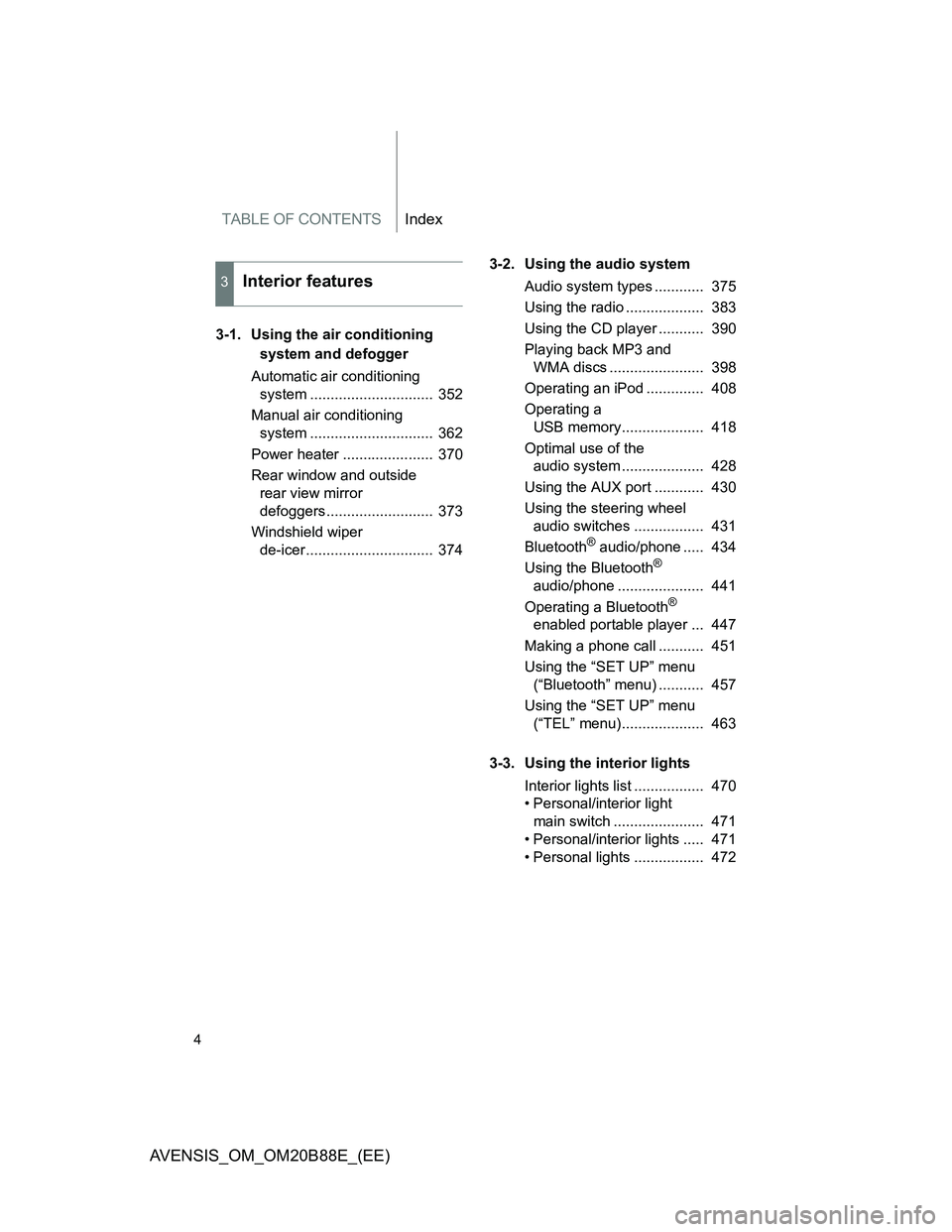
TABLE OF CONTENTSIndex
4
AVENSIS_OM_OM20B88E_(EE)
3-1. Using the air conditioning
system and defogger
Automatic air conditioning
system .............................. 352
Manual air conditioning
system .............................. 362
Power heater ...................... 370
Rear window and outside
rear view mirror
defoggers.......................... 373
Windshield wiper
de-icer............................... 3743-2. Using the audio system
Audio system types ............ 375
Using the radio ................... 383
Using the CD player ........... 390
Playing back MP3 and
WMA discs ....................... 398
Operating an iPod .............. 408
Operating a
USB memory.................... 418
Optimal use of the
audio system .................... 428
Using the AUX port ............ 430
Using the steering wheel
audio switches ................. 431
Bluetooth
® audio/phone ..... 434
Using the Bluetooth®
audio/phone ..................... 441
Operating a Bluetooth
®
enabled portable player ... 447
Making a phone call ........... 451
Using the “SET UP” menu
(“Bluetooth” menu) ........... 457
Using the “SET UP” menu
(“TEL” menu).................... 463
3-3. Using the interior lights
Interior lights list ................. 470
• Personal/interior light
main switch ...................... 471
• Personal/interior lights ..... 471
• Personal lights ................. 472
3Interior features
Page 12 of 776
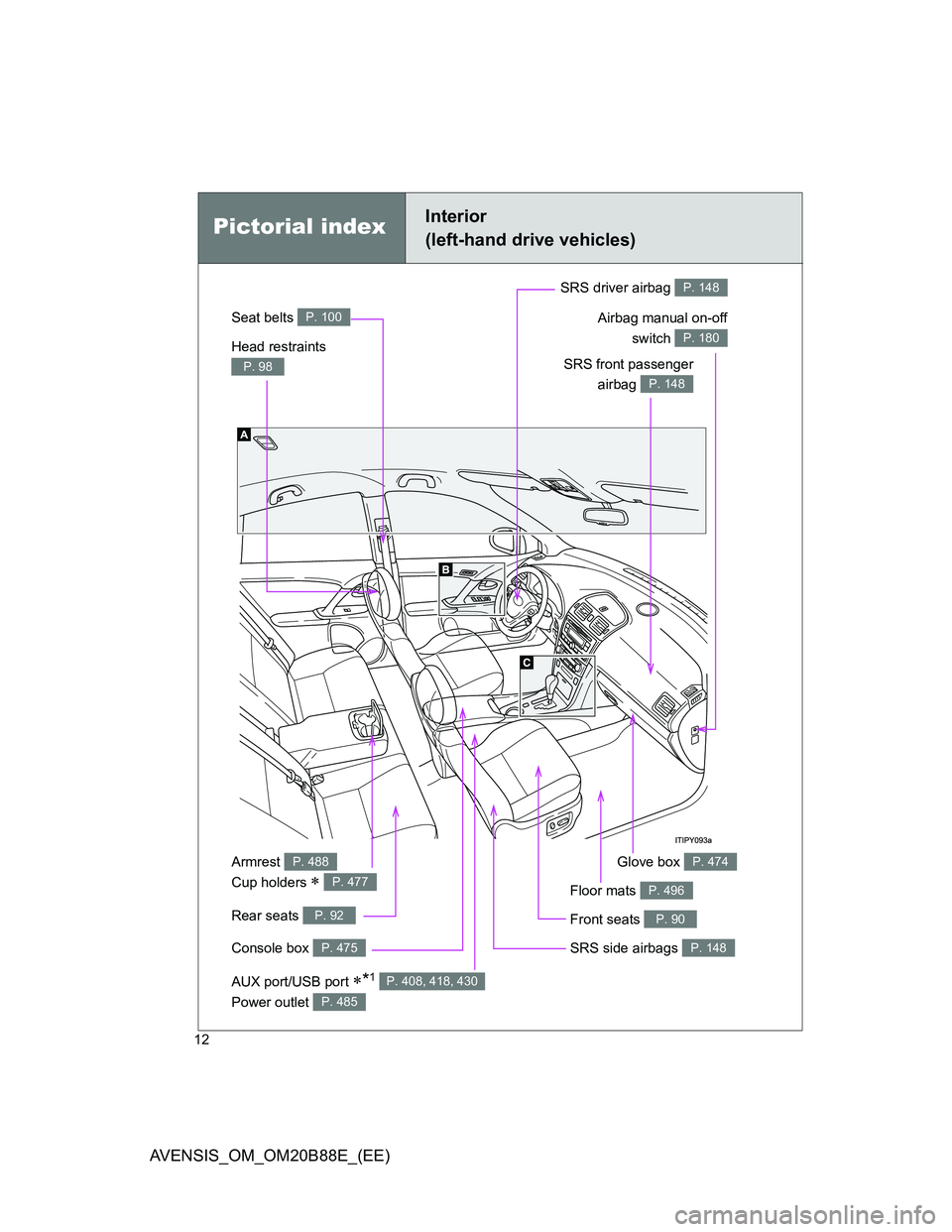
12
AVENSIS_OM_OM20B88E_(EE)
Power outlet P. 485
Pictorial indexInterior
(left-hand drive vehicles)
Seat belts P. 100
SRS front passenger
airbag
P. 148
SRS driver airbag P. 148
Head restraints
P. 98
Console box P. 475
Armrest
Cup holders
P. 488
P. 477
Front seats P. 90
SRS side airbags P. 148
Glove box P. 474
Rear seats P. 92
Floor mats P. 496
Airbag manual on-off
switch
P. 180
AUX port/USB port *1 P. 408, 418, 430
Page 20 of 776
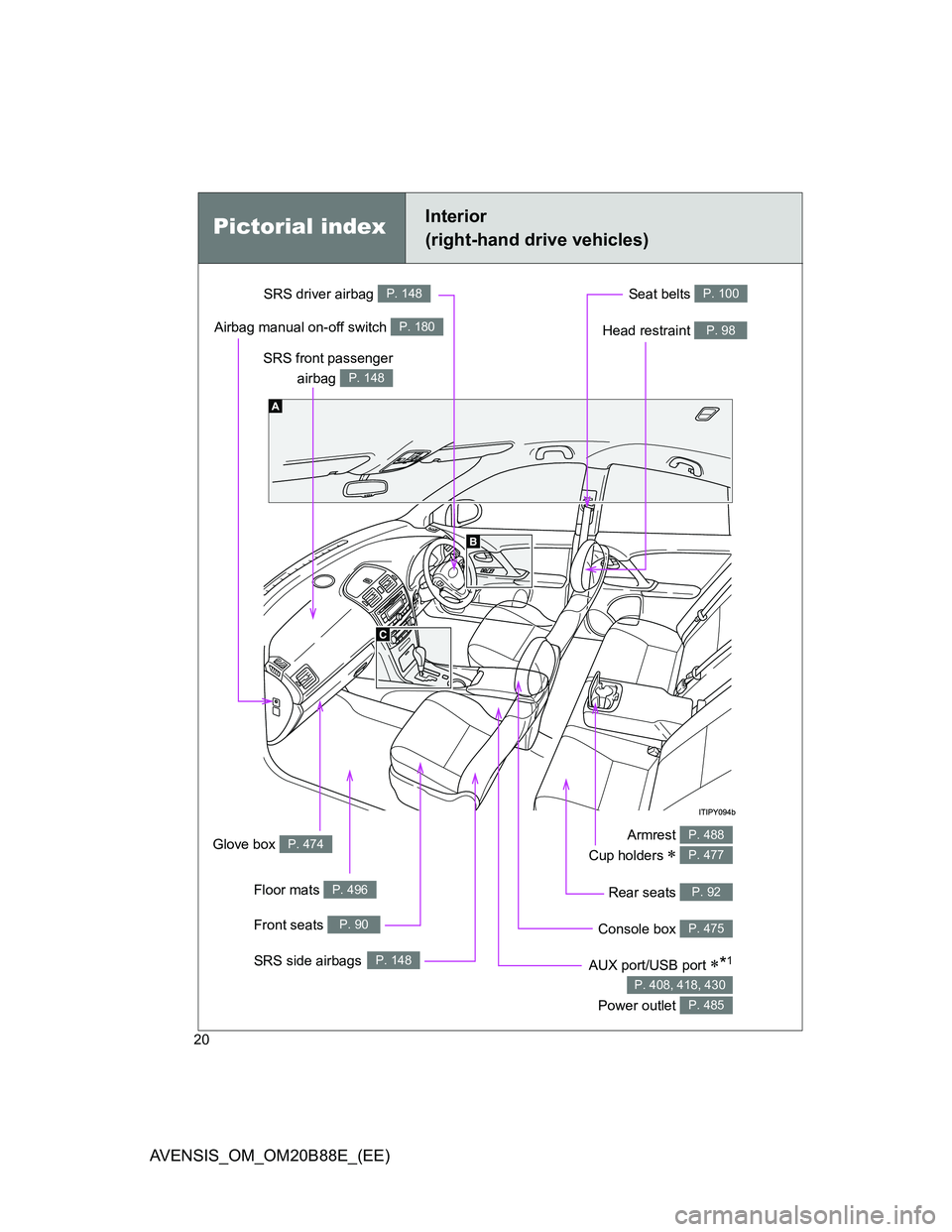
20
AVENSIS_OM_OM20B88E_(EE)
Pictorial indexInterior
(right-hand drive vehicles)
Seat belts P. 100
SRS front passenger
airbag
P. 148
SRS driver airbag P. 148
Head restraint P. 98
Armrest
Cup holders
P. 488
P. 477
Front seats P. 90
SRS side airbagsP. 148
Glove box P. 474
Airbag manual on-off switch P. 180
Floor mats P. 496
Console box P. 475
Rear seats P. 92
AUX port/USB port *1
Power outlet
P. 408, 418, 430
P. 485
Page 351 of 776
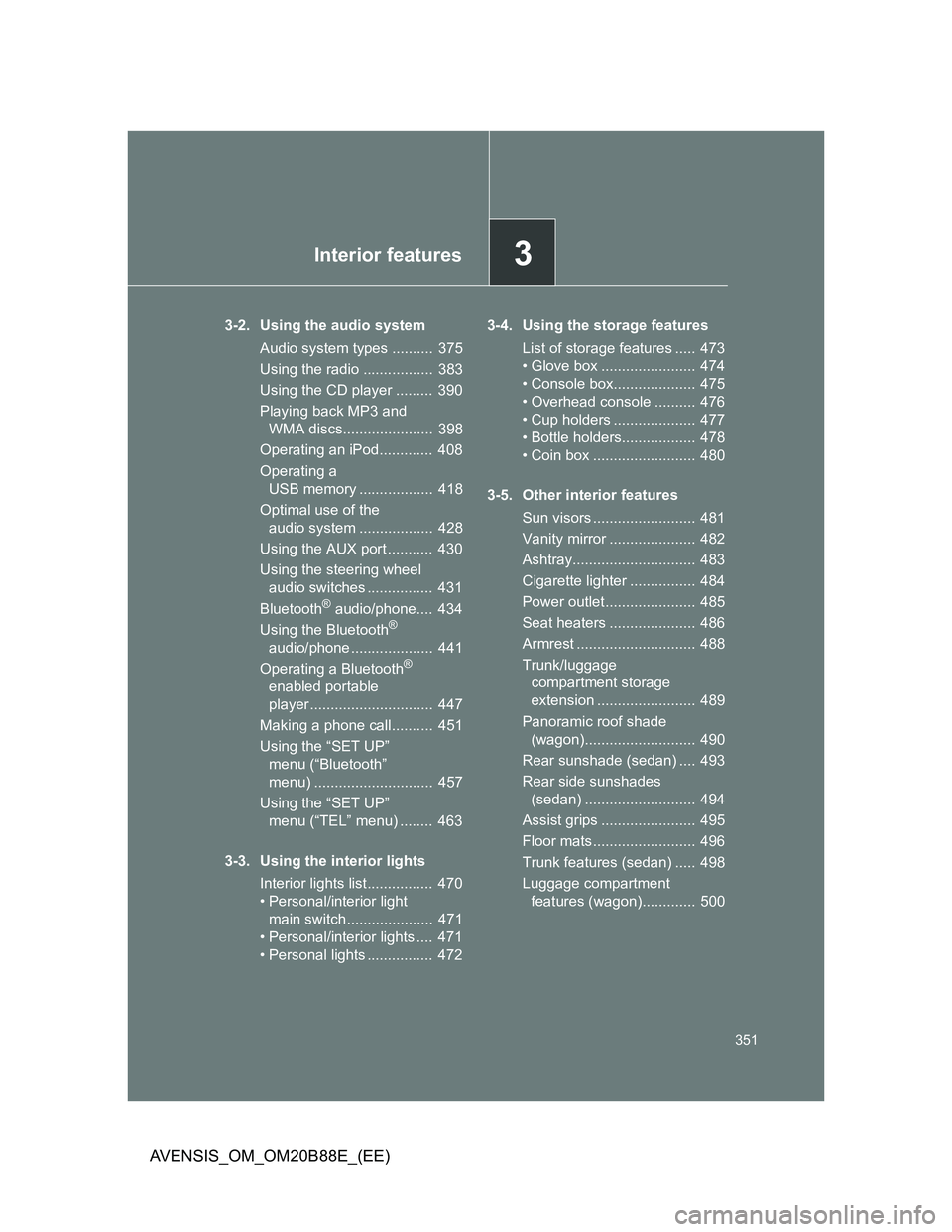
3Interior features
351
AVENSIS_OM_OM20B88E_(EE)
3-2. Using the audio system
Audio system types .......... 375
Using the radio ................. 383
Using the CD player ......... 390
Playing back MP3 and
WMA discs...................... 398
Operating an iPod............. 408
Operating a
USB memory .................. 418
Optimal use of the
audio system .................. 428
Using the AUX port ........... 430
Using the steering wheel
audio switches ................ 431
Bluetooth
® audio/phone.... 434
Using the Bluetooth®
audio/phone .................... 441
Operating a Bluetooth
®
enabled portable
player .............................. 447
Making a phone call.......... 451
Using the “SET UP”
menu (“Bluetooth”
menu) ............................. 457
Using the “SET UP”
menu (“TEL” menu) ........ 463
3-3. Using the interior lights
Interior lights list................ 470
• Personal/interior light
main switch ..................... 471
• Personal/interior lights .... 471
• Personal lights ................ 4723-4. Using the storage features
List of storage features ..... 473
• Glove box ....................... 474
• Console box.................... 475
• Overhead console .......... 476
• Cup holders .................... 477
• Bottle holders.................. 478
• Coin box ......................... 480
3-5. Other interior features
Sun visors ......................... 481
Vanity mirror ..................... 482
Ashtray.............................. 483
Cigarette lighter ................ 484
Power outlet ...................... 485
Seat heaters ..................... 486
Armrest ............................. 488
Trunk/luggage
compartment storage
extension ........................ 489
Panoramic roof shade
(wagon)........................... 490
Rear sunshade (sedan) .... 493
Rear side sunshades
(sedan) ........................... 494
Assist grips ....................... 495
Floor mats ......................... 496
Trunk features (sedan) ..... 498
Luggage compartment
features (wagon)............. 500
Page 375 of 776

375
3
Interior features
AVENSIS_OM_OM20B88E_(EE)
3-2. Using the audio system
Audio system types
: If equipped
Vehicles with a “touch screen”
Owners of models equipped with a “touch screen” should refer
to the ““touch screen” Owner’s Manual”.
For the below items, refer to the according page.
Using a USB port: P. 418
Using an AUX port: P. 4 3 0
Page 378 of 776
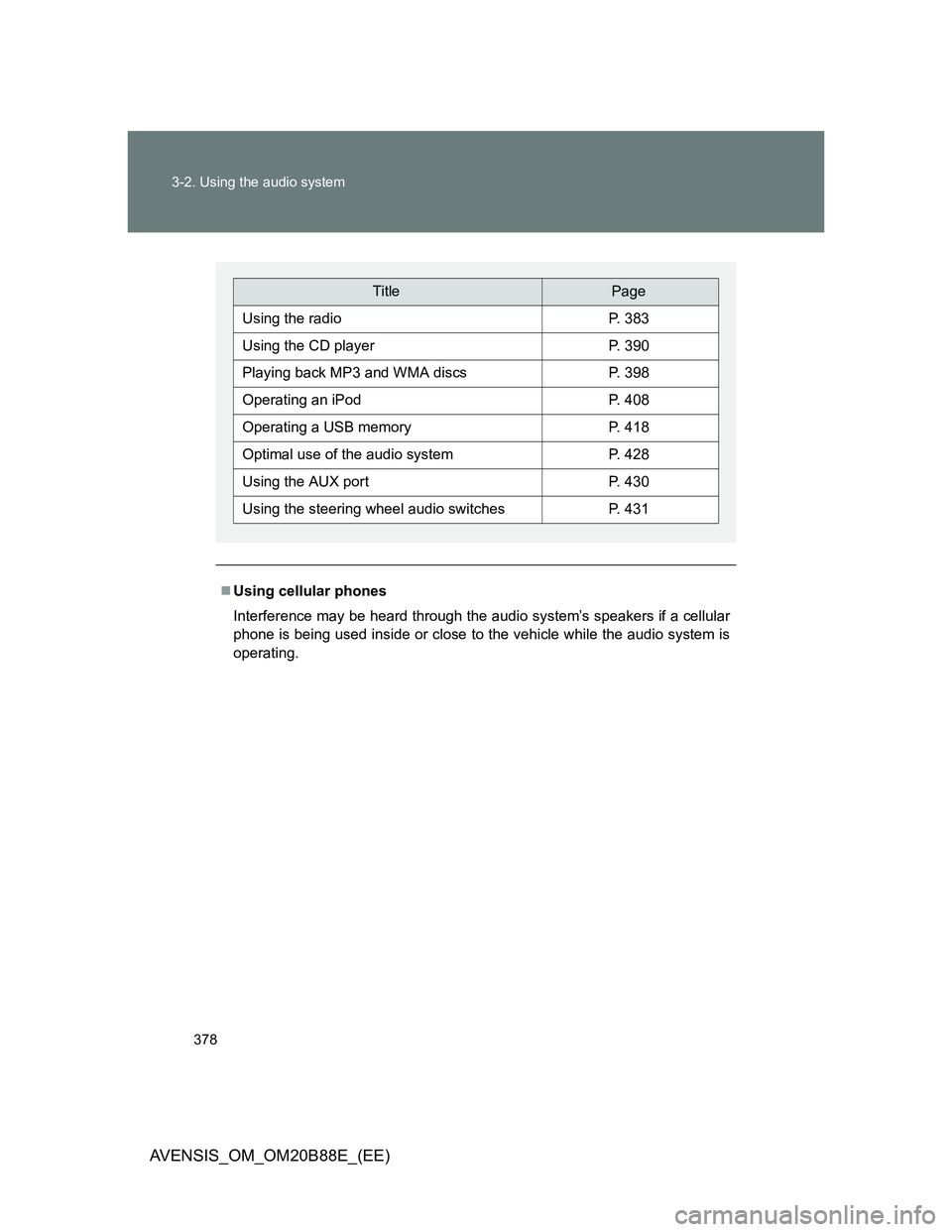
378 3-2. Using the audio system
AVENSIS_OM_OM20B88E_(EE)
Using cellular phones
Interference may be heard through the audio system’s speakers if a cellular
phone is being used inside or close to the vehicle while the audio system is
operating.
TitlePage
Using the radioP. 383
Using the CD playerP. 390
Playing back MP3 and WMA discsP. 398
Operating an iPodP. 408
Operating a USB memoryP. 418
Optimal use of the audio systemP. 428
Using the AUX portP. 430
Using the steering wheel audio switchesP. 431
Page 427 of 776
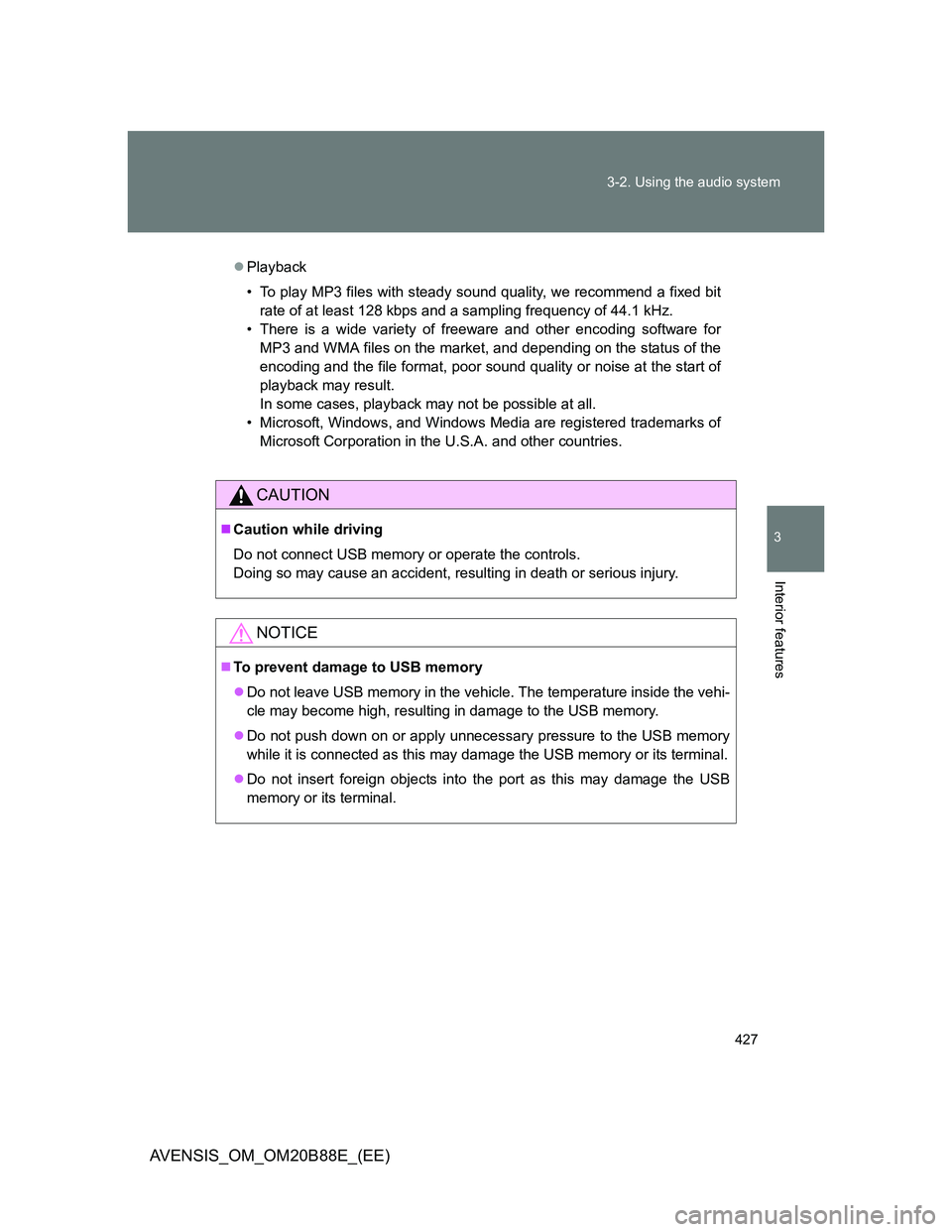
427 3-2. Using the audio system
3
Interior features
AVENSIS_OM_OM20B88E_(EE)
Playback
• To play MP3 files with steady sound quality, we recommend a fixed bit
rate of at least 128 kbps and a sampling frequency of 44.1 kHz.
• There is a wide variety of freeware and other encoding software for
MP3 and WMA files on the market, and depending on the status of the
encoding and the file format, poor sound quality or noise at the start of
playback may result.
In some cases, playback may not be possible at all.
• Microsoft, Windows, and Windows Media are registered trademarks of
Microsoft Corporation in the U.S.A. and other countries.
CAUTION
Caution while driving
Do not connect USB memory or operate the controls.
Doing so may cause an accident, resulting in death or serious injury.
NOTICE
To prevent damage to USB memory
Do not leave USB memory in the vehicle. The temperature inside the vehi-
cle may become high, resulting in damage to the USB memory.
Do not push down on or apply unnecessary pressure to the USB memory
while it is connected as this may damage the USB memory or its terminal.
Do not insert foreign objects into the port as this may damage the USB
memory or its terminal.
Page 761 of 776

761
AVENSIS_OM_OM20B88E_(EE)
Alphabetical index
Alphabetical index
A/C
Air conditioning filter.............. 553
Automatic air conditioning
system ................................ 352
Manual air conditioning
system ................................ 362
ABS ........................................... 319
Active head restraint ................. 91
Air conditioning filter .............. 553
Air conditioning system
Air conditioning filter.............. 553
Automatic air conditioning
system ................................ 352
Manual air conditioning
system ................................ 362
Airbags
Airbag manual on-off
system ................................ 180
Airbag operating
conditions ........................... 150
Airbag precautions for your
child .................................... 155
Airbag warning light .............. 610
Curtain shield airbag
operating conditions ........... 151
Curtain shield airbag
precautions ......................... 155
General airbag precautions... 155
Locations of airbags .............. 148
Modification and disposal of
airbags ................................ 159
Proper driving posture... 146, 155
Side airbag operating
conditions ........................... 151
Side airbag precautions ........ 155
SRS airbags .......................... 148Alarm ........................................ 138
Antenna ............................ 389, 511
Anti-lock brake system .......... 319
Armrest ..................................... 488
Ashtrays ................................... 483
Assist grips .............................. 495
Audio system
*
Antenna ................................ 389
Audio input ............ 408, 418, 430
AUX port ............................... 430
CD player .............................. 390
iPod....................................... 408
MP3/WMA disc ..................... 398
Optimal use........................... 428
Radio .................................... 383
Steering wheel audio
switch ................................. 431
Type ...................................... 375
USB memory ........................ 418
Automatic air conditioning
system .................................... 352
Automatic light control
system .................................... 252
Automatic transmission
Automatic transmission......... 215
If the shift lever cannot be
shifted from “P” ................... 696
“M” mode .............................. 218
AUX port ................................... 430
Auxiliary box ............................ 501
Back-up lights
Replacing light bulbs............. 576
Wattage ................................ 748
Back door
Back door................................ 84
Back door handle .................... 85
Wireless remote control key ... 62
A
B
*: For vehicles with a “touch screen”, refer to
““touch screen” Owner’s Manual”.