Page 445 of 776
445 3-2. Using the audio system
3
Interior features
AVENSIS_OM_OM20B88E_(EE)
Menu list of the Bluetooth® audio/phone
First menuSecond menuThird menuOperation details
“Bluetooth”“Pairing” -Registering a
Bluetooth
® device
“List Phone” -Listing the registered
cellular phones
“List Audio” -Listing the registered
portable players
“Passkey” -Changing the pass-
key
“BT Power” -Setting automatic
connection of the
device on or off
“Bluetooth info”“Device Name”
“Device Address”Displaying the device
status
“Display setting” -Setting the automatic
connection confirma-
tion display to on or
off
“Initialize” -Initializing the set-
tings
Page 457 of 776
457
3-2. Using the audio system
3
Interior features
AVENSIS_OM_OM20B88E_(EE)
Using the “SET UP” menu (“Bluetooth” menu)
: If equipped
Registering a Bluetooth® device in the system allows the system to
function. The following functions can be used for registered devices:
Functions and operation procedures
Press and select “Bluetooth” using .
Press and select one of the following functions
using .
Registering a Bluetooth
® device
“Pairing”
Listing the registered cellular phones
“List Phone”
Listing the registered portable players
“List Audio”
Changing the passkey
“Passkey”
Setting automatic connection of the device on or off
“BT Power”
Displaying the device status
“Bluetooth info”
Setting the automatic connection confirmation display to on or
off
“Display Setting”
Initialization
“Initialize”
STEP1
STEP2
Page 458 of 776
458 3-2. Using the audio system
AVENSIS_OM_OM20B88E_(EE)
Registering a portable player
Select “Pairing” using , and perform the procedure for regis-
tering a portable player. (P. 444)
Listing the registered cellular phones
Select “List Phone” using . The list of registered cellular
phones will be displayed.
Connecting the registered cellular phone to the audio system
Select the name of the cellular phone to be connected
using .
Select “Select” using .
Deleting a registered cellular phone
Select the name of the cellular phone to be deleted using
.
Select “Delete” using .
Press [YES].
STEP1
STEP2
STEP1
STEP2
STEP3
Page 526 of 776
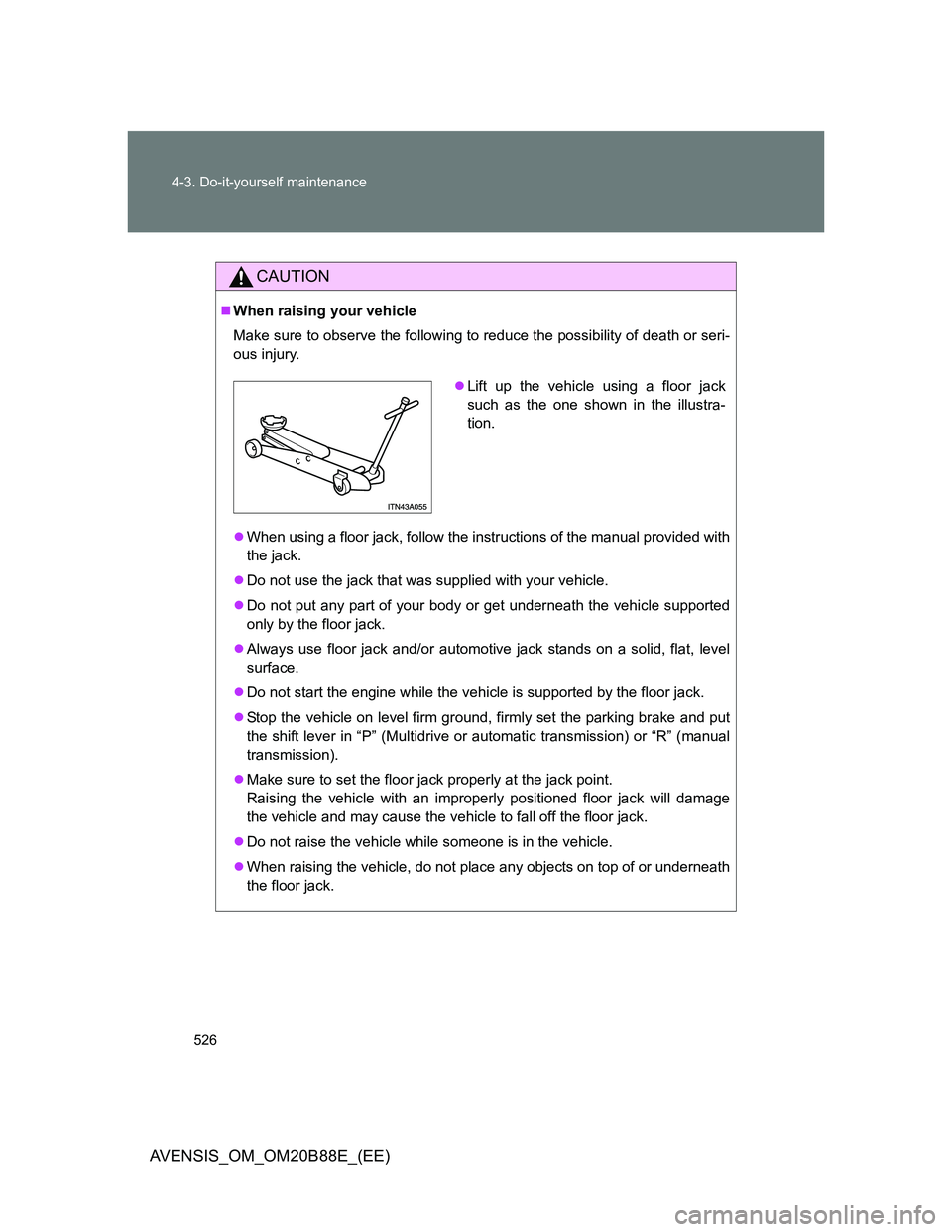
526 4-3. Do-it-yourself maintenance
AVENSIS_OM_OM20B88E_(EE)
CAUTION
When raising your vehicle
Make sure to observe the following to reduce the possibility of death or seri-
ous injury.
When using a floor jack, follow the instructions of the manual provided with
the jack.
Do not use the jack that was supplied with your vehicle.
Do not put any part of your body or get underneath the vehicle supported
only by the floor jack.
Always use floor jack and/or automotive jack stands on a solid, flat, level
surface.
Do not start the engine while the vehicle is supported by the floor jack.
Stop the vehicle on level firm ground, firmly set the parking brake and put
the shift lever in “P” (Multidrive or automatic transmission) or “R” (manual
transmission).
Make sure to set the floor jack properly at the jack point.
Raising the vehicle with an improperly positioned floor jack will damage
the vehicle and may cause the vehicle to fall off the floor jack.
Do not raise the vehicle while someone is in the vehicle.
When raising the vehicle, do not place any objects on top of or underneath
the floor jack.
Lift up the vehicle using a floor jack
such as the one shown in the illustra-
tion.
Page 593 of 776
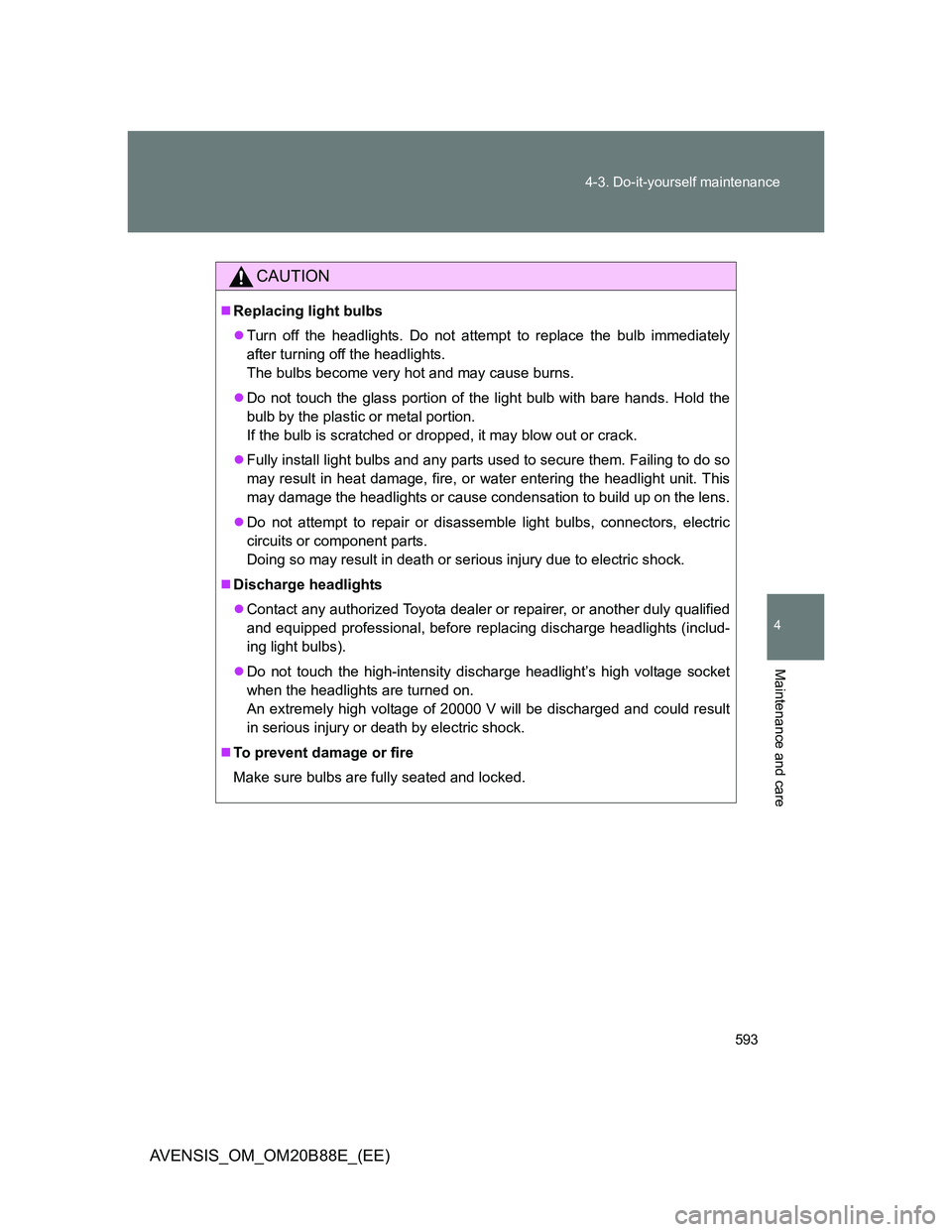
593 4-3. Do-it-yourself maintenance
4
Maintenance and care
AVENSIS_OM_OM20B88E_(EE)
CAUTION
Replacing light bulbs
Turn off the headlights. Do not attempt to replace the bulb immediately
after turning off the headlights.
The bulbs become very hot and may cause burns.
Do not touch the glass portion of the light bulb with bare hands. Hold the
bulb by the plastic or metal portion.
If the bulb is scratched or dropped, it may blow out or crack.
Fully install light bulbs and any parts used to secure them. Failing to do so
may result in heat damage, fire, or water entering the headlight unit. This
may damage the headlights or cause condensation to build up on the lens.
Do not attempt to repair or disassemble light bulbs, connectors, electric
circuits or component parts.
Doing so may result in death or serious injury due to electric shock.
Discharge headlights
Contact any authorized Toyota dealer or repairer, or another duly qualified
and equipped professional, before replacing discharge headlights (includ-
ing light bulbs).
Do not touch the high-intensity discharge headlight’s high voltage socket
when the headlights are turned on.
An extremely high voltage of 20000 V will be discharged and could result
in serious injury or death by electric shock.
To prevent damage or fire
Make sure bulbs are fully seated and locked.
Page 645 of 776
5
645 5-2. Steps to take in an emergency
When trouble arises
AVENSIS_OM_OM20B88E_(EE)Slightly loosen the wheel nuts
(one turn).
Turn the tire jack portion “A” by
hand until the notch of the jack is
in contact with the jack point.
Raise the vehicle until the tire is
slightly raised off the ground.
Remove all the wheel nuts and
the tire.
When resting the tire on the
ground, place the tire so that the
wheel design faces up to avoid
scratching the wheel surface.
STEP3
STEP4
STEP5
STEP6
Page 650 of 776
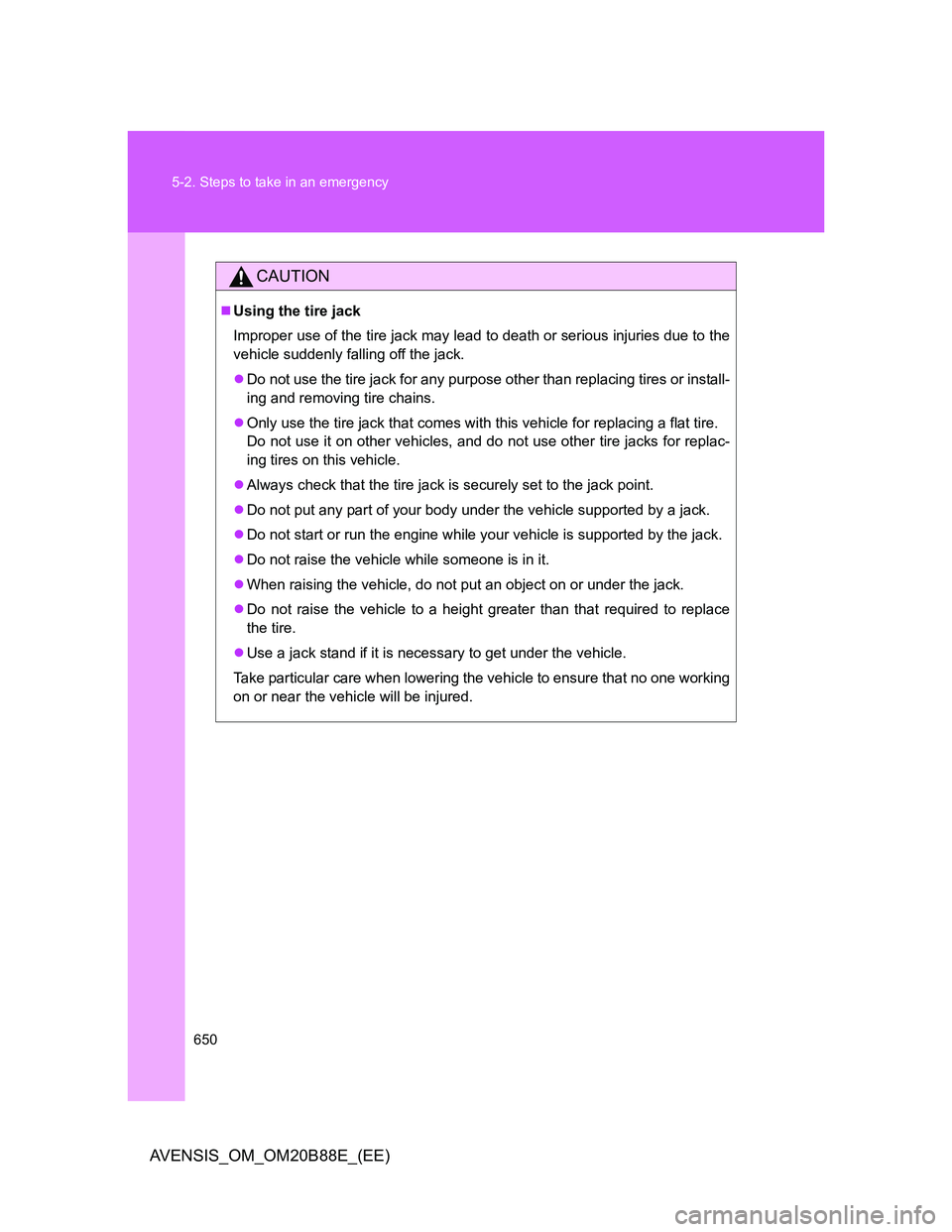
650 5-2. Steps to take in an emergency
AVENSIS_OM_OM20B88E_(EE)
CAUTION
Using the tire jack
Improper use of the tire jack may lead to death or serious injuries due to the
vehicle suddenly falling off the jack.
Do not use the tire jack for any purpose other than replacing tires or install-
ing and removing tire chains.
Only use the tire jack that comes with this vehicle for replacing a flat tire.
Do not use it on other vehicles, and do not use other tire jacks for replac-
ing tires on this vehicle.
Always check that the tire jack is securely set to the jack point.
Do not put any part of your body under the vehicle supported by a jack.
Do not start or run the engine while your vehicle is supported by the jack.
Do not raise the vehicle while someone is in it.
When raising the vehicle, do not put an object on or under the jack.
Do not raise the vehicle to a height greater than that required to replace
the tire.
Use a jack stand if it is necessary to get under the vehicle.
Take particular care when lowering the vehicle to ensure that no one working
on or near the vehicle will be injured.
Page 659 of 776
5
659 5-2. Steps to take in an emergency
When trouble arises
AVENSIS_OM_OM20B88E_(EE)Slightly loosen the wheel nuts
(one turn).
Turn the tire jack portion “A” by
hand until the notch of the jack is
in contact with the jack point.
Raise the vehicle until the tire is
slightly raised off the ground.
Remove all the wheel nuts and
the tire.
When resting the tire on the
ground, place the tire so that the
wheel design faces up to avoid
scratching the wheel surface.
STEP3
STEP4
STEP5
STEP6