Page 74 of 496
742. Instrument cluster
AVALON (U)_(OM41452U)
*1: These lights turn on when the engine switch is turned to IGNITION ONmode to indicate that a system check is being performed. They will turn off
after the engine is started, or after a few seconds. There may be a mal-
function in a system if the lights do not come on, or do not turn off. Have
the vehicle inspected by your Toyota dealer.
*2: The light flashes to indicate a malfunction.
*1
Tire pressure warning
light ( P. 391)*2
(if equipped)
Automatic high beam
indicator ( P. 172)
Page 75 of 496
752. Instrument cluster
2
Instrument cluster
AVALON (U)_(OM41452U)
The indicators inform the driver of the operating state of the vehicle’s
various systems.
Indicators
Turn signal indicator
( P. 165)
(if equipped)
Automatic high beam
indicator ( P. 172)
(U.S.A.)
Headlight indicator
(P. 168)
(if equipped)
Eco drive mode indicator
(P. 209)
(Canada)
Tail light indicator
(P. 168)
(if equipped)
Sport mode indicator
(P. 209)
Headlight high beam
indicator ( P. 169)
*1, 2 Slip indicator ( P. 212)
(if equipped)
Front fog light indicator
(P. 177)*1VSC OFF indicator
(P. 212)
Security indicator
( P. 66, 68)
*1, 3
(if equipped)
“PCS” warning light
(P. 217)
*1Eco Driving Indicator
Light ( P. 140)*1“AIR BAG ON/OFF” indi-
cator ( P. 44)
*1“TRAC OFF” indicator
(P. 212) Cruise control set indica-
tor (
P. 190, 194)
(if equipped)
Cruise control indicator
(P. 190)
(if equipped)
Radar cruise control
indicator ( P. 194)
AIR BAG
Page 76 of 496
762. Instrument cluster
AVALON (U)_(OM41452U)
*1: These lights turn on when the engine switch is turned to IGNITION ONmode to indicate that a system check is being performed. They will turn off
after the engine is started, or after a few seconds. There may be a mal-
function in a system if the lights do not come on, or do not turn off. Have
the vehicle inspected by your Toyota dealer.
*2: The light flashes to indicate that the system is operating.
*3: The light comes on when the system is turned off. The light flashes fasterthan usual to indicate that the system is operating.
CAUTION
■ If a safety system warning light does not come on
Should a safety system light such as the ABS and SRS warning light not
come on when you start the engine, this could mean that these systems are
not available to help protect you in an accident, which could result in death
or serious injury. Have the vehicle inspected by your Toyota dealer immedi-
ately if this occurs.
Page 77 of 496
772. Instrument cluster
2
Instrument cluster
AVALON (U)_(OM41452U)The units used on the speedometer may differ depending on where the
vehicle is sold.
Tachometer
Displays the engine speed in revolutions per minute
Multi-information display
Presents the driver with a variety of driving-related data (
P. 80)
Speedometer
Displays the vehicle speed
Fuel gauge
Displays the quantity of fuel remaining in the tank
Trip meter reset knob/instrument panel light control knob
P. 78, 79
Gauges and meters
1
2
3
4
5
Page 79 of 496

792. Instrument cluster
2
Instrument cluster
AVALON (U)_(OM41452U)
The brightness of the instrument panel lights can be adjusted.
Darker
Brighter
■ The meters and display illuminate when
The engine switch is in IGNITION ON mode.
■ The brightness of the in strument panel lights
● When the headlight switch is turned to on, the brightness will be reduced
slightly unless the control knob is turned fully clockwise.
● When the knob is turned fully clockwise, the display audio/navigation sys-
tem screen will always be in day mode regardless of the headlight switch
position.
■ Customization
The instrument panel light auto dimmer control can be changed.
(Customizable feature: P. 453)
Instrument panel light control
1
2
NOTICE
■To prevent damage to the engine and its components
● Do not let the indicator needle of the tachometer enter the red zone, which
indicates the maximum engine speed.
● The engine may be overheating if the engine coolant temperature gauge is
in the red zone (H). In this case, immediately stop the vehicle in a safe
place, and check the engine after it has cooled completely. (P. 422)
Page 83 of 496
832. Instrument cluster
2
Instrument cluster
AVALON (U)_(OM41452U)■
Customizable items
■Changing the settings
While the vehicle is stopped,
press the “DISP” button until
the “Settings” screen appears.
Press and hold the “DISP” but-
ton while the “Settings” screen
is displayed.
Press the “DISP” button to
select the desired setting item.
Setting up the displays
ItemDefault settingCustomized setting
Digital speedometer On Off
Units (vehicles without
a navigation system) English Metric
Turn-by-turn naviga-
tion (vehicles with a
navigation system) On Off
Eco Driving Indicator
Light Off On
1
2
3
Page 84 of 496

842. Instrument cluster
AVALON (U)_(OM41452U)
Press and hold the “DISP” but-
ton to select the desired setting.
Press and hold the “DISP” but-
ton after selecting the “EXIT” by
pressing the “DISP” button.
The display goes back to step .
■System check display
After turning the engine switch to IGNITION ON mode, “SYSTEM CHECK” is
displayed while system operation is checked.
■ Trip summary display
■ Setting display automatic cancelation
In the following situations, setting display in which the settings can b\
e
changed through the “DISP” button will automatically be turned off.
●When a warning message appears while the setting display is displayed
● When the vehicle begins to move while the setting display is displayed
■ Liquid crystal display
Small spots or light spots may appear on the display. This phenomenon is
characteristic of liquid crystal displays, and there is no problem continuing to
use the display.
4
5
1
When the engine is turned off, drive infor-
mation data since the engine was started
is displayed for 3 seconds.
Page 98 of 496
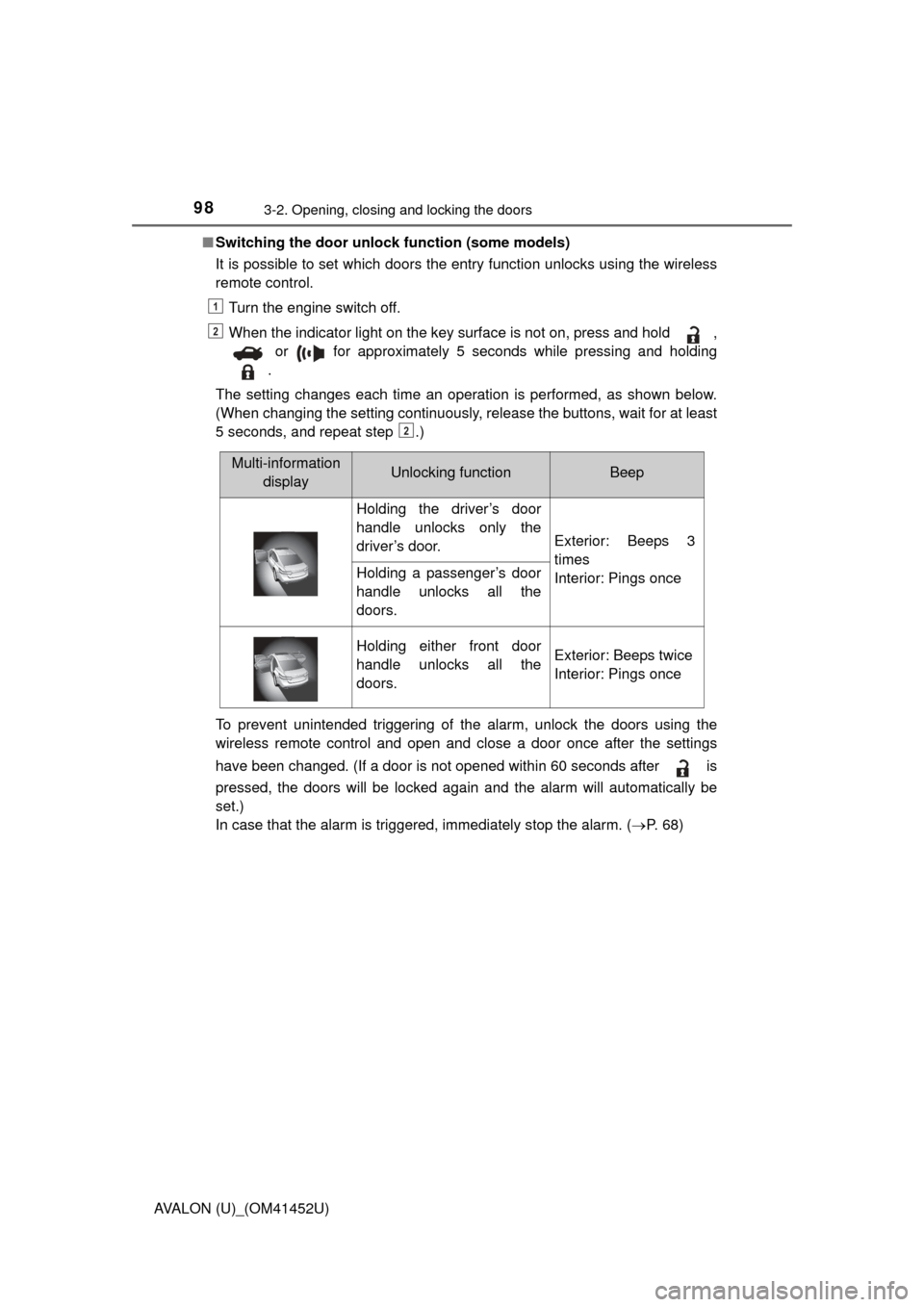
983-2. Opening, closing and locking the doors
AVALON (U)_(OM41452U)■
Switching the door unlock function (some models)
It is possible to set which doors the entry function unlocks using the wireless
remote control.
Turn the engine switch off.
When the indicator light on the key surface is not on, press and hold , or for approximately 5 seconds while pressing and holding
.
The setting changes each time an operation is performed, as shown below.
(When changing the setting continuously, release the buttons, wait for at least
5 seconds, and repeat step .)
To prevent unintended triggering of the alarm, unlock the doors using the
wireless remote control and open and close a door once after the settings
have been changed. (If a door is not opened within 60 seconds after is
pressed, the doors will be locked again and the alarm will automatically be
set.)
In case that the alarm is triggered, immediately stop the alarm. ( P. 6 8 )
1
2
2
Multi-information
displayUnlocking functionBeep
Holding the driver’s door
handle unlocks only the
driver’s door.
Exterior: Beeps 3
times
Interior: Pings once
Holding a passenger’s door
handle unlocks all the
doors.
Holding either front door
handle unlocks all the
doors.Exterior: Beeps twice
Interior: Pings once