2014 TOYOTA AVALON engine
[x] Cancel search: enginePage 225 of 346

225
1. AUDIO/VIDEO SYSTEM OPERATION
5
AUDIO/VIDEO SYSTEM
If the Bluetooth® device is disconnected
on purpose, such as it was turned off, this
does not happen. Reconnect the portable
player manually.
1If a Bluetooth® audio player has al-
ready been connected, touch the “BT
Audio” tab to display the screen.
Pressing the “MEDIA” button repeat-
edly can also select the tab.
: Touch to start playing the music.
: Touch to pause the music.
: Touch to start playing the music again.
Depending on the portable player that is
connected to the system, the music may
start playing when touching while it is
paused. Conversely, the music may pause
when touching while it is playing.
*: Bluetooth is a regi stered trademark of
Bluetooth SIG, Inc.
INFORMATION
● Touching “Connect Portable Player”
on the “Bluetooth*” screen also connects
a Bluetooth
® audio player. (See page
168.)
● When none of the selectable portable
players have been registered, a screen
confirming registration is displayed.
Registration method is the same as
phone registration. (See page 127.)
● When the currently connected portable
player is selected, a screen confirming
the selected player’s disconnection is
displayed. (See page 169.)
● If connection fails once, a changing con-
nection method confirmation screen is
displayed. If connection fails 2 or more
times, a message will be displayed.
When this message is displayed, try
again.
RECONNECTING THE
PORTABLE PLAYER
If the portable player is disconnected
due to poor reception from the
Bluetooth
® network when the power
ON
system automatically reconnects the
portable player.
PLAYING Bluetooth® AUDIO
PLAYING AND PAUSING
Bluetooth® AUDIO
Page 253 of 346
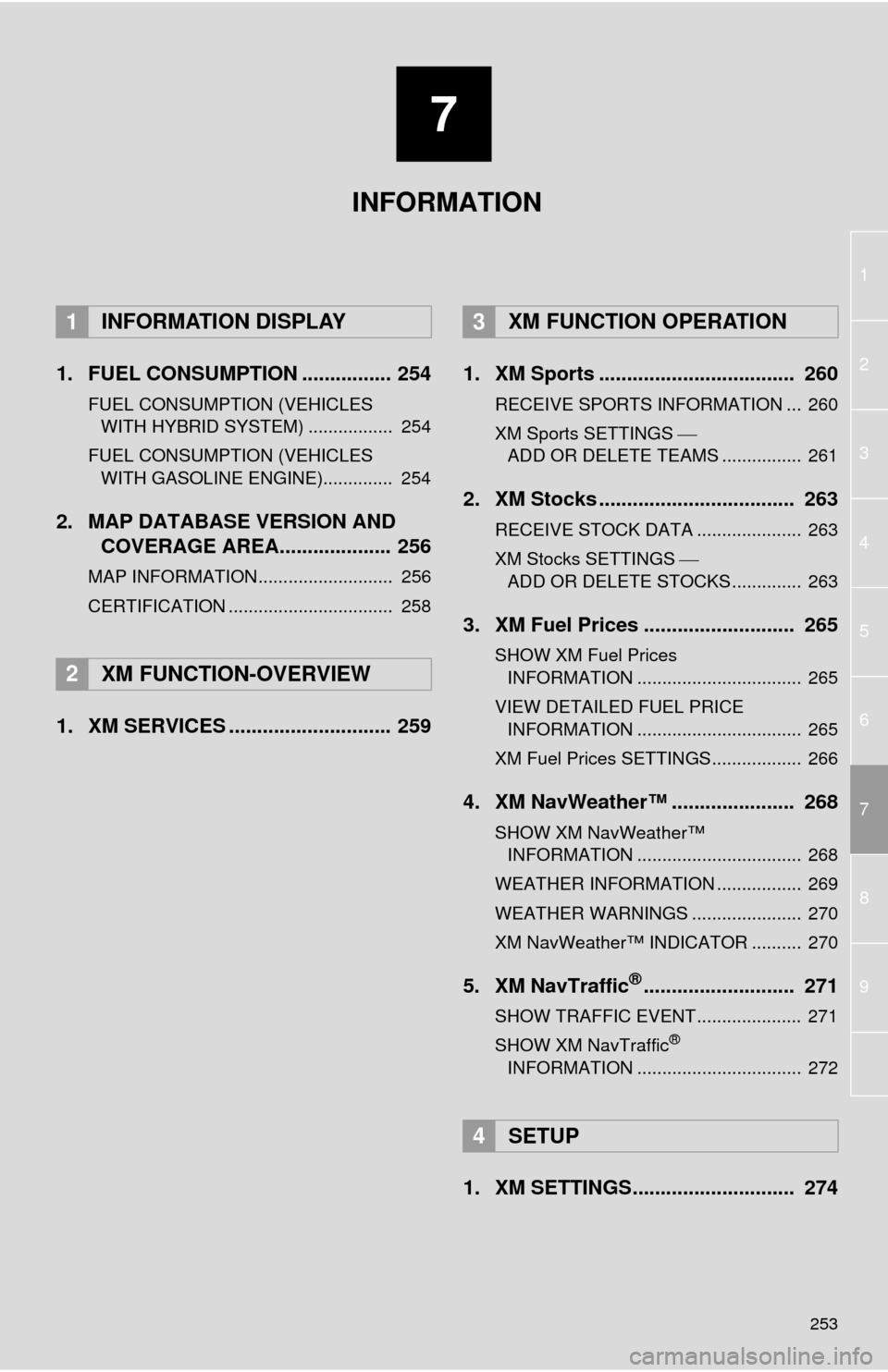
7
253
1
2
3
4
5
6
7
8
9
1. FUEL CONSUMPTION ................ 254
FUEL CONSUMPTION (VEHICLES WITH HYBRID SYSTEM) ................. 254
FUEL CONSUMPTION (VEHICLES WITH GASOLINE ENGINE).............. 254
2. MAP DATABASE VERSION AND COVERAGE AREA.................... 256
MAP INFORMATION........................... 256
CERTIFICATION ................................. 258
1. XM SERVICES ............................. 259 1. XM Sports ................................... 260
RECEIVE SPORTS INFORMATION ... 260
XM Sports SETTINGS
ADD OR DELETE TEAMS ................ 261
2. XM Stocks ................................... 263
RECEIVE STOCK DATA ..................... 263
XM Stocks SETTINGS
ADD OR DELETE STOCKS .............. 263
3. XM Fuel Prices ........................... 265
SHOW XM Fuel Prices INFORMATION ................................. 265
VIEW DETAILED FUEL PRICE INFORMATION ................................. 265
XM Fuel Prices SETTINGS.................. 266
4. XM NavWeather™ ...................... 268
SHOW XM NavWeather™ INFORMATION ................................. 268
WEATHER INFORMATION ................. 269
WEATHER WARNINGS ...................... 270
XM NavWeather™ INDICATOR .......... 270
5. XM NavTraffic®........................... 271
SHOW TRAFFIC EVENT..................... 271
SHOW XM NavTraffic®
INFORMATION ................................. 272
1. XM SETTINGS............................. 274
1INFORMATION DISPLAY
2XM FUNCTION-OVERVIEW
3XM FUNCTION OPERATION
4SETUP
INFORMATION
Page 254 of 346
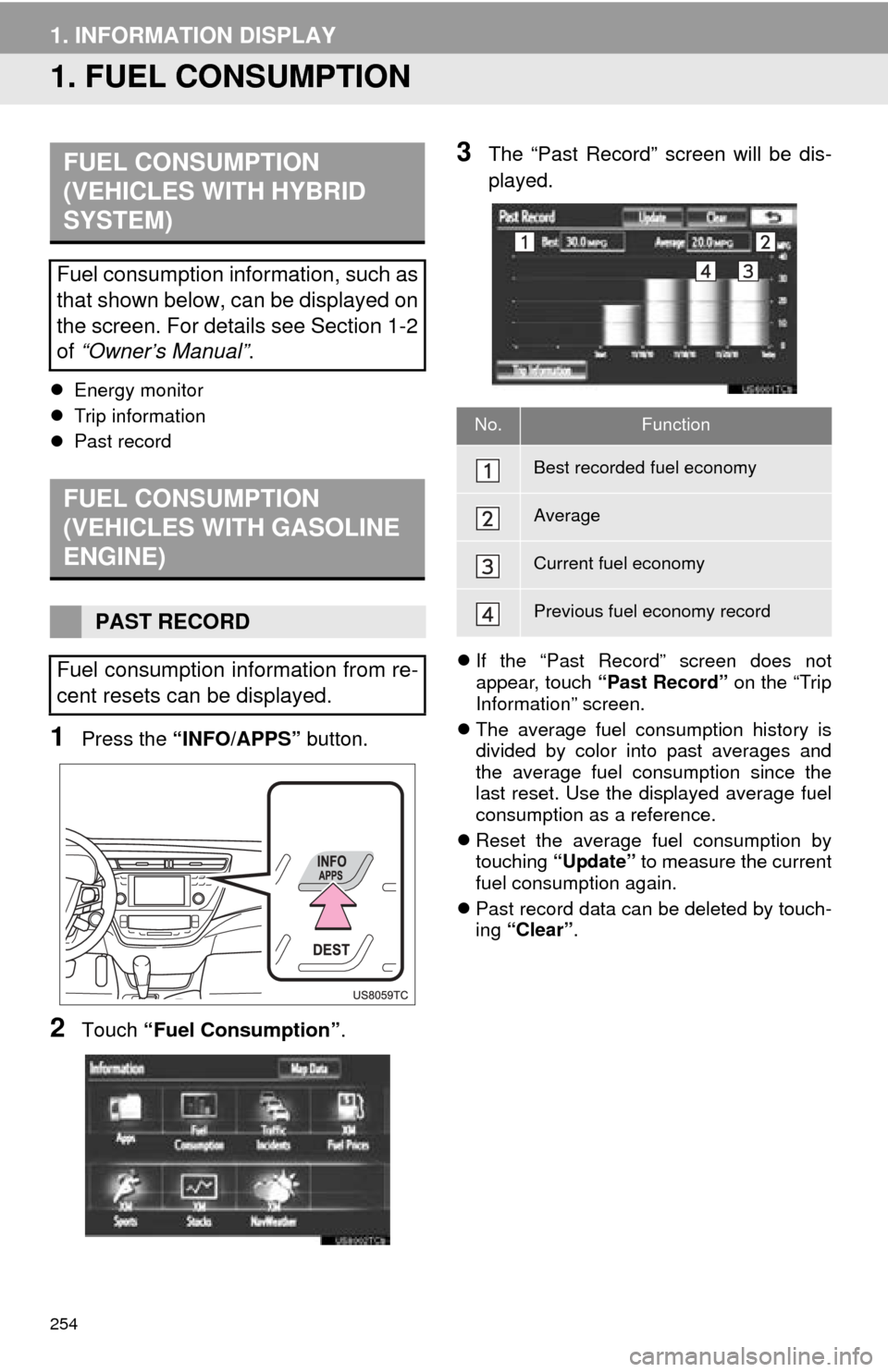
254
1. INFORMATION DISPLAY
1. FUEL CONSUMPTION
Energy monitor
Trip information
Past record
1Press the
“INFO/APPS” button.
2Touch “Fuel Consumption” .
3The “Past Record” screen will be dis-
played.
If the “Past Record” screen does not
appear, touch “Past Record” on the “Trip
Information” screen.
The average fuel consumption history is
divided by color into past averages and
the average fuel consumption since the
last reset. Use the displayed average fuel
consumption as a reference.
Reset the average fuel consumption by
touching “Update” to measure the current
fuel consumption again.
Past record data can be deleted by touch-
ing “Clear” .
FUEL CONSUMPTION
(VEHICLES WITH HYBRID
SYSTEM)
Fuel consumption information, such as
that shown below, can be displayed on
the screen. For details see Section 1-2
of “Owner’s Manual” .
FUEL CONSUMPTION
(VEHICLES WITH GASOLINE
ENGINE)
PAST RECORD
Fuel consumption information from re-
cent resets can be displayed.
No.Function
Best recorded fuel economy
Average
Current fuel economy
Previous fuel economy record
Page 255 of 346

255
1. INFORMATION DISPLAY
7
INFORMATION
1Press the “INFO/APPS” button.
2Touch “Fuel Consumption” on the
“Information” screen.
3The “Trip Information” screen will be
displayed.
If the “Trip Information” screen does not
appear, touch “Trip Information” on the
“Past Record” screen.
Consumption data can be deleted by
touching “Clear”.
Average fuel consumption for the past 15
minutes is divided by color into past aver-
ages and averages attained since the
engine switch was last turned to IGNI-
TION ON mode. Use the displayed aver-
age fuel consumption as a reference.
TRIP INFORMATION
The average fuel consumption of the
last 15 minutes will be shown in one-
minute blocks.
No.Function
Current fuel consumption per
minute
Previous fuel consumption per
minute
Average speed
Elapsed time
Cruising range
Page 290 of 346

290
1. TOYOTA PARKING ASSIST MONITOR
The parking assist monitor displays the last-used parking mode first.
Perpendicular parking Parallel parking
When the shift lever is shifted to the “R” position and any mode button (such as
“DEST” ) is pressed
The parking assist monitor is canceled, and the screen is switched to the mode of
the button that was pressed
SCREEN DISPLAY
The parking assist monitor screen will be displayed if the shift lever is shifted to the
“R” position while the power
No.DisplayFunction
Display mode switch screen but-
tonSwitches the display mode.
Parking mode switch screen but-
tonSwitches the parking mode (between perpendic-
ular parking and parallel parking assist screens)
Narrow mode screen on-off but-
tonSwitch the narrow mode on and off. ( P.293)
CANCELING TOYOTA PARKING ASSIST MONITOR
The parking assist monitor is canceled when the shift lever is shifted into any posi-
tion other than the “R” position.
Page 303 of 346
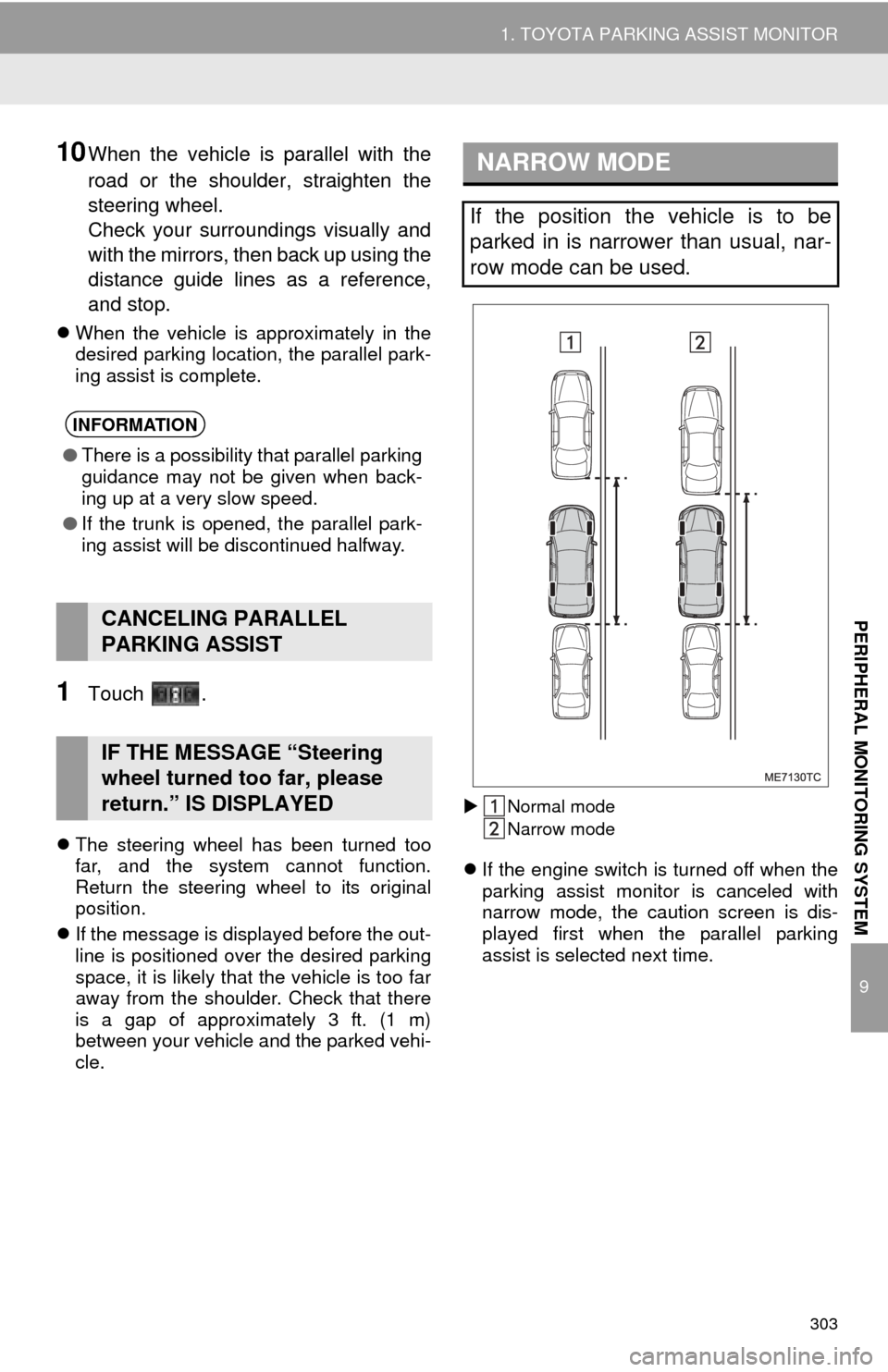
303
1. TOYOTA PARKING ASSIST MONITOR
9
PERIPHERAL MONITORING SYSTEM
10When the vehicle is parallel with the
road or the shoulder, straighten the
steering wheel.
Check your surroundings visually and
with the mirrors, then back up using the
distance guide lines as a reference,
and stop.
When the vehicle is approximately in the
desired parking location, the parallel park-
ing assist is complete.
1Touch .
The steering wheel has been turned too
far, and the system cannot function.
Return the steering wheel to its original
position.
If the message is displayed before the out-
line is positioned over the desired parking
space, it is likely that the vehicle is too far
away from the shoulder. Check that there
is a gap of approximately 3 ft. (1 m)
between your vehicle and the parked vehi-
cle.
Normal mode
Narrow mode
If the engine switch is turned off when the
parking assist monitor is canceled with
narrow mode, the caution screen is dis-
played first when the parallel parking
assist is selected next time.
INFORMATION
● There is a possibility that parallel parking
guidance may not be given when back-
ing up at a very slow speed.
● If the trunk is opened, the parallel park-
ing assist will be discontinued halfway.
CANCELING PARALLEL
PARKING ASSIST
IF THE MESSAGE “Steering
wheel turned too far, please
return.” IS DISPLAYED
NARROW MODE
If the position the vehicle is to be
parked in is narrower than usual, nar-
row mode can be used.
Page 327 of 346

327
Open source license
This product uses the following open
source software.
· T-Kernel
This Product uses the Source Code of
T-Kernel under T-License granted by
the T-Engine Forum
(www.t-engine.org
).
· C Library
This product includes software
developed by the University of
California, Berkeley and its
contributors. This product includes
software developed by the University
of California, Lawrence Berkeley
Laboratory.
Copyright © 1982, 1985, 1993 The
Regents of the University of California.
All rights reserved.
Copyright © 1982, 1986, 1993 The
Regents of the University of California.
All rights reserved.
Copyright © 1982, 1986, 1989, 1993
The Regents of the University of
California. All rights reserved.
© UNIX System Laboratories, Inc. All
or some portions of this file are derived
from material licensed to the
University of California by American
Telephone and Telegraph Co. or Unix
System Laboratories, Inc. and are
reproduced herein with the permission
of UNIX System Laboratories, Inc.
Copyright © 1982, 1986, 1991, 1993,
1994 The Regents of the University of
California. All rights reserved.
© UNIX System Laboratories, Inc. All
or some portions of this file are derived
from material licensed to the
University of California by American
Telephone and Telegraph Co. or Unix
System Laboratories, Inc. and are
reproduced herein with the permission
of UNIX System Laboratories, Inc.
Copyright © 1983, 1990, 1993 The
Regents of the University of California.
All rights reserved.
© UNIX System Laboratories, Inc. All
or some portions of this file are derived
from material licensed to the
University of California by American
Telephone and Telegraph Co. or Unix
System Laboratories, Inc. and are
reproduced herein with the permission
of UNIX System Laboratories, Inc.
Copyright © 1983, 1993 The Regents
of the University of California. All rights
reserved.
Copyright © 1987, 1991, 1993 The
Regents of the University of California.
All rights reserved.
Copyright © 1987, 1993 The Regents
of the University of California. All rights
reserved.
Copyright © 1988 Regents of the
University of California. All rights
reserved.
Copyright © 1988 University of Utah.
Copyright © 1992, 1993 The Regents
of the University of California. All rights
reserved. This code is derived from
software contributed to Berkeley by
the Systems Programming Group of
the University of Utah Computer
Science Department and Ralph
Campbell.
Page 329 of 346

329
This software was developed by the
Computer Systems Engineering group
at Lawrence Berkeley Laboratory
under DARPA contract BG 91-66 and
contributed to Berkeley. All advertising
materials mentioning features or use of
this software must display the following
acknowledgement: This product
includes software developed by the
University of California, Lawrence
Berkeley Laboratory.
Copyright © 1992, 1993 The Regents
of the University of California. All rights
reserved.
This code is derived from software
contributed to Berkeley by Ralph
Campbell. This file is derived from the
MIPS RISC Architecture book by Gerry
Kane.
Copyright © 1993 The Regents of the
University of California. All rights
reserved.
Copyright © 1994 The Regents of the
University of California. All rights
reserved.
This code is derived from software
contributed to Berkeley by Andrew
Hume of AT&T Bell Laboratories.
Redistribution and use in source and
binary forms, with or without
modification, are permitted provided
that the following conditions are met:1. Redistributions of source code must
retain the above copyright notice, this
list of conditions and the following
disclaimer.
2. Redistributions in binary form must
reproduce the above copyright notice,
this list of conditio ns and the following
disclaimer in the documentation and/or
other materials provided with the
distribution.
3. All advertising materials mentioning
features or use of this software must
display the following
acknowledgement: This product
includes software developed by the
University of California, Berkeley and
its contributors.
4. Neither the name of the University
nor the names of its contributors may
be used to endorse or promote
products derived from this software
without specific prior written
permission.