Page 223 of 512
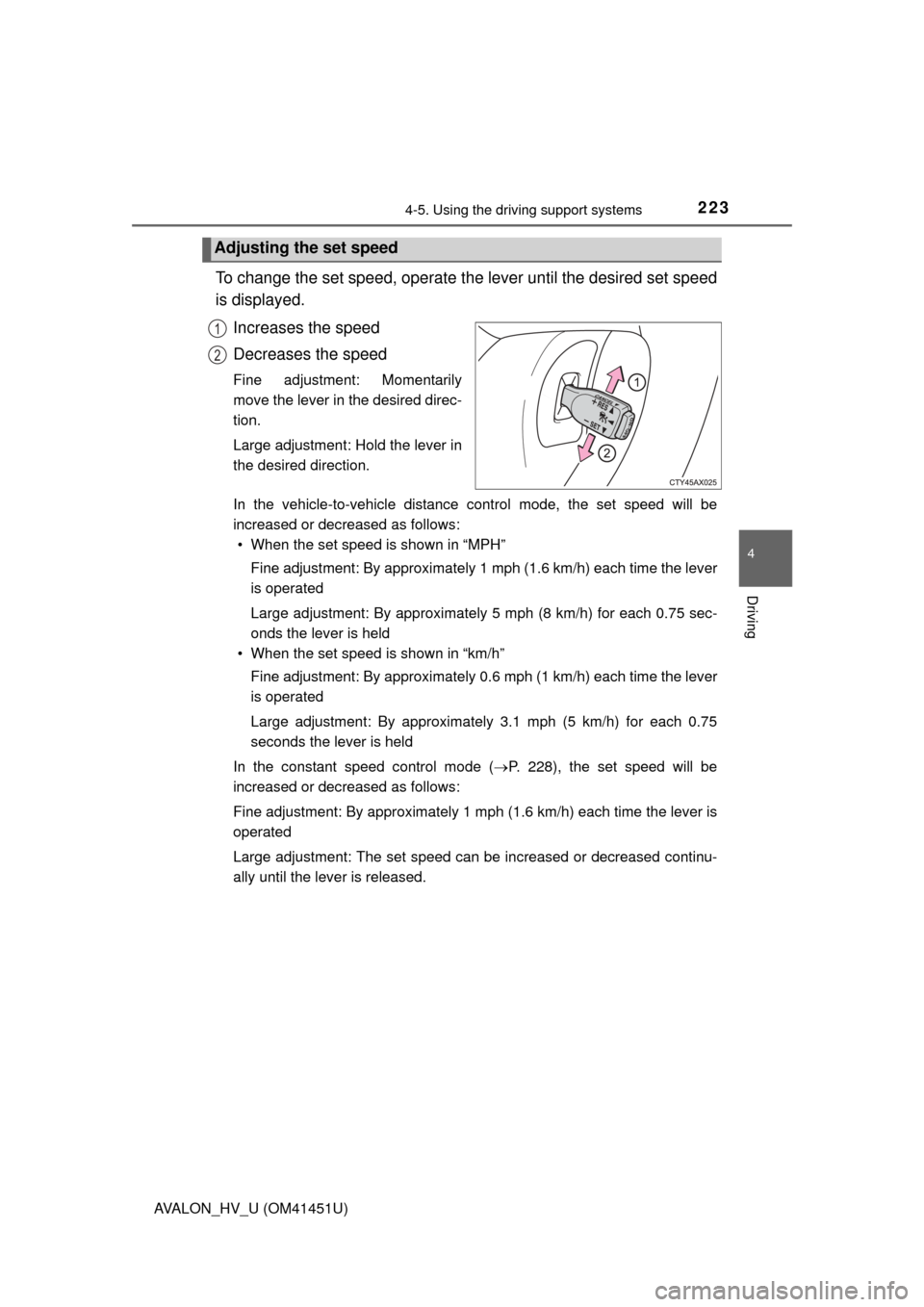
2234-5. Using the driving support systems
4
Driving
AVALON_HV_U (OM41451U)
To change the set speed, operate the lever until the desired set speed
is displayed.Increases the speed
Decreases the speed
Fine adjustment: Momentarily
move the lever in the desired direc-
tion.
Large adjustment: Hold the lever in
the desired direction.
In the vehicle-to-vehicle distance control mode, the set speed will be
increased or decreased as follows:• When the set speed is shown in “MPH”
Fine adjustment: By approximately 1 mph (1.6 km/h) each time the lever
is operated
Large adjustment: By approximately 5 mph (8 km/h) for each 0.75 sec-
onds the lever is held
• When the set speed is shown in “km/h”
Fine adjustment: By approximately 0.6 mph (1 km/h) each time the lever
is operated
Large adjustment: By approximately 3.1 mph (5 km/h) for each 0.75
seconds the lever is held
In the constant speed control mode ( P. 228), the set speed will be
increased or decreased as follows:
Fine adjustment: By approximately 1 mph (1.6 km/h) each time the lever is
operated
Large adjustment: The set speed can be increased or decreased continu-
ally until the lever is released.
Adjusting the set speed
1
2
Page 272 of 512
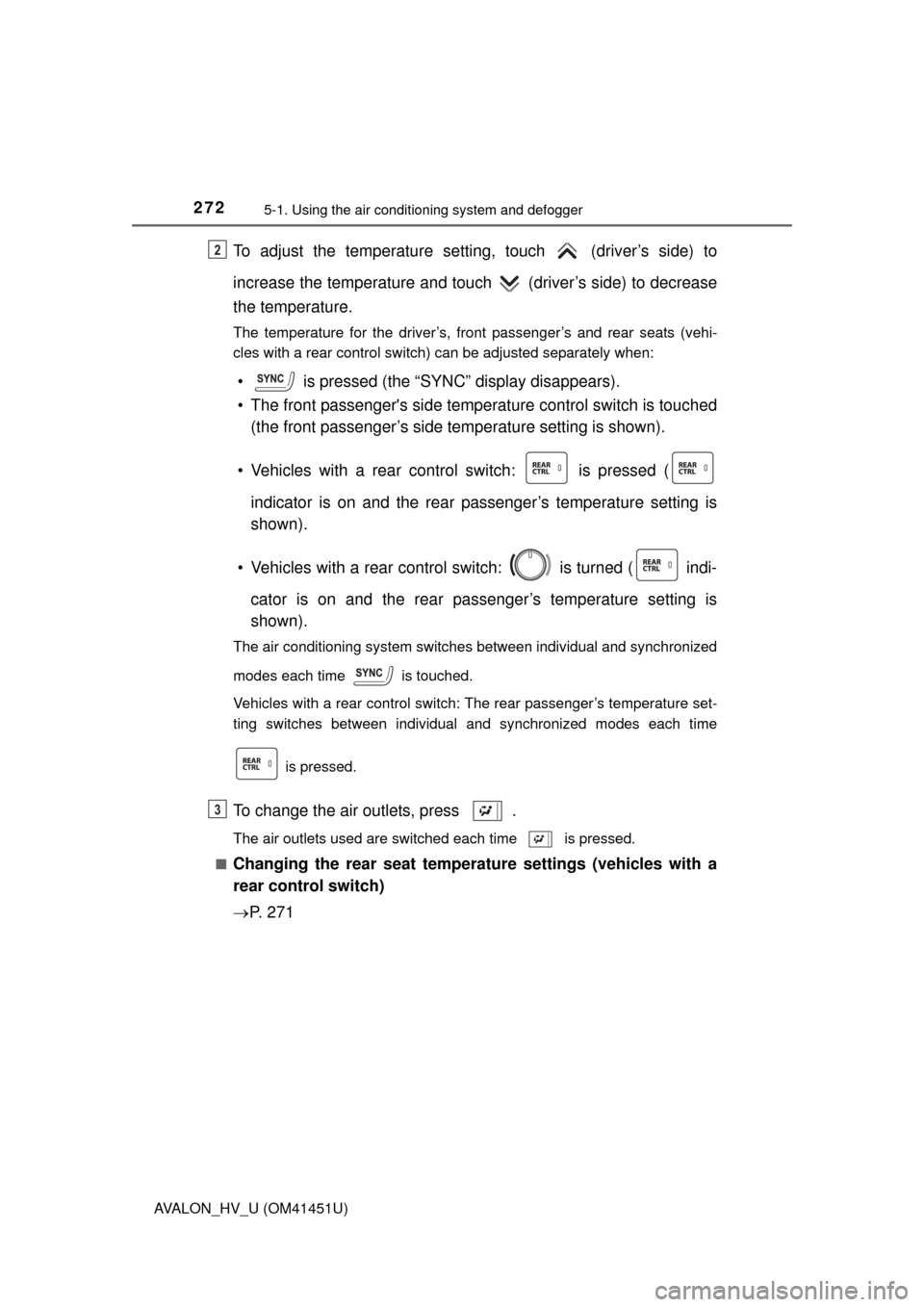
2725-1. Using the air conditioning system and defogger
AVALON_HV_U (OM41451U)
To adjust the temperature setti ng, touch (driver’s side) to
increase the temperature and touch (driver’s side) to decrease
the temperature.
The temperature for the driver’s, front passenger’s and rear seats (vehi-
cles with a rear control switch) can be adjusted separately when:
• is pressed (the “SYNC” display disappears).
• The front passenger's side temperature control switch is touched (the front passenger’s side temperature setting is shown).
• Vehicles with a rear control switch: is pressed ( indicator is on and the rear passenger’s temperature setting is
shown).
• Vehicles with a rear control switch: is turned ( indi- cator is on and the rear passenger’s temperature setting is
shown).
The air conditioning system switches between individual and synchronized
modes each time is touched.
Vehicles with a rear control switch: The rear passenger’s temperature set-
ting switches between individual and synchronized modes each time
is pressed.
To change the air outlets, press .
The air outlets used are switched each time is pressed.
■
Changing the rear seat temperature settings (vehicles with a
rear control switch)
P. 2 7 1
2
3
Page 279 of 512
2795-1. Using the air conditioning system and defogger
5
Interior features
AVALON_HV_U (OM41451U)
On/off
The defoggers will automatically
turn off after 15 minutes. The oper-
ation time changes according to
the ambient temperature and vehi-
cle speed.
■Operating conditions
The power switch must be in the ON mode.
Rear window and outside rear view mirror
defoggers
These features are used to defog the rear window, and to
remove raindrops, dew and frost from the outside rear view mir-
rors.
CAUTION
■ When the outside rear view mirror defoggers are on
Do not touch the rear view mirror surfaces, as they can become very hot
and burn you.
NOTICE
■ To prevent 12-volt battery discharge
Turn the defoggers off when the hybrid system is off.
Page 286 of 512
2865-3. Using the interior lights
AVALON_HV_U (OM41451U)
Each time the “MOOD” switch is
pressed, the brightness level
changes.
■Illuminated entry system
The lights automatically turn on/off according to power switch mode, the pres-
ence of the electronic key, whether the doors are locked/unlocked, and
whether the doors are opened/closed.
■ To prevent 12-volt battery discharge
If the personal/interior lights remain on when the power switch is turned off,
the lights will go off automatically after 20 minutes.
■ Customization
Setting (e.g. the time elapsed before lights turn off) can be changed.
(Customizable features: P. 477)
Ambient lights (if equipped)
NOTICE
■To prevent 12-volt battery discharge
Do not leave the lights on longer than necessary when the hybrid system is
off.
Page 300 of 512
3005-5. Other interior features
AVALON_HV_U (OM41451U)
■The clock is displayed when
The power switch is in ACCESSORY or ON mode.
■ When disconnecting and reconnect ing 12-volt battery terminals
Type A
The time display will automatically be set to 12:00 AM.
Type B
The time display will automatically be set to 12:00.
■ Time display (Type B)
After pressing “H” or “M” to show the setting screen, press “H” and “M” at the
same time to change between the analog and digital displays.
Page 308 of 512
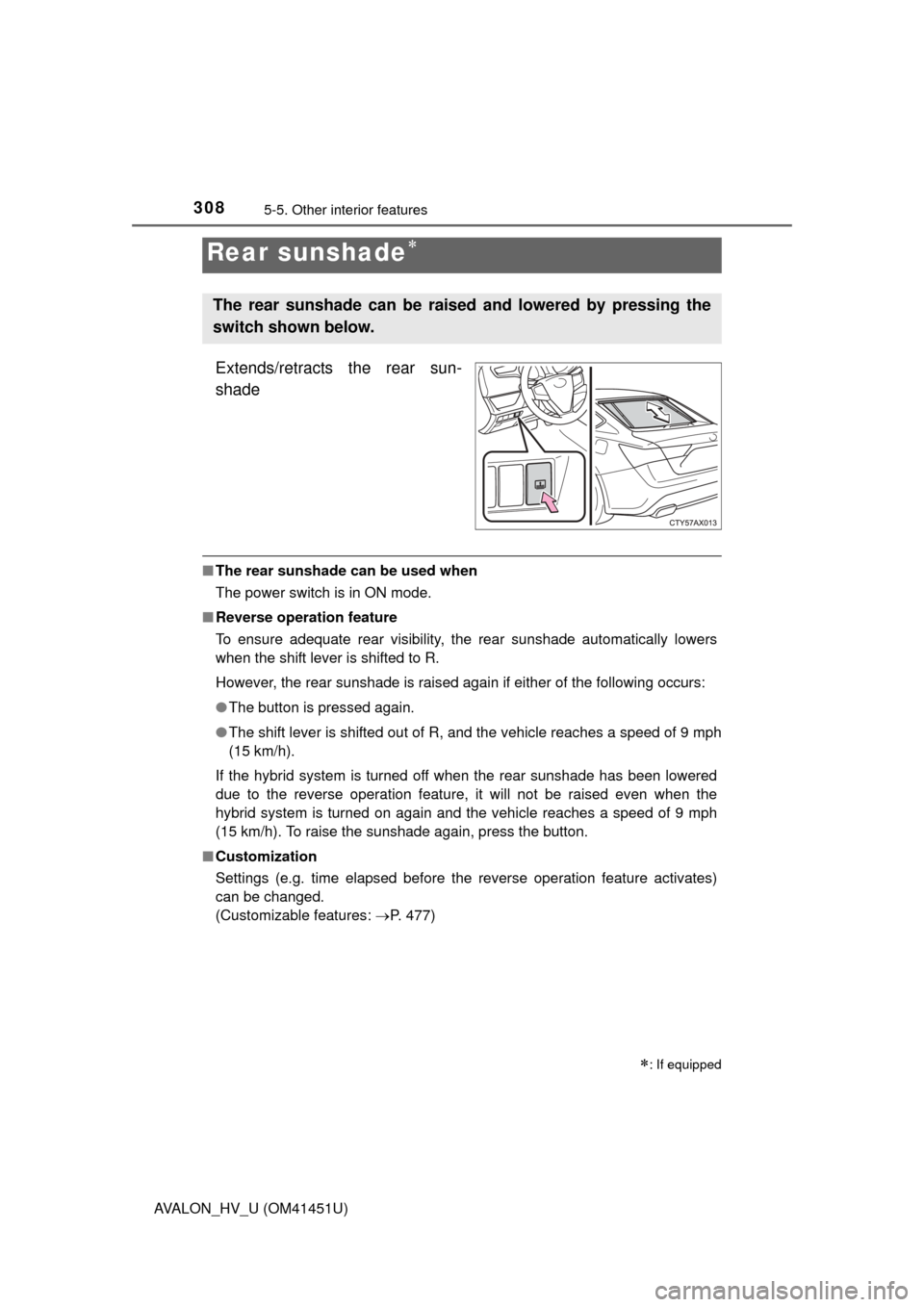
3085-5. Other interior features
AVALON_HV_U (OM41451U)
Extends/retracts the rear sun-
shade
■The rear sunshade can be used when
The power switch is in ON mode.
■ Reverse operation feature
To ensure adequate rear visibility, the rear sunshade automatically lowers
when the shift lever is shifted to R.
However, the rear sunshade is raised again if either of the following occurs:
●The button is pressed again.
● The shift lever is shifted out of R, and the vehicle reaches a speed of 9 mph
(15 km/h).
If the hybrid system is turned off when the rear sunshade has been lowered
due to the reverse operation feature, it will not be raised even when the
hybrid system is turned on again and the vehicle reaches a speed of 9 mph
(15 km/h). To raise the sunshade again, press the button.
■ Customization
Settings (e.g. time elapsed before the reverse operation feature activates)
can be changed.
(Customizable features: P. 477)
Rear sunshade
: If equipped
The rear sunshade can be rais ed and lowered by pressing the
switch shown below.
Page 439 of 512

4397-2. Steps to take in an emergency
7
When trouble arises
AVALON_HV_U (OM41451U)
Ensure that the shift lever is in P and depress the brake pedal.
Touch the Toyota emblem side
of the electronic key to the
power switch.
The power switch will turn to ON
mode.
When the smart key system is
deactivated in customization set-
ting, the power switch will turn to
ACCESSORY mode.
Firmly depress the brake pedal.
A message indicating how to start the hybrid system will be displayed on
the multi-information display.
Press the power switch.
In the event that the hybrid system still cannot be started, contact your
Toyota dealer.
■ Stopping the hybrid system
Shift the shift lever to P and press the power switch as you normally do when
stopping the hybrid system.
■ Replacing the key battery
As the above procedure is a temporary measure, it is recommended that the
electronic key battery be replaced immediately when the battery is depleted.
(P. 377)
■ Changing power switch modes
Release the brake pedal and press the power switch in step above.
The hybrid system does not start and modes will be changed each time the
switch is pressed.( P. 184)
■ When the electronic key does not work properly
●Make sure that the smart key system has not been deactivated in the cus-
tomization setting. If it is off, turn the function on.
(Customizable features P. 477)
● Check if battery-saving mode is set. If it is set, cancel the function.
(P. 125)
Starting the hybrid system
1
2
3
4
3
Page 480 of 512

4808-2. Customization
AVALON_HV_U (OM41451U)Trunk
(
P. 138)
Trunk opener main
switch
ActivatedDeacti-
vated —— O
Front seats
(
P. 143)
Driver’s seat movement
when exiting the vehi-
cle
*
Full
Off OOO
Partial
Seats operated by the
linking driving position
memory with door unlock
operation
*
Driver’s
door
Driver’s
seat and passen-
ger’s seat —— O
Power
switch
(
P. 183)
Time elapsed before the
power switch related
messages on the multi-
information display turn
off
60 sec- onds
30 sec-onds —— O
600 sec-onds
Turn signal
lever
( P. 194)
Times of flashing of the
lane change signal flash-
ers
3
4
——O
5
6
7
Off
Automatic
light con-
trol system
(
P. 197) Light sensor sensitivity Level 3
Level 1 to
5 OOO
Time elapsed before
headlights automatically
turn off after doors are
closed 30 sec-
onds 0 seconds
OOO
60 sec-
onds
90 sec- onds
Lights
(
P. 197,
201) Daytime running light
system
On Off O O O
Automatic high beam
*On Off——O
ItemFunctionDefault settingCustom- ized
setting
123