Page 267 of 512

267
5Interior features
AVALON_HV_U (OM41451U)5-1. Using the air conditioning
system and defogger
Automatic air conditioning system............................. 268
Rear window and outside rear view mirror
defoggers ........................ 279
5-2. Using the audio system Audio system type ............. 280
Using the USB/AUX port .................................. 283
5-3. Using the interior lights Interior lights list ................ 284
• Personal/interior light main switch ................... 285
• Personal/ interior lights ................. 285
•
Ambient lights................ 286 5-4. Using the storage features
List of storage features ..... 287
• Glove box...................... 288
• Console box .................. 289
• Cup holders .................. 290
• Auxiliary boxes.............. 291
Trunk features ................... 296
5-5. Other interior features Sun visors and vanity mirrors ............................. 298
Clock ................................. 299
Outside temperature display............................. 301
Power outlets .................... 302
Seat heaters/ seat ventilators ................ 304
Armrest ............................. 307
Rear sunshade.................. 308
Coat hooks ........................ 310
Assist grips........................ 311
Garage door opener.......... 312
Safety Connect ................. 319
Compass ........................... 325
Page 268 of 512
268
AVALON_HV_U (OM41451U)
5-1. Using the air conditioning system and defogger
Front control panel (type A)
Front control panel (type B)
Automatic air conditioning system
Air outlets and fan speed are automatically adjusted according
to the temperature setting.
Page 269 of 512
2695-1. Using the air conditioning system and defogger
5
Interior features
AVALON_HV_U (OM41451U)
Rear control panel (if equipped) Driver’s side temperature con-
trol
Windshield defogger
Driver’s side temperature dis-
play
Fan speed display
Air outlet display
Front passenger’s side tem-
perature display
Front passenger’s side tem-
perature control Outside air or recirculated
mode
SYNC mode
Cooling and dehumidification
function on/off
Fan speed control
Off
Automatic mode
Air outlet selector
Rear passenger’s temperature
setting display (if equipped)
1
2
3
4
5
6
7
8
9
10
11
12
13
14
15
Rear control switch
Rear passenger’s temperature
control12
Page 270 of 512
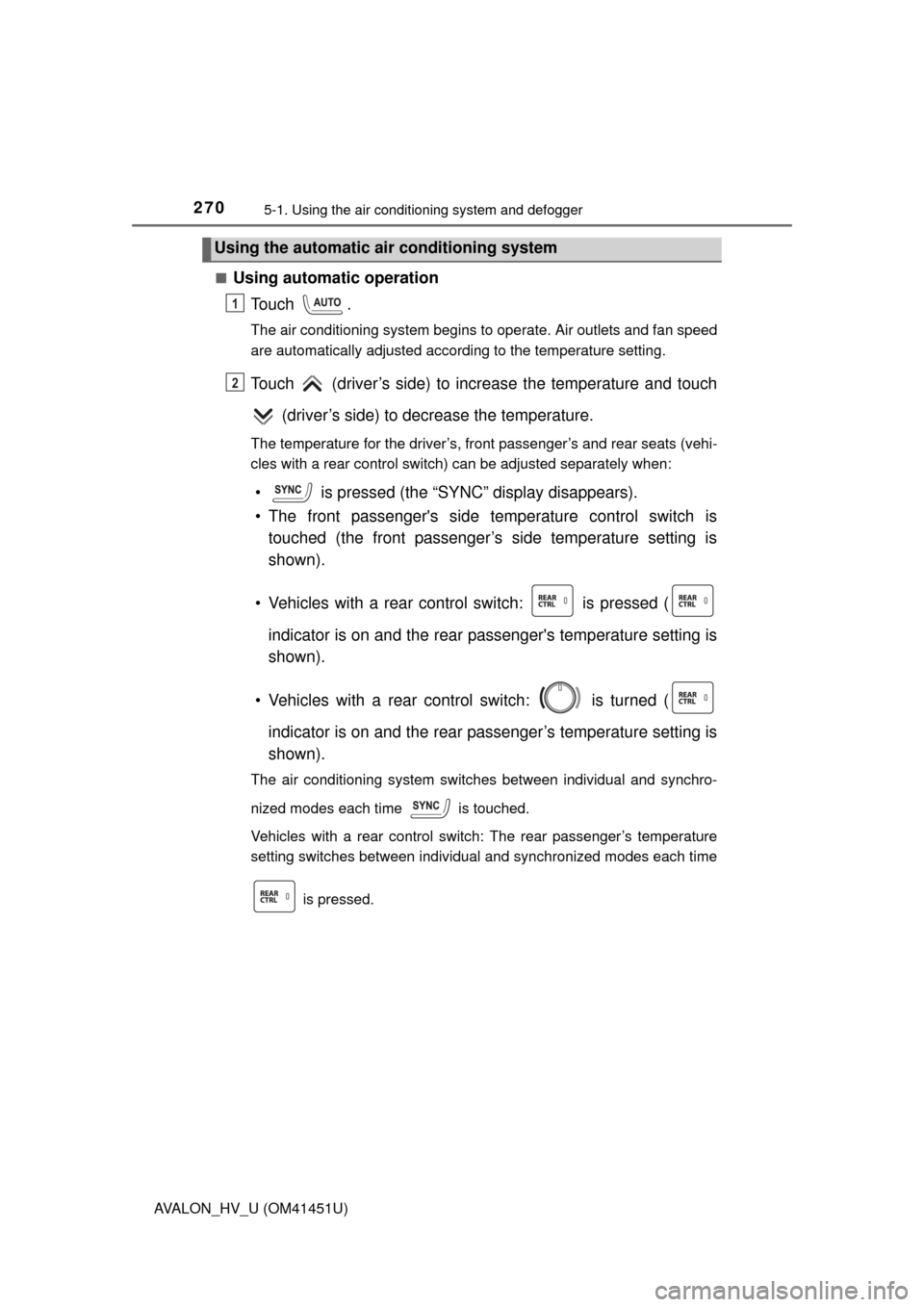
2705-1. Using the air conditioning system and defogger
AVALON_HV_U (OM41451U)■
Using automatic operation
Touch .
The air conditioning system begins to operate. Air outlets and fan speed
are automatically adjusted according to the temperature setting.
Touch (driver’s side) to incr ease the temperature and touch
(driver’s side) to decrease the temperature.
The temperature for the driver’s, front passenger’s and rear seats (vehi-
cles with a rear control switch) can be adjusted separately when:
• is pressed (the “SYNC” display disappears).
• The front passenger's side temperature control switch is touched (the front passenger’s side temperature setting is
shown).
• Vehicles with a rear control switch: is pressed ( indicator is on and the rear passenger's temperature setting is
shown).
• Vehicles with a rear control switch: is turned ( indicator is on and the rear passenger’s temperature setting is
shown).
The air conditioning system switches between individual and synchro-
nized modes each time is touched.
Vehicles with a rear control switch: The rear passenger’s temperature
setting switches between individual and synchronized modes each time
is pressed.
Using the automatic air conditioning system
1
2
Page 271 of 512
2715-1. Using the air conditioning system and defogger
5
Interior features
AVALON_HV_U (OM41451U)■
Changing the rear seat temperature settings (vehicles with a
rear control switch)
Turn clockwise to increase the temperature and turn
counterclockwise to decrease the temperature.
■Confirming automatic operation status
During automatic operation, the operation status of fan speed, air
outlet mode, outside/recirculated air mode and whether the A/C is
on or off can be confirmed on the display by touching .
The display will return to its previous state after a few seconds.
To adjust the fan speed, touch
and slide your finger
toward “+” to increase the fan
speed or “-” to decrease the fan
speed.
The fan speed can also be
adjusted by touching “+” or “-” on
.
Touch to turn the fan off.
Adjusting the settings manually
1
Page 272 of 512
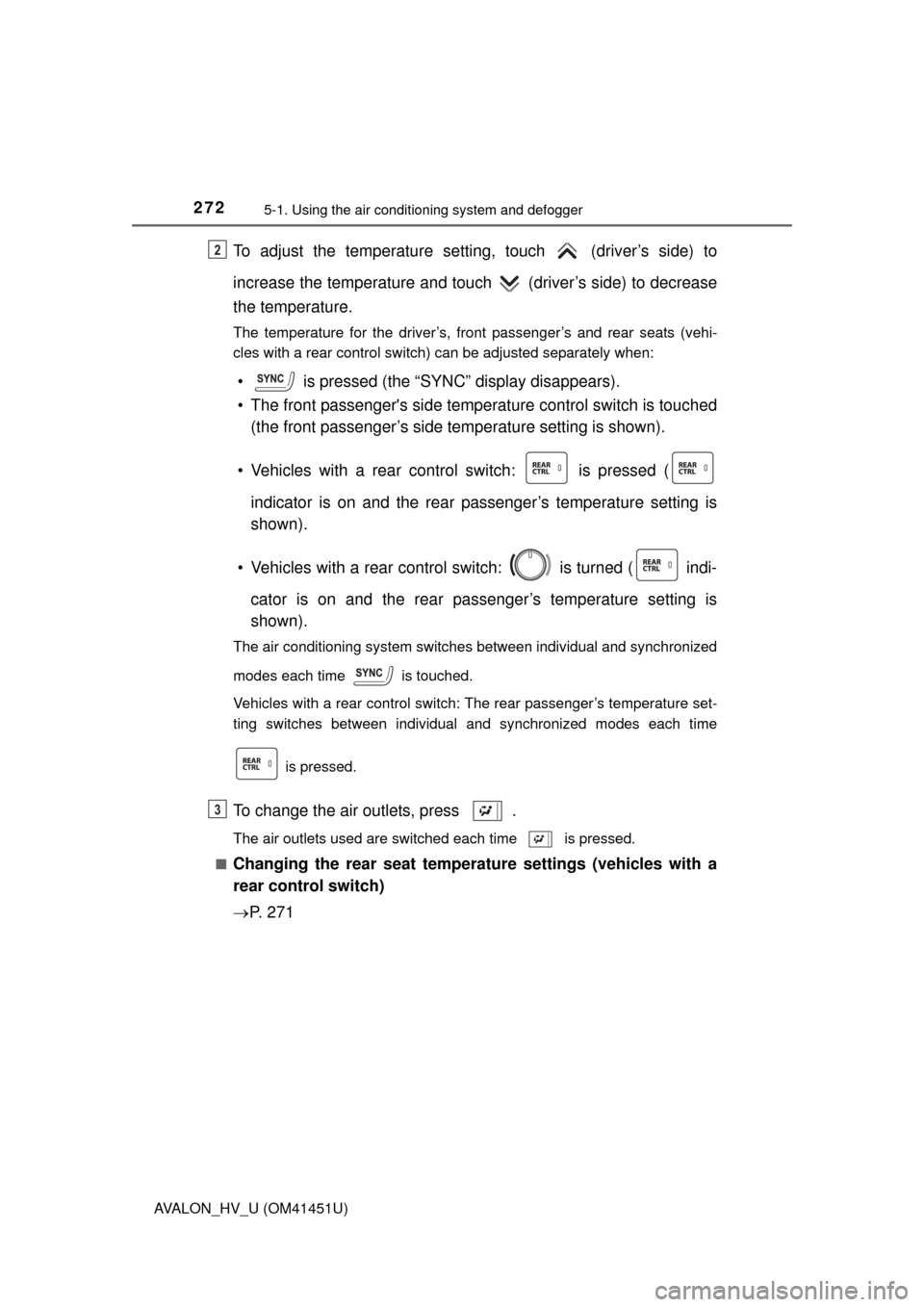
2725-1. Using the air conditioning system and defogger
AVALON_HV_U (OM41451U)
To adjust the temperature setti ng, touch (driver’s side) to
increase the temperature and touch (driver’s side) to decrease
the temperature.
The temperature for the driver’s, front passenger’s and rear seats (vehi-
cles with a rear control switch) can be adjusted separately when:
• is pressed (the “SYNC” display disappears).
• The front passenger's side temperature control switch is touched (the front passenger’s side temperature setting is shown).
• Vehicles with a rear control switch: is pressed ( indicator is on and the rear passenger’s temperature setting is
shown).
• Vehicles with a rear control switch: is turned ( indi- cator is on and the rear passenger’s temperature setting is
shown).
The air conditioning system switches between individual and synchronized
modes each time is touched.
Vehicles with a rear control switch: The rear passenger’s temperature set-
ting switches between individual and synchronized modes each time
is pressed.
To change the air outlets, press .
The air outlets used are switched each time is pressed.
■
Changing the rear seat temperature settings (vehicles with a
rear control switch)
P. 2 7 1
2
3
Page 273 of 512
2735-1. Using the air conditioning system and defogger
5
Interior features
AVALON_HV_U (OM41451U)
Press .
The dehumidification function
operates and fan speed increases.
Set the outside/recirculated air
mode button to the outside air
mode if the recirculated air mode is
used. (It may switch automatically.)
To defog the windshield and the
side windows early, turn the air
flow and temperature up.
To return to the previous mode,
press again when the wind-
shield is defogged.
Air flows to the upper body.
Air flows to the upper body and
feet.
Defogging the windshield
Air outlets and air flow
Page 274 of 512
2745-1. Using the air conditioning system and defogger
AVALON_HV_U (OM41451U)
Air flows mainly to the feet.
Air flows to the feet and the wind-
shield defogger operates.
Press .
The mode switches between outside air mode and recirculated air mode
each time the button is pressed.
Front center outlets
Direct air flow to the left or
right, up or down.
Turn the knob to open or
close the vent.
Switching between outside air and recirculated air modes
Adjusting the position of and op ening and closing the air outlets
1
2