Page 138 of 632
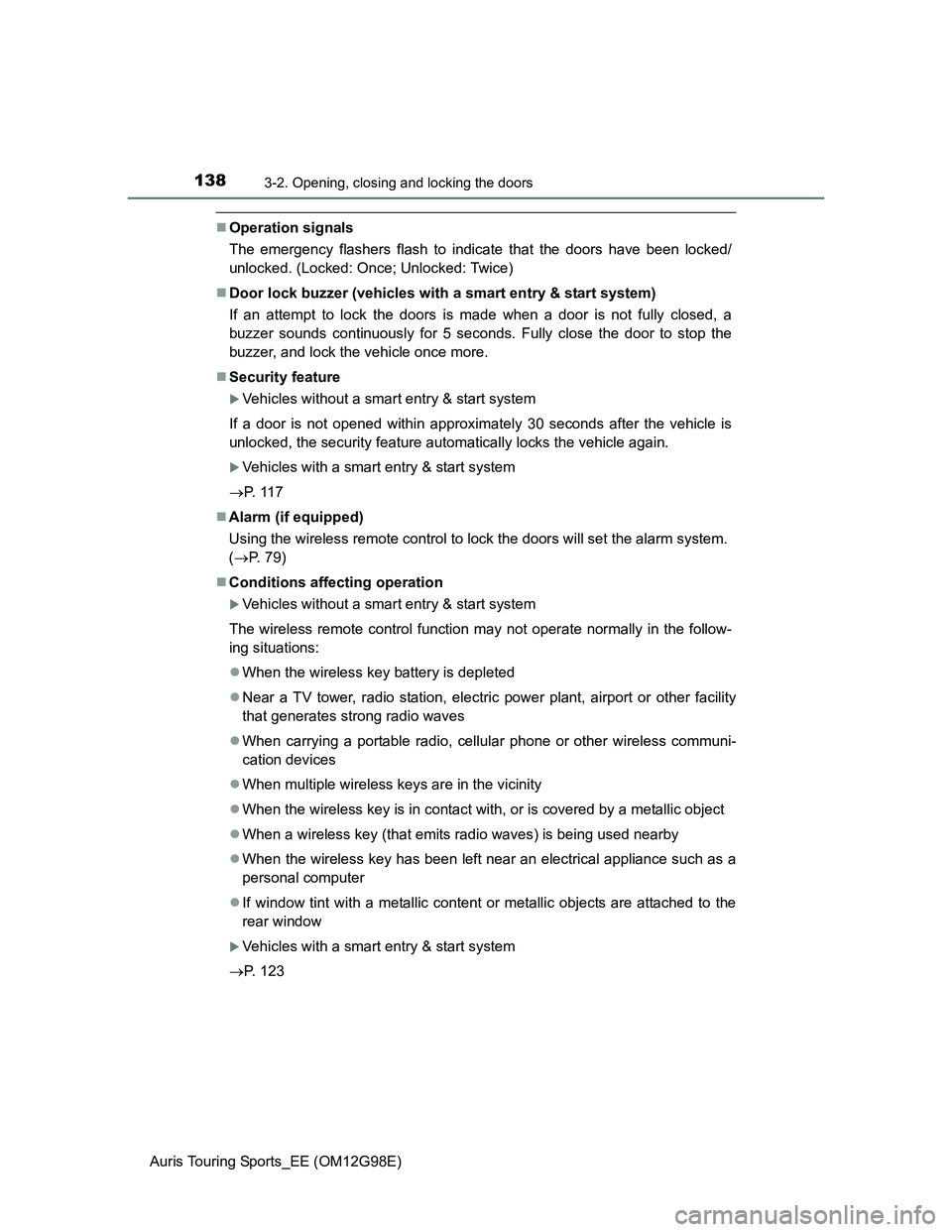
1383-2. Opening, closing and locking the doors
Auris Touring Sports_EE (OM12G98E)
Operation signals
The emergency flashers flash to indicate that the doors have been locked/
unlocked. (Locked: Once; Unlocked: Twice)
Door lock buzzer (vehicles with a smart entry & start system)
If an attempt to lock the doors is made when a door is not fully closed, a
buzzer sounds continuously for 5 seconds. Fully close the door to stop the
buzzer, and lock the vehicle once more.
Security feature
Vehicles without a smart entry & start system
If a door is not opened within approximately 30 seconds after the vehicle is
unlocked, the security feature automatically locks the vehicle again.
Vehicles with a smart entry & start system
P. 1 1 7
Alarm (if equipped)
Using the wireless remote control to lock the doors will set the alarm system.
(P. 79)
Conditions affecting operation
Vehicles without a smart entry & start system
The wireless remote control function may not operate normally in the follow-
ing situations:
When the wireless key battery is depleted
Near a TV tower, radio station, electric power plant, airport or other facility
that generates strong radio waves
When carrying a portable radio, cellular phone or other wireless communi-
cation devices
When multiple wireless keys are in the vicinity
When the wireless key is in contact with, or is covered by a metallic object
When a wireless key (that emits radio waves) is being used nearby
When the wireless key has been left near an electrical appliance such as a
personal computer
If window tint with a metallic content or metallic objects are attached to the
rear window
Vehicles with a smart entry & start system
P. 123
Page 289 of 632
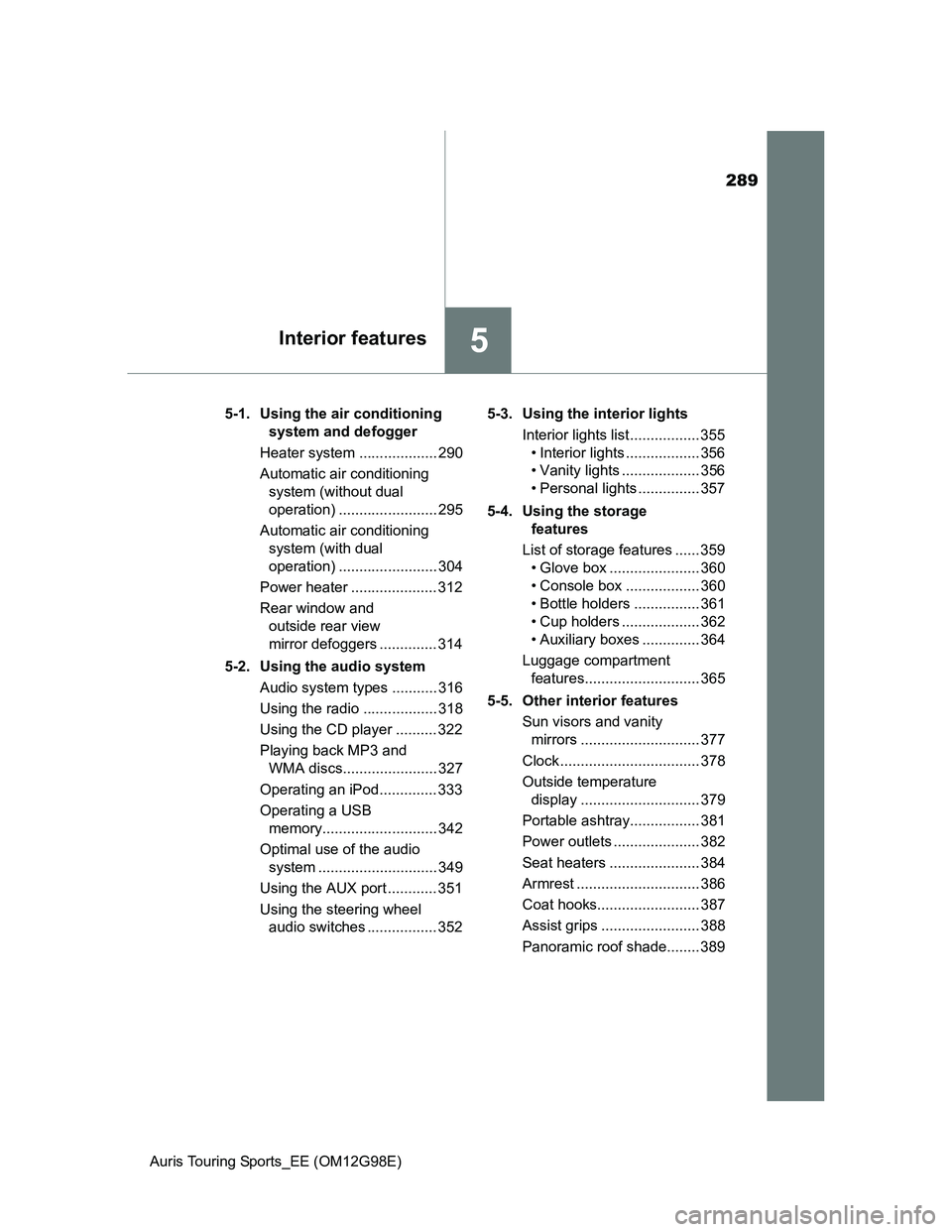
289
5Interior features
Auris Touring Sports_EE (OM12G98E)5-1. Using the air conditioning
system and defogger
Heater system ................... 290
Automatic air conditioning
system (without dual
operation) ........................ 295
Automatic air conditioning
system (with dual
operation) ........................ 304
Power heater ..................... 312
Rear window and
outside rear view
mirror defoggers .............. 314
5-2. Using the audio system
Audio system types ........... 316
Using the radio .................. 318
Using the CD player .......... 322
Playing back MP3 and
WMA discs....................... 327
Operating an iPod.............. 333
Operating a USB
memory............................ 342
Optimal use of the audio
system ............................. 349
Using the AUX port ............ 351
Using the steering wheel
audio switches ................. 3525-3. Using the interior lights
Interior lights list ................. 355
• Interior lights .................. 356
• Vanity lights ................... 356
• Personal lights ............... 357
5-4. Using the storage
features
List of storage features ...... 359
• Glove box ...................... 360
• Console box .................. 360
• Bottle holders ................ 361
• Cup holders ................... 362
• Auxiliary boxes .............. 364
Luggage compartment
features............................ 365
5-5. Other interior features
Sun visors and vanity
mirrors ............................. 377
Clock .................................. 378
Outside temperature
display ............................. 379
Portable ashtray................. 381
Power outlets ..................... 382
Seat heaters ...................... 384
Armrest .............................. 386
Coat hooks......................... 387
Assist grips ........................ 388
Panoramic roof shade........ 389
Page 316 of 632
316
Auris Touring Sports_EE (OM12G98E)
5-2. Using the audio system
Vehicles with an audio system
CD player with changer controller and AM/FM radio
Audio system types
: If equipped
TitlePage
Using the radioP. 318
Using the CD playerP. 322
Playing back MP3 and WMA discsP. 327
Operating an iPodP. 333
Operating a USB memoryP. 342
Optimal use of the audio systemP. 349
Using the AUX portP. 351
Using the steering wheel audio switchesP. 352
Page 318 of 632
3185-2. Using the audio system
Auris Touring Sports_EE (OM12G98E)
Search for a desired station by turning or pressing “”or “”
on .
Press and hold the button (from to ) the station is to
be set to until you hear a beep.
Using the radio
Power
Vo l u m e
Station selector
AF/region code/TA mode
setupAdjusting the frequency or
selecting items
Back button
AM/FM mode button
Displaying station list
Seeking the frequency
Setting station presets
1
2
3
4
5
6
7
8
9
1
2
Page 319 of 632
3195-2. Using the audio system
Auris Touring Sports_EE (OM12G98E)
5
Interior features
Updating the station list
Press .
The station list will be displayed.
Press (UPDATE) to update the list.
“Updating” is displayed while the searching is in process, and then avail-
able stations will be listed on the display.
To cancel the updating process, press .
Selecting a station from the station list
Press .
The station list will be displayed.
Turn to select a station.
Press to tune in the station.
To return to the previous display, press .
This feature allows your radio to receive RDS data.
Listening to stations of the same network
Press .
Turn to “RADIO” and press .
Turn as corresponds to the desired mode: “FM AF” or
“Region code”.
Using the station list
RDS (Radio Data System)
1
2
1
2
3
1
2
3
Page 320 of 632
3205-2. Using the audio system
Auris Touring Sports_EE (OM12G98E)
Press to select “ON” or “OFF”.
FM AF ON mode: The station among those of the same net-
work with strong reception is selected.
Region code ON mode: The station among those of the same net-
work with strong reception and broadcast-
ing the same program is selected.
Traffic information
Press .
Turn to “RADIO” and press .
Turn to “FM TA” mode.
Press to select “ON” or “OFF”.
TP mode: The system automatically switches to traffic information
when a broadcast with a traffic information signal is
received.
The station returns to the previous one when the traffic infor-
mation ends.
TA mode: The system automatically switches to traffic information
when a broadcast with a traffic information signal is
received. In FM modes, the system will be mute unless
traffic information is being broadcast.
The audio system returns to the previous mode when the traf-
fic information ends.
4
1
2
3
4
Page 321 of 632
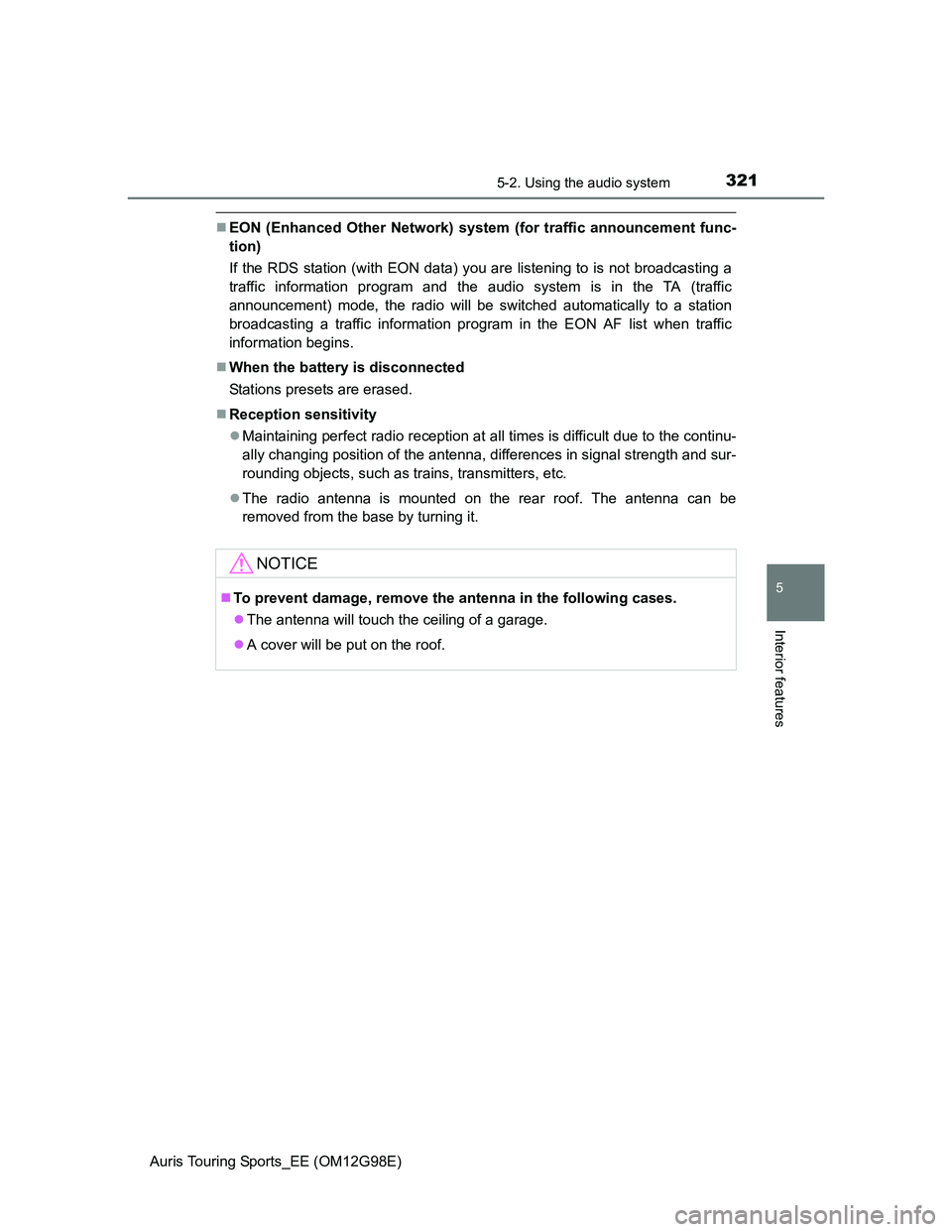
3215-2. Using the audio system
Auris Touring Sports_EE (OM12G98E)
5
Interior features
EON (Enhanced Other Network) system (for traffic announcement func-
tion)
If the RDS station (with EON data) you are listening to is not broadcasting a
traffic information program and the audio system is in the TA (traffic
announcement) mode, the radio will be switched automatically to a station
broadcasting a traffic information program in the EON AF list when traffic
information begins.
When the battery is disconnected
Stations presets are erased.
Reception sensitivity
Maintaining perfect radio reception at all times is difficult due to the continu-
ally changing position of the antenna, differences in signal strength and sur-
rounding objects, such as trains, transmitters, etc.
The radio antenna is mounted on the rear roof. The antenna can be
removed from the base by turning it.
NOTICE
To prevent damage, remove the antenna in the following cases.
The antenna will touch the ceiling of a garage.
A cover will be put on the roof.
Page 352 of 632
3525-2. Using the audio system
Auris Touring Sports_EE (OM12G98E)
Vo l u m e
Radio mode: Selects a radio
station
CD mode: Selects a track and
file (MP3 and WMA)
iPod mode: Selects a song
USB memory mode: Selects a
file and folder
Press: Power on, selects an
audio source
Press and hold: Mute
Press when the audio system is turned off.
Press when the audio system is turned on. The audio source
changes as follows each time is pressed.
AM FMCD mode iPod or USB memory mode AUX
Using the steering wheel audio switches
Some audio features can be controlled using the switches on
the steering wheel.
Operation may differ depending on the type of audio system or navi-
gation system. For details, refer to the manual provided with the
audio system or navigation system.
1
2
3
Turning on the power
Changing the audio source