Page 125 of 788
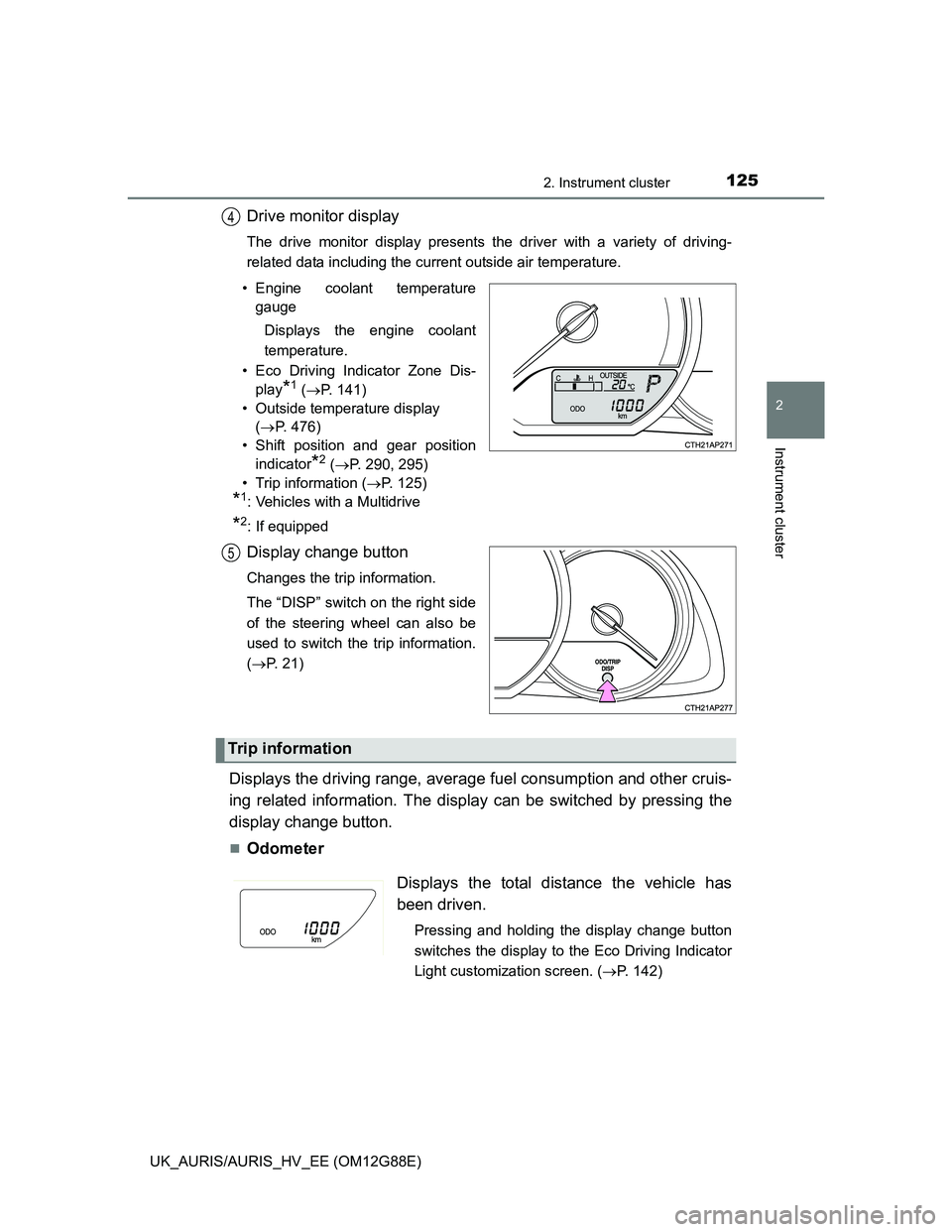
1252. Instrument cluster
UK_AURIS/AURIS_HV_EE (OM12G88E)
2
Instrument cluster
Drive monitor display
The drive monitor display presents the driver with a variety of driving-
related data including the current outside air temperature.
• Engine coolant temperature
gauge
Displays the engine coolant
temperature.
• Eco Driving Indicator Zone Dis-
play
*1 (P. 141)
• Outside temperature display
(P. 476)
• Shift position and gear position
indicator
*2 (P. 290, 295)
• Trip information (P. 125)
*1: Vehicles with a Multidrive
*2: If equipped
Display change button
Changes the trip information.
The “DISP” switch on the right side
of the steering wheel can also be
used to switch the trip information.
(P. 21)
Displays the driving range, average fuel consumption and other cruis-
ing related information. The display can be switched by pressing the
display change button.
Odometer
4
5
Trip information
Displays the total distance the vehicle has
been driven.
Pressing and holding the display change button
switches the display to the Eco Driving Indicator
Light customization screen. (P. 142)
Page 132 of 788
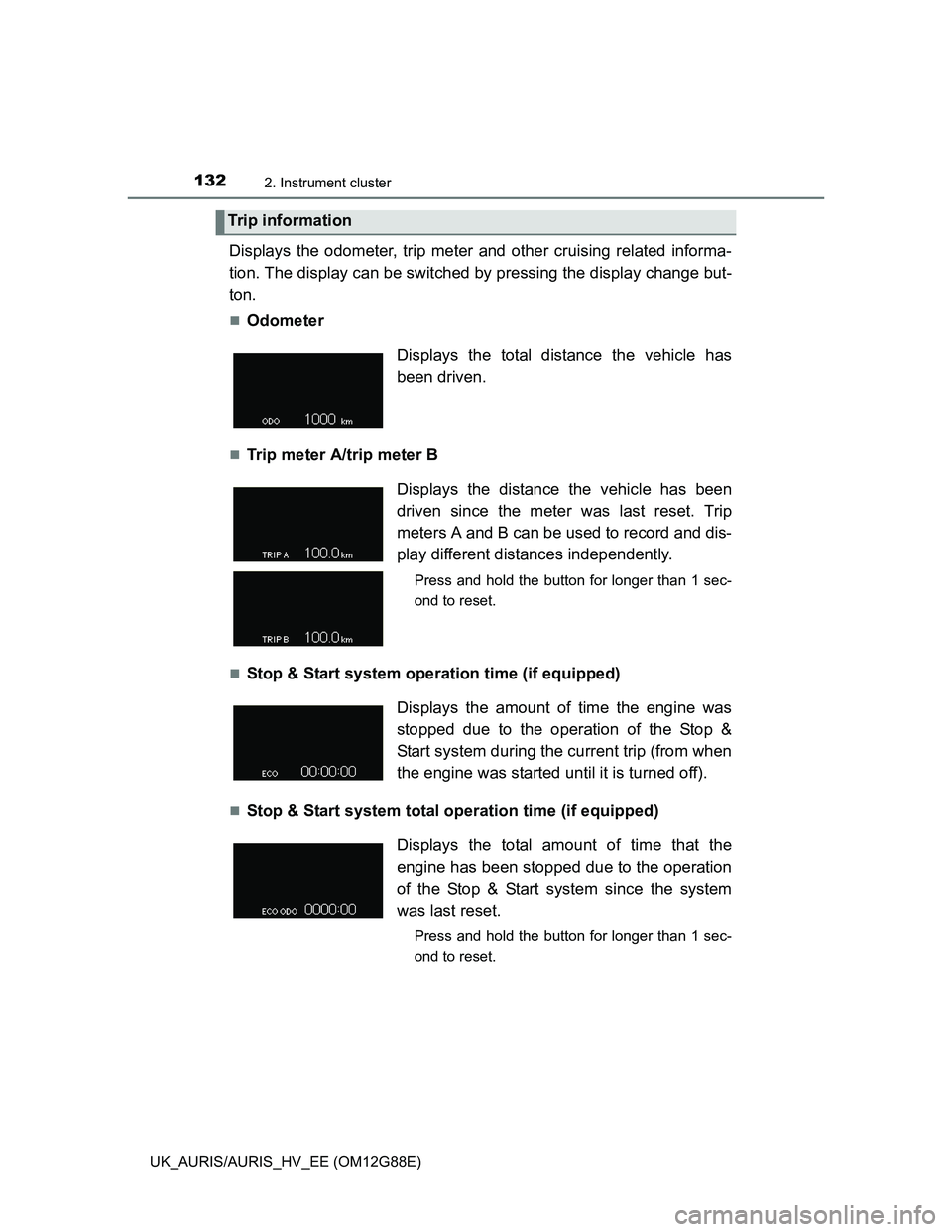
1322. Instrument cluster
UK_AURIS/AURIS_HV_EE (OM12G88E)
Displays the odometer, trip meter and other cruising related informa-
tion. The display can be switched by pressing the display change but-
ton.
Odometer
Trip meter A/trip meter B
Stop & Start system operation time (if equipped)
Stop & Start system total operation time (if equipped)
Trip information
Displays the total distance the vehicle has
been driven.
Displays the distance the vehicle has been
driven since the meter was last reset. Trip
meters A and B can be used to record and dis-
play different distances independently.
Press and hold the button for longer than 1 sec-
ond to reset.
Displays the amount of time the engine was
stopped due to the operation of the Stop &
Start system during the current trip (from when
the engine was started until it is turned off).
Displays the total amount of time that the
engine has been stopped due to the operation
of the Stop & Start system since the system
was last reset.
Press and hold the button for longer than 1 sec-
ond to reset.
Page 142 of 788
1422. Instrument cluster
UK_AURIS/AURIS_HV_EE (OM12G88E)
Drive monitor display
Multi-information display
The settings can be changed by pressing the “DISP” button.
(P. 136)
Operation of Eco Driving Indicator
Eco Driving Indicator will not operate in the following conditions:
The shift lever is in any position other than D.
Paddle shift switch
* is operated.
Sport mode is selected.
The vehicle speed is approximately 130 km/h (80 mph) or higher.
*: If equipped
Eco Driving Indicator Light customization
Eco Driving Indicator Light can be activated or
deactivated by pressing the display change
button when the Eco Driving Indicator Light
customization display is displayed.
To change the Eco Driving Indicator Light cus-
tomization display, display the odometer and
press and hold the display change button until
the display changes.
After customization, press the display change
button for more than 2 seconds to return to the
odometer.
Page 780 of 788
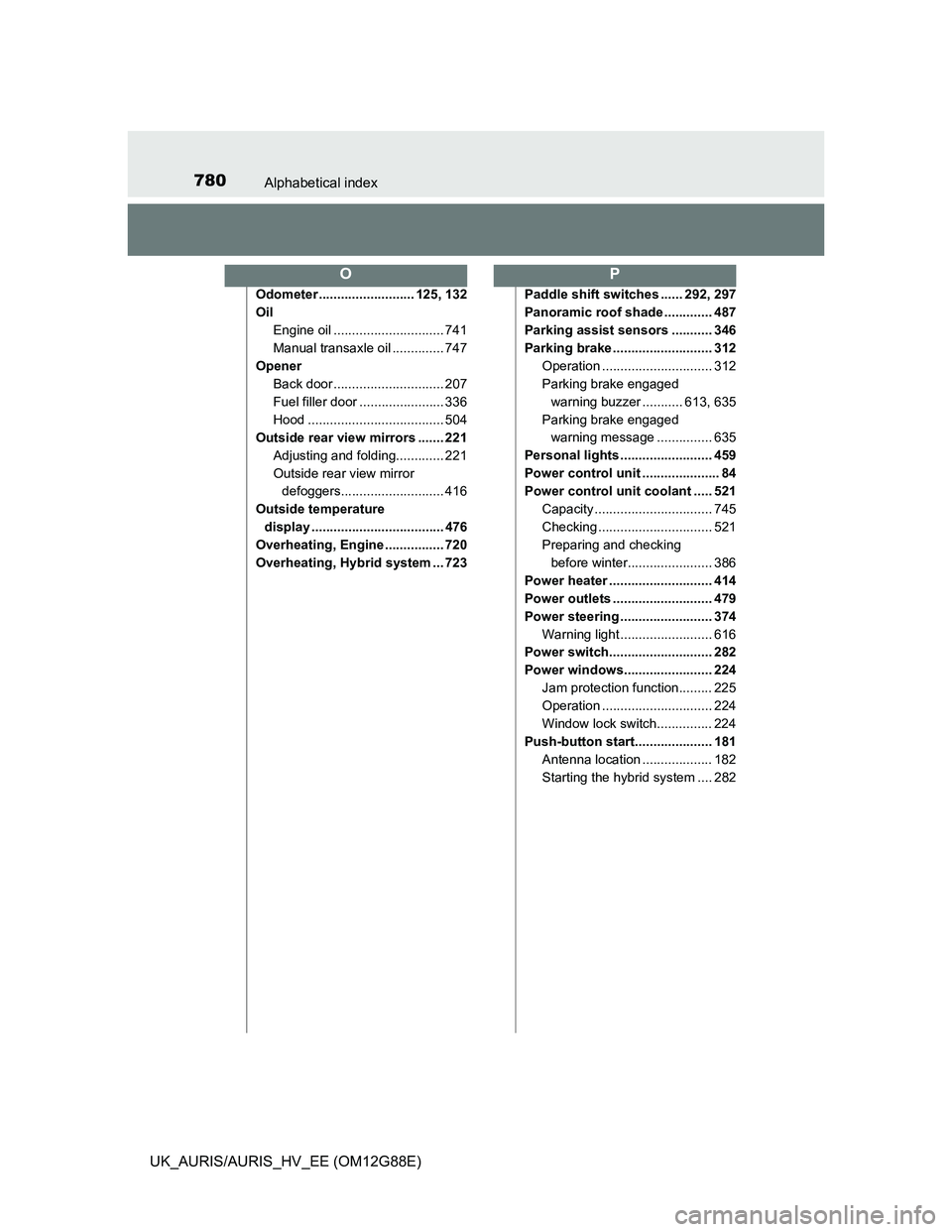
780Alphabetical index
UK_AURIS/AURIS_HV_EE (OM12G88E)
Odometer .......................... 125, 132
Oil
Engine oil .............................. 741
Manual transaxle oil .............. 747
Opener
Back door .............................. 207
Fuel filler door ....................... 336
Hood ..................................... 504
Outside rear view mirrors ....... 221
Adjusting and folding............. 221
Outside rear view mirror
defoggers............................ 416
Outside temperature
display .................................... 476
Overheating, Engine ................ 720
Overheating, Hybrid system ... 723Paddle shift switches ...... 292, 297
Panoramic roof shade ............. 487
Parking assist sensors ........... 346
Parking brake ........................... 312
Operation .............................. 312
Parking brake engaged
warning buzzer ........... 613, 635
Parking brake engaged
warning message ............... 635
Personal lights ......................... 459
Power control unit ..................... 84
Power control unit coolant ..... 521
Capacity ................................ 745
Checking ............................... 521
Preparing and checking
before winter....................... 386
Power heater ............................ 414
Power outlets ........................... 479
Power steering ......................... 374
Warning light ......................... 616
Power switch............................ 282
Power windows........................ 224
Jam protection function......... 225
Operation .............................. 224
Window lock switch............... 224
Push-button start..................... 181
Antenna location ................... 182
Starting the hybrid system .... 282
OP