Page 83 of 788
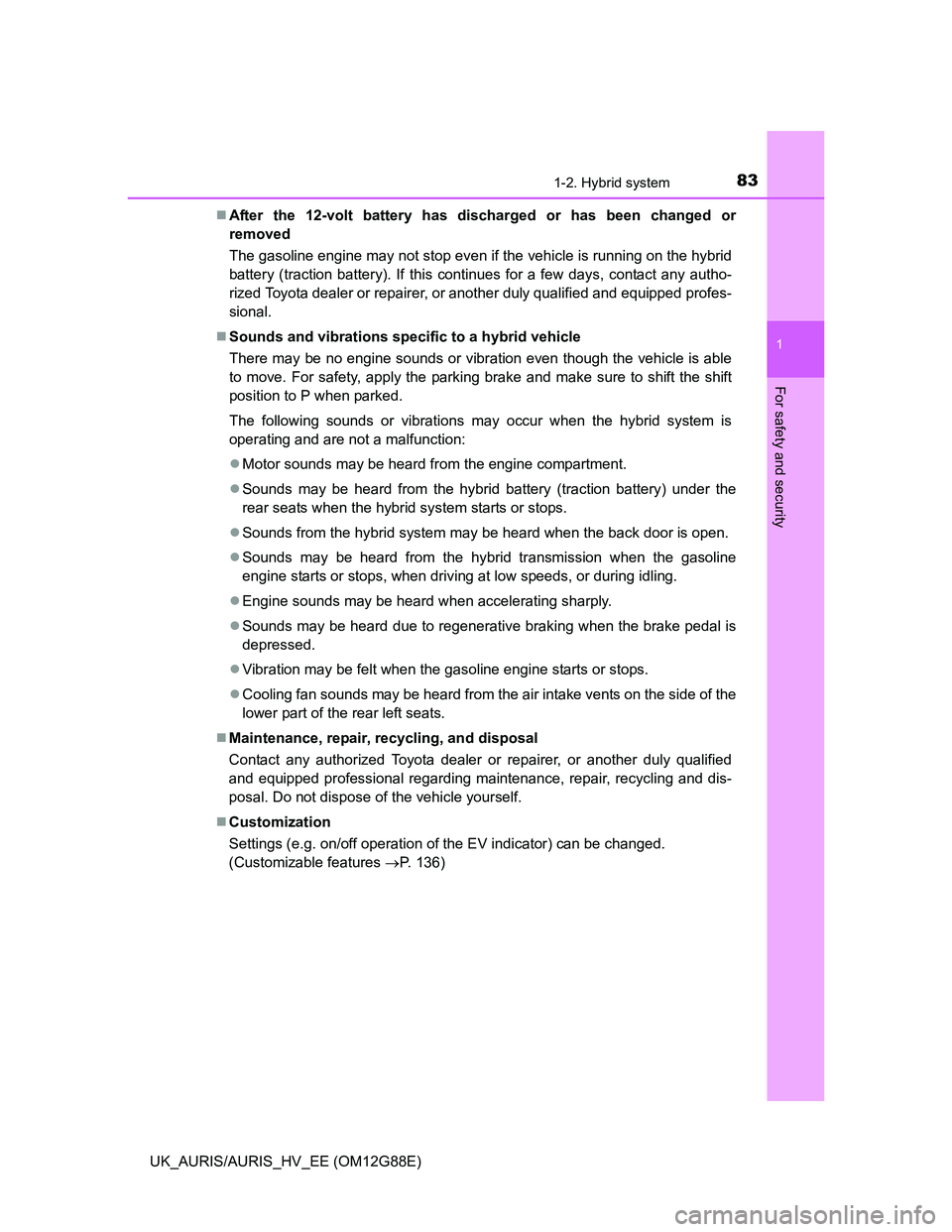
831-2. Hybrid system
1
For safety and security
UK_AURIS/AURIS_HV_EE (OM12G88E)After the 12-volt battery has discharged or has been changed or
removed
The gasoline engine may not stop even if the vehicle is running on the hybrid
battery (traction battery). If this continues for a few days, contact any autho-
rized Toyota dealer or repairer, or another duly qualified and equipped profes-
sional.
Sounds and vibrations specific to a hybrid vehicle
There may be no engine sounds or vibration even though the vehicle is able
to move. For safety, apply the parking brake and make sure to shift the shift
position to P when parked.
The following sounds or vibrations may occur when the hybrid system is
operating and are not a malfunction:
Motor sounds may be heard from the engine compartment.
Sounds may be heard from the hybrid battery (traction battery) under the
rear seats when the hybrid system starts or stops.
Sounds from the hybrid system may be heard when the back door is open.
Sounds may be heard from the hybrid transmission when the gasoline
engine starts or stops, when driving at low speeds, or during idling.
Engine sounds may be heard when accelerating sharply.
Sounds may be heard due to regenerative braking when the brake pedal is
depressed.
Vibration may be felt when the gasoline engine starts or stops.
Cooling fan sounds may be heard from the air intake vents on the side of the
lower part of the rear left seats.
Maintenance, repair, recycling, and disposal
Contact any authorized Toyota dealer or repairer, or another duly qualified
and equipped professional regarding maintenance, repair, recycling and dis-
posal. Do not dispose of the vehicle yourself.
Customization
Settings (e.g. on/off operation of the EV indicator) can be changed.
(Customizable features P. 136)
Page 127 of 788
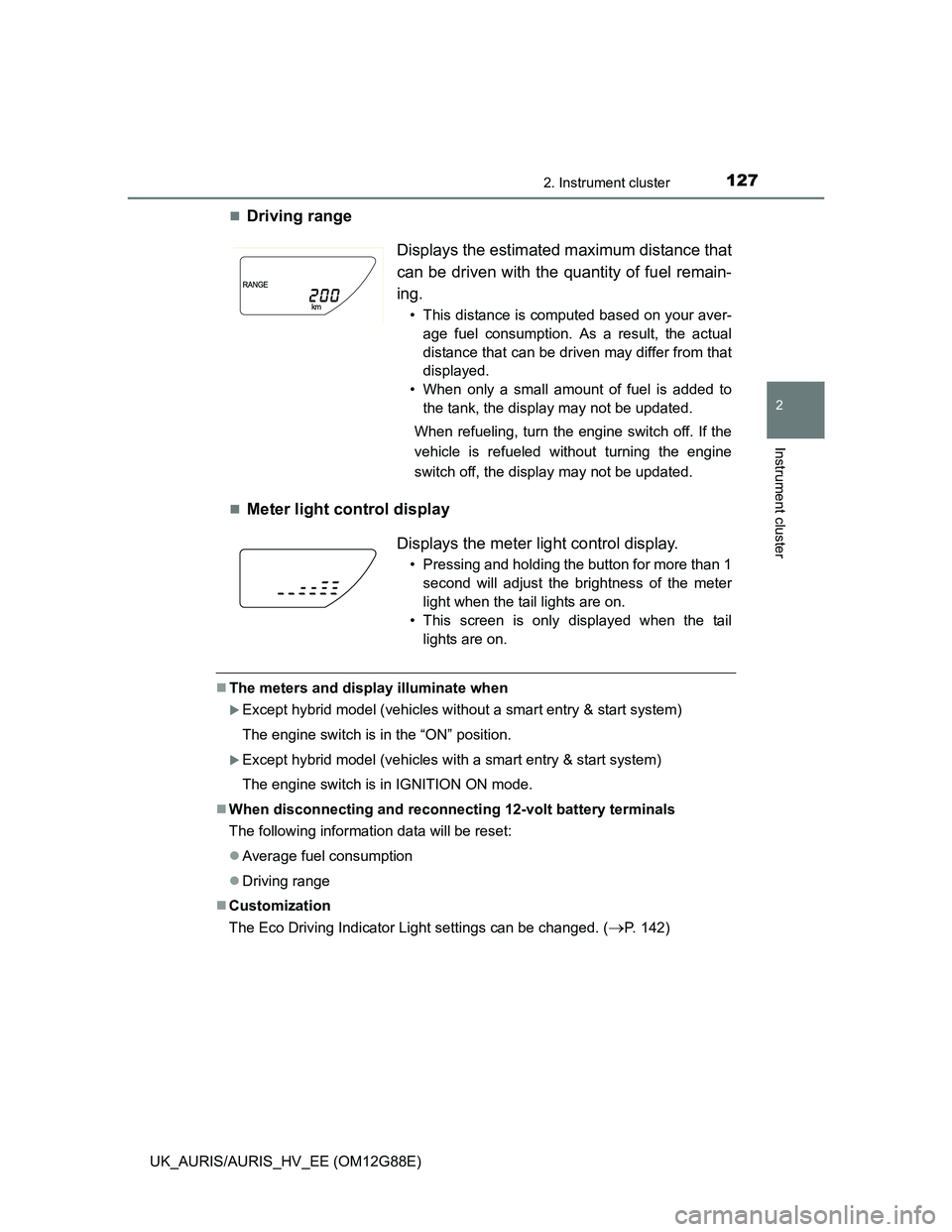
1272. Instrument cluster
UK_AURIS/AURIS_HV_EE (OM12G88E)
2
Instrument cluster
Driving range
Meter light control display
The meters and display illuminate when
Except hybrid model (vehicles without a smart entry & start system)
The engine switch is in the “ON” position.
Except hybrid model (vehicles with a smart entry & start system)
The engine switch is in IGNITION ON mode.
When disconnecting and reconnecting 12-volt battery terminals
The following information data will be reset:
Average fuel consumption
Driving range
Customization
The Eco Driving Indicator Light settings can be changed. (
P. 142)
Displays the estimated maximum distance that
can be driven with the quantity of fuel remain-
ing.
• This distance is computed based on your aver-
age fuel consumption. As a result, the actual
distance that can be driven may differ from that
displayed.
• When only a small amount of fuel is added to
the tank, the display may not be updated.
When refueling, turn the engine switch off. If the
vehicle is refueled without turning the engine
switch off, the display may not be updated.
Displays the meter light control display.
• Pressing and holding the button for more than 1
second will adjust the brightness of the meter
light when the tail lights are on.
• This screen is only displayed when the tail
lights are on.
Page 136 of 788
1362. Instrument cluster
UK_AURIS/AURIS_HV_EE (OM12G88E)
Energy monitor (hybrid model)
Displays the status of the hybrid system. (P. 147)
The average fuel consumption display settings, and ON/OFF setting
of Eco Drive Indicator Light, etc. can be selected.
Items that can be changed
*1: If equipped
*2: The default setting varies according to countries.
*3: Vehicles with a Multidrive
*4: Hybrid model
*5: EV indicator is disable and the power area of the hybrid system indicator
changes color.
Setting display
FunctionDefault settingCustomized setting
“LANGUAGE” “ENGLISH” (English)“ ” (French)
“ ” (German)
“ ” (Spanish)
“ ” (Italian)
“ ” (Portuguese)
“ ” (Russian)*1
“ ” (Turkish)*1
“UNITS”*2
“km (L/100km)” “km (km/L)”
“miles (MPG)”“km (km/L)”
“km (L/100 km)”
“ECO INDICATOR”
*3“ON” “OFF”
“HV INDICATOR”
*4“ON” “OFF”*5
Page 137 of 788
1372. Instrument cluster
UK_AURIS/AURIS_HV_EE (OM12G88E)
2
Instrument cluster
How to change the settings
While the vehicle is stopped,
press the button/switch until the
“SETTINGS PRESS AND
HOLD” screen appears.
Press and hold the “DISP” switch
to enter the adjustment mode.
Press and hold the “DISP” but-
ton after selecting the desired
setting item by pressing the
“DISP” button.
Each time the “DISP” button is
pressed, the cursor moves to the
next item.
Press and hold the
“DISP” button
while the cursor is on the desired
item to display the item's setting
screen.
Changing the settings
Press and hold the “DISP” button
while the cursor is on the desired
item to change the settings. The
display goes back to step .
Press and hold the “DISP” but-
ton after selecting the “EXIT” by
pressing the “DISP” button.
The display goes back to step .
1
2
3
2
4
1
Page 142 of 788
1422. Instrument cluster
UK_AURIS/AURIS_HV_EE (OM12G88E)
Drive monitor display
Multi-information display
The settings can be changed by pressing the “DISP” button.
(P. 136)
Operation of Eco Driving Indicator
Eco Driving Indicator will not operate in the following conditions:
The shift lever is in any position other than D.
Paddle shift switch
* is operated.
Sport mode is selected.
The vehicle speed is approximately 130 km/h (80 mph) or higher.
*: If equipped
Eco Driving Indicator Light customization
Eco Driving Indicator Light can be activated or
deactivated by pressing the display change
button when the Eco Driving Indicator Light
customization display is displayed.
To change the Eco Driving Indicator Light cus-
tomization display, display the odometer and
press and hold the display change button until
the display changes.
After customization, press the display change
button for more than 2 seconds to return to the
odometer.
Page 196 of 788
1963-2. Opening, closing and locking the doors
UK_AURIS/AURIS_HV_EE (OM12G88E)If the wireless remote control does not operate properly (type B)
Locking and unlocking the doors: Use the mechanical key.
(P. 704)
Key battery depletion
Type A
If the wireless remote control function does not operate, the battery may be
depleted. Replace the battery when necessary. (P. 555)
Type B
P. 168, 185
When the key battery is fully depleted
P. 555
Confirmation of the registered key number (type B)
The number of keys already registered to the vehicle can be confirmed. Ask
any authorized Toyota dealer or repairer, or another duly qualified and
equipped professional for details.
Customization
Settings (e.g. wireless remote control system) can be changed.
(Customizable features: P. 757)
Page 308 of 788
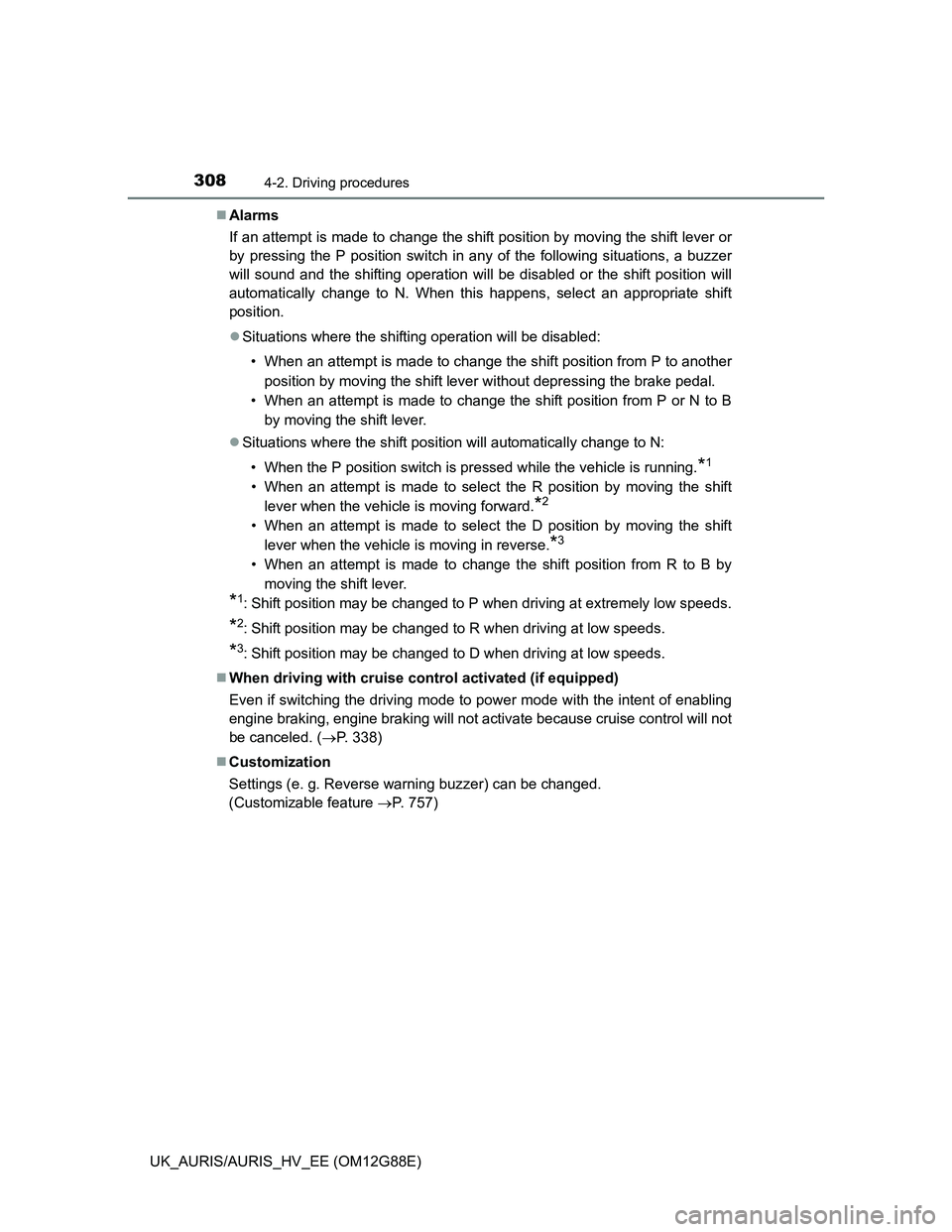
3084-2. Driving procedures
UK_AURIS/AURIS_HV_EE (OM12G88E)Alarms
If an attempt is made to change the shift position by moving the shift lever or
by pressing the P position switch in any of the following situations, a buzzer
will sound and the shifting operation will be disabled or the shift position will
automatically change to N. When this happens, select an appropriate shift
position.
Situations where the shifting operation will be disabled:
• When an attempt is made to change the shift position from P to another
position by moving the shift lever without depressing the brake pedal.
• When an attempt is made to change the shift position from P or N to B
by moving the shift lever.
Situations where the shift position will automatically change to N:
• When the P position switch is pressed while the vehicle is running.
*1
• When an attempt is made to select the R position by moving the shift
lever when the vehicle is moving forward.
*2
• When an attempt is made to select the D position by moving the shift
lever when the vehicle is moving in reverse.
*3
• When an attempt is made to change the shift position from R to B by
moving the shift lever.
*1: Shift position may be changed to P when driving at extremely low speeds.
*2: Shift position may be changed to R when driving at low speeds.
*3: Shift position may be changed to D when driving at low speeds.
When driving with cruise control activated (if equipped)
Even if switching the driving mode to power mode with the intent of enabling
engine braking, engine braking will not activate because cruise control will not
be canceled. (P. 338)
Customization
Settings (e. g. Reverse warning buzzer) can be changed.
(Customizable feature P. 757)
Page 317 of 788
3174-3. Operating the lights and wipers
UK_AURIS/AURIS_HV_EE (OM12G88E)
4
Driving
The level of the headlights can be adjusted according to the number
of passengers and the loading condition of the vehicle.
Raises the level of the head-
lights
Lowers the level of the head-
lights
Guide to dial settings
Manual headlight leveling dial (vehicles with halogen headlights)
1
2
Occupancy and luggage load conditionsDial position
OccupantsLuggage load
Except
hybrid
modelHybrid
model
DriverNone00
Driver and front passen-
gerNone00
All seats occupiedNone1.51.5
All seats occupiedFull luggage loading2.52.0
DriverFull luggage loading3.53.0