Page 542 of 788
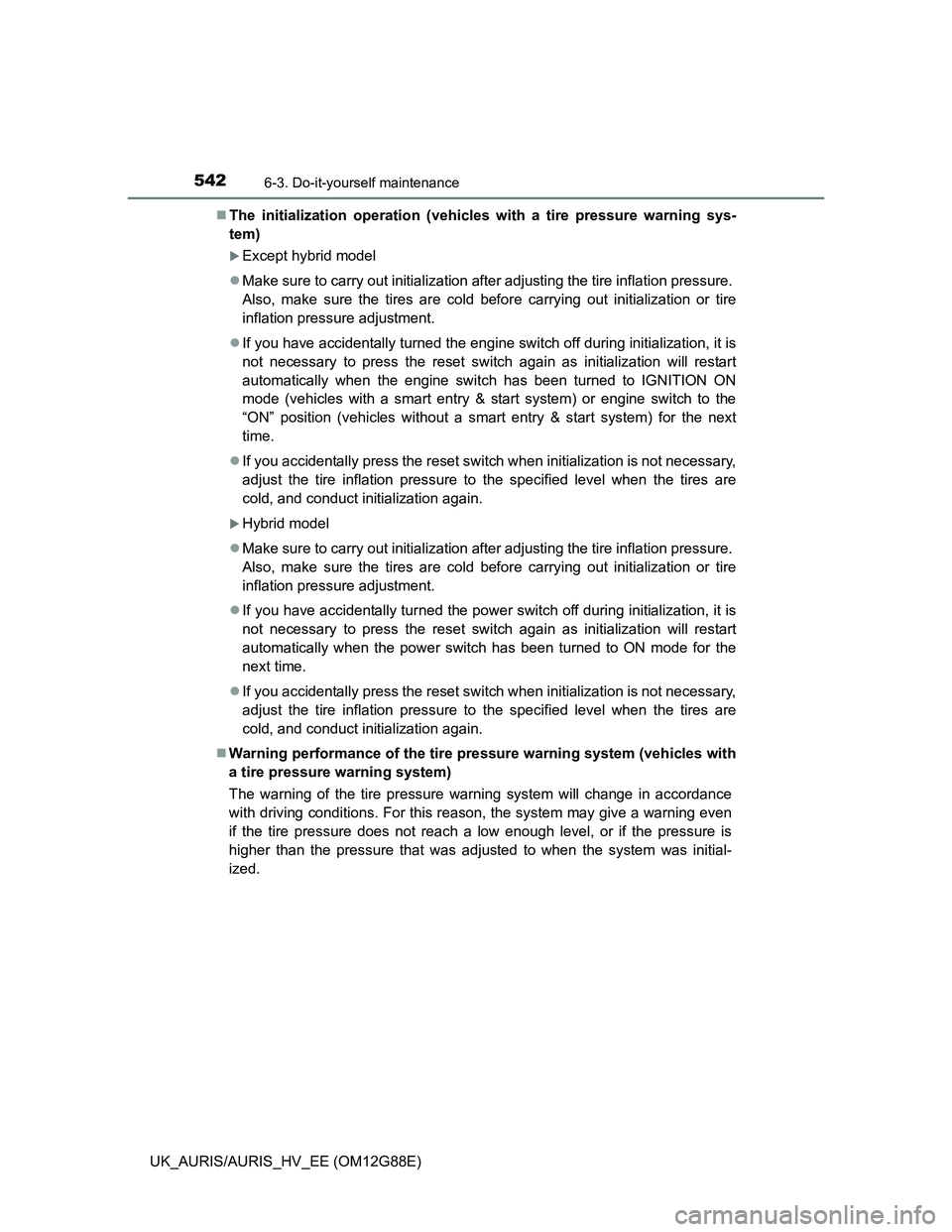
5426-3. Do-it-yourself maintenance
UK_AURIS/AURIS_HV_EE (OM12G88E)The initialization operation (vehicles with a tire pressure warning sys-
tem)
Except hybrid model
Make sure to carry out initialization after adjusting the tire inflation pressure.
Also, make sure the tires are cold before carrying out initialization or tire
inflation pressure adjustment.
If you have accidentally turned the engine switch off during initialization, it is
not necessary to press the reset switch again as initialization will restart
automatically when the engine switch has been turned to IGNITION ON
mode (vehicles with a smart entry & start system) or engine switch to the
“ON” position (vehicles without a smart entry & start system) for the next
time.
If you accidentally press the reset switch when initialization is not necessary,
adjust the tire inflation pressure to the specified level when the tires are
cold, and conduct initialization again.
Hybrid model
Make sure to carry out initialization after adjusting the tire inflation pressure.
Also, make sure the tires are cold before carrying out initialization or tire
inflation pressure adjustment.
If you have accidentally turned the power switch off during initialization, it is
not necessary to press the reset switch again as initialization will restart
automatically when the power switch has been turned to ON mode for the
next time.
If you accidentally press the reset switch when initialization is not necessary,
adjust the tire inflation pressure to the specified level when the tires are
cold, and conduct initialization again.
Warning performance of the tire pressure warning system (vehicles with
a tire pressure warning system)
The warning of the tire pressure warning system will change in accordance
with driving conditions. For this reason, the system may give a warning even
if the tire pressure does not reach a low enough level, or if the pressure is
higher than the pressure that was adjusted to when the system was initial-
ized.
Page 608 of 788
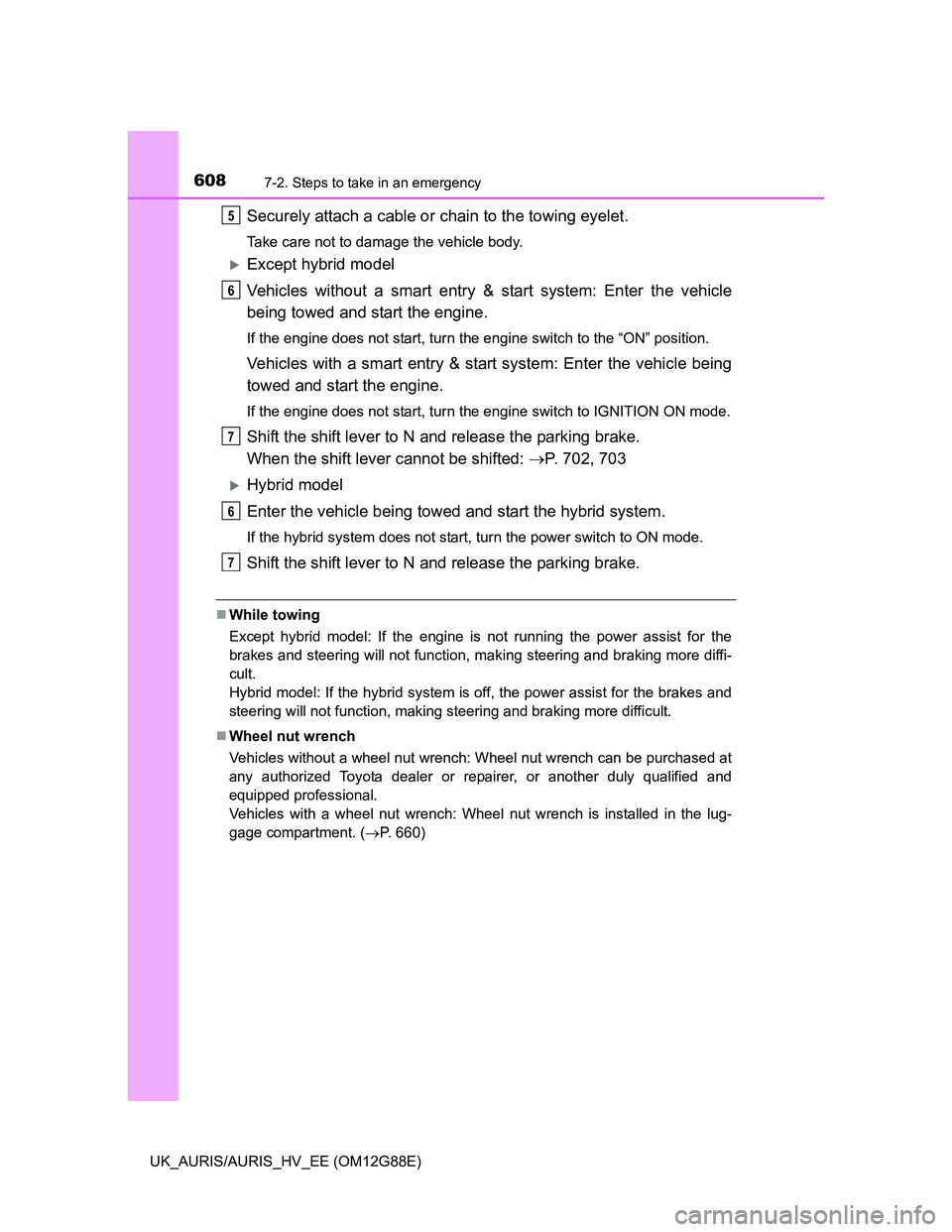
6087-2. Steps to take in an emergency
UK_AURIS/AURIS_HV_EE (OM12G88E)
Securely attach a cable or chain to the towing eyelet.
Take care not to damage the vehicle body.
Except hybrid model
Vehicles without a smart entry & start system: Enter the vehicle
being towed and start the engine.
If the engine does not start, turn the engine switch to the “ON” position.
Vehicles with a smart entry & start system: Enter the vehicle being
towed and start the engine.
If the engine does not start, turn the engine switch to IGNITION ON mode.
Shift the shift lever to N and release the parking brake.
When the shift lever cannot be shifted: P. 702, 703
Hybrid model
Enter the vehicle being towed and start the hybrid system.
If the hybrid system does not start, turn the power switch to ON mode.
Shift the shift lever to N and release the parking brake.
While towing
Except hybrid model: If the engine is not running the power assist for the
brakes and steering will not function, making steering and braking more diffi-
cult.
Hybrid model: If the hybrid system is off, the power assist for the brakes and
steering will not function, making steering and braking more difficult.
Wheel nut wrench
Vehicles without a wheel nut wrench: Wheel nut wrench can be purchased at
any authorized Toyota dealer or repairer, or another duly qualified and
equipped professional.
Vehicles with a wheel nut wrench: Wheel nut wrench is installed in the lug-
gage compartment. (P. 660)
5
6
7
6
7
Page 621 of 788

6217-2. Steps to take in an emergency
UK_AURIS/AURIS_HV_EE (OM12G88E)
7
When trouble arises
(Flashes)
Engine oil change
reminder light (diesel
engine)
*2
Indicates that the engine
oil should be scheduled to
be changed.
• Flashes while you are
driving.
• Vehicles without a smart
entry & start system:
Flashes for about 15
seconds when the
engine switch is turned
to the “ON” position.
• Vehicles with a smart
entry & start system:
Flashes for about 15
seconds when the
engine switch is turned
to IGNITION ON mode.
Check and change the
engine oil and oil filter by any
authorized Toyota dealer, or
another duly qualified and
equipped professional. After
changing the engine oil, the
oil change system should be
reset. (P. 519)
Engine oil change
reminder light (diesel
engine)
*2
Indicates that the engine
oil should be scheduled to
be changed.
1ND-TV engine
Comes on approximately
15000 km (9300 miles)
after the engine oil is
changed (and the oil main-
tenance data has been
reset).
1AD-FTV engine
Comes on approximately
30000 km (18000 miles)
after the engine oil is
changed (and the oil main-
tenance data has been
reset).
Check and change the
engine oil and oil filter by any
authorized Toyota dealer, or
another duly qualified and
equipped professional. After
changing the engine oil, the
oil change system should be
reset. (P. 519)
Warning lightWarning light/DetailsCorrection procedure
Page 627 of 788

6277-2. Steps to take in an emergency
UK_AURIS/AURIS_HV_EE (OM12G88E)
7
When trouble arises
When the tire pressure warning light comes on (vehicles with a tire pres-
sure warning system)
Carry out the following procedure after the tire temperature has lowered suffi-
ciently.
Check the tire inflation pressure and adjust it to the appropriate level.
If the warning light does not go out after several minutes, check that the tire
inflation pressure is at the specified level and carry out initialization.
The warning light may come on again if the above operations are conducted
without first allowing the tire temperature to lower sufficiently.
The tire pressure warning light may come on due to natural causes
(vehicles with a tire pressure warning system)
The tire pressure warning light may come on due to natural causes such as
natural air leaks and tire inflation pressure changes caused by temperature.
In this case, adjusting the tire inflation pressure will turn off the warning light
(after a few minutes).
When a tire is replaced with a spare tire (vehicles with a tire pressure
warning system)
The spare tire is not equipped with a tire pressure warning valve and trans-
mitter. If a tire goes flat, the tire pressure warning light will not turn off even
though the flat tire has been replaced with the spare tire. Replace the spare
tire with the repaired tire and adjust the tire inflation pressure. The tire pres-
sure warning light will go off after a few minutes.
Conditions that the tire pressure warning system may not function prop-
erly (vehicles with a tire pressure warning system)
P. 541
If the tire pressure warning light frequently comes on after blinking for 1
minute (vehicles with a tire pressure warning system)
Except hybrid model
Vehicles without a smart entry & start system: If the tire pressure warning
light comes on after blinking for 1 minute frequently when the engine switch
is turned to the “ON” position, have it checked by any authorized Toyota
dealer or repairer, or another duly qualified and equipped professional.
Vehicles with a smart entry & start system: If the tire pressure warning light
comes on after blinking for 1 minute frequently when the engine switch is
turned to IGNITION ON mode, have it checked by any authorized Toyota
dealer or repairer, or another duly qualified and equipped professional.
Page 638 of 788
6387-2. Steps to take in an emergency
UK_AURIS/AURIS_HV_EE (OM12G88E)
Indicates that the
engine oil is changed.
• Comes on while
you are driving
• Vehicles without a
smart entry & start
system: Comes on
for about 15 sec-
onds when the
engine switch is
turned to the “ON”
position.
• Vehicles with a
smart entry & start
system: Comes on
for about 15 sec-
onds when the
engine switch is
turned to IGNITION
ON mode.
Check the engine oil,
and change if neces-
sary. After changing the
engine oil, the oil
change system should
be reset. (P. 519)
Warning messageDetailsCorrection procedure
(Diesel engine)
Page 653 of 788
6537-2. Steps to take in an emergency
UK_AURIS/AURIS_HV_EE (OM12G88E)
7
When trouble arises
Once
The driver’s door
was opened and
closed with the
engine switch
turned off and
then the engine
switch was put in
ACCESSORY or
IGNITION ON
mode twice with-
out the engine
being started.
Press the
engine
switch
while
depress-
ing the
brake
pedal.
During an engine
starting proce-
dure in the event
that the electronic
key was not func-
tioning properly
(P. 7 0 5 ) , t h e
engine switch was
touched with the
electronic key.
Press the
engine
switch
while
depress-
ing the
brake
pedal
within 10
seconds of
the buzzer
sounding.
Interior
buzzerExterior
buzzerWarning messageDetailsCorrection
procedure
(Flashes)
(Vehicles with a Multid-
rive or multi-mode
manual transmis-
sion)
*1
Page 654 of 788
6547-2. Steps to take in an emergency
UK_AURIS/AURIS_HV_EE (OM12G88E)
Once
The driver’s door
was opened and
closed with the
engine switch
turned off and
then the engine
switch was put in
ACCESSORY or
IGNITION ON
mode twice with-
out the engine
being started.
Press the
engine
switch
while
depress-
ing the
clutch
pedal.
During an engine
starting proce-
dure in the event
that the electronic
key was not func-
tioning properly
(P. 7 0 5 ) , t h e
engine switch was
touched with the
electronic key.
Press the
engine
switch
while
depress-
ing the
clutch
pedal
within 10
seconds of
the buzzer
sounding.
Interior
buzzerExterior
buzzerWarning messageDetailsCorrection
procedure
(Flashes)
(Vehicles with manual
transmission)
*1
Page 705 of 788

7057-2. Steps to take in an emergency
UK_AURIS/AURIS_HV_EE (OM12G88E)
7
When trouble arises
Multidrive: Ensure that the shift lever is in P and depress the brake
pedal.
Multi-mode manual transmission: Ensure that the shift lever is in N
and depress the brake pedal.
Manual transmission: Shift the shift lever to N and depress the
clutch pedal.
Touch the Toyota emblem side
of the electronic key to the
engine switch.
When the electronic key is
detected, a buzzer sounds and the
engine switch will turn to IGNITION
ON mode.
When the smart entry & start sys-
tem is deactivated in customization
setting, the engine switch will turn
to ACCESSORY mode.
Vehicles without a multi-information display: Firmly depress the
brake pedal (Multidrive or multi-mode manual transmission) or
clutch pedal (manual transmission) and check that the smart entry
& start system indicator light (green) turns on.
Vehicles with a multi-information display: Firmly depress the brake
pedal (Multidrive or multi-mode manual transmission) or clutch
pedal (manual transmission) and check that is shown on the
multi-information display.
Press the engine switch.
In the event that the engine still cannot be started, contact any autho-
rized Toyota dealer or repairer, or another duly qualified and equipped
professional.
Starting the engine (except hybrid model)
1
2
3
4