Page 371 of 788

3714-5. Using the driving support systems
UK_AURIS/AURIS_HV_EE (OM12G88E)
4
Driving
Automatic engine start function
In the following situations, the engine may start even without the clutch pedal
being depressed.
• The brake pedal is pumped or strongly depressed.
• Vehicles with an automatic air conditioning system: The air conditioning
system is being used or turned on.
• Vehicles with an automatic air conditioning system only: The windshield
defogger is turned on.
• The 12-volt battery is not sufficiently charged.
• The vehicle starts to roll on an incline.
• A large amount of electricity is being used.
• The driver’s door is opened.
• The driver’s seat belt is unfastened.
Automatic reactivation of the Stop & Start system
Vehicles without a smart entry & start system: Even if the Stop & Start system
is disabled by the Stop & Start cancel switch, it will be automatically re-
enabled once the engine switch is turned to the “LOCK” position then to the
“START” position.
Vehicles with a smart entry & start system: Even if the Stop & Start system is
disabled by the Stop & Start cancel switch, it will be automatically re-enabled
once the engine switch is turned off then the engine is started.
The Stop & Start system protection feature
Vehicles without a smart entry & start system: When an excessively loud
sound is being projected by the audio system, the audio system may be auto-
matically cut off in order to maintain power for the Stop & Start system func-
tion.
If this occurs, turning the engine switch to the “LOCK” position then to the
“ACC” or “ON” position re-enables the audio system.
Vehicles with a smart entry & start system: When an excessively loud sound
is being projected by the audio system, the audio system may be automati-
cally cut off in order to maintain power for the Stop & Start system function.
If this occurs, turning the engine switch off then to ACCESSORY mode or
IGNITION ON mode re-enables the audio system.
Steering wheel operation
When the engine is stopped by the Stop & Start system, the steering wheel
may become heavier than when driving.
Hood
If the hood is opened while the engine is stopped by the Stop & Start system,
the engine cannot be restarted by the Stop & Start system or by the automatic
engine start function. Restart the engine with the engine switch operation.
(P. 268, 272)
Page 372 of 788
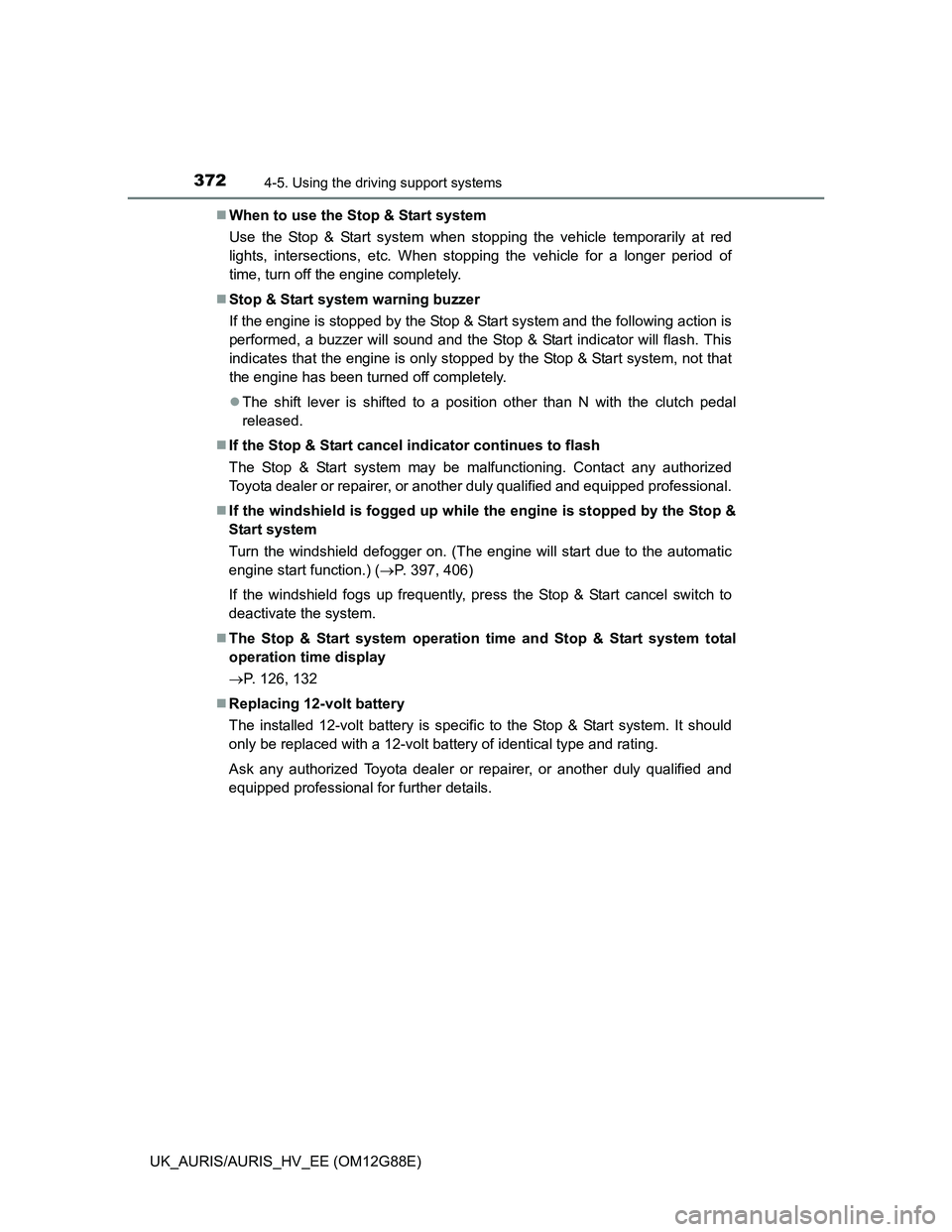
3724-5. Using the driving support systems
UK_AURIS/AURIS_HV_EE (OM12G88E)When to use the Stop & Start system
Use the Stop & Start system when stopping the vehicle temporarily at red
lights, intersections, etc. When stopping the vehicle for a longer period of
time, turn off the engine completely.
Stop & Start system warning buzzer
If the engine is stopped by the Stop & Start system and the following action is
performed, a buzzer will sound and the Stop & Start indicator will flash. This
indicates that the engine is only stopped by the Stop & Start system, not that
the engine has been turned off completely.
The shift lever is shifted to a position other than N with the clutch pedal
released.
If the Stop & Start cancel indicator continues to flash
The Stop & Start system may be malfunctioning. Contact any authorized
Toyota dealer or repairer, or another duly qualified and equipped professional.
If the windshield is fogged up while the engine is stopped by the Stop &
Start system
Turn the windshield defogger on. (The engine will start due to the automatic
engine start function.) (P. 397, 406)
If the windshield fogs up frequently, press the Stop & Start cancel switch to
deactivate the system.
The Stop & Start system operation time and Stop & Start system total
operation time display
P. 126, 132
Replacing 12-volt battery
The installed 12-volt battery is specific to the Stop & Start system. It should
only be replaced with a 12-volt battery of identical type and rating.
Ask any authorized Toyota dealer or repairer, or another duly qualified and
equipped professional for further details.
Page 396 of 788
3965-1. Using the air conditioning system and defogger
UK_AURIS/AURIS_HV_EE (OM12G88E)
Front side outlets
Direct air flow to the left or right,
up or down.
Open the vent
Close the vent
Fogging up of the windows
The windows may fog up if the recirculated air mode is used.
Outside/recirculated air mode
When driving on dusty roads such as tunnels or in heavy traffic, set the out-
side/recirculated air mode button to the recirculated air mode. This is effective
in preventing outside air from entering the vehicle interior.
Air conditioning filter
P. 553
1
2
NOTICE
To prevent 12-volt battery discharge
Do not leave the heater system on longer than necessary when the engine
is stopped.
Page 405 of 788
4055-1. Using the air conditioning system and defogger
UK_AURIS/AURIS_HV_EE (OM12G88E)
5
Interior features
CAUTION
To prevent the windshield from fogging up
Do not use during cool air operation in extremely humid weather. The
difference between the temperature of the outside air and that of the wind-
shield can cause the outer surface of the windshield to fog up, blocking your
vision.
NOTICE
To prevent 12-volt battery discharge (except hybrid model)
Do not leave the air conditioning system on longer than necessary when the
engine is stopped.
To prevent 12-volt battery discharge (hybrid model)
Do not leave the air conditioning system on longer than necessary when the
hybrid system is off.
Page 413 of 788
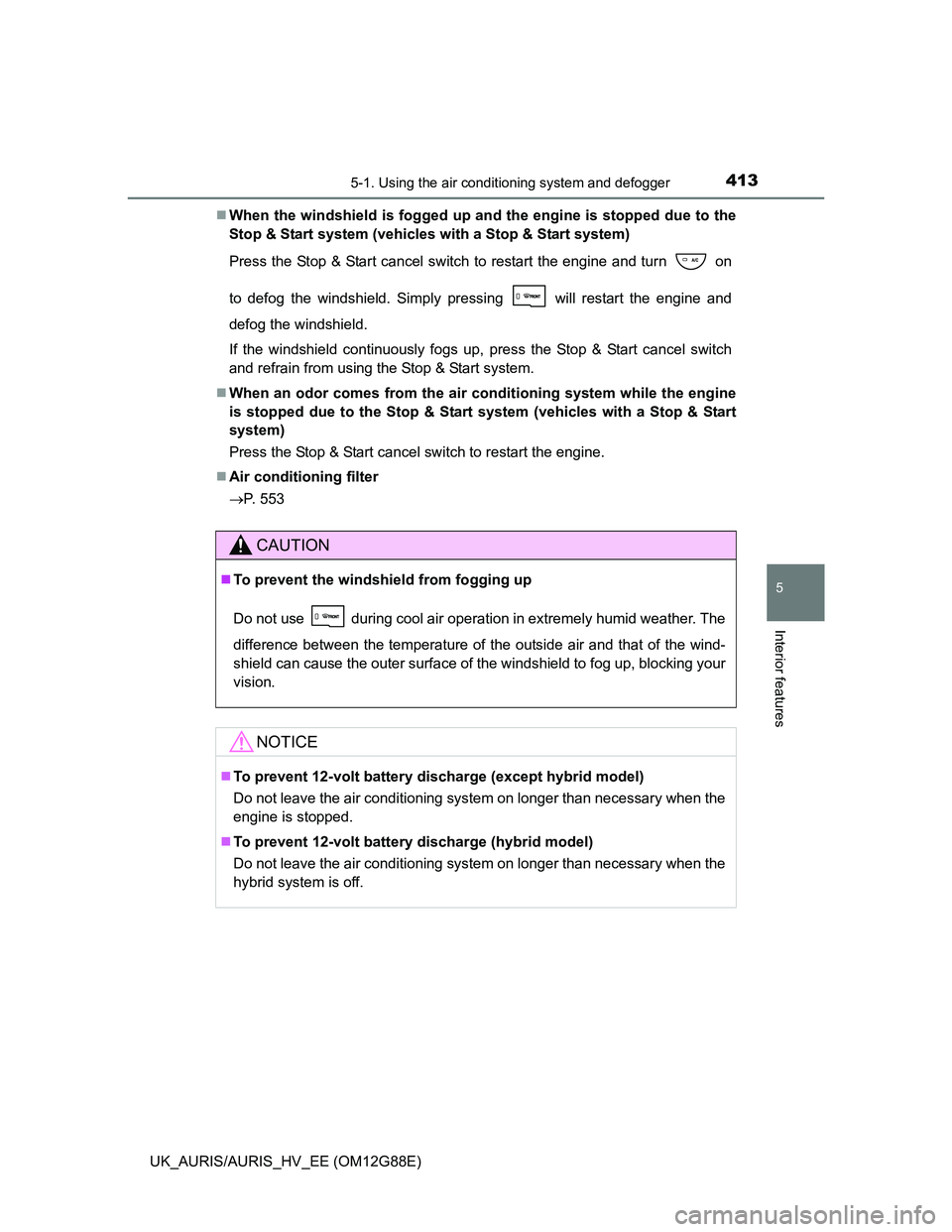
4135-1. Using the air conditioning system and defogger
UK_AURIS/AURIS_HV_EE (OM12G88E)
5
Interior features
When the windshield is fogged up and the engine is stopped due to the
Stop & Start system (vehicles with a Stop & Start system)
Press the Stop & Start cancel switch to restart the engine and turn on
to defog the windshield. Simply pressing will restart the engine and
defog the windshield.
If the windshield continuously fogs up, press the Stop & Start cancel switch
and refrain from using the Stop & Start system.
When an odor comes from the air conditioning system while the engine
is stopped due to the Stop & Start system (vehicles with a Stop & Start
system)
Press the Stop & Start cancel switch to restart the engine.
Air conditioning filter
P. 553
CAUTION
To prevent the windshield from fogging up
Do not use during cool air operation in extremely humid weather. The
difference between the temperature of the outside air and that of the wind-
shield can cause the outer surface of the windshield to fog up, blocking your
vision.
NOTICE
To prevent 12-volt battery discharge (except hybrid model)
Do not leave the air conditioning system on longer than necessary when the
engine is stopped.
To prevent 12-volt battery discharge (hybrid model)
Do not leave the air conditioning system on longer than necessary when the
hybrid system is off.
Page 419 of 788
4195-2. Using the audio system
UK_AURIS/AURIS_HV_EE (OM12G88E)
5
Interior features
Vehicles with a navigation/multimedia system
Owners of models equipped with a navigation/multimedia system
should refer to the “Navigation and multimedia system Owner’s man-
ual”.
Using cellular phones
Interference may be heard through the audio system's speakers if a cellular
phone is being used inside or close to the vehicle while the audio system is
operating.
NOTICE
To prevent 12-volt battery discharge (except hybrid model)
Do not leave the audio system on longer than necessary when the engine is
stopped.
To prevent 12-volt battery discharge (hybrid model)
Do not leave the audio system on longer than necessary when the hybrid
system is off.
To avoid damaging the audio system
Take care not to spill drinks or other fluids over the audio system.
Page 423 of 788
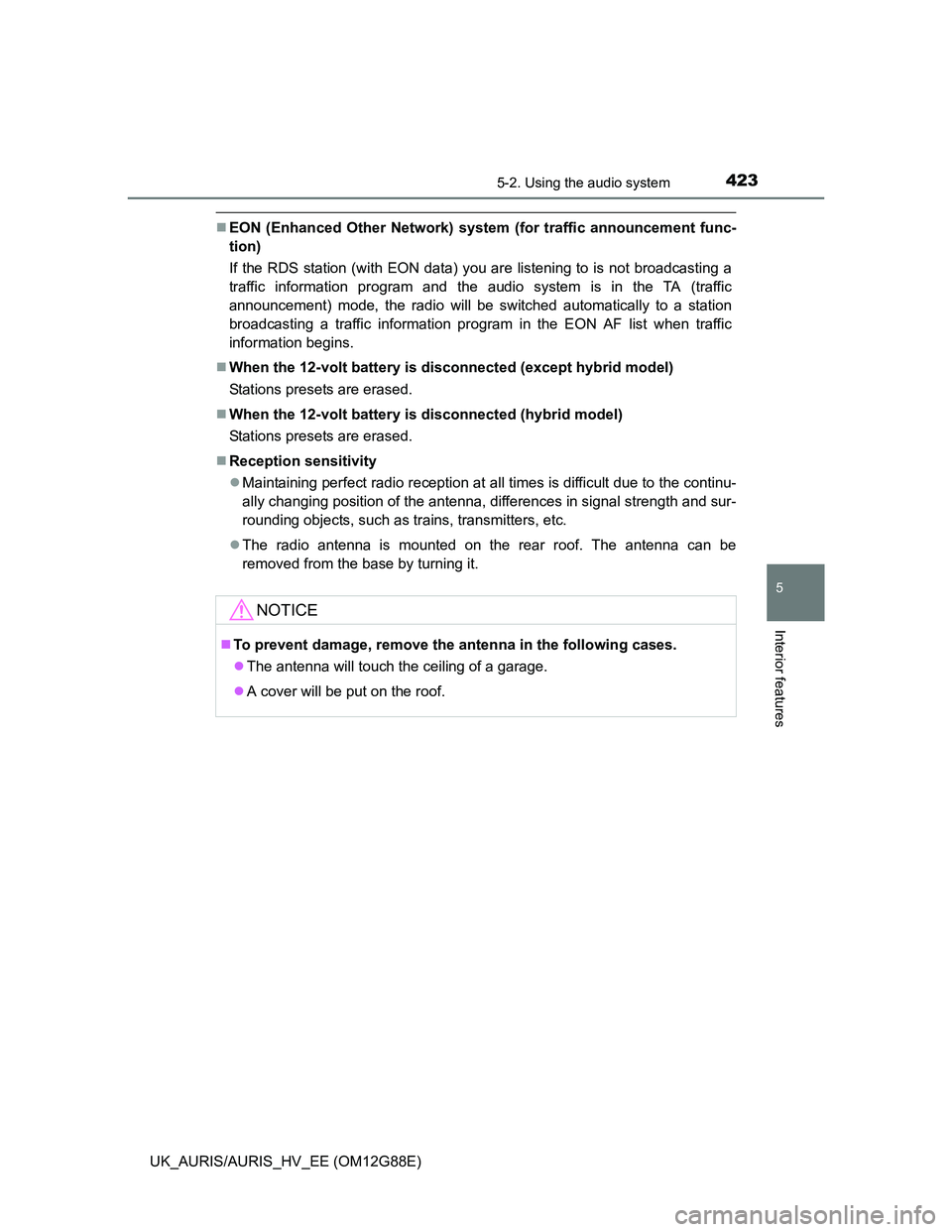
4235-2. Using the audio system
UK_AURIS/AURIS_HV_EE (OM12G88E)
5
Interior features
EON (Enhanced Other Network) system (for traffic announcement func-
tion)
If the RDS station (with EON data) you are listening to is not broadcasting a
traffic information program and the audio system is in the TA (traffic
announcement) mode, the radio will be switched automatically to a station
broadcasting a traffic information program in the EON AF list when traffic
information begins.
When the 12-volt battery is disconnected (except hybrid model)
Stations presets are erased.
When the 12-volt battery is disconnected (hybrid model)
Stations presets are erased.
Reception sensitivity
Maintaining perfect radio reception at all times is difficult due to the continu-
ally changing position of the antenna, differences in signal strength and sur-
rounding objects, such as trains, transmitters, etc.
The radio antenna is mounted on the rear roof. The antenna can be
removed from the base by turning it.
NOTICE
To prevent damage, remove the antenna in the following cases.
The antenna will touch the ceiling of a garage.
A cover will be put on the roof.
Page 441 of 788
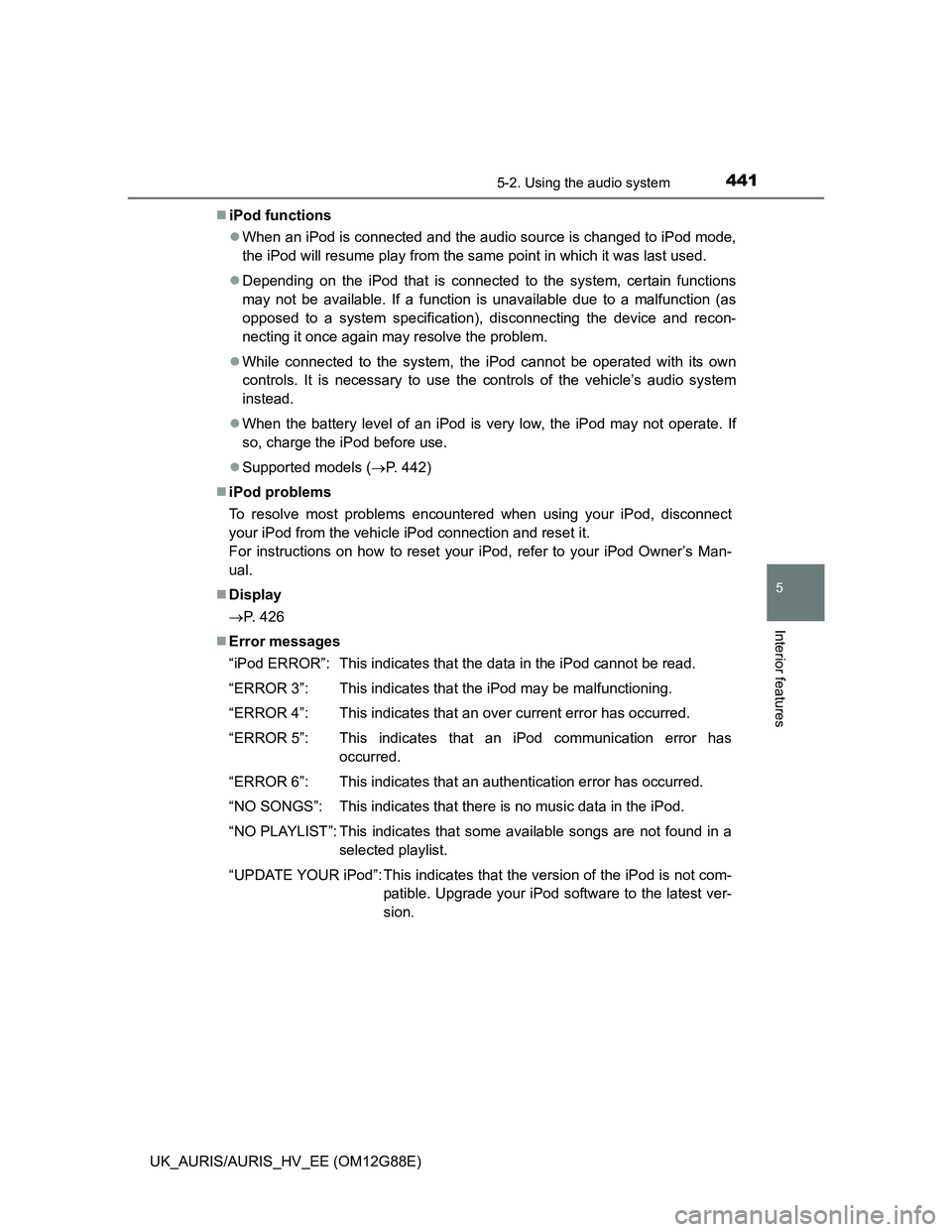
4415-2. Using the audio system
UK_AURIS/AURIS_HV_EE (OM12G88E)
5
Interior features
iPod functions
When an iPod is connected and the audio source is changed to iPod mode,
the iPod will resume play from the same point in which it was last used.
Depending on the iPod that is connected to the system, certain functions
may not be available. If a function is unavailable due to a malfunction (as
opposed to a system specification), disconnecting the device and recon-
necting it once again may resolve the problem.
While connected to the system, the iPod cannot be operated with its own
controls. It is necessary to use the controls of the vehicle’s audio system
instead.
When the battery level of an iPod is very low, the iPod may not operate. If
so, charge the iPod before use.
Supported models (P. 442)
iPod problems
To resolve most problems encountered when using your iPod, disconnect
your iPod from the vehicle iPod connection and reset it.
For instructions on how to reset your iPod, refer to your iPod Owner’s Man-
ual.
Display
P. 426
Error messages
“iPod ERROR”: This indicates that the data in the iPod cannot be read.
“ERROR 3”: This indicates that the iPod may be malfunctioning.
“ERROR 4”: This indicates that an over current error has occurred.
“ERROR 5”: This indicates that an iPod communication error has
occurred.
“ERROR 6”: This indicates that an authentication error has occurred.
“NO SONGS”: This indicates that there is no music data in the iPod.
“NO PLAYLIST”: This indicates that some available songs are not found in a
selected playlist.
“UPDATE YOUR iPod”: This indicates that the version of the iPod is not com-
patible. Upgrade your iPod software to the latest ver-
sion.