Page 341 of 788
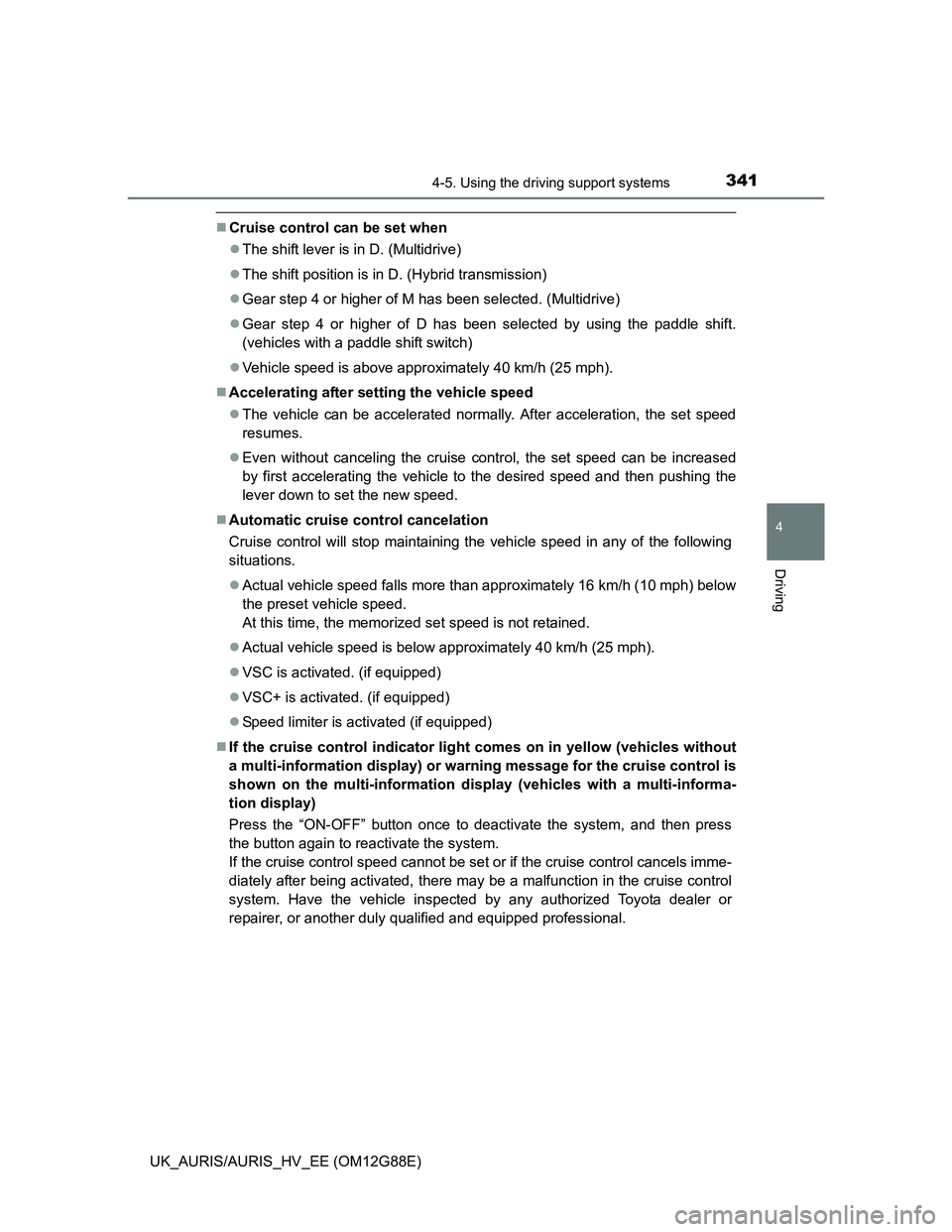
3414-5. Using the driving support systems
UK_AURIS/AURIS_HV_EE (OM12G88E)
4
Driving
Cruise control can be set when
The shift lever is in D. (Multidrive)
The shift position is in D. (Hybrid transmission)
Gear step 4 or higher of M has been selected. (Multidrive)
Gear step 4 or higher of D has been selected by using the paddle shift.
(vehicles with a paddle shift switch)
Vehicle speed is above approximately 40 km/h (25 mph).
Accelerating after setting the vehicle speed
The vehicle can be accelerated normally. After acceleration, the set speed
resumes.
Even without canceling the cruise control, the set speed can be increased
by first accelerating the vehicle to the desired speed and then pushing the
lever down to set the new speed.
Automatic cruise control cancelation
Cruise control will stop maintaining the vehicle speed in any of the following
situations.
Actual vehicle speed falls more than approximately 16 km/h (10 mph) below
the preset vehicle speed.
At this time, the memorized set speed is not retained.
Actual vehicle speed is below approximately 40 km/h (25 mph).
VSC is activated. (if equipped)
VSC+ is activated. (if equipped)
Speed limiter is activated (if equipped)
If the cruise control indicator light comes on in yellow (vehicles without
a multi-information display) or warning message for the cruise control is
shown on the multi-information display (vehicles with a multi-informa-
tion display)
Press the “ON-OFF” button once to deactivate the system, and then press
the button again to reactivate the system.
If the cruise control speed cannot be set or if the cruise control cancels imme-
diately after being activated, there may be a malfunction in the cruise control
system. Have the vehicle inspected by any authorized Toyota dealer or
repairer, or another duly qualified and equipped professional.
Page 420 of 788
4205-2. Using the audio system
UK_AURIS/AURIS_HV_EE (OM12G88E)
Search for a desired station by turning or pressing “”or “”
on .
Press and hold the button (from to ) the station is to
be set to until you hear a beep.
Using the radio
Power
Vo l u m e
Station selector
AF/region code/TA mode
setupAdjusting the frequency or
selecting items
Back button
AM/FM mode button
Displaying station list
Seeking the frequency
Setting station presets
1
2
3
4
5
6
7
8
9
1
2
Page 423 of 788
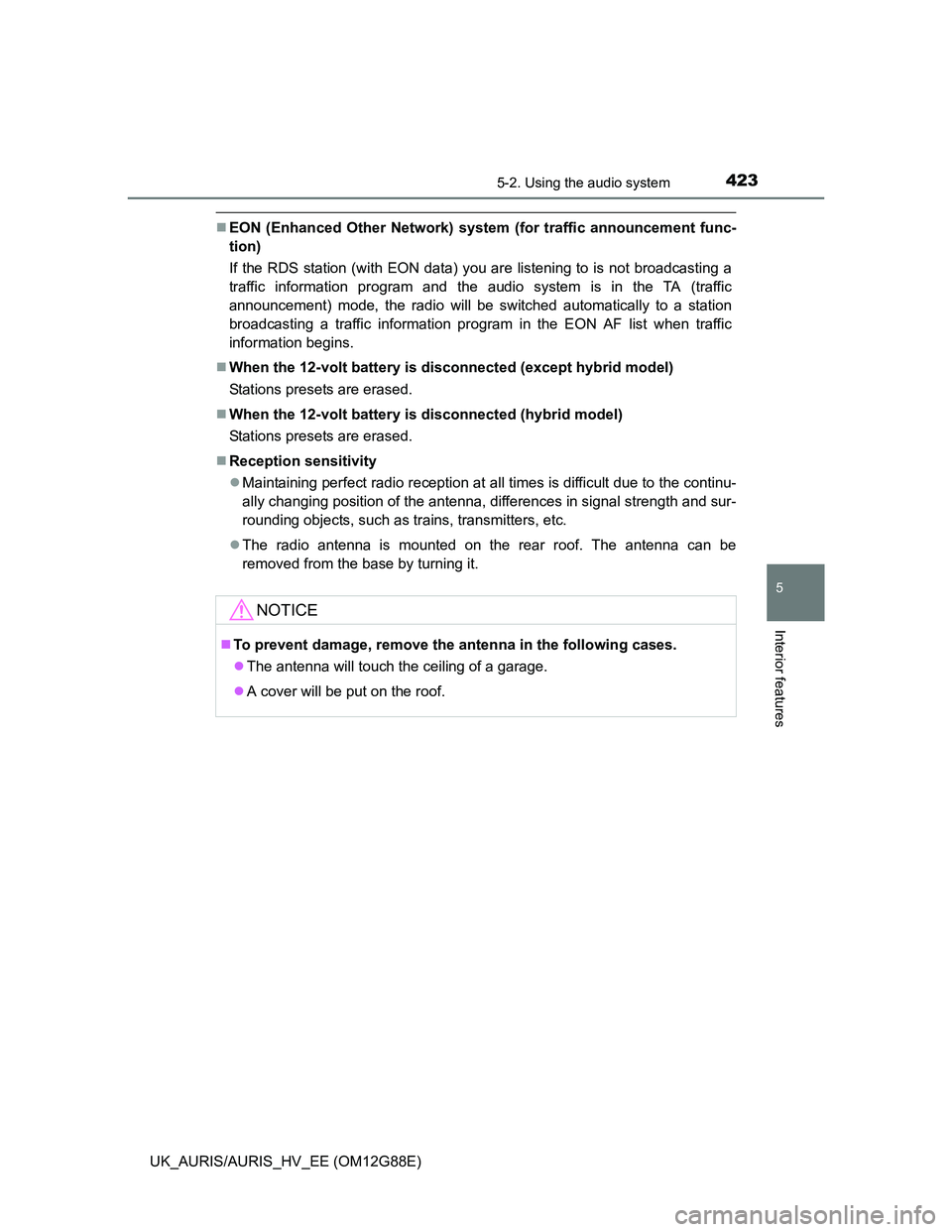
4235-2. Using the audio system
UK_AURIS/AURIS_HV_EE (OM12G88E)
5
Interior features
EON (Enhanced Other Network) system (for traffic announcement func-
tion)
If the RDS station (with EON data) you are listening to is not broadcasting a
traffic information program and the audio system is in the TA (traffic
announcement) mode, the radio will be switched automatically to a station
broadcasting a traffic information program in the EON AF list when traffic
information begins.
When the 12-volt battery is disconnected (except hybrid model)
Stations presets are erased.
When the 12-volt battery is disconnected (hybrid model)
Stations presets are erased.
Reception sensitivity
Maintaining perfect radio reception at all times is difficult due to the continu-
ally changing position of the antenna, differences in signal strength and sur-
rounding objects, such as trains, transmitters, etc.
The radio antenna is mounted on the rear roof. The antenna can be
removed from the base by turning it.
NOTICE
To prevent damage, remove the antenna in the following cases.
The antenna will touch the ceiling of a garage.
A cover will be put on the roof.
Page 441 of 788
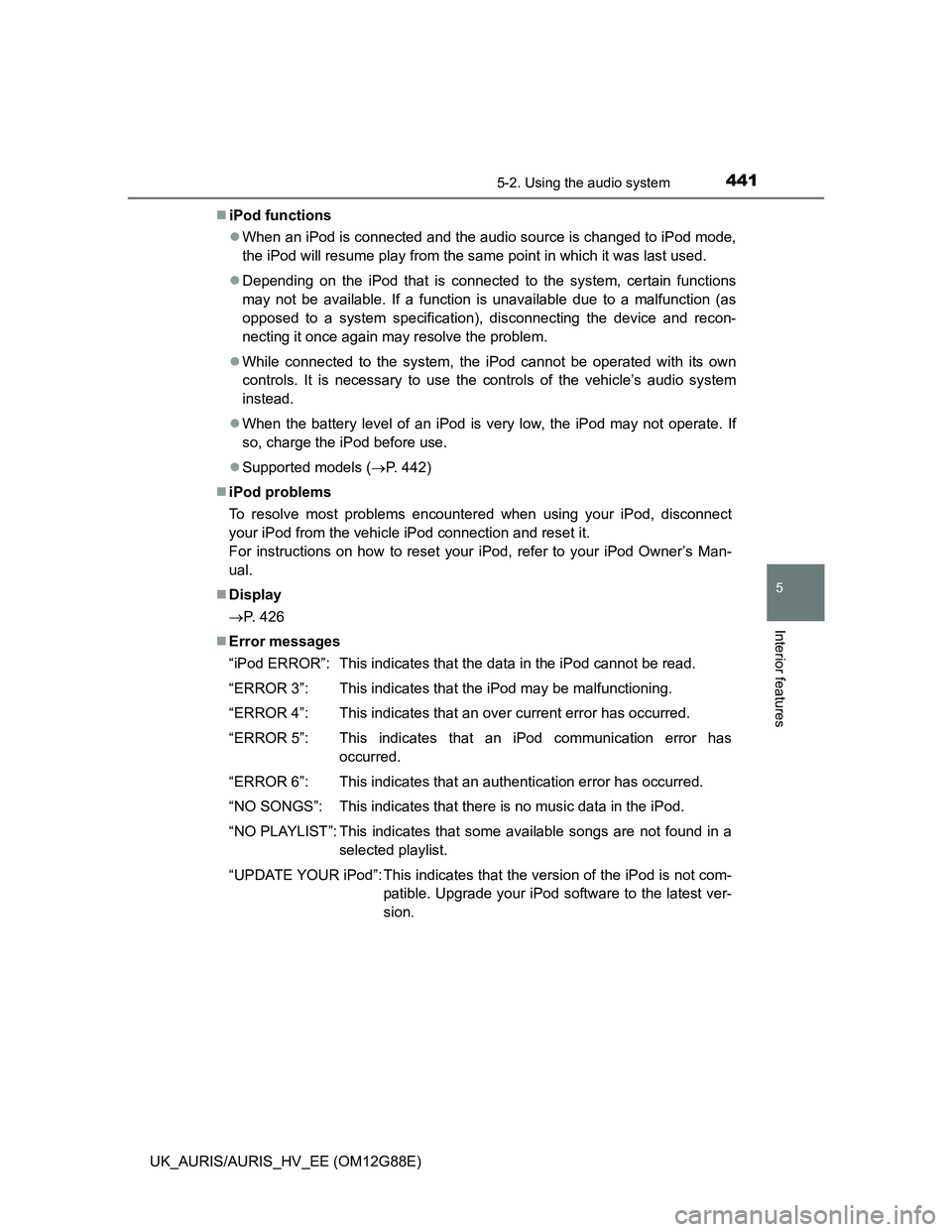
4415-2. Using the audio system
UK_AURIS/AURIS_HV_EE (OM12G88E)
5
Interior features
iPod functions
When an iPod is connected and the audio source is changed to iPod mode,
the iPod will resume play from the same point in which it was last used.
Depending on the iPod that is connected to the system, certain functions
may not be available. If a function is unavailable due to a malfunction (as
opposed to a system specification), disconnecting the device and recon-
necting it once again may resolve the problem.
While connected to the system, the iPod cannot be operated with its own
controls. It is necessary to use the controls of the vehicle’s audio system
instead.
When the battery level of an iPod is very low, the iPod may not operate. If
so, charge the iPod before use.
Supported models (P. 442)
iPod problems
To resolve most problems encountered when using your iPod, disconnect
your iPod from the vehicle iPod connection and reset it.
For instructions on how to reset your iPod, refer to your iPod Owner’s Man-
ual.
Display
P. 426
Error messages
“iPod ERROR”: This indicates that the data in the iPod cannot be read.
“ERROR 3”: This indicates that the iPod may be malfunctioning.
“ERROR 4”: This indicates that an over current error has occurred.
“ERROR 5”: This indicates that an iPod communication error has
occurred.
“ERROR 6”: This indicates that an authentication error has occurred.
“NO SONGS”: This indicates that there is no music data in the iPod.
“NO PLAYLIST”: This indicates that some available songs are not found in a
selected playlist.
“UPDATE YOUR iPod”: This indicates that the version of the iPod is not com-
patible. Upgrade your iPod software to the latest ver-
sion.
Page 455 of 788
4555-2. Using the audio system
UK_AURIS/AURIS_HV_EE (OM12G88E)
5
Interior features
Press “+” on to increase the volume and “-” to decrease the vol-
ume.
Hold down “+” or “-” on to continue increasing or decreasing the vol-
ume.
Press and hold .
To cancel, press and hold again.
Press to select the radio mode.
Press to select a preset station.
To scan for receivable stations, press and hold until you hear a
beep.
Press to select CD, iPod or USB memory mode.
Press to select the desired track/file or song.
Adjusting the volume
Silencing a sound
Selecting a radio station
Selecting a track/file or song
1
2
1
2
Page 519 of 788

5196-3. Do-it-yourself maintenance
UK_AURIS/AURIS_HV_EE (OM12G88E)
6
Maintenance and care
Engine oil consumption
A certain amount of engine oil will be consumed while driving. In the following
situations, oil consumption may increase, and engine oil may need to be
refilled in between oil maintenance intervals.
When the engine is new, for example directly after purchasing the vehicle or
after replacing the engine
If low quality oil or oil of an inappropriate viscosity is used
When driving at high engine speeds or with a heavy load, when towing, or
when driving while accelerating or decelerating frequently
When leaving the engine idling for a long time, or when driving frequently
through heavy traffic
After changing the engine oil (diesel engine only)
The engine oil maintenance data should be reset. Perform the following pro-
cedures:
Switch the display to the trip meter “A” when the engine is running.
(P. 124, 128)
Turn the engine switch off.
Vehicles without a smart entry & start system:
While pressing the display change button (P. 124, 128), turn the engine
switch to the “ON” position (do not start the engine because reset mode will
be canceled). Continue to press and hold the button until the trip meter dis-
plays “000000”.
Vehicles with a smart entry & start system:
While pressing the display change button (P. 124, 128), turn the engine
switch to the IGNITION ON mode (do not start the engine because other-
wise the reset mode will be canceled). Continue to press and hold the but-
ton until the trip meter displays “000000”.
1
2
3
Page 538 of 788
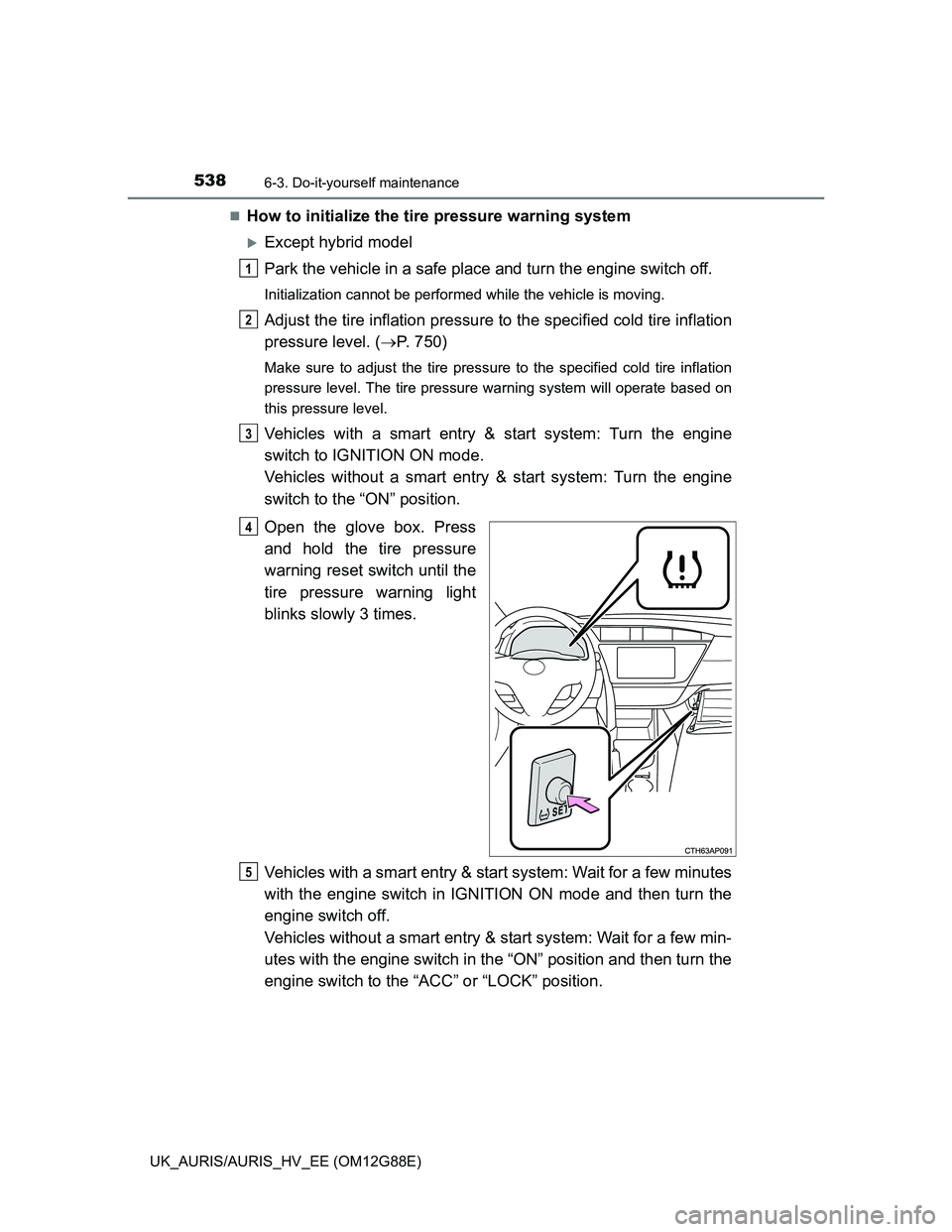
5386-3. Do-it-yourself maintenance
UK_AURIS/AURIS_HV_EE (OM12G88E)
How to initialize the tire pressure warning system
Except hybrid model
Park the vehicle in a safe place and turn the engine switch off.
Initialization cannot be performed while the vehicle is moving.
Adjust the tire inflation pressure to the specified cold tire inflation
pressure level. (P. 750)
Make sure to adjust the tire pressure to the specified cold tire inflation
pressure level. The tire pressure warning system will operate based on
this pressure level.
Vehicles with a smart entry & start system: Turn the engine
switch to IGNITION ON mode.
Vehicles without a smart entry & start system: Turn the engine
switch to the “ON” position.
Open the glove box. Press
and hold the tire pressure
warning reset switch until the
tire pressure warning light
blinks slowly 3 times.
Vehicles with a smart entry & start system: Wait for a few minutes
with the engine switch in IGNITION ON mode and then turn the
engine switch off.
Vehicles without a smart entry & start system: Wait for a few min-
utes with the engine switch in the “ON” position and then turn the
engine switch to the “ACC” or “LOCK” position.
1
2
3
4
5
Page 539 of 788
5396-3. Do-it-yourself maintenance
UK_AURIS/AURIS_HV_EE (OM12G88E)
6
Maintenance and care
Hybrid model
Park the vehicle in a safe place and turn the power switch off.
Initialization cannot be performed while the vehicle is moving.
Adjust the tire inflation pressure to the specified cold tire inflation
pressure level. (P. 750)
Make sure to adjust the tire pressure to the specified cold tire inflation
pressure level. The tire pressure warning system will operate based on
this pressure level.
Turn the power switch to ON mode.
Open the glove box. Press
and hold the tire pressure
warning reset switch until the
tire pressure warning light
blinks slowly 3 times.
Wait for a few minutes with the power switch in ON mode and
then turn the power switch off.
1
2
3
4
5