Page 348 of 530
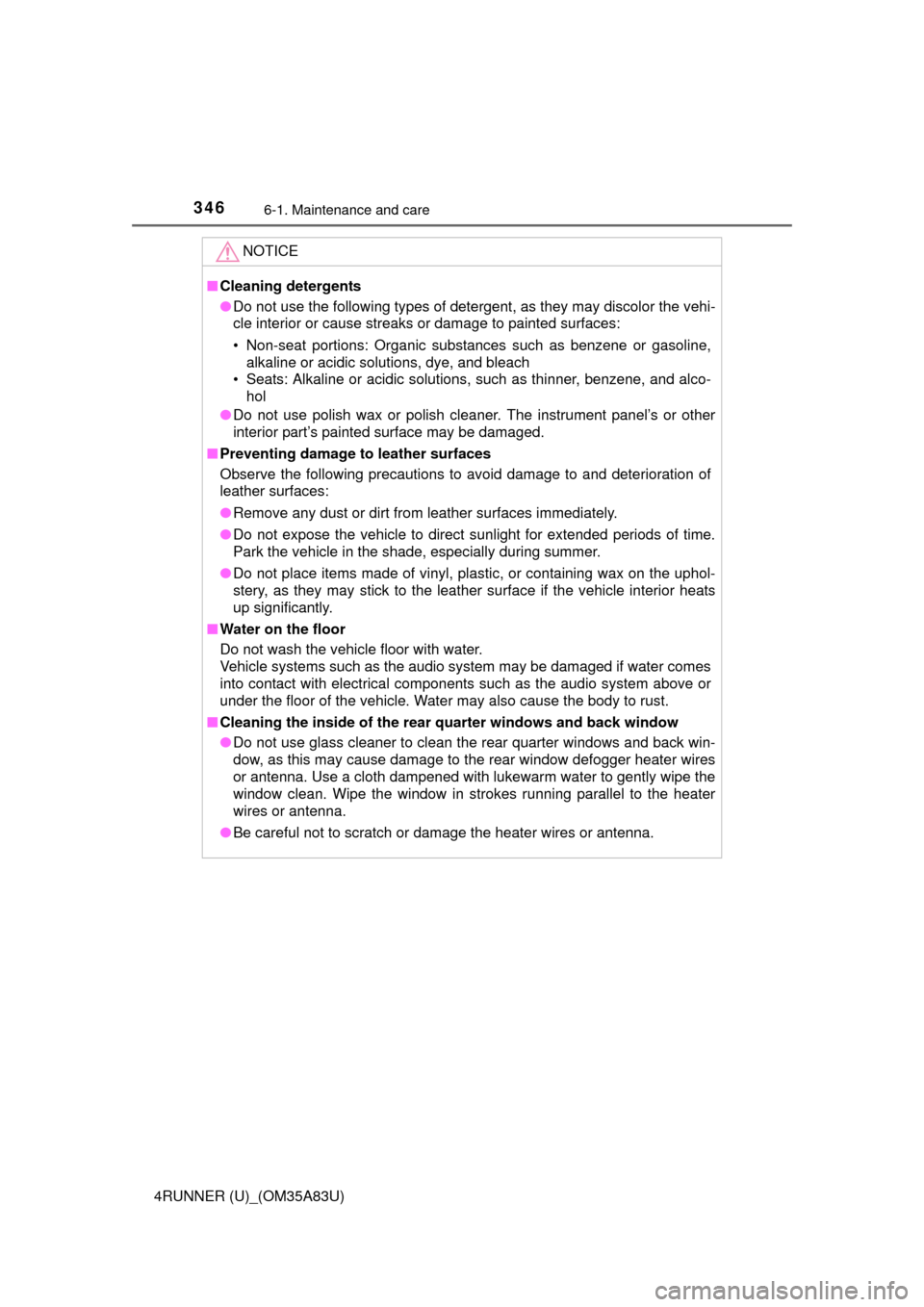
3466-1. Maintenance and care
4RUNNER (U)_(OM35A83U)
NOTICE
■Cleaning detergents
● Do not use the following types of detergent, as they may discolor the vehi-
cle interior or cause streaks or damage to painted surfaces:
• Non-seat portions: Organic substances such as benzene or gasoline,
alkaline or acidic solutions, dye, and bleach
• Seats: Alkaline or acidic solutions, such as thinner, benzene, and alco- hol
● Do not use polish wax or polish cleaner. The instrument panel’s or other
interior part’s painted surface may be damaged.
■ Preventing damage to leather surfaces
Observe the following precautions to avoid damage to and deterioration of
leather surfaces:
● Remove any dust or dirt from leather surfaces immediately.
● Do not expose the vehicle to direct sunlight for extended periods of time.
Park the vehicle in the shade, especially during summer.
● Do not place items made of vinyl, plastic, or containing wax on the uphol-
stery, as they may stick to the leather surface if the vehicle interior heats
up significantly.
■ Water on the floor
Do not wash the vehicle floor with water.
Vehicle systems such as the audio system may be damaged if water comes
into contact with electrical components such as the audio system above or
under the floor of the vehicle. Water may also cause the body to rust.
■ Cleaning the inside of the rear quarter windows and back window
● Do not use glass cleaner to clean the rear quarter windows and back win-
dow, as this may cause damage to the rear window defogger heater wires
or antenna. Use a cloth dampened with lukewarm water to gently wipe the
window clean. Wipe the window in strokes running parallel to the heater
wires or antenna.
● Be careful not to scratch or damage the heater wires or antenna.
Page 434 of 530
4327-2. Steps to take in an emergency
4RUNNER (U)_(OM35A83U)
■Warning buzzer
In some cases, the buzzer may not be heard because of noisy place or an
audio sound.
Once
The steering lock could not be
released within 3 seconds of
the engine switch being
pressed.
Press the engine switch
while depressing the brake
pedal and moving the
steering wheel left and
right.
Once
The engine switch has been
turned off with the shift lever in
a position other than P or N.
Shift the shift lever to P.
Once
An attempt was made to turn
the engine switch off when the
shift lever was not in P.
To turn off the engine, first
shift the shift lever to P
and then turn the engine
switch off.
Interior
buzzerExterior
buzzerWarning messageDetails/Actions
(Flashes)
(Flashes)
(Flashes)
Page 455 of 530
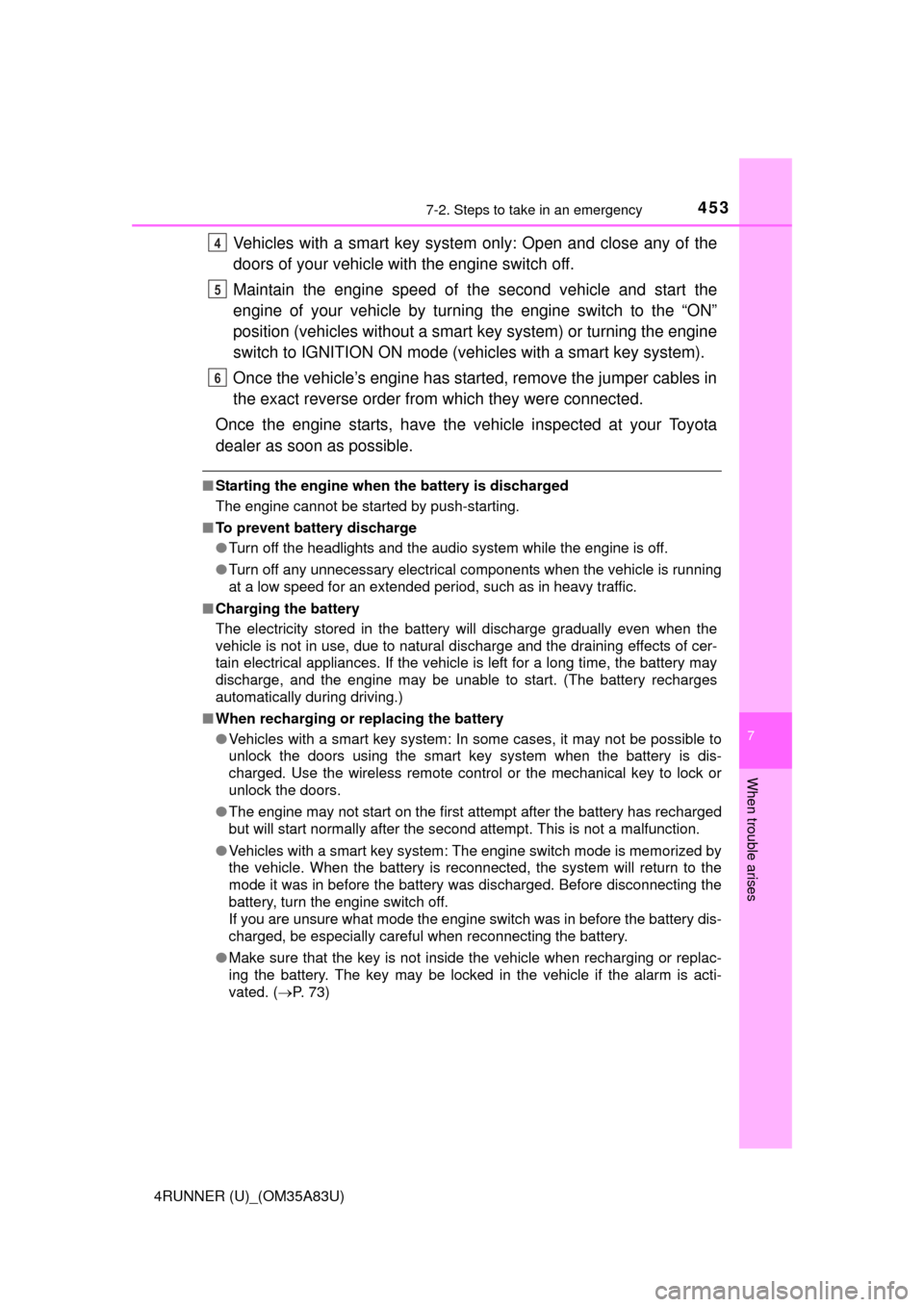
4537-2. Steps to take in an emergency
7
When trouble arises
4RUNNER (U)_(OM35A83U)
Vehicles with a smart key system only: Open and close any of the
doors of your vehicle with the engine switch off.
Maintain the engine speed of the second vehicle and start the
engine of your vehicle by turni ng the engine switch to the “ON”
position (vehicles without a smart key system) or turning the engine
switch to IGNITION ON mode (v ehicles with a smart key system).
Once the vehicle’s engine has started, remove the jumper cables in
the exact reverse order from which they were connected.
Once the engine starts, have the vehicle inspected at your Toyota
dealer as soon as possible.
■ Starting the engine when the battery is discharged
The engine cannot be started by push-starting.
■ To prevent battery discharge
●Turn off the headlights and the audio system while the engine is off.
● Turn off any unnecessary electrical components when the vehicle is running
at a low speed for an extended period, such as in heavy traffic.
■ Charging the battery
The electricity stored in the battery will discharge gradually even when the
vehicle is not in use, due to natural discharge and the draining effects of cer-
tain electrical appliances. If the vehicle is left for a long time, the battery may
discharge, and the engine may be unable to start. (The battery recharges
automatically during driving.)
■ When recharging or replacing the battery
●Vehicles with a smart key system: In some cases, it may not be possible to
unlock the doors using the smart key system when the battery is dis-
charged. Use the wireless remote control or the mechanical key to lock or
unlock the doors.
● The engine may not start on the first attempt after the battery has recharged
but will start normally after the second attempt. This is not a malfunction.
● Vehicles with a smart key system: The engine switch mode is memorized by
the vehicle. When the battery is reconnected, the system will return to the
mode it was in before the battery was discharged. Before disconnecting the
battery, turn the engine switch off.
If you are unsure what mode the engine switch was in before the battery dis-
charged, be especially careful when reconnecting the battery.
● Make sure that the key is not inside the vehicle when recharging or replac-
ing the battery. The key may be locked in the vehicle if the alarm is acti-
vated. ( P. 73)
4
5
6
Page 509 of 530
507
Index
4RUNNER (U)_(OM35A83U)What to do if...
(Troubleshooting) .................... 508
Alphabetical index ..................... 514
For details of equipment rela ted to the audio/navigation
system, refer to the “Navigation System Owner's Man-
ual”.
Page 516 of 530
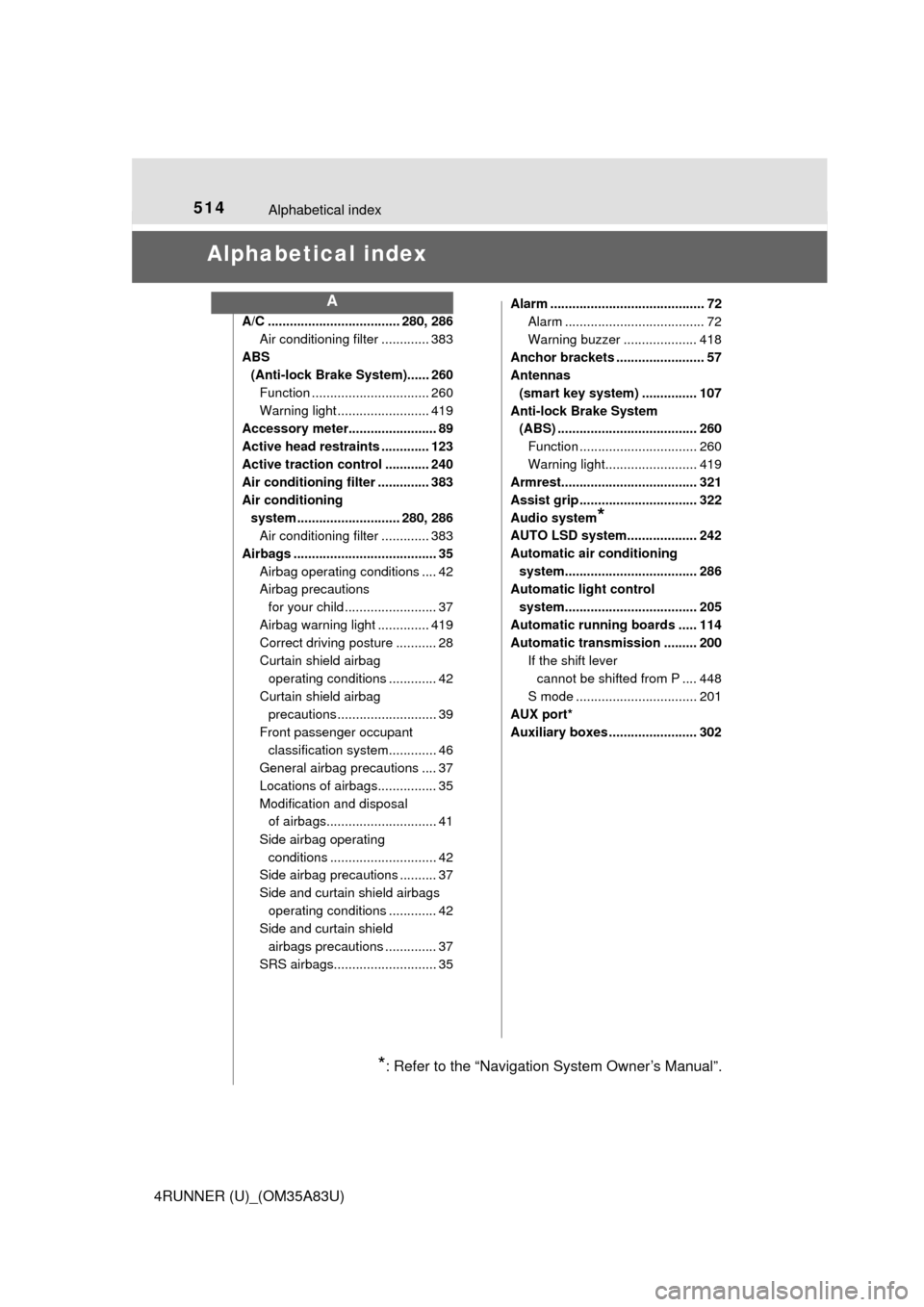
514
4RUNNER (U)_(OM35A83U)
Alphabetical index
Alphabetical index
A/C .................................... 280, 286Air conditioning filter ............. 383
ABS (Anti-lock Brake System)...... 260
Function ................................ 260
Warning light ......................... 419
Accessory meter........................ 89
Active head restraints ............. 123
Active traction control ............ 240
Air conditioning filter .............. 383
Air conditioning
system ............................ 280, 286 Air conditioning filter ............. 383
Airbags ....................................... 35 Airbag operating conditions .... 42
Airbag precautions for your child ......................... 37
Airbag warning light .............. 419
Correct driving posture ........... 28
Curtain shield airbag operating conditions ............. 42
Curtain shield airbag
precautions ........................... 39
Front passenger occupant classification syst em............. 46
General airbag precautions .... 37
Locations of airbags................ 35
Modification and disposal of airbags.............................. 41
Side airbag operating conditions ............................. 42
Side airbag precautions .......... 37
Side and curtain shield airbags
operating conditions ............. 42
Side and curtain shield
airbags precautions .............. 37
SRS airbags............................ 35 Alarm .......................................... 72
Alarm ...................................... 72
Warning buzzer .................... 418
Anchor brackets ........................ 57
Antennas (smart key system) ............... 107
Anti-lock Brake System (ABS) ...................................... 260
Function ................................ 260
Warning light......................... 419
Armrest..................................... 321
Assist grip ................................ 322
Audio system
*
AUTO LSD system................... 242
Automatic air conditioning
system.................................... 286
Automatic light control
system.................................... 205
Automatic running boards ..... 114
Automatic transmission ......... 200 If the shift lever cannot be shifted from P .... 448
S mode ................................. 201
AUX port*
Auxiliary boxes ........................ 302
A
*: Refer to the “Navigation System Owner’s Manual”.