2014 TESLA MODEL S park assist
[x] Cancel search: park assistPage 3 of 152

P/N: 1028871-07-A REV: 1i
TABLE OF CONTENTS
OVERVIEWInterior Overview............................................... 1.2
Exterior Overview ............................................. 1.3
OPENING AND CLOSING
Doors ..................................................................... 2.2
Windows .............................................................. 2.7
Rear Trunk........................................................... 2.8
Front Trunk ....................................................... 2.10
Sunroof ............................................................... 2.12
Glove Box .......................................................... 2.13
Cup Holders ...................................................... 2.14
SEATING AND SAFETY
RESTRAINTS
Front and Rear Seats ...................................... 3.2
Seat Belts............................................................ 3.4
Child Safety Seats ............................................ 3.7
Tesla Built In Rear Facing Child Seats..... 3.11
Airbags ............................................................... 3.15
DRIVINGDriver Profiles ................................................... 4.2
Steering Wheel ................................................. 4.3
Mirrors .................................................................. 4.5
Starting and Powering Off ........................... 4.6
Gears .................................................................... 4.7
Instrument Panel.............................................. 4.8
Lights ................................................................... 4.11
Wipers and Washers ..................................... 4.15
Park Assist......................................................... 4.16
Trip Information .............................................. 4.18
Energy Usage................................................... 4.19
Brakes ................................................................ 4.20
Traction Control............................................. 4.22
Cruise Control ................................................. 4.23
Rear View Camera ........................................ 4.24
USING THE TOUCHSCREEN
Touchscreen Overview.................................. 5.2
Touchscreen - Controls................................. 5.4
Touchscreen - Settings................................. 5.6
Climate Controls ............................................... 5.8
Active Air Suspension ................................... 5.11
Media and Audio............................................. 5.12
Phone .................................................................. 5.17Maps ..................................................................... 5.19
Navigation ....................................................... 5.20
Security Settings ............................................ 5.22
HomeLink® Universal Transceiver............ 5.23
Software Updates .......................................... 5.24
Mobile App ....................................................... 5.25
CHARGING
Electric Vehicle Components ...................... 6.2
Battery Information ........................................ 6.4
Charging Model S ............................................ 6.5
MAINTENANCE
Maintenance Schedule ................................... 7.2
Tire Care and Maintenance .......................... 7.3
Temporary Tire Repair................................... 7.8
Cleaning.............................................................. 7.12
Wiper Blades and Washer Jets ................. 7.15
Fluid Reservoirs ............................................... 7.16
Fuses.................................................................... 7.19
Jacking and Lifting ........................................ 7.23
Parts and Accessories .................................. 7.24
SPECIFICATIONS
Identification Labels ....................................... 8.2
Vehicle Loading ................................................ 8.3
Dimensions and Weights .............................. 8.5
Subsystems ........................................................ 8.6
Wheels and Tires.............................................. 8.8
ROADSIDE ASSISTANCE
About Roadside Assistance......................... 9.2
Instructions for Transporters ...................... 9.3
CONSUMER INFORMATIONDisclaimers ....................................................... 10.2
Reporting Concerns ...................................... 10.3
book.book Page i Friday, July 19, 2013 12:53 PM
Page 41 of 152
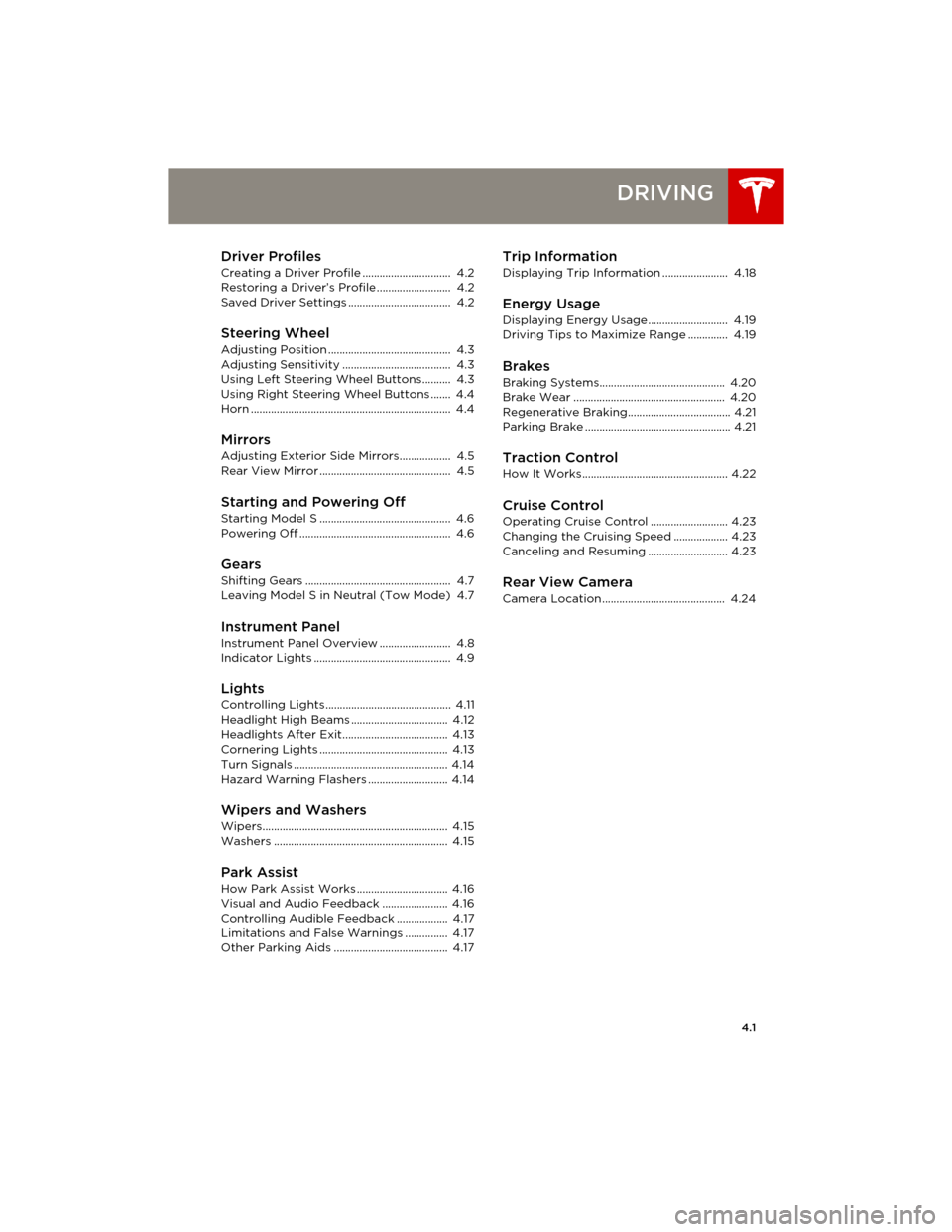
4.1
DRIVING
Driver Profiles
Creating a Driver Profile ............................... 4.2
Restoring a Driver’s Profile .......................... 4.2
Saved Driver Settings .................................... 4.2
Steering Wheel
Adjusting Position ........................................... 4.3
Adjusting Sensitivity ...................................... 4.3
Using Left Steering Wheel Buttons.......... 4.3
Using Right Steering Wheel Buttons ....... 4.4
Horn ...................................................................... 4.4
MirrorsAdjusting Exterior Side Mirrors.................. 4.5
Rear View Mirror .............................................. 4.5
Starting and Powering Off
Starting Model S .............................................. 4.6
Powering Off ..................................................... 4.6
Gears
Shifting Gears ................................................... 4.7
Leaving Model S in Neutral (Tow Mode) 4.7
Instrument Panel
Instrument Panel Overview ......................... 4.8
Indicator Lights ................................................ 4.9
LightsControlling Lights ............................................ 4.11
Headlight High Beams .................................. 4.12
Headlights After Exit..................................... 4.13
Cornering Lights ............................................. 4.13
Turn Signals ...................................................... 4.14
Hazard Warning Flashers ............................ 4.14
Wipers and WashersWipers................................................................. 4.15
Washers ............................................................. 4.15
Park Assist
How Park Assist Works ................................ 4.16
Visual and Audio Feedback ....................... 4.16
Controlling Audible Feedback .................. 4.17
Limitations and False Warnings ............... 4.17
Other Parking Aids ........................................ 4.17
Trip Information
Displaying Trip Information ....................... 4.18
Energy Usage
Displaying Energy Usage ............................ 4.19
Driving Tips to Maximize Range .............. 4.19
Brakes
Braking Systems............................................ 4.20
Brake Wear ..................................................... 4.20
Regenerative Braking.................................... 4.21
Parking Brake ................................................... 4.21
Traction Control
How It Works................................................... 4.22
Cruise ControlOperating Cruise Control ........................... 4.23
Changing the Cruising Speed ................... 4.23
Canceling and Resuming ............................ 4.23
Rear View CameraCamera Location ........................................... 4.24
book.book Page 1 Friday, July 19, 2013 12:53 PM
Page 56 of 152
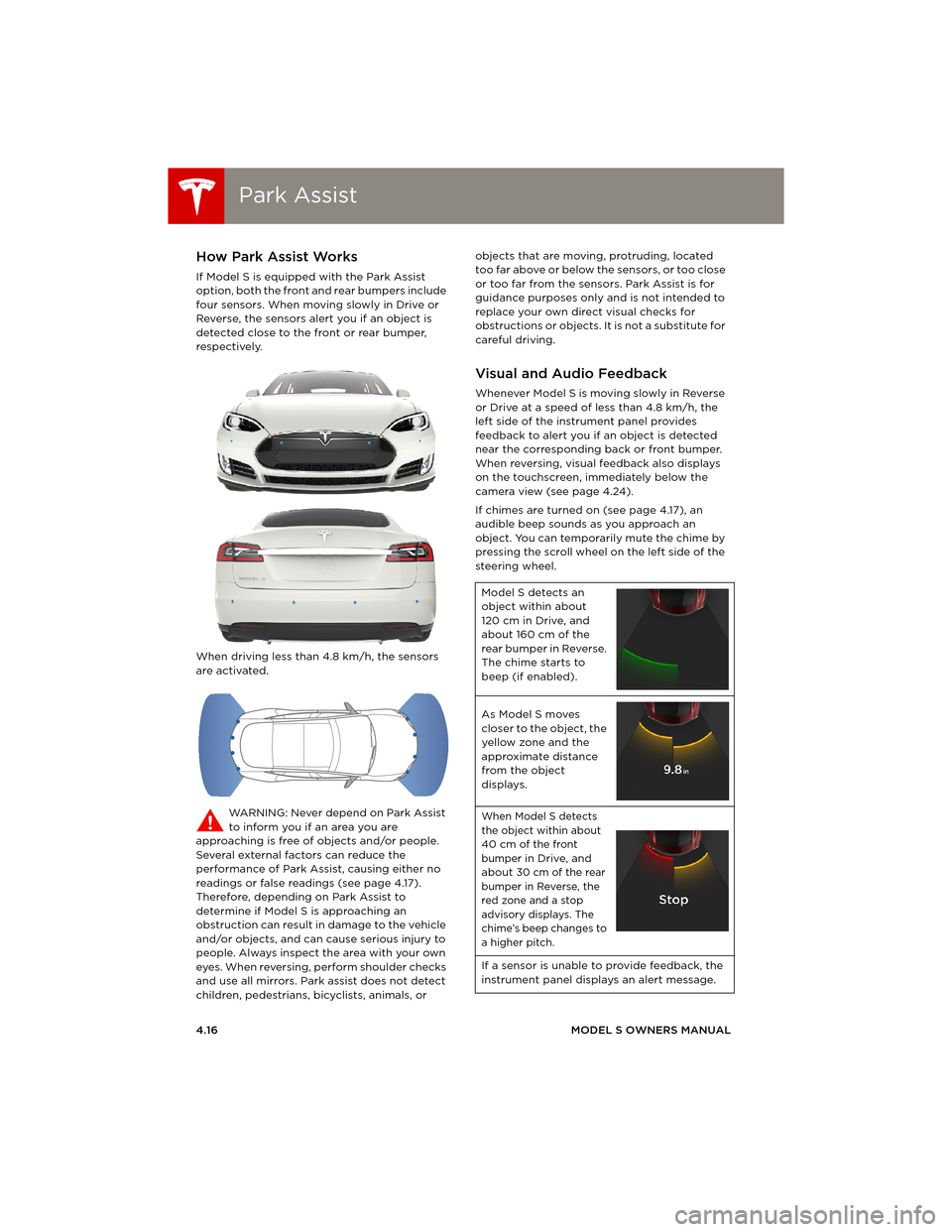
Park AssistPark Assist
4.16MODEL S OWNERS MANUAL
Park AssistHow Park Assist Works
If Model S is equipped with the Park Assist
option, both the front and rear bumpers include
four sensors. When moving slowly in Drive or
Reverse, the sensors alert you if an object is
detected close to the front or rear bumper,
respectively.
When driving less than 4.8 km/h, the sensors
are activated.
WARNING: Never depend on Park Assist
to inform you if an area you are
approaching is free of objects and/or people.
Several external factors can reduce the
performance of Park Assist, causing either no
readings or false readings (see page 4.17).
Therefore, depending on Park Assist to
determine if Model S is approaching an
obstruction can result in damage to the vehicle
and/or objects, and can cause serious injury to
people. Always inspect the area with your own
eyes. When reversing, perform shoulder checks
and use all mirrors. Park assist does not detect
children, pedestrians, bicyclists, animals, or objects that are moving, protruding, located
too far above or below the sensors, or too close
or too far from the sensors. Park Assist is for
guidance purposes only and is not intended to
replace your own direct visual checks for
obstructions or objects. It is not a substitute for
careful driving.
Visual and Audio Feedback
Whenever Model S is moving slowly in Reverse
or Drive at a speed of less than 4.8 km/h, the
left side of the instrument panel provides
feedback to alert you if an object is detected
near the corresponding back or front bumper.
When reversing, visual feedback also displays
on the touchscreen, immediately below the
camera view (see page 4.24).
If chimes are turned on (see page 4.17), an
audible beep sounds as you approach an
object. You can temporarily mute the chime by
pressing the scroll wheel on the left side of the
steering wheel.
Model S detects an
object within about
120 cm in Drive, and
about 160 cm of the
rear bumper in Reverse.
The chime starts to
beep (if enabled).
As Model S moves
closer to the object, the
yellow zone and the
approximate distance
from the object
displays.
When Model S detects
the object within about
40 cm of the front
bumper in Drive, and
about 30 cm of the rear
bumper in Reverse, the
red zone and a stop
advisory displays. The
chime’s beep changes to
a higher pitch.
If a sensor is unable to provide feedback, the
instrument panel displays an alert message.
book.book Page 16 Friday, July 19, 2013 12:53 PM
Page 57 of 152

Park Assist
DRIVING4.17 CAUTION: Keep sensors clean from dirt,
debris, snow, and ice. Avoid using a high
pressure power washer on the sensors
and do not clean a sensor with a sharp or
abrasive object that can scratch or
damage its surface.
CAUTION: Do not install accessories or
stickers on or near the parking sensors.
Controlling Audible Feedback
You can use Park Assist with or without audible
feedback. To turn chimes on or off, touch
Controls > Settings > Safety & Security > Park
Assist Chimes.
You can also mute the chimes temporarily by
pressing the scroll wheel on the left side of the
steering wheel. The chimes are muted until you
shift into a different gear or drive over
4.8 km/h.
Limitations and False Warnings
The parking sensors may not function correctly
in these situations:
•One or more of the parking sensors is
damaged, dirty, or covered (such as mud,
ice, or snow).
•Object is located below approximately
20 cm (such as a curb or low barrier).
•Weather conditions (heavy rain, snow, or
fog) are interfering with sensor operation.
•Object is thin (such as a sign post).
•A sensor’s operating range has been
exceeded.
•Object is sound-absorbing or soft (such as
powder snow).
•Object is sloped (such as a sloped
embankment).
•Model S has been parked in, or is being
driven in, extremely hot or cold
temperatures.
•The sensors are affected by other electrical
equipment or devices that generate
ultrasonic waves.
•Object is located too close to the bumper.
•A bumper is misaligned or damaged.
•An object that is mounted to Model S is
interfering with and/or obstructing the
sensor (such as a bike rack or a bumper
sticker).
Other Parking Aids
In addition to Park Assist, when shifted into
Reverse gear, the backup camera displays a
view of the area behind Model S. See
page 4.24.
book.book Page 17 Friday, July 19, 2013 12:53 PM
Page 64 of 152

Rear View CameraRear View Camera
4.24MODEL S OWNERS MANUAL
Rear View CameraCamera Location
Model S is equipped with a rear view camera
located above the rear license plate.
Whenever you shift into Reverse, the
touchscreen displays the view from the camera.
NOTE: If Model S is equipped with the optional
Park Assist feature, visual feedback from the
parking sensors displays below the camera
image. See page 4.16.
WA R N I N G : T h e c a m e r a m a y n o t d e t e c t
overhanging objects or barriers that can
potentially cause damage or injury.
Cleaning the Camera
To ensure a clear picture, keep the camera lens
clean and free of obstructions. Remove any
buildup of dirt by occasionally wiping the
camera lens with a soft damp cloth.
CAUTION: Do not use chemical-based or
abrasive cleaners that can scour the
surface of the camera lens.
book.book Page 24 Friday, July 19, 2013 12:53 PM
Page 114 of 152

Fluid ReservoirsFluid Reservoirs
7.16MODEL S OWNERS MANUAL
Fluid ReservoirsRemoving the Maintenance Panel
To access fuses and check fluid levels, remove
the maintenance panel:
1.Pull the rear edge of the maintenance panel
upward to release the five clips that hold
the panel in place.
2.Maneuver the maintenance panel toward
the windshield to remove.
CAUTION: The maintenance panel
protects the front trunk from water.
When re-attaching, make sure it is fully
seated.
Checking Battery Coolant
If the quantity of fluid in the cooling system
drops below the recommended level, the
instrument panel displays a warning message.
Stop Model S as soon as safety permits and call
Roadside Assistance to have Model S
transported to Tesla.
Fluid Level Check
Tesla checks the Battery coolant level at the
regularly scheduled maintenance intervals. To
check it yourself, park Model S on level ground.
When Model S is cool, remove the maintenance
panel (see page 7.16).
Check the fluid level visually by looking at the
outside marks on the side of the reservoir. DO
NOT REMOVE THE FILLER CAP AND DO NOT
ADD FLUID. Doing so can result in damage not
covered by the warranty.
The fluid level should be between the MIN and
the MAX marks. If you notice that the fluid level
has dropped significantly, contact Tesla before
using Model S.
To p p i n g U p t h e B a t t e r y C o o l a n t
Under no circumstances should you add
coolant. If the instrument panel warns you that
the fluid level is low, contact Tesla immediately.
To maximize the performance and life of the
Battery, the cooling system uses a specific type
of G-48 ethylene-glycol coolant (HOAT).
Contact Tesla for more specific information
about the coolant.
book.book Page 16 Friday, July 19, 2013 12:53 PM
Page 115 of 152

Fluid Reservoirs
MAINTENANCE7.17
Checking Brake Fluid
WARNING: Contact Tesla immediately if
you notice increased movement of the
brake pedal or a significant loss of brake fluid.
Driving under these conditions can result in
extended stopping distances or complete
brake failure.
The Brake indicator on the instrument
panel alerts you if the quantity of fluid in
the brake reservoir drops below the
recommended level. If it displays while driving,
stop as soon as safety permits by gently
applying the brakes. Do not continue driving.
Contact Tesla immediately for assistance.
Fluid Level Check
Tesla checks the brake fluid level at the
regularly scheduled maintenance intervals. To
check it yourself, park Model S on level ground.
When Model S is cool, remove the maintenance
panel (see page 7.16).
Check the fluid level visually by looking at the
outside marks on the side of the reservoir
without removing the filler cap.
The brake fluid level should be between the MIN
and the MAX marks.
NOTE: The brake fluid level drops slightly
during normal use, as a result of brake pad
wear, but should not be allowed to drop below
the MIN mark.
To p p i n g U p t h e B r a k e F l u i d
Do not top up your brake fluid. Tesla service
does this when you bring Model S in for regular
servicing. The following instructions are
provided for information purposes and future
reference only:
1.Clean the filler cap before removing to
prevent dirt from entering the reservoir.
2.Unscrew the cap and remove.
3.Top up the reservoir to the MAX mark using
brake fluid meeting DOT3 or DOT4
specifications.
4.Replace the filler cap.
WARNING: Only use new fluid from a
sealed air-tight container. Never use
previously used fluid or fluid from a previously
opened container—fluid absorbs moisture
which decreases braking performance.
WARNING: Brake fluid is highly toxic.
Keep containers sealed and out of the
reach of children. In the event of accidental
consumption, seek medical attention
immediately.
CAUTION: Brake fluid damages painted
surfaces. Immediately soak up any spills
with an absorbent cloth and wash the
area with a mixture of car shampoo and
water.
book.book Page 17 Friday, July 19, 2013 12:53 PM
Page 118 of 152

FusesFuses
7.20MODEL S OWNERS MANUAL
Fuse Box 1
Access to fuse box 1 requires removal of components that must be performed by a Tesla service
technician. The following fuse list is provided only to assist you in determining if a fuse in this box
needs to be replaced. Contact Tesla Service if one of these fuses needs to be replaced.
Fuse RatingCircuit Protected
NOTE: THESE FUSES MUST BE REPLACED BY A TESLA SERVICE TECHNICIAN
1 5 A Accessory sensor, radio, USB hub
2 5 A Headlight leveling system (EU/China Coil Suspension vehicles only)
3 5 A Vanity lights, rear view mirror
4 30 A Outboard rear seat heaters (cold weather option)
5 15 A Seat heater (driver’s seat)
6 20 A Base audio amplifier
7 15 A Seat heater (front passenger seat)
820 APremium audio amplifier
9 25 A Sunroof
10 5 A Passive safety restraints
11 5 A Steering column controls
12 5 A Sensor for Drive mode and Yaw Rate (Stability/Traction Control)
13 15 A Wiper park
14 5 A Drive inverter
15 20 A Electric parking brake
16 5 A Parking/blind spot sensors
17 20 A Electric parking brake
18 5 A Not used
19 5 A In-vehicle HVAC sensor
20 5 A Cabin air heater logic
21 15 A Battery coolant pump 1
22 5 A Inlet actuators
23 15 A Powertrain coolant pump
24 5 A Cabin climate control
25 15 A Battery coolant pump 2
26 - Not used
27 10 A Thermal controller
book.book Page 20 Friday, July 19, 2013 12:53 PM