Page 15 of 414
12
Illustrated index &Exterior1) Engine hood (page 11-5)
2) Headlight switch (page 3-29)
3) Replacing bulbs (page 11-39)
4) Wiper switch (page 3-36)
5) Moonroof (page 2-27)
6) Door locks (page 2-4)
7) Tire pressure (page 11-26)
8) Flat tires (page 9-5)
9) Snow tires (page 8-8)
10) Front fog light switch (page 3-34)
11) Tie-down hooks (page 9-13)
12) Towing hook (page 9-13)
Page 16 of 414
1) Rear window defogger (page 3-47)
2) Fuel filler lid and cap (page 7-4)
3) Child safety locks (page 2-20)
4) Tie-down hook (page 9-13)
5) Trunk lid (page 2-23)
6) Rear gate (page 2-26)
7) Towing hook (page 9-13)13
– CONTINUED –
Page 43 of 414
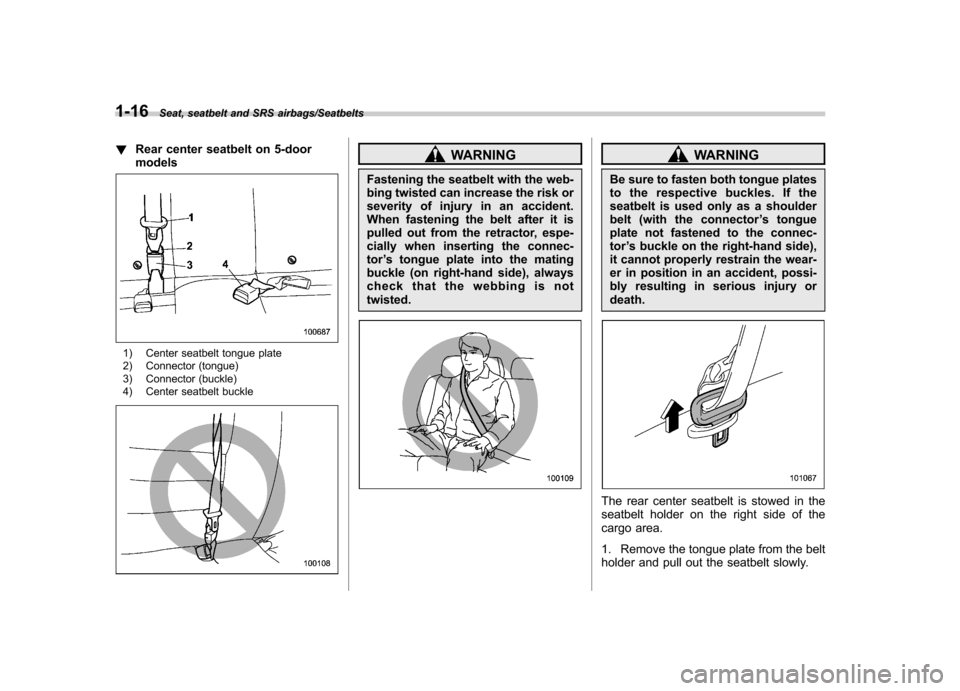
1-16Seat, seatbelt and SRS airbags/Seatbelts
!Rear center seatbelt on 5-door models
1) Center seatbelt tongue plate
2) Connector (tongue)
3) Connector (buckle)
4) Center seatbelt buckle
WARNING
Fastening the seatbelt with the web-
bing twisted can increase the risk or
severity of injury in an accident.
When fastening the belt after it is
pulled out from the retractor, espe-
cially when inserting the connec-tor ’s tongue plate into the mating
buckle (on right-hand side), always
check that the webbing is nottwisted.WARNING
Be sure to fasten both tongue plates
to the respective buckles. If the
seatbelt is used only as a shoulder
belt (with the connector ’s tongue
plate not fastened to the connec-tor ’s buckle on the right-hand side),
it cannot properly restrain the wear-
er in position in an accident, possi-
bly resulting in serious injury ordeath.
The rear center seatbelt is stowed in the
seatbelt holder on the right side of the
cargo area.
1. Remove the tongue plate from the belt
holder and pull out the seatbelt slowly.
Page 64 of 414
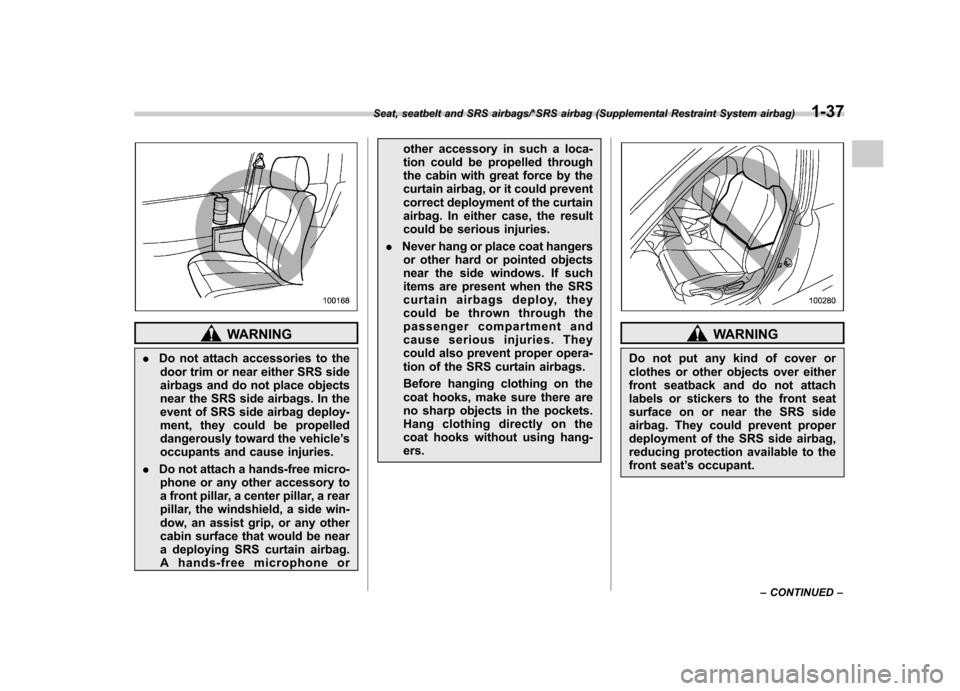
WARNING
. Do not attach accessories to the
door trim or near either SRS side
airbags and do not place objects
near the SRS side airbags. In the
event of SRS side airbag deploy-
ment, they could be propelled
dangerously toward the vehicle ’s
occupants and cause injuries.
. Do not attach a hands-free micro-
phone or any other accessory to
a front pillar, a center pillar, a rear
pillar, the windshield, a side win-
dow, an assist grip, or any other
cabin surface that would be near
a deploying SRS curtain airbag.
A hands-free microphone or other accessory in such a loca-
tion could be propelled through
the cabin with great force by the
curtain airbag, or it could prevent
correct deployment of the curtain
airbag. In either case, the result
could be serious injuries.
. Never hang or place coat hangers
or other hard or pointed objects
near the side windows. If such
items are present when the SRS
curtain airbags deploy, they
could be thrown through the
passenger compartment and
cause serious injuries. They
could also prevent proper opera-
tion of the SRS curtain airbags.
Before hanging clothing on the
coat hooks, make sure there are
no sharp objects in the pockets.
Hang clothing directly on the
coat hooks without using hang-ers.WARNING
Do not put any kind of cover or
clothes or other objects over either
front seatback and do not attach
labels or stickers to the front seat
surface on or near the SRS side
airbag. They could prevent proper
deployment of the SRS side airbag,
reducing protection available to the
front seat ’s occupant.
Seat, seatbelt and SRS airbags/*SRS airbag (Supplemental Restraint System airbag)1-37
– CONTINUED –
Page 68 of 414
&Components
1) SRS frontal airbag
2) SRS side airbag
3) SRS curtain airbag The SRS airbags are stowed in the
following locations. Driver
’s SRS frontal airbag: in the center
portion of the steering wheel
Front passenger ’s SRS frontal airbag:
near the top of the dashboard under an “ SRS AIRBAG ”mark
SRS side airbag: in the door side of each
front seat seatback which bears an “SRS
AIRBAG ”label
SRS curtain airbag: in the roof side
(between the front pillar and a point over
the rear seat) An “SRS AIRBAG ”mark is located at the
top of each center pillar.
Seat, seatbelt and SRS airbags/*SRS airbag (Supplemental Restraint System airbag)1-41
– CONTINUED –
Page 89 of 414
2-4Keys and doors/Door locks
the registration of keys with your immo-
bilizer system, contact your SUBARU
dealer. NOTE
A vehicle that is equipped with the
remote engine start system as a dealer
option can register up to three keys for
use with one vehicle.Door locks &
Locking and unlocking from
the outside
NOTE
If you unlock the driver ’s door with a
key and open the door while the alarm
system is armed, the alarm system is
triggered and the vehicle ’shorn
sounds. In this case, perform any of
the following operations: . Press any button on the remote
transmitter. . Insert the key into the ignition
switch and turn the ignition switch tothe “ON ”position.
For details about the alarm system,
refer to “Alarm system ”F 2-15.
To lock the driver ’s door from the outside
with the key, turn the key toward the rear.
To unlock the door, turn the key toward the
front. Pull the outside door handle to open
an unlocked door.
Page 93 of 414

2-8Keys and doors/Remote keyless entry system
responsible for compliance
could void the user’s authority
to operate the equipment.
This device complies with Part 15 of
the FCC Rules and RSS-Gen of IC
Rules. Operation is subject to the
following two conditions: (1) this de-
vice may not cause harmful interfer-
ence, and (2) this device must accept
any interference received, including
interference that may cause undesiredoperation.
Two transmitters are provided for your vehicle.
The remote keyless entry system has the
following functions. . Locking and unlocking the doors (and
rear gate on the 5-door) without a key. Unlocking the rear gate on the 5-door
without a key. Opening the trunk lid on the 4-door
without a key. Sounding a panic alarm
. Arming and disarming the alarm sys-
tem. For detailed information, refer to “ Alarm system ”F 2-15.
The operable distance of the remote
keyless entry system is approximately 30
feet (10 meters). However, this distance will vary depending on environmental
conditions. The system
’s operable dis-
tance will be shorter in areas near a
facility or electronic equipment emitting
strong radio waves such as a power plant,
broadcast station, TV tower, or remote
controller of home electronic appliances.
The remote keyless entry system does not
operate when the key is inserted in the
ignition switch.
: Trunk lid/rear gate unlock button: Unlock/disarm button: Lock/arm button
A: Panic button
1) Front
2) Back NOTE
The turn signal lights will flash once/
twice under the following conditions. .
When locking the doors
. When unlocking the doors
. When opening the trunk lid (4-door
models) . When unlocking the rear gate (5-
door models)
Operation of the turn signal light in the
above cases can be set to “On ”or
“ Off ”by a SUBARU dealer. Consult
your SUBARU dealer for details.
Page 118 of 414
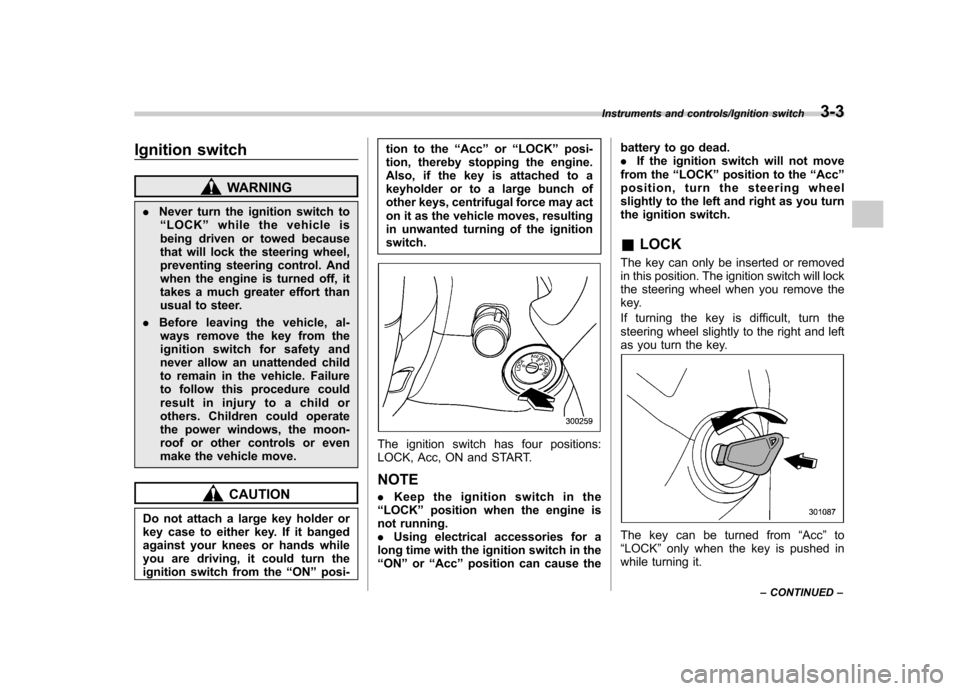
Ignition switch
WARNING
. Never turn the ignition switch to
“ LOCK ”while the vehicle is
being driven or towed because
that will lock the steering wheel,
preventing steering control. And
when the engine is turned off, it
takes a much greater effort than
usual to steer.
. Before leaving the vehicle, al-
ways remove the key from the
ignition switch for safety and
never allow an unattended child
to remain in the vehicle. Failure
to follow this procedure could
result in injury to a child or
others. Children could operate
the power windows, the moon-
roof or other controls or even
make the vehicle move.
CAUTION
Do not attach a large key holder or
key case to either key. If it banged
against your knees or hands while
you are driving, it could turn the
ignition switch from the “ON ”posi- tion to the
“Acc ”or “LOCK ”posi-
tion, thereby stopping the engine.
Also, if the key is attached to a
keyholder or to a large bunch of
other keys, centrifugal force may act
on it as the vehicle moves, resulting
in unwanted turning of the ignitionswitch.
The ignition switch has four positions:
LOCK, Acc, ON and START. NOTE . Keep the ignition switch in the
“ LOCK ”position when the engine is
not running. . Using electrical accessories for a
long time with the ignition switch in the“ ON ”or “Acc ”position can cause the battery to go dead..
If the ignition switch will not move
from the “LOCK ”position to the “Acc ”
position, turn the steering wheel
slightly to the left and right as you turn
the ignition switch. & LOCK
The key can only be inserted or removed
in this position. The ignition switch will lock
the steering wheel when you remove the
key.
If turning the key is difficult, turn the
steering wheel slightly to the right and left
as you turn the key.
The key can be turned from “Acc ”to
“ LOCK ”only when the key is pushed in
while turning it.
Instruments and controls/Ignition switch3-3
– CONTINUED –