2014 SKODA YETI ESP
[x] Cancel search: ESPPage 72 of 248
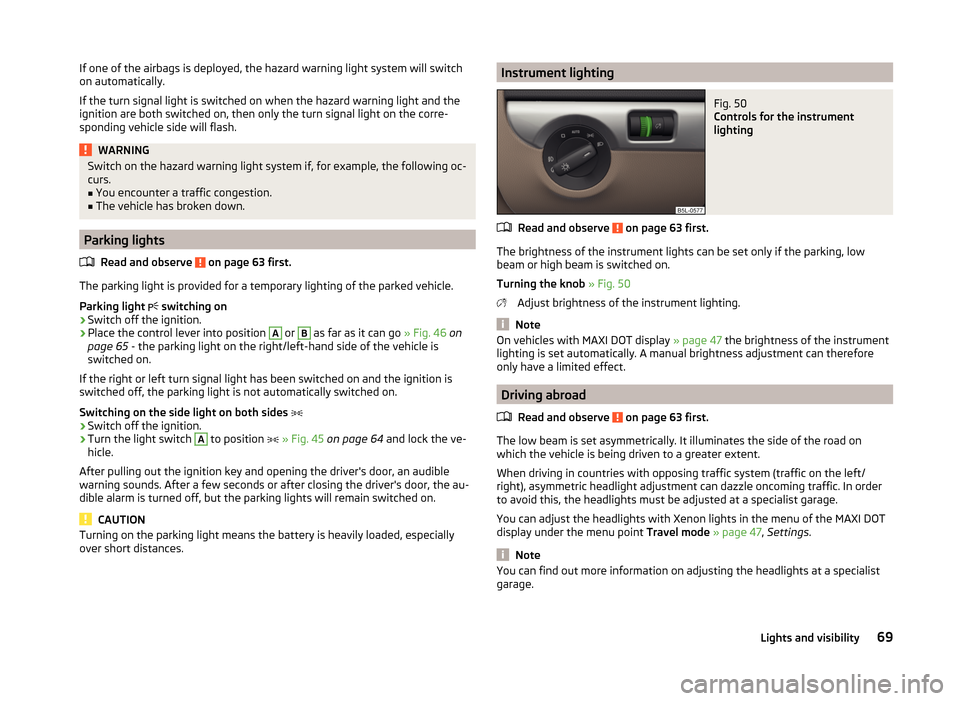
If one of the airbags is deployed, the hazard warning light system will switch
on automatically.
If the turn signal light is switched on when the hazard warning light and the
ignition are both switched on, then only the turn signal light on the corre-
sponding vehicle side will flash.WARNINGSwitch on the hazard warning light system if, for example, the following oc-
curs.■
You encounter a traffic congestion.
■
The vehicle has broken down.
Parking lights
Read and observe
on page 63 first.
The parking light is provided for a temporary lighting of the parked vehicle.
Parking light switching on
›
Switch off the ignition.
›
Place the control lever into position
A
or
B
as far as it can go
» Fig. 46 on
page 65 - the parking light on the right/left-hand side of the vehicle is
switched on.
If the right or left turn signal light has been switched on and the ignition is
switched off, the parking light is not automatically switched on.
Switching on the side light on both sides
›
Switch off the ignition.
›
Turn the light switch
A
to position
» Fig. 45 on page 64 and lock the ve-
hicle.
After pulling out the ignition key and opening the driver's door, an audible
warning sounds. After a few seconds or after closing the driver's door, the au-
dible alarm is turned off, but the parking lights will remain switched on.
CAUTION
Turning on the parking light means the battery is heavily loaded, especially
over short distances.Instrument lightingFig. 50
Controls for the instrument
lighting
Read and observe on page 63 first.
The brightness of the instrument lights can be set only if the parking, low
beam or high beam is switched on.
Turning the knob » Fig. 50
Adjust brightness of the instrument lighting.
Note
On vehicles with MAXI DOT display » page 47 the brightness of the instrument
lighting is set automatically. A manual brightness adjustment can therefore
only have a limited effect.
Driving abroad
Read and observe
on page 63 first.
The low beam is set asymmetrically. It illuminates the side of the road on
which the vehicle is being driven to a greater extent.
When driving in countries with opposing traffic system (traffic on the left/
right), asymmetric headlight adjustment can dazzle oncoming traffic. In order
to avoid this, the headlights must be adjusted at a specialist garage.
You can adjust the headlights with Xenon lights in the menu of the MAXI DOT
display under the menu point Travel mode » page 47 , Settings .
Note
You can find out more information on adjusting the headlights at a specialist
garage.69Lights and visibility
Page 75 of 248

Sun visors in the frontFig. 55
Fold down the cover / fold up cover / fold down secondary visor /
make-up mirror and tape
The sun visors protect you from the blazing sun.
Sun visors » Fig. 55
Fold down the cover
Swivel cover towards the door
Fold down the auxiliary cover
Make-up mirror, the cover can be pushed in the direction of the arrow
Tape for storage of small light objects
123ABWARNINGThe sun visors must not be swivelled towards the side windows in the de-
ployment area of the head airbags if any objects are attached to them. Ini-
tiation of the head airbags may cause injury.
Windscreen wipers and washers
Introduction
This chapter contains information on the following subjects:
Windscreen wipers and washers
73
Headlight cleaning system
74
The wiper and washer system provide a good view through the windscreen or
rear window.
The windscreen wipers and the wash system only operate if the ignition is
switched on and the bonnet is closed 1)
.
Top up with windscreen wiper fluid » page 186.
WARNING■
Properly maintained windscreen wiper blades are essential for clear visi-
bility and safe driving » page 212.■
Replace the windscreen wiper blades once or twice a year for safety rea-
sons. These can be purchased from a ŠKODA Partner.
■
Do not use the windscreen washer system at low temperatures, without
heating the windscreen beforehand. The window washer fluid could other-
wise freeze on the windscreen and restrict the view to the front.
■
Automatic wiping during rain is only a support. The driver is not released
from the responsibility to set the function of the windscreen wipers man-
ually depending on the visibility conditions.
1)
On vehicles which do not have a contact switch for the bonnet, the windshield wiper and wash system
operates also when the bonnet is opened.
72Using the system
Page 83 of 248

When automatic storage is activated, the current positions of the driver's seat
and the external mirrors are saved in the memory of the remote control key
each time the vehicle is locked. When the vehicle is next unlocked using the
same key, the driver's seat and the external mirrors assume the positions stor-
ed in the memory of this key 1)
.
Saving front passenger mirror settings when reversing
Above the MAXI DOT display in the menu item Mirror down The lowering func-
tion for the mirror on the passenger side when reversing must be ena-
bled » page 47 .›
Unlock the vehicle with the remote control key.
›
Switch on the ignition.
›
Adjust the rotary knob for the mirrors to the position
or in right-hand drive
to the position
» page 76 .
›
Engage reverse gear.
›
Adjust the front passenger's mirror to the desired position » page 76.
›
Disengage reverse gear.
The adjusted position of the exterior mirror is stored in the remote control key
memory.
Disable the function of automatic storage
›
Unlock the vehicle with the remote control key.
›
Press and hold the SET button
A
» Fig. 61 on page 79 . At the same time,
press the button on the remote control key within 10 seconds.
The successful deactivation of the automatic storage function for each key is confirmed by an acoustic signal.
Stopping the ongoing adjustment
›
Press any button on the driver's seat.
Or
›
Press the button on the remote control key.
Front seat functions
Introduction
This chapter contains information on the following subjects:
Front seat heating
80
Front armrest
81
Folding front passenger seat
81
Front seat heating
Fig. 62
Buttons for heating the front
seats
The seat backrests and seats can be heated electrically.
The seat heating can only be switched on when the engine is running.
Buttons for the seat heater » Fig. 62
Left seat heating
Right seat heating
Switching on
›
Press the corresponding symbol button or
» Fig. 62 .
Pressing once switches the seat heating on at its maximum level.
With repeated pressing of the switch, the intensity of the heating is reduced
until it is switched off.
The level of the seat heating is indicated by the number of illuminated warning
lights in the switch.
1)
The vehicle must be locked and unlocked with the same key to save the seat and exterior mirror position
to the key.
80Using the system
Page 85 of 248

WARNING■The front passenger airbag should be switched off when transporting ob-
jects on the seat which was folded forwards » page 22, Deactivating the
front passenger airbag .■
Adjust the seat backrest only when the vehicle is stationary.
■
When moving the seat backrest, make sure the seat backrest has been
properly secured – check by pulling on the seat backrest.
■
If the seat backrest is folded, passengers may only be transported on the
outer seat behind the driver.
■
When moving the seat backrest, keep limbs out of the area between the
seat and seat backrest – risk of injury!
■
Never transport the following items on the seat backrest when folded
forwards. ■ Objects that could restrict the driver's view.
■ Objects which make it impossible for the driver to control the vehicle,
e.g. if they roll under the pedals, or could protrude into the driver's zone.
■ Objects which could lead to injury to passengers due to a change of di-
rection or braking manoeuvre when accelerating sharply.
Head restraints
Introduction
This chapter contains information on the following subjects:
Adjusting, installing and removing the headrests.
82
Rear centre head restraints
83
The head restraints and the front seats must be adjusted to match the body
size at all times and the seat belt must always be fastened properly to provide
the most effective levels of protection to the passengers » page 9, Correct and
safe seated position .
Best protection is achieved if the top edge of the head rest is at the same level
as the upper part of your head.
WARNING■ With seats occupied, the respective head rests must be correctly set (may
not be in the bottom position) - risk of fatal injury!■
With seats occupied, the respective head rests must be installed and ad-
justed correctly - risk of fatal injury!
NoteThe position of the front and rear outer head restraints is adjustable in height.
The middle rear head restraint is only adjustable in two positions.
Adjusting, installing and removing the headrests.
Fig. 65
Head restraint: Move up / move down
Read and observe
on page 82 first.
Setting the height
›
Grasp the restraint and move upwards in the direction of
1
» Fig. 65 .
›
To move the restraint down, press the securing button
A
in the direction of
arrow
2
and hold while at the same time pressing the restraint in the direc-
tion of arrow
3
.
Removing/installing
›
Pull the head restraint out of the seat backrest as far as the stop.
›
Press the locking button
A
in the direction of the arrow
2
» Fig. 65 and pull
the head restraint out.
›
To re-insert the head restraint, push it far enough down into the seat back-
rest until the locking button clicks into place.
82Using the system
Page 95 of 248

Storage compartment under the front arm restFig. 85
Open storage compartment / open air supply
Read and observe
on page 86 first.
Opening the storage compartment
›
Lift the armrest in the direction of arrow
A
» Fig. 85 .
Closing storage compartment
›
Open the armrest to the stop, only then can it be folded downwards and against the direction of the arrow
A
» Fig. 85 .
Open the air supply
›
Pull the handle in the direction of the arrow
B
» Fig. 85 .
Close air supply
›
Push the shutter against the arrow
B
to the stop » Fig. 85.
When the air inlet is opened, the air flows into the storage compartment with
a temperature corresponding to the control dial settings on the A/C unit, de-
pending on the outer climate conditions.
The air inlet in the storage compartment is connected to position through
adjustment of the control dial for air distribution. This setting causes the maxi-
mum amount of air to flow into the storage compartment (depending on the
rotary regulator position for the fan).
Note
If not using the air feed in the storage compartment we recommend that you
leave the air supply closed.storage net in the front centre consoleFig. 86
Storage net
Read and observe on page 86 first.
The storage net » Fig. 86 can be used for storage of e.g. maps, magazines etc.
WARNINGOnly store soft objects with a total weight of 0.5 kg in the storage net.
Heavy objects are not secured sufficiently – risk of injury!
CAUTION
Do not place any sharp objects into the net – risk of net damage.
Glasses compartment
Fig. 87
Opening the glasses storage box
Read and observe on page 86 first.
Opening
›
Press the button » Fig. 87.
The box folds in the direction of the arrow.
92Using the system
Page 99 of 248

›Place the empty through-loading bag in the gap between the front and rear
seats in such a way that the end of the bag with the zip lies in the boot.›
Open the tailgate.
›
Push the skis into the through-loading bag from the boot » .
›
Close the through-loading bag.
Securing through-loading bag and skis
›
Pull the securing belt with both lock tongues out of the pocket of the
through-loading bag.
›
Insert the lock tongues
A
» Fig. 94 in the belt locks of the rear middle seat
belt
C
, first on the one side and then on the other side.
›
Place the securing belt in the middle of the skis between the heel and the tip
of the bindings and pull the securing belt tight at the free end of the belt
B
.
WARNING■ After placing the skis into the through-loading bag, you must secure the
through-loading bag with the securing belt.■
The securing belt must hold the skis tight.
■
Ensure that the securing belt for skis grasps the middle between the tip
and the heel element of the binding (see also marking on the through-load-
ing bag).
■
The total weight of the skis which are transported must not exceed 10 kg.
CAUTION
■ Never fold and stow the through-loading bag wet - risk of damaging the
through-loading bag.■
The through-loading bag is designed to hold max. two pairs of skis.
■
Place the skis and sticks in the through-loading bag with the tips facing to
the rear.
Luggage compartment
Introduction
This chapter contains information on the following subjects:
Fastening elements
97
Fixing nets
97
Foldable hook
98
Fastening bar with sliding hook
98
Flexible storage compartment
98
Floor covering on both sides
99Luggage compartment cover99Net partition100
Storage compartments
100
Removable storage box
101
Removable light
101
Class N1 vehicles
102
Please observe the following for the purpose of maintaining good handling
characteristics of your vehicle:
›
Distribute loads as evenly as possible.
›
Place heavy objects as far forward as possible.
›
Attach the items of luggage to the lashing eyes or by using the fixing
nets » page 97 .
In the event of an accident, even small and light objects gain so much kinetic
energy that they can cause severe injuries.
The magnitude of the kinetic energy is dependent on the speed at which the
vehicle is travelling and the weight of the object.
Example: In the event of a frontal collision at a speed of 50 km/h, an object
with a weight of 4.5 kg produces an energy, which corresponds to 20 times its
own weight. This means that it results in a weight of approx. 90 kg “ ”.
WARNING■ Always store transported objects in the boot and attach them to the lash-
ing eyes.■
Loose objects can be thrown forward during a sudden manoeuvre or in
case of an accident and can injure the occupants or other road users.
■
Loose objects could hit a deployed airbag and injure occupants – danger
of death!
■
Please note that transporting heavy objects alters the handling proper-
ties of the vehicle due to the displacement of the centre of gravity – risk of
accident! The speed and style of driving must be adjusted accordingly.
■
If the items of luggage or objects are attached to the lashing eyes with
unsuitable or damaged lashing straps, injuries can occur in the event of
braking manoeuvres or accidents. To prevent items of luggage from moving
around, always use suitable lashing straps which must be firmly attached
to the lashing eyes.
96Using the system
Page 110 of 248

HeatingFig. 111
Heating Controls
Read and observe
and on page 104 first.
Individual functions can be switched on or off by turning the knob or pressing the respective button. If the function is switched on, the warning light lights
up.
Functions of the individual controls » Fig. 111
Setting temperature ›
Lower temperature
›
Increase temperature
Set the blower level (level 0: blower, level 4: the highest blower speed)
Set the direction of the air outlet » page 105
›
Air flow to the windows
›
Air flow to the upper body
›
Air flow in the footwell
›
Airflow to the windows and into the footwell
Switching the rear window heater on/off » page 71
Switching on / off aux. heater (parking heater) on / off » page 111
Switch recirculation on/off » page 106
ABCAir conditioning (manual air conditioning)Fig. 112
Controls of the air conditioning
Read and observe
and on page 104 first.
Individual functions can be switched on or off by turning the knob or pressing the respective button. If the function in the button illuminates the warning
light.
Functions of the individual controls » Fig. 112
Setting temperature ›
Lower temperature
›
Increase temperature
Set the blower level (level 0: Blowers, level 4: the highest blower speed)
Set the direction of the air outlet » page 105
›
Air flow to the windows
›
Air flow to the upper body
›
Air flow in the footwell
›
Airflow to the windows and into the footwell
Switching the cooling system on/off
Switching the rear window heater on/off » page 71
Switching on/off aux. heater (parking heater) on/off » page 111
Switch recirculation on/off » page 106
Operation of the seat heater on the front left seat » page 80
Operation of the seat heater on the front right seat » page 80
ABC107Heating and air conditioning
Page 111 of 248

Note■The warning light in the button lights after activation, even if not all of
the conditions for the function of the cooling system have been met. By light-
ing up of the indicator light in the button, the operational readiness of the
cooling system is signalled.■
During operation of the air conditioning, an increase in engine idle speed may
occur under certain circumstances in order to ensure sufficient heating com-
fort.
Climatronic (automatic air conditioning)
Fig. 113
Controls the Climatronic
Read and observe
and on page 104 first.
The Climatronic in automatic mode ensures the best-possible setting of the
temperature of the outflowing air, the blower stage and air distribution.
The system also takes sunlight into account, which eliminates the need to al-
ter the settings manually.
Individual functions can be switched on or off by turning the knob or pressing
the respective button. If the function in the button illuminates the warning
light.
Functions of the individual controls » Fig. 113
Adjust the temperature for the left side or for both sides
›
Lower temperature
›
Increase temperature
Interior temperature sensor
ABDepending on equipment fitted:
›
Switching the windscreen heater on/off » page 71
›
Switching on/off aux. heating (standard heating) on/off » page 111
Adjust the temperature for the right side ›
Lower temperature
›
Increase temperature
Operation of the seat heater on the front left seat » page 80
Operation of the seat heater on the front right seat » page 80
Adjust the blower speed › + Increase speed
› - Reduce speed
Switch the intensive windscreen heater on/off
Air flow to the windows
Air flow to the upper body
Air flow in the footwell Automatic recirculation, switch on or off » page 106
Switching the rear window heater on/off » page 71
Switching automatic mode on
Switching Climatronic system off »
Switching the cooling system on/off
Switch the temperature setting in Dual mode on/off
After the cooling system is switched off, only the ventilation function remains active whereby the minimum temperature that can be reached is the outside
temperature.
Setting temperature
The interior temperature for the left and right side can be set separately or to-
gether.
The temperature for both sides, is set by turning the knob
A
» Fig. 113 (the
indicator light in the button is not illuminated).
The temperature for the right side is adjusted by turning the knob
D
(the in-
dicator light in the button is lit).
The temperature for the left side is adjusted by turning the knob
A
(the indi-
cator light in the button is lit).
The interior temperature can be set between +18 °C and +26 ℃. The interior
temperature is regulated automatically within this range.
CD108Using the system