2014 SKODA SUPERB display
[x] Cancel search: displayPage 29 of 45
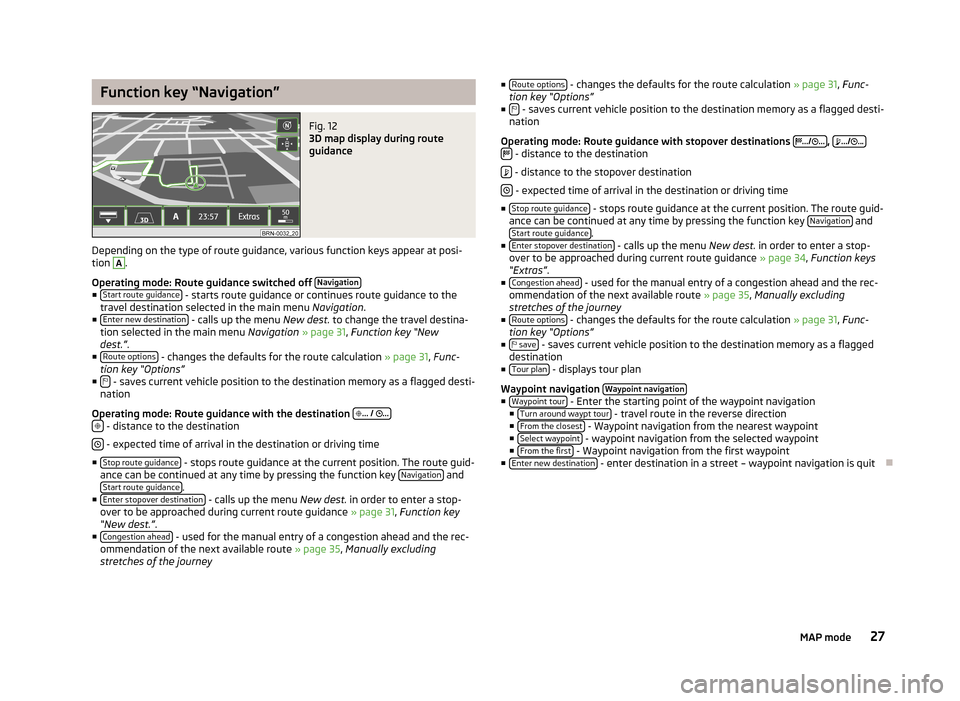
Function key “Navigation”Fig. 12
3D map display during route
guidance
Depending on the type of route guidance, various function keys appear at posi- tion
A
.
Operating mode: Route guidance switched off Navigation
■
Start route guidance - starts route guidance or continues route guidance to the
travel destination selected in the main menu Navigation.
■ Enter new destination
- calls up the menu New dest. to change the travel destina-
tion selected in the main menu Navigation » page 31 , Function key “New
dest.” .
■ Route options
- changes the defaults for the route calculation » page 31, Func-
tion key “Options”
■
- saves current vehicle position to the destination memory as a flagged desti-
nation
Operating mode: Route guidance with the destination
... /
...
- distance to the destination
- expected time of arrival in the destination or driving time
■ Stop route guidance
- stops route guidance at the current position. The route guid-
ance can be continued at any time by pressing the function key Navigation and
Start route guidance.
■ Enter stopover destination - calls up the menu New dest. in order to enter a stop-
over to be approached during current route guidance » page 31, Function key
“New dest.” .
■ Congestion ahead
- used for the manual entry of a congestion ahead and the rec-
ommendation of the next available route » page 35, Manually excluding
stretches of the journey
■ Route options - changes the defaults for the route calculation » page 31, Func-
tion key “Options”
■
- saves current vehicle position to the destination memory as a flagged desti-
nation
Operating mode: Route guidance with stopover destinations
.../
...
,
.../
... - distance to the destination
- distance to the stopover destination
- expected time of arrival in the destination or driving time
■ Stop route guidance
- stops route guidance at the current position. The route guid-
ance can be continued at any time by pressing the function key Navigation and
Start route guidance.
■ Enter stopover destination - calls up the menu New dest. in order to enter a stop-
over to be approached during current route guidance » page 34, Function keys
“Extras” .
■ Congestion ahead
- used for the manual entry of a congestion ahead and the rec-
ommendation of the next available route » page 35, Manually excluding
stretches of the journey
■ Route options
- changes the defaults for the route calculation » page 31, Func-
tion key “Options”
■ save
- saves current vehicle position to the destination memory as a flagged
destination
■ Tour plan
- displays tour plan
Waypoint navigation Waypoint navigation
■
Waypoint tour - Enter the starting point of the waypoint navigation
■ Turn around waypt tour - travel route in the reverse direction
■ From the closest - Waypoint navigation from the nearest waypoint
■ Select waypoint - waypoint navigation from the selected waypoint
■ From the first - Waypoint navigation from the first waypoint
■ Enter new destination - enter destination in a street – waypoint navigation is quit
27MAP mode
Page 30 of 45

Function key “Split-screen”Fig. 13
Split-screen displaying the navigation information/split-screen dis-
playing the information list
Various function keys are displayed in the separate navigation types here.
■ Compass
- displays compass display with current direction of travel
■ Pos. map - displays map display with the vehicle position. Press once on the map
in the split-screen to change the map display.
■ GPS Viewer
- shows the coordinates of the current vehicle position. The number
of satellites received will also be displayed. At least five satellites must be re-
ceived simultaneously to enable the absolute height above sea level to be dis-played behind the mountain symbol (Display: “ 3D Fix”).
■ Dest. guidan. symbol
- displays the symbol of the next destination guidance ma-
noeuvre
■ Manoeuvre list
- displays the manoeuvre list
■ Overview - displays map display with the removal between the vehicle position
and destination
■ Tour plan
- displays tour plan
28MAP mode
Page 32 of 45
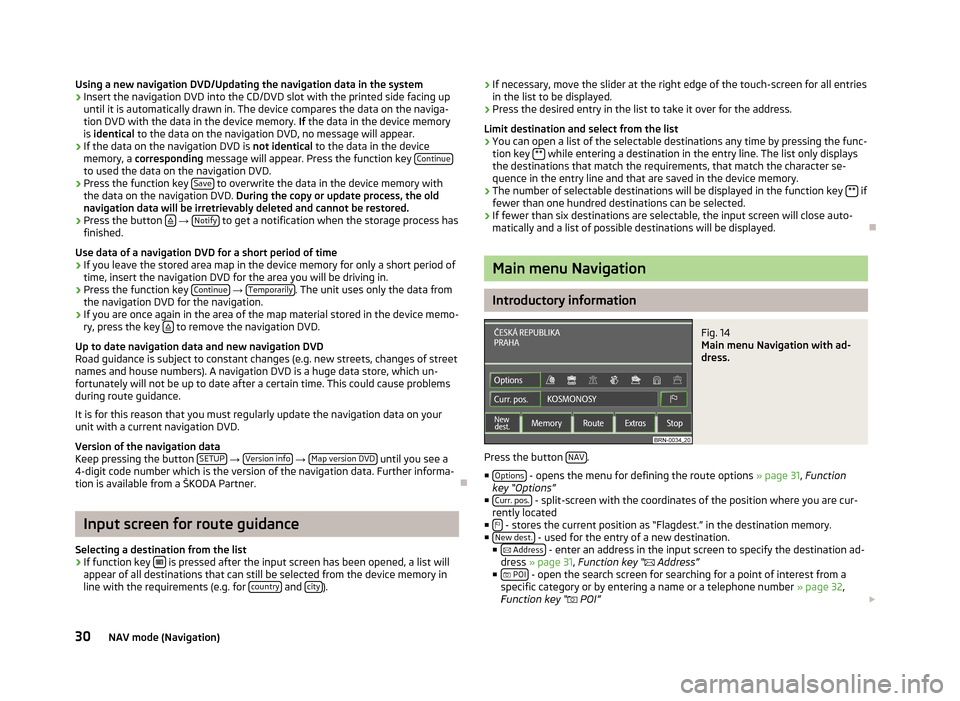
Using a new navigation DVD/Updating the navigation data in the system›Insert the navigation DVD into the CD/DVD slot with the printed side facing upuntil it is automatically drawn in. The device compares the data on the naviga-
tion DVD with the data in the device memory. If the data in the device memory
is identical to the data on the navigation DVD, no message will appear.›
If the data on the navigation DVD is not identical to the data in the device
memory, a corresponding message will appear. Press the function key Continue
to used the data on the navigation DVD.
›
Press the function key Save to overwrite the data in the device memory with
the data on the navigation DVD. During the copy or update process, the old
navigation data will be irretrievably deleted and cannot be restored.
›
Press the button
→ Notify to get a notification when the storage process has
finished.
Use data of a navigation DVD for a short period of time
›
If you leave the stored area map in the device memory for only a short period of
time, insert the navigation DVD for the area you will be driving in.
›
Press the function key Continue
→ Temporarily. The unit uses only the data from
the navigation DVD for the navigation.
›
If you are once again in the area of the map material stored in the device memo-
ry, press the key to remove the navigation DVD.
Up to date navigation data and new navigation DVD
Road guidance is subject to constant changes (e.g. new streets, changes of street names and house numbers). A navigation DVD is a huge data store, which un-
fortunately will not be up to date after a certain time. This could cause problems
during route guidance.
It is for this reason that you must regularly update the navigation data on your unit with a current navigation DVD.
Version of the navigation data
Keep pressing the button SETUP
→ Version info
→ Map version DVD until you see a
4-digit code number which is the version of the navigation data. Further informa-
tion is available from a ŠKODA Partner.
Input screen for route guidance
Selecting a destination from the list
›
If function key is pressed after the input screen has been opened, a list will
appear of all destinations that can still be selected from the device memory in line with the requirements (e.g. for country
and city).
›If necessary, move the slider at the right edge of the touch-screen for all entries
in the list to be displayed.›
Press the desired entry in the list to take it over for the address.
Limit destination and select from the list
›
You can open a list of the selectable destinations any time by pressing the func-
tion key ** while entering a destination in the entry line. The list only displays
the destinations that match the requirements, that match the character se-
quence in the entry line and that are saved in the device memory.
›
The number of selectable destinations will be displayed in the function key ** if
fewer than one hundred destinations can be selected.
›
If fewer than six destinations are selectable, the input screen will close auto- matically and a list of possible destinations will be displayed.
Main menu Navigation
Introductory information
Fig. 14
Main menu Navigation with ad-
dress.
Press the button NAV.
■ Options
- opens the menu for defining the route options » page 31, Function
key “Options”
■ Curr. pos.
- split-screen with the coordinates of the position where you are cur-
rently located
■
- stores the current position as “Flagdest.” in the destination memory.
■ New dest. - used for the entry of a new destination.
■ Address - enter an address in the input screen to specify the destination ad-
dress » page 31 , Function key “
Address”
■ POI
- open the search screen for searching for a point of interest from a
specific category or by entering a name or a telephone number » page 32,
Function key “ POI”
30NAV mode (Navigation)
Page 33 of 45

■ Map/GPS - Specify a point on the map as a destination » page 32, Function
key “ Map/GPS”
■ Home
- Start route guidance from the address saved as the “Home ad-
dress” » page 32 , Function key “ Home address”
■ Last destinations
- open the list of the last automatically saved destinations,
start route guidance by pressing one of the displayed destina-
tions » page 32 , Function key “ Last destinations”
■ Fav. destinations
- open the list of favourite destinations, start route guidance
by pressing one of the displayed destinations » page 32, Function key “
Favourites”
■ Fav. destinations
- open the list of favourite destinations, start route guidance
by pressing one of the displayed destinations » page 33, Function key “
Dest. memory”
■ SD destinations
- displays destinations that are stored on the SD memory card
as visiting cards or pictures, including GPS coordinates » page 33, Function
key“
SD destinations”
■ Presets
- open menu for saving the current position as a destination, for saving
and displaying saved destinations and for waypoint navigation » page 34,
Function key “Memory” , » page 35 , Select and edit the saved waypoint tour
■ Route
- open information and congestion menu for the route during route guid-
ance » page 35 , Permanent block
■ Extras
- open menu for entering a stopover and create a new route in tour
mode » page 34 , Function keys “Extras”
■ Start
/ Stop - starts/stops route guidance
Special destinations
The navigation data in your system or on your DVD contain a database of special
destinations (points of interest) that can be used to find a destination more easi-
ly » page 32 , Function key “
POI” .
Destinations on the SD memory card
By using a web application that can be found on ŠKODA's web site, it is possible
to create destinations as visiting cards or pictures. These destinations can then
be easily imported into the device via the SD memory card » page 33, Save desti-
nation in the destination memory .
Selecting the route guidance mode
Press the button NAV
→ Extras.
■ Tour mode
- mode with stopovers » page 34, Tour mode
■ Waypoint navigation - waypoint navigation » page 34, Waypoint mode
Function key “Options”
Press the button NAV
→ Options.
■ Route
- Route
■ Fast - calculates the fastest route to the destination, even if a detour is nec-
essary - appears in orange
■ Shortest
- shortest route to the destination even if a longer driving time is
required - appears in red
■ Most economical
- calculates the quickest route possible over the shortest
route – displayed in blue
■ Dynamic route
- dynamic route » page 35, Dynamic route guidance with TMC
use
■ Off
- switches off
■ Manual - manual
■ Automatic - automatic
■ Motorways - this type of road is “excluded” from the route calculation
■ Toll roads - this type of road is “excluded” from the route calculation
■ Excluded rds. - manually blocked sections of road are included in the route cal-
culation » page 35 , Manually excluding stretches of the journey
■ Ferries
- this type of transportation is “excluded” from the route calculation
■ Tunnels - Tunnels are “blocked” in the route calculation
Function key “New dest.”
Function key “ Address”
This function key is used to enter an address in the input screen for a destination
address.
Press the button NAV
→ New dest.
→
Address.
■ Country
- country
■ City/P.cd. - city, post code
■ Street - street
■ Number - Number
■ Intersect. - intersection
■ Presets - save entered address data
31NAV mode (Navigation)
Page 34 of 45

Function key “ POI”
This function key opens a search screen to search for a point of interest from a
specific category or by entering a name or a phone number.
Press the button NAV
→ New dest.
→
POI.
■ Category
- list of categories and sub-categories which can be selected. Press the
function key to switch back to a main category after viewing a sub-category.
■ Search area - specify which area to search in when searching for a point of inter-
est.
■ Near dest.
- if a travel destination has been selected, you can select the sur-
rounding area of this travel destination as a search area for the point of inter- est.
■ Position
- limits the search for a point of interest to the surrounding area of
the current location (standard setting)
■ Near city
- an input screen can be used to enter the city near which a search
for a point of interest is to be carried out.
■ Select point on map
- move a crosshair to choose a point on the map in the sur-
rounding area where you intend to search for a point of interest.
■ Along the route
- the search for a point of interest is limited to the environment
of the calculated route (only possible during route guidance)
■ Name
- search for a specific point of interest after entering a name
■ Tel.- search for a specific point of interest after entering a telephone number
■ Search - search for a point of interest meeting the selected criteria
■ - display the previous point of interest in the list
■ - display the following point of interest in the list
■ - save point of interest
■ - dial phone number
■ - display current position
and point of interest on the map
■ OK - starts the route guidance to the shown travel destination
Function key “ Map/GPS”
This functoin key is used to specify a point on the map as a destination or the en- try of GPS coordinates.
Press the button NAV
→ New dest.
→
Map/GPS.
■
or - the scale of the map can also be changed by turning the menu knob
15
» Fig. 1
on page 3
■ - finger movement on the display
■ OK - route guidance is started automatically
■ - stores the travel destination selected from the map in the destination
memory
■
- briefly switches the map display to the overview display (large scale). After
a few seconds it will switch back automatically to the last selected zoom display
(smaller scale).
■ GPS
- opens a menu for entering a travel destination via its coordinates
■ Latitude - enter the latitude
■ Longitude - enter the longitude
Function key “ Home address”
The function key starts the route guidance to the address saved as the “home ad- dress”.
Press the button NAV
→ New dest.
→
Home address.
■ Destination entry
- enter home address
■ Current position - saves the current position as a home address
Function key “ Last destinations”
This function key opens the list of automatically saved last destinations. Route
guidance is started by pressing one of the displayed destinations.
Press the button NAV
→ New dest.
→
Last destinations.
■ Sort
- sort the last destinations
■ By names - sort alphabetically
■ By date - sort by date
■ - display information about the destination
■ Load - start route guidance
■ Show details - display details for the destination (e.g. GPS coordinates)
■ Show on map - show destination on map
■ Save - save destination
■ Delete - delete destination
Function key “ Favourites”
This function key opens the list of favourites. Route guidance is started by press- ing one of the displayed destinations.
Press the button NAV
→ New dest.
→
Favourites.
32NAV mode (Navigation)
Page 35 of 45

■Sort - sort the last destinations
■ By names - sort alphabetically
■ By date - sort by date
■ - display information about the destination » page 32, Function key “ Last
destinations”
Function key “ Dest. memory”
This function key opens the list of manually saved last destinations. Route guid-
ance is started by pressing one of the displayed destinations.
Press the button NAV
→ New dest.
→
Dest. memory.
■ Sort
- sort the destinations saved in the destination memory
■ By names - sort alphabetically
■ By distance - sort by distance
■ By date - sort by date
■ - display information about the destination » page 32, Function key “
Last
destinations”
Function key“SD destinations”
This function key opens the list of destinations saved on the SD memory card. Route guidance is started by pressing one of the displayed destinations.
Press the button NAV
→ New dest.
→
Last destinations.
Route guidance with a destination
Function key “Memory”
Save destination in the destination memory
Press the button NAV
→ Memory.
■ Save destination
- save displayed destination
■ Name - destination name
■ Voice tag - Voice entry
■ Record voice tag - record voice entry
■ Play voice tag - play voice entry
■ Delete voice tags - delete voice entry
■
VIP status - assigns a destination to a favourites category or change a dis-
played favourites category
■ Save
- save destination
■ Import destination - imports destinations saved on SD memory card into the de-
vice memory
■ Select all
- select all destinations on the SD memory card
■ Deselect all - cancel the selection of all destinations stored on the SD memory
card
■ OK
- imports selected destinations from the SD card into the device memory
Choosing saved destinations
Press the button NAV
→ Memory.
■ Load destination
- loads a previously saved destination
■ Last destinations - Opens a list of last destinations. Route guidance is started by
pressing one of the displayed destinations.
■ Fav. destinations
- Opens a list of destinations saved as “Favourites”. Route
guidance is started by pressing one of the displayed destinations.
■ Dest. memory
- List of manually saved destinations. Route guidance is started
by pressing one of the displayed destinations.
■ SD destinations
- Enters destinations that are saved on the SD memory card as
visiting cards or pictures, including GPS coordinates
Editing and deleting saved destinations
Press the button NAV
→ Memory.
■ Edit memory
- display saved destinations
■ Destination memory entries - entries in the destination memory
■ Sort - sort destinations
■ By names - sort alphabetically
■ By distance - sort by distance
■ By date - sort by date
■ - Options for editing the entry
■ Last destinations - last destinations
■ Sort - sort destinations
■ By names - sort alphabetically
■ By date - sort by date
■ - Options for editing the entry
■ Delete destination memory - delete destination memory
■ Delete - delete destination memory
■ Cancel - Cancel
■ Delete all last destinations - delete all last destinations
■ Delete - delete all destinations
■ Cancel - Cancel
33NAV mode (Navigation)
Page 36 of 45

Options for editing the destination ■
Show details - display details for the destination
■ Show on map - show destination on map
■ Delete - delete destination
■ Edit - edit destination
■ Load - start route guidance for the selected destination
Tour mode
Function key “Memory”
Save tour
Press the button NAV
→ Memory.
■ Save tour
- save displayed tour in the destination memory, a maximum of
10 tours can be saved. First enter the tour name.
Options for saved tours
Press the button NAV
→ Memory.
■ Load tour
- load saved tour; when you directly press the name of the tour, the
tour appears in the main menu of the main menu Navigation
■
- call up details for the tour
■ Selection - display tour in the main menu of the Navigation
■ Edit tour memory - edit tour memory
■ Delete/rename tours - delete individual tours, rename tours
■ Delete all tours - delete all tours
Function keys “Extras”
Enter a stopover
After you have selected the tour » page 34, Options for saved tours , press the
function key Extras
:
■ Enter stopover destination
- enter the stopover to be driven to during the route
guidance ■ Exactly
- the tour is routed via the stopover destination
■ Close to - the tour is routed in the proximity of the stopover destination.
Enter tour
Press the button NAV
→ Extras.
■
New tour - create a new tour in tour mode
■ - Options for editing the entry
■ Destination entry - enter home address
■ Exactly - exact destination entry
■ Close to - destination entry in the proximity of the stopover
Edit saved tour
Press the button NAV
→ Extras.
■ Edit tour
- edit saved tour
■ - Options for editing the entry
■ Details - display tour details
■ Show on map - show destination on map
■ - change back to the tour details
■ Change type - changes a precise “Stopover” in “Close to” and vice versa.
■ Start - Re-pressing the function key Start only starts the route guidance for
this tour destination, any intermediate targets are ignored. Press Back to
change back to the display of the tour plan without starting the route guid-
ance.
■ Delete
- deletes after further confirming the displayed tour destination.
■ Move – Press Continue to select an entry behind which the selected tour
destination should be moved.
■ Destination entry
- enter home address
Leave tour mode
Press the button NAV
→ Extras.
■ Leave tour mode
- end tour mode.
Waypoint mode
Enter waypoint tour
Press the button NAV
→ Extras
→ Waypoint navigation
→ Waypoint tour.
■ Load waypoint tour
- create new toure in the waypoint mode
■ New tour - create new tour, first enter the name
■ Automatic - the waypoints are automatically recorded
■ Manual - all waypoints must be entered manually
■ Extend existing tour - extend existing tour
■ Edit waypoint tour(s) - open the list of the saved waypoint tours. Press the corre-
sponding waypoint tour for selection.
34NAV mode (Navigation)
Page 37 of 45
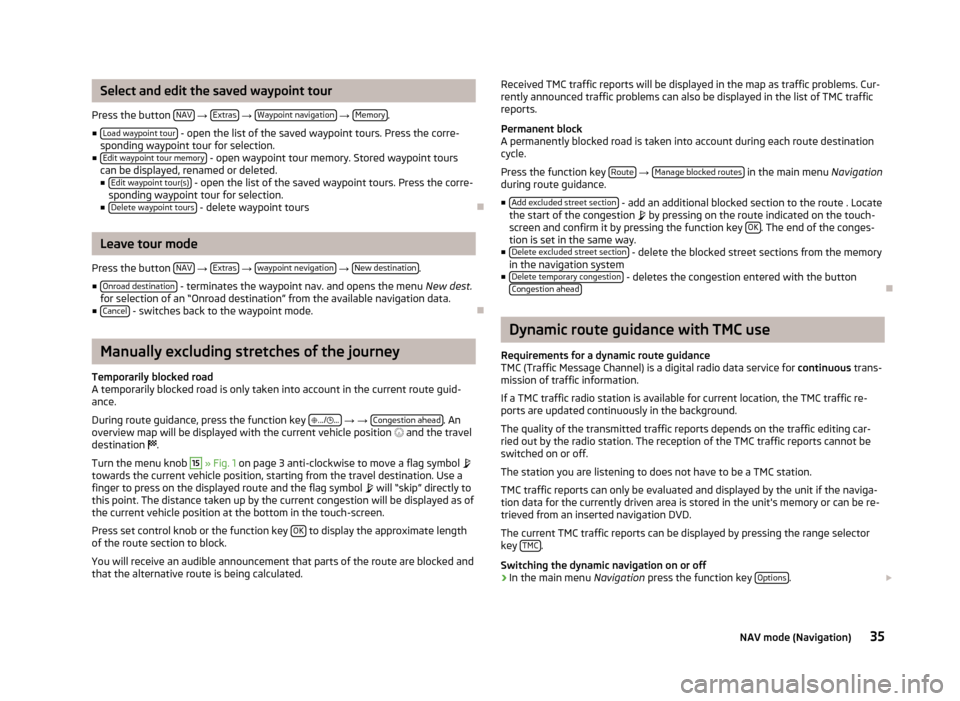
Select and edit the saved waypoint tour
Press the button NAV
→ Extras
→ Waypoint navigation
→ Memory.
■ Load waypoint tour
- open the list of the saved waypoint tours. Press the corre-
sponding waypoint tour for selection.
■ Edit waypoint tour memory
- open waypoint tour memory. Stored waypoint tours
can be displayed, renamed or deleted.
■ Edit waypoint tour(s)
- open the list of the saved waypoint tours. Press the corre-
sponding waypoint tour for selection.
■ Delete waypoint tours
- delete waypoint tours
Leave tour mode
Press the button NAV
→ Extras
→ waypoint nevigation
→ New destination.
■ Onroad destination
- terminates the waypoint nav. and opens the menu New dest.
for selection of an “Onroad destination” from the available navigation data.
■ Cancel
- switches back to the waypoint mode.
Manually excluding stretches of the journey
Temporarily blocked road
A temporarily blocked road is only taken into account in the current route guid-
ance.
During route guidance, press the function key
.../
...
→ → Congestion ahead. An
overview map will be displayed with the current vehicle position
and the travel
destination
.
Turn the menu knob
15
» Fig. 1 on page 3 anti-clockwise to move a flag symbol
towards the current vehicle position, starting from the travel destination. Use a finger to press on the displayed route and the flag symbol
will “skip” directly to
this point. The distance taken up by the current congestion will be displayed as of
the current vehicle position at the bottom in the touch-screen.
Press set control knob or the function key OK
to display the approximate length
of the route section to block.
You will receive an audible announcement that parts of the route are blocked and
that the alternative route is being calculated.
Received TMC traffic reports will be displayed in the map as traffic problems. Cur-
rently announced traffic problems can also be displayed in the list of TMC traffic
reports.
Permanent block
A permanently blocked road is taken into account during each route destination cycle.
Press the function key Route
→ Manage blocked routes in the main menu
Navigation
during route guidance.
■ Add excluded street section
- add an additional blocked section to the route . Locate
the start of the congestion by pressing on the route indicated on the touch-
screen and confirm it by pressing the function key OK
. The end of the conges-
tion is set in the same way.
■ Delete excluded street section
- delete the blocked street sections from the memory
in the navigation system
■ Delete temporary congestion
- deletes the congestion entered with the button
Congestion ahead
Dynamic route guidance with TMC use
Requirements for a dynamic route guidance TMC (Traffic Message Channel) is a digital radio data service for continuous trans-
mission of traffic information.
If a TMC traffic radio station is available for current location, the TMC traffic re-
ports are updated continuously in the background.
The quality of the transmitted traffic reports depends on the traffic editing car-ried out by the radio station. The reception of the TMC traffic reports cannot be
switched on or off.
The station you are listening to does not have to be a TMC station.
TMC traffic reports can only be evaluated and displayed by the unit if the naviga-
tion data for the currently driven area is stored in the unit's memory or can be re-
trieved from an inserted navigation DVD.
The current TMC traffic reports can be displayed by pressing the range selector
key TMC
.
Switching the dynamic navigation on or off
›
In the main menu Navigation press the function key Options.
35NAV mode (Navigation)