2014 SKODA SUPERB manual radio set
[x] Cancel search: manual radio setPage 24 of 45

PHONE mode
Main menu TELEPHONE
Fig. 9
Main menu TELEPHONE
Before connecting the mobile phone for the first time, it is necessary to pair the
phone with the radio navigation system – detailed information about this can be
found in your vehicle's Owner's Manual and you phone operating guide.
Press the button TELEPHONE
.
■
- Accept a call, dial the entered number. After pressing, the call list is dis-
played in the main menu TELEPHONE.
■ SOS
- Emergency
■ Mobile box - set up your mobile box
■ Name - enter name
■ Number - enter phone number
■ Call list - select phone number from a call list
■ Telephone book - select phone number from the telephone book
■ - delete entry
■ OK - saves entry
■ Preset 2 to Preset 6 - presets
■ - Dial number
■ - delete numbers
■ - Dial number
■ - Telephone book » page 22, Telephone book
■ Call list - call list
■ Missed calls - list of missed calls
■ Dialled numbers - list of dialled numbers
■ Received calls - list of received calls
■ SMS - displays text messages (SMS) menu » page 23, SMS menu
■ Inbox - displays received text messages
■ Write - writes text messages
■ Extras - opens menu with additional functions
■ Switch off/on micro - switches microphone on/off during a call
■ Switch off/on ring tone - switches on/off ring tone via the vehicle speakers
■ Swit. off hands-free - calls playback over phone only
■ Swit. on hands-free - calls playback over vehicle speakers
■ Conference details - connects/disconnects individual callers during a conference
call » page 23 , Conference call
WARNINGConcentrate fully at all times on your driving! As the driver you are fully re-
sponsible for road safety. Only use the system so that you are in full control of
your vehicle in every traffic situation - risk of accident!
Telephone book
Call a call number from the telephone book
Press the button TELEPHONE
- to view further entries
in telephone book, pull the
slider down.
■
- calls up the telephone book
■ - calls up information about the telephone book entry (pressing the phone
number display dials that number)
■
- calls up the input screen display for number entry
■ - DTMF key tones » page 23, DTMF key tones
■ Create - creates a voice entry. After saving, the following symbols appears
near the position
■ Delete
- deletes voice entry
■ Play - play voice entry
■ Search - searches for an entry in the telephone book
Searching for an entry in the phone book
■ Press the button TELEPHONE
.
■ - calls up the telephone book
■ Search – calls up the input screen
■ - Dial number
■ OK - change to the entry selected in the entry line
■ - closes the input screen without accepting the entries
■ - calls up the telephone book
22PHONE mode
Page 28 of 45
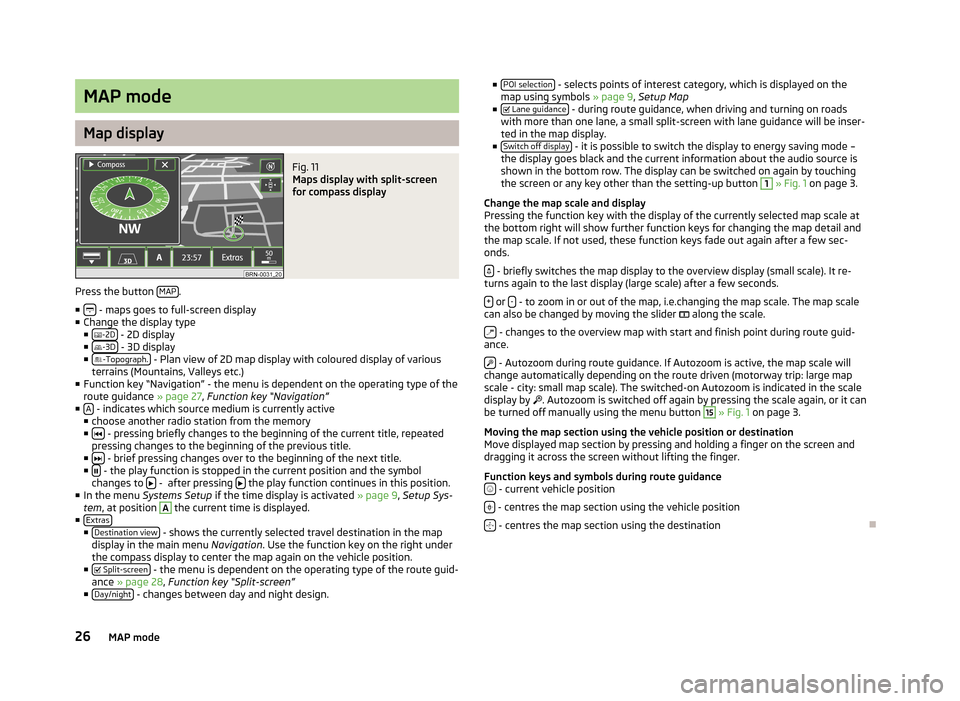
MAP mode
Map display
Fig. 11
Maps display with split-screen
for compass display
Press the button MAP.
■
- maps goes to full-screen display
■ Change the display type
■ -2D
- 2D display
■ -3D - 3D display
■ -Topograph. - Plan view of 2D map display with coloured display of various
terrains (Mountains, Valleys etc.)
■ Function key “Navigation” - the menu is dependent on the operating type of the
route guidance » page 27, Function key “Navigation”
■ A
- indicates which source medium is currently active
■ choose another radio station from the memory
■
- pressing briefly changes to the beginning of the current title, repeated
pressing changes to the beginning of the previous title.
■
- brief pressing changes over to the beginning of the next title.
■ - the play function is stopped in the current position and the symbol
changes to - after pressing the play function continues in this position.
■ In the menu Systems Setup if the time display is activated » page 9, Setup Sys-
tem , at position
A
the current time is displayed.
■ Extras
■Destination view - shows the currently selected travel destination in the map
display in the main menu Navigation. Use the function key on the right under
the compass display to center the map again on the vehicle position.
■ Split-screen
- the menu is dependent on the operating type of the route guid-
ance » page 28 , Function key “Split-screen”
■ Day/night
- changes between day and night design.
■
POI selection - selects points of interest category, which is displayed on the
map using symbols » page 9, Setup Map
■ Lane guidance
- during route guidance, when driving and turning on roads
with more than one lane, a small split-screen with lane guidance will be inser-
ted in the map display.
■ Switch off display
- it is possible to switch the display to energy saving mode –
the display goes black and the current information about the audio source is
shown in the bottom row. The display can be switched on again by touching
the screen or any key other than the setting-up button
1
» Fig. 1 on page 3.
Change the map scale and display
Pressing the function key with the display of the currently selected map scale at
the bottom right will show further function keys for changing the map detail and
the map scale. If not used, these function keys fade out again after a few sec-
onds.
- briefly switches the map display to the overview display (small scale). It re-
turns again to the last display (large scale) after a few seconds.
+
or - - to zoom in or out of the map, i.e.changing the map scale. The map scale
can also be changed by moving the slider
along the scale.
- changes to the overview map with start and finish point during route guid-
ance.
- Autozoom during route guidance. If Autozoom is active, the map scale will
change automatically depending on the route driven (motorway trip: large map
scale - city: small map scale). The switched-on Autozoom is indicated in the scale
display by
. Autozoom is switched off again by pressing the scale again, or it can
be turned off manually using the menu button
15
» Fig. 1 on page 3.
Moving the map section using the vehicle position or destination
Move displayed map section by pressing and holding a finger on the screen and dragging it across the screen without lifting the finger.
Function keys and symbols during route guidance
- current vehicle position
- centres the map section using the vehicle position
- centres the map section using the destination
26MAP mode
Page 37 of 45
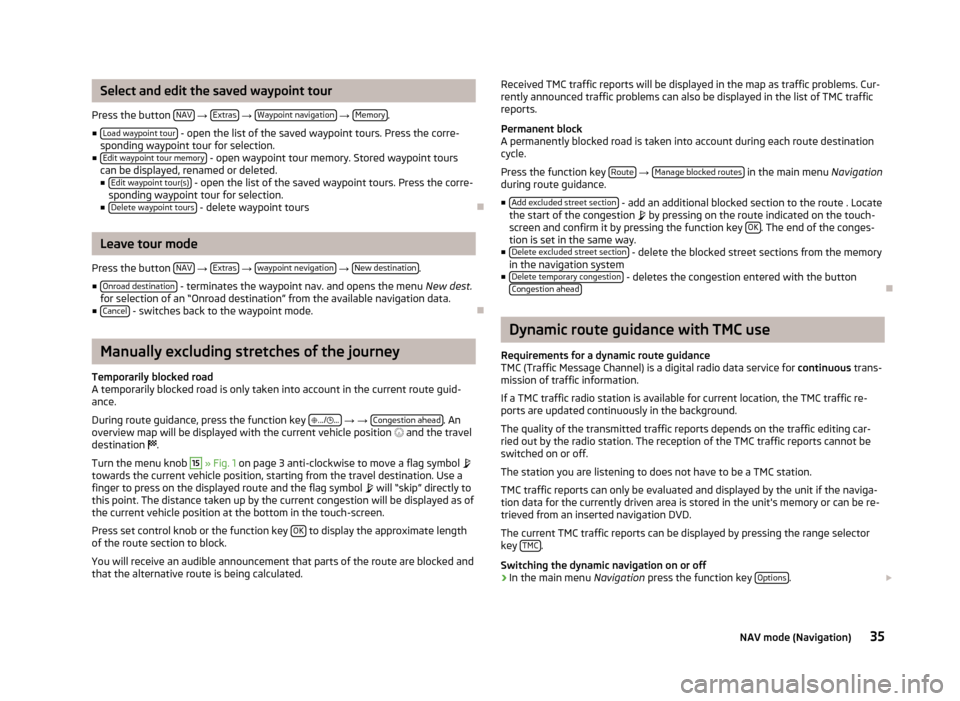
Select and edit the saved waypoint tour
Press the button NAV
→ Extras
→ Waypoint navigation
→ Memory.
■ Load waypoint tour
- open the list of the saved waypoint tours. Press the corre-
sponding waypoint tour for selection.
■ Edit waypoint tour memory
- open waypoint tour memory. Stored waypoint tours
can be displayed, renamed or deleted.
■ Edit waypoint tour(s)
- open the list of the saved waypoint tours. Press the corre-
sponding waypoint tour for selection.
■ Delete waypoint tours
- delete waypoint tours
Leave tour mode
Press the button NAV
→ Extras
→ waypoint nevigation
→ New destination.
■ Onroad destination
- terminates the waypoint nav. and opens the menu New dest.
for selection of an “Onroad destination” from the available navigation data.
■ Cancel
- switches back to the waypoint mode.
Manually excluding stretches of the journey
Temporarily blocked road
A temporarily blocked road is only taken into account in the current route guid-
ance.
During route guidance, press the function key
.../
...
→ → Congestion ahead. An
overview map will be displayed with the current vehicle position
and the travel
destination
.
Turn the menu knob
15
» Fig. 1 on page 3 anti-clockwise to move a flag symbol
towards the current vehicle position, starting from the travel destination. Use a finger to press on the displayed route and the flag symbol
will “skip” directly to
this point. The distance taken up by the current congestion will be displayed as of
the current vehicle position at the bottom in the touch-screen.
Press set control knob or the function key OK
to display the approximate length
of the route section to block.
You will receive an audible announcement that parts of the route are blocked and
that the alternative route is being calculated.
Received TMC traffic reports will be displayed in the map as traffic problems. Cur-
rently announced traffic problems can also be displayed in the list of TMC traffic
reports.
Permanent block
A permanently blocked road is taken into account during each route destination cycle.
Press the function key Route
→ Manage blocked routes in the main menu
Navigation
during route guidance.
■ Add excluded street section
- add an additional blocked section to the route . Locate
the start of the congestion by pressing on the route indicated on the touch-
screen and confirm it by pressing the function key OK
. The end of the conges-
tion is set in the same way.
■ Delete excluded street section
- delete the blocked street sections from the memory
in the navigation system
■ Delete temporary congestion
- deletes the congestion entered with the button
Congestion ahead
Dynamic route guidance with TMC use
Requirements for a dynamic route guidance TMC (Traffic Message Channel) is a digital radio data service for continuous trans-
mission of traffic information.
If a TMC traffic radio station is available for current location, the TMC traffic re-
ports are updated continuously in the background.
The quality of the transmitted traffic reports depends on the traffic editing car-ried out by the radio station. The reception of the TMC traffic reports cannot be
switched on or off.
The station you are listening to does not have to be a TMC station.
TMC traffic reports can only be evaluated and displayed by the unit if the naviga-
tion data for the currently driven area is stored in the unit's memory or can be re-
trieved from an inserted navigation DVD.
The current TMC traffic reports can be displayed by pressing the range selector
key TMC
.
Switching the dynamic navigation on or off
›
In the main menu Navigation press the function key Options.
35NAV mode (Navigation)
Page 38 of 45
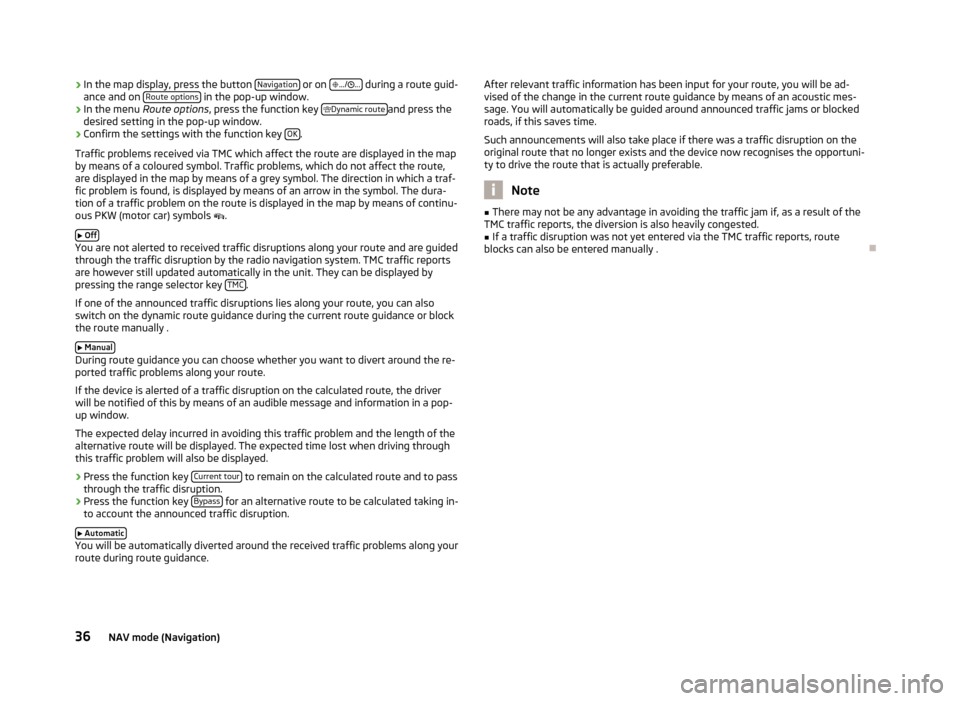
›In the map display, press the button
Navigation or on
.../ ... during a route guid-
ance and on Route options in the pop-up window.›
In the menu
Route options , press the function key
Dynamic routeand press the
desired setting in the pop-up window.
›
Confirm the settings with the function key OK.
Traffic problems received via TMC which affect the route are displayed in the map
by means of a coloured symbol. Traffic problems, which do not affect the route,
are displayed in the map by means of a grey symbol. The direction in which a traf-
fic problem is found, is displayed by means of an arrow in the symbol. The dura-
tion of a traffic problem on the route is displayed in the map by means of continu-
ous PKW (motor car) symbols .
Off
You are not alerted to received traffic disruptions along your route and are guided
through the traffic disruption by the radio navigation system. TMC traffic reports
are however still updated automatically in the unit. They can be displayed by
pressing the range selector key TMC
.
If one of the announced traffic disruptions lies along your route, you can also
switch on the dynamic route guidance during the current route guidance or block
the route manually .
Manual
During route guidance you can choose whether you want to divert around the re-
ported traffic problems along your route.
If the device is alerted of a traffic disruption on the calculated route, the driver
will be notified of this by means of an audible message and information in a pop-
up window.
The expected delay incurred in avoiding this traffic problem and the length of the alternative route will be displayed. The expected time lost when driving throughthis traffic problem will also be displayed.
› Press the function key
Current tour
to remain on the calculated route and to pass
through the traffic disruption.
› Press the function key
Bypass
for an alternative route to be calculated taking in-
to account the announced traffic disruption.
Automatic
You will be automatically diverted around the received traffic problems along your
route during route guidance.
After relevant traffic information has been input for your route, you will be ad-
vised of the change in the current route guidance by means of an acoustic mes-
sage. You will automatically be guided around announced traffic jams or blocked
roads, if this saves time.
Such announcements will also take place if there was a traffic disruption on the
original route that no longer exists and the device now recognises the opportuni-
ty to drive the route that is actually preferable.
Note
■ There may not be any advantage in avoiding the traffic jam if, as a result of the
TMC traffic reports, the diversion is also heavily congested.■
If a traffic disruption was not yet entered via the TMC traffic reports, route
blocks can also be entered manually .
36NAV mode (Navigation)