2014 SKODA ROOMSTER steering
[x] Cancel search: steeringPage 42 of 204

The following message is shown in the MAXI DOT display.Gearbox overheated. Stop. Owner's manual!
Stop the vehicle, switch off the engine, and wait until the
icon goes out –
there is a risk of gearbox damage. You can continue your journey as soon as
the icon disappears.WARNINGIf you have to stop for technical reasons, park the vehicle at a safe distance
from the traffic, switch off the engine and switch on the hazard warning
lights system » page 63.
Note
■
Warning messages shown in the MAXI DOT display must be confirmed with
button B » Fig. 25 on page 37 to call up the main menu.■
As long as the operational faults are not rectified, the symbols are always in-
dicated again. After they are displayed for the first time, the symbols continue
to be indicated without any extra messages for the driver.
Warning lights
Introduction
This chapter contains information on the following subjects:
Handbrake
39
Brake system
40
Seat belt warning light
40
Generator
40
Open door
40
Engine oil
40
Coolant
41
Power steering
42
Electronic Stability Control (ESC)
42
Traction Control System (ASR)
42
Anti-lock brake system (ABS)
42
The rear fog light
43
Bulb failure
43
Exhaust inspection system
43
Glow plug system (diesel engine)
43 EPC fault light (petrol engine)43 Diesel particulate filter (diesel engine)43
Fuel reserve
44
Airbag system
44
Tyre pressure
45
Windscreen washer fluid level
45
Traction control (TCS) switched off
45
Turning signal system
46
Low beam
46
Fog lights
46
Cruise control system
46
Selector lever lock
46
Main beam
46
The warning lights show certain functions/faults and may be accompanied by
audible signals.
WARNING■ If illuminated warning lights and the corresponding descriptions and
warning notes are not observed, this may result in severe injuries or major
vehicle damage.■
The engine compartment of your car is a hazardous area. There is a risk of
injuries, scalding, accidents and fire when working in the engine compart-
ment, e.g. inspecting and replenishing oil and other fluids. It is essential to
observe safety notes » page 145, Engine compartment .
Handbrake
Read and observe
on page 39 first.
The warning light comes on if the handbrake is applied. An audible warning
is also given if you drive the vehicle for at least 3 seconds at a speed of more
than 6 km/h.
The following message is shown in the MAXI DOT display. Release parking brake!
39Instruments and Indicator Lights
Page 45 of 204

Power steeringRead and observe
on page 39 first.
The warning light
comes on for a few seconds when the ignition is switched
on.
If the warning light after switching on the ignition or when driving lights up
continuously, a fault exists in the electrohydraulic power steering. The power
steering operates with reduced steering assist or does not function at all.
Seek help from a specialist garage.
Note
■ If the yellow warning light goes out after starting the engine again and
driving a short distance, it is not necessary to visit a specialist garage.■
If the vehicle battery has been disconnected and reconnected, the yellow
warning light
comes on after switching on the ignition. The warning light
should go out after driving a short distance.
■
There is no power-assisted steering support when the vehicle is being towed
without the engine running or when the power-assisted steering is defect.
The vehicle is fully steerable however. There is however increased force re-
quired to turn the steering wheel.
Electronic Stability Control (ESC)
Read and observe
on page 39 first.
The warning light flashes to show that the ESC is currently operating.
If the warning light comes on immediately after you start the engine, the
ESC might be switched off due to technical reasons. Switch the ignition off and
on again. The ESC is fully functional again if the warning light does not light
up after you switch the engine back on.
There is a fault in the ESC system if the warning light lights up.
The following message is shown in the MAXI DOT display. Error: Electronic Stability Control (ESC)
Seek help from a specialist garage.
The ESC system cannot be turned off, the
» page 120 button only switches
the TCS off, the warning light in the instrument cluster lights up.
As the ESC operates in conjunction with the ABS, the ESP indicator light will
also come on if the ABS system fails.
Further information » page 119, Electronic Stability Control (ESC) .
Note
The warning light comes on after the ignition is switched on if the vehicle's
battery has been disconnected and reconnected. The warning light should go
out after the vehicle has driven a short distance.
Traction Control System (ASR)
Read and observe
on page 39 first.
The warning light flashes to show that the ASR is currently operating.
If the warning light comes on immediately after starting the engine, the ASR
can be switched off for technical reasons. Switch the ignition off and on again.
The TCS is fully functional again if the warning light does not light up after
you switch the engine back on.
If the warning light lights up, there is a fault in the ASR.
The following message is shown in the MAXI DOT display. Error: Traction control (ASR)
Seek help from a specialist garage.
The fact that the TCS system operates together with the ABS means that the TCS warning light will also come on if the ABS system is not operating proper-
ly.
Further information » page 120, Traction Control System (ASR) .
Note
The warning light comes on after the ignition is switched on if the vehicle's
battery has been disconnected and reconnected. The warning light should go
out after the vehicle has driven a short distance.
Anti-lock brake system (ABS)
Read and observe
on page 39 first.
If the warning light
lights up, there is a fault in the ABS.
42Operation
Page 48 of 204

If the front passenger's front airbag was switched off using the key-operat-
ed switch on the side of the dash panel on the passenger side:
› The
warning light comes on for around 4 seconds after the ignition has
been switched on.
› switching off the airbag is indicated in the middle of the dash panel by the
lighting up of the yellow indicator light in display
» page 21 .WARNINGWhen a fault in the airbag system occurs, there is a risk of the system not
being triggered in the event of an accident. Therefore, this must be
checked immediately by a specialized company.
Tyre pressure
Read and observe
on page 39 first.
The indicator light is lit
If while driving, the warning light lights up, a tyre pressure change has oc-
curred.
An audible signal sounds as a warning signal.
›
Immediately reduce speed and avoid sudden steering and braking manoeu-
vres.
›
Stop the vehicle, turn the ignition off and check the tyres and their inflation
pressure » page 157 .
›
Correct the tyre pressure, if necessary or replace the wheel » page 166 or
use the repair kit » page 169.
›
Store the tyre pressure values in the system » page 125.
The indicator light flashes for about 1 min. and remains lit
If the warning light flashes for approximately 1 minute and stays on, there
may be a fault in the tyre pressure monitoring system.
›
Stop the vehicle, turn the ignition off and start the engine again.
If the warning light flashes again after the engine has started, there is a
system error.
Seek help from a specialist garage.
The following reasons can explain the warning light being illuminated.
› The vehicle is loaded on one side. Distribute loads as evenly as possible.
› The wheels of one axle are loaded more heavily (e.g. when towing a trailer or
when driving uphill or downhill).
› Snow chains are mounted.
› A wheel has been changed.
Store the tyre pressure values in the system » page 125.
CAUTION
Under certain circumstances (e.g. sporty style of driving, wintry or unpaved
roads) the warning light in the instrument cluster can be delayed or does
not light up at all.
Note
If the battery has been disconnected, the warning light illuminates after the
ignition is switched on. The warning light should go out after driving a short
distance.
Windscreen washer fluid level
Read and observe
on page 39 first.
If the windscreen washer fluid level is too low, the warning light
comes on.
The following message is shown in the MAXI DOT display. Top up wash fluid!
Top up with liquid » page 147.
Traction control (TCS) switched off
Read and observe
on page 39 first.
The ASR is switched off by pressing the button » page 120 and the warning
light
illuminates.
The following message is shown in the MAXI DOT display. Traction control (ASR) deactivated.
45Instruments and Indicator Lights
Page 63 of 204
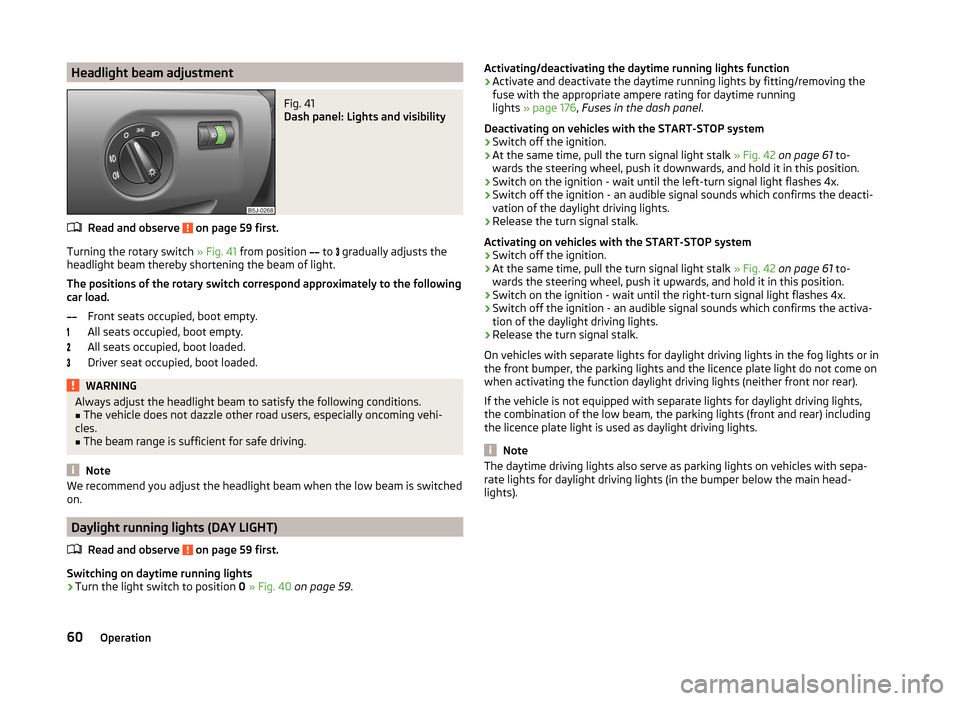
Headlight beam adjustmentFig. 41
Dash panel: Lights and visibility
Read and observe on page 59 first.
Turning the rotary switch » Fig. 41 from position
to
gradually adjusts the
headlight beam thereby shortening the beam of light.
The positions of the rotary switch correspond approximately to the following
car load.
Front seats occupied, boot empty.
All seats occupied, boot empty.
All seats occupied, boot loaded.
Driver seat occupied, boot loaded.
WARNINGAlways adjust the headlight beam to satisfy the following conditions.■The vehicle does not dazzle other road users, especially oncoming vehi-
cles.■
The beam range is sufficient for safe driving.
Note
We recommend you adjust the headlight beam when the low beam is switched
on.
Daylight running lights (DAY LIGHT)
Read and observe
on page 59 first.
Switching on daytime running lights
›
Turn the light switch to position 0 » Fig. 40 on page 59 .
Activating/deactivating the daytime running lights function›Activate and deactivate the daytime running lights by fitting/removing the
fuse with the appropriate ampere rating for daytime running
lights » page 176 , Fuses in the dash panel .
Deactivating on vehicles with the START-STOP system›
Switch off the ignition.
›
At the same time, pull the turn signal light stalk » Fig. 42 on page 61 to-
wards the steering wheel, push it downwards, and hold it in this position.
›
Switch on the ignition - wait until the left-turn signal light flashes 4x.
›
Switch off the ignition - an audible signal sounds which confirms the deacti-
vation of the daylight driving lights.
›
Release the turn signal stalk.
Activating on vehicles with the START-STOP system
›
Switch off the ignition.
›
At the same time, pull the turn signal light stalk » Fig. 42 on page 61 to-
wards the steering wheel, push it upwards, and hold it in this position.
›
Switch on the ignition - wait until the right-turn signal light flashes 4x.
›
Switch off the ignition - an audible signal sounds which confirms the activa-
tion of the daylight driving lights.
›
Release the turn signal stalk.
On vehicles with separate lights for daylight driving lights in the fog lights or in
the front bumper, the parking lights and the licence plate light do not come on
when activating the function daylight driving lights (neither front nor rear).
If the vehicle is not equipped with separate lights for daylight driving lights,
the combination of the low beam, the parking lights (front and rear) including
the licence plate light is used as daylight driving lights.
Note
The daytime driving lights also serve as parking lights on vehicles with sepa-
rate lights for daylight driving lights (in the bumper below the main head-
lights).60Operation
Page 64 of 204
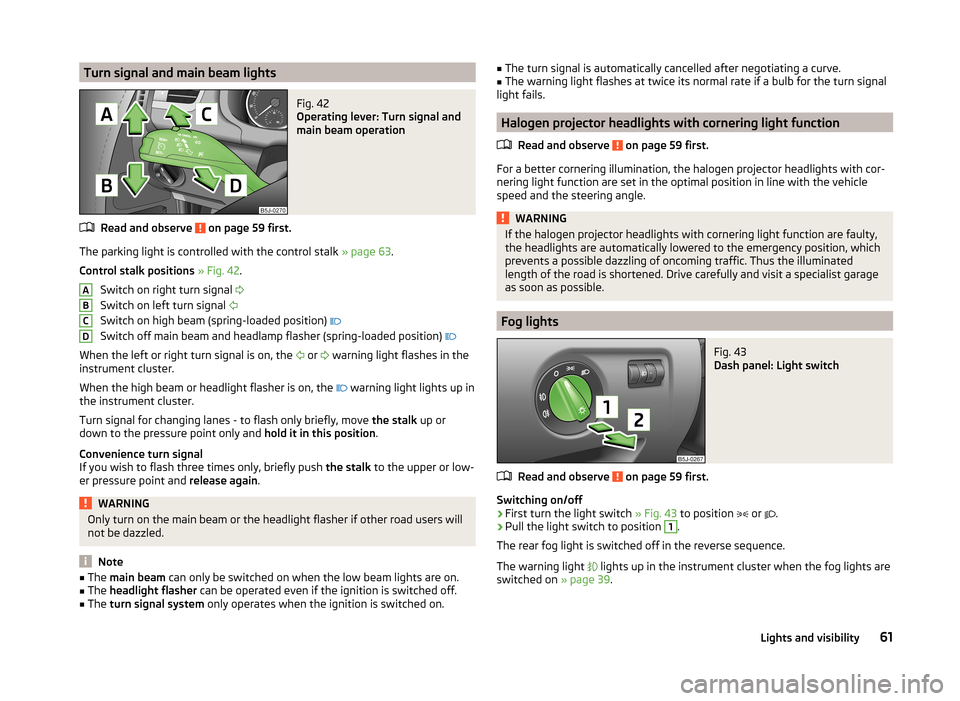
Turn signal and main beam lightsFig. 42
Operating lever: Turn signal and
main beam operation
Read and observe on page 59 first.
The parking light is controlled with the control stalk » page 63.
Control stalk positions » Fig. 42 .
Switch on right turn signal
Switch on left turn signal
Switch on high beam (spring-loaded position)
Switch off main beam and headlamp flasher (spring-loaded position)
When the left or right turn signal is on, the or
warning light flashes in the
instrument cluster.
When the high beam or headlight flasher is on, the warning light lights up in
the instrument cluster.
Turn signal for changing lanes - to flash only briefly, move the stalk up or
down to the pressure point only and hold it in this position.
Convenience turn signal
If you wish to flash three times only, briefly push the stalk to the upper or low-
er pressure point and release again.
WARNINGOnly turn on the main beam or the headlight flasher if other road users will
not be dazzled.
Note
■ The main beam can only be switched on when the low beam lights are on.■The headlight flasher can be operated even if the ignition is switched off.■
The turn signal system only operates when the ignition is switched on.
ABCD■
The turn signal is automatically cancelled after negotiating a curve.■The warning light flashes at twice its normal rate if a bulb for the turn signal
light fails.
Halogen projector headlights with cornering light function
Read and observe
on page 59 first.
For a better cornering illumination, the halogen projector headlights with cor-nering light function are set in the optimal position in line with the vehicle
speed and the steering angle.
WARNINGIf the halogen projector headlights with cornering light function are faulty,
the headlights are automatically lowered to the emergency position, which
prevents a possible dazzling of oncoming traffic. Thus the illuminated
length of the road is shortened. Drive carefully and visit a specialist garage
as soon as possible.
Fog lights
Fig. 43
Dash panel: Light switch
Read and observe on page 59 first.
Switching on/off
›
First turn the light switch » Fig. 43 to position
or
.
›
Pull the light switch to position
1
.
The rear fog light is switched off in the reverse sequence.
The warning light
lights up in the instrument cluster when the fog lights are
switched on » page 39.
61Lights and visibility
Page 65 of 204

Foglights with the CORNER functionRead and observe
on page 59 first.
The CORNER function lights the front fog lamp on the relevant side of the ve-hicle to illuminate the area around the vehicle when turning, parking, etc.
The CORNER function is switched on automatically if the following conditions
are met.
› The turn signal is switched on or the front wheels are turned sharply to the
right or left 1)
.
› The engine is running.
› The vehicle is stopped or moves at a speed of no more than 40 km/h.
› The low beam is switched on.
› The daytime running lights are not switched on.
› The fog lights are not switched on.
› Reverse gear is not engaged.
Rear fog light
Read and observe
on page 59 first.
Switching on/off
›
First turn the light switch » Fig. 43 on page 61 to position
or
.
›
Pull the light switch to position
2
.
The rear fog light is switched off in the reverse sequence.
If the vehicle is not fitted with fog lights, the rear fog light is switched on by pulling out the light switch directly to the only possible setting.
The warning light lights up in the instrument cluster when the rear fog light
is switched on » page 39.
Only the rear fog light on the trailer lights up if the vehicle has a factory-fitted
towing device or a towing device from ŠKODA original accessories and it is
driven with a trailer.
Tourist lights
Read and observe
on page 59 first.
Halogen projector headlights with cornering light function
This mode makes it possible to drive in countries with opposing traffic system
(driving on the left/right) without dazzling the oncoming vehicles. When the
mode “tourist light” is active, the side to side swivel of the headlights is deacti-
vated.
Activating tourist light
Before activating the tourist light, the following conditions must be met.
Ignition switched off, light switched off (light switch in position 0), control dial
for headlamp beam adjustment in the position, no gear engaged or selector
lever in the N position (automatic gearbox), tourist light deactivated.
›
Switch on the ignition.
Within 10 seconds of the ignition being switched on:
›
Turn the light switch to the position
» page 59 , Switching the light on/off .
›
Engage reverse gear (manual gearbox) or move the selector lever to the R
position (automatic gearbox),
›
Turn the headlamp beam adjustment dial from to
» page 60 .
Deactivating tourist light
Before deactivating the tourist light, the following conditions must be met.
Ignition switched off, light switched off (light switch in position 0), control dial
for headlamp beam adjustment in the position, no gear engaged or selector
lever in the N position (automatic gearbox), tourist light activated.
›
Switch on the ignition.
Within 10 seconds of the ignition being switched on:
›
Turn the light switch to the position
» page 59 , Switching the light on/off .
›
Engage reverse gear (manual gearbox) or move the selector lever to the R
position (automatic gearbox),
›
Turn the headlamp beam adjustment dial from to
» page 60 .
Further information » page 118, Headlights .
1)
If both switch on versions are conflicting, for example if the steering wheel is turned to the left and the
right turn signal light is switched on, the turn signal light has the higher priority.
62Operation
Page 72 of 204

Seats and stowing
Front seats
Introduction
This chapter contains information on the following subjects:
Adjusting the front seats
69
Front seat heating
69
The driver's seat should be adjusted in such a way that the pedals can be fully
pressed to the floor with slightly bent legs.
The seat backrest on the driver's seat should be adjusted in such a way that the upper point of the steering wheel can be easily reached with slightly bent
arms.
Correct adjustment of the seats is particularly important for the following rea-
sons.
› Reaching the controls safely and quickly.
› A relaxed and fatigue-free body position.
› Achieving the maximum protection offered by the seat belts and the airbag
system.
WARNING■ Only adjust the driver's seat when the vehicle is stationary – risk of acci-
dent!■
Caution when adjusting the seat! You may suffer injuries or bruises as a
result of adjusting the seat without paying proper attention.
■
Never carry more people than the number of seats in the vehicle.
■
Do not carry any objects on the front passenger seat except objects de-
signed for this purpose (e.g. child seat) – risk of accident!
Note
After a certain time, play can develop within the adjustment mechanism of the
backrest angle.Adjusting the front seatsFig. 54
Control elements at the seat
Read and observe on page 69 first.
Adjusting a seat in a forward/back direction
›
Pull lever
1
» Fig. 54 up and push the seat into the desired position.
›
Release the lever
1
and push the seat until the lock clicks into place.
Adjusting height of seat
›
To lift the seat, pull or pump lever
2
» Fig. 54 upwards.
›
To lower the seat, push or pump the lever
2
downwards.
Adjusting the angle of the seat backrest
›
To adjust the angle of the backrest, relieve any pressure from the seat back-
rest (do not lean on it) and turn handwheel
3
» Fig. 54 .
Front seat heating
Fig. 55
Rocker switch for front seat
heating
Read and observe on page 69 first.
The seat backrests and seats can be heated electrically.
69Seats and stowing
Page 82 of 204

Install bicycle carrierFig. 73
Install bicycle carrier
Read and observe and on page 78 first.
›
Position the approved bicycle carrier on the cross member.
›
Remove bolt
A
» Fig. 73 a little and push the frame side rail (aluminium part)
towards the cross member until the socket latches.
›
Insert the screw
A
into the nut.
›
Undo the screw
B
on the movable part of the bicycle carrier and unscrew.
›
Place the movable part of the fixture, depending on the size of the vehicle, in
one of the possible positions so that the bicycle does not touch the boot lid.
We recommend to place the moveable part of the fixture in such a position
that 7 holes are visible between the screw
A
and the moveable part.
›
Insert the screw
B
into the desired position and tighten.
Put bicycle into the bicycle carrier
Fig. 74
Put in the bicycle/example fastening the front wheel
Read and observe
and on page 78 first.
›
Remove the front wheel of the bicycle before installing it.
› Slacken the quick tension jack on the fixing axle of the bicycle carrier and ad-
just according to the width of the bicycle fork.›
Place the bicycle fork on the fixing axle and tighten with the quick release
lever » Fig. 74 -
.
›
Position the left pedal of the bicycle forward, in order to attach the front
wheel more easily.
›
Undo the bolt
A
» Fig. 73 on page 79 and push the bicycle carrier to the left
together with the mounted bicycle to prevent a collision between the han-
dlebars and the side window of the luggage compartment.
›
Carefully guide the boot lid downwards without letting go of it. Check wheth-
er there is sufficient room between the steering bars and the rear window. If
necessary, adjust the position of the movable part of the bicycle carrier to
prevent a collision » page 79.
›
It is best to store the removed front wheel between the left crank and the
bicycle frame, attach it with a strap to the front fork » Fig. 74 -
or to one of
the fixing points.
›
The second carrier is installed and the bicycle is secured in a similar way.
Secure the stability of the bicycles with a belt
Fig. 75
Securing bicycles
Read and observe
and on page 78 first.
›
To slacken the rubber part of the clamp, push both parts against each other
and open the clamp.
›
Position the clamp with the rubber part to the front (in direction of travel) as
low down on the seat post as possible and lock it » Fig. 75 -
.
›
When transporting two bicycles, stretch the belt
» Fig. 75 -
between the
saddles by moving the bicycles apart.
›
Hook the carabiners on the ends of the belt into the lashing eyes behind the
rear seats » Fig. 75 -
.
79Seats and stowing