2014 SKODA ROOMSTER child lock
[x] Cancel search: child lockPage 5 of 204

Table of Contents
Board literature4
Notes
5
Structure and more information about the
Operating Instructions
6
Abbreviations
Safety
Passive Safety
8
General information
8
Correct and safe seated position
9
Seat belts
12
Using seat belts
12
Inertia reels and belt tensioners
15
Airbag system
16
Description of the airbag system
16
Airbag overview
17
Deactivating airbags
20
Transporting children safely
22
Child seat
22
Fastening systems
25
Operation
Cockpit
29
Overview
28
Instruments and Indicator Lights
30
Instrument cluster
30
Multifunction display (MFD)
33
Service Interval Display
36
MAXI DOT display
37
Warning lights
39Unlocking and locking47Unlocking and locking47
Central locking system
49
Remote control
52
Anti-theft alarm system
53
Luggage compartment lid
54
Electrical power windows
55
Mechanical windows
58
Lights and visibility
59
Lights
59
Interior lights
63
Visibility
64
Windscreen wipers and washers
65
Rear window
67
Seats and stowing
69
Front seats
69
Rear seats
70
Head restraints
72
Boot
73
Variable loading floor in the luggage
compartment (Estate)
76
Bicycle carrier in the luggage compartment
78
Roof rack system
80
Useful equipment
80
Storage compartments
83
Praktik
87
Heating and air-conditioning
90
Heating, ventilation, cooling
90
Heating
91Air conditioning system (manual air
conditioning system)93
Climatronic (automatic air conditioning
system)
95
Communication and multimedia
97
Universal telephone preinstallation GSM II
97
Voice control
102
Multimedia
103
Driving
Starting-off and Driving
106
Starting and stopping the engine
106
Brakes
108
Manual gear changing and pedals
109
Automatic transmission
110
Running in
113
Economical driving and environmental
sustainability
113
Avoiding damage to your vehicle
117
Driving abroad
118
Assist systems
119
Brake assist systems
119
Parking aid
120
Cruise Control System
121
START-STOP
123
Tyre pressure monitoring
125
Hitch and trailer
126
Hitch
126
Trailer
129
General Maintenance
Car care
132
Services, modifications and technical
alterations
132
Washing vehicle
1352Table of Contents
Page 17 of 204
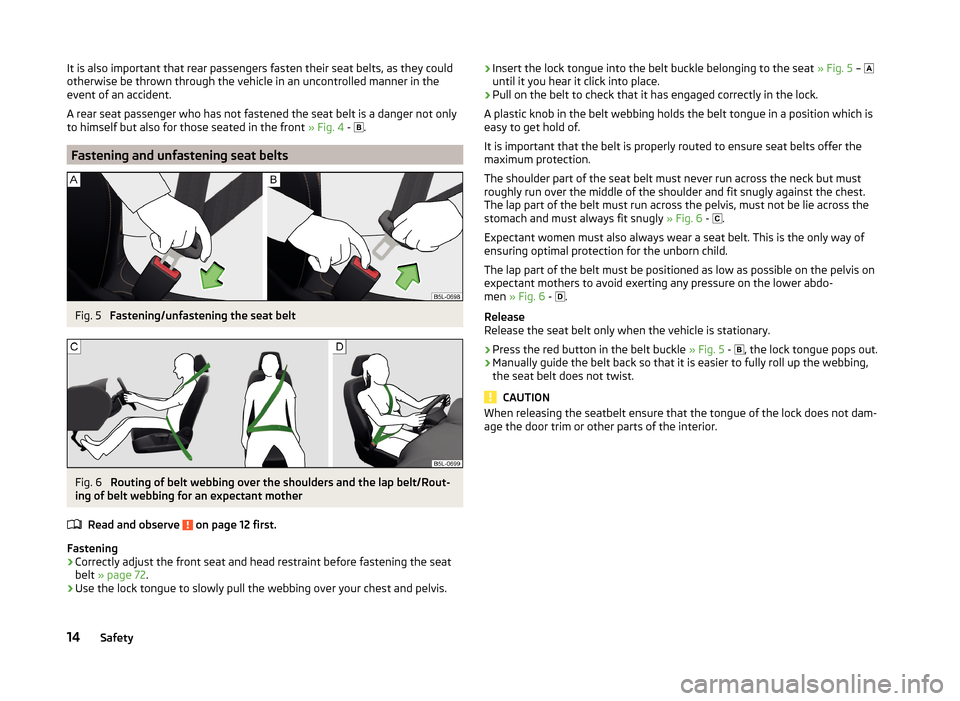
It is also important that rear passengers fasten their seat belts, as they could
otherwise be thrown through the vehicle in an uncontrolled manner in the
event of an accident.
A rear seat passenger who has not fastened the seat belt is a danger not only
to himself but also for those seated in the front » Fig. 4 -
.
Fastening and unfastening seat belts
Fig. 5
Fastening/unfastening the seat belt
Fig. 6
Routing of belt webbing over the shoulders and the lap belt/Rout-
ing of belt webbing for an expectant mother
Read and observe
on page 12 first.
Fastening
›
Correctly adjust the front seat and head restraint before fastening the seat
belt » page 72 .
›
Use the lock tongue to slowly pull the webbing over your chest and pelvis.
›Insert the lock tongue into the belt buckle belonging to the seat
» Fig. 5 –
until it you hear it click into place.›
Pull on the belt to check that it has engaged correctly in the lock.
A plastic knob in the belt webbing holds the belt tongue in a position which is
easy to get hold of.
It is important that the belt is properly routed to ensure seat belts offer the
maximum protection.
The shoulder part of the seat belt must never run across the neck but must
roughly run over the middle of the shoulder and fit snugly against the chest.
The lap part of the belt must run across the pelvis, must not be lie across the
stomach and must always fit snugly » Fig. 6 -
.
Expectant women must also always wear a seat belt. This is the only way of ensuring optimal protection for the unborn child.
The lap part of the belt must be positioned as low as possible on the pelvis on expectant mothers to avoid exerting any pressure on the lower abdo-
men » Fig. 6 -
.
Release
Release the seat belt only when the vehicle is stationary.
›
Press the red button in the belt buckle » Fig. 5 -
, the lock tongue pops out.
›
Manually guide the belt back so that it is easier to fully roll up the webbing,
the seat belt does not twist.
CAUTION
When releasing the seatbelt ensure that the tongue of the lock does not dam-
age the door trim or other parts of the interior.14Safety
Page 28 of 204
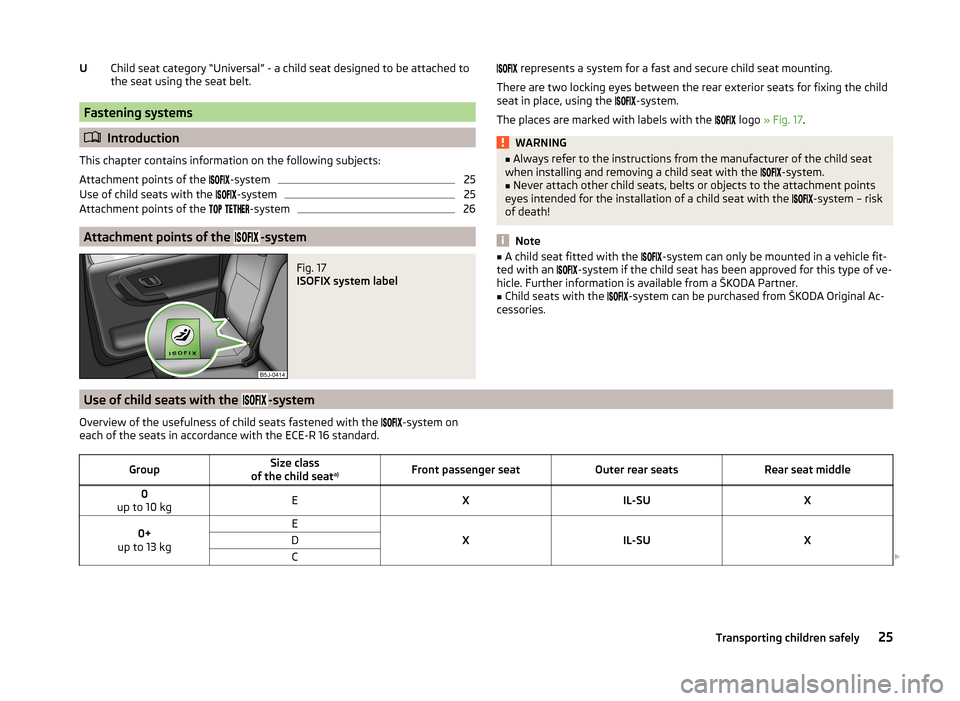
Child seat category “Universal” - a child seat designed to be attached to
the seat using the seat belt.
Fastening systems
Introduction
This chapter contains information on the following subjects:
Attachment points of the
-system
25
Use of child seats with the
-system
25
Attachment points of the
-system
26
Attachment points of the -system
Fig. 17
ISOFIX system label
U represents a system for a fast and secure child seat mounting.
There are two locking eyes between the rear exterior seats for fixing the child seat in place, using the
-system.
The places are marked with labels with the
logo » Fig. 17 .WARNING■
Always refer to the instructions from the manufacturer of the child seat
when installing and removing a child seat with the -system.■
Never attach other child seats, belts or objects to the attachment points
eyes intended for the installation of a child seat with the
-system – risk
of death!
Note
■ A child seat fitted with the -system can only be mounted in a vehicle fit-
ted with an -system if the child seat has been approved for this type of ve-
hicle. Further information is available from a ŠKODA Partner.■
Child seats with the
-system can be purchased from ŠKODA Original Ac-
cessories.
Use of child seats with the -system
Overview of the usefulness of child seats fastened with the -system on
each of the seats in accordance with the ECE-R 16 standard.GroupSize class
of the child seat a)Front passenger seatOuter rear seatsRear seat middle0
up to 10 kgEXIL-SUX0+
up to 13 kgE
XIL-SUX
DC 25Transporting children safely
Page 29 of 204
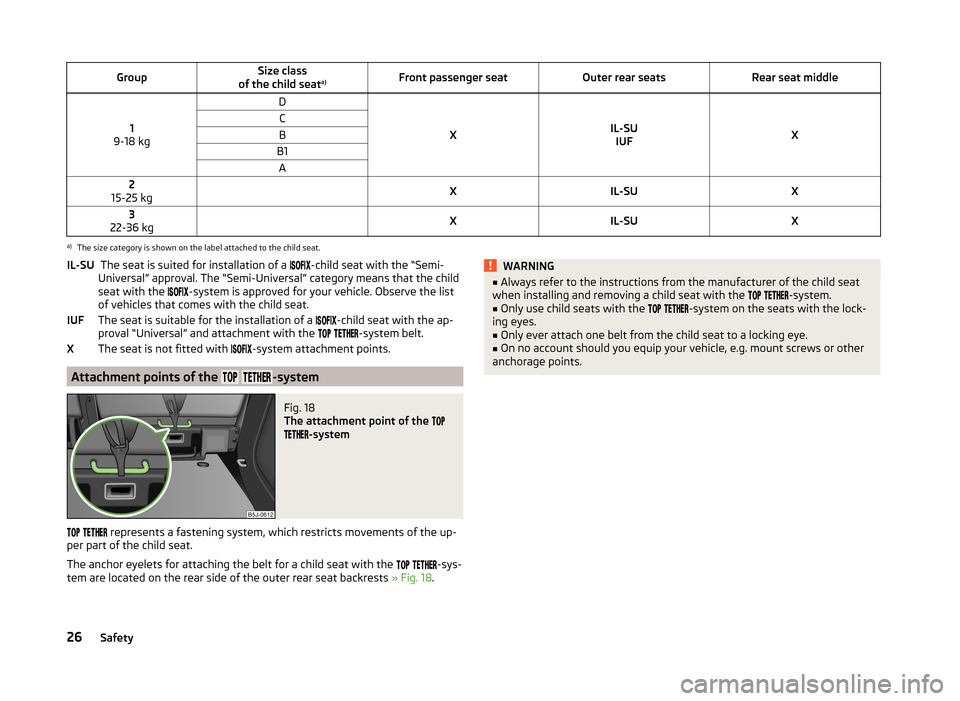
GroupSize class
of the child seat a)Front passenger seatOuter rear seatsRear seat middle
1
9-18 kg
D
XIL-SU IUFX
CBB1A2
15-25 kg XIL-SUX3
22-36 kg XIL-SUXa)
The size category is shown on the label attached to the child seat.
The seat is suited for installation of a -child seat with the “Semi-
Universal” approval. The “Semi-Universal” category means that the child
seat with the
-system is approved for your vehicle. Observe the list
of vehicles that comes with the child seat.
The seat is suitable for the installation of a
-child seat with the ap-
proval “Universal” and attachment with the
-system belt.
The seat is not fitted with
-system attachment points.
Attachment points of the -system
Fig. 18
The attachment point of the
-system
represents a fastening system, which restricts movements of the up-
per part of the child seat.
The anchor eyelets for attaching the belt for a child seat with the
-sys-
tem are located on the rear side of the outer rear seat backrests » Fig. 18.
IL-SU
IUFXWARNING■
Always refer to the instructions from the manufacturer of the child seat
when installing and removing a child seat with the -system.■
Only use child seats with the
-system on the seats with the lock-
ing eyes.
■
Only ever attach one belt from the child seat to a locking eye.
■
On no account should you equip your vehicle, e.g. mount screws or other
anchorage points.
26Safety
Page 50 of 204

Unlocking and locking
Unlocking and locking
Introduction
This chapter contains information on the following subjects:
Vehicle key
47
Replacing the battery in the remote control key
47
Child safety lock
48
Opening/closing a door
48
Locking/unlocking the vehicle without central locking
49
Emergency locking of the doors
49
Vehicle key
Fig. 26
Key: without/with remote control
Two keys are provided with the vehicle. Depending on the equipment, your ve-
hicle can be equipped with keys without radio remote control » Fig. 26 -
or
with radio remote control » Fig. 26 -
.
WARNING■
Never leave the key in the vehicle when you exit the vehicle. Unauthor-
ized persons, such as children, for example, could lock the car, turn on the
ignition or start the engine - there is a danger of injury and accidents!■
When leaving the vehicle, never leave persons who are not completely in-
dependent, such as children, unattended in the vehicle. The children might,
for example, release the handbrake or take the vehicle out of gear. The ve-
WARNING (Continued)hicle could then start to move – risk of injury and accidents! These individu-
als might also not be able to leave the vehicle on their own or to help
themselves. Can be fatal at very high or very low temperatures!
CAUTION
■ Each key contains electronic components; therefore it must be protected
against moisture and severe shocks.■
Keep the groove of the keys absolutely clean. Impurities (textile fibres, dust,
etc.) have a negative effect on the functionality of the locking cylinder and ig-
nition lock.
■
The operation of the remote control may temporarily be affected by interfer-
ence from transmitters close to the car and which operate in the same fre-
quency range (e.g. mobile phone, TV transmitter).
■
The battery must be replaced if the central locking does react to the remote
control at less than around 3 metres away » page 47.
■
When leaving the vehicle, always check if it is locked.
■
If the driver's door has been opened, the vehicle cannot be locked.
Replacing the battery in the remote control key
Fig. 27
Remote control key: Remove cover/remove battery
Each remote control key contains a battery located under the cover
A
» Fig. 27 . The battery needs replacing if red indicator light » Fig. 26 on
page 47 -
does not go on when you press a button on the remote control
key. We recommend having the key batteries replaced by a specialist garage.
However, if you would like to replace the discharged battery yourself proceed
as follows.
›
Flip out the key.
47Unlocking and locking
Page 51 of 204

›Press off the battery cover with your thumb or using a flat screwdriver in the
region of arrows 1 » Fig. 27 .›
Remove the discharged battery from the key by pressing the battery down-
wards in the region of arrow
2
.
›
Insert the new battery. Ensure that the “+” symbol on the battery is facing upwards. The correct polarity is shown on the battery cover.
›
Place the battery cover on the key and press it down until it clicks into place.
CAUTION
■ Pay attention to the correct polarity when changing the battery.■The replacement battery must have the same specification as the original
battery.
For the sake of the environment
Dispose of the used battery in accordance with national legal provisions.
Note
■ The system has to be synchronised, if the vehicle cannot be unlocked or
locked with the remote control key after replacing the battery » page 53.■
If a key has an affixed decorative cover, this will be destroyed when the bat-
tery is replaced. A replacement cover can be purchased from a ŠKODA Partner.
Child safety lock
Fig. 28
Child safety lock: Left rear door
The child safety lock prevents the corresponding rear door from being opened
from the inside. The door can only be opened from the outside.
You can switch the child safety lock on and off using the vehicle key.
Switching on
›
Turn the slot of the safety lock in the direction of the arrow » Fig. 28 (the
other way around on the right-hand door).
Switching off›Turn the slot of the safety lock in the opposite direction to the ar-
row » Fig. 28 (the other way around on the right-hand door).
Opening/closing a door
Fig. 29
Door handle/door opening lever:
Opening from the outside
›
Unlock the vehicle and pull the door handle
A
» Fig. 29 on the door you wish
to open.
Opening from the inside
›
Pull on door opening lever
B
on the door you wish to open.
By the first pull on the opening lever, the door is unlocked.
By the second pull on the opening lever, the door is opened.
Closing from the inside
›
Grasp pull handle
C
and close the door.
WARNING■ Make sure that the door has closed correctly as it can open suddenly
while the vehicle is being driven – there is a risk of death.■
Only open and close the door when there is no one in the opening/closing
sweep – there is a risk of injury.
■
An opened door can close spontaneously if there is a strong wind or the
vehicle is on a slope – there is a risk of injury.
■
Never drive with the doors open - there is a risk of death!
48Operation
Page 57 of 204

CAUTIONBefore leaving the vehicle, check that the doors and windows are closed in or-
der to ensure that the alarm system is fully operational.
Interior monitor and towing protection
Fig. 35
Button for interior monitor and
towing protection
The interior monitor detects movements inside the car and then triggers the
alarm.
Switching off
›
Switch off the ignition.
›
Open the driver door.
›
Press the
» Fig. 35 button in the driver's door.
›
Lock the vehicle within 30 seconds.
The interior monitor and the towing protection are switched on again auto-
matically the next time the car is locked.
Note
■ Deactivate the interior monitor and the towing protection if there is a possi-
bility of the alarm being triggered by movements (e.g. by children or animals)
within the vehicle interior or if the vehicle has to be transported (e.g. by train
or ship) or towed.■
The opened glasses storage compartment reduces the effectiveness of the
interior monitor. To ensure the full functionality of the interior monitor, the
glasses storage compartment must always be closed before locking the vehi-
cle.
Luggage compartment lid
Introduction
This chapter contains information on the following subjects:
Opening/closing
55
Delayed locking of the boot lid
55
Emergency unlocking
55WARNING■ Ensure that the lock is properly engaged after closing the boot lid. Other-
wise, the lid might open suddenly while the vehicle is moving, even if the
lid was locked – risk of accident!■
Never drive with the luggage compartment lid open or ajar, as otherwise
exhaust gases may get into the interior of the vehicle – risk of poisoning!
■
Do not press on the rear window when closing the tailgate, as otherwise
this could crack – there is a risk of injury.
■
Make sure that when closing the boot lid, no body parts are crushed -
there is danger of injury!
Note
■ After closing the boot lid, it is automatically locked within 1 second and the
anti-theft alarm system is activated. This applies only if the vehicle was
locked before closing the boot lid.■
The function of the handle above the licence plate is deactivated when start-
ing off or at a speed of 5 km/hour or more for vehicles with central locking. The
function of the handle is activated again when the vehicle has stopped and a
door is opened.
54Operation
Page 59 of 204

WARNING■If the vehicle is locked from the outside, do not leave anybody in the vehi-
cle as it is not possible to open the windows from the inside in the event of
an emergency.■
The system is fitted with a force limiter » page 57. If there is an obsta-
cle, the closing process is stopped and the window goes down by several
centimetres. The windows should nevertheless be closed carefully – risk of
injury.
■
Deactivating the electrically operated power windows in the rear doors is
recommended (safety push button)
S
when children are being transported
in the rear seats » Fig. 38 on page 56 .
■
When closing the windows, proceed with caution so as to avoid causing
crushing injuries - risk of injury!
CAUTION
■ Keep the windows clean to ensure the correct functionality of the electric
windows.■
If the windows are frozen, first of all remove the ice » page 138, Windows
and exterior mirrors . Only then can the electrical power windows be operated,
as otherwise the window seal and the electrical power window mechanism
could be damaged.
■
In the winter, ice on the window may cause greater resistance as the win-
dow is closed. The window will stop and open again by several centimetres.
■
Make sure that the windows are closed whenever you leave the locked vehi-
cle.
For the sake of the environment
At high speeds, you should keep the windows closed to prevent unnecessarily high fuel consumption.
Note
■ After switching the ignition off, it is still possible to open or close the win-
dows for approx. 10 minutes. After the driver's or front passenger's door has
been opened, the windows can only be operated by using button A
» Fig. 38
on page 56 .
■
When driving always use the existing heating, air conditioning and ventila-
tion system for ventilating the interior of the vehicle. If the windows are
opened, dust as well as other dirt can get into the vehicle and in addition the wind noise is more at certain speeds.
Opening/closing the windowsFig. 38
Buttons on the driver's door/in the rear doors
Read and observe
and on page 56 first.
Power window buttons » Fig. 38
Button for electrical power window of the driver's door
Button for electrical power window of the front passenger door
Button for electrical power window of the rear right door
Button for electrical power window of the rear left door
Safety pushbutton
The electrical power windows can only be operated when the ignition is
switched on.
Opening
›
The window is opened by pressing lightly on the corresponding button. The
opening process stops when one releases the button.
The window will also open fully automatically if you briefly press the button as
far as the stop. Renewed pressing of the button causes the window to stop
immediately.
Closing
›
The window is closed by pulling lightly on the corresponding upper edge of
the button. The closing process stops when one releases the button.
The window will also close fully automatically if you briefly pull the button as
far as the stop. Renewed pulling of the button causes the window to stop im-
mediately.
ABCDS56Operation