2014 SKODA OCTAVIA fog light
[x] Cancel search: fog lightPage 37 of 280

Viewing the charge level vehicle batteryRead and observe
on page 30 first.
›
Switch off the ignition.
›
Press and hold the button
6
» Fig. 22 on page 31 until the Battery status or
BATTERY SOC is shown in the display.
›
Release button
6
- the current charge level 1)
of the vehicle battery is dis-
played in %.
›
Wait about 4 seconds or press the
6
key, the system returns to the home
setting.
Warning lights
Introduction
This chapter contains information on the following subjects:
Automatic Transmission
35
Handbrake
35
Brake system
35
Seat belt warning light
36
Adaptive Cruise Control (ACC)
36
Central warning light
36
Power steering/steering lock (KESSY system)
36
Traction Control System (ASR)
37
Traction control system (TCS) deactivated
37
Electronic Stability Control (ESC)
37
Antilock brake system (ABS)
37
Rear fog light
38
Exhaust inspection system
38
Glow plug system (diesel engine)
38
Engine performance check (petrol engine)
38
Security systems
38
Tyre pressure
39
Brake linings
39
Lane following system (Lane Assist)
39
Turn signal system
39
Trailer turn signal lights40 Fog lights40
Cruise control system
40
Brake pedal (automatic transmission)
40
Natural gas operation
40
Main beam
40
The warning lights indicate certain functions or faults.
Some warning lights can be accompanied by acoustic signals and messages in
the display of the instrument cluster.
After switching on the ignition, some warning lights light up briefly as a func-
tion test.
If the tested systems are OK, the corresponding warning lights go out a few
seconds after switching on the ignition or after starting the engine.
The condition of some features and systems is shown by the warning icons on
the display » page 40.
The warning lights are at the following locations in the instrument clus-
ter » Fig. 22 on page 31 .
› Revolutions counter
1
›Speedometer
3
›Bar with warning lights
5WARNING■
Ignoring illuminated warning lights and related messages or instructions
in the display of the instrument cluster may lead to serious personal injury
or damage to the vehicle.■
If you have to stop for technical reasons, then park the vehicle at a safe
distance from the traffic, switch off the engine and activate the hazard
warning light system » page 77. The warning triangle must be set up at
the prescribed distance - observe the national legal provisions when doing
so.
■
The engine compartment of your car is a hazardous area. While working in
the engine compartment, be sure to observe the following warn-
ings » page 192 , Engine compartment .
1)
Applies to vehicles with START-STOP system.
34Using the system
Page 41 of 280

Seek assistance from a specialist garage immediately.
In the event of an ABS fault, the other braking and stabilization systems are
turned off » page 138 , Braking and stabilisation systems .WARNING■
A fault to the ABS system or the braking system can increase the vehi-
cle's braking distance – risk of accident!■
If warning light
illuminates simultaneously with warning light
» page 35 ,
Brake system
, do not continue your journey! Seek help
from a specialist garage.
Rear fog light
Read and observe
on page 34 first.
The warning light
illuminates when the rear fog light is switched on.
Exhaust inspection system
Read and observe
on page 34 first.
If the warning light
illuminates , there is a fault in the exhaust inspection
system. The system allows the vehicle to run in emergency mode.
Seek assistance from a specialist garage immediately.
Glow plug system (diesel engine)
Read and observe
on page 34 first.
If the warning light
does not come on or lights up continuously once the
ignition has been switched on, this indicates a fault in the glow plug system
If the warning light begins to
flash while driving, a fault exists in the engine
control. The system allows the vehicle to run in emergency mode.
Seek assistance from a specialist garage immediately.
Engine performance check (petrol engine)
Read and observe
on page 34 first.
If the indicator light
illuminates , there is a fault in the engine control. The
system allows the vehicle to run in emergency mode.
Seek assistance from a specialist garage immediately.
Security systems
Read and observe
on page 34 first.
Fault with airbag system
When the warning light
lights up and the following message appears in the
instrument cluster display, there is a fault with the airbag system.
Error: Airbag
AIRBAG ERROR
The functionality of the airbag system is monitored automatically even if one
of the airbags is switched off.
The front passenger airbag has been disabled with the key switch
› The indicator light
illuminates for around 4 seconds after the ignition has
been switched on.
› The warning light
in the display
in the middle of the
dash panel lights up after switching on the ignition » page 21.
One of the airbags or a belt tensioner has been disabled by the diagnostic tool
› The warning
illuminates for approx. 4 seconds after switching on the igni-
tion and then flashes again for approx. 12 seconds.
› The following message is shown in the information cluster display.
Airbag/ belt tensioner deactivated.
AIRBAG/ BELT TENSIONER OFF
ProActive passenger protection
When the warning light
lights up and the following message appears in the
instrument cluster display, there is a fault with the airbag system. Seek assis-
tance from a specialist garage immediately.
Proactive passenger protection not available.
PROACTIVE PASSENGER PROTECT NOT AVAIL
or Proactive passenger protection: funct. restricted.
LIMITED PROACTIVE PASSENGER PROTECT
38Using the system
Page 43 of 280
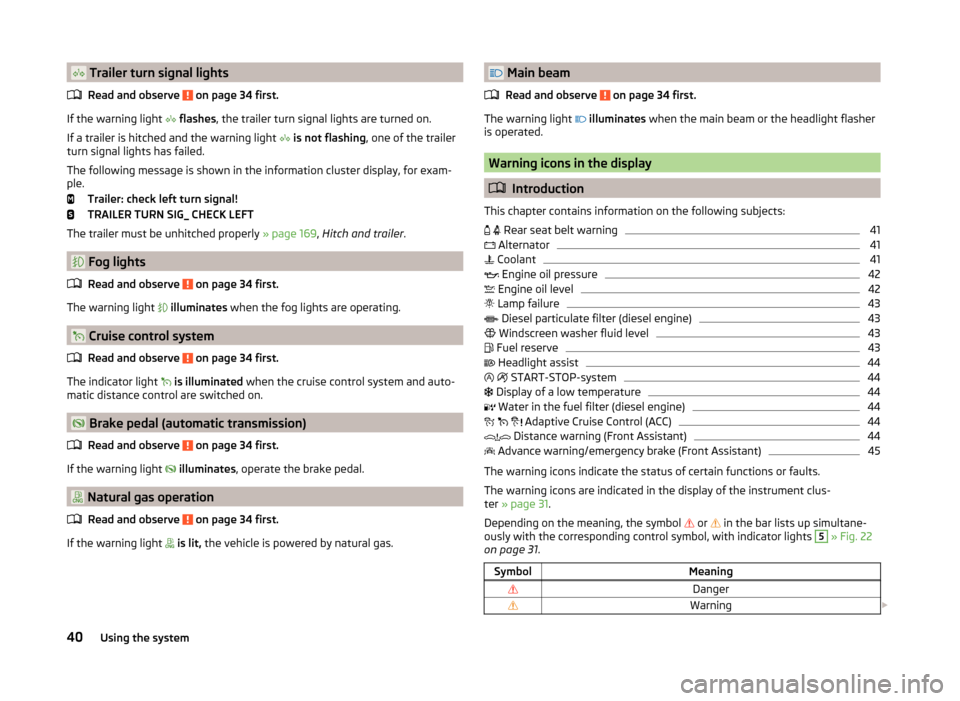
Trailer turn signal lightsRead and observe
on page 34 first.
If the warning light
flashes , the trailer turn signal lights are turned on.
If a trailer is hitched and the warning light
is not flashing , one of the trailer
turn signal lights has failed.
The following message is shown in the information cluster display, for exam-
ple.
Trailer: check left turn signal!
TRAILER TURN SIG_ CHECK LEFT
The trailer must be unhitched properly » page 169, Hitch and trailer .
Fog lights
Read and observe
on page 34 first.
The warning light
illuminates when the fog lights are operating.
Cruise control system
Read and observe
on page 34 first.
The indicator light
is illuminated when the cruise control system and auto-
matic distance control are switched on.
Brake pedal (automatic transmission)
Read and observe
on page 34 first.
If the warning light
illuminates , operate the brake pedal.
Natural gas operation
Read and observe
on page 34 first.
If the warning light
is lit, the vehicle is powered by natural gas.
Main beam
Read and observe
on page 34 first.
The warning light
illuminates when the main beam or the headlight flasher
is operated.
Warning icons in the display
Introduction
This chapter contains information on the following subjects:
Rear seat belt warning
41
Alternator
41
Coolant
41
Engine oil pressure
42
Engine oil level
42
Lamp failure
43
Diesel particulate filter (diesel engine)
43
Windscreen washer fluid level
43
Fuel reserve
43
Headlight assist
44
START-STOP-system
44
Display of a low temperature
44
Water in the fuel filter (diesel engine)
44
Adaptive Cruise Control (ACC)
44
Distance warning (Front Assistant)
44
Advance warning/emergency brake (Front Assistant)
45
The warning icons indicate the status of certain functions or faults.
The warning icons are indicated in the display of the instrument clus-
ter » page 31 .
Depending on the meaning, the symbol or
in the bar lists up simultane-
ously with the corresponding control symbol, with indicator lights
5
» Fig. 22
on page 31 .
SymbolMeaningDangerWarning 40Using the system
Page 74 of 280

Lights and visibility
Lights
Introduction
This chapter contains information on the following subjects:
Operating the lights
71
Daylight running lights (DAY LIGHT)
72
Turn signal and main beam
73
Automatic driving lamp control
73
Adaptive headlights (AFS)
74
High Beam assistant
75
Fog lights
76
Fog lights with the CORNER function
76
Rear fog light
76
COMING HOME / LEAVING HOME
77
Hazard warning light system
77
Parking lights
78
Driving abroad
78
The lights work only with the ignition on, unless otherwise stated.
The arrangement of the controls right-hand drive models may differ from the layout shown in » Fig. 50 on page 71 . The symbols that mark the individual
positions of the controls are identical.
Keep the headlights lenses clean. The following guidelines must be ob-
served » page 184 , Headlight glasses .
WARNING■
The activation of the lights should only be undertaken in accordance with
national legal requirements.■
The driver is always responsible for the correct settings and use of the
lights.
WARNING (Continued)■ The automatic driving lamp control only operates as a support and
does not release the driver from his responsibility to check the light and, if
necessary, to switch on the light depending on the light conditions. The
light sensor cannot, for example, detect rain or snow. Under these condi-
tions we recommend switching on the low beam or fog lights!■
Never drive with only the side lights on! The side lights are not bright
enough to light up the road sufficiently in front of you or to be seen by oth-
er oncoming traffic. Therefore always switch on the low beam when it is
dark or if visibility is poor.
Note
■ The headlights may mist up temporarily. When the driving lights are switched
on, the light outlet surfaces are free from mist after a short period, although
the headlight lenses may still be misted up in the peripheral areas. This mist
has no influence on the life of the lighting system.■
The instruments are also illuminated when the side light, low or high beam
light is switched on. The brightness of the instrument lighting can be activated
or deactivated in the Infotainment » Operating instructions for Infotainment ,
chapter Vehicle settings (CAR button) .
Operating the lights
Fig. 50
Light switch and control dial for
the headlight beam range regu-
lation
Read and observe on page 71 first.
Switching lights on and off
Depending on the equipment configuration, the light switch
A
» Fig. 50 can be
moved to the following positions.
71Lights and visibility
Page 75 of 280

Turn switchSwitching off lights (except daytime running lights)Switching lights on and off automatically » page 73
Switching on the parking light or parking lights » page 78
Switching on the low beam
Pull switch Switching on the front fog light » page 76
Switching on the rear fog light » page 76
Headlight beam range regulation
Turning the dial B
» Fig. 50 from the position
in
means the headlight
beam range is gradually adjusted, thereby shortening the beam of light.
The positions of the width of illumination correspond approximately to the fol-
lowing car load.
Front seats occupied, boot empty
All seats occupied, boot empty
All seats occupied, boot loaded
Driver seat occupied, boot loaded
We recommend you adjust the headlight beam when the low beam is switched
on.
Bi-Xenon headlights
The Bi-Xenon bulbs adapt automatically to the load and driving state of the
vehicle when the ignition is switched on and when driving. Vehicles that are
equipped with Bi-Xenon headlights do not have a manual headlight range ad-
justment control.
WARNINGAlways adjust the headlight beam to satisfy the following conditions.■The vehicle does not dazzle other road users, especially oncoming vehi-
cles.■
The beam range is sufficient for safe driving.
Note
■ The light switch is in position or and the ignition is turned off, the low
beam is switched off automatically and the status light is lit. The side light
goes out after the ignition key is removed.■
If there is a fault in the light switch, the low beam comes on automatically.
Daylight running lights (DAY LIGHT)
Read and observe
on page 71 first.
The daytime running lights (the only function) provides the lighting of the front
vehicle range.
The daytime running lights are switched on automatically if the following
conditions are met.
The light switch is in the position
or
» Fig. 50 on page 71 .
The ignition is switched on.
The parking aid is activated.
Activating/deactivating daytime operation on vehicles with Infotainment
The function can be activated/deactivated in the Infotainment » Infotainment
manual , chapter Vehicle settings (CAR button) .
Deactivating on vehicles without Infotainment
›
Switch off the ignition.
›
Pull the turning signal and main beam lever ( » Fig. 51 on page 73 ) towards
the steering wheel, push down and hold in this position.
›
Switch on the ignition.
›
Hold the lever in this position for at least. 3 seconds after switching on the
ignition.
Activating on vehicles without Infotainment
›
Switch off the ignition.
›
Pull the turning signal and main beam lever towards the steering wheel,
push it up and hold it in this position.
›
Switch on the ignition.
›
Hold the lever in this position for at least. 3 seconds after switching on the
ignition.
WARNINGWhen the daytime running light is switched on, the side lights (neither at
the front or rear) and the number plate lights are not lit. Therefore always
switch on the low beam when the visibility is poor.72Using the system
Page 77 of 280

Automatic driving light control during rain
The daytime running lights are switched on automatically if the following con-
ditions are met.
The light switch is in the position
» Fig. 52 .
Automatic wiping with rain - position 1
or wiping - position
2
or
3
is
turned on » page 82, Windscreen wipers and washers .
The windscreen wipers are on for more than 30 s.
The light turns off about 4 minutes after turning off the wipers.
The function can be activated/deactivated in the Infotainment » Infotainment
manual , chapter Vehicle settings (CAR button) .
CAUTION
Do not attach any stickers or similar objects in front of the light sensor on the
windscreen to avoid impairing the function or its reliability.
Adaptive headlights (AFS)
Read and observe
on page 71 first.
The AFS system makes sure the street remains lit up depending on the traffic
and weather situation.
The AFS system automatically adjusts the cone of light in front of the vehicle
based on the vehicle speed, whether the windscreen wipers are in use, the
rear fog lights, and data from Infotainment Navigation.
The AFS system works as long as the light switch is in position
» page 73 .
The AHL system operates in the following modes.
Out of town mode
The cone of light in front of the vehicle is similar to the low beam.
City mode
The cone of light in front of the vehicle is adjusted so that it illuminates the
adjacent pavement, crossings, etc. The mode is active at speeds of 15-50 km/h.
Motorway mode
The cone of light in front of the vehicle is adjusted so that the driver can re-
spond in time to an obstruction or other hazard in time. The mode is active at
speeds above 110 km/h.
Rain mode
The cone of light in front of the vehicle is adjusted so that the driver can re-
duce the glare from oncoming vehicles in rain.
The mode is active at speeds of 50 – 90 km/h and if the windscreen wipers
continuously operate for a period of time longer than 2 minutes. The mode is
deactivated when the windscreen wipers are switched off for longer than 8
minutes.
Fog mode
The cone of light in front of the vehicle is adjusted so that the driver is not
dazzled by the reflection of the cone of light by fog in front of the vehicle.
The mode is active at speeds of 15 – 70 km/h and if the rear fog light is switch-
ed on for a period of time longer than 10 seconds. The mode is deactivated
when the rear fig light is switched off for longer than 5 seconds.
Dynamic cornering lights
The cone of light in front of the vehicle is adjusted to the steering angle so
that the road in the curve is illuminated. This function is active at speeds
greater than 10 km.h and in all AFS modes.
travel mode (“tourist light”)
This mode makes it possible to drive in countries with opposing traffic system
(driving on the left/right) without dazzling the oncoming vehicles.
When this mode is active, the above-mentioned modes and the side swivel of
the headlights is deactivated.
This mode can be activated/deactivated in the Infotainment » Infotainment
operating instructions , chapter Vehicle settings (CAR button) .WARNINGIf the AFS system is defective, the headlights are automatically lowered to
the emergency position, which prevents a possible dazzling of oncoming
traffic. This reduces the cone of light in front of the vehicle. Drive carefully
and visit a specialist garage as soon as possible.
Note
If the Eco driving mode is selected, the AFS system is deactivated » page 160.74Using the system
Page 78 of 280
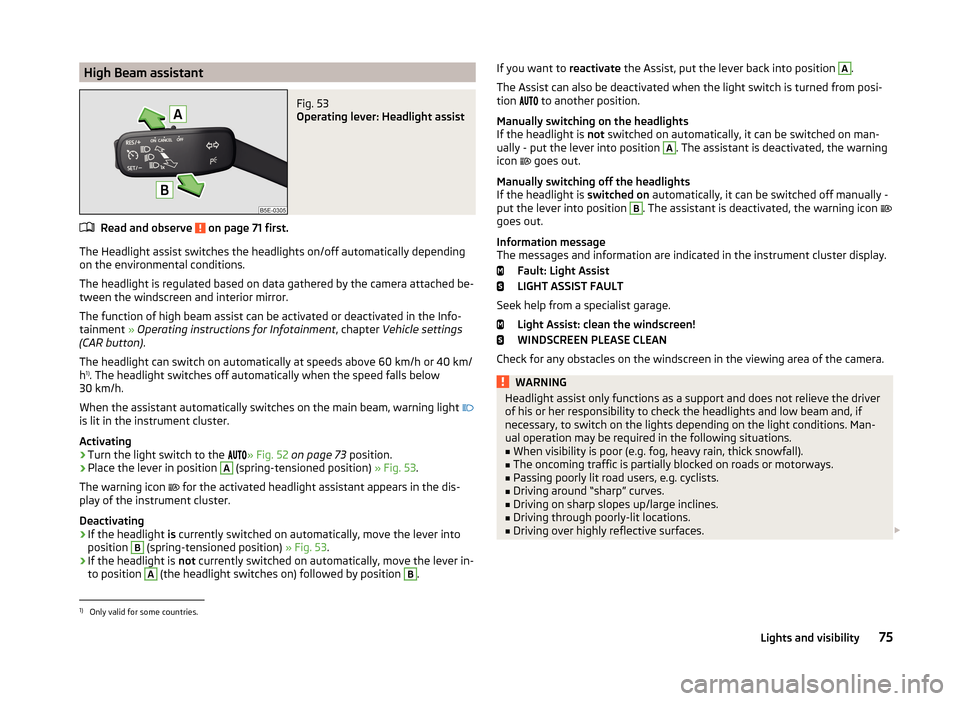
High Beam assistantFig. 53
Operating lever: Headlight assist
Read and observe on page 71 first.
The Headlight assist switches the headlights on/off automatically depending
on the environmental conditions.
The headlight is regulated based on data gathered by the camera attached be-
tween the windscreen and interior mirror.
The function of high beam assist can be activated or deactivated in the Info- tainment » Operating instructions for Infotainment , chapter Vehicle settings
(CAR button) .
The headlight can switch on automatically at speeds above 60 km/h or 40 km/
h 1)
. The headlight switches off automatically when the speed falls below
30 km/h.
When the assistant automatically switches on the main beam, warning light
is lit in the instrument cluster.
Activating
›
Turn the light switch to the » Fig. 52
on page 73 position.
›
Place the lever in position
A
(spring-tensioned position) » Fig. 53.
The warning icon for the activated headlight assistant appears in the dis-
play of the instrument cluster.
Deactivating
›
If the headlight is currently switched on automatically, move the lever into
position
B
(spring-tensioned position) » Fig. 53.
›
If the headlight is not currently switched on automatically, move the lever in-
to position
A
(the headlight switches on) followed by position
B
.
If you want to reactivate the Assist, put the lever back into position A.
The Assist can also be deactivated when the light switch is turned from posi-
tion
to another position.
Manually switching on the headlights
If the headlight is not switched on automatically, it can be switched on man-
ually - put the lever into position A
. The assistant is deactivated, the warning
icon
goes out.
Manually switching off the headlights
If the headlight is switched on automatically, it can be switched off manually -
put the lever into position
B
. The assistant is deactivated, the warning icon
goes out.
Information message
The messages and information are indicated in the instrument cluster display.
Fault: Light Assist
LIGHT ASSIST FAULT
Seek help from a specialist garage. Light Assist: clean the windscreen!
WINDSCREEN PLEASE CLEAN
Check for any obstacles on the windscreen in the viewing area of the camera.
WARNINGHeadlight assist only functions as a support and does not relieve the driver
of his or her responsibility to check the headlights and low beam and, if
necessary, to switch on the lights depending on the light conditions. Man-
ual operation may be required in the following situations.■
When visibility is poor (e.g. fog, heavy rain, thick snowfall).
■
The oncoming traffic is partially blocked on roads or motorways.
■
Passing poorly lit road users, e.g. cyclists.
■
Driving around “sharp” curves.
■
Driving on sharp slopes up/large inclines.
■
Driving through poorly-lit locations.
■
Driving over highly reflective surfaces.
1)
Only valid for some countries.
75Lights and visibility
Page 79 of 280

WARNING (Continued)■The windscreen around the camera is dirty, iced up, misted up, or covered
by stickers.■
Near the camera lens there is a light source, such as the screen of an ex-
ternal navigation system.
CAUTION
Do not attach any stickers or similar objects in front of the camera on the
windscreen to avoid impairing the function or its reliability.
Fog lights
Fig. 54
Light switch: Turn on front and
rear fog light
Read and observe on page 71 first.
Switching on/off
›
Turn the light switch to position
,
or
» Fig. 54 .
›
Pull the light switch to position
1
.
The rear fog light is switched off in the reverse order.
The warning light
lights up in the instrument cluster when the fog lights are
switched on » page 34.
Fog lights with the CORNER function
Read and observe
on page 71 first.
The CORNER function improves illumination of the vehicle surroundings when
turning, parking and the like, by switching on the fog lights on the respective
side of the vehicle.
The CORNER function is switched on automatically if the following conditions
are met.
The turn signal is switched on or the front wheels are turned sharply to
the right or left 1)
.
The engine is running.
The vehicle is stopped or moves at a speed of no more than 40 km/h.
The low beam is switched on or the light switch is in the position and
the low beam is switched on.
The daytime running lights are not switched on.
The fog lights are not switched on.
Note
The two fog lights are switched on when you shift into the reverse gear.
Rear fog light
Read and observe
on page 71 first.
Switching on/off
›
Turn the light switch into position or
» Fig. 54
on page 76 .
›
Pull the light switch to position
2
.
The rear fog light is switched off in the reverse order.
The warning light lights up in the instrument cluster when the rear fog light
is switched on » page 34.
If the vehicle is not fitted with fog lights, the rear fog light is switched on by
pulling out the light switch directly to the only possible setting.
1)
If both switch-on conditions are conflicting, for example, if the front wheels are turned to the left and
the right turn signal light is switched on, the turn signal light has the higher priority.
76Using the system