2014 SKODA OCTAVIA warning light
[x] Cancel search: warning lightPage 63 of 280

Interior monitor and towing protectionFig. 39
Button for interior monitor and
towing protection
Read and observe on page 59 first.
The interior monitor detects movements inside the car and then triggers the alarm.
The tow-away protection triggers the alarm if a vehicle is registered as being
on an inclination.
Activating
The interior monitor and the towing protection are activated automatically af-
ter the vehicle is locked.
Deactivating
›
Switch off the ignition.
›
Open the driver door.
›
Press the symbol button
» Fig. 39 on the B column of the driver's side.
The illumination of the symbol in the button changes from red to orange.
›
Lock the vehicle within 30 seconds.
Deactivate the interior monitor and the towing protection if there is a possibili-
ty of the alarm being triggered by movements (e.g. by children or animals)
within the vehicle interior or if the vehicle has to be transported (e.g. by train
or ship) or towed.
CAUTION■ The opened glasses storage compartment reduces the effectiveness of the
interior monitor. To ensure the full functionality of the interior monitor, the
glasses storage compartment must always be closed before locking the vehi-
cle.■
The anti-theft alarm system is activated when the vehicle is locked even if
the safe securing system is deactivated. The interior monitor is however not
activated.
Luggage compartment lid
Introduction
This chapter contains information on the following subjects:
Opening/closing
61
Delayed locking of the boot lid
61WARNING■ Ensure that the lock is properly engaged after closing the luggage com-
partment lid. Otherwise, the lid might open suddenly while the vehicle is
moving, even if the lid was locked – risk of accident!■
Never drive with the luggage compartment lid fully opened or slightly ajar
otherwise exhaust gases may get into the interior of the vehicle – risk of
poisoning!
■
Do not press on the rear window when closing the luggage compartment
lid, it could crack – risk of injury!
■
Make sure that when closing the boot lid, no body parts are crushed -
there is danger of injury!
Note
The function of the button in the grip above the licence plate is deactivated
when starting off or at a speed of 5 km/hour or more for vehicles with central
locking. The function is restored after the vehicle stops and the door is
opened.60Using the system
Page 67 of 280

Power windows
Introduction
This chapter contains information on the following subjects:
Open/close windows
64
Opening/closing the windows in the front passenger door and in the rear
doors
65
Force limit
65
Window convenience operation
66
Operational faults
66WARNINGThe system is fitted with a force limiter » page 65. If there is an obstacle,
the closing process is stopped and the window goes down by several centi-
metres. The windows should nevertheless be closed carefully – risk of in-
jury!
CAUTION
■ Keep the windows clean to ensure the correct functionality of the electric
windows.■
In the event that the windows are frozen, first of all eliminate the
ice » page 183 , Windows and external mirrors and only then operate the elec-
trical power windows. Otherwise, the window sealing and the electrical power
window mechanism could be damaged.
■
In the winter, ice accumulating on the surface of the window may cause
there to be more resistance when closing the window. The window will stop
and move back several centimetres.
■
It is necessary to deactivate the force limiter to close the win-
dow » page 65 .
■
When leaving the locked vehicle make sure that the windows are closed at
all times.
■
Always close the sliding/tilting roof before disconnecting the battery.
For the sake of the environment
At high speeds, you should keep the windows closed to prevent unnecessarily high fuel consumption.Note■ After switching the ignition off, it is still possible to open or close the win-
dows for approx. 10 minutes. After the driver's or front passenger's door has
been opened, the windows can only be operated by using button A
» Fig. 43
on page 64 .
■
When driving always use the existing heating, air conditioning and ventila-
tion system for ventilating the interior of the vehicle. If the windows are
opened, dust as well as other dirt can get into the vehicle and in addition the wind noise is more at certain speeds.
■
The window lift mechanism is equipped with protection against overheating.
Repeated opening and closing of the window can cause this mechanism to
overheat. If this happens, it will not be possible to operate the window for a
short time. You will be able to operate the window again as soon as the over-
heating protection has cooled down.
Open/close windows
Fig. 43
Power window buttons
Read and observe and on page 64 first.
All windows can be operated from the driver's seat.
Power window buttons » Fig. 43
Left front door
Right front door
Left rear door
Left rear door:
Disable/enable the buttons in the rear doors
Opening
›
Lightly press the appropriate button down and hold it until the window has
moved into the desired position.
ABCDE64Using the system
Page 68 of 280

Releasing the button causes the window to halt immediately.
The window can be completely opened automatically by briefly pressing the
button as far as the stop. Renewed pressing of the button causes the window
to stop.
Closing›
Pull gently on the top edge of the corresponding button and hold until the
window has moved into the desired position.
Releasing the button causes the window to halt immediately.
The window can also be fully closed automatically by pulling the button up to
the stop. Renewed pulling of the button causes the window to stop immedi-
ately.
Disable/enable the buttons in the rear doors
›
Press button
E
» Fig. 43 .
When the buttons in the rear doors are disabled, the warning light in button
E
illuminates.
WARNINGIf the rear seats are accommodating people who are not completely inde-
pendent, e.g. children, it is recommended that the buttons in the rear doors
be disabled with button E
for safety reasons.
Opening/closing the windows in the front passenger door and in
the rear doors
Fig. 44
Power window button
Read and observe and on page 64 first.
There is a button in the front passenger door and in the rear doors for that
window.
Opening›Lightly press the appropriate button down and hold it until the window has
moved into the desired position.
Releasing the button causes the window to halt immediately.
The window can be completely opened automatically by briefly pressing the
down button as far as the stop. Renewed pressing of the button causes the
window to stop.
Closing›
Lightly press the appropriate button up and hold it until the window has
moved into the desired position.
Releasing the button causes the window to halt immediately.
The window can be completely closed automatically by briefly pressing the up
button as far as the stop.
Releasing the button causes the window to halt immediately.
Force limit
Read and observe
and on page 64 first.
The electrical power window system is fitted with a force limiter.
If there is an obstacle, the closing process is stopped and the window goes
down by several centimetres.
If the obstacle prevents the window from being closed during the next 10 sec-
onds, the closing process is interrupted once again and the window goes down
by several centimetres.
If you attempt to close the window again within 10 seconds of the window be-
ing moved down for the second time, even though the obstacle was not yet
been removed, the closing process is only stopped. During this time it is not
possible to automatically close the window. The force limiter is still switched
on.
The force limiter is only switched off if you attempt to close the window again
within the next 10 seconds - the window will now close with full force!
If you wait longer than 10 seconds, the force limiter is switched on again.
65Unlocking and opening
Page 74 of 280

Lights and visibility
Lights
Introduction
This chapter contains information on the following subjects:
Operating the lights
71
Daylight running lights (DAY LIGHT)
72
Turn signal and main beam
73
Automatic driving lamp control
73
Adaptive headlights (AFS)
74
High Beam assistant
75
Fog lights
76
Fog lights with the CORNER function
76
Rear fog light
76
COMING HOME / LEAVING HOME
77
Hazard warning light system
77
Parking lights
78
Driving abroad
78
The lights work only with the ignition on, unless otherwise stated.
The arrangement of the controls right-hand drive models may differ from the layout shown in » Fig. 50 on page 71 . The symbols that mark the individual
positions of the controls are identical.
Keep the headlights lenses clean. The following guidelines must be ob-
served » page 184 , Headlight glasses .
WARNING■
The activation of the lights should only be undertaken in accordance with
national legal requirements.■
The driver is always responsible for the correct settings and use of the
lights.
WARNING (Continued)■ The automatic driving lamp control only operates as a support and
does not release the driver from his responsibility to check the light and, if
necessary, to switch on the light depending on the light conditions. The
light sensor cannot, for example, detect rain or snow. Under these condi-
tions we recommend switching on the low beam or fog lights!■
Never drive with only the side lights on! The side lights are not bright
enough to light up the road sufficiently in front of you or to be seen by oth-
er oncoming traffic. Therefore always switch on the low beam when it is
dark or if visibility is poor.
Note
■ The headlights may mist up temporarily. When the driving lights are switched
on, the light outlet surfaces are free from mist after a short period, although
the headlight lenses may still be misted up in the peripheral areas. This mist
has no influence on the life of the lighting system.■
The instruments are also illuminated when the side light, low or high beam
light is switched on. The brightness of the instrument lighting can be activated
or deactivated in the Infotainment » Operating instructions for Infotainment ,
chapter Vehicle settings (CAR button) .
Operating the lights
Fig. 50
Light switch and control dial for
the headlight beam range regu-
lation
Read and observe on page 71 first.
Switching lights on and off
Depending on the equipment configuration, the light switch
A
» Fig. 50 can be
moved to the following positions.
71Lights and visibility
Page 75 of 280

Turn switchSwitching off lights (except daytime running lights)Switching lights on and off automatically » page 73
Switching on the parking light or parking lights » page 78
Switching on the low beam
Pull switch Switching on the front fog light » page 76
Switching on the rear fog light » page 76
Headlight beam range regulation
Turning the dial B
» Fig. 50 from the position
in
means the headlight
beam range is gradually adjusted, thereby shortening the beam of light.
The positions of the width of illumination correspond approximately to the fol-
lowing car load.
Front seats occupied, boot empty
All seats occupied, boot empty
All seats occupied, boot loaded
Driver seat occupied, boot loaded
We recommend you adjust the headlight beam when the low beam is switched
on.
Bi-Xenon headlights
The Bi-Xenon bulbs adapt automatically to the load and driving state of the
vehicle when the ignition is switched on and when driving. Vehicles that are
equipped with Bi-Xenon headlights do not have a manual headlight range ad-
justment control.
WARNINGAlways adjust the headlight beam to satisfy the following conditions.■The vehicle does not dazzle other road users, especially oncoming vehi-
cles.■
The beam range is sufficient for safe driving.
Note
■ The light switch is in position or and the ignition is turned off, the low
beam is switched off automatically and the status light is lit. The side light
goes out after the ignition key is removed.■
If there is a fault in the light switch, the low beam comes on automatically.
Daylight running lights (DAY LIGHT)
Read and observe
on page 71 first.
The daytime running lights (the only function) provides the lighting of the front
vehicle range.
The daytime running lights are switched on automatically if the following
conditions are met.
The light switch is in the position
or
» Fig. 50 on page 71 .
The ignition is switched on.
The parking aid is activated.
Activating/deactivating daytime operation on vehicles with Infotainment
The function can be activated/deactivated in the Infotainment » Infotainment
manual , chapter Vehicle settings (CAR button) .
Deactivating on vehicles without Infotainment
›
Switch off the ignition.
›
Pull the turning signal and main beam lever ( » Fig. 51 on page 73 ) towards
the steering wheel, push down and hold in this position.
›
Switch on the ignition.
›
Hold the lever in this position for at least. 3 seconds after switching on the
ignition.
Activating on vehicles without Infotainment
›
Switch off the ignition.
›
Pull the turning signal and main beam lever towards the steering wheel,
push it up and hold it in this position.
›
Switch on the ignition.
›
Hold the lever in this position for at least. 3 seconds after switching on the
ignition.
WARNINGWhen the daytime running light is switched on, the side lights (neither at
the front or rear) and the number plate lights are not lit. Therefore always
switch on the low beam when the visibility is poor.72Using the system
Page 76 of 280

Turn signal and main beamFig. 51
Operating lever: Turn signal and
main beam operation
Read and observe on page 71 first.
Lever positions » Fig. 51
Switch on right turn signal
Switch on left turn signal
Switch on high beam/activate high-beam assistant (spring-loaded posi-
tion)
Switch on main beam or headlight flasher (spring-loaded position)
Main beam
The main beam can only be switched on when the low beam lights are on.
The warning light illuminates in the instrument cluster when the headlight
is switched on.
On vehicles with Headlight assist, when the lever is put into position
C
, the
Assistant is activated » page 75.
Headlamp flasher
The headlight flasher system can also be operated if the ignition is switched
off.
The warning light illuminates in the instrument cluster when the headlight
flasher is switched on.
Flashing
When the left flashing light is switched on, the warning light flashes in the
instrument cluster.
When the right flashing light is switched on, the warning light flashes in the
instrument cluster.
The turn signal light switches itself off automatically when driving around a
curve or after making a turn.
ABCDThe warning light flashes at twice its normal rate if a bulb for the turn signal
light fails.
“Convenience turn signal”
If you only wish to flash three times, briefly push the lever to the upper or low-
er pressure point and release again.
The “convenience turn signal” can be activated or deactivated in the Infotain- ment » Operating instructions for Infotainment , chapter Vehicle settings (CAR
button) .WARNINGOnly turn on the main beam or the headlight flasher if other road users will
not be dazzled.
Automatic driving lamp control
Fig. 52
Light switch: AUTO position
Read and observe on page 71 first.
If the light switch is in position
» Fig. 52 , the parking lights, low beam and
number plate lights are switched on or off automatically.
The on/off switching of the light is controlled by a sensor mounted under the
windscreen in the bracket of the inside mirror.
The sensitivity of the light sensor can be activated or deactivated in the Info-
tainment » Operating instructions for Infotainment , chapter Vehicle settings
(CAR button) .
If the light switch is in position
, the lettering
illuminates next to the
light switch. If the light is switched on automatically, the symbol
next to the
light switch also lights up.
73Lights and visibility
Page 77 of 280

Automatic driving light control during rain
The daytime running lights are switched on automatically if the following con-
ditions are met.
The light switch is in the position
» Fig. 52 .
Automatic wiping with rain - position 1
or wiping - position
2
or
3
is
turned on » page 82, Windscreen wipers and washers .
The windscreen wipers are on for more than 30 s.
The light turns off about 4 minutes after turning off the wipers.
The function can be activated/deactivated in the Infotainment » Infotainment
manual , chapter Vehicle settings (CAR button) .
CAUTION
Do not attach any stickers or similar objects in front of the light sensor on the
windscreen to avoid impairing the function or its reliability.
Adaptive headlights (AFS)
Read and observe
on page 71 first.
The AFS system makes sure the street remains lit up depending on the traffic
and weather situation.
The AFS system automatically adjusts the cone of light in front of the vehicle
based on the vehicle speed, whether the windscreen wipers are in use, the
rear fog lights, and data from Infotainment Navigation.
The AFS system works as long as the light switch is in position
» page 73 .
The AHL system operates in the following modes.
Out of town mode
The cone of light in front of the vehicle is similar to the low beam.
City mode
The cone of light in front of the vehicle is adjusted so that it illuminates the
adjacent pavement, crossings, etc. The mode is active at speeds of 15-50 km/h.
Motorway mode
The cone of light in front of the vehicle is adjusted so that the driver can re-
spond in time to an obstruction or other hazard in time. The mode is active at
speeds above 110 km/h.
Rain mode
The cone of light in front of the vehicle is adjusted so that the driver can re-
duce the glare from oncoming vehicles in rain.
The mode is active at speeds of 50 – 90 km/h and if the windscreen wipers
continuously operate for a period of time longer than 2 minutes. The mode is
deactivated when the windscreen wipers are switched off for longer than 8
minutes.
Fog mode
The cone of light in front of the vehicle is adjusted so that the driver is not
dazzled by the reflection of the cone of light by fog in front of the vehicle.
The mode is active at speeds of 15 – 70 km/h and if the rear fog light is switch-
ed on for a period of time longer than 10 seconds. The mode is deactivated
when the rear fig light is switched off for longer than 5 seconds.
Dynamic cornering lights
The cone of light in front of the vehicle is adjusted to the steering angle so
that the road in the curve is illuminated. This function is active at speeds
greater than 10 km.h and in all AFS modes.
travel mode (“tourist light”)
This mode makes it possible to drive in countries with opposing traffic system
(driving on the left/right) without dazzling the oncoming vehicles.
When this mode is active, the above-mentioned modes and the side swivel of
the headlights is deactivated.
This mode can be activated/deactivated in the Infotainment » Infotainment
operating instructions , chapter Vehicle settings (CAR button) .WARNINGIf the AFS system is defective, the headlights are automatically lowered to
the emergency position, which prevents a possible dazzling of oncoming
traffic. This reduces the cone of light in front of the vehicle. Drive carefully
and visit a specialist garage as soon as possible.
Note
If the Eco driving mode is selected, the AFS system is deactivated » page 160.74Using the system
Page 78 of 280
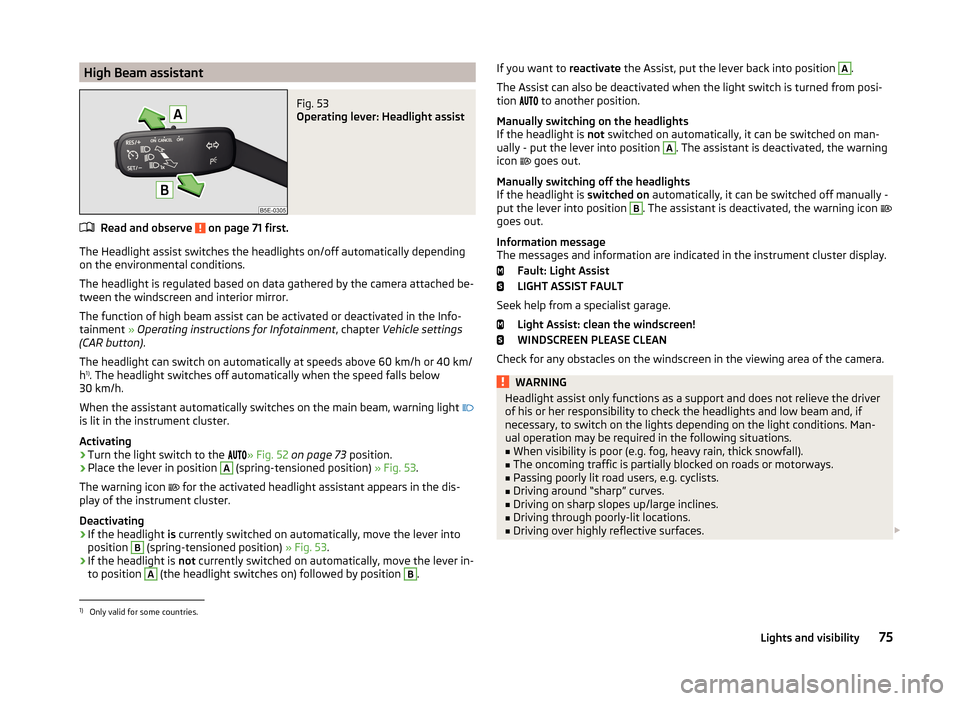
High Beam assistantFig. 53
Operating lever: Headlight assist
Read and observe on page 71 first.
The Headlight assist switches the headlights on/off automatically depending
on the environmental conditions.
The headlight is regulated based on data gathered by the camera attached be-
tween the windscreen and interior mirror.
The function of high beam assist can be activated or deactivated in the Info- tainment » Operating instructions for Infotainment , chapter Vehicle settings
(CAR button) .
The headlight can switch on automatically at speeds above 60 km/h or 40 km/
h 1)
. The headlight switches off automatically when the speed falls below
30 km/h.
When the assistant automatically switches on the main beam, warning light
is lit in the instrument cluster.
Activating
›
Turn the light switch to the » Fig. 52
on page 73 position.
›
Place the lever in position
A
(spring-tensioned position) » Fig. 53.
The warning icon for the activated headlight assistant appears in the dis-
play of the instrument cluster.
Deactivating
›
If the headlight is currently switched on automatically, move the lever into
position
B
(spring-tensioned position) » Fig. 53.
›
If the headlight is not currently switched on automatically, move the lever in-
to position
A
(the headlight switches on) followed by position
B
.
If you want to reactivate the Assist, put the lever back into position A.
The Assist can also be deactivated when the light switch is turned from posi-
tion
to another position.
Manually switching on the headlights
If the headlight is not switched on automatically, it can be switched on man-
ually - put the lever into position A
. The assistant is deactivated, the warning
icon
goes out.
Manually switching off the headlights
If the headlight is switched on automatically, it can be switched off manually -
put the lever into position
B
. The assistant is deactivated, the warning icon
goes out.
Information message
The messages and information are indicated in the instrument cluster display.
Fault: Light Assist
LIGHT ASSIST FAULT
Seek help from a specialist garage. Light Assist: clean the windscreen!
WINDSCREEN PLEASE CLEAN
Check for any obstacles on the windscreen in the viewing area of the camera.
WARNINGHeadlight assist only functions as a support and does not relieve the driver
of his or her responsibility to check the headlights and low beam and, if
necessary, to switch on the lights depending on the light conditions. Man-
ual operation may be required in the following situations.■
When visibility is poor (e.g. fog, heavy rain, thick snowfall).
■
The oncoming traffic is partially blocked on roads or motorways.
■
Passing poorly lit road users, e.g. cyclists.
■
Driving around “sharp” curves.
■
Driving on sharp slopes up/large inclines.
■
Driving through poorly-lit locations.
■
Driving over highly reflective surfaces.
1)
Only valid for some countries.
75Lights and visibility