2014 SKODA FABIA Display
[x] Cancel search: DisplayPage 44 of 216

The following message is shown in the information cluster display.Oil level: top up oil!
ADD OIL
› Stop the vehicle, switch off the engine, and check the engine oil level
» page 154 .
The warning icon will go out if the bonnet is left open for more than 30 sec-
onds. If no engine oil has been replenished, the warning icon will come on
again after driving about 100 km.
Engine oil level too high
If the warning icons
and
are lit in conjunction with the following message
on the display, the engine oil level is too high.
Reduce oil level!
OIL LEVEL TOO HIGH
› Stop the vehicle, switch off the engine, and check the engine oil level
» page 154 .
Engine oil level sensor
If the warning icons and
are
lit in conjunction with the following message
on the display, the engine oil level sensor is defective.
Oil sensor: Workshop!
OIL SENSOR WORKSHOP
Seek assistance from a specialist garage immediately.
CAUTION
Stop driving if for some reason it is not possible to top up the engine oil un-
der the current conditions. Switch off the engine and seek assistance from a
specialist garage.
Lamp failure
Read and observe
on page 39 first.
The warning icon
comes on if a bulb is faulty.
The following message is shown in the information cluster display, for exam-
ple.
Check right dipped headlight beam!
DIPPED HEADLIGHT CHECK RIGHT
Diesel particulate filter (diesel engine)
Read and observe
on page 39 first.
The diesel particulate filter separates the soot particles from the exhaust. The soot particles collect in the diesel particulate filter where they are burnt on a
regular basis.
If the warning icon
illuminates , soot has accumulated in the diesel particu-
late filter.
To clean the filter, and where traffic conditions permit »
, drive for at least
15 minutes or until the warning icon
goes out as follows.
4th or 5th gear engaged (automatic transmission: Position D/S).
Vehicle speed at least 70 km/h.
Engine speed between 1,800-2,500 rpm.
If the filter is properly cleaned, the warning icon
goes out .
If the filter is not properly cleaned, illumination of the warning icon
does
not take place and the warning light
begins to
flash.
The following message is shown in the information cluster display. Diesel particulate filter: Owner's Manual!
DIESEL PM FILTER OWNER MANUAL
Seek assistance from a specialist garage immediately.
WARNING■ The diesel particulate filter reaches very high temperatures - there is a
fire hazard and serious injury could be caused. Therefore, never stop the
vehicle at places where the underside of your vehicle can come into contact
with flammable materials such as dry grass, undergrowth, leaves, spilled
fuel or such like.■
Always adjust the speed and driving style to the actual weather, road, ter-
rain and traffic conditions. The recommendations indicated by the warning
light must not tempt you to disregard the national regulations for road traf-
fic.
41Instruments and warning lights
Page 45 of 216

CAUTION■As long as the warning icon lights up, you must take into account an in-
creased fuel consumption and in certain circumstances a power reduction of
the engine.■
Using diesel fuel with increased sulphur content can significantly reduce the
service life of the diesel particle filter. A ŠKODA Partner will be able to tell you
which countries use diesel fuel with increased sulphur content.
Note
■ We encourage you to avoid constant short journeys. This will improve the
combustion process of the soot particles in the diesel particulate filter.■
If the engine is turned off during the filter cleaning process or shortly after-
wards, the cooling fan may turn on automatically for a few minutes.
Windscreen washer fluid level
Read and observe
on page 39 first.
If the warning icon
comes on , the windscreen washer fluid level is too low.
The following message is shown in the information cluster display. Top up washer fluid!
TOP UP WASHER FLUID
Top up with liquid » page 153, Windscreen washer system .
START-STOP-system
Read and observe
on page 39 first.
The warning lights
indicate the state of the START STOP system
» page 124 .
Display of a low temperature
Read and observe
on page 39 first.
The indicator symbol
indicates an outside temperature below +4 ° C.
WARNINGEven at temperatures of around +4 °C, there may still be black ice on the
road surface. You should therefore not rely solely on the outside tempera-
ture display for accurate information as to whether there is ice on the road. Distance warning (Front Assistant)
Read and observe
on page 39 first.
If the warning icon
lights up , the safe distance to the vehicle ahead has
been undershot.
Information on the Front Assistant system » page 121.
Advance warning/emergency brake (Front Assistant)
Read and observe
on page 39 first.
If the warning icon lights up
, the system detects a risk of collision or emer-
gency braking has been automatically triggered.
Information on the Front Assistant system » page 121.
42Operation
Page 46 of 216

Information system
Driver information system
Introduction
This chapter contains information on the following subjects:
Using the information system
43
Outside temperature
44
Gear recommendation
44
Door, luggage compartment or bonnet warning
44
Auto-check control
44
MAXI DOT display
45
The information system provides the driver with alerts and messages about in-
dividual vehicle systems.
These alerts and messages appear in display
2
of the instrument cluster
» Fig. 20 on page 30 or » Fig. 21 on page 30 (hereafter only in the display).
The information system provides the following information and instructions
(depending on vehicle equipment).
› Driving data (multifunction display)
» page 45.
› Data relating to the Maxi DOT display
» page 45.
› Service interval display
» page 48.
› Fatigue detection
» page 126.
› Selector lever positions for an automatic transmission
» page 111.
› Information and alerts in the Assist systems
» page 115.
WARNINGConcentrate fully at all times on your driving! As the driver you are fully re-
sponsible for the operation of your vehicle.Using the information systemFig. 26
Buttons/dial: the operating lever/the multifunction steering
wheel
Read and observe
on page 43 first.
Some functions of the information system can be operated using the buttons
on the multifunction steering wheel » Fig. 26.
Description of the operation
Button/ adjust- ment
wheel
ActionOperation
ABriefly press at the top or bottomSelect data / set data valuesPress top
or bottomDisplay main menu of the MAXI DOT displayBPress brieflyView information / confirm specifica- tionCPress brieflyTo go up one level in the menu of theMAXI DOT displayPress and hold buttonDisplay main menu of theMAXI DOT displayDTurn upwards or down- wardsSelect data / set data valuesPress brieflyView information / confirm specifica- tion43Information system
Page 47 of 216

Outside temperatureRead and observe
on page 43 first.
The current outside temperature is shown in the display.
If the outside temperature drops below +4 °C while driving, the following sym-
bol
(low temperature warning) is displayed and an audible signal will sound.
If the outside temperature when the ignition is switched on is below +4 ° C,
the following icon appears in the display
.
WARNINGEven at temperatures of around +4 °C, there may still be black ice on the
road surface. You should therefore not rely solely on the outside tempera-
ture display for accurate information as to whether there is ice on the road.
Gear recommendation
Fig. 27
Information on the selected
gear / Gear recommendation
Read and observe on page 43 first.
The function of the gear recommendation is to help reduce fuel consumption.
A suitable gear is engaged, if necessary, a recommendation to shift to high or
lower gear is displayed.
Display » Fig. 27
Optimal gear engaged
Recommended gear
Recommended gear
Besides showing the engaged gear, the arrow icon
and the recommended
gear are displayed.
For instance, if appears in this display, this means it is recommended that
you shift from 3rd into 4th gear.
The gear recommendation is intended only for vehicles with a manual trans-
mission or for vehicles with an automatic transmission in manual shift mode
(Tiptronic).WARNINGThe driver is always responsible for selecting the correct gear in different
driving situations, such as overtaking.
For the sake of the environment
A suitably selected gear has the following advantages.■It helps to reduce fuel consumption.■
It reduces engine noise.
■
It protects the environment.
■
It benefits the service life and reliability of the engine.
Door, luggage compartment or bonnet warning
Read and observe
on page 43 first.
If at least one door is open, or the boot or bonnet is open, the display indicates
the relevant open door or boot/bonnet.
An acoustic signal will also sound if you drive the vehicle above 6 km/h when a
door is open.
Auto-check control
Read and observe
on page 43 first.
Certain functions and conditions of individual vehicle systems are checked
continuously when the ignition is switched on.
Error messages and other information appear on the display.
Some messages are displayed simultaneously with the warning lights
» page 33 or warning icons in the display » page 38.
While the operational faults remain unrectified, the messages are always indi-
cated again. After they are displayed for the first time, the symbols
or
continue to be indicated without information for the driver.
44Operation
Page 48 of 216

SymbolMeaningDangerWarning
MAXI DOT displayRead and observe
on page 43 first.
The MAXI DOT display is a user interface which, depending on the equipment
configuration, delivers information about the infotainment, the multifunction
display, the assistance systems etc.
Main menu items (depending on vehicle equipment) ■ Driving data » page 45
■ Assist systems » page 121 , Front Assistant
■ Audio » Operating instructions for infotainment , chapter Media (MEDIA but-
ton)
■ Telephone » operating instructions for Infotainment , chapter Communica-
tion (PHONE button)
■ Vehicle » page 44 , Auto-check control
Operating the MAXI DOT display » page 43, Using the information system .
Note
■
If the MAXI DOT display shows warning messages, these messages must be
confirmed in order to access the main menu » page 43, Using the information
system .■
For vehicles with Infotainment 1)
, the language of the MAXI DOT display can
be set in the Infotainment » Infotainment operating instructions , chapter De-
vice settings (SETUP key) .
■
For vehicles without infotainment, the language of the MAXI DOT displays
can only be adjusted by a specialist garage.
Driving data (Multifunction display)
Introduction
This chapter contains information on the following subjects:
Memory
46
Information overview
46
Warning at excessive speeds
47
The driving data display is only possible with the ignition switched on.
After the ignition is switched on, the function that was last selected before
switching off the ignition is displayed.
Individual menu items can be shown or hidden in the infotainment system
» Infotainment operating instructions , chapter Vehicle settings (CAR button) .
WARNINGConcentrate fully at all times on your driving! As the driver you are fully re-
sponsible for the operation of your vehicle.
Note
In some national versions the displays appear in the Imperial system of meas-
urement.1)
Not valid for infotainment Blues
45Information system
Page 49 of 216

MemoryFig. 28
Memory display: MAXI DOT dis-
play (
) / Segment display (
)
Read and observe on page 45 first.
Certain driving data values (e.g. average fuel consumption) are recorded in the
memory.
The driving data operate using three memories.
Display of the selected memory in the display at position
A
» Fig. 28 .
Since start ( ) Or “1” (
)
The memory collates the driving information from the moment the ignition is
switched on until it is switched off.
New data will also flow into the calculation of the current driving information if
the trip is continued within 2 hours after switching off the ignition.
If the trip is interrupted for more than 2 hours, the memory is automatically
erased.
Long-term ( ) And “2” (
)
The memory gathers driving information from any number of individual jour-
neys up to a total of 99 hours and 59 minutes driving or 9,999 kilometres driv-
en.
The memory is deleted when either of these limits is reached and the calcula-
tion starts all over again.
Since refuel ( ) or “3” (
)
The memory gathers driving information since the last refuelling.
The memory is erased automatically the next time you fill up.
Select memory›Select the corresponding details of the travel data » page 46, Information
overview .›
Confirm details again to select the desired memory.
Resetting
›
Select the corresponding details of the travel data » page 46, Information
overview .
›
Select the desired memory.
›
Press and hold to confirm the selected memory.
The following values of the selected memory are set to zero. › Average fuel consumption.
› Distance driven.
› Average speed.
› Driving time
Note
Disconnecting the vehicle battery will delete all memory data.
Information overview
Read and observe
on page 45 first.
The overview of the driving data information (the number of items displayed is
different depending on equipment).
Range
The range indicates the distance you can still drive with your vehicle based on
the level of fuel in the tank and with the same style of driving as before.
The display is shown in steps of 10 km. After lighting up of the warning icon
the display is shown in steps of 5 km.
The fuel consumption over the last 50 km is used to calculate the range. The
range can increase if you drive in a more fuel-efficient manner.
Average fuel consumption
The average fuel consumption 1)
is calculated since the last time the memory
was erased.
1)
The units for the displayed consumption are set in the Infotainment
» Infotainment operating instruc-
tions , chapter Device settings .
46Operation
Page 50 of 216

Set the memory to zero at the start of a new measurement if you wish to de-
termine the average fuel consumption over a certain period » page 46.
After erasing the memory, no fuel consumption data will appear for the first 100 m driven.
The indicated information is updated continuously while you are driving.
Current fuel consumption
You can use this information to adapt your driving style to the desired fuel
consumption 1)
.
The display appears in litres/hour if the vehicle is stationary or driving at a low
speed 2)
.
Oil temperature
If the engine oil temperature is in the range of 80-110 °C, the engine operating
temperature has been reached.
If the oil temperature is lower than 80 °C or above 110 °C, avoid high engine
revs, full throttle and high engine loads.
If the oil temperature is lower than 50 °C or if there is a fault in the system for
checking the oil temperature are displayed instead of the oil temperature.
Warning against speeding
Set the speed limit, e.g. for the maximum permissible speed in towns
» page 47 .
Current driving speed
The current speed display is identical to the display on the speedometer 3
» Fig. 20 on page 30 or » Fig. 21 on page 30 .
Average speed
The average speed since the memory was last erased is displayed in km/hour .
Set the memory to zero at the start of measurement to determine the average
speed over a certain period » page 46.
After erasing the memory, no data will appear for the first 300 m driven.
The indicated information is updated continuously while you are driving.
Distance travelled
The distance travelled since the memory was last erased is displayed.
Reset the memory to zero if you want to measure the distance travelled from
a particular moment » page 46.
The maximum distance indicated is 9,999 km. The indicator is automatically
set back to zero if this period is exceeded.
Driving time
The time travelled since the memory was last erased is displayed.
If you want to measure the time travelled from a particular moment in time,
reset the memory to zero at that point in time » page 46.
The maximum distance indicated is 99 hours and 59 minutes. The indicator is
automatically set back to zero if this period is exceeded.
Coolant temperature
If the engine oil temperature is in the range 80-110 °C, the engine operating
temperature is reached.
If the temperature lies below 80 °C or above 110 °C, avoid high engine revs, full
throttle and high engine loads.
Warning at excessive speeds
Read and observe
on page 45 first.
The system allows you to set a speed limit and when this is reached, an acous-
tic warning signal sounds.
The following warning message is shown in the display. Speed … km exceeded.
SPEED TOO HIGH
Adjust the speed limit while the vehicle is stationary
›
Select the menu item Warning at (
) or
(
).
›
Activate the speed limit option by confirming this menu item.
›
Set the desired speed limit, e.g. 50 km/h.
1)
The units for the displayed consumption are set in the Infotainment
» Infotainment operating instruc-
tions , chapter Device settings .
2)
On some models in certain countries, the display appears in --,- kilometres/litres if the vehicle is station-
ary.
47Information system
Page 51 of 216
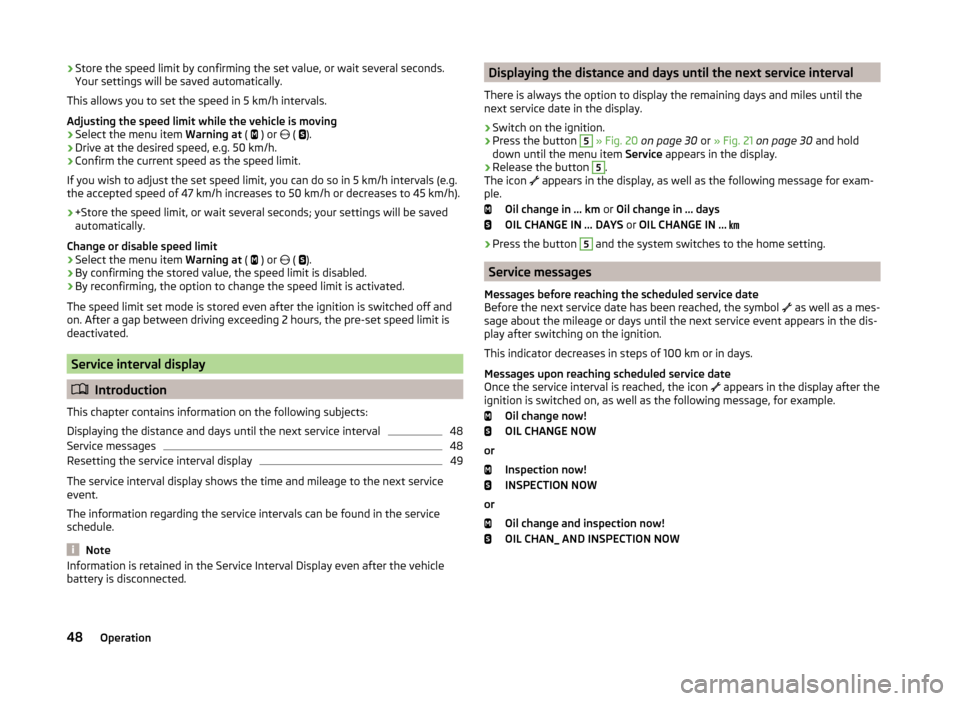
›Store the speed limit by confirming the set value, or wait several seconds.
Your settings will be saved automatically.
This allows you to set the speed in 5 km/h intervals.
Adjusting the speed limit while the vehicle is moving›
Select the menu item Warning at (
) or
(
).
›
Drive at the desired speed, e.g. 50 km/h.
›
Confirm the current speed as the speed limit.
If you wish to adjust the set speed limit, you can do so in 5 km/h intervals (e.g.
the accepted speed of 47 km/h increases to 50 km/h or decreases to 45 km/h).
›
+Store the speed limit, or wait several seconds; your settings will be saved
automatically.
Change or disable speed limit
›
Select the menu item Warning at (
) or
(
).
›
By confirming the stored value, the speed limit is disabled.
›
By reconfirming, the option to change the speed limit is activated.
The speed limit set mode is stored even after the ignition is switched off and
on. After a gap between driving exceeding 2 hours, the pre-set speed limit is
deactivated.
Service interval display
Introduction
This chapter contains information on the following subjects:
Displaying the distance and days until the next service interval
48
Service messages
48
Resetting the service interval display
49
The service interval display shows the time and mileage to the next service
event.
The information regarding the service intervals can be found in the service
schedule.
Note
Information is retained in the Service Interval Display even after the vehicle
battery is disconnected.Displaying the distance and days until the next service interval
There is always the option to display the remaining days and miles until the
next service date in the display.›
Switch on the ignition.
›
Press the button
5
» Fig. 20 on page 30 or » Fig. 21 on page 30 and hold
down until the menu item Service appears in the display.
›
Release the button
5
.
The icon
appears in the display, as well as the following message for exam-
ple.
Oil change in … km or Oil change in … days
OIL CHANGE IN ... DAYS or OIL CHANGE IN …
› Press the button
5
and the system switches to the home setting.
Service messages
Messages before reaching the scheduled service date
Before the next service date has been reached, the symbol as well as a mes-
sage about the mileage or days until the next service event appears in the dis-
play after switching on the ignition.
This indicator decreases in steps of 100 km or in days.
Messages upon reaching scheduled service date
Once the service interval is reached, the icon appears in the display after the
ignition is switched on, as well as the following message, for example.
Oil change now!
OIL CHANGE NOW
or Inspection now!
INSPECTION NOW
or Oil change and inspection now!
OIL CHAN_ AND INSPECTION NOW
48Operation