2014 SKODA FABIA seats
[x] Cancel search: seatsPage 91 of 216

Downloaded from www.Manualslib.com manuals search engine Cargo elementFig. 95
Removing cargo element/example on how to mount the load by
means of the cargo element
Read and observe
and on page 83 first.
The Cargo element can be stored under the floor in the boot.
The cargo element is designed for attaching and securing objects with a maxi-
mum total weight of 8 kg.
Usage of Cargo element
›
Remove the cargo element in the direction of arrow » Fig. 95 -
.
›
The Cargo element with Velcro element allows fastening near the rear seats
on the floor of the luggage compartment » Fig. 95 -
.
Flexible storage compartment
Fig. 96
Flexible storage compartment
Read and observe and on page 83 first.
The flexible storage compartment can be installed on either side of the boot
» Fig. 96 .
Fitting›Place both ends of the storage compartment into the openings on the right
side panel of the boot.›
Push the storage compartment down to lock it.
Removing
›
Grasp the storage compartment on the two upper corners.
›
Remove the storage compartment by pulling upwards and then towards you.
The storage compartment is designed for storing small objects with a maxi-
mum total weight of 8 kg.
Class N1 vehicles
Read and observe
and on page 83 first.
In class N1 vehicles that are not fitted with a protective grille, a lashing set that
complies with the EN 12195 standard (1-4) must be used for fastening the load.
Proper functioning of the electrical installation is essential for safe vehicle op-
eration. It is important to ensure that the electrical installation is not damaged
during the adjustment process or when the storage area is being loaded and
unloaded.
Variable loading floor in the luggage compartment
Introduction
This chapter contains information on the following subjects:
Setting in the upper position
89
Setting in the lower position
89
Removing/inserting
90
Folding / Securing
90
The maximum permissible load of the variable loading floor is 75 kg. For the
transport of heavy loads, adjust the variable loading floor to the lower position
or remove it from the vehicle.
88Operation
Page 96 of 216
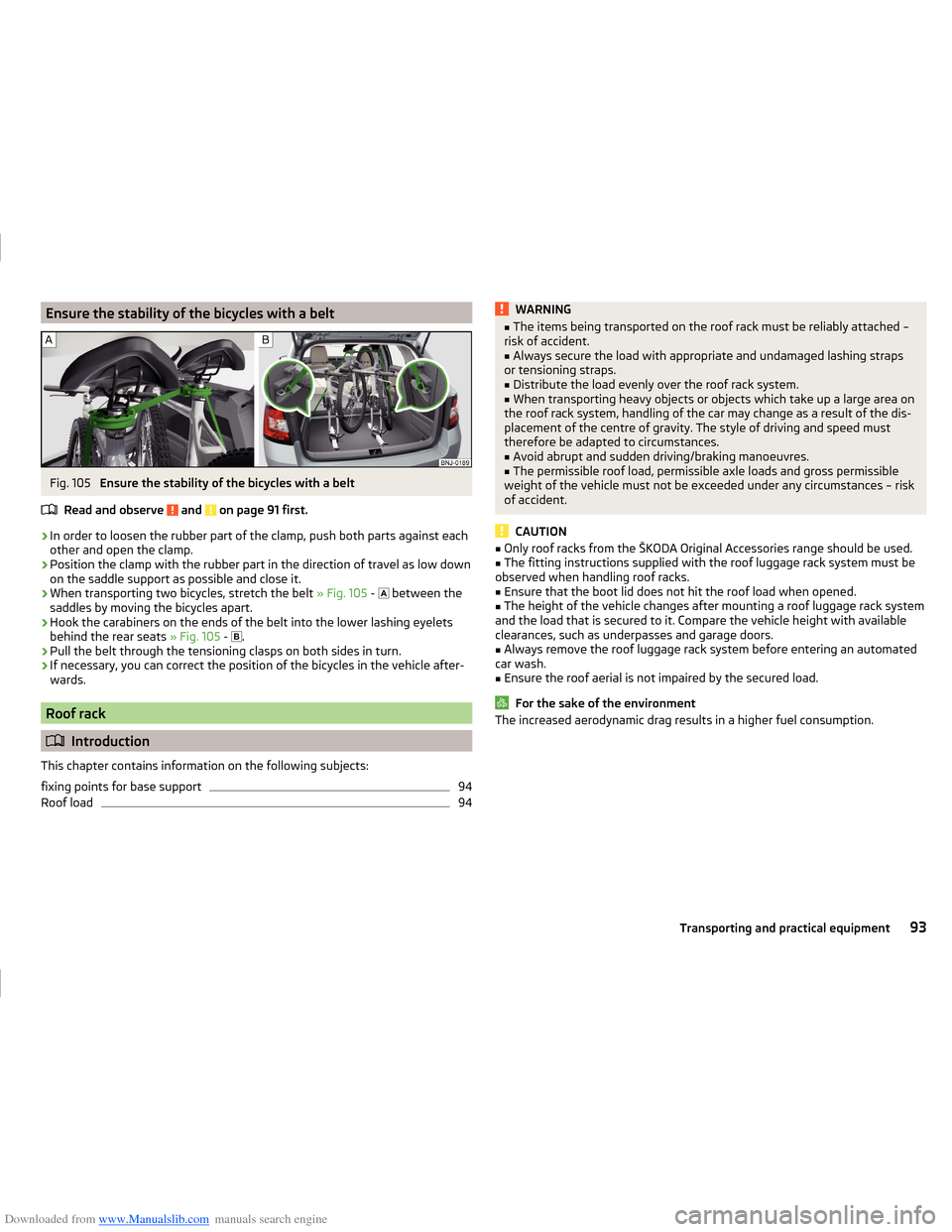
Downloaded from www.Manualslib.com manuals search engine Ensure the stability of the bicycles with a beltFig. 105
Ensure the stability of the bicycles with a belt
Read and observe
and on page 91 first.
›
In order to loosen the rubber part of the clamp, push both parts against each
other and open the clamp.
›
Position the clamp with the rubber part in the direction of travel as low down
on the saddle support as possible and close it.
›
When transporting two bicycles, stretch the belt » Fig. 105 -
between the
saddles by moving the bicycles apart.
›
Hook the carabiners on the ends of the belt into the lower lashing eyelets
behind the rear seats » Fig. 105 -
.
›
Pull the belt through the tensioning clasps on both sides in turn.
›
If necessary, you can correct the position of the bicycles in the vehicle after-
wards.
Roof rack
Introduction
This chapter contains information on the following subjects:
fixing points for base support
94
Roof load
94WARNING■ The items being transported on the roof rack must be reliably attached –
risk of accident.■
Always secure the load with appropriate and undamaged lashing straps
or tensioning straps.
■
Distribute the load evenly over the roof rack system.
■
When transporting heavy objects or objects which take up a large area on
the roof rack system, handling of the car may change as a result of the dis-
placement of the centre of gravity. The style of driving and speed must
therefore be adapted to circumstances.
■
Avoid abrupt and sudden driving/braking manoeuvres.
■
The permissible roof load, permissible axle loads and gross permissible
weight of the vehicle must not be exceeded under any circumstances – risk
of accident.
CAUTION
■ Only roof racks from the ŠKODA Original Accessories range should be used.■The fitting instructions supplied with the roof luggage rack system must be
observed when handling roof racks.■
Ensure that the boot lid does not hit the roof load when opened.
■
The height of the vehicle changes after mounting a roof luggage rack system
and the load that is secured to it. Compare the vehicle height with available
clearances, such as underpasses and garage doors.
■
Always remove the roof luggage rack system before entering an automated
car wash.
■
Ensure the roof aerial is not impaired by the secured load.
For the sake of the environment
The increased aerodynamic drag results in a higher fuel consumption.93Transporting and practical equipment
Page 149 of 216
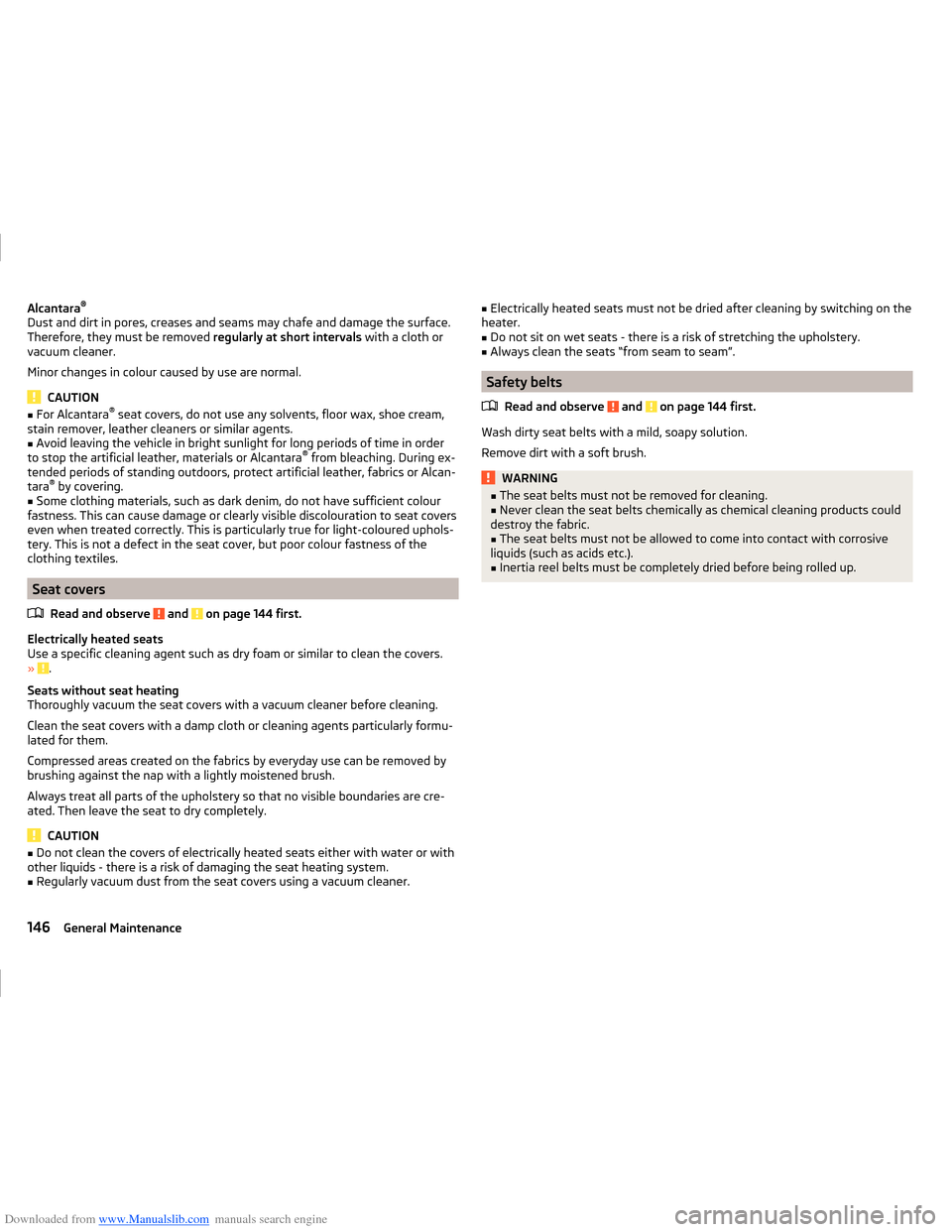
Downloaded from www.Manualslib.com manuals search engine Alcantara®
Dust and dirt in pores, creases and seams may chafe and damage the surface.
Therefore, they must be removed regularly at short intervals with a cloth or
vacuum cleaner.
Minor changes in colour caused by use are normal.
CAUTION
■ For Alcantara ®
seat covers, do not use any solvents, floor wax, shoe cream,
stain remover, leather cleaners or similar agents.■
Avoid leaving the vehicle in bright sunlight for long periods of time in order
to stop the artificial leather, materials or Alcantara ®
from bleaching. During ex-
tended periods of standing outdoors, protect artificial leather, fabrics or Alcan-
tara ®
by covering.
■
Some clothing materials, such as dark denim, do not have sufficient colour
fastness. This can cause damage or clearly visible discolouration to seat covers
even when treated correctly. This is particularly true for light-coloured uphols-
tery. This is not a defect in the seat cover, but poor colour fastness of the
clothing textiles.
Seat covers
Read and observe
and on page 144 first.
Electrically heated seats
Use a specific cleaning agent such as dry foam or similar to clean the covers.
»
.
Seats without seat heating
Thoroughly vacuum the seat covers with a vacuum cleaner before cleaning.
Clean the seat covers with a damp cloth or cleaning agents particularly formu-
lated for them.
Compressed areas created on the fabrics by everyday use can be removed by
brushing against the nap with a lightly moistened brush.
Always treat all parts of the upholstery so that no visible boundaries are cre-
ated. Then leave the seat to dry completely.
CAUTION
■ Do not clean the covers of electrically heated seats either with water or with
other liquids - there is a risk of damaging the seat heating system.■
Regularly vacuum dust from the seat covers using a vacuum cleaner.
■ Electrically heated seats must not be dried after cleaning by switching on the
heater.■
Do not sit on wet seats - there is a risk of stretching the upholstery.
■
Always clean the seats “from seam to seam”.
Safety belts
Read and observe
and on page 144 first.
Wash dirty seat belts with a mild, soapy solution.
Remove dirt with a soft brush.
WARNING■ The seat belts must not be removed for cleaning.■Never clean the seat belts chemically as chemical cleaning products could
destroy the fabric.■
The seat belts must not be allowed to come into contact with corrosive
liquids (such as acids etc.).
■
Inertia reel belts must be completely dried before being rolled up.
146General Maintenance
Page 185 of 216

Downloaded from www.Manualslib.com manuals search engine Assignment of the fuses in the dash panelFig. 191
Schematic representation of the fuse box for vehicles with left-
hand steering/right-hand steering
Read and observe
and on page 181 first.
No.Power consumer1Left parking light, parking light, high-mounted brake light2Central locking system3Relay for ignition4Right-hand light, rear fog light, license plate light5Power windows - driver6Central control unit, interior lighting7Horn8Towing hitch - left light
9
Operating lever beneath the steering wheel, engine control unit (on-
ly without KESSY), automatic gearbox (only without KESSY), selector
lever of the automatic gearbox (only without KESSY), ESC (only with-
out KESSY), control unit for trailer detection (only without KESSY),
power steering (only without KESSY), airbag (only without KESSY)10Power windows - rear left11Headlight cleaning system12Radio display1312 volt socket in luggage compartment14Operating lever under the steering wheel, light switch, ignition key
removal lock (automatic gearbox), diagnostic connector, headlight
flasher, SmartGate controller, rain sensor, light sensorNo.Power consumer15Control unit for air conditioning system, selector lever of the auto-
matic gearbox16Instrument cluster17Alarm system, horn18Not assigned19Not assigned20Not assigned21Not assigned22Front- and rear windscreen wiper system23Not assigned24Blower fan for air conditioning system, heating, control unit for air
conditioning, heating25Not assigned26Switch for front seat heating27Rear window wiper28Not assigned29Airbag (only with KESSY)
30
Power windows, light switches, reverse light switches, control unit
for air conditioning system, control unit for park assist, exterior mir-
ror, power feed for centre button strip, power feed for side button
strip, interior mirror31Fuel pump, control unit for radiator fan, cruise control, coil of the re-
lay for the front and rear windscreen wipers32Diagnostic connector, headlight range adjustment33Coil on starter relay, clutch pedal switch34Heated windscreen washer jets35Not assigned36Heated front seats37Radar38Not assigned39Electrical auxiliary heating system40Not assigned41Rear window heater 182Do-it-yourself
Page 186 of 216

Downloaded from www.Manualslib.com manuals search engine No.Power consumer42Power windows - front passenger43Towing hitch - contact in the socket44Cigarette lighter, 12-volt power socket45Power windows - rear right46Front and rear window washer, operating lever under the steering
wheel47Towing hitch - contact in the socket48Towing hitch - right light49Control unit for fuel pump50Radio51Heating of the external mirror52KESSY control unit53KESSY steering lock54Not assigned55Heated front seats56Not assigned57Not assigned58Not assigned59Not assigned
Fuses in the engine compartment
Fig. 192
Remove the cover
Read and observe and on page 181 first.
Replacing fuses
›
Press the lock button on the cover in direction of arrow
1
» Fig. 192 .
›
Raise the cover and remove in the direction of the arrow
2
.
›
Remove the plastic clip from the holder on the cover of the fuse box in the
dash panel.
›
Replace the appropriate fuse.
›
Replace the clamp in the original position.
›
Place the cover on top of the fuse box.
›
Push in the locking button on the cover and lock.
The cover must engage securely.
Fuse assignment in the engine compartment
Fig. 193
Fuses
Read and observe and on page 181 first.
No.Power consumer1Radiator fan2Control unit for glow plug system3Control unit for ABS/ESC4Electrical auxiliary heating system5Electrical auxiliary heating system6Automatic gearbox7Engine control unit8Windscreen wipers9Central control unit, battery data module10Control unit for ABS/ESC 183Fuses and light bulbs
Page 203 of 216

Downloaded from www.Manualslib.com manuals search engine Index
Numbers and Symbols
12-volt power outlet
78
A
abroad lead-free petrol
148
Abroad Headlights
64
ABS Operation
115
Warning light33
Acceptance and recycling of used vehicles139
Accessories136
Adjusting Exterior mirrors
69
headrests70
Seat70
Steering wheel9
Adjusting the seats8
Adjustment Headlight beam
60
Adjustments and technical changes Spoiler
138
Adjustments and technical modifications Airbags
138
Advance warning/emergency braking Warning light
38
Air-conditioning system Air outlet vents
95
Airbag14
Adjustments and impairment of the airbag sys- tem
138
Deactivating18
Deployment15
Front airbag16
Head airbag18
Side airbag17
Switching off the front passenger airbag19
Warning light34
Airbag system14
Air conditioning94
Climatronic97
manual air conditioning97
Recirculated air mode96
Air outlet vents95
Alarm Switching off
54
Triggering54
Alcantara cleaning
145
Anodized parts Refer to vehicle maintenance
142
Anti-lock braking system (ABS)115
Anti-theft alarm system Activating/deactivating
54
Trailer134
Anti-theft wheel bolts 169
Armrest72
artificial leather145
Ashtray77
Assembling the bar ball, Step 1
129
bar ball, Step 2130
Assist systems114
Auto-check control39
Automatic driving lamp control61
Automatic gearbox Selector lever-emergency unlocking
179
Selector lever lock110
Starting-off and driving111
Tiptronic110
Using the selector lever109
Automatic gearbox modes109
Automatic load deactivation159
automatic transmission selector lever lock defect
110
Automatic transmission108
Kickdown111
Selector lever lock110
Automatic Transmission Malfunction
36
Warning light36
warning messages36
AUX82
Avoiding damage to your vehicle113
B
Ball head Check fitting
130
Ready position128, 129
Battery In the remote control key
177
Belts11
Belt tensioners14
Bicycle carrier90
Bonnet Closing
151
Opening151
Boot Class N1 vehicles
88
Hooks85
See Boot lid56
Boot lid automatic locking
56
Closing56
Opening56
Brake Assist (HBA)115
Brake booster106
brake fluid specification
156
Brake fluid155
Checking156
Information messages32
Brake pedal (automatic transmission) Indicator light
35
200Index
Page 204 of 216

Downloaded from www.Manualslib.com manuals search engine BrakesBrake booster106
Brake fluid156
Braking and stabilisation systems114
Handbrake107
Information messages32
Running-in111
Warning light32
Brakes and parking106
Brake system114
Braking Information for braking
106
Breakdown kit172
Bulbs Replacing
184
Button CAR see Infotainment
4
Button in driver's door electric windows
57
C
Car care Jack
143
Car computer see multifunction display
40
Care and maintenance136
Car park107
Car park ticket holder75
Carrier Roof rack
93
Cavity protection143
Central locking49
Problems53
Central locking button53
Change Bulb for daytime running lights (halogen spot- light)
187
Bulb for indicator (halogen headlight)186
Engine oil152
Light bulb in tail light190
Changing Fuses
181
Fuses in the dash panel181
Fuses in the engine compartment183
Licence plate light bulb189
Wheels168
Changing a wheel Preparation
168
Subsequent steps171
Changing wheels Wheel removal and fix
171
Charging a vehicle battery158
Check Fit ball head properly
130
Checking Battery electrolyte level
158
Brake fluid156
Coolant level155
Engine oil153
Oil level153
Windscreen washer fluid152
Checks Statutory checks
136
Children and safety20
Child safety Side airbag
22
Child safety lock53
Child safety seat Use of child safety seats
22
child seat Use of ISOFIX child seats
23
Child seat Classification
22
ISOFIX22
on the front passenger seat21
TOP TETHER24
Chrome parts Refer to vehicle maintenance
142
Cigarette lighter77
Clean Anodized parts
142
Chrome parts142
Cleaning Alcantara
145
and maintaining belts146
artificial leather145
headlight glasses143
materials145
natural leather145
plastic parts141
seats covers of the electrically heated seats146
wheels143
Cleaning safety belt
146
Cleaning seat covers
146
Cleaning the interior artificial leather
145
Seat covers146
Cleaning the vehicle exterior Cavity protection
143
Door locking cylinder143
Headlight glasses143
Towing device144
Under-body protection144
wheels143
Windows and external mirrors142
Cleaning vehicle139
Cleaning vehicle exterior140
Anodized parts142
Chrome parts142
Decorative foils142
Plastic parts141
Protective foils142
Rubber seals141
Vehicle paint work141
Wiper blades144
201Index
Page 205 of 216

Downloaded from www.Manualslib.com manuals search engine Clean interiorSafety belt146
Climatronic Operating elements
97
Recirculated air mode96
Clothes hook81
Cockpit 12-volt power outlet
78
Ashtray77
Cigarette lighter77
General view26
Lighting64
Storage compartments74
useful equipment74
COMING HOME63
compartments74
Component protection138
Components of the puncture repair kit172
Computer see multifunction display
40
Convenience turn signal61
Coolant154
Checking155
Replenishing155
Temperature gauge29
Warning light36
Warning messages36
Cooling system Malfunctions
99
CORNER See Fog lights with CORNER function
62
Correct routing of seat belt
12
Correct seated position8
Front passenger10
Rear seats10
Correct seat position Driver
9
Counter for distance driven30
cruise control operation119
operation description119
Cup holders76
D
DAY LIGHT see Daylight running lights
60
Daylight running lights60
Dazzle see sun screen of the panoramic roof
66
De-icing windows
142
De-icing rear window65
Deactivating airbags18
Decorative foils142
Delayed locking of the boot lid see boot lid
56
Departure angle195
Diesel refer to Fuel
149
Diesel fuel Operation in winter
149
Diesel particulate filter37
information messages37
Digital Clock Time
31
Dipstick153
Display29
Compass points45
Coolant temperature29
Fuel supply30
Gear changes39
Service interval46
Disposal Acceptance and recycling of used vehicles
139
Distance driven30
Distance warning Warning light
38
DoorChild safety lock53
Closing50
Emergency locking179
Emergency locking the driver's door178
Opening50
Door warning39
Drive Driving through water
113
DriveGreen112
driving emissions
193
fuel consumption193
Driving Maximum speed
196
through water113
driving data operation
40
E
Economical driving Tips
111
EDL115
Electrical power windows Button in the rear doors
58
Electric power windows Operational faults
59
Electric Windows57
Button in driver's door57
Electronic differential lock (EDL, XDS)115
Electronic immobilizer100
Emergency Changing a wheel
168
Hazard warning light system63
Jump-starting174
Locking the door without a locking cylinder179
Locking the driver's door178
Selector lever-unlocking179
Switch off the engine by pressing a button103
Towing the vehicle175
202Index