2014 SKODA CITIGO parking brake
[x] Cancel search: parking brakePage 5 of 164

Table of Contents
Board literature4
Notes
5
Structure and more information about the
Owner's Manual
6
Abbreviations
Safety
Passive Safety
8
General information
8
Correct and safe seated position
9
Seat belts
11
Using seat belts
11
Inertia reels and belt tensioners
14
Airbag system
15
Description of the airbag system
15
Airbag overview
16
Deactivating airbags
18
Transporting children safely
19
Child seat
19
Fastening systems
22
Using the system
Cockpit
27
Overview
26
Instruments and control lights
28
Instrument cluster
28
Multi-function display (MFD)
30
Warning lights
33
Unlocking and opening
39
Unlocking and locking
39
Luggage compartment lid
43Electric Windows44Mechanical windows45
Panorama sliding/tilting roof
46
Lights and visibility
48
Lights
48
Indoor Lighting
51
Visibility
52
Windscreen wipers and washers
52
Rear mirror
54
Seats and head restraints
55
Seats and head restraints
55
Seat features
57
Transporting and practical equipment
60
Useful equipment
60
Luggage compartment
65
Roof rack
68
Heating and air conditioning
70
Heating, ventilation, cooling
70
Communication and multimedia
73
Telephone and Move & Fun
73
Driving
Starting-off and Driving
76
Starting and turning off the engine
76
Brakes and parking
77
Manual gear changing and pedals
79
Automated transmission
80
Running in and economical driving
82
Driving through water and driving off of
made-up roads
83
Assist systems
84
Braking and stabilisation systems
84
Parking aid
85
Cruise Control System
87
START-STOP
88City Safe Drive90Tyre pressure monitoring92
General Maintenance
Care and maintenance
93
Modifications, adjustments and technical alterations
93
Washing vehicle
96
Cleaning vehicle exterior
97
Interior care
101
Inspecting and replenishing
103
Fuel
103
Engine compartment
107
Engine oil
110
Coolant
111
Brake fluid
113
Vehicle battery
113
Wheels
117
Tyres and wheel rims
117
Approved tyre / rim combinations
120
Winter operation
121
Do-it-yourself
Emergency equipment and self-help
122
Emergency equipment
122
Reserve and temporary spare
123
Changing a wheel
124
Puncture repair kit
127
Jump-starting
130
Towing the vehicle
131
Remote control
132
Emergency unlocking/locking
133
Replacing windscreen wiper blades
134
Fuses and light bulbs
135
Fuses
135
Replacing bulbs
1382Table of Contents
Page 10 of 164
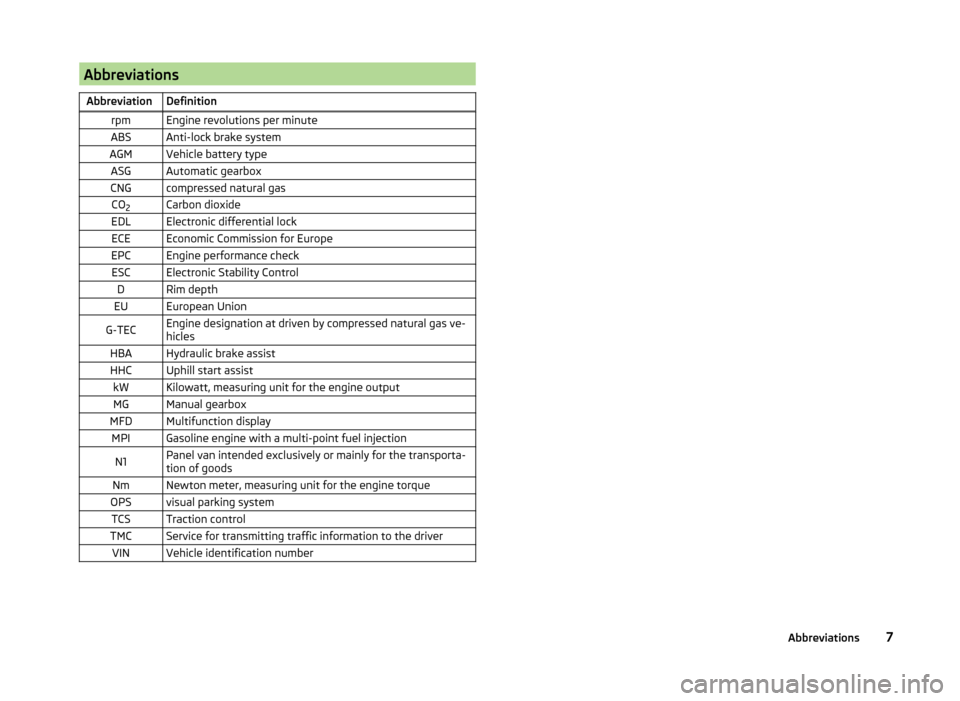
AbbreviationsAbbreviationDefinitionrpmEngine revolutions per minuteABSAnti-lock brake systemAGMVehicle battery typeASGAutomatic gearboxCNGcompressed natural gasCO2Carbon dioxideEDLElectronic differential lockECEEconomic Commission for EuropeEPCEngine performance checkESCElectronic Stability ControlDRim depthEUEuropean UnionG-TECEngine designation at driven by compressed natural gas ve-
hiclesHBAHydraulic brake assistHHCUphill start assistkWKilowatt, measuring unit for the engine outputMGManual gearboxMFDMultifunction displayMPIGasoline engine with a multi-point fuel injectionN1Panel van intended exclusively or mainly for the transporta-
tion of goodsNmNewton meter, measuring unit for the engine torqueOPSvisual parking systemTCSTraction controlTMCService for transmitting traffic information to the driverVINVehicle identification number7Abbreviations
Page 30 of 164

Using the system
Cockpit
OverviewDoor opening lever
41
Electric windows
44
Central locking system
43
Electric exterior mirror adjustment
54
Air outlet vent
71
Operating lever:
› Turn signal lights and main beam, headlight flasher
49
›Speed regulating system
87
Parking ticket holder
60
Steering wheel:
› With horn
› With driver’s front airbag
16
Instrument cluster: Instruments and warning lights
28
Operating lever:
› Multifunction display
30
›Windscreen wiper and wash system
52
Button for rear window heater
52
START-STOP button
88
Depending on equipment fitted:
› Operating controls for the heating
71
›Operating controls for the air conditioning system
71
Socket for the cradle for the Move & Funmultifunction device
73
Warning light for the deactivated front seat passenger airbag
18
Interior rear-view mirror
54
Button for hazard warning light system
50
Front passenger airbag
16
Bag holder
64
Storage compartment on the front passenger side
64
Air outlet vent
71
Power window in the front passenger door
44
Door opening lever
411234567891011121314151617181920212223Light switch48
Bonnet release lever
107
Regulator for headlamp beam adjustment for the headlights
48
Lever for adjusting the steering wheel
10
Ignition lock
77
Pedals
80
Regulator for left seat heating
57
Radio
Button for City Safe Drive system
90
Handbrake lever
79
Depending on equipment fitted:
› Gearshift lever (manual gearbox)
79
›Selector lever (automated gearbox)
81
Storage compartment
61
Regulator for right seat heating
57
Note
■
Cars with factory-fitted radio are supplied with separate instructions for op-
erating such equipment.■
The arrangement of the controls right-hand drive models may differ from the
layout shown in » Fig. 17. The symbols on the controls and switches are the
same as for left-hand drive models.
2425262728293031323334353627Cockpit
Page 63 of 164

Transporting and practical equipment
Useful equipment
Introduction
This chapter contains information on the following subjects:
Car park ticket holder
60
Storage compartment on the driver's side
60
Storage compartment in the front centre console
61
Cup holders
61
Cigarette lighter
61
Ashtray
62
12-Volt power outlet
62
Multimedia holder
63
Photo holder
63
Storage compartment on the front passenger side - version 1
63
Storage compartment on the passenger side - version 2
64
Foldable hook
64
Clothes hook
64
Net pockets on the front seat rest
65
Stowage compartments in front of the rear seats
65WARNING■ Do not place anything on the dash panel. These objects might slide or fall
down when driving (when accelerating or cornering) and may distract you
from concentrating on the traffic – there is the risk of an accident.■
When driving, ensure that no objects from the centre console or from oth-
er storage compartments can get into the driver's footwell. You would not
be able to brake, operate the clutch pedal or accelerate - danger of causing
an accident!
■
No objects should be placed in the storage compartments nor in the
drinks holders; the vehicle occupants could be endangered if there is sud-
den braking or the vehicle collides with something.
■
Ash, cigarettes, cigars and the like. may only be placed in the ashtray!
Car park ticket holderFig. 51
Parking ticket holder
Read and observe on page 60 first.
The note holder » Fig. 51 is designed e.g. for attaching car park tickets.
WARNINGThe attached note has to always be removed before starting off in order
not to restrict the driver's vision.
Storage compartment on the driver's side
Fig. 52
Storage compartment on the
driver's side
Read and observe on page 60 first.
The open stowage compartment can be found underneath the dash panel on
the driver's side » Fig. 52.
WARNINGNever store hard, heavy or sharp items in an opened stowage compart-
ment.60Using the system
Page 80 of 164

›Turn the steering wheel to the left or right until the steering lock clicks into
place.
Unlocking›
Insert the key into the ignition lock.
›
Switch on the ignition » page 77.
The steering lock is unlocked.
If the ignition switch can not be turned on, then turn the steering wheel back and forth slightly and thereby unlock the steering lock.
Ignition on / off and start the engine
Fig. 78
Positions of the vehicle key in
the ignition lock
Read and observe and on page 76 first.
Positions of the vehicle key in the ignition lock » Fig. 78
Ignition switched off, engine switched off
Ignition switched on
Starting engine
Switching ignition on/off
›
Turn key to position
2
.
The ignition is to be switched on.
›
Turn key to position
1
.
The ignition is switched off.
Procedure for starting the engine
›
Firmly apply the handbrake.
›
For vehicles with manual gearbox, shift gear stick to neutral, depress the
clutch pedal and hold it there until the engine starts.
123› On vehicles with
automatic gearbox , place the selector lever in position N
and depress the brake pedal until the engine starts.›
Turn the key into position
3
to the stop and release immediately after the
engine has been started – do not apply the accelerator.
After letting go, the vehicle key will return to position
2
.
If the engine does not start within 10 seconds, turn the key to position
1
. Re-
peat the start-up process after approx. half a minute.
Note
■ The engine running noises may louder at first be louder for a short time after
starting the cold engine. This is quite normal and is not an operating problem.■
You should not switch on any major electrical components during the heat-
ing period otherwise the vehicle battery will be drained unnecessarily.
Switch off engine
Read and observe
and on page 76 first.
›
Stop the vehicle » page 79, Parking .
›
Turn key to position
1
» Fig. 78 on page 77 .
The engine and the ignition are switched off simultaneously.
CAUTION
Do not switch the engine off immediately at the end of your journey after the
engine has been operated over a prolonged period at high loads but leave it to
run at an idling speed for about 1 minute. This prevents any possible accumula-
tion of heat when the engine is switched off.
Note
After switching off the ignition, the radiator fan can intermittently continue to
operate for approx. 10 minutes.
Brakes and parking
Introduction
This chapter contains information on the following subjects:
Information on braking
78
Handbrake
79
Parking
79
77Starting-off and Driving
Page 82 of 164

HandbrakeFig. 79
Handbrake
Read and observe and on page 78 first.
The hand brake is used when stopping and parking for securing the vehicle
against unwanted movement.
Apply
›
Pull the handbrake lever firmly upwards.
Loosening
›
Pull the handbrake lever up slightly and at the same time push in the locking
button » Fig. 79 .
›
Move the lever right down while pressing the lock button.
The handbrake warning light illuminates when the handbrake is applied,
provided the ignition is on.
A warning signal sounds if the vehicle is inadvertently driven off with the
handbrake applied.
The handbrake warning is activated if the vehicle is driven at a speed of more
than around 5 km/h for more than 3 seconds.
WARNINGPlease note that the handbrake must be fully released. A handbrake which
is only partially released can result in the rear brakes overheating. This can
have a negative effect on the operation of the brake system – risk of acci-
dent!Parking
Read and observe
and on page 78 first.
When stopping and parking, look for a place with a suitable surface » .
Only carry out the activities while parking in the specified order.
›
Bring the vehicle to a stop and depress the brake pedal.
›
Firmly apply the handbrake.
›
For vehicles with automated gearbox shift the lever to position D or R.
›
Switch off the engine.
›
For vehicles with manual gearbox select the first gear or reverse gear.
›
Release the brake pedal.
WARNINGThe parts of the exhaust system can become very hot. Therefore, never
stop the vehicle at places where the underside of your vehicle can come in-
to contact with flammable materials such as dry grass, undergrowth,
leaves, spilled fuel or such like. - Risk of fire and serious injury can occur!
Manual gear changing and pedals
Introduction
This chapter contains information on the following subjects:
Manual gear changing
79
Pedals
80
Manual gear changing
Fig. 80
Shift pattern of the transmission
On the shift lever, the individual gear positions are shown » Fig. 80.
79Starting-off and Driving
Page 88 of 164

Antilock Braking System (ABS)Read and observe
on page 84 first.
ABS prevents the wheels locking when braking. Thus helping the driver to
maintain control of the vehicle.
The intervention of the ABS is noticeable from the pulsating movements of
the brake pedal which is accompanied by noises.
When the ABS system is active, do not brake periodically or reduce the pres-
sure on the brake pedal.
Traction Control System (TC)
Read and observe
on page 84 first.
TCS prevents the spinning of the wheels of the driven axle. TCS reduces thedrive power transmitted to the wheels in the case of slipping wheels. Thus, for
example, driving on road surfaces with low grip is made easier.
If your vehicle is fitted with the ESC system, TC is integrated into the ESC sys-
tem » page 84 .
Note
For vehicles without stabilization control (ESC), during a TC-intervention the
control indicator in the instrument cluster flashes.
Electronic Differential Lock (EDL)
Read and observe
on page 84 first.
EDL prevents the turning of the respective wheel of the driven axle. EDL
brakes the spinning wheel, if necessary, and transmits the driving force to the
other driving wheel. Driving becomes easier on road surfaces with different
traction under each wheel of the driven axle.
The EDL switches off automatically in order to avoid excessive heat generation
on the brake of the wheel being braked. The vehicle can continue to be driven
and has the same characteristics as a vehicle not fitted with EDL. Once the
brakes have cooled down, there is an automatic re-activation of EDL.
Hydraulic Brake Assist (HBA)
Read and observe
on page 84 first.
HBA increases the braking effect and helps to shorten the braking distance.The HBA is activated by very quick operation of the brake pedal. In order to
achieve the shortest possible braking distance, the brake pedal must be ap-
plied firmly until the vehicle has come to a standstill.
The HBA function is automatically switched off when the brake pedal is re-
leased.
Hill Hold Control (HHC)
Read and observe
on page 84 first.
When driving on slopes, HHC allows you to move your foot from the brake ped-al to the accelerator pedal without having to use the handbrake.
The system holds the brake pressure produced by the activation of the brake pedal for approx. 2 seconds after the brake pedal is released.
The brake pressure drops gradually the more you operate the accelerator ped-
al. If the vehicle does not start off within 2 seconds, it starts to roll back.
The HHC is active as of a 5 % slope, if the driver door is closed. HHC is always
only active on slopes when in forward or reverse start off.
Parking aid
Introduction
This chapter contains information on the following subjects:
Function
86
Visual parking system
86
The parking aid (hereinafter referred to only as a system) draws attention via
acoustic signals and a display in the multifunction device Move & Fun screen
when manoeuvring around obstacles in the vicinity of the vehicle » page 86,
Visual parking system .
The system uses ultrasound waves to calculate the distance between the
bumper and an obstacle. The ultrasonic sensors are integrated in the rear
bumper » Fig. 84 on page 86 .
85Assist systems
Page 139 of 164

CAUTION■“Never repair” fuses and also do not replace them with a fuse of a higher am-
perage – risk of fire! This may also cause damage at another part of the electri-
cal system.■
A blown fuses is recognisable by the molten metal strip. Replace the faulty
fuse with a new one of the same amperage.
■
If a newly inserted fuse burns through again, then a specialist should be con-
sulted immediately.
Note
■ We recommend always carrying replacement fuses in the vehicle. A box of
replacement fuses can be purchased from ŠKODA Original Accessories.■
There can be several power consuming devices for one fuse.
■
Multiple fuses may exist for a single power consuming device.
Fuses on the underside of the dash panel
Fig. 124
Fuse Box / Fuses
Read and observe
and on page 135 first.
The fuses are located underneath the steering wheel on the underside of the
dash panel » Fig. 124.
Replacing fuses
›
Press the button
1
» Fig. 124 .
›
Push the lid in the direction of the arrow.
›2
Remove the bracket.
›
Place the bracket on the respective fuse and pull this out.
›
Insert a new fuse.
›
Replace the bracket at the original position.
›
Fold the cover upwards against the direction of the arrow.
›Close the cover until it clicks into place.
Assignment of fuses on the underside of the dash panel
Read and observe
and on page 135 first.
No.Power consumer1Telephone, radiator fan, instrument cluster, engine control unit2Diagnostic port, air compressor, bar with buttons, control unit for air
conditioning3Clutch pedal switch, brake pedal switch4Switch illumination, number plate light5Lever under the steering wheel, central control unit6Headlamp beam adjustment, exterior mirror adjustment7 - 8Automatic gearbox9Airbag, bar with buttons10Park Assist11Headlights12The rear fog light13Headlights14Rear window wiper15Light switch16Steering force assistance17Windscreen washer18Reverse light switch19Injection valves, coolant pump20ABS/ESP21Parking lights,22Daytime running lights23Headlights24Headlight flasher25Windscreen Wiper and Washer System26Not assigned27Interior lighting28Diagnostic connector 136Do-it-yourself