2014 SKODA CITIGO fuel
[x] Cancel search: fuelPage 5 of 164

Table of Contents
Board literature4
Notes
5
Structure and more information about the
Owner's Manual
6
Abbreviations
Safety
Passive Safety
8
General information
8
Correct and safe seated position
9
Seat belts
11
Using seat belts
11
Inertia reels and belt tensioners
14
Airbag system
15
Description of the airbag system
15
Airbag overview
16
Deactivating airbags
18
Transporting children safely
19
Child seat
19
Fastening systems
22
Using the system
Cockpit
27
Overview
26
Instruments and control lights
28
Instrument cluster
28
Multi-function display (MFD)
30
Warning lights
33
Unlocking and opening
39
Unlocking and locking
39
Luggage compartment lid
43Electric Windows44Mechanical windows45
Panorama sliding/tilting roof
46
Lights and visibility
48
Lights
48
Indoor Lighting
51
Visibility
52
Windscreen wipers and washers
52
Rear mirror
54
Seats and head restraints
55
Seats and head restraints
55
Seat features
57
Transporting and practical equipment
60
Useful equipment
60
Luggage compartment
65
Roof rack
68
Heating and air conditioning
70
Heating, ventilation, cooling
70
Communication and multimedia
73
Telephone and Move & Fun
73
Driving
Starting-off and Driving
76
Starting and turning off the engine
76
Brakes and parking
77
Manual gear changing and pedals
79
Automated transmission
80
Running in and economical driving
82
Driving through water and driving off of
made-up roads
83
Assist systems
84
Braking and stabilisation systems
84
Parking aid
85
Cruise Control System
87
START-STOP
88City Safe Drive90Tyre pressure monitoring92
General Maintenance
Care and maintenance
93
Modifications, adjustments and technical alterations
93
Washing vehicle
96
Cleaning vehicle exterior
97
Interior care
101
Inspecting and replenishing
103
Fuel
103
Engine compartment
107
Engine oil
110
Coolant
111
Brake fluid
113
Vehicle battery
113
Wheels
117
Tyres and wheel rims
117
Approved tyre / rim combinations
120
Winter operation
121
Do-it-yourself
Emergency equipment and self-help
122
Emergency equipment
122
Reserve and temporary spare
123
Changing a wheel
124
Puncture repair kit
127
Jump-starting
130
Towing the vehicle
131
Remote control
132
Emergency unlocking/locking
133
Replacing windscreen wiper blades
134
Fuses and light bulbs
135
Fuses
135
Replacing bulbs
1382Table of Contents
Page 10 of 164
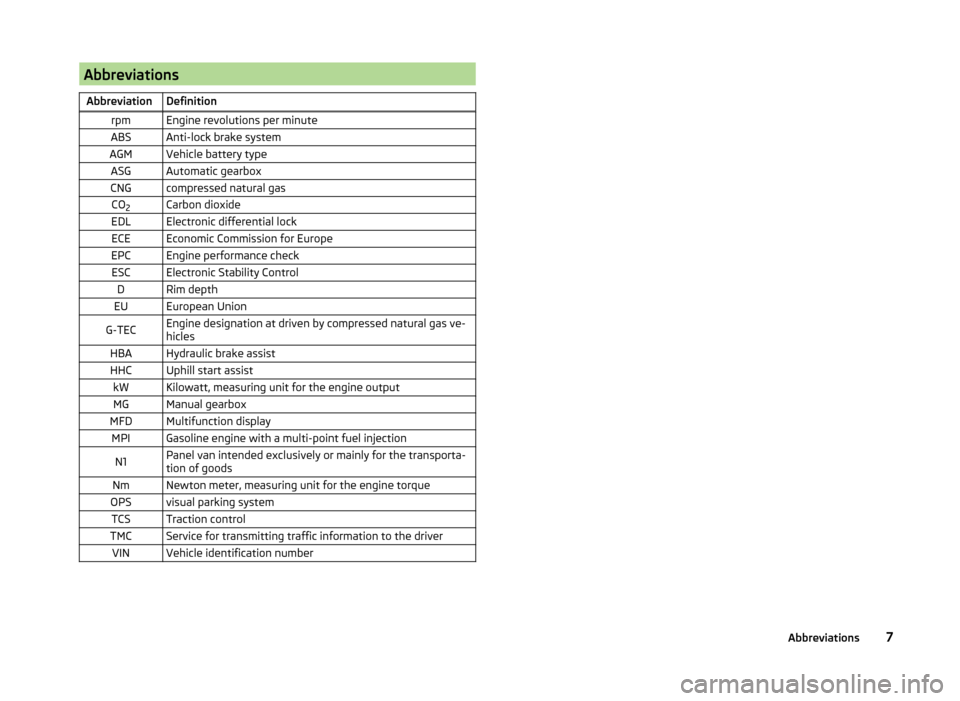
AbbreviationsAbbreviationDefinitionrpmEngine revolutions per minuteABSAnti-lock brake systemAGMVehicle battery typeASGAutomatic gearboxCNGcompressed natural gasCO2Carbon dioxideEDLElectronic differential lockECEEconomic Commission for EuropeEPCEngine performance checkESCElectronic Stability ControlDRim depthEUEuropean UnionG-TECEngine designation at driven by compressed natural gas ve-
hiclesHBAHydraulic brake assistHHCUphill start assistkWKilowatt, measuring unit for the engine outputMGManual gearboxMFDMultifunction displayMPIGasoline engine with a multi-point fuel injectionN1Panel van intended exclusively or mainly for the transporta-
tion of goodsNmNewton meter, measuring unit for the engine torqueOPSvisual parking systemTCSTraction controlTMCService for transmitting traffic information to the driverVINVehicle identification number7Abbreviations
Page 19 of 164

Deployment factors
It is not possible to generally determine which deployment conditions apply to
the airbag system in every situation. An important role is played by factors
such as the type of object that the vehicle hits (hard/soft), the impact angle,
vehicle speed etc.
A decisive factor for the deployment of the airbags is the deceleration which
occurs. The control unit analyses the nature of the collision and activates the
relevant restraint system.
If the vehicle deceleration which occurs and is measured during the collision
remains below the prescribed reference values specified in the control unit,
the airbags are not deployed although the vehicle may well suffer severe dam-
age to the bodywork as a consequence of the accident.
The following airbags will be deployed in the event of a severe frontal
collision.
› Driver’s front airbag.
› Front passenger airbag.
The following airbags will be deployed in the event of a severe side collision.
› Head-Thorax side airbag on the crash side.
When an airbag is deployed, the following events occur.
› The interior lighting illuminates (if the switch for the interior light is in the
door contact position).
› The hazard warning lights are switched on.
› All doors are unlocked.
› The fuel supply to the engine is interrupted.
Airbag overview
Introduction
This chapter contains information on the following subjects:
Front airbags
16
Side airbags Head-Thorax
17Front airbagsFig. 7
Driver airbag in the steering wheel/front passenger airbag in the
dashboard
Fig. 8
Safe distance to steering wheel/gas-filled airbags
In the event of a severe frontal collision, the front airbag system offers addi-
tional protection for the head and chest area of the driver and front passenger.
The front airbag for the driver is housed in the steering wheel » Fig. 7 –
.
The front airbag for the front seat passenger is located in the dash panel
above the stowage compartment » Fig. 7 –
.
When the airbags are deployed, they inflate in front of the driver and front
passenger » Fig. 8 -
. The forward movement of the driver and of the front
passenger is cushioned when they make contact with the fully inflated airbag
and the risk of injury to head and chest is thus reduced.
16Safety
Page 31 of 164

Instruments and control lights
Instrument cluster
Introduction
This chapter contains information on the following subjects:
Overview
28
Speedometer
28
Fuel reserve display
29
Tachometer
29
Counter for distance driven
30
Service interval display
30
Gear recommendation
30
The instrument cluster gives the driver basic information such as the current
speed, engine speed, the state of some vehicle systems and the like.
WARNINGConcentrate fully at all times on your driving! As the driver you are fully re-
sponsible for road safety.
Overview
Fig. 18
Instrument cluster - Version 1
Fig. 19
Instrument cluster - Version 2
Read and observe
on page 28 first.
Speedometer » page 28
Display:
› with fuel gauge (only in the instrument cluster - version 2)
» page 29
› With counter for distance driven
» page 30
› With service interval display
» page 30
› With multifunction display
» page 30
› with outside temperature display
» page 32
The counter for the distance travelled button (trip) » page 30
Fuel gauge » page 29
Engine revolutions counter » page 29
Adjust button for the time » page 33
Speedometer
Read and observe
on page 28 first.
The speedometer displays the current speed.
12345628Using the system
Page 32 of 164
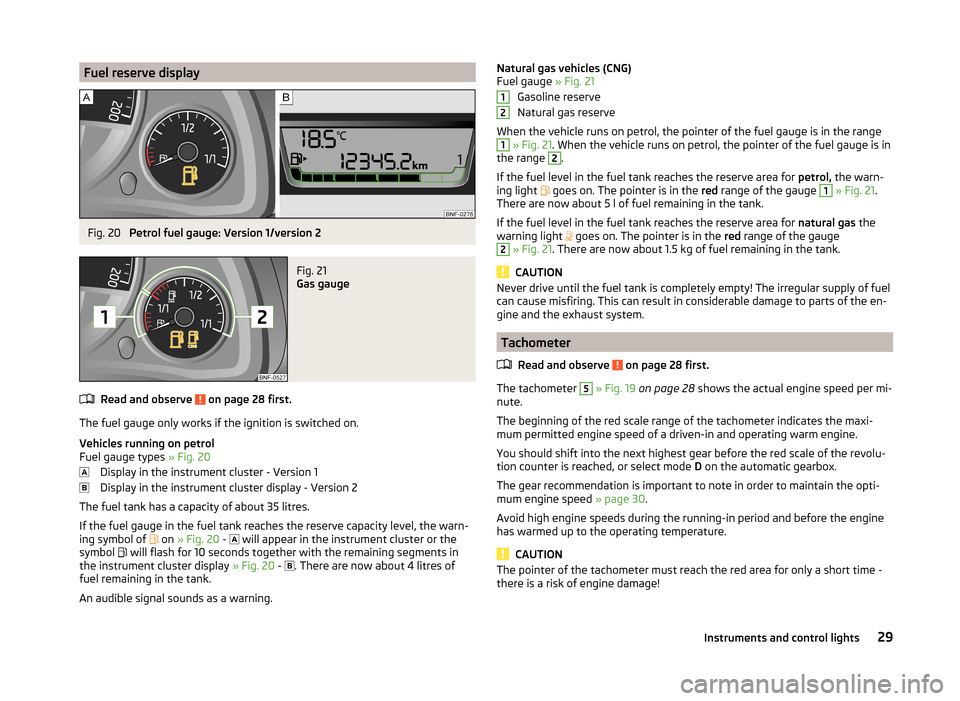
Fuel reserve displayFig. 20
Petrol fuel gauge: Version 1/version 2
Fig. 21
Gas gauge
Read and observe on page 28 first.
The fuel gauge only works if the ignition is switched on.
Vehicles running on petrol
Fuel gauge types » Fig. 20
Display in the instrument cluster - Version 1
Display in the instrument cluster display - Version 2
The fuel tank has a capacity of about 35 litres.
If the fuel gauge in the fuel tank reaches the reserve capacity level, the warn-
ing symbol of on
» Fig. 20 -
will appear in the instrument cluster or the
symbol will flash for 10 seconds together with the remaining segments in
the instrument cluster display » Fig. 20 -
. There are now about 4 litres of
fuel remaining in the tank.
An audible signal sounds as a warning.
Natural gas vehicles (CNG)
Fuel gauge » Fig. 21
Gasoline reserve
Natural gas reserve
When the vehicle runs on petrol, the pointer of the fuel gauge is in the range1
» Fig. 21 . When the vehicle runs on petrol, the pointer of the fuel gauge is in
the range
2
.
If the fuel level in the fuel tank reaches the reserve area for petrol, the warn-
ing light
goes on. The pointer is in the red range of the gauge
1
» Fig. 21 .
There are now about 5 l of fuel remaining in the tank.
If the fuel level in the fuel tank reaches the reserve area for natural gas the
warning light goes on. The pointer is in the
red range of the gauge
2
» Fig. 21 . There are now about 1.5 kg of fuel remaining in the tank.
CAUTION
Never drive until the fuel tank is completely empty! The irregular supply of fuel
can cause misfiring. This can result in considerable damage to parts of the en-
gine and the exhaust system.
Tachometer
Read and observe
on page 28 first.
The tachometer
5
» Fig. 19 on page 28 shows the actual engine speed per mi-
nute.
The beginning of the red scale range of the tachometer indicates the maxi-
mum permitted engine speed of a driven-in and operating warm engine.
You should shift into the next highest gear before the red scale of the revolu-
tion counter is reached, or select mode D on the automatic gearbox.
The gear recommendation is important to note in order to maintain the opti-
mum engine speed » page 30.
Avoid high engine speeds during the running-in period and before the engine
has warmed up to the operating temperature.
CAUTION
The pointer of the tachometer must reach the red area for only a short time -
there is a risk of engine damage!1229Instruments and control lights
Page 33 of 164

Counter for distance drivenRead and observe
on page 28 first.
To toggle between the odometer and the counter for the distance travelled(trip), briefly press the button
3
» Fig. 18 on page 28 or » Fig. 19 on page 28 .
Counter for distance travelled (trip)
The daily trip counter shows the distance driven since the time the counter
was last reset - in steps of 0.1 km.
Reset counter for distance travelled (trip)
›
Press and hold the
3
» Fig. 18 on page 28 or » Fig. 19 on page 28 button.
Odometer
The odometer indicates the total distance which the vehicle has been driven.
Service interval display
Read and observe
on page 28 first.
The service interval display shows the mileage to the next service event.
Before the next service interval has been reached, the message
appears in
the instrument cluster display for some seconds and the remaining kilometres
are shown after switching on the ignition.
If the time of the service has been reached, an acoustic signal will sound and the message
appears for a few seconds after switching on the ignition.
The information regarding the service intervals can be found in the service
schedule.
Note
Information is retained in the Service Interval Display even after the vehicle
battery is disconnected.
Gear recommendation
Read and observe
on page 28 first.
An information for the engaged gear is shown in the display of the instrument
cluster.
The function of the gear recommendation is to help reduce fuel consumption.
ShowImportanceOptimal gear engaged.Recommendation that you shift to a higher gear.Recommendation that you shift to a lower gear.
Recommended gear
The gear recommendation is intended only for vehicles with a manual trans-
mission or for vehicles with an automatic transmission in manual shift mode
(Tiptronic).
On vehicles with a manual transmission in the display, the recommended gear
and the respective arrow symbol is displayed.
For vehicles with automated manual transmission mode for manual shifting
(Tiptronic), the currently engaged gear and the respective arrow symbol is
shown in the display.
WARNINGThe driver is always responsible for selecting the correct gear in different
driving situations, such as overtaking.
For the sake of the environment
A suitably selected gear has the following advantages.■It helps to reduce fuel consumption.■
It reduces the operating noise.
■
It protects the environment.
■
It benefits the durability and reliability of the engine.
Multi-function display (MFD)
Introduction
This chapter contains information on the following subjects:
Operation
31
Memory
31
Multifunction display details
32
Warning at excessive speeds
33
33
30Using the system
Page 34 of 164

The driving data is displayed on the multifunction display.
The multifunction display only operates if the ignition is switched on. After the ignition is switched on, the function that was last selected before switching
off the ignition is displayed.WARNING■ Concentrate fully at all times on your driving! As the driver you are fully
responsible for the operation of your vehicle.■
Even at temperatures of around +4 °C, black ice may still be on the road
surface! You should therefore not only rely on the outside temperature dis-
play for accurate information as to whether there is ice on the road.
Note
In certain national versions the displays appear in the Imperial system of
measures.
Operation
Fig. 22
Buttons on the control lever
Read and observe on page 31 first.
Some features of the multi-function display can be operated with the buttons
on the control lever » Fig. 22.
Operation description
ButtonActionOperationABriefly push up or downSelect data / set data valuesBPress brieflyView information / confirm specificationMemoryFig. 23
Multi-function display - Display
example of the memory
Read and observe on page 31 first.
The multifunction display is equipped with two automatic memories, 1 and 2.
The display of the selected memory is displayed at the position indicated by
the arrow » Fig. 23.
Single-trip memory
Total trip memory
Select memory
›
Select the corresponding element of the multifunction display » page 32,
Multifunction display details .
›
Confirm details again to select the desired memory.
Reset memory
›
Select the corresponding element of the multifunction display » page 32,
Multifunction display details .
›
Select the desired memory.
›
Press and hold to confirm the selected memory.
The following values of the selected memory are set to zero. › Average fuel consumption.
› Distance driven.
› Average speed.
› Driving time.
Single-trip memory (memory 1)
The single-trip memory collates the driving information from the moment the
ignition is switched on until it is switched off.
New data will also flow into the calculation of the current driving information if
the trip is continued within 2 hours after switching off the ignition.
31Instruments and control lights
Page 35 of 164

If the trip is interrupted for more than 2 hours, the memory is automatically
erased.
Total-trip memory (memory 2)
The total distance driven memory gathers data from any number of individual
journeys up to a total of 19 hours and 59 minutes driving or 1,999 kilometres
driven.
The memory is deleted when either of these limits is reached and the calcula-
tion starts all over again.
Unlike the single-trip memory, the total-trip memory is not deleted after a pe-
riod of interruption of driving of 2 hours.
Note
Disconnecting the vehicle battery will delete all memory data.
Multifunction display details
Read and observe
on page 31 first.
Outside temperature
The current outside temperature is displayed.
If the outside temperature drops below +4 °C, the temperature indicator ap-
pears and a snow flake symbol (display for low temperature) flashes for a
few seconds, then remains displayed together with the outside temperature.
Driving time
The time travelled since the memory was last erased is displayed.
If you want to measure the time travelled from a particular moment in time on,
at this moment, reset the memory by setting the button to zero » page 31,
Memory .
The maximum distance indicated in both memories is 19 hours and 59 minutes.
The indicator is set back to zero if this period is exceeded.
Current fuel consumption
The current fuel consumption level is displayed in litres/100 km 1)
. You can use
this information to adapt your driving style to the desired fuel consumption.
The display appears in litres/hour if the vehicle is stationary or driving at a low
speed 2)
.
Average fuel consumption
The average fuel consumption since the memory was last erased is displayed
in litres/100 km 1)
.
If you wish to determine the average fuel consumption over a certain period of
time, you must set the memory at the start of the new measurement to
zero » page 31 . After erasing the memory, no value is displayed until you have
driven approx. 300 m.
The display is updated regularly while you are driving.
Range
The range indicates the distance you can still drive with your vehicle based on
the level of fuel in the tank and the same style of driving as before.
The display is shown in steps of 10 km. After the warning light for the fuel re-
serve » page 29 , Fuel reserve display illuminates, the display is shown in steps
of 5 km.
The fuel consumption over the last 50 km is used to calculate the information.
The range will increase if you drive in a more economical manner.
Distance travelled
The distance travelled since the memory was last erased is displayed.
If you want to measure the distance travelled from a particular moment in time
on, at this moment, reset the memory by setting the button to zero » page 31,
Memory .
The maximum distance indicated in both memories is 1 999 km. The indicator is
set back to zero if this period is exceeded.
Average speed
The average speed since the memory was last erased is displayed in km/hour .
To determine the average speed over a certain period of time, set the memory
to zero at the start of the measurement » page 31, Memory .
After erasing this data, no value appears in the display until you have driven
approx. 300 m. 1)
On some models in certain countries, the display appears in kilometres/litre.
2)
On some models in certain countries, the display appears in --,- kilometres/litres if the vehicle is station-
ary.
32Using the system