2014 Seat Leon Sportstourer trailer
[x] Cancel search: trailerPage 176 of 284

Operation
–
for roads with certain surfaces, or with
long grass,
– for external ultrasound sources, such as
cleaning vehicles,
– In downpours, intense snow or dense ex-
haust gases
● In order to familiarise yourself with the sys-
tem, it is advised that you practice parking in
an area or car park that is free from traffic.
There must be good weather and light condi-
tions.
● The volume and tone of the warnings can
be modified, in addition to the indications
››› page 176.
● In v
ehicles without a driver information
sys
tem, these parameters can be modified in
a SEAT Official Service or in a specialised
workshop.
● Please observe information on towing a
trailer ››› page 177.
● The dis
play on the Easy Connect screen
shows a slight time delay.
● To ensure that the parking aid works prop-
erly, the sensors must be kept clean and free
of ice and snow. Rear parking aid*
The rear parking aid is an audible assistant. Description
There are sensors integrated in the rear
bumper. When the sensors detect an obsta-
cle, you are alerted by audible warnings.
Make sure that the sensors are not covered
by adhesives, residues and the like, given
that this could affect the system operation.
Cleaning instructions
››› page 185.
The approximate measurement range of the
sensors is:
rearside0.90 m
centre1.60 m As you approach the obstacle, the time inter-
val between the audible warnings will be re-
duced. When you reach around 0.30 m the
warning will be constant: Do not continue to
move forward (or backward)
››› in General
information on page 173 , ›
›
› in General in-
formation on page 173 !
If you maintain separation from the obstacle,
the volume of the warning begins to reduce
after four seconds (does not affect the tone
of the constant warning).
Activate
When engaging reverse gear, the parking aid
is automatically switched on. This is con-
firmed with a short warning. Parking system plus*
Fig. 168
Represented area. Parking system plus assists you audibly and
visually when parking.
There are sensors integrated in the front and
rear bumpers. When the sensors detect an
obstacle, audible and visual warnings are
given.
Make sure that the sensors are not covered
by adhesives, residues and the like, given
that this could affect the system operation.
Cleaning instructions
››› page 185.
The approximate measurement range of the
sensors is:
1.20 m
0.90 m
1.60 m
0.90 m
A B
C
D
174
Page 179 of 284

Towing bracket device
Front volume
Volume in the front and rear area.
Front sound settings/sharpness
Frequency (tone) of the sound in the front
area.
Rear volume
Volume in the rear area.
Rear sound settings/sharpness
Frequency (tone) of the sound in the rear
area.
Adjust volume
With the parking aid switched on, the active
audio/video source volume will be reduced
to the intensity of the selected setting.
You will hear a short test tone from the corre-
sponding speaker each time you make a new
setting.
Error messages When the parking aid is activated or when
switching it on, if a continuous warning can
be heard over several seconds (additionally,
in the case of Parking system plus the LED of
the
button flashes), there is a fault in the
system. If the fault does not disappear before
switching off the ignition, the next time the parking aid is switched on by engaging re-
verse gear the fault will only be indicated
with the flashing LED on the
b
utton.
P
arking system plus*
If there is a fault in a sensor, the symbol
is
displayed on the Easy Connect display in
front of/behind the vehicle. If a rear sensor is
faulty, only the obstacles in the areas A and
B are displayed
››› Fig. 168 . If a front sensor
i s
faulty, only the obstacles in the areas C and
D are displayed.
Have the fault corrected by a specialised
workshop without delay.
Towing bracket If the trailer power socket is occupied, the
rear parking aid sensors will not activate
when reverse gear is engaged, or when the
button is pressed. This function may not
be covered under warranty if the towing
bracket is not factory-fitted. This causes the
following limitations:
Parking system plus*
There will be no warning about the presence
of obstacles in the rear area. The monitoring
in the front area remains active. The optical
display changes to towing mode. Towing bracket device
Trailer towing What do you need to bear in mind
when towing a trailer? Your vehicle may be used to tow a trailer
when fitted with the correct equipment.
If you wish to
retrofit a towing bracket, con-
s u
lt ››› page 180.
Connect
ors
Your vehicle is fitted with a 13-pin connector
for the electrical connection between the
trailer and the vehicle.
If the trailer has a 7-pin plug you will need to
u se an a
dapter cable. It is available at any
Technical Service.
Trailer weight/drawbar load
Never exceed the authorised trailer weight. If
you do not load the trailer up to the maxi-
mum permitted trailer weight, you can then
climb correspondingly steeper slopes.
The maximum trailer weights listed are only applicable for
altitudes up to 1000 m above
sea level. With increasing altitude the engine
power and therefore the vehicle climbing
ability are impaired because of the reduced
air density. The maximum trailer weight has »
177
Technical specifications
Advice
Operation
Safety
The essentials
Page 180 of 284

Operation
to be reduced accordingly. The weight of the
vehicle and trailer combination must be re-
duced by 10% for every further 1000 m (or
part thereof). The gross combination weight
is the actual weight of the laden vehicle plus
the actual weight of the laden trailer. When
possible, operate the trailer with the maxi-
mum permitted drawbar load on the ball joint
of the t
owing bracket, but do not exceed the
specified limit.
The figures for trailer weights
and drawbar
loads that are given on the data plate of the
to
wing bracket are for certification purposes
only. The correct figures for your specific
model, which may be lower than these fig-
ures for the towing bracket, are given in the
vehicle documentation or in ››› chapter Tech-
nical Data .
Distributing the load
Distribute loads in the trailer so that heavy
objects are as near to the axle as possible.
Loads carried in the trailer must be secured
to prevent them moving.
Tyre pressure
Set tyre pressure to the maximum permissi-
ble pressure shown on the sticker on the in-
side of the fuel tank flap. Set the tyre pres-
sure of the trailer tyres in accordance with the
trailer manufacturer's recommendations. Exterior mirrors
Check whether you can see enough of the
road behind the trailer with the standard rear
vision mirrors. If this is not the case, you
should have additional exterior mirrors fitted.
Both exterior mirrors should be mounted on
hinged extension brackets. Adjust the mirrors
to give sufficient vision to the rear.
Tow rope
Always use a cable between the vehicle and
the trailer
››› page 178.
Tr
ailer rear lights
The trailer's rear lights should comply with
the statutory safety regulations ››› page 178. WARNING
Never transport people in a trailer. This could
result in fatal accidents. Note
● Towing a trailer places additional demands
on the vehicle. We recommend additional
services between the normal inspection inter-
vals if the vehicle is used frequently for tow-
ing a trailer.
● Find out whether special regulations apply
to towing a trailer in your country. Hitching and connecting the trailer
Fig. 171
Schematic diagram: assignment of
the pins of the trailer's electrical socket.
Key of the Schematic diagram ››› Fig. 171:
PinMeaning
1Left turn signal
2Rear fog light
3Earth, pins 1, 2, 4 to 8
4Right turn signal
5Tail light, right
6Brake lights
7Tail light, left
8Reverse lights
9Permanent live
10Cable without positive charge
11Earth, pin 10178
Page 181 of 284
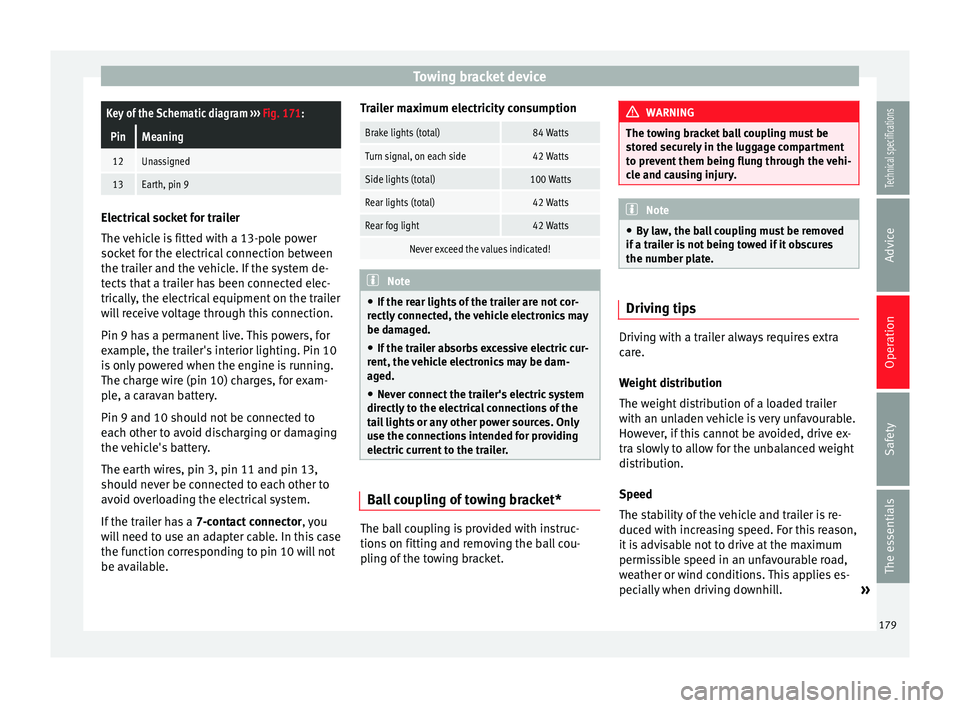
Towing bracket deviceKey of the Schematic diagram
››› Fig. 171:
PinMeaning
12Unassigned
13Earth, pin 9 Electrical socket for trailer
The vehicle is fitted with a 13-pole power
socket for the electrical connection between
the trailer and the vehicle. If the system de-
tects that a trailer has been connected elec-
trically, the electrical equipment on the trailer
will receive voltage through this connection.
Pin 9 has a permanent live. This powers, for
example, the trailer's interior lighting. Pin 10
is only powered when the engine is running.
The charge wire (pin 10) charges, for exam-
ple, a caravan battery.
Pin 9 and 10 should not be connected to
each other to avoid discharging or damaging
the vehicle's battery.
The earth wires, pin 3, pin 11 and pin 13,
should never be connected to each other to
avoid overloading the electrical system.
If the trailer has a
7-contact connector , you
will need to use an adapter cable. In this case
the function corresponding to pin 10 will not
be available. Trailer maximum electricity consumption
Brake lights (total)84 Watts
Turn signal, on each side42 Watts
Side lights (total)100 Watts
Rear lights (total)42 Watts
Rear fog light42 Watts
Never exceed the values indicated!
Note
● If the rear lights of the trailer are not cor-
rectly connected, the vehicle electronics may
be damaged.
● If the trailer absorbs excessive electric cur-
rent, the vehicle electronics may be dam-
aged.
● Never connect the trailer's electric system
directly to the electrical connections of the
tail lights or any other power sources. Only
use the connections intended for providing
electric current to the trailer. Ball coupling of towing bracket*
The ball coupling is provided with instruc-
tions on fitting and removing the ball cou-
pling of the towing bracket. WARNING
The towing bracket ball coupling must be
stored securely in the luggage compartment
to prevent them being flung through the vehi-
cle and causing injury. Note
● By law, the ball coupling must be removed
if a trailer is not being towed if it obscures
the number plate. Driving tips
Driving with a trailer always requires extra
care.
Weight distribution
The weight distribution of a loaded trailer
with an unladen vehicle is very unfavourable.
However, if this cannot be avoided, drive ex-
tra slowly to allow for the unbalanced weight
distribution.
Speed
The stability of the vehicle and trailer is re-
duced with increasing speed. For this reason,
it is advisable not to drive at the maximum
permissible speed in an unfavourable road,
weather or wind conditions. This applies es-
pecially when driving downhill.
»
179
Technical specifications
Advice
Operation
Safety
The essentials
Page 182 of 284

Operation
You should always reduce speed immediately
if the trailer shows the slightest sign of snak-
ing . Never try to stop the “snaking” by in-
c r
easing speed.
Always brake in due course. If the trailer has
an overrun brake, apply the brakes gen
tly at
first and then, firmly. This will prevent the
jerking that can be caused by locking of trail-
er wheels. Select a low gear in due course
before going down a steep downhill. This en-
ables you to use the engine braking to slow
down the vehicle.
Reheating
At very high temperatures and during pro-
longed slopes, driving in a low gear and high
engine speed, always monitor the coolant
temperature gauge ››› page 71.
Electronic stability control*
The ESC* system helps to stabilise the trailer
in case of skidding or rocking. Retrofitting a towing bracket*
Fig. 172
Attachment points for towing brack-
et. If a towing bracket is to be fitted after the ve-
hicle is purchased, this must be completed
according to the instructions of the towing
bracket manufacturer.The attachment points for the towing bracket
A are on the lower part of the vehicle.
The distance between the centre of the ball
coupling and the ground should never be
lower than the indicated value, even with a
fully loaded vehicle and including the maxi-
mum drawbar load.
Elevation values for securing the towing
bracket:
B65 mm (minimum)
C350 mm to 420 mm (fully laden vehicle)
D1040 mm
E317 mm
FLEON/LEON SCLEON ST
319 mm596 mm Fitting a towing bracket
●
Driving with a trailer involves an extra effort
for the vehicle. Therefore, before fitting a
towing bracket, please contact a Technical
Service to check whether your cooling system
needs modification.
● The legal requirements in your country
must be observed (e.g. the fitting of a sepa-
rate control lamp).
● Certain vehicle components, e.g. the rear
bumper, must be removed and reinstalled.
The towing bracket securing bolts must be
180
Page 219 of 284

Emergencies
Snow chains will improve braking ability as
well as traction in winter conditions.
F or t
echnical reasons snow chains may only
be used with the following wheel rim/tyre
combination.
195/65 R15Chains with links of maximum 15 mm
205/55 R16Chains with links of maximum 15 mm
225/45 R17Chains with links of maximum 9 mm
225/40 R18Chains with links of maximum 9 mm Remove wheel covers and any
integral trim
ring before fitting snow chains.
R emo
ve the chains when roads are free of
snow
. Otherwise they will impair handling,
damage the tyres and wear out very quickly. Emergencies
Changing a wheel What to do first Read the additional information carefully
››› page 34
– If you have a flat tyre or puncture, park the
car as far away from the flow of traffic as
possible in a safe place. If you have a punc-
ture, stop the vehicle on a horizontal sur-
face. If you are on a slope, take extra care.
– Apply the handbrake.
– Switch on the hazard warning lights.
– Manual gearbox: select the 1st gear.
– Automatic gearbox: move the selector lever
to P.
– When towing a trailer: unhitch the trailer
from your vehicle.
– Have the vehicle tool kit ›››
page 220 and
the spare wheel ready ›››
page 214.
– Observe the applicable legislation for each
country (reflective vest, warning triangles,
etc.).
– All vehicle occupants should leave the car.
They should wait in a safe area (for in-
stance behind the roadside crash barrier). WARNING
● Always observe the above steps and pro-
tect yourself and other road users.
● If you change the wheel on a slope, block
the wheel on the opposite side of the car with
a stone or similar to prevent the vehicle from
moving. Wheel covers*
Fig. 182
Remove the wheel cover. The wheel covers must be removed for access
to the wheel bolts.
Removing
– Remove the wheel cover using the wire
hook ›››
Fig. 182 .
– Hook thi
s into one of the cut-outs of the
wheel cover. »
217
Technical specifications
Advice
Operation
Safety
The essentials
Page 227 of 284

Emergencies
Do not pull too hard with the towing vehicle
and take care to avoid jerking the tow rope.
When towing on an unpaved road, there is al-
ways a risk of overloading and damaging the
anchorage points. WARNING
If the vehicle has no electrical power, the
brake lights, turn signals and all other lights
will no longer function. Do not have the vehi-
cle towed away. Failure to follow this instruc-
tion could result in an accident. CAUTION
If there is no oil in the gearbox or no lubricant
in the automatic transmission the car may
only be towed with the driven wheels lifted
clear of the road, or transported on a special
car transporter or trailer. Note
● Please observe related legal requirements.
● Switch on the hazard warning lights of both
vehicles. However, observe any regulations
to the contrary.
● The tow rope must not be twisted. Other-
wise the front towline anchorage could be
pulled off the vehicle. Towline anchorage at the front of the
vehicle
Fig. 191
Right side of the front bumper: tow-
line anchorage screwed in. The front towline anchorage is only mounted
if the vehicle has to be towed.
There is a cover with an opening into which
the towline anchorage is screwed on the right
part of the front bumper.
– To remove the bumper cover, just press the
upper left side inwards.
– Take the towline anchorage out of the vehi-
cle tool kit ››› page 220 .
– Sc r
ew the towline anchorage into the screw
connection as far as it will go ››› Fig. 191
and tighten with the wheel brace.
After use, unscrew the towline anchorage
and fit the cover back on the bumper. Put the
towline anchorage back in the vehicle tool kit. The towline anchorage should always be
kept in the vehicle.
Rear towline anchorage Fig. 192
Right side of the rear bumper: cover-
cap. Fig. 193
Right side of the rear bumper: tow-
line anchorage screwed in. The rear towline anchorage should only be
mounted if you wish to tow another vehicle.
»
225
Technical specifications
Advice
Operation
Safety
The essentials
Page 229 of 284

Emergencies
● Make sure the selector lever is in the N
po-
s ition.
● The
vehicle must not be towed faster than
50 km/h (30 mph).
● The v
ehicle must not be towed further than
50 km (30 miles)
. Reason: when the engine
is not running, the gearbox oil pump does
not work and the gearbox is not adequately
lubricated for higher speeds or longer distan-
ces.
If the vehicle has to be towed with a break-
down truck
, it must only be suspended at the
front wheels. Reason: the drive shafts are lo-
cated on the front wheels. If the car is towed
with the rear wheels lifted off the road (I.e.
travelling backwards), the drive shafts also
turn backwards. The planetary gears in the
aut
omatic gearbox then turn at such high
speeds that the gearbox will be severely
damaged in a short time. Note
● If it is not possible to tow the vehicle in the
normal way, or if it has to be towed further
than 50 km (30 miles), it must be transported
on a special car transporter or trailer.
● Should the power supply to the selector
lever be interrupted in position P, the selector
lever will be locked. Before the vehicle can be
recovered/manoeuvred you must manually
release the selector lever ››› page 229. Emergency locking and
unlocking
Introduction The doors, rear lid and panoramic tilting sun-
roof can be locked manually and partially
opened, for example if the key or the central
locking is damaged.
WARNING
Opening and closing doors carelessly can
cause serious injury.
● If the vehicle is locked from outside, the
doors and windows cannot be opened from
the inside.
● Never leave children or disabled people
alone in the car. They could be trapped in the
car in an emergency and will not be able to
get themselves to safety.
● Depending on the time of the year, temper-
atures inside a locked and closed vehicle can
be extremely high or extremely low resulting
in serious injuries and illness or even death,
particularly for young children. WARNING
Getting in the way of the doors and the rear
lid is dangerous and can lead to serious in-
jury.
● Open and close the doors and the rear lid
only when there is nobody in the way. CAUTION
When opening and closing in an emergency,
carefully disassemble components and then
reassemble them carefully to avoid damage
to the vehicle. Locking or unlocking the driver door
Fig. 194
Driver door lever: hidden lock cylin-
der. If the central locking system should fail to op-
erate, the driver door can still be locked and
unlocked by turning the key in the lock.
As a general rule, when the driver door is
locked all other doors are locked. When the
vehicle is unlocked manually, only the driver
door opens. Please observe the instructions
relating to the anti-theft alarm system
››› page 82 .
● Unf o
ld the vehicle key shaft ››› page 83.
»
227
Technical specifications
Advice
Operation
Safety
The essentials