2014 Seat Leon SC pairing phone
[x] Cancel search: pairing phonePage 92 of 114

91
Bluetooth System
the system will ask you to confirm that the password shown on the dash
panel display is the same as that displayed on the mobile phone. Confirma-
tion must be made both on the mobile device and on the instrument panel
using controls on the steering wheel. This password will be a 6 digit code
generated randomly each time according to SSP technology. The system is
capable of supporting SSP (Secure Simple Pairing) in order for the pairing to
be performed in a completely secure manner. SSP pairing can only be car-
ried out if your device supports the SSP function.
● Next, accept the connection instructions on the mobile phone.
● When asked to do so, enter the PIN number 1234 and confirm.
● The contacts from the mobile phone's memory and/or SIM card 1)
are
transferred to the vehicle system. Some mobile phones may display a mes-
sage asking for confirmation of access to the phone book or other options,
these messages should be accepted in order for the hands free system to
access the information contained on the mobile and in order to carry out the
complete functions of the system.
● The pairing is complete.
Note
● The visibility of the Bluetooth system in the vehicle is activated for 3 mi-
nutes when the ignition is turned on with the key. After 3 minutes, if you
want to reactivate the visibility you can do so by using the menus on the in-
strument panel ⇒ page 98 or via voice control ⇒ page 93.
● If for any reason you take more than 3 minutes to perform these steps or
more than 30 seconds to enter the PIN, you will have to start the process
over again. Automatic pairing
When the telephone has been connected and the corresponding user pro-
file created, your telephone will automatically link up with the SEAT tele-
phone system under the following conditions:
● The mobile phone is switched on and the Bluetooth function and visibili-
ty are activated. The mobile phone must be close to the vehicle.
● The vehicle system has Bluetooth visibility switched on (during the 3 mi-
nutes following activation of the contact or after pressing the button “PTT”).
● The automatic connection was accepted during the questions of the first
connection.
Controlled from the steering wheel
Applies to the model: ALTEA / ALHAMBRA Multi-function steering wheel
Fig. 91 Multifunction steering wheel: buttons on the left and right hand side.
1)
Depending on the mobile phone model and its configuration.
Page 99 of 114

98Bluetooth System
Menu Call log
In the Call log menu, it is possible to view the list of all recently dialled num-
bers, of missed calls and of calls received. The length and sequence of the
lists will depend on the mobile phone.
● Select a list.
● Select an entry from the list.
● Press button ⇒ Fig. 91 on the multifunction steering wheel to estab-
lish the call.
effectDescriptionMissed
callsThe numbers of the most recent unanswered calls are dis-
played.
Received
callsThe numbers of the most recent answered calls are dis-
played.
Recent
callsThe numbers of the most recent calls are displayed.In the main telephone menu, when the button ⇒ Fig. 91 on
the multifunction steering wheel is pressed, you are taken di-
rectly to the recent call list.
Menu Voice mailbox
Consult voicemail messages
Use the Voice mailbox menu to listen to the messages which have been left
in the voice mailbox.
● The first time this menu option is used, the Bluetooth system will search
the phone book for the voicemail number. It searches for key words, such as
“voice mailbox”, “mailbox”, or even “Automatic answer phone”.
● If a suitable entry is not found, enter the voice mailbox number manual-
ly. Bluetooth menu
effectDescriptionUsersConnect or disconnect already defined users,
rename or de-
lete user profiles. When changing the user, the system may need to perform connection consultations in the mobile
phone and on the instrument panel display. The system
permits two Bluetooth devices to be connected and used
simultaneously, to perform different functions. In this
case, one device will be used as hands-free (connected to
the HFP profile) and the other as a media player (connec-
ted to the A2DP profile).
Add userSelect Add user so that the device starts to search for Blue-
tooth compatible mobile phones. If you try to connect an
"unknown" mobile phone, the system will check whether
you have already created four user profiles. As it is only
possible to store up to a maximum of four user profiles, it
may be necessary to delete a profile.
VisibilityBluetooth system “visibility” must be enabled in order to
pair a mobile phone. When the device is “visible”, a sym-
bol is displayed on the main screen of the telephone
⇒ page 96, and is automatically switched off after three
minutes. It is only possible to connect a mobile phone if
there are no other mobile phones connected to the sys-
tem.
Media playerDevice activeShows the currently paired device.
Allows to unlink it
Paired devi-
cesShows devices previously paired.
Allows to start pairing.
SearchingAllows to search for new devices.Name of tele-
phoneThe Bluetooth system can be assigned a customised
name. When the visibility is activated, this name is dis-
played on other Bluetooth devices during the search for
devices. The name stored by default is SEAT_BT.
Page 106 of 114
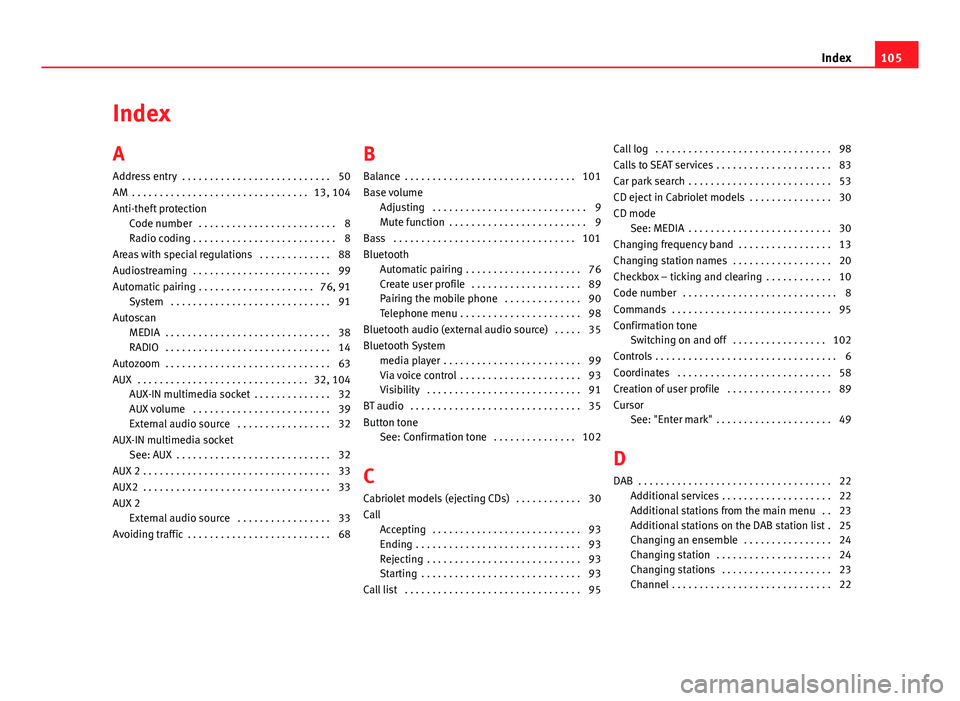
Index
A
Address entry . . . . . . . . . . . . . . . . . . . . . . . . . . . 50
AM . . . . . . . . . . . . . . . . . . . . . . . . . . . . . . . . 13, 104
Anti-theft protection Code number . . . . . . . . . . . . . . . . . . . . . . . . . 8
Radio coding . . . . . . . . . . . . . . . . . . . . . . . . . . 8
Areas with special regulations . . . . . . . . . . . . . 88
Audiostreaming . . . . . . . . . . . . . . . . . . . . . . . . . 99
Automatic pairing . . . . . . . . . . . . . . . . . . . . . 76, 91 System . . . . . . . . . . . . . . . . . . . . . . . . . . . . . 91
Autoscan MEDIA . . . . . . . . . . . . . . . . . . . . . . . . . . . . . . 38
RADIO . . . . . . . . . . . . . . . . . . . . . . . . . . . . . . 14
Autozoom . . . . . . . . . . . . . . . . . . . . . . . . . . . . . . 63
AUX . . . . . . . . . . . . . . . . . . . . . . . . . . . . . . . 32, 104 AUX-IN multimedia socket . . . . . . . . . . . . . . 32
AUX volume . . . . . . . . . . . . . . . . . . . . . . . . . 39
External audio source . . . . . . . . . . . . . . . . . 32
AUX-IN multimedia socket See: AUX . . . . . . . . . . . . . . . . . . . . . . . . . . . . 32
AUX 2 . . . . . . . . . . . . . . . . . . . . . . . . . . . . . . . . . . 33
AUX2 . . . . . . . . . . . . . . . . . . . . . . . . . . . . . . . . . . 33
AUX 2 External audio source . . . . . . . . . . . . . . . . . 33
Avoiding traffic . . . . . . . . . . . . . . . . . . . . . . . . . . 68 B
Balance . . . . . . . . . . . . . . . . . . . . . . . . . . . . . . . 101
Base volume
Adjusting . . . . . . . . . . . . . . . . . . . . . . . . . . . . 9
Mute function . . . . . . . . . . . . . . . . . . . . . . . . . 9
Bass . . . . . . . . . . . . . . . . . . . . . . . . . . . . . . . . . 101
Bluetooth Automatic pairing . . . . . . . . . . . . . . . . . . . . . 76
Create user profile . . . . . . . . . . . . . . . . . . . . 89
Pairing the mobile phone . . . . . . . . . . . . . . 90
Telephone menu . . . . . . . . . . . . . . . . . . . . . . 98
Bluetooth audio (external audio source) . . . . . 35
Bluetooth System media player . . . . . . . . . . . . . . . . . . . . . . . . . 99
Via voice control . . . . . . . . . . . . . . . . . . . . . . 93
Visibility . . . . . . . . . . . . . . . . . . . . . . . . . . . . 91
BT audio . . . . . . . . . . . . . . . . . . . . . . . . . . . . . . . 35
Button tone See: Confirmation tone . . . . . . . . . . . . . . . 102
C
Cabriolet models (ejecting CDs) . . . . . . . . . . . . 30
Call Accepting . . . . . . . . . . . . . . . . . . . . . . . . . . . 93
Ending . . . . . . . . . . . . . . . . . . . . . . . . . . . . . . 93
Rejecting . . . . . . . . . . . . . . . . . . . . . . . . . . . . 93
Starting . . . . . . . . . . . . . . . . . . . . . . . . . . . . . 93
Call list . . . . . . . . . . . . . . . . . . . . . . . . . . . . . . . . 95 Call log . . . . . . . . . . . . . . . . . . . . . . . . . . . . . . . . 98
Calls to SEAT services . . . . . . . . . . . . . . . . . . . . . 83
Car park search . . . . . . . . . . . . . . . . . . . . . . . . . . 53
CD eject in Cabriolet models . . . . . . . . . . . . . . . 30
CD mode See: MEDIA . . . . . . . . . . . . . . . . . . . . . . . . . . 30
Changing frequency band . . . . . . . . . . . . . . . . . 13
Changing station names . . . . . . . . . . . . . . . . . . 20
Checkbox – ticking and clearing . . . . . . . . . . . . 10
Code number . . . . . . . . . . . . . . . . . . . . . . . . . . . . 8
Commands . . . . . . . . . . . . . . . . . . . . . . . . . . . . . 95
Confirmation tone Switching on and off . . . . . . . . . . . . . . . . . 102
Controls . . . . . . . . . . . . . . . . . . . . . . . . . . . . . . . . . 6
Coordinates . . . . . . . . . . . . . . . . . . . . . . . . . . . . 58
Creation of user profile . . . . . . . . . . . . . . . . . . . 89
Cursor See: "Enter mark" . . . . . . . . . . . . . . . . . . . . . 49
D
DAB . . . . . . . . . . . . . . . . . . . . . . . . . . . . . . . . . . . 22 Additional services . . . . . . . . . . . . . . . . . . . . 22
Additional stations from the main menu . . 23
Additional stations on the DAB station list . 25
Changing an ensemble . . . . . . . . . . . . . . . . 24
Changing station . . . . . . . . . . . . . . . . . . . . . 24
Changing stations . . . . . . . . . . . . . . . . . . . . 23
Channel . . . . . . . . . . . . . . . . . . . . . . . . . . . . . 22
105
Index
Page 110 of 114

Navigation recommendations . . . . . . . . . . . 63
Re-opening sections . . . . . . . . . . . . . . . . . . 67
Route guidance map . . . . . . . . . . . . . . . . . . 63
Route list . . . . . . . . . . . . . . . . . . . . . . . . . . . . 66
O On-screen keyboard . . . . . . . . . . . . . . . . . . . . . . 48
Operating instructions Adjusting volume . . . . . . . . . . . . . . . . . . . . . . 9
Operation Browsing lists . . . . . . . . . . . . . . . . . . . . . . . . 11
Checkboxes . . . . . . . . . . . . . . . . . . . . . . . . . 10
Factory settings . . . . . . . . . . . . . . . . . . . . . 102
Function buttons . . . . . . . . . . . . . . . . . . . . . 10
Input window . . . . . . . . . . . . . . . . . . . . . . . . 48
Selecting menu items . . . . . . . . . . . . . . . . . 11
Setting knob . . . . . . . . . . . . . . . . . . . . . . . . . 11
Switching on and off . . . . . . . . . . . . . . . . . . . 8
Text input . . . . . . . . . . . . . . . . . . . . . . . . . . . 48
Touchscreen . . . . . . . . . . . . . . . . . . . . . . . . . 10
Unit buttons . . . . . . . . . . . . . . . . . . . . . . . . . 10
Original settings . . . . . . . . . . . . . . . . . . . . . . . . 102
Overview System settings . . . . . . . . . . . . . . . . . . . . . 102
Unit buttons . . . . . . . . . . . . . . . . . . . . . . . . . . 6
P Pairing the mobile phone . . . . . . . . . . . . . . . . . 90
Parking distance warning system volume . . . 101
Petrol station search . . . . . . . . . . . . . . . . . . . . . 53 PHONE
Areas with a risk of explosion . . . . . . . . . . . 88
Areas with special regulations . . . . . . . . . . 88
Delete user profile . . . . . . . . . . . . . . . . . . . . 78
Factory settings . . . . . . . . . . . . . . . . . . . . . . 78
Linking mobile phone to the radio naviga- tion system) . . . . . . . . . . . . . . . . . . . . . . . . 74
Link the mobile phone to the (radio naviga- tion system) . . . . . . . . . . . . . . . . . . . . . . . . 74
Main menu . . . . . . . . . . . . . . . . . . . . . . . . . . 77
Restore . . . . . . . . . . . . . . . . . . . . . . . . . . . . . 78
Phone book . . . . . . . . . . . . . . . . . . . . . . . . . 95, 97
Playback volume (AUX, MDI) . . . . . . . . . . . . . . . 39
Pop-up windows . . . . . . . . . . . . . . . . . . . . . . . . . 10
Position Displaying and storing . . . . . . . . . . . . . . . . . 58
Push To Talk (PTT) . . . . . . . . . . . . . . . . . . . . . 92, 93 Ending dialogue . . . . . . . . . . . . . . . . . . . . . . 94
Interrupting a dialogue . . . . . . . . . . . . . . . . 94
R RADIO . . . . . . . . . . . . . . . . . . . . . . . . . . . . . . . . . 12 Autoscan . . . . . . . . . . . . . . . . . . . . . . . . . . . . 14
Changing frequency . . . . . . . . . . . . . . . . . . . 13
Changing station . . . . . . . . . . . . . . . . . . . . . 13
Deleting presets . . . . . . . . . . . . . . . . . . . . . . 17
Display station name . . . . . . . . . . . . . . . . . . 19
FM station list . . . . . . . . . . . . . . . . . . . . . . . . 14
Main menu . . . . . . . . . . . . . . . . . . . . . . . . . . 12
Radio text . . . . . . . . . . . . . . . . . . . . . . . . . . . 19
RDS . . . . . . . . . . . . . . . . . . . . . . . . . . . . . . . . 19
Scan function . . . . . . . . . . . . . . . . . . . . . . . . 14 Settings . . . . . . . . . . . . . . . . . . . . . . . . . . . . . 17
SETUP . . . . . . . . . . . . . . . . . . . . . . . . . . . . . . 17
Station buttons . . . . . . . . . . . . . . . . . . . . . . . 16
Station name . . . . . . . . . . . . . . . . . . . . . . . . 20
Station names . . . . . . . . . . . . . . . . . . . . . . . 13
Station scan . . . . . . . . . . . . . . . . . . . . . . . . . 14
Station tracking . . . . . . . . . . . . . . . . . . . . . . 19
Storing stations . . . . . . . . . . . . . . . . . . . . . . 16
TP (Traffic Programme) . . . . . . . . . . . . . . 19, 20
Tuning to a station frequency . . . . . . . . . . . 15
Radio coding . . . . . . . . . . . . . . . . . . . . . . . . . . . . . 8
Radio text . . . . . . . . . . . . . . . . . . . . . . . . . . . . . . 19
Random play (Mix) . . . . . . . . . . . . . . . . . . . . . . . 38
RDS . . . . . . . . . . . . . . . . . . . . . . . . . . . . . . . 19, 104 Radio text . . . . . . . . . . . . . . . . . . . . . . . . . . . 19
RDS regional . . . . . . . . . . . . . . . . . . . . . . . . . 19
Repeat . . . . . . . . . . . . . . . . . . . . . . . . . . . . . . . . . 38
Requirements Adapter (MDI) . . . . . . . . . . . . . . . . . . . . . . . . 40
CDs . . . . . . . . . . . . . . . . . . . . . . . . . . . . . . . . 27
External data medium (MDI) . . . . . . . . . . . . 40
Memory cards . . . . . . . . . . . . . . . . . . . . . . . . 27
SD cards . . . . . . . . . . . . . . . . . . . . . . . . . . . . 27
Rewind . . . . . . . . . . . . . . . . . . . . . . . . . . . . . . . . 37
Rotary/push knobs . . . . . . . . . . . . . . . . . . . . . . 10
Route criteria . . . . . . . . . . . . . . . . . . . . . . . . . . . 61
Route guidance . . . . . . . . . . . . . . . . . . . . . . . . . 61 Congestion ahead . . . . . . . . . . . . . . . . . . . . 69
Demo mode . . . . . . . . . . . . . . . . . . . . . . . . . 70
Detour . . . . . . . . . . . . . . . . . . . . . . . . . . . . . . 65
Dynamic with TMC . . . . . . . . . . . . . . . . . . . . 68
Excluding sections . . . . . . . . . . . . . . . . . . . . 67
Map . . . . . . . . . . . . . . . . . . . . . . . . . . . . . . . . 63
109
Index