2014 Seat Leon 5D technical specifications
[x] Cancel search: technical specificationsPage 135 of 284
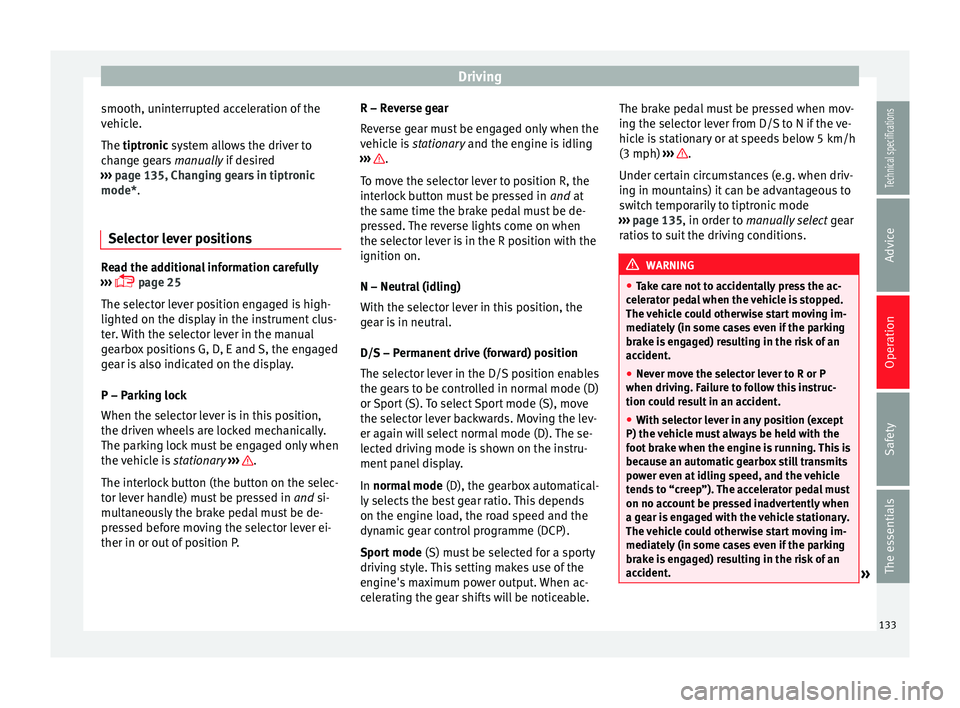
Driving
smooth, uninterrupted acceleration of the
vehicle.
The tiptronic
system allows the driver to
c
hange gears manually if desired
››› page 135, Changing gears in tiptronic
mode*.
Select
or lever positions Read the additional information carefully
››› page 25
The selector lever position engaged is high-
lighted on the display in the instrument clus-
ter. With the selector lever in the manual
gearbox positions G, D, E and S, the engaged
gear is also indicated on the display.
P – Parking lock
When the selector lever is in this position,
the driven wheels are locked mechanically.
The parking lock must be engaged only when
the vehicle is stationary
› ›
› .
The interlock button (the button on the selec-
tor lever handle) must be pressed in and si-
mu lt
aneously the brake pedal must be de-
pressed before moving the selector lever ei-
ther in or out of position P. R – Reverse gear
Reverse gear must be engaged only when the
vehicle is
stationary
and the engine is idling
››› .
To move the selector lever to position R, the
interlock button must be pressed in and at
the s ame time the br
ake pedal must be de-
pressed. The reverse lights come on when
the selector lever is in the R position with the
ignition on.
N – Neutral (idling)
With the selector lever in this position, the
gear is in neutral.
D/S – Permanent drive (forward) position
The selector lever in the D/S position enables
the gears to be controlled in normal mode (D)
or Sport (S). To select Sport mode (S), move
the selector lever backwards. Moving the lev-
er again will select normal mode (D). The se-
lected driving mode is shown on the instru-
ment panel display.
In
normal mode (D), the gearbox automatical-
ly selects the best gear ratio. This depends
on the engine load, the road speed and the
dynamic gear control programme (DCP).
Sport mode (S) must be selected for a sporty
driving style. This setting makes use of the
engine's maximum power output. When ac-
celerating the gear shifts will be noticeable. The brake pedal must be pressed when mov-
ing the selector lever from D/S to N if the ve-
hicle is stationary or at speeds below 5 km/h
(3 mph)
››› .
Under certain circumstances (e.g. when driv-
ing in mountains) it can be advantageous to
switch temporarily to tiptronic mode
››› page 135 , in order to
manually select g
ear
ratios to suit the driving conditions. WARNING
● Take care not to accidentally press the ac-
celerator pedal when the vehicle is stopped.
The vehicle could otherwise start moving im-
mediately (in some cases even if the parking
brake is engaged) resulting in the risk of an
accident.
● Never move the selector lever to R or P
when driving. Failure to follow this instruc-
tion could result in an accident.
● With selector lever in any position (except
P) the vehicle must always be held with the
foot brake when the engine is running. This is
because an automatic gearbox still transmits
power even at idling speed, and the vehicle
tends to “creep”). The accelerator pedal must
on no account be pressed inadvertently when
a gear is engaged with the vehicle stationary.
The vehicle could otherwise start moving im-
mediately (in some cases even if the parking
brake is engaged) resulting in the risk of an
accident. » 133
Technical specifications
Advice
Operation
Safety
The essentials
Page 137 of 284

Driving
Note
● If the selector lever lock does not engage,
there is a fault. The transmission is interrup-
ted to prevent the vehicle from accidentally
moving. Follow the procedure below in order
for the selector lever lock to engage again:
–With a 6-speed gearbox: press the brake
pedal and release it again.
– With a 7-speed gearbox: press the brake
pedal. Move the selector lever to posi-
tion P or N and subsequently engage a
gear.
● Despite a gear being engaged, the vehicle
does not move forwards or back. Proceed to
the next mode:
– When the vehicle does not move in the
required direction, the system may not
have the gear range correctly engaged.
Press the brake pedal and engage the
gear range again.
– If the vehicle still does not move in the
required direction, there is a system mal-
function. Seek specialist assistance and
have the system checked. Changing gears in tiptronic mode*
Fig. 144
Centre console: changing gear with
tiptronic Fig. 145
Steering wheel: automatic gearbox
levers The tiptronic gives the driver the option to
change gears manually.Changing gear manually with the selector
lever
It is possible to change to tiptronic mode,
both when the vehicle is stopped and while
driving.
– To switch to tiptronic mode, move the se-
lector lever from position D/S to the right.
As soon as the change is made the selector
level will be shown in the position M on the
instrument panel display (for example M4
means that the fourth gear is engaged).
– Move the selector lever forwards + to se-
lect a higher gear ››› Fig. 144 .
– Mo v
e the selector lever backwards – to
select a lower gear.
Changing gear manually with the gearshift
paddles*
The gearshift paddles can be used when the
selector lever is in the position D/S or M.
– Press the gearshift paddle + to select a
higher gear ››› Fig. 145 .
– Pr e
ss the gearshift paddle – to select a
lower gear.
– With the selector lever in position D/S, if no
paddle is operated during a short period of
time, the gearbox control system switches
back to automatic mode. To switch to per-
manent manual gear change using the
gearshift paddles, move the selector lever
from position D/S to the right.
»
135
Technical specifications
Advice
Operation
Safety
The essentials
Page 139 of 284

Driving
brakes. This could significantly reduce brak-
ing power, increase braking distance or even
result in the total failure of the brake system.
●
To avoid rolling back on gradients always
hold the vehicle with the footbrake or hand-
brake if you have to stop. CAUTION
● If you stop the vehicle on a gradient, do not
attempt to stop it from rolling by depressing
the accelerator when a gear has been selec-
ted. This could cause overheating and dam-
age the automatic gearbox. Apply the hand-
brake firmly or press the brake pedal in order
to prevent the vehicle from rolling back.
● If you allow the car to roll with the selector
lever in position N with the engine switched
off, the automatic gearbox will be damaged
as it will not be lubricated.
● In certain driving situations or traffic condi-
tions, such as frequently starting, prolonged
“creeping” of the vehicle or traffic jams with
continuous stoppages, the gearbox could
overheat causing damage! If the warning
lamp lights up, stop the vehicle as soon as
possible and wait for the gearbox to cool
››› page 139
. Kick-down feature
The kick-down feature allows maximum ac-
celeration to be reached.
When the accelerator pedal is pressed right
down past the point of resistance at full throt-
tle, the gearbox will shift down to a lower
gear, depending on road speed and engine
speed. The upshift to the next higher gear is
delayed until the engine reaches maximum
rpm.
WARNING
Please note that if the road surface is slip-
pery or wet, the kick-down feature could
cause the driving wheels to spin, which could
result in skidding. Launch Control Programme
3 Valid for vehicles: with Launch-Control/6-Speed
DSG with diesel engines superior to 125 kW and
petrol engines superior to 140 kW.
The Launch control programme enables maxi-
mum acceleration.
Important: the engine must have reached op-
erating temperature and the steering wheel
must not be turned. The engine speed for launch-control is differ-
ent on petrol and diesel engines. To use the
launch-control you must disconnect the anti-
slip regulation (ASR) through the Easy Con-
nect system menu
››› page 81. The warning
lamp will stay switched on or will flash
s
lowly depending on whether or not the vehi-
cle has a driver information system*.
On vehicles with the driver information sys-
tem, the ESC lamp lights up permanently and
the corresponding text message Stability con-
trol deactivated (temporary) appears on the
instrument panel to indicate the deactivation
status.
– When the engine is running, switch off the
traction control (ASR) 1)
.
– Turn the selector lever to the position “S”
or tiptronic, or else select the sport driving
mode from the SEAT Drive Profile*
››› page 169.
– Pre
ss the brake pedal firmly with your left
foot and hold it down for at least one sec-
ond.
– With your right foot, press the accelerator
down to the full throttle or kick-down posi-
tion. The engine speed will stabilise at
about 3,200 rpm (petrol engine) or about
2,000 rpm (diesel engine). »1)
Vehicles without driver information system: the
warning lamp flashes slowly/Vehicles with driver in-
formation system: the warning lamp stays on. 137
Technical specifications
Advice
Operation
Safety
The essentials
Page 141 of 284

Driving
Applying both the inertia mode (= prolonged
section w ith l
ess energy) and the switching
off using inertia (= shorter section without
the need for fuel) facilitates improved fuel
consumption and emission balance. WARNING
● If the inertia mode has been switched on,
take into account, when approaching an ob-
stacle and releasing the accelerator pedal,
that the vehicle will not decelerate in the usu-
al manner: risk of accident!
● When using inertia mode while travelling
down hills, the vehicle can increase speed:
risk of accident!
● If other users drive your vehicle, warn them
about inertia mode. Note
● Inertia mode is only available in eco (SEAT
Drive Profile*) driving mode.
● The driver message Inertia is only displayed
w ith the c
urrent consumption. In inertia
mode the gear will no longer be displayed
(for example “E” will appear instead of “E7”).
● On downhill sections with gradients above
15 %, the inertia mode will automatically be
switched off temporarily. Backup programme
A backup programme is in place if a fault
should occur in the control system.
If all the positions of the selector lever are
shown over a light background on the instru-
ment panel display, there is a system fault
and the automatic gearbox will operate in
with the backup programme. When the back-
up programme is activated, it is possible to
drive the vehicle, however, at low speeds and
within a selected range of gears. In some ca-
ses
driving in reverse gear may not be possi-
ble . CAUTION
If the gearbox operates with the backup pro-
gramme, take the vehicle to a specialised
workshop and have the fault repaired without
delay. Clutch
Clutch overheating! Please stop!
The clutch has overheated and could be dam-
aged. Stop the vehicle and wait for the gear-
box to cool with the engine at idling speed
and the selector lever in position P. When the
warning lamp and the driver message switch
off, have the fault corrected by a specialised
workshop without delay. If the warning lamp
and the driver message do not switch off, do not continue driving. Seek specialist assis-
tance.
Faults in the gearbox
Gearbox: Fault! Stop the vehicle and place
the lever in the position P.
There is a fault in the gearbox. Stop the vehi-
cle in a safe place and do not continue driv-
ing. Seek specialist assistance. Gearbox: System fault! You may continue
driving.
Have the fault corrected by a specialised
workshop without delay. Gearbox: System fault! You can continue
driving with restrictions. Reverse gear disa-
bled
Take the vehicle to a specialised workshop
and have the fault repaired without delay. Gearbox: System fault! You can continue
driving in D until switching off the engine
Stop the vehicle in a safe place well away
from moving traffic. Seek specialist assis-
tance. Gearbox: too hot. Adapt your driving ac-
cordingly
Continue driving at moderate speeds. When
the warning lamp switches off, you can con-
tinue driving in a normal manner. »
139
Technical specifications
Advice
Operation
Safety
The essentials
Page 143 of 284

Driving
Exhaust gas filtration system Catalytic converter
Applies to vehicles with petrol engine:
the
vehicle must only be used with unleaded pet-
rol, otherwise the catalytic converter will be
irreparably damaged.
Never drive until the tank is empty; an irregu-
lar supply of fuel can cause faulty combus-
tion. In these cases, unburned fuel reaches
the exhaust system, which can overheat and
damage the catalytic converter.
Diesel particulate filter
Applies to vehicles with diesel engine: the
diesel engine particulate filter eliminates
most of the soot from the exhaust gas sys-
tem. Under normal driving conditions, the fil-
ter cleans itself. The diesel particulate filter is
cleaned automatically without need for indi-
cation by the warning lamp . This may be
noticed because the engine idle speed in-
creases and an odour may be detected.
If automatic filter purification cannot be car-
ried out (because only short trips are taken,
for example), soot will accumulate on the fil-
ter and the Diesel particulate filter warning
lamp will switch on.
Facilitate the automatic filter cleaning proc-
ess by driving in the following manner: drive
for approximately 15 minutes at a minimum
speed of 60 km/h in 4th or 5th gear (auto- matic gearbox: gear S). Maintain the engine
speed at approximately 2,000 rpm. The rise
in temperature causes the soot on the filter
to burn. On completion of the cleaning the
warning lamp will switch off. If the warning
lamp does not switch off, go immediately to a
specialised workshop to rectify the problem.
WARNING
● Because of the high temperatures which
can occur in the exhaust gas control system
(catalytic converter or diesel particulate fil-
ter), do not park the vehicle where the ex-
haust can come into contact with flammable
materials under the car (e.g. on grass or at
the forest edge). Fire hazard!
● Do not apply wax underneath the vehicle
around the area of the exhaust system: Fire
hazard! Driving through flooded roads
To prevent damage to the vehicle when driv-
ing through water, for example, along a floo-
ded road, please observe the following:
● The water should never come above the
lower edge of the bodywork.
● Drive at pedestrian speed. WARNING
After driving through water, mud, sludge,
etc., the braking effect can be delayed slight-
ly due to moisture build-up on the discs and
brake pads. Applying the brakes carefully
several times will remove the moisture and
restore the full braking effect. CAUTION
● Driving through flooded areas may severely
damage vehicle components such as the en-
gine, transmission, running gear or electrical
system.
● Whenever driving through water, the Start-
Stop system* must be switched off
››› page 148. Note
● Check the depth of the water before enter-
ing the flooded zone.
● Do not stop in the water, drive in reverse, or
stop the engine in any situation.
● Note that vehicles travelling in the opposite
direction may splash water that could exceed
the maximum permitted water height for your
vehicle.
● Avoid driving through salt water (corro-
sion). 141Technical specifications
Advice
Operation
Safety
The essentials
Page 145 of 284

Driver assistance systems
(2.5 miles), when fuel consumption will re-
turn to a normal level.
Check tyre pressure
Always make sure the tyres are inflated to the
correct pressures ››› page 208 to save fuel. If
the pr e
ssure is below half bar, fuel consump-
tion may increase by 5%. Due to the greater
rolling resistance, under-inflation
also increa-
ses tyre wear and impairs handling.
Do not use winter tyres all year round as they
increase fuel consumption by up to 10%.
Avoid carrying unnecessary loads
Given that every kilo of extra weight will in-
cr
ease the fuel consumption, it is advisable
to always check the luggage compartment to
make sure that no unnecessary loads are be-
ing transported.
Since the luggage rack increases the aerody-
namic drag of the vehicle, you should remove
it when not needed. This will save, at a speed
of 100-120 km/h (60-75 mph), 12% of fuel.
Save electrical energy
The engine drives the alternator, thereby gen-
erating electricity. This implies that any in-
crease in power consumption also increases
fuel consumption! For this reason, switch off
any unneeded electrical devices. Devices that
use a lot of electricity includes the blower at a high setting, the rear window heating or
the seat heating*. Driver assistance systems
Braking and stability systems Electronic Stability Control (ESC) The ESC helps to improve safety. It reduces
the tendency to skid and improves the stabil-
ity and roadholding of the vehicle. The ESC
detects critical handling situations, such as
vehicle understeer or oversteer, or wheelspin
on the driving wheels. It stabilises the vehi-
cle by braking individual wheels or by reduc-
ing the engine torque. The warning lamp will
flash on the instrument panel when the ESC
is intervening
.
ESC includes the Anti-lock brake system
(ABS), the brake assist system, the traction
control system (ASR), electronic differential
lock (EDL), electronic self-locking*, selective
torque control* and tractor-trailer sway miti-
gation*. ESC also helps stabilise the vehicle
by changing the torque.
Anti-lock brake system (ABS)
ABS prevents the wheels from locking up un-
der braking until the vehicle has reached a
virtual standstill. You can continue to steer
the vehicle even when the brakes are on full.
Keep your foot on the brake pedal and do not
pump the brakes. You will feel the brake ped-
al pulsate while the ABS is working. »
143
Technical specifications
Advice
Operation
Safety
The essentials
Page 147 of 284

Driver assistance systems
●
Accelerate with caution on slippery surfa-
ces (for example, icy or snow-covered). De-
spite the control systems, the driven wheels
could spin, affecting the stability of the vehi-
cle: risk of accident! Note
● The ABS and ASR will only operate correctly
if the four wheels have identical tyres. Any
differences in the rolling radius of the tyres
can cause the system to reduce engine power
when this is not desired.
● The regulating processes of the systems
can make noises when they intervene.
● If the warning lamp lights up, or alter-
natively, there could be a fault ››› page 71. Switching on/off the ESC and ASR
Fig. 146
Centre console: Button for switching
on/off the ESC and ASR The ESC is switched on automatically when
the engine is started, and only works when
the engine is running and includes the ABS,
EDS and ASR systems.
The ASR and ESC function should only be
switched off in situations in which traction is
insufficient, among others:
●
When driving in deep snow or on surfaces
that are not very firm.
● To “free” the vehicle if it gets stuck.
Then switch the ASR and ESC function back
on.
Depending on finishes and versions, it is
possible either to disconnect only the ASR or
else activate ESC Sport mode.
ESC in “Sport” mode
Sport mode can be connected via the Easy
Connect ››› page 81 system menu. The ability
of the E
SC to stabilise the vehicle is limited;
the traction control system (ASR) becomes
disabled ››› .
The control lamp lights up. For vehicles
with a driver information system*, the driver
will be shown the electronic stability control
(ESC) option: sport. Warning! Limited stability.
Disable ESC “Sport” mode
Through the Easy Connect system menu
››› page 81 . The warning lamp
w
i
ll switchoff. For vehicles with a driver information sys-
tem*, the driver will be shown the
electronic
stability control (ESC) option: on.
Disable ASR
The Easy Connect system is used to switch off
the ASR ››› page 81. The traction control sys-
tem w
ill be disabled.
The control lamp lights up. For vehicles
with a driver information system* the driver
will be informed that ASR is disabled.
Activate ASR
The Easy Connect system ››› page 81 is used
to switch on the ASR. The traction control sys-
tem will be enabled.
The control lamp switches off. For vehicles
with a driver information system* the driver
will be informed that ASR is enabled.
Disconnection of the ESC
In some versions of the model, besides the
traction control system (ASR), the electronic
stability programme (ESC) can also be
switched off.
● Press the button ››› Fig. 146 for approxi-
mat
ely 1 second to switch off the ASR func-
tion.
● Press the button ››› Fig. 146
for approxi-
mately 3 seconds to switch off the Electronic »
145
Technical specifications
Advice
Operation
Safety
The essentials
Page 149 of 284

Driver assistance systems
Low brake fluid level
Malfunctions can occur in the brake system if
the brake fluid level is too low. The brake flu-
id level is monitored electronically.
Brake servo
The brake servo increases the pressure you
apply to the brake pedal. It works only when
the engine is running. WARNING
● Apply the brakes heavily to clean the brake
system only in a suitable traffic situation. Do
not put other road users in danger: there is
risk of causing an accident.
● Ensure the vehicle does not move while in
neutral, when the engine is stopped. Failure
to follow this instruction could result in an
accident.
● If the brake fluid loses its viscosity and is
subjected to heavy use, vapour bubbles can
form in the brake system. This reduces the ef-
ficiency of the brakes. CAUTION
● Never let the brakes “drag” by leaving your
foot on the pedal when it is not necessary to
brake. This overheats the brakes, resulting in
longer stopping distances and greater wear.
● Before driving down a long, steep gradient,
it is advisable to reduce speed and select a
lower gear. This makes use of engine braking and relieves the brakes. If you still have to
use the brakes, it is better to brake firmly at
intervals than to apply the brakes continu-
ously.
Note
● If the brake servo is out of action, for exam-
ple when the car is being towed, you will
have to press the brake pedal considerably
harder than normal to make up for the lack of
servo assistance.
● If you wish to equip the vehicle with acces-
sories such as a front spoiler or wheel covers,
it is important that the flow of air to the front
wheels is not obstructed, otherwise the
brakes can overheat. Hill driving assistant*
This function is only included in vehicles with
ESC.
The hill driving assistant helps the driver to
move off and upward on a hill when the vehi-
cle is stationary.
The system maintains brake pressure for ap-
proximately two seconds after the driver
takes his foot off the brake pedal to prevent
the vehicle from lurching backward when it is
started. During these 2 seconds, the driver
has enough time to release the clutch pedal
and accelerate without the vehicle moving
and without having to use the handbrake,making start-up easier, more comfortable
and safer.
These are the basic operation conditions:
● being on a ramp or hill/slope,
● doors closed,
● vehicle completely stationary,
● engine running and foot on the brake,
● besides having a gear engaged or being in
neutral for manual gear change and with the
selector lever at position S,
D or R for an au-
tomatic gearbox.
This system is also active when reversing up-
hill. WARNING
● If you do not start the vehicle immediately
after taking your foot off the brake pedal, the
vehicle may start to roll back under certain
conditions. Depress the brake pedal or use
the hand brake immediately.
● If the engine stalls, depress the brake ped-
al or use the hand brake immediately.
● When following a line of traffic uphill, if you
want to prevent the vehicle from rolling back
accidentally when starting off, hold the brake
pedal down for a few seconds before starting
off. » 147
Technical specifications
Advice
Operation
Safety
The essentials