2014 Seat Leon 5D light
[x] Cancel search: lightPage 107 of 284
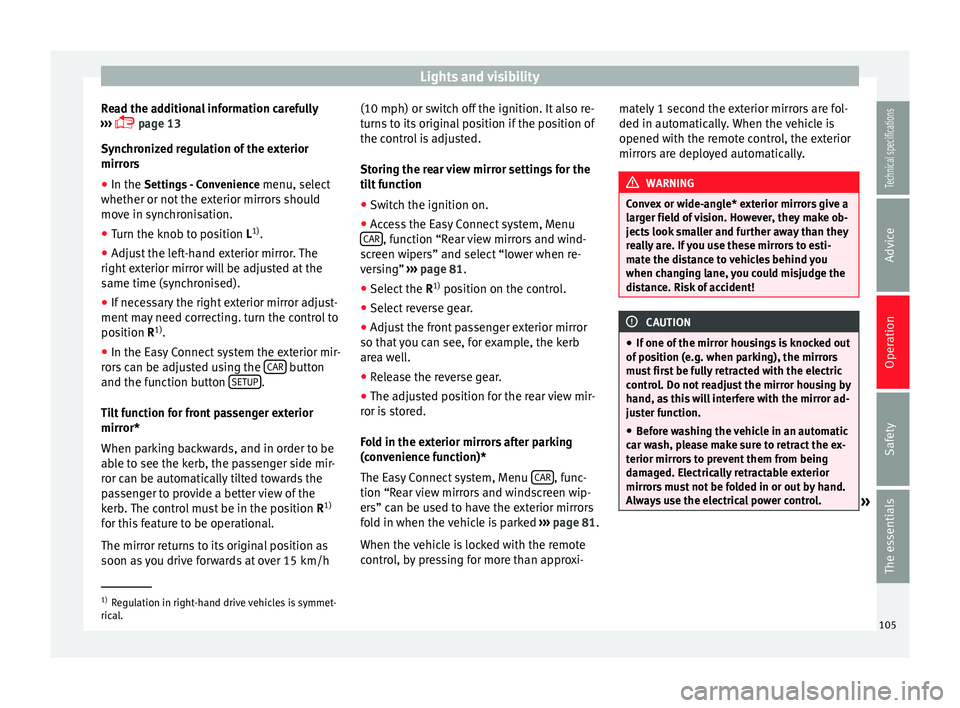
Lights and visibility
Read the additional information carefully
››› page 13
Synchronized regulation of the exterior
mirrors ● In the Settings - Convenience
menu, sel
ect
whether or not the exterior mirrors should
move in synchronisation.
● Turn the knob to position L 1)
.
● Adjust the left-hand exterior mirror. The
right exterior mirror will be adjusted at the
same time (synchronised).
● If necessary the right exterior mirror adjust-
ment may need correcting. turn the control to
position
R 1)
.
● In the Easy Connect system the exterior mir-
rors can be adjusted using the CAR button
and the function button SETUP .
Tilt function for front passenger exterior
mirror*
When parking backwards, and in order to be
able to see the kerb, the passenger side mir-
ror can be automatically tilted towards the
passenger to provide a better view of the
kerb. The control must be in the position R1)
for this feature to be operational.
The mirror returns to its original position as
soon as you drive forwards at over 15 km/h (10 mph) or switch off the ignition. It also re-
turns to its original position if the position of
the control is adjusted.
Storing the rear view mirror settings for the
tilt function
● Switch the ignition on.
● Access the Easy Connect system, Menu
CAR , function “Rear view mirrors and wind-
screen wipers” and select “lower when re-
versing” ››› page 81 .
● Sel ect
the R1)
position on the control.
● Select reverse gear.
● Adjust the front passenger exterior mirror
so that you can see, for example, the kerb
area well.
● Release the reverse gear.
● The adjusted position for the rear view mir-
ror is stored.
Fold in the exterior mirrors after parking
(convenience function)*
The Easy Connect system, Menu CAR , func-
tion “Rear view mirrors and windscreen wip-
ers” can be used to have the exterior mirrors
fold in when the vehicle is parked ››› page 81.
When the vehicle is locked with the remote
control, by pressing for more than approxi- mately 1 second the exterior mirrors are fol-
ded in automatically. When the vehicle is
opened with the remote control, the exterior
mirrors are deployed automatically. WARNING
Convex or wide-angle* exterior mirrors give a
larger field of vision. However, they make ob-
jects look smaller and further away than they
really are. If you use these mirrors to esti-
mate the distance to vehicles behind you
when changing lane, you could misjudge the
distance. Risk of accident! CAUTION
● If one of the mirror housings is knocked out
of position (e.g. when parking), the mirrors
must first be fully retracted with the electric
control. Do not readjust the mirror housing by
hand, as this will interfere with the mirror ad-
juster function.
● Before washing the vehicle in an automatic
car wash, please make sure to retract the ex-
terior mirrors to prevent them from being
damaged. Electrically retractable exterior
mirrors must not be folded in or out by hand.
Always use the electrical power control. »1)
Regulation in right-hand drive vehicles is symmet-
rical. 105
Technical specifications
Advice
Operation
Safety
The essentials
Page 108 of 284

Operation
Note
If the electrical adjustment should fail to op-
erate, both of the mirrors can be adjusted by
hand by lightly pressing the edge of the mir-
ror glass. Seats and head restraints
Adjusting the seats and
headrests
Manual adjustment of seats Read the additional information carefully
››› page 12 WARNING
The safe driving chapter contains important
information, tips, suggestions and warnings
that you should read and observe for your
own safety and the safety of your passengers
››› page 37. WARNING
● Adjust the front seats only when the vehi-
cle is stationary. Failure to follow this instruc-
tion could result in an accident.
● Be careful when adjusting the seat height.
Careless or uncontrolled adjustment can
cause injuries.
● The front seat backrests must not be re-
clined for driving. Otherwise, seat belts and
the airbag system might not protect as they
should, with the subsequent danger of injury. Electric driver seat adjustment*
Read the additional information carefully
››› page 12 WARNING
● If the electric front seats are used negli-
gently or without paying due attention, it can
cause serious injury.
● The front seats can also be electrically ad-
justed when the ignition is switched off. Nev-
er leave a child or any other person who may
need help in the vehicle.
● In the event of an emergency, electrical ad-
justment can be stopped by pressing any
control. CAUTION
To avoid damaging the electrical components
of the front seats, please refrain from kneel-
ing on the seat or applying sharp pressure at
a single point to the seat cushion and back-
rest. Note
● It may not be possible to electrically adjust
the seat if the vehicle battery is very low.
● If the engine is started while the seats are
being electrically adjusted, the adjustment
will stop. 106
Page 115 of 284

Transport and practical equipment
load of the compartment should not exceed
0.2 kg.
● Coat hooks in the door frames ››› .
● Other storage compartments are found in
the rear seat, to the left and the right of the
seats. WARNING
● Please make sure that any items of clothing
hanging from the coat hooks do not obstruct
your view to the rear.
● The coat hooks should only be used for
lightweight clothing. Do not leave any heavy
or sharp objects in the pockets.
● Do not use clothes hangers to hang up the
clothing, as this could interfere with the func-
tion of the head-protection airbags. Power sockets
Fig. 117
Centre console: front/rear 12-volt
power socket. Fig. 118
Detailed view of the side trim in the
luggage compartment: 12-volt power socket
(applies only to the LEON ST model). In the centre console
– Remove the connector located in the centre
console of the power socket ››› Fig. 117 . –
Inser t the plug of the electrical appliance
into the power socket.
In the luggage compartment (applies only to
the LEON ST model)
– Lift the power socket cover ››› Fig. 118.
– Inser
t the plug of the electrical appliance
into the power socket.
Electrical equipment can be connected to the
12 volt power socket. The appliances connec-
ted to each power socket must not exceed a
power rating of 120 Watt. WARNING
The power socket works only when the igni-
tion is on. Improper use may cause serious
injury or even fire. Children should therefore
not be left in the vehicle unattended if the
button is also left behind. Otherwise there is
a possibility that they may be injured. CAUTION
Always use the correct type of plugs to avoid
damaging the sockets. Note
The use of electrical appliances with the en-
gine switched off will cause a battery dis-
charge. 113Technical specifications
Advice
Operation
Safety
The essentials
Page 122 of 284

Operation
Retaining hooks Fig. 132
In the luggage compartment: retain-
ing hooks (LEON/LEON SC model). Fig. 133
In the luggage compartment: retain-
ing hooks (LEON ST model). At the rear of the luggage compartment, on
the left and right, there are fixed retaining
hooks
››› Fig. 133 .
The r et
aining hooks have been designed to
secure light shopping bags. In the front and rear part of the luggage com-
partment there are fastening rings to secure
the luggage
››› Fig. 130
and ››› Fig. 131. WARNING
Never use the retaining hooks as fastening
rings. In case of sudden braking or an acci-
dent, the hooks could break. CAUTION
Each hook is designed for a maximum load of
2.5 kg. Net bag*
Fig. 134
In the luggage compartment: net
bag hooked up at floor level (LEON ST model). Fig. 135
In the luggage compartment: rings
1 and hooks
2 for securing the net bag
(LEON ST model). The luggage compartment prevents light lug-
gage from moving. The net bag has a zip and
can be used to store small objects.
The net bag can be hooked up to the luggage
compartment in different ways.
Hooking the net bag into the luggage
compartment floor
●
As applicable, lift the front fastening rings
››› Fig. 134 2 .
● Secure the net hooks to the fastening rings
2
››› . The bag zip should be facing up-
wards.
● Secure the net hooks to the fastening rings
1 .
120
Page 127 of 284

Air conditioning
WARNING
Reduced visibility through the windows in-
creases the risk of serious accidents.
● Always ensure that all windows are free of
ice and snow, and that they are not fogged,
so as to maintain good visibility of everything
outside.
● The maximum heat output required to de-
frost windows as quickly as possible is only
available when the engine has reached its
normal running temperature. Only drive when
you have good visibility.
● Always ensure that you use the heating
system, fresh air system, air conditioner and
the heated rear window to maintain good visi-
bility to the outside.
● Never leave the air recirculation on for a
long period of time. If the cooling system is
switched off and air recirculation mode
switched on, the windows can mist over very
quickly, considerably limiting visibility.
● Switch air recirculation mode off when it is
not required. WARNING
Stuffy or used air will increase fatigue and re-
duce driver concentration possibly resulting
in a serious accident.
● Never leave the fresh air fan turned off or
use the air recirculation for long periods of
time; the air in the vehicle interior will not be
refreshed. CAUTION
● Switch the air conditioner off if you think it
may be broken. This will avoid additional
damage. Have the air conditioner checked by
a specialised workshop.
● Repairs to the air conditioner require spe-
cialist knowledge and special tools. SEAT rec-
ommends visiting a SEAT Official Service. Note
● When the cooling system is turned off, air
coming from the outside will not be dried. To
prevent fogging of the windows, SEAT recom-
mends leaving the cooling system (compres-
sor) turned on. To do this, press the button . The button lamp should light up.
● The maximum heat output required to de-
frost windows as quickly as possible is only
available when the engine has reached its
normal running temperature.
● Keep the air intake slots in front of the
windscreen free of snow, ice and leaves to en-
sure heating and cooling are not impaired,
and to prevent the windows from misting
over. Adjust using the Easy Connect
system*
3 Applies to vehicles with a Touch/Colour Media
S
y
stem.
In the Easy Connect system it is also possible
to perform various adjustments to the Clima-
tronic.
Open the air conditioner menu ● Pre
ss the Setup button.
● OR: press the MENU button in Easy Con-
nect. With the rotating switch select the air
conditioner menu and open it.
On the touch screen you can see and change
the current settings, for example, the temper-
ature set for the driver and passenger sides,
the air distribution and the fan speed. With
button the driver and passenger side
temperatures are synchronised ›››
Book-
let Media System Touch/Colour, chapter Air
conditioning .
T o sw
itch a function on or off, or to select a
submenu, you must press the corresponding
function button.
For more information about functions
››› page 81
.
»
125
Technical specifications
Advice
Operation
Safety
The essentials
Page 130 of 284

Operation
Air recirculation Basic pointsAir recirculation:
Manual recirculation
Air recirculation mode prevents the ambient
air from entering the interior.
When the outside temperature is very high,
selecting manual air recirculation mode for a
short period refreshes the vehicle interior
more quickly.
For safety reasons, air recirculation mode is
switched off when the button
is press-
ed or the air distributor turned to .
Switching the manual air recirculation mode
on and off
To switch system on: press the button un-
til the warning lamp lights up.
To switch system off: press the button un-
til the warning lamp goes off.
Functioning mode of automatic air
recirculation (air conditioning menu)
With the automatic air recirculation mode ac-
tivated, the entry of fresh air into the cabin
interior is enabled. If the system detects a
high concentration of hazardous substances
in the ambient air, air recirculation mode is
switched on automatically. When the level of impurities drops to within a normal range, re-
circulation mode is switched off.
The system is unable to detect unpleasant
smells.
The air recirculation will
not connect auto-
m atic
ally in versions without humidity sensor
and in the following external conditions:
● The outside temperature is lower than +3°C
(+38°F).
● The cooling system is switched off and the
outside temperature is below +10°C (+50°F).
● The cooling system is switched off, the out-
side temperature is below +15°C (+59°F) and
the windscreen wipers are switched on.
Activation/deactivation of automatic air recir-
culation is done in the air conditioner menu,
under Configuration. WARNING
Observe the safety warnings ››› in Intro-
duction on page 125.
● If the c
ooling system is switched off and air
recirculation mode switched on, the windows
can mist over very quickly, considerably limit-
ing visibility.
● Switch air recirculation mode off when it is
not required. CAUTION
Do not smoke when air recirculation is
switched on in vehicles with an air condition-
er. The smoke taken in could lie on the cool-
ing system vaporiser and on the activated
charcoal cartridge of the dust and pollen fil-
ter, leading to a permanently unpleasant
smell. Note
Climatronic: air recirculation mode is activa-
ted to prevent exhaust gas or unpleasant
odours from entering the vehicle interior
when it is in reverse and while the automatic
windscreen wiper is working. 128
Page 131 of 284

Driving
Driving Ignition lock Switching on the ignition and starting
the engine with the key Fig. 141
Ignition key positions. Read the additional information carefully
››› page 14
Diesel engines can take a few seconds longer
than usual to start on cold days. Therefore
the clutch pedal (manual gearbox) or the
brake pedal (automatic gearbox) must re-
main pressed until the engine starts up. Dur-
ing preheating, the warning lamp remains
lit.
The preheating time depends on the coolant
and exterior temperatures. With the engine at
operating temperature, or at outside temper-
atures above +8°C, the warning lamp will light up for about one second. This means
that the engine starts
immediately.
If the engine does not immediately start up,
interrupt the starting process and try again
after 30 seconds. To start the engine again,
return the key to position 1 .
Start-Stop System*
If the vehicle is stopped and the Start-Stop
system* switches off the engine, the ignition
remains switched on.
Automatic gearbox: before leaving the vehi-
cle, make sure that the ignition is switched
off and the selector lever is in position P.
Driv er me
ssages on the instrument panel
display
Press the clutch
This message appears on vehicles with a
manual gearbox if the driver tries to start the
engine without having the clutch pedal
pressed. The engine will only start if you
press the clutch pedal.
Press the brake
This message appears on vehicles with an
automatic gearbox if the driver tries to start
the engine without having the brake pedal
pressed. Select N or P
This message appears if you try to start or
stop the engine when the selector lever of
the automatic gearbox is not in position P or
N. The engine can only start or stop in certain
po
sitions.
Engage position P; the vehicle can move; doors
can only close in position P.
For safety reasons, this driver message ap-
pears and an audible warning sounds if the
selector lever of the automatic gearbox is not
in position P after you switch off the ignition.
P
ut the selector lever in position P, otherwise
the vehicle could roll away.
Gear change: selector lever in the drive
position! This driver message is displayed when the
selector lever is not in the position P when
the driver door i
s opened. Additionally, a
buzzer will sound. Put the selector lever in
position
P, otherwise the vehicle could roll
away.
Ignition is switched on
This driver message is displayed and a buz-
zer is sounded when the driver door is
opened with the ignition switched on. »
129
Technical specifications
Advice
Operation
Safety
The essentials
Page 133 of 284

Driving
remains switched on. Make sure that the igni-
tion is switched off before leaving the
vehicle, otherwise the battery could dis-
charge.
Braking and parking
Using the handbrake Fig. 142
Handbrake between the front seats. The handbrake should be applied firmly to
prevent the vehicle from accidentally rolling
away.
Always apply the handbrake when you leave
your vehicle and when you park.
Applying the handbrake
– Pull the handbrake lever up firmly
››› Fig. 142 . R
el easing the handbrake
– Pull the lever up slightly and press the re-
lease knob in the direction of the arrow
››› Fig. 142 and guide the handbrake lever
down f
ully ››› .
Always pull the handbrake all the way up, so
there is less risk of driving off with it still en-
gaged ››› .
The handbrake warning lamp lights up
when the handbrake is applied and the igni-
tion switched on. The warning lamp turns off
when the handbrake is released.
If you drive faster than 6 km/h (4 mph) with
the handbrake on, the following message*
will appear on the instrument panel display: HANDBRAKE ON. You will also hear an audible
warning. WARNING
● Never use the handbrake to stop the vehi-
cle when it is in motion. The braking distance
is considerably longer, because braking is
only applied to the rear wheels. Risk of acci-
dent!
● If the handbrake is only partially released,
this will cause the rear brakes to overheat,
which can impair the function of the brake
system and could lead to an accident. This al-
so causes premature wear on the rear brake
pads. CAUTION
Always apply the handbrake before you leave
the vehicle. Put it in 1st gear as well. Parking
The handbrake should always be firmly ap-
plied when the vehicle is parked.
Always note the following points when park-
ing the vehicle:
– Use the brake pedal to stop the vehicle.
– Apply the handbrake.
– Put it in 1st gear.
– Switch the engine off and remove the key
from the ignition. Turn the steering wheel
slightly to engage the steering lock.
– Never leave a vehicle key in the vehicle.
Additional notes on parking the vehicle on
gradients:
Turn the steering wheel so that the vehicle
rolls against the kerb if it started to roll. ● If the vehicle is parked facing downhill,
turn the front wheels so that they point to-
wards the kerb .
● If the vehicle is parked facing uphill
, turn
the fr ont
wheels so that they point away from
the kerb
. »
131
Technical specifications
Advice
Operation
Safety
The essentials