2014 Seat Leon 5D wheel
[x] Cancel search: wheelPage 121 of 284

Transport and practical equipment
Fastening rings* Fig. 130
In the luggage compartment: fasten-
ing rings (LEON/LEON SC model except ver-
sions with spare wheel and CNG). Fig. 131
In the luggage compartment: fasten-
ing rings (LEON ST model). In the front and rear part of the luggage com-
partment there are fastening rings to secure
the luggage
››› Fig. 131 .
In or der t
o use the fastening rings, they must
be lifted beforehand 1)
. WARNING
If unsuitable or damaged belts or retaining
straps are used, they could break in the event
of braking or an accident. Objects could then
be launched across the passenger compart-
ment and cause serious or fatal injuries.
● Always use belts or retaining straps that
are suitable and in a good condition.
● Belts and retaining straps should be se-
curely fastened to the fastening rings.
● Objects in the luggage compartment that
are unsecured could move suddenly and mod-
ify the handling of the vehicle.
● Secure all objects, little and large.
● Never exceed the maximum tensile load of
the fastening ring when securing objects.
● Never secure a child seat to the fastening
rings. Note
● The maximum tensile load that the fasten-
ing rings can support is 3.5 kN. ●
Belts and securing systems for the appro-
priate load can be obtained from specialised
dealerships. SEAT recommends visiting a
SEAT dealership for this.
● The fastening rings are rendered unusable
for versions with spare wheel and CNG. 1)
Valid only for the LEON ST model.
119
Technical specifications
Advice
Operation
Safety
The essentials
Page 123 of 284

Transport and practical equipment
Hook the net bag next to the load threshold
● Secure the short net hooks to the fastening
rings ››› Fig. 135 1
››› . The bag zip should
be facing upwards.
● Secure the straps in the bag hooks 2 .
Removing the net bag
The hooked up net bag is taut ››› .
● Remove the hooks and the net bag straps
from the fastening rings and from the bag
hooks.
● Store the net bag in the luggage compart-
ment. WARNING
To secure the elastic net bag on the fastening
rings it must be stretched out. Once hooked
up it is taut. If the net bag is hooked up or un-
hooked incorrectly the hooks could cause in-
juries.
● Always secure the net hooks properly so
that they do not suddenly release from the
fastening rings when hooking or unhooking
them.
● On hooking or unhooking them, protect
your eyes and face in case the hooks are re-
leased suddenly.
● Always hook up the net bag hooks in the
described order. If a hook is unexpectedly re-
leased the risk of injury is increased. Luggage compartment variable floor
3 Applies to the model: LEON ST
Fig. 136
Luggage compartment variable
floor: positions. Fig. 137
Luggage compartment variable
floor: grooves tilted. Variable floor in the high position
● Lift the floor using handle ››› Fig. 136 1 and pull it back until the front of the floor has
fully passed the supports
2 .●
Move the floor forward over the supports as
far as the rear seat backrest and then lower
the floor with the handle 1 .
Variable floor in the low position
● Lift the floor using handle ››› Fig. 136 1 and pull it back until the front of the floor has
fully passed the supports
2 .
● Now match the front part with the lower
grooves of the supports and slide the floor
forwards as far as the rear seat backrest and
lower the floor at the same time with the han-
dle 1 .
Variable floor in the tilted position
When the variable floor is tilted you can ac-
cess the spare wheel/anti-puncture kit area.
● Lift the variable floor using handle
››› Fig. 136 1 and pull it back until the front
of the floor has fully passed the tilted
grooves ››› Fig. 137 3 .
● Run the floor through these grooves with
the help of handle 1 as the rear seat back-
rest and until the floor is resting in the
grooves. WARNING
During a sudden driving or braking manoeu-
vre, or in the event of an accident, objects
could be flung though the interior and cause
serious or fatal injuries. » 121Technical specifications
Advice
Operation
Safety
The essentials
Page 125 of 284

Transport and practical equipment
Securing the crossbars and the roof
carrier system Fig. 138
Leon/Leon SC: attachment points for
the roof railings for the roof carrier system. Fig. 139
Leon ST: attachment points for the
roof railings for the roof carrier system. The crossbars are the basis of a series of spe-
cial roof carrier systems. For safety reasons,
special fixtures must be used to safely trans-
port luggage, bicycles, skis, surf boards or
boats on the roof. Suitable accessories can
be acquired at SEAT dealerships.
Always secure the crossbars and the roof car-
rier system properly. Always take the assem-
bly instructions that come with the crossbars
and the roof carrier system in question into
account.
LEON model
The front and rear attachment points
1 and
2 are only visible when the doors are open
››› Fig. 138
A.
Leon SC model
The front and rear attachment points 1 are
only visible when the doors are open. The rear attachment points
3 are marked on the
top edge of the glass with arrow heads
››› Fig. 138
B
.
LEON ST model
The crossbars are assembled on the roof rail-
ings. The attachment points can be seen on
bottom of the roof railing ››› Fig. 139. WARNING
Incorrect attachment and use of the cross-
bars and the roof carrier system may cause
the whole system to detach from the roof and
cause an accident and injuries.
● Always take the manufacturer assembly in-
structions into account.
● Use only crossbars and the roof carrier sys-
tem when they are in perfect condition and
are properly secured.
● Always secure the crossbars and the roof
carrier system properly.
● Check threaded joints and attachments
travelling and if necessary tighten them after
you have travelled a short distance. When
making long trips, check the threaded joints
whenever you stop for a rest.
● Always fit the special roof carrier systems
correctly for wheels, skis and surfboards, etc.
● Do not modify or repair the crossbars or
roof carrier system. » 123
Technical specifications
Advice
Operation
Safety
The essentials
Page 129 of 284

Air conditioning
● The air conditioner compressor has been
temporarily switched off because the engine
coolant temperature is too high.
● Another fault in the vehicle. Have the air
conditioner checked by a specialised work-
shop. Special Characteristics
If the humidity and temperature outside the
vehicle are high,
condensation
can drip off
the ev
aporator in the cooling system and
form a pool underneath the vehicle. This is
normal and does not indicate a leak! Note
After starting the engine, any residual humid-
ity in the air conditioner could mist over the
windscreen. Switch on the defrost function as
soon as possible to clear the windscreen of
condensation. Air vents
Fig. 140
On the dash panel: air vents Air vents
To ensure proper heating, cooling and venti-
lation in the vehicle interior, air vents
››› Fig. 140 1 should remain open.
● Turn the corresponding thumbwheel (de-
tail) in the required direction to open and
close the air vents. When the thumbwheel is in the
position, the corresponding air vent
i
s closed.
● Change the air direction using the ventila-
tion grille lever.
There are other additional, non-adjustable air
vents in the dash panel 2 , in the footwell
and in the rear area of the interior. Note
Food, medicine and other heat or cold sensi-
tive objects should never be placed in front of
the air outlets as they may be damaged or
made unsuitable for use by the air coming
from the air vents. 127
Technical specifications
Advice
Operation
Safety
The essentials
Page 132 of 284

Operation
WARNING
● Never run the engine in confined spaces, as
the exhaust gases are poisonous. CAUTION
Avoid high engine speeds, full throttle and
extreme load conditions until the engine has
reached its normal operating temperature,
otherwise this can damage the engine. For the sake of the environment
Do not warm up the engine by idling it. You
should drive off as soon as you start the en-
gine. This will help avoid unnecessary ex-
haust emissions. Note
● If it is difficult to turn the ignition key to
the position 1 , turn the steering wheel to
both sides to release the steering lock.
● When starting from cold, the engine may be
a little noisy for the first few seconds until oil
pressure has built up in the hydraulic valve
lifters. This is quite normal, and no cause for
concern.
● If the vehicle battery is disconnected and
reconnected, the key must remain in the posi-
tion 1 for around 5 seconds before starting
up.
● Vehicles with automatic gearbox: after
switching off the ignition, you can only re-
move the ignition key if the selector lever is in position “P” (parking lock). Next, the se-
lector lever is locked.
Switching off the engine with the key
Switching off the engine
– Stop the vehicle.
– Turn the ignition key to position 1 ›››
Fig. 141.
En g
aging the steering wheel lock
In vehicles with automatic gearbox, the igni-
tion key can only be removed when the selec-
tor lever is in position P.
– Remo
ve the key from the ignition in posi-
tion 1
››› Fig. 141
›
›› .
– Turn the steering wheel until you hear it en-
gage.
Possible vehicle theft is prevented with the
steering lock engaged. WARNING
● Never switch the engine off until the vehi-
cle is stationary. The brake servo and power
steering functions will not be completely cov-
ered under warranty. More force may also be
needed to turn the steering wheel or to brake.
As you cannot steer and brake in the normal
manner, there is a greater risk of accidents
and serious injury. ●
Never remove the key from the ignition if
the vehicle is in motion. Otherwise, the steer-
ing could suddenly lock, making it impossible
to steer the vehicle: risk of accident!
● Always take the key with you when you
leave the vehicle. This is particularly impor-
tant if there are children in the vehicle, as
they might otherwise be able to start the en-
gine or use power-operated equipment (e.g.
the electric windows), which could cause in-
juries. CAUTION
If the engine has been running under high
load for a long time, there is a risk of heat
building up in the engine compartment after
it has been switched off; this could cause en-
gine damage. For this reason, you should idle
the engine for approximately 2 minutes be-
fore you switch it off. Note
● After the engine is switched off the radiator
fan may run on for up to 10 minutes, even if
the ignition is switched off. It is also possible
that the fan turns itself on once more if the
coolant temperature increases due to the
heat accumulated in the engine compartment
or due to its prolonged exposure to solar ra-
diation.
● If the vehicle is stopped and the Start-Stop
system* switches off the engine, the ignition 130
Page 133 of 284

Driving
remains switched on. Make sure that the igni-
tion is switched off before leaving the
vehicle, otherwise the battery could dis-
charge.
Braking and parking
Using the handbrake Fig. 142
Handbrake between the front seats. The handbrake should be applied firmly to
prevent the vehicle from accidentally rolling
away.
Always apply the handbrake when you leave
your vehicle and when you park.
Applying the handbrake
– Pull the handbrake lever up firmly
››› Fig. 142 . R
el easing the handbrake
– Pull the lever up slightly and press the re-
lease knob in the direction of the arrow
››› Fig. 142 and guide the handbrake lever
down f
ully ››› .
Always pull the handbrake all the way up, so
there is less risk of driving off with it still en-
gaged ››› .
The handbrake warning lamp lights up
when the handbrake is applied and the igni-
tion switched on. The warning lamp turns off
when the handbrake is released.
If you drive faster than 6 km/h (4 mph) with
the handbrake on, the following message*
will appear on the instrument panel display: HANDBRAKE ON. You will also hear an audible
warning. WARNING
● Never use the handbrake to stop the vehi-
cle when it is in motion. The braking distance
is considerably longer, because braking is
only applied to the rear wheels. Risk of acci-
dent!
● If the handbrake is only partially released,
this will cause the rear brakes to overheat,
which can impair the function of the brake
system and could lead to an accident. This al-
so causes premature wear on the rear brake
pads. CAUTION
Always apply the handbrake before you leave
the vehicle. Put it in 1st gear as well. Parking
The handbrake should always be firmly ap-
plied when the vehicle is parked.
Always note the following points when park-
ing the vehicle:
– Use the brake pedal to stop the vehicle.
– Apply the handbrake.
– Put it in 1st gear.
– Switch the engine off and remove the key
from the ignition. Turn the steering wheel
slightly to engage the steering lock.
– Never leave a vehicle key in the vehicle.
Additional notes on parking the vehicle on
gradients:
Turn the steering wheel so that the vehicle
rolls against the kerb if it started to roll. ● If the vehicle is parked facing downhill,
turn the front wheels so that they point to-
wards the kerb .
● If the vehicle is parked facing uphill
, turn
the fr ont
wheels so that they point away from
the kerb
. »
131
Technical specifications
Advice
Operation
Safety
The essentials
Page 135 of 284
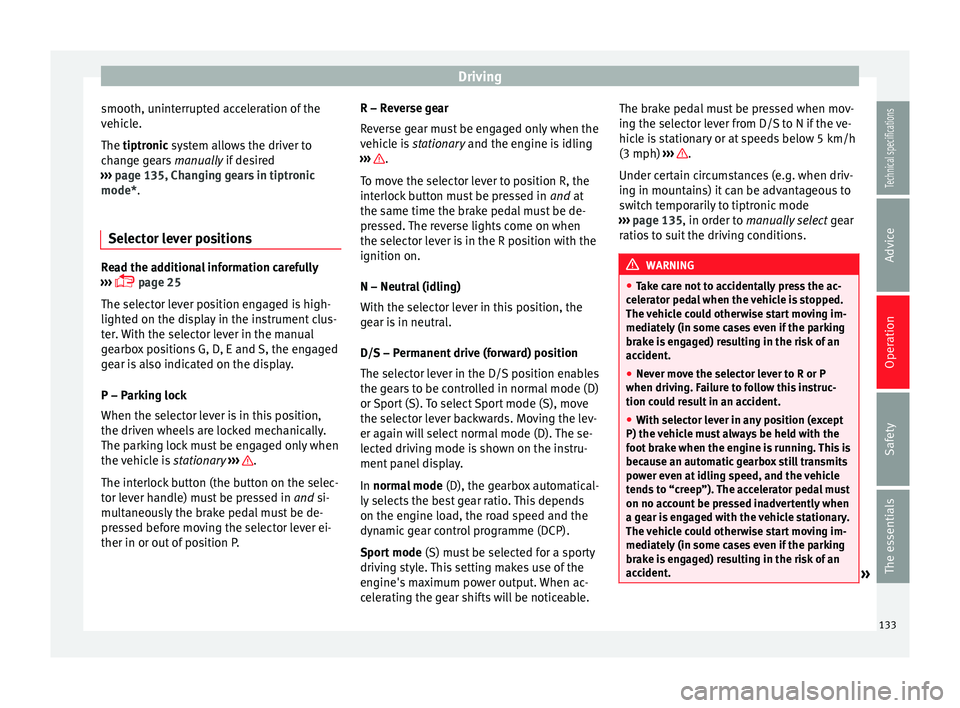
Driving
smooth, uninterrupted acceleration of the
vehicle.
The tiptronic
system allows the driver to
c
hange gears manually if desired
››› page 135, Changing gears in tiptronic
mode*.
Select
or lever positions Read the additional information carefully
››› page 25
The selector lever position engaged is high-
lighted on the display in the instrument clus-
ter. With the selector lever in the manual
gearbox positions G, D, E and S, the engaged
gear is also indicated on the display.
P – Parking lock
When the selector lever is in this position,
the driven wheels are locked mechanically.
The parking lock must be engaged only when
the vehicle is stationary
› ›
› .
The interlock button (the button on the selec-
tor lever handle) must be pressed in and si-
mu lt
aneously the brake pedal must be de-
pressed before moving the selector lever ei-
ther in or out of position P. R – Reverse gear
Reverse gear must be engaged only when the
vehicle is
stationary
and the engine is idling
››› .
To move the selector lever to position R, the
interlock button must be pressed in and at
the s ame time the br
ake pedal must be de-
pressed. The reverse lights come on when
the selector lever is in the R position with the
ignition on.
N – Neutral (idling)
With the selector lever in this position, the
gear is in neutral.
D/S – Permanent drive (forward) position
The selector lever in the D/S position enables
the gears to be controlled in normal mode (D)
or Sport (S). To select Sport mode (S), move
the selector lever backwards. Moving the lev-
er again will select normal mode (D). The se-
lected driving mode is shown on the instru-
ment panel display.
In
normal mode (D), the gearbox automatical-
ly selects the best gear ratio. This depends
on the engine load, the road speed and the
dynamic gear control programme (DCP).
Sport mode (S) must be selected for a sporty
driving style. This setting makes use of the
engine's maximum power output. When ac-
celerating the gear shifts will be noticeable. The brake pedal must be pressed when mov-
ing the selector lever from D/S to N if the ve-
hicle is stationary or at speeds below 5 km/h
(3 mph)
››› .
Under certain circumstances (e.g. when driv-
ing in mountains) it can be advantageous to
switch temporarily to tiptronic mode
››› page 135 , in order to
manually select g
ear
ratios to suit the driving conditions. WARNING
● Take care not to accidentally press the ac-
celerator pedal when the vehicle is stopped.
The vehicle could otherwise start moving im-
mediately (in some cases even if the parking
brake is engaged) resulting in the risk of an
accident.
● Never move the selector lever to R or P
when driving. Failure to follow this instruc-
tion could result in an accident.
● With selector lever in any position (except
P) the vehicle must always be held with the
foot brake when the engine is running. This is
because an automatic gearbox still transmits
power even at idling speed, and the vehicle
tends to “creep”). The accelerator pedal must
on no account be pressed inadvertently when
a gear is engaged with the vehicle stationary.
The vehicle could otherwise start moving im-
mediately (in some cases even if the parking
brake is engaged) resulting in the risk of an
accident. » 133
Technical specifications
Advice
Operation
Safety
The essentials
Page 137 of 284

Driving
Note
● If the selector lever lock does not engage,
there is a fault. The transmission is interrup-
ted to prevent the vehicle from accidentally
moving. Follow the procedure below in order
for the selector lever lock to engage again:
–With a 6-speed gearbox: press the brake
pedal and release it again.
– With a 7-speed gearbox: press the brake
pedal. Move the selector lever to posi-
tion P or N and subsequently engage a
gear.
● Despite a gear being engaged, the vehicle
does not move forwards or back. Proceed to
the next mode:
– When the vehicle does not move in the
required direction, the system may not
have the gear range correctly engaged.
Press the brake pedal and engage the
gear range again.
– If the vehicle still does not move in the
required direction, there is a system mal-
function. Seek specialist assistance and
have the system checked. Changing gears in tiptronic mode*
Fig. 144
Centre console: changing gear with
tiptronic Fig. 145
Steering wheel: automatic gearbox
levers The tiptronic gives the driver the option to
change gears manually.Changing gear manually with the selector
lever
It is possible to change to tiptronic mode,
both when the vehicle is stopped and while
driving.
– To switch to tiptronic mode, move the se-
lector lever from position D/S to the right.
As soon as the change is made the selector
level will be shown in the position M on the
instrument panel display (for example M4
means that the fourth gear is engaged).
– Move the selector lever forwards + to se-
lect a higher gear ››› Fig. 144 .
– Mo v
e the selector lever backwards – to
select a lower gear.
Changing gear manually with the gearshift
paddles*
The gearshift paddles can be used when the
selector lever is in the position D/S or M.
– Press the gearshift paddle + to select a
higher gear ››› Fig. 145 .
– Pr e
ss the gearshift paddle – to select a
lower gear.
– With the selector lever in position D/S, if no
paddle is operated during a short period of
time, the gearbox control system switches
back to automatic mode. To switch to per-
manent manual gear change using the
gearshift paddles, move the selector lever
from position D/S to the right.
»
135
Technical specifications
Advice
Operation
Safety
The essentials