2014 Seat Leon 5D warning
[x] Cancel search: warningPage 22 of 284

The essentials
Windscreen wiper lever Press to select and confirm ››› Fig. 29
Press up or down to view the submenu
››› Fig. 29
Multifunction steering wheel
● : press to select and confirm
›
› › Fig. 30
●
/ : press to view the submenu
››› Fig. 30
››› in Introduction on page 72
››› page 72 1
2 Information system menus*
Fig. 31
See Fig. 3 for positioning ●
Driving data: Information and possible con-
figurations of the multifunction display
››› page 76
● Assistance systems: information and possi-
ble configurations of the driver assistance
systems ››› page 17
ACC (adaptive cruise control)
Front Assist (monitoring system)
City emergency braking function
Lane Assist (system warning you if you
leave the lane)
Tiredness detection
–
–
–
–
– Speed warning function
● Navigation: Activated navigation system in-
formation display ››› Booklet Navigation sys-
tem
● Audio: Radio station display, name of CD
track or name of track in Media mode
››› Booklet Radio or
›
›› Book
let Navigation
system
● Telephone: Information and possible con-
figurations of the mobile phone preinstalla-
tion ››› Booklet Radio or ››› Book
let Naviga-
tion system
● Lap timer: measurement, memorisation and
comparison of lap times
● Vehicle status: Display of the current warn-
ing or information texts and other system
components – 20
Page 24 of 284

The essentials
Warning lamps On the instrument panel Fig. 34
See Fig. 3 for positioning Red warning lamps
Central warning lamp: additional
information on the instrument pan-
el display–
Parking brake on.›››
page
131
››› page
146
Do not continue driving!
The brake fluid level is too low or
there is a fault in the brake system.
Lit up or flashing: Do not continue driving!
Fault in the steering.››› page
190
Driver or passenger has not fas-
tened seat belt.›››
page
43
Use the foot brake! Yellow warning lamps
Central warning lamp: additional
information on the instrument pan-
el display–
22
Page 25 of 284

The essentials
Front brake pads worn.
›››
page
143
it lights up:
Fault in the ESC, or dis-
connection caused by the system.
flashes: ESC or ASR activated.
ASR manually deactivated.
ABS faulty or does not work.
Rear fog light switched on.›››
page
94
lights up or flashes:
fault in the
emission control system.–
it lights up:
pre-ignition of diesel
engine.
››› page
71
flashes: fault in the diesel engine
management.
fault in the petrol engine manage-
ment.›››
page
71
lights up or flashes:
fault in the
steering system.››› page
190
Tyre pressure too low, or fault in
the tyre pressure monitoring sys-
tem.›››
page
212
Fuel tank almost empty.›››
page
66
Fault in airbag system and seat
belt tensioners.›››
page
48
Lane Assist is switched on, but not
active.›››
page
166 Other warning lamps
Left or right turn signal.›››
page
94
Hazard warning lights on.››› page
99
Trailer turn signals›››
page
177
it lights up:
Press the foot brake!
flashes: the selector lever locking
button has not engaged.››› page
132
it lights up:
cruise control activated
or speed limiter switched on and
active.
››› page
150
flashes: the speed set by the
speed limiter has been exceeded.
Lane Assist is switched on and ac-
tive.›››
page
166
Main beam on or flasher on.›››
page
94 On the instrument panel screen
Fig. 35
See Fig. 3 for positioning Do not continue driving!
With the corresponding indica-
tion: door(s), rear lid or bonnet
open or not properly closed.››› page
82
››› page
89
››› page
198
Ignition: Do not carry on driv-
ing! Engine coolant level too low,
coolant temperature too high
››› page
203
Flashing: Fault in the engine
coolant system.
Do not continue driving!
Engine oil pressure too low.››› page
200» 23
Technical specifications
Advice
Operation
Safety
The essentials
Page 26 of 284

The essentials
Fault in the battery.›››
page
205
Driving light totally or partially
faulty.›››
page
233
Fault in the cornering light sys-
tem.››› page
94
Diesel particulate filter blocked›››
page
141
Level of windscreen washer fluid
too low.›››
page
102
Flashing: Fault in the oil level de-
tection. Control manually.›››
page
200
Ignition: Insufficient engine oil.
Fault in the gearbox.›››
page
139
Light Assist on.›››
page
96
Immobiliser active.
Service interval display›››
page
80
Mobile telephone is connected
via Bluetooth to the original tele-
phone device.›››
Book-
let Radio
or
››› Book-
let Navi-
gation
system
Mobile telephone battery charge
meter. Available only for devices
pre-installed in factory.
Freezing warning. The outside
temperature is lower than +4°C
(+39°F).›››
page
74
Start-Stop system activated.›››
page
148
Start-Stop system unavailable.
Low consumption driving status›››
page
74 On the instrument panel
Fig. 36
See Fig. 3 for positioning
Front passenger front airbag is
disabled (
).
››› page
48
The front passenger front airbag
is activated (
).
››› page
48
››› in Control and warning lamps on
page 71
››› page 71 Gearbox lever
Manual gearbox Fig. 37
The position of the gears is indicated on the
gearbox lever
››› Fig. 37 .
● Pr e
ss the clutch pedal and keep your foot
right down.
● Move the gearbox lever to the required po-
sition.
● Release the clutch. 24
Page 29 of 284

The essentials
Defrost functionThe air drawn in from outside the vehicle is directed at the windscreen and air recirculation is automatically switched off. To defrost the wind-
screen more quickly, the air is dehumidified at temperatures over approximately +3 °C (+38°F) and the fan runs at maximum output.
The air is directed at the chest of driver and passengers by the dash panel air vents.
Air distribution towards the footwell.
Upward air distribution.
Heated rear window: this only works when the engine is running and switches off automatically after a maximum of 10 minutes.
Air recirculation
Seat heating buttons
Press the button to switch on or off the cooling system.
Press the button to make maximum cooling capacity available. The recirculation of air and the cooling system turn on automatically and air distri-
bution adjusts automatically to the position .
When the warning light for button lights up, the settings on the driver side also apply to the passenger side. Press the button or the temper-
ature control on the passenger side
Automatic adjustment of temperature, fan, and air distribution. Press the button: the warning lamp on the button will light up .
Press the configuration button : the air conditioning operation menu will be displayed on the Easy Connect system screen.
Switching offTurn the blower control to the position or press the button.
››› in Introduction on page 125
›››
page 124 27
Technical specifications
Advice
Operation
Safety
The essentials
Page 35 of 284

The essentials
Fuses Fig. 48
Fig. 49
Underneath the instrument panel
The fuse box is located behind the storage
compartment
››› Fig. 48 .
In the en gine c
ompartment
Press the locking tabs to release the fuse box
cover ››› Fig. 49
.
››› in Introduction on page 231
›››
page 231 Battery
The battery is located in the engine compart-
ment
›››
page 198. It does not require
m aint
enance. It is checked as part of the In-
spection Service.
››› in Important safety warnings for
handling a vehicle battery on page 206
››› page 205 Action in the event of a
puncture
With anti-puncture kit Fig. 50
The anti-puncture kit is located under the
floor panel in the luggage compartment.
Sealing the tyre
●
Unscrew the tyre valve cap and insert. Use
the ››› Fig. 50 1 tool to remove the insert.
Place it on a clean surface.
● Shake the tyre sealant bottle vigorously
››› Fig. 50 10 .
● Screw the inflator tube ››› Fig. 50 3 into
the sealant bottle. The bottle's seal will break
automatically. » 33
Technical specifications
Advice
Operation
Safety
The essentials
Page 39 of 284
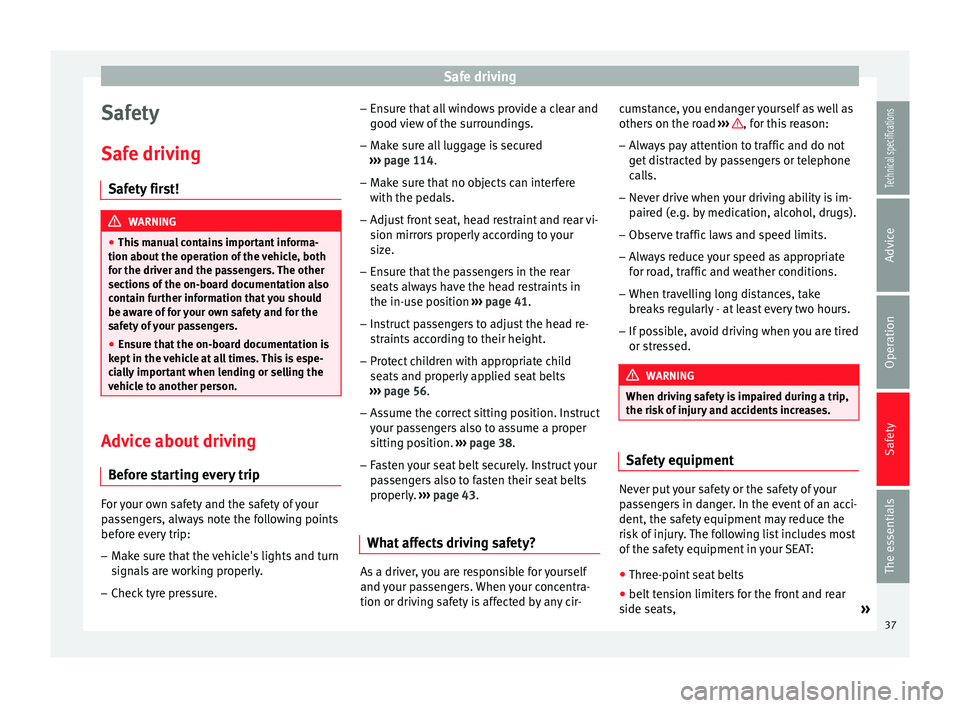
Safe driving
Safety
Safe driving Safety first! WARNING
● This manual contains important informa-
tion about the operation of the vehicle, both
for the driver and the passengers. The other
sections of the on-board documentation also
contain further information that you should
be aware of for your own safety and for the
safety of your passengers.
● Ensure that the on-board documentation is
kept in the vehicle at all times. This is espe-
cially important when lending or selling the
vehicle to another person. Advice about driving
Before starting every trip For your own safety and the safety of your
passengers, always note the following points
before every trip:
– Make sure that the vehicle's lights and turn
signals are working properly.
– Check tyre pressure. –
Ensure that all windows provide a clear and
good view of the surroundings.
– Make sure all luggage is secured
››› page 114 .
– Mak
e sure that no objects can interfere
with the pedals.
– Adjust front seat, head restraint and rear vi-
sion mirrors properly according to your
size.
– Ensure that the passengers in the rear
seats always have the head restraints in
the in-use position ››› page 41.
– Instruct passengers to adjust the head re-
straints according to their height.
– Protect children with appropriate child
seats and properly applied seat belts
››› page 56.
– Ass
ume the correct sitting position. Instruct
your passengers also to assume a proper
sitting position. ››› page 38.
– Fasten your seat belt securely. Instruct your
passengers also to fasten their seat belts
properly. ››› page 43.
What
affects driving safety? As a driver, you are responsible for yourself
and your passengers. When your concentra-
tion or driving safety is affected by any cir-cumstance, you endanger yourself as well as
others on the road
››› , for this reason:
– Always pay attention to traffic and do not
get distracted by passengers or telephone calls.
– Never drive when your driving ability is im-
paired (e.g. by medication, alcohol, drugs).
– Observe traffic laws and speed limits.
– Always reduce your speed as appropriate
for road, traffic and weather conditions.
– When travelling long distances, take
breaks regularly - at least every two hours.
– If possible, avoid driving when you are tired
or stressed. WARNING
When driving safety is impaired during a trip,
the risk of injury and accidents increases. Safety equipment
Never put your safety or the safety of your
passengers in danger. In the event of an acci-
dent, the safety equipment may reduce the
risk of injury. The following list includes most
of the safety equipment in your SEAT:
● Three-point seat belts
● belt tension limiters for the front and rear
side seats, »
37
Technical specifications
Advice
Operation
Safety
The essentials
Page 40 of 284

Safety
● Belt tensioners for the front seats
● Front airbags
● knee airbags,
● Side airbags in the front seat backrests
● Side airbags in the rear seat backrests*
● Head-protection airbags
● “ISOFIX” anchor points for child seats in
the rear side seats with the “ISOFIX” system,
● Height-adjustable front head restraints
● Rear head restraints with in-use position
and non-use position
● Adjustable steering column
The safety equipment mentioned above
works together to provide you and your pas-
sengers with the best possible protection in
the event of an accident. However, these
safety systems can only be effective if you
and your passengers are sitting in a correct
position and use this equipment properly.
Safety is everyone's business! Sitting position for vehicle
occupants
Correct sitting position for driver Fig. 55
The proper distance between driver
and steering wheel Fig. 56
Correct head restraint position for the
driver. For your own safety and to reduce the risk of
injury in the event of an accident, we recom-mend the following adjustments for the driv-
er:
– Adjust the steering wheel so that there is a
distance of at least 25 cm between the
steering wheel and the centre of your chest
››› Fig. 55 .
– Mo v
e the driver seat forwards or backwards
so that you are able to press the accelera-
tor, brake and clutch pedals to the floor
with your knees still slightly angled ››› .
– Ensure that you can reach the highest point
of the steering wheel.
– Adjust the head restraint so that its upper
edge is at the same level as the top of your
head, or as close as possible to the same
level as the top of your head ››› Fig. 56 .
– Mo v
e the seat backrest to an upright posi-
tion so that your back rests completely
against it.
– Fasten your seat belt securely ››› page 43.
– Keep both feet in the footwell so that you
have the vehicle under control at all times.
Adjustment of the driver seat ››› page 106. WARNING
● An incorrect sitting position of the driver
can lead to severe injuries.
● Adjust the driver seat so that there is at
least 25 cm distance between the centre of 38