2014 Seat Leon 5D radio
[x] Cancel search: radioPage 2 of 44

SEAT S.A. is permanently concerned about continuous development of its t\
ypes and models. For this reason we ask you to under-
stand, that at any given time, changes regarding shape, equipment and te\
chnique may take place on the car delivered. For this reason
no right at all may derive based on the data, drawings and descriptions \
in this current handbook.
All texts, illustrations and standards in this handbook are based on the\
status of information at the time of printing. Except for error
or omission, the information included in the current handbook is valid a\
s of the date of closing print.
Re-printing, copying or translating, whether total or partial is not all\
owed unless SEAT allows it in written form.
SEAT reserves all rights in accordance with the “Copyright” Act.
All rights on changes are reserved.
❀This paper has been manufactured using bleached non-chlorine cellulose.
© SEAT S.A. - Reprint: 15.11.14
About this manual
This manual contains information, recommen-
dations, advice and warnings related to your
radio system. The other publications in the
vehicle documentation contain further infor -
mation of which you should be aware for your
own safety and for that of your passengers.
Ensure that the onboard documentation is
kept in the vehicle at all times. This is espe -
cially important when lending or selling the
vehicle to another person.
This manual contains a description of the
equipment supplied with the vehicle at the
time of press. Some of the units described
herein will not be available until a later date or
is only available in certain markets.
The illustrations are intended as a general
guide and may vary from the equipment �tted
in your vehicle in some details.
The screen colour and the colour of the infor -
mation displayed on it can vary according to
vehicle model. Directions and positions
of components (e.g.
right, left, front, rear) are always relative to the
direction of travel of the vehicle unless other -
wise stated.
* The equipment marked with an aster -
isk* is �tted as standard only in certain
versions, and is only supplied as op -
tional extras for some versions, or are
only offered in certain countries.
® All registered marks are indicated with
®. Although the copyright symbol does
not appear, it is a copyrighted mark.
>> The section is continued on the follow -
ing page.
WARNING
Texts preceded by this symbol contain infor -
mation on safety. They warn you about possi -
ble dangers of accident or injury.
CAUTION
Texts with this symbol draw your attention to
potential sources of damage to your vehicle.
For the sake of the environment
Texts preceded by this symbol contain rele-
vant information concerning environmental
protection.
Note
Texts preceded by this symbol contain additio -
nal information.
Page 3 of 44
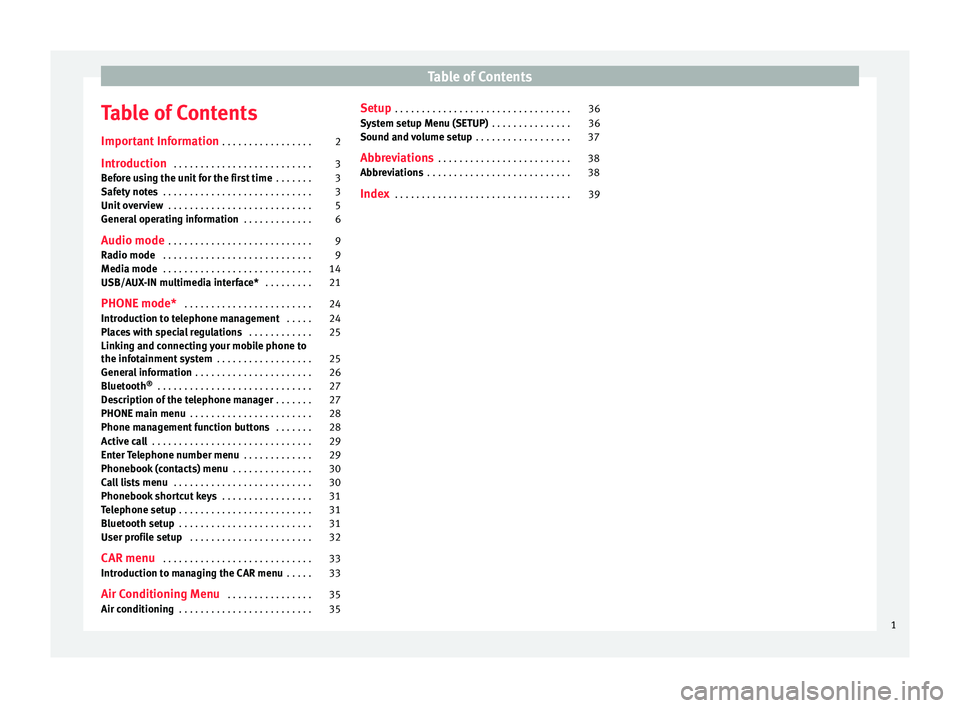
Table of Contents
Table of Contents
Important Information . . . . . . . . . . . . . . . . . 2
Introduction . . . . . . . . . . . . . . . . . . . . . . . . . . 3
Before using the unit for the first time . . . . . . . 3
Safety notes . . . . . . . . . . . . . . . . . . . . . . . . . . . . 3
Unit overview . . . . . . . . . . . . . . . . . . . . . . . . . . . 5
General operating information . . . . . . . . . . . . . 6
Audio mode . . . . . . . . . . . . . . . . . . . . . . . . . . . 9
Radio mode . . . . . . . . . . . . . . . . . . . . . . . . . . . . 9
Media mode . . . . . . . . . . . . . . . . . . . . . . . . . . . . 14
USB/AUX-IN multimedia interface* . . . . . . . . . 21
PHONE mode* . . . . . . . . . . . . . . . . . . . . . . . . 24
Introduction to telephone management . . . . . 24
Places with special regulations . . . . . . . . . . . . 25
Linking and connecting your mobile phone to
the infotainment system . . . . . . . . . . . . . . . . . . 25
General information . . . . . . . . . . . . . . . . . . . . . . 26
Bluetooth ®
. . . . . . . . . . . . . . . . . . . . . . . . . . . . . 27
Description of the telephone manager . . . . . . . 27
PHONE main menu . . . . . . . . . . . . . . . . . . . . . . . 28
Phone management function buttons . . . . . . . 28
Active call . . . . . . . . . . . . . . . . . . . . . . . . . . . . . . 29
Enter Telephone number menu . . . . . . . . . . . . . 29
Phonebook (contacts) menu . . . . . . . . . . . . . . . 30
Call lists menu . . . . . . . . . . . . . . . . . . . . . . . . . . 30
Phonebook shortcut keys . . . . . . . . . . . . . . . . . 31
Telephone setup . . . . . . . . . . . . . . . . . . . . . . . . . 31
Bluetooth setup . . . . . . . . . . . . . . . . . . . . . . . . . 31
User profile setup . . . . . . . . . . . . . . . . . . . . . . . 32
CAR menu . . . . . . . . . . . . . . . . . . . . . . . . . . . . 33
Introduction to managing the CAR menu . . . . . 33
Air Conditioning Menu . . . . . . . . . . . . . . . . 35
Air conditioning . . . . . . . . . . . . . . . . . . . . . . . . . 35 Setup
. . . . . . . . . . . . . . . . . . . . . . . . . . . . . . . . . 36
System setup Menu (SETUP) . . . . . . . . . . . . . . . 36
Sound and volume setup . . . . . . . . . . . . . . . . . . 37
Abbreviations . . . . . . . . . . . . . . . . . . . . . . . . . 38
Abbreviations . . . . . . . . . . . . . . . . . . . . . . . . . . . 38
Index . . . . . . . . . . . . . . . . . . . . . . . . . . . . . . . . . 39
1
Page 4 of 44

Important Information
Important Information Important Information. Traffic safety
Travelling on today's roads requires the driv-
er's full attention at all times.
Only operate the radio and its various func-
tions when the traffic situation really permits
this. WARNING
● Before starting the trip, you should fa-
miliarise yourself with the different radio
functions.
● High audio volume may represent a dan-
ger to you and to others.
● Adjust the volume in a way that you can
distinguish surrounding noise, for exam-
ple, horns and sirens, etc.
● Radio settings should be made when
the car is stopped or by a passenger.
FCC ID: Y7OMIBENTRYRADIO
IC:
7812H-MIBENTRY
FCC 15.19 Labelling requirements
This device complies with part 15 of the FF
Rules and Industry Canada license-exempt
RSS standard(s). Operation is subject to the
following two conditions: This device may not cause harmful inter-
ference, and
This device must accept any interference
received, including interference that
may cause undesired operation.
FCC 15.21 Information to user
Changes or modifications not expressly ap-
proved by the party responsible for compli-
ance could void the user's authority to oper-
ate the equipment.
INDUSTRY CANADA Statements
Le présent appareil est conforme aux CNR
d'Industrie Canada applicables aux appareils
radio exempts de licence. L'exploitation est
autorisée aux deux conditions suivantes : (1)
l'appareil ne doit pas produire de brouillage,
et (2) l'utilisateur de l'appareil doit accepter
tout brouillage radioélectrique subi, même si
le brouillage est susceptible d'en compro-
mettre le fonctionnement.
ECE
SEAT hereby declares that the MIB Entry Ra-
dio is in compliance with the essential re-
quirements and other relevant provisions of
Directive 1999/5/EC (CE 0700/0678). 1
2
2
Page 7 of 44

Introduction
Unit overview Fig. 1
Overview of the controls. The unit with the infotainment system is sup-
plied in various versions, whose controls may
differ in terms of their labelling and function
››› Fig. 1
.
Rotary/push button:
– Pr
ess to turn the unit on/off
››
› page 6.
– Tur
n to adjust the volume ››
› page 6.
Infotainment buttons : Press to activate a
ran
ge of functions.
1
2 –
RADIO : Switches to radio mode and
change frequency band in radio mode
››› page 9
.
– MEDIA : switches to Media mode or
switches between different media
modes (CD, SD card, AUX-IN)
››› page 14
.
– SOUND : To adjust the sound and vol-
ume setup ››› page 37.
– PHONE *: change to Phone mode
››› page 24
. –
TP *: switch on/off traffic programs
››› page 12
.
– CAR : to activate the system and vehicle
setup ››› page 33
.
– MENU : go to main menu
››› page 36
››› Fig. 37 .
– EJE
CT : to eject a CD
››› page 18.
– MUTE : Silences the unit
››› page 6.
Touchscreen .
»
3 5
Page 8 of 44

Introduction
Setting knob : The function of this knob
depend s
on the mode that is currently ac-
tive.
CD slot*
››› page 18.
Memory card slot .
General operating information Introduction Note
● Lightly pressing the buttons or briefly
pressing the touchscreen is sufficient to op-
erate the unit.
● It is possible that not all the functions and
function buttons are available as the software
of the unit responds to the specific character-
istics of each market. A missing function but-
ton on the screen is not the result of an error
in the unit.
● Due to country-specific legislation, certain
functions cannot be selected on the screen
when the vehicle is travelling above a certain
speed.
● Using a mobile phone inside the vehicle
can cause noise in the speakers.
● There may be restrictions on the use of
Bluetooth devices in some countries. Infor-
mation is available from the local authorities.
● In some vehicles equipped with a parking
distance warning system, the volume of the 4
5
6 audio source is automatically lowered when
the gear is engaged.
● If the steering wheel has a voice control
button , it will not work in this radio mod-
el, so it has no function in relation to the ra-
dio. Rotary knobs and buttons
Rotary knobs
The left rotary knob
››› Fig. 1 1 is is used as
the volume control or the on/off button.
The right-hand rotary knob ››› Fig. 1 4 is
used as the setting knob.
Infotainment buttons
In these instructions, the unit buttons are de-
picted by the word “infotainment button”
and their function is shown inside a rectan-
gle (for example: MEDIA infotainment button
››› Fig. 1 .
The inf ot
ainment buttons are operated by
pressing them or holding them down.
Switching on and off To switch the unit on or off manually, briefly
press the rotary knob
››› Fig. 1 1 .When the unit is switched on the system
starts up. The last active audio source will be
played with the volume set, as long this does
not exceed the maximum, predefined switch-
on volume
››› page 37.
The unit will switch off automatically when
the vehicle key is removed. If you turn the
unit back on after the engine has been
switched off, it will turn off automatically af-
ter approximately 30 minutes (delayed
switch-off). Note
● The unit is linked to the vehicle. It cannot
be used in any other vehicle.
● If only the battery has been disconnected
from the vehicle, the vehicle must be started
before turning the unit back on. Adjusting the base volumeFunctionAction
Increase
the vol-
ume.Turn the volume control clockwise or
scroll the thumbwheel upwards on the
multifunction steering wheel ››› Book-
let Instruction Manual.
Lower the
volume.Turn the volume control anticlockwise
or scroll the thumbwheel downwards on the multifunction steering wheel. 6
Page 11 of 44

Audio mode
Audio mode
Radio mode Introduction Note
● Please bear in mind that in car parks, tun-
nels, areas with high buildings or mountains
the radio signal can be impaired.
● Foil or metal-coated stickers attached to
the windows may affect reception on vehicles
with a window aerial. RADIO main menu
Fig. 5
Standard representation: RADIO main
menu. Fig. 6
Standard representation: list of sta-
tions with a deactivated RDS. Select frequency band and memory bank
● Select the frequency band by pressing the
RADIO infotainment button or the function
button BAND on the touchscreen.
Radio main menu function buttons
Using the saved station buttons, the station's
frequency is displayed, its name, and, in cer-
tain cases, the radio text ›››
Fig. 5 A . The sta-
tion name and radio text are only displayed if
the RDS is available and activated.Function
buttonEffect
BANDChange band and stored stations bank.
STATIONSOpens the list of stored radio stations
available at that time ››› page 10.
Function
buttonEffect
MANUALAllows you to select the frequency man-
ually ››› table on page 10.
SETTINGSOpens the setup menu of the active fre-
quency band (FM or AM) ››› page 13.
or
Change between stored or available sta-
tions. Setup of the arrow buttons in the
(FM,AM)
››› page 13 setup menu.
SCANThe function button is displayed only
when the SCAN function is in operation
››› page 11.
1 to 12Stored station buttons, for storing sta-
tions ››› table on page 11.
UpdatingUpdate the list of stations (AM frequency
band) ››› page 10. Information and possible icons
DisplayMeaning
RDS radio data service deactivated or no
RDS coverage available. RDS can be acti-
vated in the Setup (FM,AM) menu
››› page 13.
TPThe TP is active and receiving
››› page 12.
The selected station does not broadcast
traffic reports. 9
Page 12 of 44

Audio mode
Stored station buttons Fig. 7
RADIO main menu. In the
RADIO
main menu you can store sta-
tion
s of the frequency band selected at that
time, using the 12 numbered function but-
tons. These function buttons are called "stor-
ed station buttons".
Activating
a station
using the
stored sta-
tion but-
tonsPress the stored stations button corre-
sponding to the required station. Activate
a stored station using the stored stations
button only if it can be received in the
place where you are at that moment.
Change the
group of
stored sta-
tions but-
tonsPress the function button, BAND
››› Fig. 7.
The stored station buttons are displayed
in groups with 4 function buttons, respec-
tively (from 1 ..
to 4 .., 5 .. to 8 .. and
9 .. to 12 ..).
View the
stored sta-
tion but-
tonsIf the radio text can be seen, but the stor-
ed station buttons cannot, press radio
text to display the stored station buttons
again.
Storing
stations in
stored sta-
tion but-
tonsSee: Store stations
››› table on page 11. Selecting, adjusting and storing a
station
Fig. 8
Standard representation: list of sta-
tions with activated RDS.
Select the frequency band
Select the
station
with the ar-
row but-
tons
Press the function button or ››› Fig. 7. This will change between stored
or available stations, depending on the
setup of the arrow buttons. Arrow buttons
setup in the Setup (FM, AM) menu
››› page 13.
Tuning to a
station
from the
station listPress the function button Stations
››› Fig. 7
to open the list of stations. Go through
the list and select the desired station by
pressing it. Press the function button, Back
››› Fig. 8 to return to the previous
screen.
To update
the list of
stationsThe list of stations in the FM frequency
band is automatically updated. In the AM
frequency band, press the function button Update
to update the station list.
Adjusting the frequency of the stations manual-
ly
Viewing the
frequency
bandTurn the setting knob.
OR: Briefly press the function button, Manual
››› Fig. 5.
Adjusting the
frequency in
stagesPress the buttons + –, to the right and
left of the frequency band.
OR: Turn the setting knob.
Quickly
browsing the
frequency
bandPlace your finger on the slider in the fre-
quency dial and drag it along the dial.
Hiding the
frequency
bandBriefly press the button, Manual.10
Page 13 of 44

Audio modeStoring stations
Storing the
station that
you are lis-
tening to in
one of the
stored sta-
tion buttonsHold down the desired stored station
button
››› Fig. 5 until you hear the sig-
nal. The station that you are listening to
will be stored in this button.
Storing a sta-
tion from the
list of sta-
tions in one
of the stored
station but-
tonsPress the function button, Stations›››
Fig. 5 to open the station list.
Press and hold the station you want to
select on the screen until it appears.
Press the stored station button you
where you want to store the station un-
til the storing screen is displayed. A sig-
nal will sound and the station will then
be saved in that stored station button.
To continue to store stations from the
list, press back and repeat the process.
Deleting a
stored sta-
tionThe stored stations can be deleted one-
by-one or all at once in the FM AM setup
menu. Scan function (SCAN)
When the scan function is running, all availa-
ble stations on the current frequency band
are played in sequence for around 5 seconds
each.
Starting
the scan
functionBriefly press the setting knob.
OR: Press the function button,
Setup and
then select SCAN
End station
scan func-
tionPress the function button OFF to stop the
scan function on the station you are lis-
tening to.
OR: Briefly press the setting knob. The
scan function also ends when you man-
ually select a station using the stored sta-
tion buttons, or when a traffic report
comes in. Autostore (automatic station storing)
Hold the RADIO button down for approxi-
mately 5 seconds to carry out the autostore
function for the stations that can be tuned in
at the time of running the Autostore. The sta-
tions are stored in the stored station buttons
(only the first bank of each frequency band is
stored).
Note
This function can take several minutes, dur-
ing which time the radio will remain muted. In
addition, any stored stations assigned previ-
ously will be deleted. Radio data services RDS
The RDS (Radio Data System) offers addition-
al information in FM such as the displaying of
the station name, automatic station tracking
(AF), text broadcast by radio (Radio Text›››
Fig. 5 ), traffic reports (TP) and programme
type (P T
Y).
Not all units have RDS, nor do all FM stations
offer this service.
Without RDS it is not possible to obtain radio
data services. Note
● The broadcasting companies are responsi-
ble for the content broadcast.
● Due to matters of infrastructure, RDS func-
tions may be limited in certain countries, and
you may not be able to use traffic reports, au-
tomatic station tracking (AF) or programme
types (PTY).
● In some cases the name of the station is
too long. This text may be blocked/unblocked
by pressing on the station name for 3 sec-
onds. Two icons will appear (wave + locked)
halfway up the right of the screen. Station name and automatic station
tracking
When the RDS is available, you can view the
names of the stations providing this service
in the
RADIO
main menu and in the li
st of FM
stations .
»
11